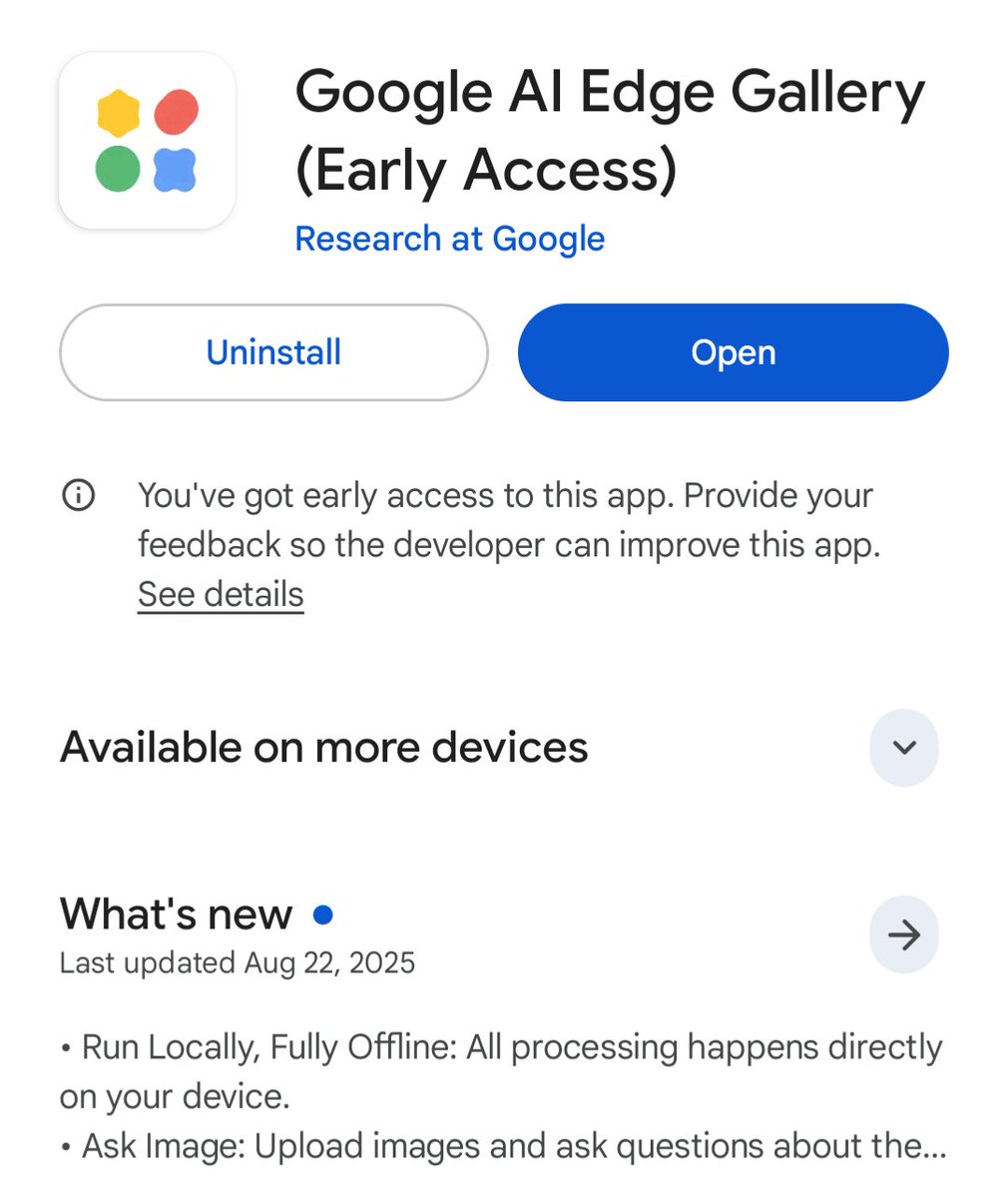I learn much better with diagrams than with a long text.
If you're like me, this short guide is for you.
Draw diagrams for any subject using AI:
If you're like me, this short guide is for you.
Draw diagrams for any subject using AI:
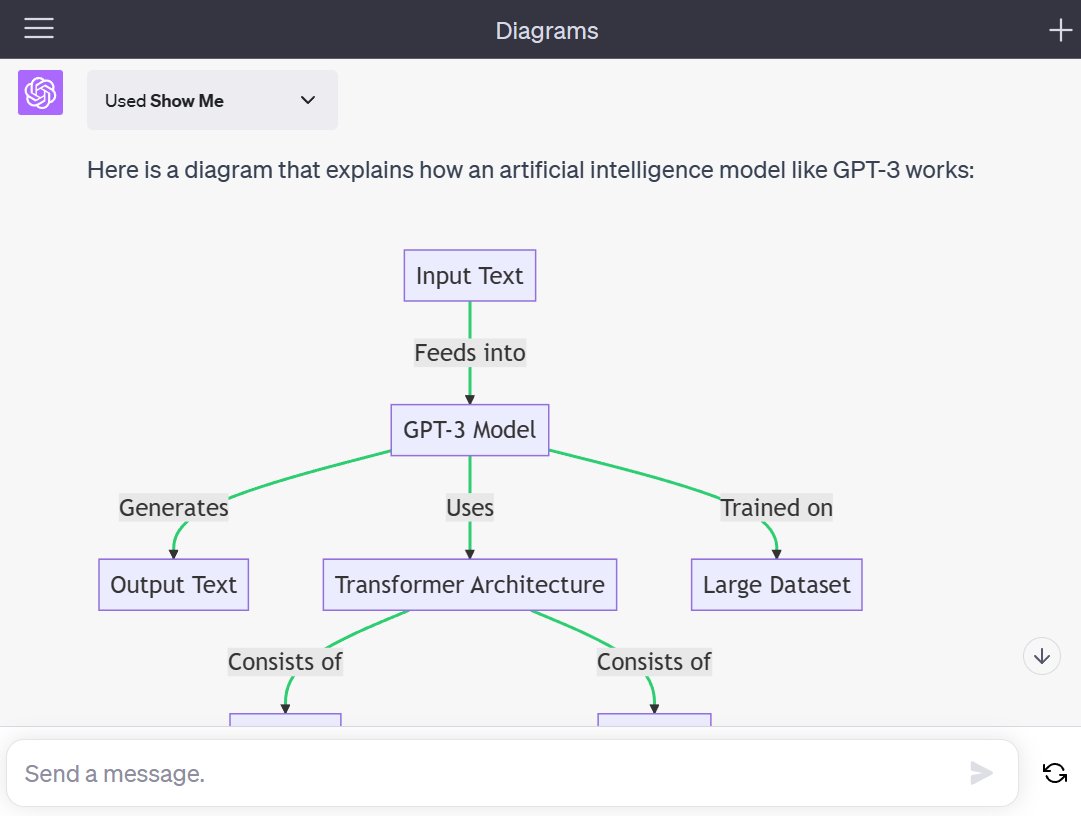
1. Activate the Show Me plugin
→ In ChatGPT, select the Show Me plugin.
→ If you don't have access to plugins, I show another method below.
→ In ChatGPT, select the Show Me plugin.
→ If you don't have access to plugins, I show another method below.
2. Draw your diagram
Use the prompt "Draw me a diagram to explain (subject)" to draw your diagram.
Use the prompt "Draw me a diagram to explain (subject)" to draw your diagram.
3. Turn text into a diagram
You can also start from an existing text using this prompt:
"Please draw a diagram to explain this text: (paste your text)"
You can also start from an existing text using this prompt:
"Please draw a diagram to explain this text: (paste your text)"
4. Save your diagram
→ Click on the link given by ChatGPT
→ Go to "Actions"
→ Click on PNG
→ Click on the link given by ChatGPT
→ Go to "Actions"
→ Click on PNG
Bonus: if you don't have access to plugins
→ Use the prompt below
→ Paste the code generated on this website to get the same result: mermaid.live/edit
Prompt: "Write code in Mermaid to make a diagram explaining photosynthesis."
→ Use the prompt below
→ Paste the code generated on this website to get the same result: mermaid.live/edit
Prompt: "Write code in Mermaid to make a diagram explaining photosynthesis."
I hope this was useful to you. If you enjoyed this thread, please:
1. Follow me (@itsPaulAi) for more AI content
2. Like & Retweet the first tweet below:
1. Follow me (@itsPaulAi) for more AI content
2. Like & Retweet the first tweet below:
https://twitter.com/itsPaulAi/status/1664982414588870656?s=20
• • •
Missing some Tweet in this thread? You can try to
force a refresh