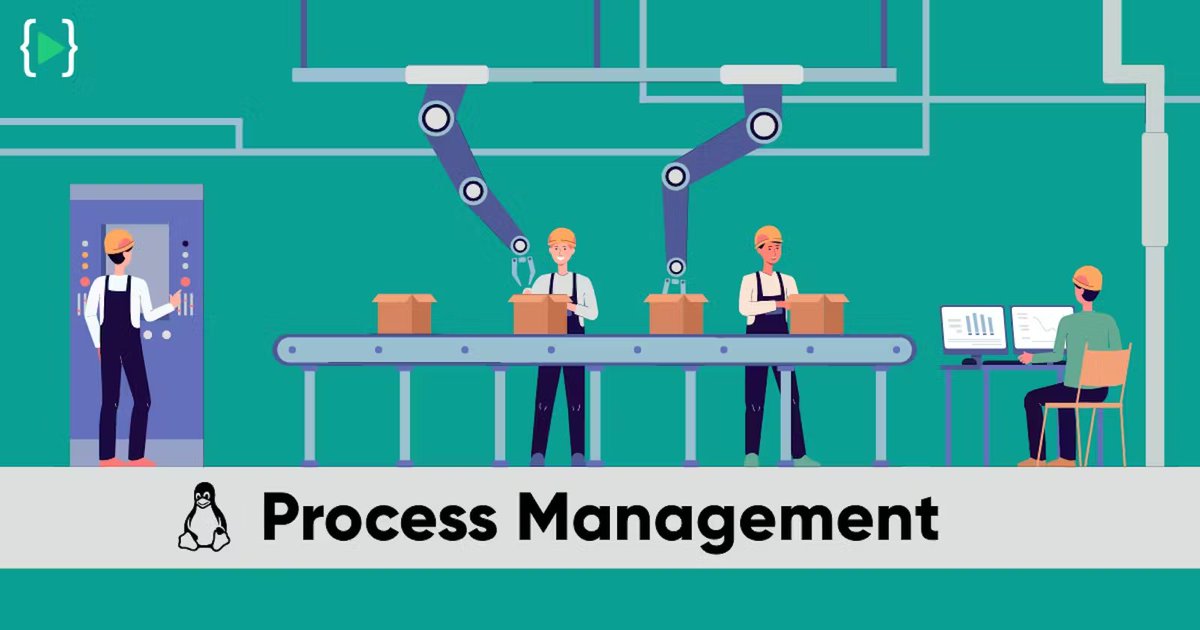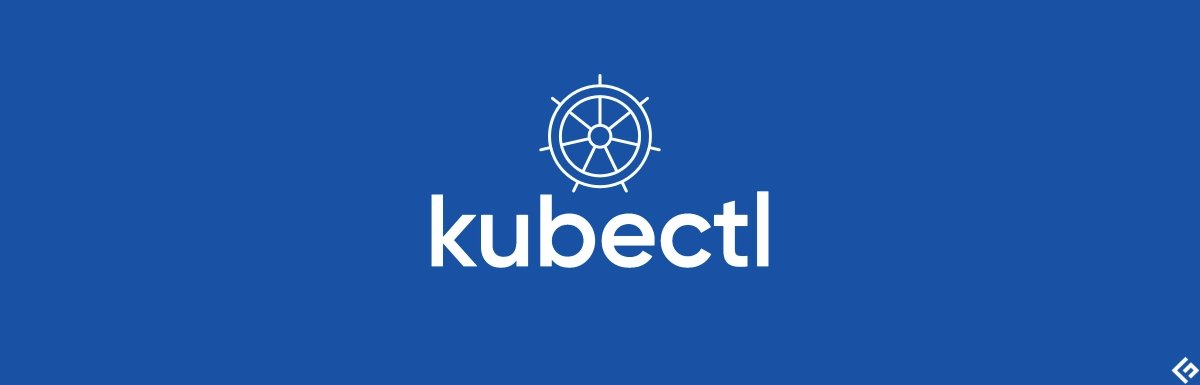Understanding the most important and critical part of AWS Identity and Access Management -
"The IAM Policies"
A Thread 👇
"The IAM Policies"
A Thread 👇

Hey Twitterverse!
Today, let's dive into the fascinating world of AWS Identity and Access Management (IAM) policies. IAM policies define permissions for AWS resources. Let's explore different types of IAM policies and see some examples. #IAM #AWS
Today, let's dive into the fascinating world of AWS Identity and Access Management (IAM) policies. IAM policies define permissions for AWS resources. Let's explore different types of IAM policies and see some examples. #IAM #AWS
1. First up, we have the "AWS managed policies." These are policies created and managed by AWS. They cover common use cases and are maintained by AWS to ensure compliance and security.
For example, "AmazonS3ReadOnlyAccess" allows read-only access to Amazon S3 resources.
For example, "AmazonS3ReadOnlyAccess" allows read-only access to Amazon S3 resources.
2. Next, we have "Customer managed policies." These are created by you, the AWS account owner, and can be reused across multiple IAM entities. You can customize them to fit your specific needs.
For instance, you can create a policy to allow access to your DynamoDB tables.
For instance, you can create a policy to allow access to your DynamoDB tables.
3. Moving on, there's the "Inline policies."
Unlike managed policies, inline policies r directly attached to a single IAM user, group, or role. They're useful wen u need to grant permissions to a specific entity w/o creating a separate policy.
Eg: granting EC2 start/stop perms
Unlike managed policies, inline policies r directly attached to a single IAM user, group, or role. They're useful wen u need to grant permissions to a specific entity w/o creating a separate policy.
Eg: granting EC2 start/stop perms
4. Now let's talk about "Boundary policies."
A boundary policy is a type of managed policy that you can attach to an IAM entity. It sets the maximum permissions the entity can have, regardless of other policies attached. It helps enforce security and restricts excessive access.
A boundary policy is a type of managed policy that you can attach to an IAM entity. It sets the maximum permissions the entity can have, regardless of other policies attached. It helps enforce security and restricts excessive access.
5. Another type is the "Resource-based policies."
These policies are attached directly to AWS resources and allow fine-grained access control.
For example, an S3 bucket policy can define which users or accounts have read or write access to objects within the bucket.
These policies are attached directly to AWS resources and allow fine-grained access control.
For example, an S3 bucket policy can define which users or accounts have read or write access to objects within the bucket.
6. Next up, we have "Permission boundaries."
These are used to limit the maximum permissions that can be granted to IAM entities within an AWS account. By setting a permission boundary, you can prevent users from escalating their privileges beyond a certain level.
These are used to limit the maximum permissions that can be granted to IAM entities within an AWS account. By setting a permission boundary, you can prevent users from escalating their privileges beyond a certain level.
7. Let's not forget about "Session policies."
These policies define temporary permissions granted to a user or application when assuming an IAM role. They limit the scope of access and automatically expire after a specified time. Useful for granting time-limited privileges.
These policies define temporary permissions granted to a user or application when assuming an IAM role. They limit the scope of access and automatically expire after a specified time. Useful for granting time-limited privileges.
8. We also have "AWS Organizations policies."
These policies enable centralized management and governance across multiple AWS accounts. They help enforce policies across the organization, ensuring consistent security and compliance measures.
These policies enable centralized management and governance across multiple AWS accounts. They help enforce policies across the organization, ensuring consistent security and compliance measures.
That wraps up our discussion on different types of AWS IAM policies!
They provide granular control over permissions and are crucial for securing ur AWS resources. Understanding these policies is essential for maintaining a robust and secure AWS env.
#AWSIAM #CloudSecurity
They provide granular control over permissions and are crucial for securing ur AWS resources. Understanding these policies is essential for maintaining a robust and secure AWS env.
#AWSIAM #CloudSecurity
Bonus Tip:
Remember to regularly review & update ur IAM policies. As ur org evolves, access requirements may change. It's imp to periodically assess & modify policies to ensure they align with ur current security needs. Stay proactive & keep ur AWS env secure!
#SecurityMatters
Remember to regularly review & update ur IAM policies. As ur org evolves, access requirements may change. It's imp to periodically assess & modify policies to ensure they align with ur current security needs. Stay proactive & keep ur AWS env secure!
#SecurityMatters
Retweet the thread if you find it useful. Thanks!
https://twitter.com/devops_tech/status/1667029734646218752?s=20
• • •
Missing some Tweet in this thread? You can try to
force a refresh

 Read on Twitter
Read on Twitter