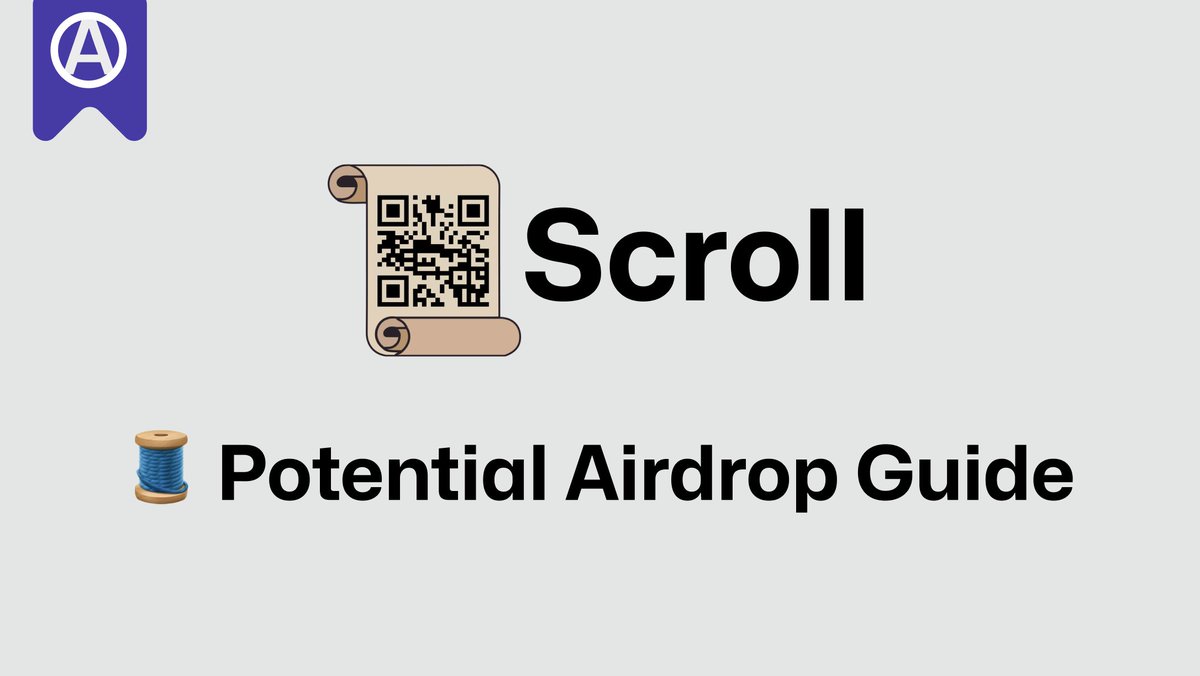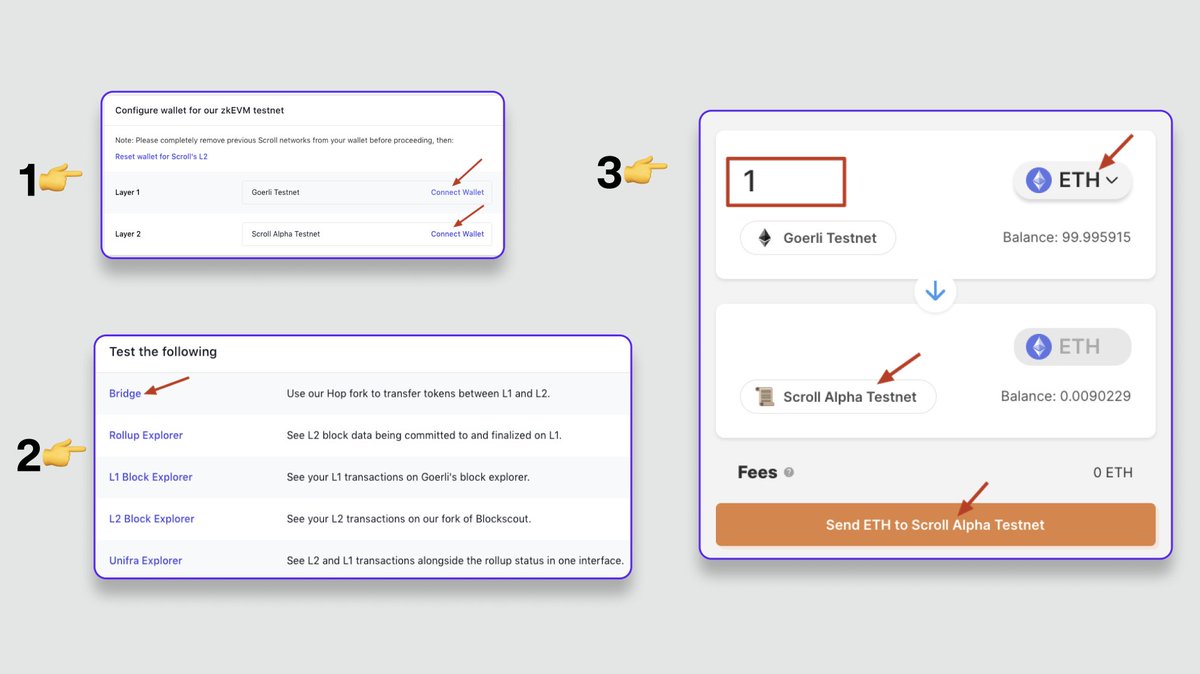With gas fees at 16 Gwei, I think it's the best time for some interactions⚡️
🔸Let's do some zkSync interactions in this thread and mint an NFT on Pixelcase.
By doing this, we can prepare ourselves for the potential $ZKS #Airdrop.🪂
🔸Let's do some zkSync interactions in this thread and mint an NFT on Pixelcase.
By doing this, we can prepare ourselves for the potential $ZKS #Airdrop.🪂

At the time of writing, zkSync is the 3rd largest layer 2 solution in terms of TVL (Approx $470 M).
It's the only one in the top 10 list that has a growing TVL (10% increase).
And I think this growth is mostly due to the airdrop hype around it.
It's the only one in the top 10 list that has a growing TVL (10% increase).
And I think this growth is mostly due to the airdrop hype around it.

Before we start, Do note that you need some funds on the Ethereum mainnet.
So as this tutorial involves funds on the mainnet, make sure you do your own research and also this is not financial advice.
So as this tutorial involves funds on the mainnet, make sure you do your own research and also this is not financial advice.
So let's start directly with the guide.
🍥Bridge
- Deposit some ETH to your wallet using any exchange.
- Connect your wallet: zksync.io
- Click on the deposit option.
- Deposit some ETH from the Ethereum mainnet to zkSync Era.
🍥Bridge
- Deposit some ETH to your wallet using any exchange.
- Connect your wallet: zksync.io
- Click on the deposit option.
- Deposit some ETH from the Ethereum mainnet to zkSync Era.

🍥Free mint NFT on @pixelcase_io
- Open: zk-mint.pixelcase.io
- Connect wallet.
- Complete the Twitter and Discord tasks.
- Click on "Mint" and confirm the minting transaction. (There is no signing involved).
Done!
- Open: zk-mint.pixelcase.io
- Connect wallet.
- Complete the Twitter and Discord tasks.
- Click on "Mint" and confirm the minting transaction. (There is no signing involved).
Done!

Pixelcase is a gaming platform on zkSync that involves NFTs, Microbetting, and other web3-integrated games.
The free NFT mint will be open for a total of 7 days.
The free NFT mint will be open for a total of 7 days.
They also have a prize pool of $25K for Closed beta testers.
The product is yet to launch, as of now you can only mint the free mint.
Also, there is a possibility of their own native token launch $PIXEL, which might be airdropped.
The product is yet to launch, as of now you can only mint the free mint.
Also, there is a possibility of their own native token launch $PIXEL, which might be airdropped.
That's all for this thread!
If you like airdrops and quests...
Follow me: @its_airdrop
And join: t.me/airdropofficia…
See you in the next guide!
If you like airdrops and quests...
Follow me: @its_airdrop
And join: t.me/airdropofficia…
See you in the next guide!
• • •
Missing some Tweet in this thread? You can try to
force a refresh

 Read on Twitter
Read on Twitter