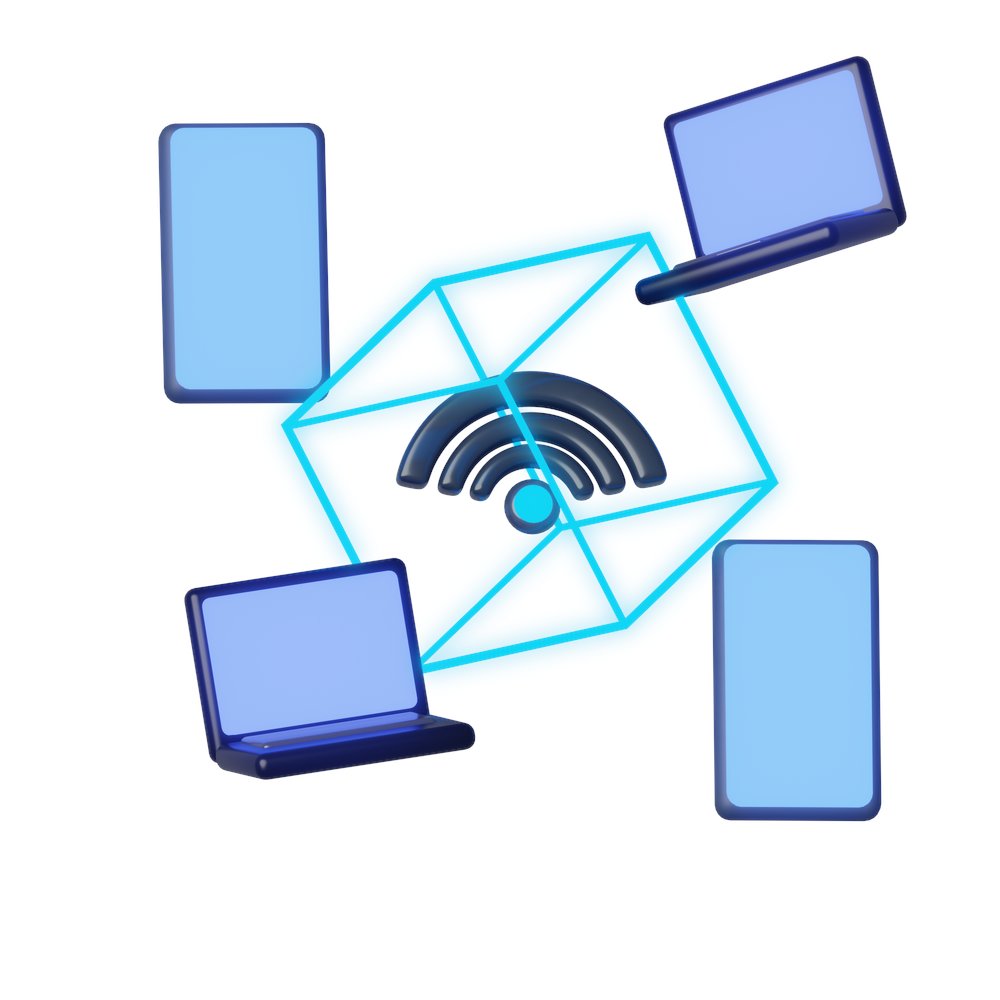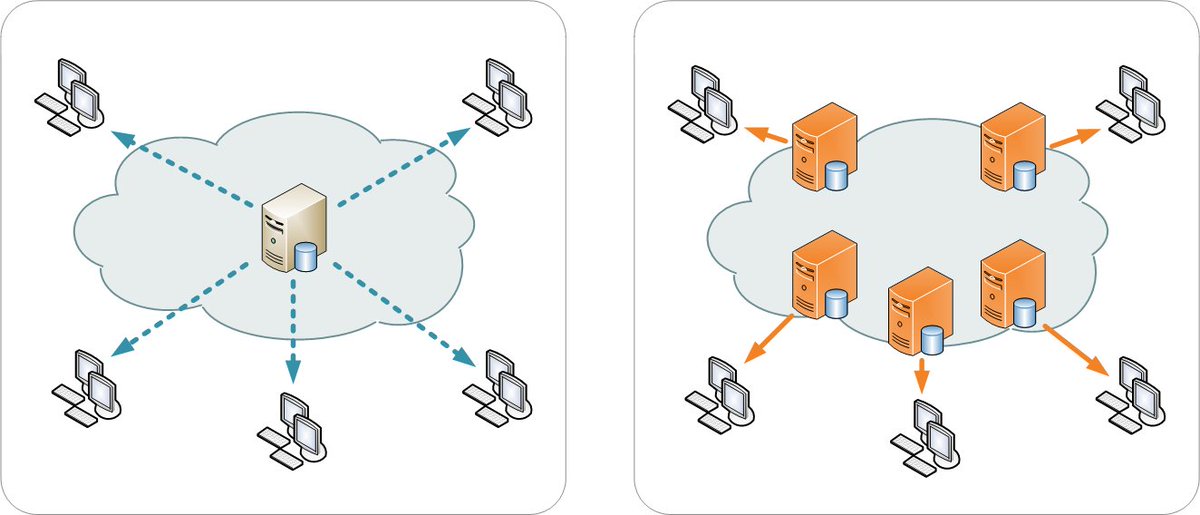1/10: 🌐 Welcome to Networking Basics 101!
Let's start with IP addresses. 📡
An IP (Internet Protocol) address is a unique numerical identifier assigned to devices on a network. It's like a phone number for your device on the internet. #NetworkingBasics
Let's start with IP addresses. 📡
An IP (Internet Protocol) address is a unique numerical identifier assigned to devices on a network. It's like a phone number for your device on the internet. #NetworkingBasics

2/10: 🔢 IP addresses are divided into two main versions: IPv4 and IPv6.
IPv4 uses a 32-bit address format (e.g., 192.168.0.1),
while IPv6 uses a 128-bit address format
(e.g., 2001:0db8:85a3:0000:0000:8a2e:0370:7334). #IPv4 #IPv6
IPv4 uses a 32-bit address format (e.g., 192.168.0.1),
while IPv6 uses a 128-bit address format
(e.g., 2001:0db8:85a3:0000:0000:8a2e:0370:7334). #IPv4 #IPv6

3/10: 🌍 Networks are a collection of devices (computers, servers, routers) connected together to share resources.
Think of it as a neighborhood where devices communicate with each other. #Networks
Think of it as a neighborhood where devices communicate with each other. #Networks

4/10: 🗺️ Networks are often divided into smaller segments called subnets.
Subnets allow efficient management of IP addresses and improve security. They help organize devices based on their location or purpose. #Subnets
Subnets allow efficient management of IP addresses and improve security. They help organize devices based on their location or purpose. #Subnets

5/10: 🔍 Subnet masks are used to determine the network and host portions of an IP address.
They act as a filter to identify which part of the IP address represents the network and which part represents the host. #SubnetMasks
They act as a filter to identify which part of the IP address represents the network and which part represents the host. #SubnetMasks

6/10: 🏠 Let's say your IP address is 192.168.0.100, and your subnet mask is 255.255.255.0.
The subnet mask helps identify the network part (192.168.0) and the host part (100) of your IP address. #SubnetMasks
The subnet mask helps identify the network part (192.168.0) and the host part (100) of your IP address. #SubnetMasks
7/10: 💻 Devices within the same network share the same network portion of their IP addresses.
For example, devices with IP addresses 192.168.0.10, 192.168.0.20, and 192.168.0.30 belong to the same network (based on the subnet mask). #SameNetwork
For example, devices with IP addresses 192.168.0.10, 192.168.0.20, and 192.168.0.30 belong to the same network (based on the subnet mask). #SameNetwork
8/10: 🌐 Routers play a crucial role in networking.
They connect different networks together and allow devices from one network to communicate with devices from another network. They're like the traffic police of the internet! 🚦 #Routers
They connect different networks together and allow devices from one network to communicate with devices from another network. They're like the traffic police of the internet! 🚦 #Routers
9/10: 🌐 To communicate outside their network, devices use a default gateway.
The default gateway is the IP address of the router that connects their network to other networks. It's the device that forwards traffic to the right destination. #DefaultGateway
The default gateway is the IP address of the router that connects their network to other networks. It's the device that forwards traffic to the right destination. #DefaultGateway

10/10: 🌍 That's a wrap for Networking Basics 101! We covered IP addresses, networks, subnet masks, subnets, routers, and default gateways. Stay tuned for more networking goodness. 🎉📡 #Networking101 #StayConnected
1/7: 📡 Time to dive deeper into networking! Let's talk about DNS (Domain Name System).
🌐 DNS is like the internet's phonebook. It translates human-friendly domain names (e.g., example.com) into IP addresses that computers understand. #DNS #InternetPhonebook
🌐 DNS is like the internet's phonebook. It translates human-friendly domain names (e.g., example.com) into IP addresses that computers understand. #DNS #InternetPhonebook

2/7: 🔒 Security is crucial in networking. Enter firewalls!
🛡️ Firewalls are network security devices that monitor and control incoming and outgoing network traffic. They act as a barrier, allowing authorized traffic and blocking unauthorized access. #Firewalls #NetworkSecurity
🛡️ Firewalls are network security devices that monitor and control incoming and outgoing network traffic. They act as a barrier, allowing authorized traffic and blocking unauthorized access. #Firewalls #NetworkSecurity

3/7: 🔁 Want to connect networks located far apart? Say hello to VPNs (Virtual Private Networks).
🌐 VPNs create secure, encrypted tunnels over public networks (like the internet) to connect remote networks or allow remote access to a private network. #VPNs #NetworkConnections
🌐 VPNs create secure, encrypted tunnels over public networks (like the internet) to connect remote networks or allow remote access to a private network. #VPNs #NetworkConnections

4/7: 🌐 When data travels across networks, it's broken down into packets.
📦 Packets are small units of data containing info like source/destination addresses, and they're reassembled at the destination. Think of them as individual letters in a long msg. #Packets #DataTravel
📦 Packets are small units of data containing info like source/destination addresses, and they're reassembled at the destination. Think of them as individual letters in a long msg. #Packets #DataTravel

5/7: 📡 Ever wondered how Wi-Fi works?
📶 Wi-Fi is a wireless technology that allows devices to connect to a network without using physical cables. It uses radio waves to transmit data between devices and wireless access points. Stay connected, no strings attached! #WiFi
📶 Wi-Fi is a wireless technology that allows devices to connect to a network without using physical cables. It uses radio waves to transmit data between devices and wireless access points. Stay connected, no strings attached! #WiFi

6/7: 💼 Managing IP addresses can be challenging. That's where DHCP (Dynamic Host Configuration Protocol) comes in.
📋 DHCP automatically assigns IP addresses to devices on a nw, eliminating the need for manual config. It's like an IP address concierge! #DHCP #IPManagement
📋 DHCP automatically assigns IP addresses to devices on a nw, eliminating the need for manual config. It's like an IP address concierge! #DHCP #IPManagement

7/7: 🌍 We've covered DNS, firewalls, VPNs, packets, Wi-Fi, and DHCP! These topics form the building blocks of modern networking.
Explore more, stay curious, and continue the conversation. 🌐✨ #NetworkingExplained #StayCurious
Explore more, stay curious, and continue the conversation. 🌐✨ #NetworkingExplained #StayCurious
🌍 That's a wrap for Networking Basics 101! We covered IP addresses, networks, subnet masks, subnets, routers, and default gateways. Stay tuned for more networking goodness. 🎉📡 #Networking101 #StayConnected
Retweet the thread if you find it useful. Thanks!
https://twitter.com/devops_tech/status/1670338871790567431?s=20
• • •
Missing some Tweet in this thread? You can try to
force a refresh

 Read on Twitter
Read on Twitter