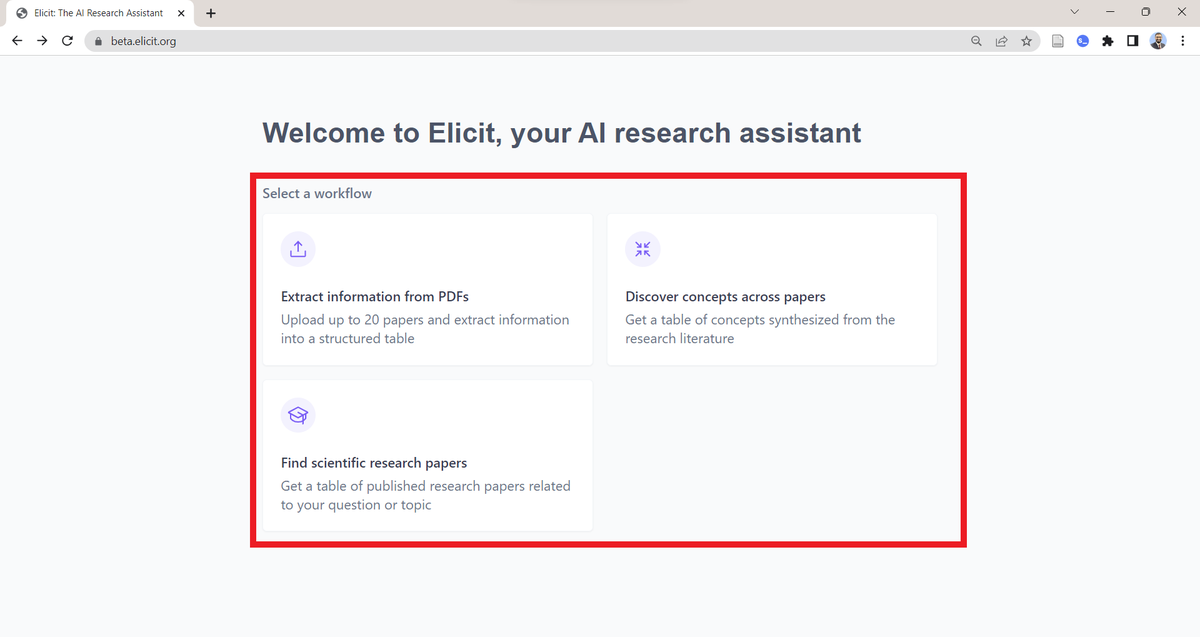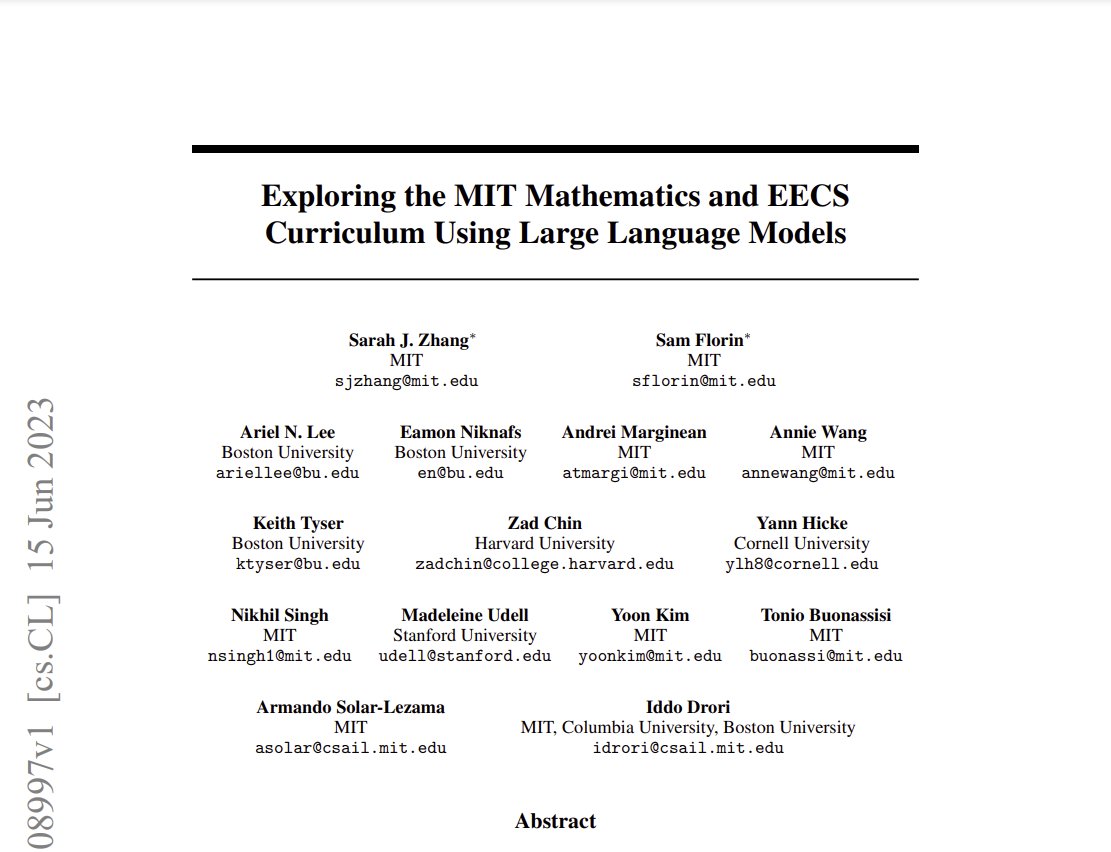AI apps are constantly getting updated. It's hard to keep up.
Here are three updates you don't want to miss, especially if you want to avoid fake citations to non-existent articles. twitter.com/i/web/status/1…
Here are three updates you don't want to miss, especially if you want to avoid fake citations to non-existent articles. twitter.com/i/web/status/1…
1. Scilynk(dot)com, an AI-powered free search engine, has introduced Lynx.
It's your research assistant that will give you summaries of journal articles.
Lynx was available earlier too, but it's performance was a bit patchy. It's fixed now and should work reliably.
It's your research assistant that will give you summaries of journal articles.
Lynx was available earlier too, but it's performance was a bit patchy. It's fixed now and should work reliably.
To use Lynx, type in your question in the search bar in the top-right corner.
Scilynk will give you a list of relevant articles. Click on "Ask Lynx" and it will generate a summary for you.
Scilynk will give you a list of relevant articles. Click on "Ask Lynx" and it will generate a summary for you.
Tip: if you want to refine your search results, include the name of relevant journals as keywords when you create a feed.
Scilynk will give you articles from those journals.
And please feel free to share your feedback with folks at Scilynk.
Scilynk will give you articles from those journals.
And please feel free to share your feedback with folks at Scilynk.
If you are new to Scilynk, here's a step-by-step tutorial to get you started:
https://twitter.com/MushtaqBilalPhD/status/1658546243688095778
Want to learn more about how you can supercharge your academic writing with AI-powered apps?
I have a complete tutorial for you.
It's being used by 2,000+ academics including those at Harvard, Princeton, and Stanford.
You can get it here:
efficientacademicwriter.carrd.co
I have a complete tutorial for you.
It's being used by 2,000+ academics including those at Harvard, Princeton, and Stanford.
You can get it here:
efficientacademicwriter.carrd.co
2. System Pro, a really powerful search engine for biomedical reseach, is offering discounted rates for students ($49/year).
The amazing thing about System Pro is that its information is refreshed daily.
The amazing thing about System Pro is that its information is refreshed daily.
To use System Pro, simply type in your question and you will get a detailed answer with references to published papers.
System Pro also gives you an interactive graph of how articles in your searhc are related.
System Pro also gives you an interactive graph of how articles in your searhc are related.
If you have not used System Pro before, here's a step-by-step tutorial for you:
https://twitter.com/MushtaqBilalPhD/status/1655797126314467329
3. Last week Perplexity launched its Pro version ($20/month).
In the free version, you get to ask only five questions to the Copilot.
The Pro version gives you 300+ uses of the Copilot and you can choose GPT-4 for all your questions.
In the free version, you get to ask only five questions to the Copilot.
The Pro version gives you 300+ uses of the Copilot and you can choose GPT-4 for all your questions.
Found these updates helpful?
1. Scroll to the top and retweet the first tweet to share it with your friends.
2. Bookmark it so you can come back to it later.
3. Follow me for regular threads on how to supercharge your academic writing with AI-powered apps.
1. Scroll to the top and retweet the first tweet to share it with your friends.
2. Bookmark it so you can come back to it later.
3. Follow me for regular threads on how to supercharge your academic writing with AI-powered apps.
• • •
Missing some Tweet in this thread? You can try to
force a refresh

 Read on Twitter
Read on Twitter