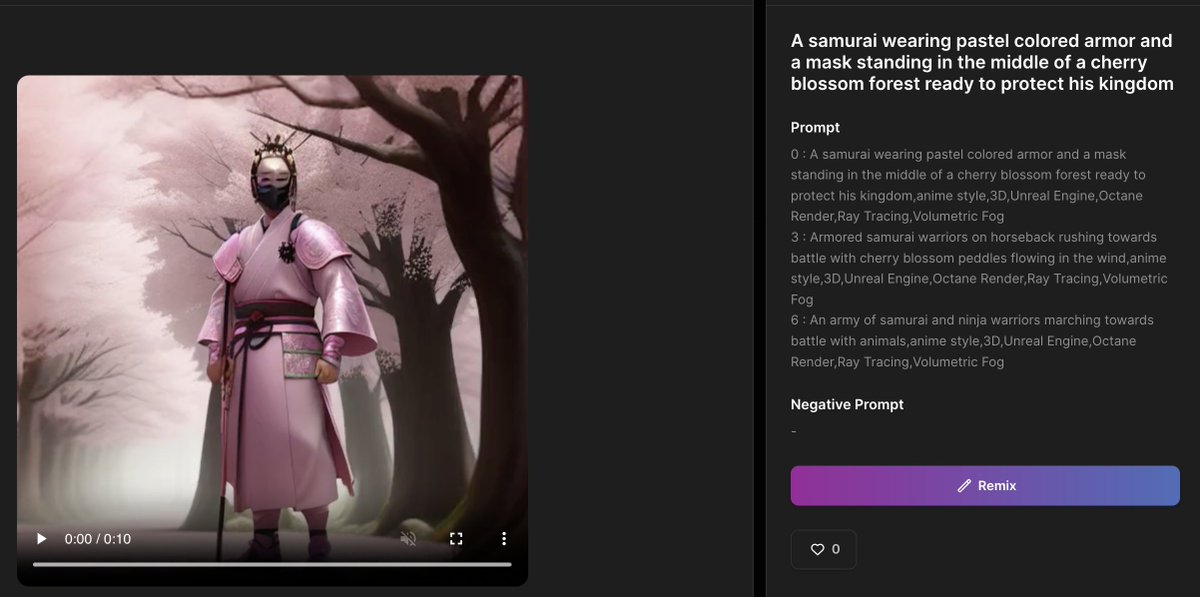📸 Midjourney Aspect Ratios
The aspect ratio is one of the most powerful parameters when crafting a Midjourney prompt.
It plays a critical role in the composition, shape, and aesthetic of the image
Let's look at some examples and discuss🧵👇 (1/10)
The aspect ratio is one of the most powerful parameters when crafting a Midjourney prompt.
It plays a critical role in the composition, shape, and aesthetic of the image
Let's look at some examples and discuss🧵👇 (1/10)

--ar 1:1
The default aspect ratio (ar) in Midjourney is 1:1 or "--ar 1:1".
An ar of 1:1 is the classic square image. It is ideal for social media profile pics, icons, and logos.
(2/10)
The default aspect ratio (ar) in Midjourney is 1:1 or "--ar 1:1".
An ar of 1:1 is the classic square image. It is ideal for social media profile pics, icons, and logos.
(2/10)

--ar 16:9
This is the standard "wide-screen' ratio.
iPhone pictures and videos use an aspect ratio of 16:9.
It is typically used for presentations, animations, and videos. It is also Youtube's most common aspect ratio.
(3/10)
This is the standard "wide-screen' ratio.
iPhone pictures and videos use an aspect ratio of 16:9.
It is typically used for presentations, animations, and videos. It is also Youtube's most common aspect ratio.
(3/10)

--ar 3:1 & 4:1
Do you like the 3 image stories that creators have been making lately? One way to make them is with a greater width to height ratio.
Wider aspect ratios are for landscape images when you want to show a broad horizontal expanse, such as panorama images.
(4/10)
Do you like the 3 image stories that creators have been making lately? One way to make them is with a greater width to height ratio.
Wider aspect ratios are for landscape images when you want to show a broad horizontal expanse, such as panorama images.
(4/10)

--ar 1:3
The vertical champion!
This aspect ratio works great for tall generations, such as half- or full-body generations.
It also works great for generating stacked items like books or desserts.
(5/10)


The vertical champion!
This aspect ratio works great for tall generations, such as half- or full-body generations.
It also works great for generating stacked items like books or desserts.
(5/10)



--ar 9:16
One of the most popular aspect ratios for TikTok, Youtube shorts, and Instagram reels.
This aspect ratio provides greater height to your generation, while keeping the output more stable than --ar 1:3, which is an experimental aspect ratio.
(6/10)
One of the most popular aspect ratios for TikTok, Youtube shorts, and Instagram reels.
This aspect ratio provides greater height to your generation, while keeping the output more stable than --ar 1:3, which is an experimental aspect ratio.
(6/10)

--ar 3:2 & --ar 7:4
These aspect ratios are typically used for film photography, portraits, and art prints.
These are my personal favorite aspect ratios for content creation.
(7/10)
These aspect ratios are typically used for film photography, portraits, and art prints.
These are my personal favorite aspect ratios for content creation.
(7/10)

--ar 4:5
An aspect ratio of 4:5 is another very popular ar for generating portraits.
You are probably quite familiar with this aspect ratio because it is used for Instagram posts!
(8/10)
An aspect ratio of 4:5 is another very popular ar for generating portraits.
You are probably quite familiar with this aspect ratio because it is used for Instagram posts!
(8/10)

--ar 16:10
This aspect ratio is the standard adopted by Apple for their MacBooks and Microsoft for Surface tablets, which make it great for generating wallpapers.
(9/10)
This aspect ratio is the standard adopted by Apple for their MacBooks and Microsoft for Surface tablets, which make it great for generating wallpapers.
(9/10)

Thank you for reading!
There are many aspect ratios that I did not discuss in this thread, however these are the most popular.
If you found this thread helpful, be sure to
Bookmark and Retweet ♻️♻️
(10/10)
There are many aspect ratios that I did not discuss in this thread, however these are the most popular.
If you found this thread helpful, be sure to
Bookmark and Retweet ♻️♻️
(10/10)
• • •
Missing some Tweet in this thread? You can try to
force a refresh

 Read on Twitter
Read on Twitter