
Co-Founder & CAO at TENET ✦ Adobe Ambassador & Leonardo Creative ❥ Learn how to create with AI
How to get URL link on X (Twitter) App





 1) @moritzkremb
1) @moritzkremb https://x.com/moritzkremb/status/1768670076381876439?s=20
https://x.com/_tim_brooks/status/1758666264032280683?s=20

 1) First, let's start with the amazing prompt from @chaseleantj and @juliewdesign_
1) First, let's start with the amazing prompt from @chaseleantj and @juliewdesign_ https://twitter.com/chaseleantj/status/1692155286306668840

 @Nerbts - Creating consistent characters with inpainting
@Nerbts - Creating consistent characters with inpaintinghttps://twitter.com/Nerbts/status/1694526578066444393

 1) The Prompt
1) The Prompt



 The key to layering elements is using the tokens foreground, middle ground, and background.
The key to layering elements is using the tokens foreground, middle ground, and background.

 #1 Video Game Website
#1 Video Game Website
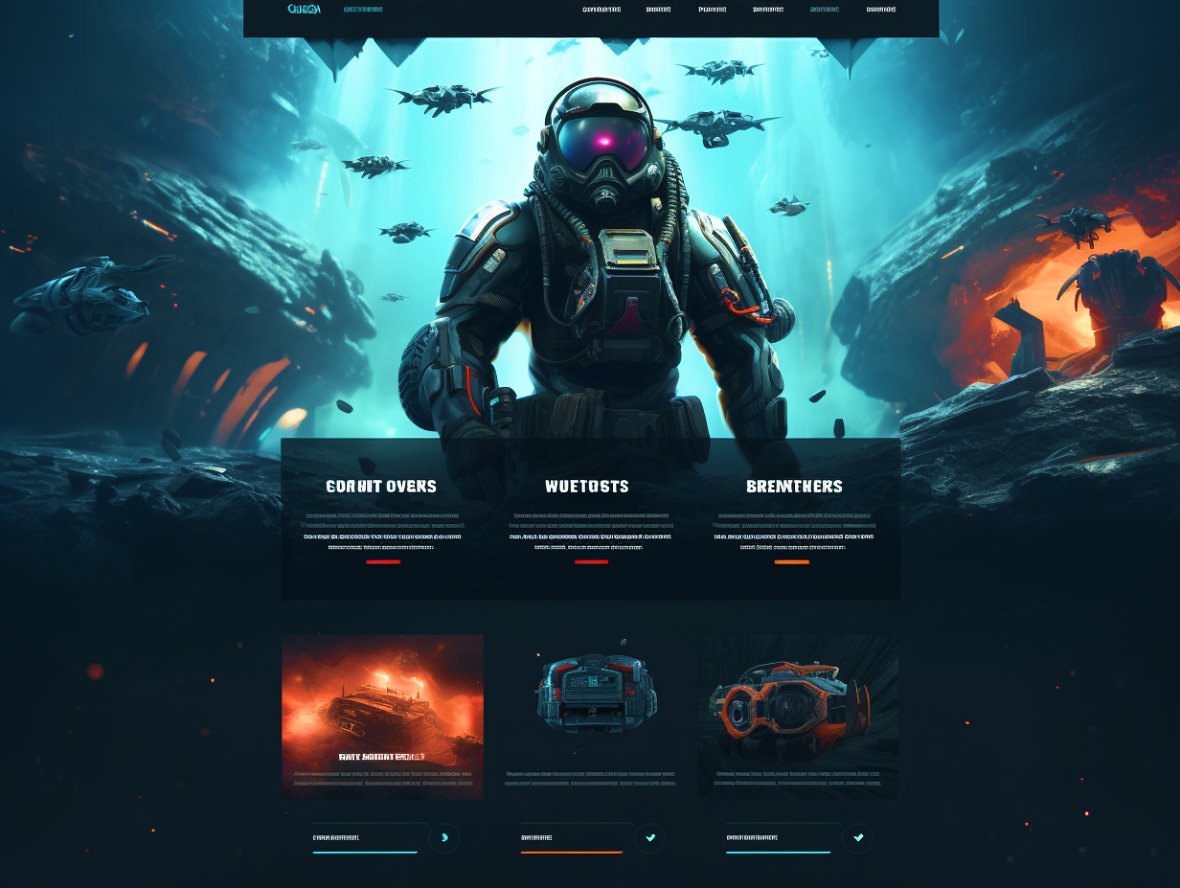

 --ar 1:1
--ar 1:1




 Isometric clothing.
Isometric clothing. 


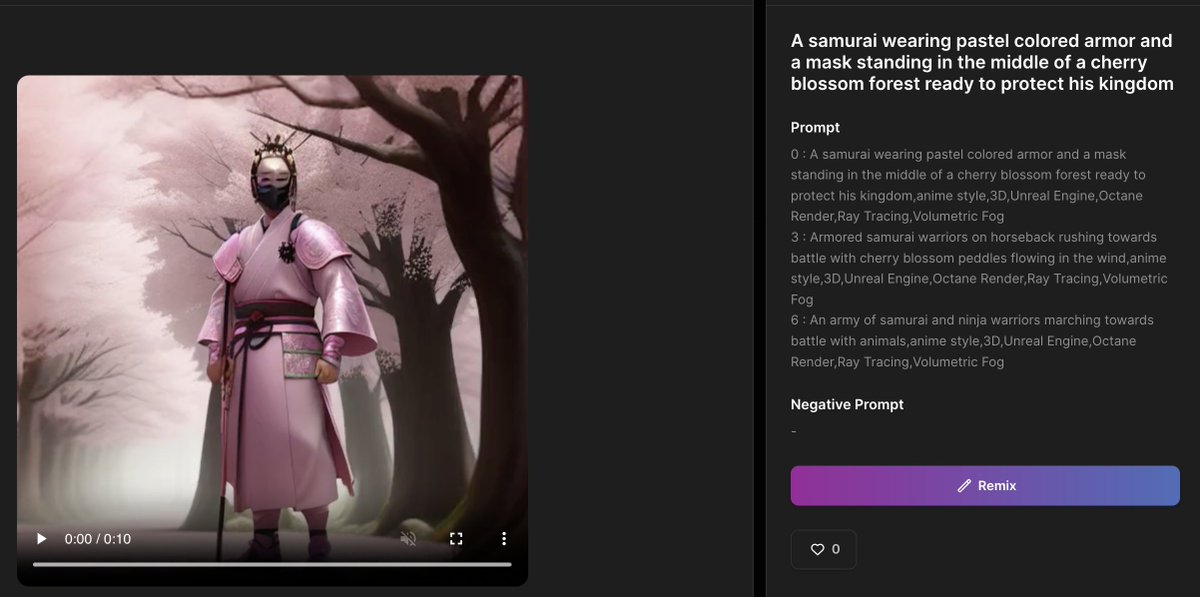
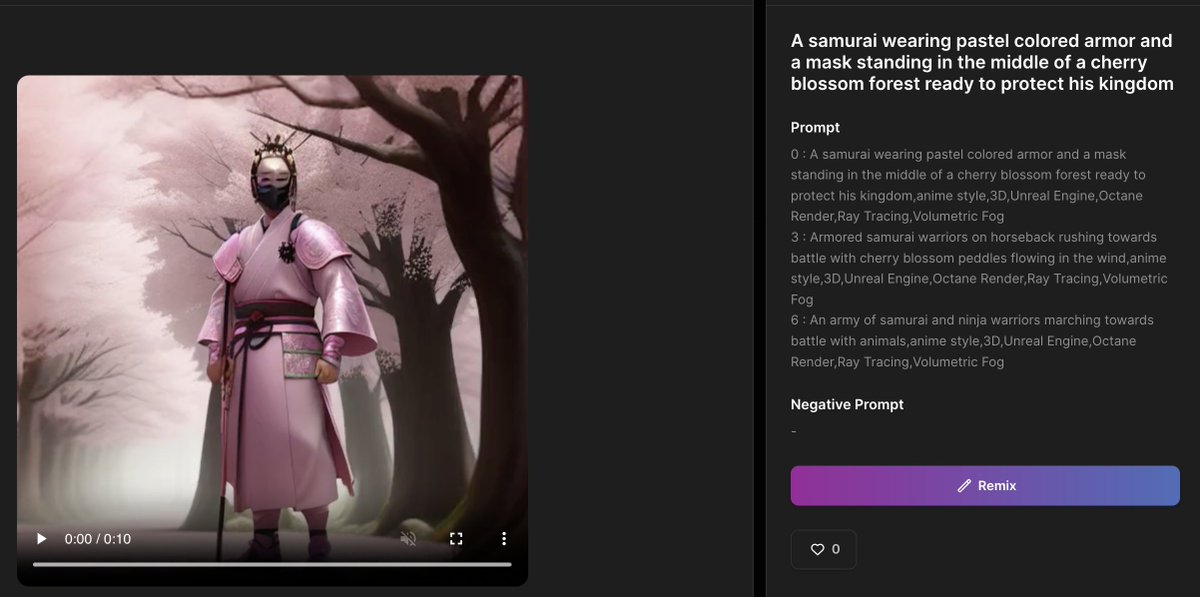
https://twitter.com/rpnickson/status/1662206799741591555

https://twitter.com/icreatelife/status/1655032253422895104