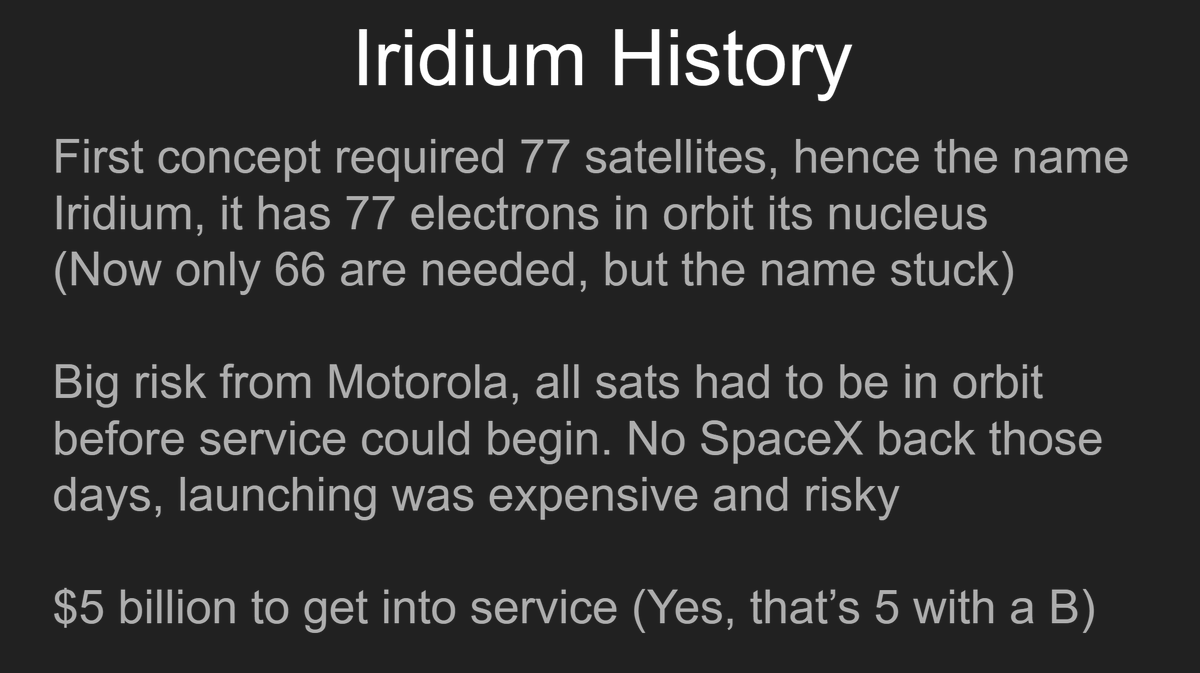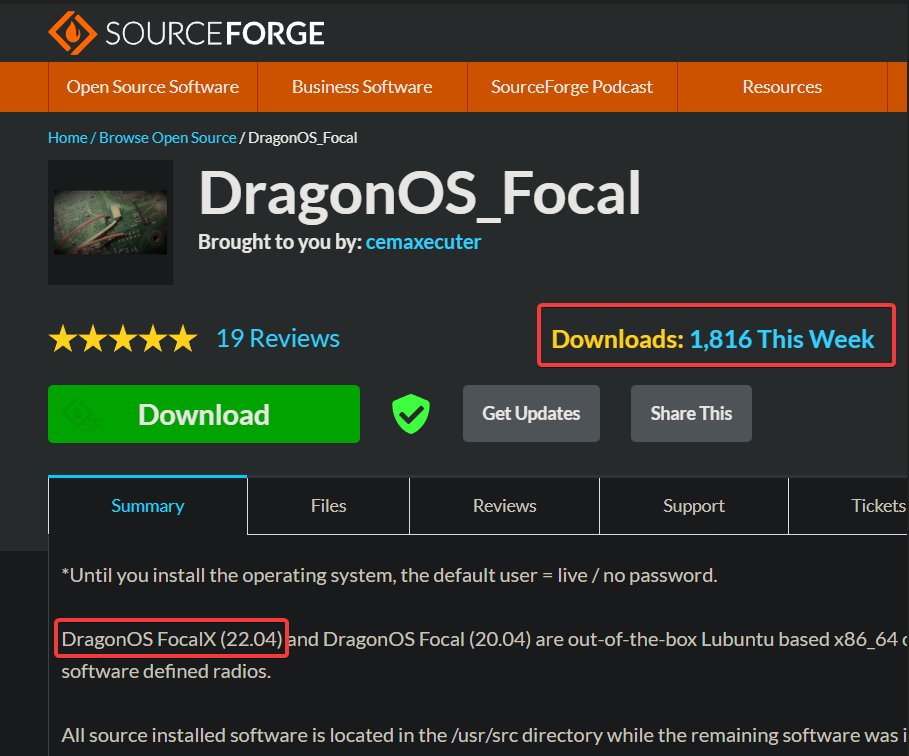Iridium Mega Thread.
Lets start by looking at a bit of history, what it is, how it works (very roughly) and then focus on ACARS via this 'new' mode.
Lets start by looking at a bit of history, what it is, how it works (very roughly) and then focus on ACARS via this 'new' mode.

The original satellites had large antennas and reflected sunlight like crazy. Fun to watch for sure, but not something you want in the night sky.
The new satellites have reduced this 'flare' effect dramatically.
The new satellites have reduced this 'flare' effect dramatically.

The first handsets were bulky, cell phones were on the rise. The Internet of things were not a thing yet, so the customer base was not as rapid as hoped.
But regardless, the next gen sats were launched and replaced the original in orbit ones.
But regardless, the next gen sats were launched and replaced the original in orbit ones.

Turning now from history to slightly more technical.
The in orbit mesh networking of the Iridium constellation is just amazing.
The in orbit mesh networking of the Iridium constellation is just amazing.

The opposing satellites will pass each other too quickly, so only same direction sats are used for the interlinking. 

Unsure what compression would be used on the downlink, but it would be fun to do a road trip and see if a satellite LNB could show some signals on a waterfall. 

And so we get to how the ACARS part of our story got started. It was all thanks to @tomppa77 and the guys at @muccc
I hope this slide helps the first feeders recall just where it all started and encourages new feeders to join the effort.
I hope this slide helps the first feeders recall just where it all started and encourages new feeders to join the effort.

Looking now at the first of the three parts of an effective Iridium ACARS station - the antenna.
If your goal is just to get a few messages and check the box and move on then, then just about anything will do that for you.
An effective GS requires an effective antenna.
If your goal is just to get a few messages and check the box and move on then, then just about anything will do that for you.
An effective GS requires an effective antenna.

Testing a range of antennas takes time. Both aircraft traffic and satellite orbits impact numbers from moment to moment. 1 week minimum is a good average to plot your numbers over. 

Low forward gain patch antennas can get one started. Even tested radiosonde L-Band quadrifilar helix. (Ok, not great). Active antennas are rare. Most Iridium ants are for transmit, so no LNA or filters built in.




After testing a bunch of different ones, the best by far is the HC610.
It checks all the boxes on paper and testing by a few stations has proven its value.
It checks all the boxes on paper and testing by a few stations has proven its value.

We turn now to the SDR and why bandwidth matters.
A lot of people have checked the 'Ive decoded' box with the RTLSDR, but its only seeing a fraction of the data that Iridium carries.
If we are building a solid ACARS GS, more is needed.
A lot of people have checked the 'Ive decoded' box with the RTLSDR, but its only seeing a fraction of the data that Iridium carries.
If we are building a solid ACARS GS, more is needed.

While I've had a lot of issues with SDR Bias-T, the Airspy R2 and HC610 work great together.
All the boxes are checked with this combo. Used by many of the top feeder stations.
All the boxes are checked with this combo. Used by many of the top feeder stations.

Before jumping into decoding, you should always take a look at your spectrum and see what you are going to be hearing.
Here is what I see at KRIV. The small bursts are original Iridium, carriers are local interference, there are none on Iridium.
Here is what I see at KRIV. The small bursts are original Iridium, carriers are local interference, there are none on Iridium.

Third part of the iridium ACARS ground station is the computer.
The better the antenna, the better the required computer.
A VM here can really work well if you have a good Windows PC or laptop you can leave running.
The better the antenna, the better the required computer.
A VM here can really work well if you have a good Windows PC or laptop you can leave running.

These small desktop PC's work rather well. Don't skimp too much on the CPU, for Iridium, more is always welcome and needed. 

For the actual commands to run in the many terminals check out my Iridium page.
https://t.co/hmvLGpR2Hnthebaldgeek.github.io

https://t.co/hmvLGpR2Hnthebaldgeek.github.io

@thenewarea51 came up with a great idea here... I am going to be adding a form to allow people to enter the aircraft details for any unknowns directly on the page.
I need to make it easy to get help!
I need to make it easy to get help!

Since the regos are non-standard and all are different, I have started to keep them in sqlite db just for my site and @AirframesIO site.
Its not fun, but its important as once an aircraft is in the db, it shows up on my site correctly.
Its not fun, but its important as once an aircraft is in the db, it shows up on my site correctly.

A map of our current coverage and wish list coverage.
I know how hard it is to setup a station, so I know its a big ask.
I know how hard it is to setup a station, so I know its a big ask.

Because of the LEO / mesh nature, even with good ground stations, we still will get fragmented msg.
A few feeders are helping me look into this and how we might try and make our own mesh network.
A few feeders are helping me look into this and how we might try and make our own mesh network.

Last slide.
We know its tough, so we are trying to make it plug and play.
A hardware kit from @cemaxecuter and click-and-go software from @AirframesIO
Thanks for reading along.
We know its tough, so we are trying to make it plug and play.
A hardware kit from @cemaxecuter and click-and-go software from @AirframesIO
Thanks for reading along.

@dereksgc @cemaxecuter @AirframesIO It already is. I have had many (many) complaints that each page on my website has too many words, so this thread was a trial to see if people liked it better in short / PPT form.
It will also get added in some form to the @AirframesIO docs page.
I plan to break each ACRS mode… twitter.com/i/web/status/1…
It will also get added in some form to the @AirframesIO docs page.
I plan to break each ACRS mode… twitter.com/i/web/status/1…
• • •
Missing some Tweet in this thread? You can try to
force a refresh