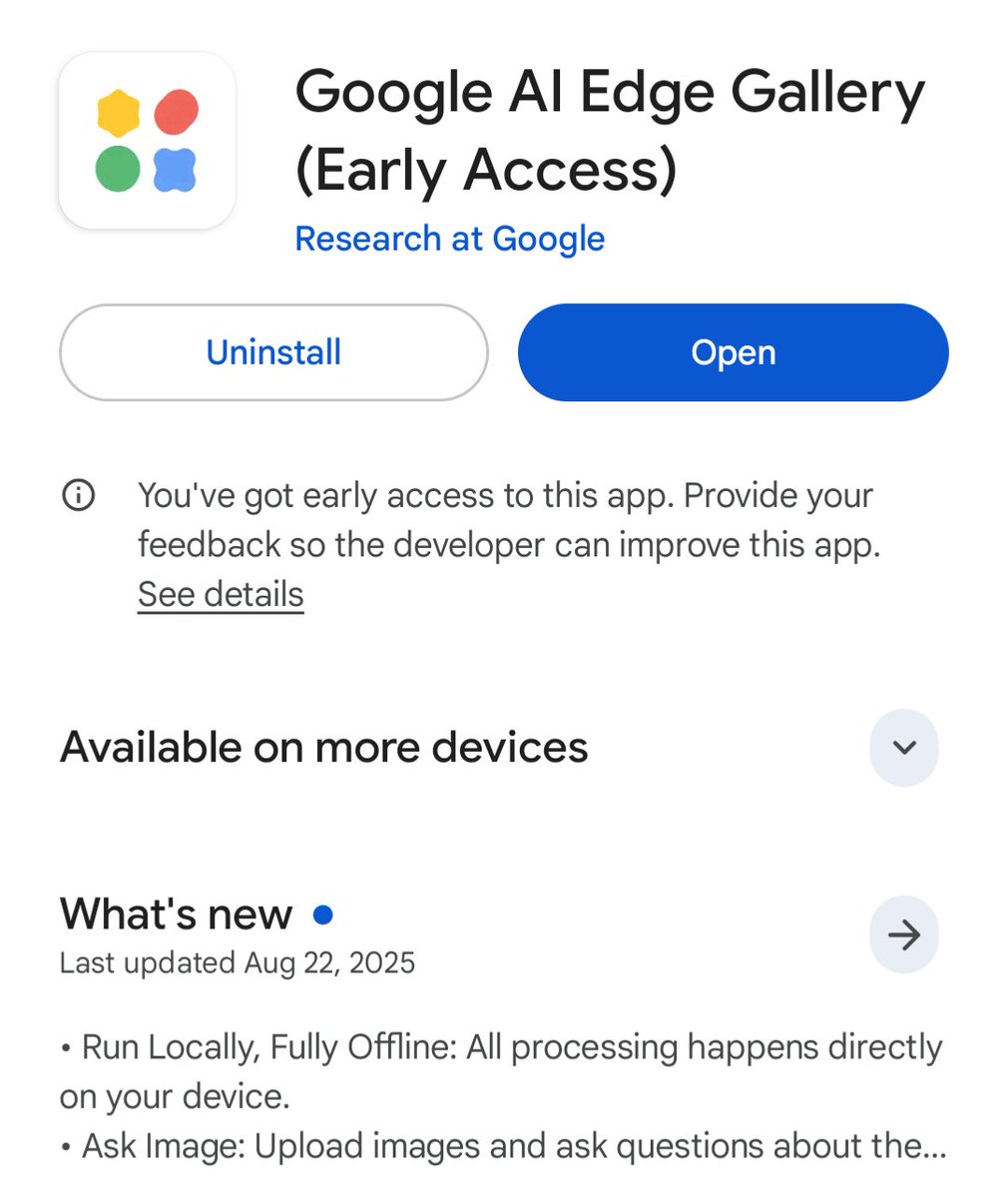Stop writing your prompts on ChatGPT.
Use your voice instead to save time.
Here are 5 ways to use AI with your voice:
Use your voice instead to save time.
Here are 5 ways to use AI with your voice:
1. Voice Control for ChatGPT
This Chrome extension lets you talk to ChatGPT.
ChatGPT responses are also dictated with a voice.
This Chrome extension lets you talk to ChatGPT.
ChatGPT responses are also dictated with a voice.
2. ChatGPT app
ChatGPT has an iOS app for talking directly to it.
ChatGPT has an iOS app for talking directly to it.
3. Replace Google Assistant with ChatGPT
On Android, you can use this tutorial to replace "OK Google" with ChatGPT.
On Android, you can use this tutorial to replace "OK Google" with ChatGPT.
4. Bing Chat
The Bing app is free on iOS and Android.
It lets you use GPT-4 with your voice for free.
The Bing app is free on iOS and Android.
It lets you use GPT-4 with your voice for free.
5. Use Perplexity
Perplexity lets you search using AI and your voice.
It also gives you the sources, unlike ChatGPT.
Perplexity lets you search using AI and your voice.
It also gives you the sources, unlike ChatGPT.
Now you know how to use AI with your voice. I hope it saves you some time!
If you enjoyed this guide, feel free to:
1. Follow me @itsPaulAi for more AI content
2. Like & Retweet the first tweet below:
If you enjoyed this guide, feel free to:
1. Follow me @itsPaulAi for more AI content
2. Like & Retweet the first tweet below:
https://twitter.com/itsPaulAi/status/1676952817632968704
• • •
Missing some Tweet in this thread? You can try to
force a refresh