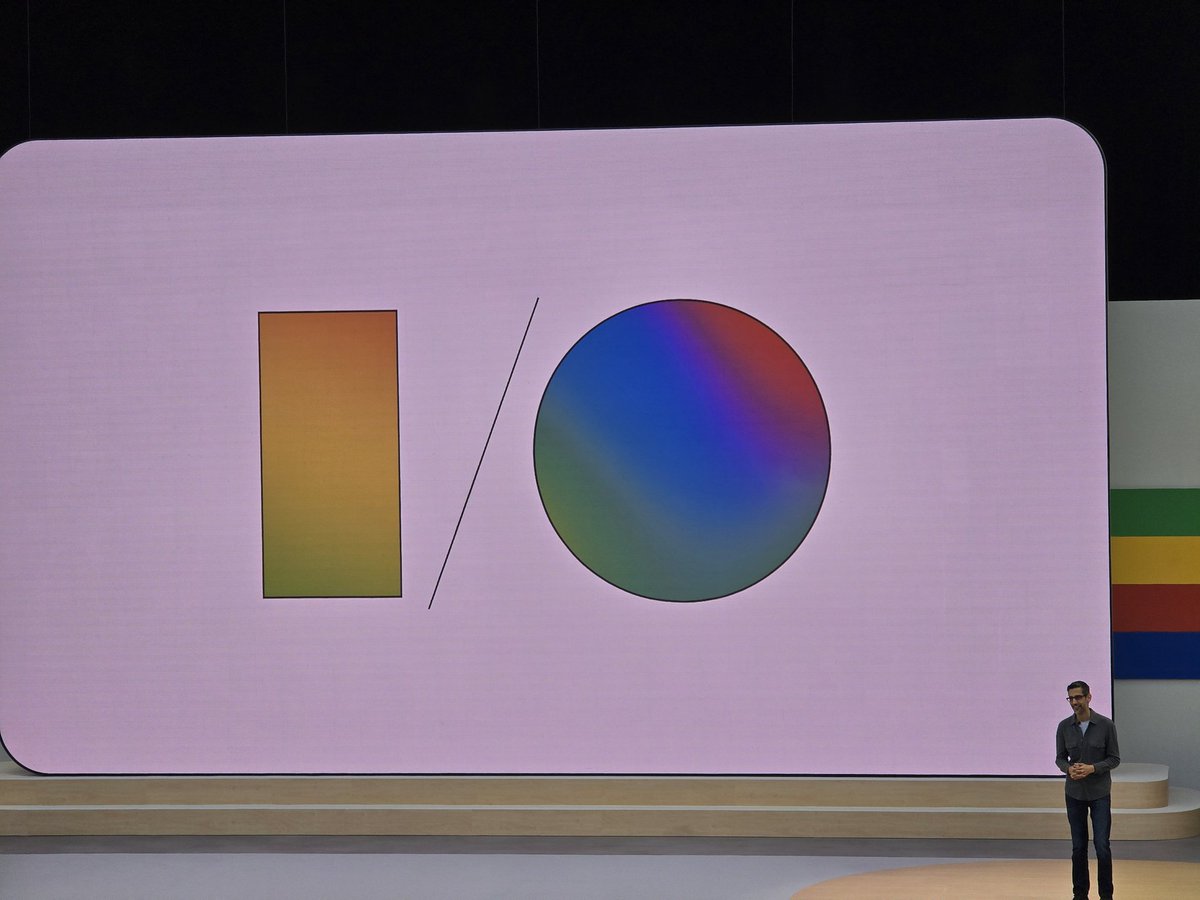Sidenote: I’m only covering changes that were added since Android 14 Beta 3, so there won’t be a lot! If you want to see what the previous Developer Previews/Betas introduced, check out my earlier threads: twitter.com/MishaalRahman/…
Houston, we have a liftoff 🚀! The new Easter egg is here in Android 14 Beta 4, and it’ll delight any space sim enthusiasts out there. I don’t know what the heck I’m doing, but here’s a first look at the new Easter egg! I bet @dsandler had a LOT of fun with this one.
To activate the Easter egg, open Settings > About Phone > Android version and repeatedly tap on “Android version” until you see the Android 14 logo floating in space. Hold down on the logo and you’ll see the “stars” speed by and eventually, you’ll take off on your new mission 🫡
If you fly around enough, I think you’ll hit some celestial bodies. Let me know if you spot them!
This Easter egg isn’t Android 14’s only space-related homage. The logo itself is a riff on the Apollo 14 mission patch, and the new droid statue is dressed as an astronaut.
https://twitter.com/MishaalRahman/status/1656682326674341888
The SystemUI app has a new icon: The Android 14 patch! It’s adaptive, too, but it’s not like you’ll ever see the SystemUI icon on your home screen anyway!


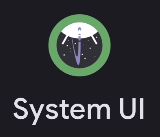
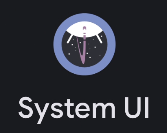
The status bar icon for “mute” / “silent” mode has been changed. Here’s before (left, Android 14 Beta 3) versus after (right, Android 14 Beta 4).




The build number is UPB4.230623.005, by the way. Factory images/OTA files for Pixels haven't gone out yet.
Here's a more mobile-optimized video showing me accessing the Easter egg for those who are asking.
"Speech" settings have been moved from Settings > System > Keyboard to Settings > System > Languages. 
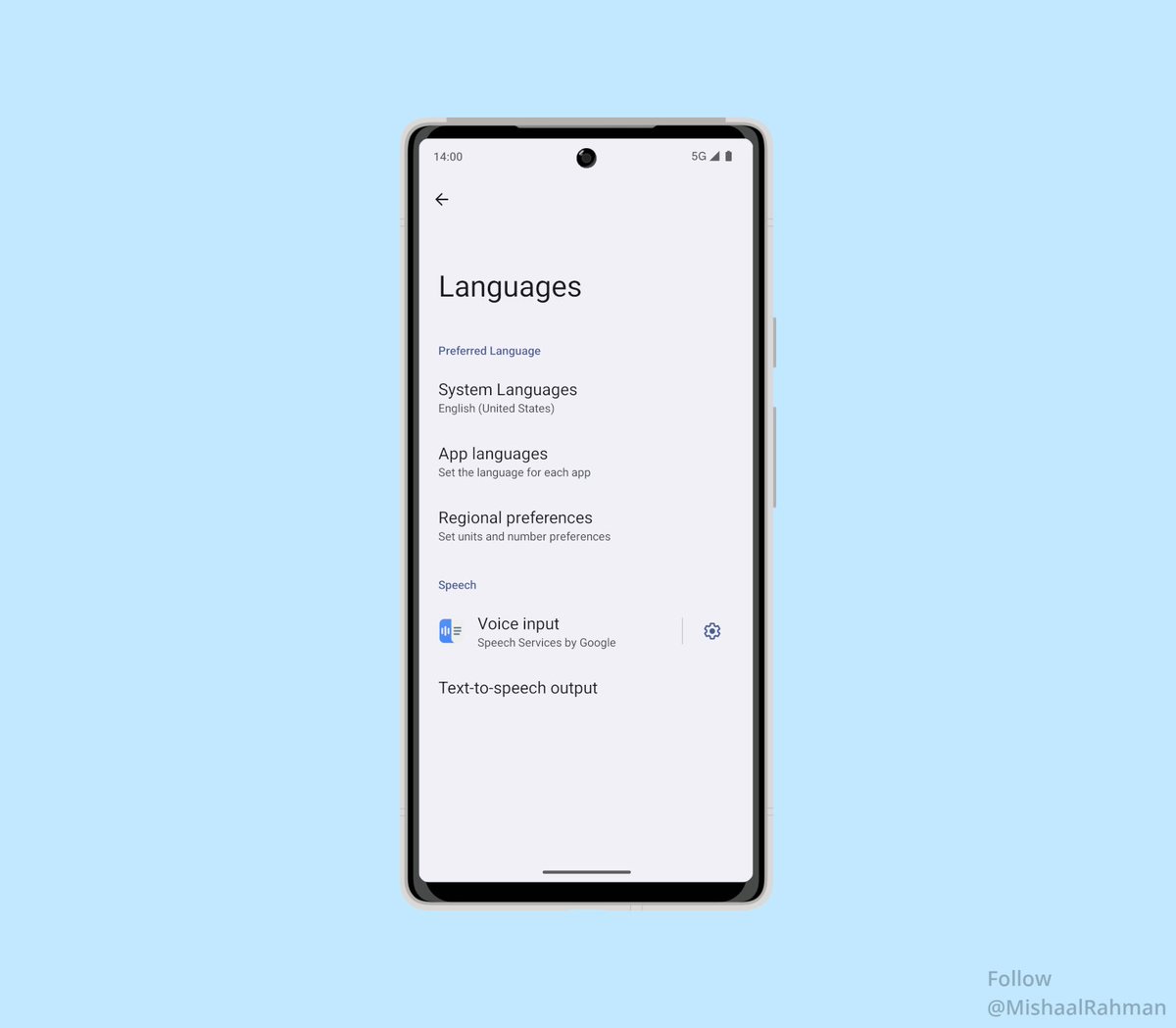
• • •
Missing some Tweet in this thread? You can try to
force a refresh