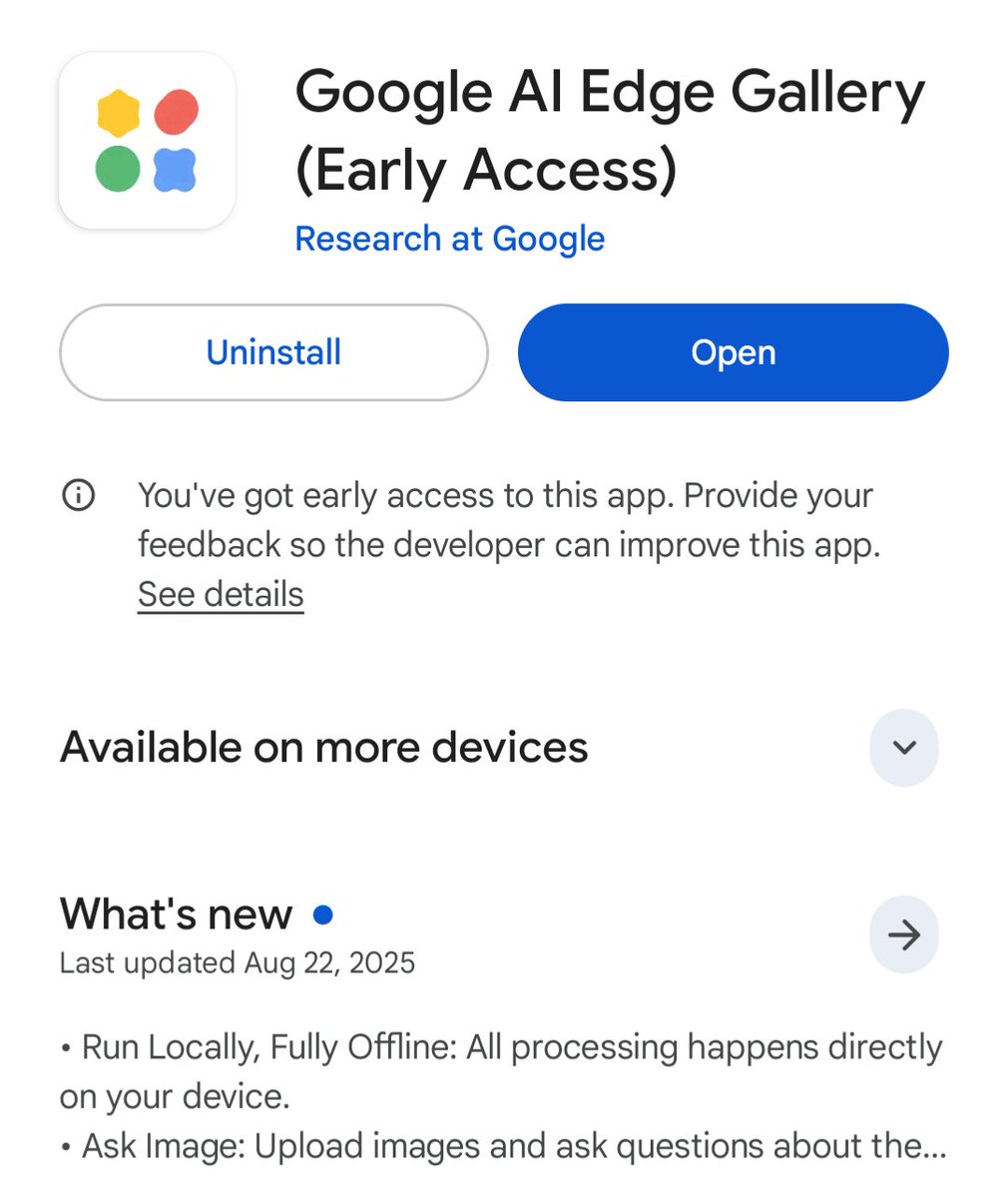Google's ChatGPT alternative has just been updated.
Bard now has some features that don't exist on ChatGPT.
Here are the new features in Google Bard that change everything (available for free):
[Thread]
Bard now has some features that don't exist on ChatGPT.
Here are the new features in Google Bard that change everything (available for free):
[Thread]
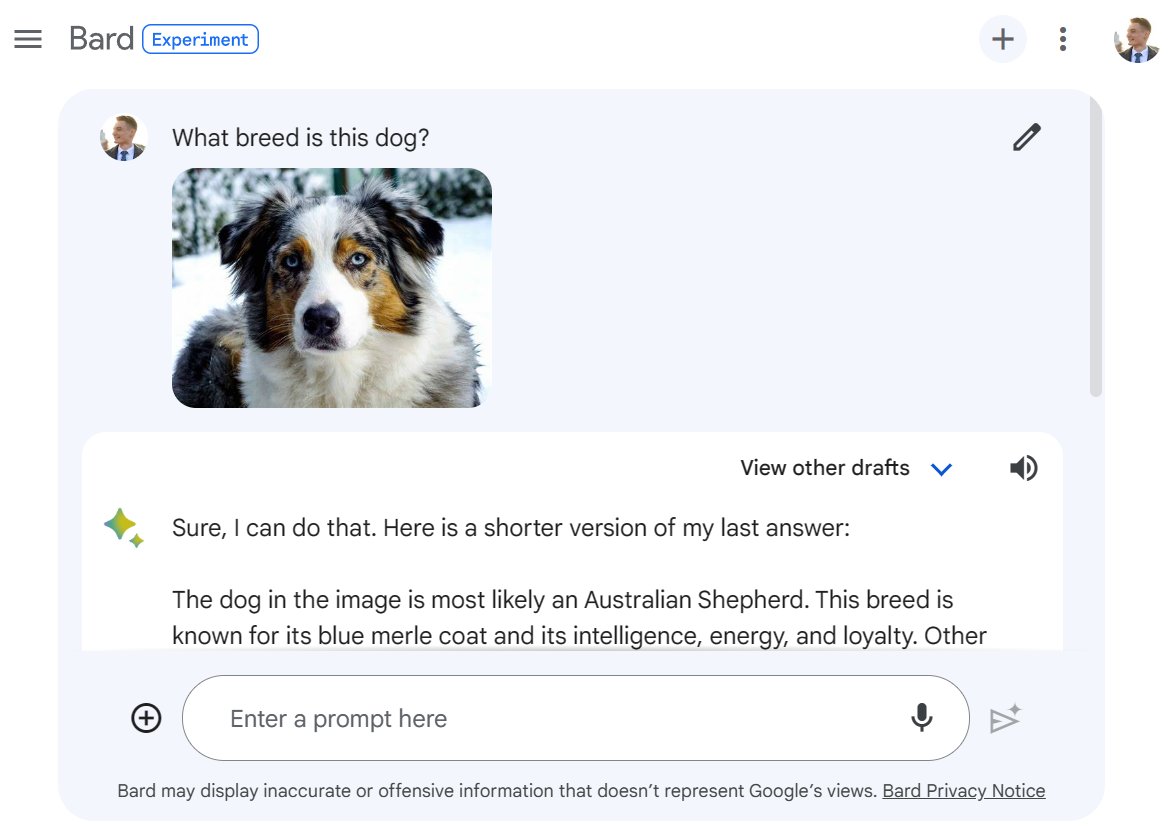
Just before we get started, here's a bit of news in bulk:
→ Bard is now available in EU countries (🥳)
→ It's now also available in Brazil
→ It's now possible to speak in over 40 languages
🔗 bard.google.com
→ Bard is now available in EU countries (🥳)
→ It's now also available in Brazil
→ It's now possible to speak in over 40 languages
🔗 bard.google.com
1. Reading images
Bard is now able to upload and understand images.
This is an impressive feature (available in English for the moment):
Bard is now able to upload and understand images.
This is an impressive feature (available in English for the moment):
2. Read answers aloud
It was already possible to ask questions by voice.
Now Bard can read out the answers:
It was already possible to ask questions by voice.
Now Bard can read out the answers:
3. History
Like ChatGPT, Bard now has a conversation history.
You can pin conversations for easier retrieval:
Like ChatGPT, Bard now has a conversation history.
You can pin conversations for easier retrieval:
4. Share your conversations
You can also share a link to your conversation, just like on ChatGPT:
You can also share a link to your conversation, just like on ChatGPT:
5. Modify a response
Five options are available for modifying Bard's response.
You can make it simpler, longer, shorter, more professional, or more casual:
Five options are available for modifying Bard's response.
You can make it simpler, longer, shorter, more professional, or more casual:
6. Exporting code
In addition to Google Colab, developers can now export code directly into Replit:
In addition to Google Colab, developers can now export code directly into Replit:
The competition is incredible! Yesterday Claude 2, today Bard. If you enjoyed this small thread, please:
1. Follow me @itsPaulAi for more AI content
2. Like & Retweet the first tweet below:
1. Follow me @itsPaulAi for more AI content
2. Like & Retweet the first tweet below:
https://twitter.com/itsPaulAi/status/1679526420064681984?s=20
@Ratanchahar_ *Snipping tool not snaping sorry
Interested in AI?
I send one email a week with a tip or tutorial on how you can use AI and No-Code.
Subscribe for free to receive it:
paulai.cc
I send one email a week with a tip or tutorial on how you can use AI and No-Code.
Subscribe for free to receive it:
paulai.cc
• • •
Missing some Tweet in this thread? You can try to
force a refresh