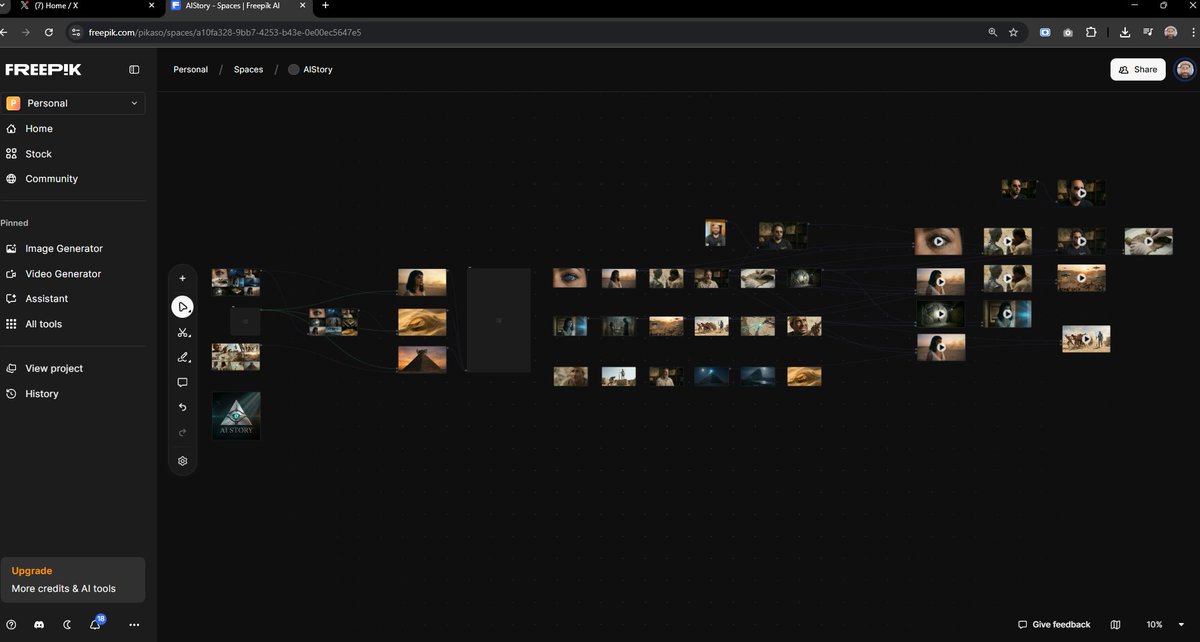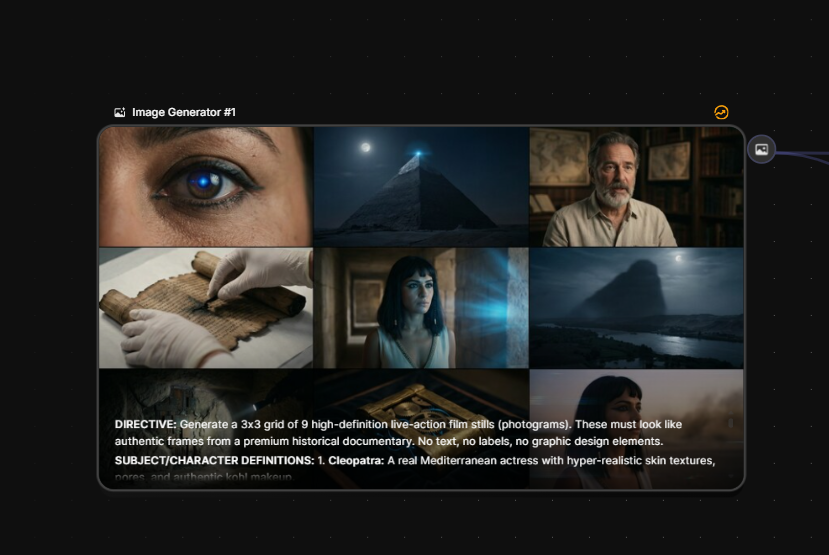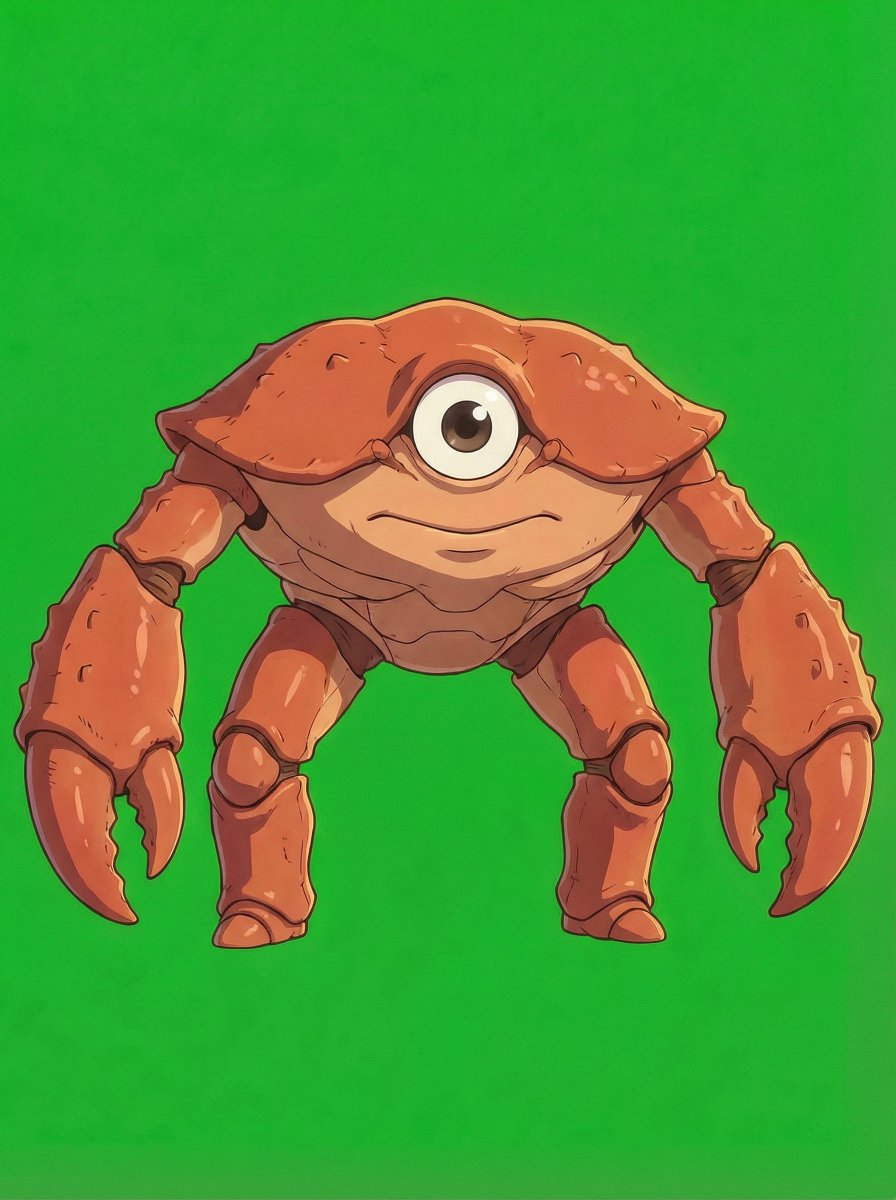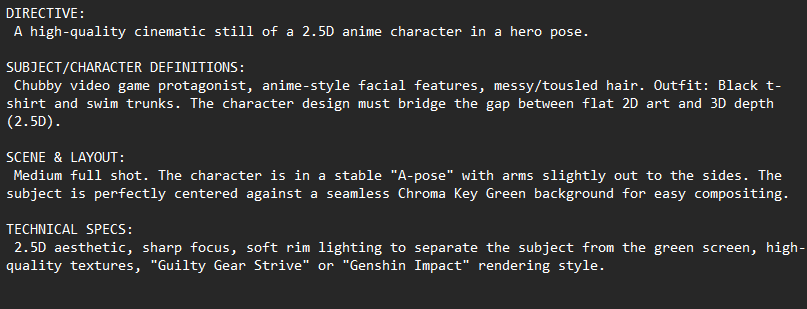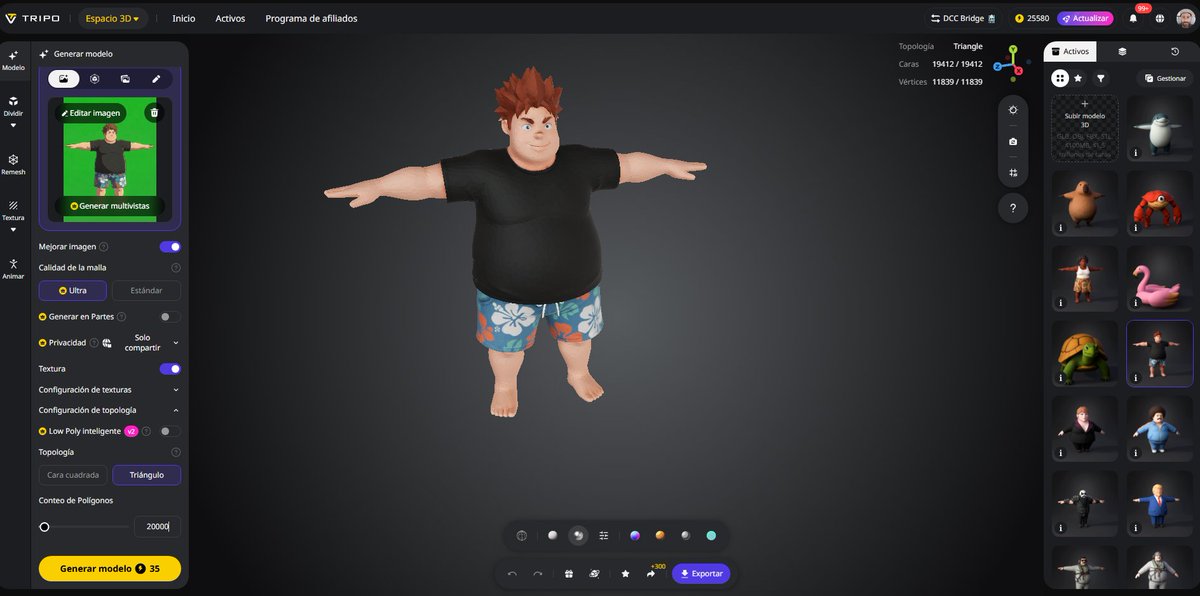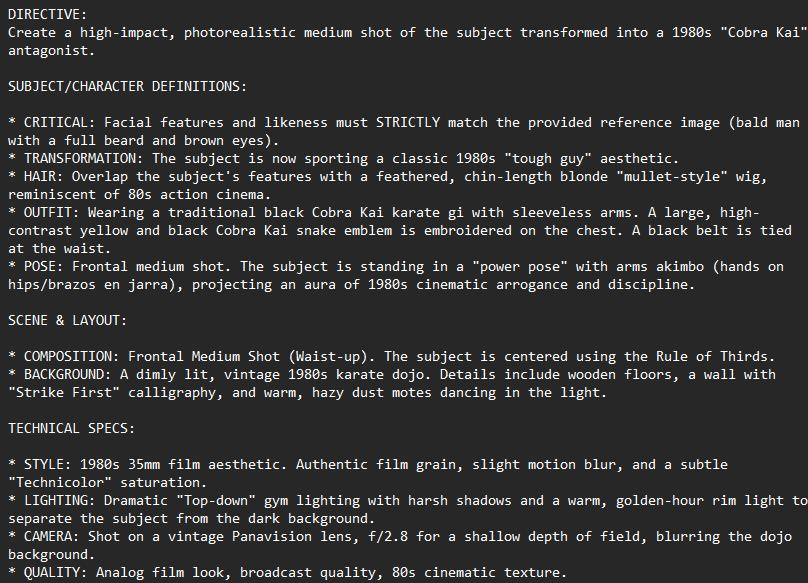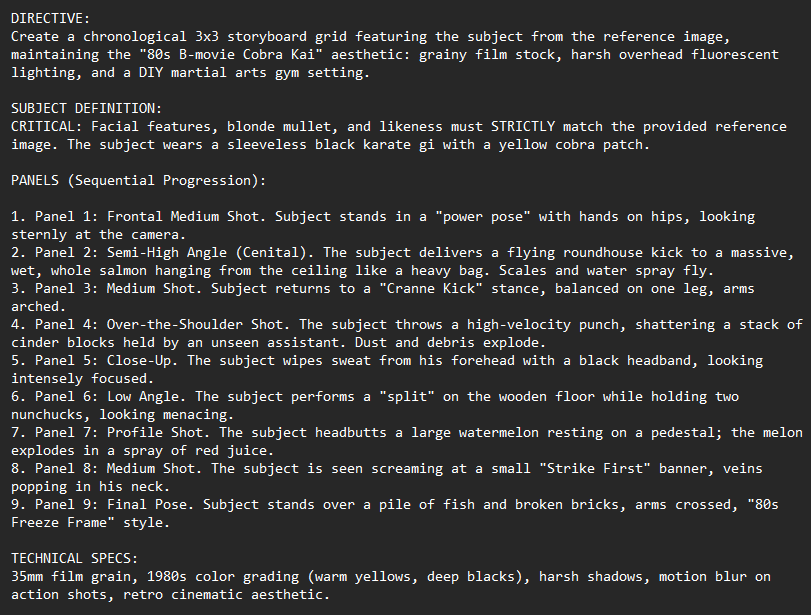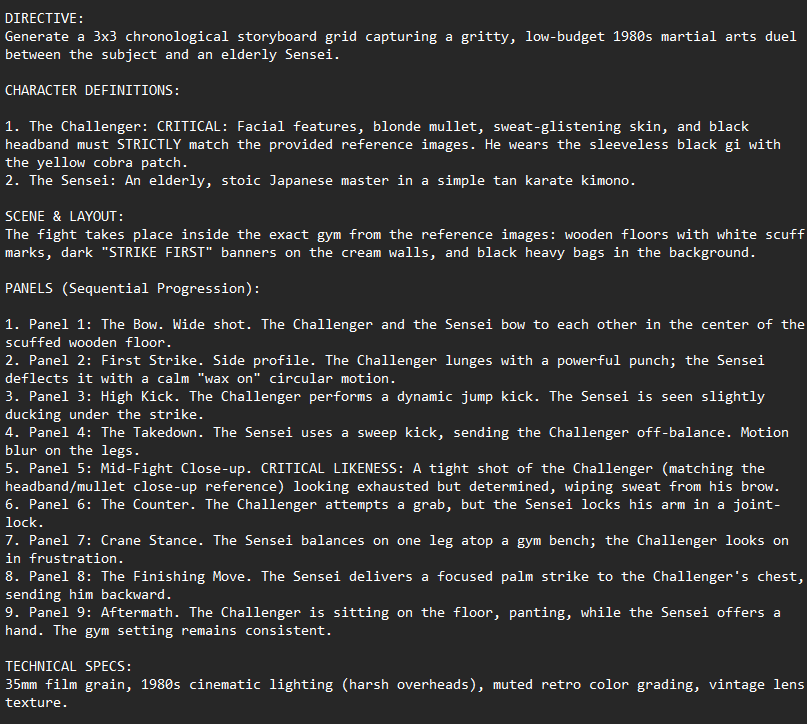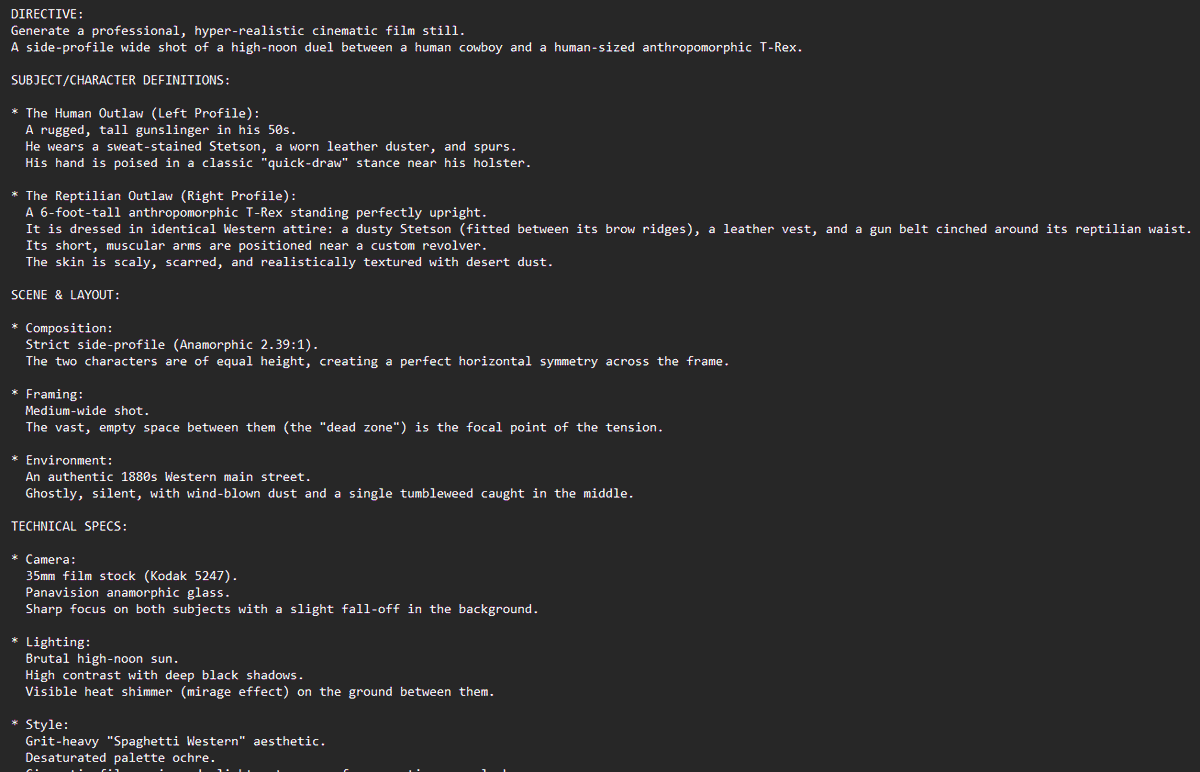💇One of the biggest challenges is achieving consistency in characters across different scenes and even styles. But that's no longer a problem with #MidJourney, thanks to InSwapper!
Want to know how? I'll tell you right here, and it's free! 👇
#AIArtCommunity #AIArtTips

Want to know how? I'll tell you right here, and it's free! 👇
#AIArtCommunity #AIArtTips

The first step is to add the InSwapper plugin to your Discord server. To do that, click on the following link and add the InsightFaceSwap bot.
A welcome message to the bot should be shown after it's done.
discord.com/oauth2/authori…


A welcome message to the bot should be shown after it's done.
discord.com/oauth2/authori…


Now, let's generate our reference model. You can also use any other image you'd like (even of yourselves!). You can use the prompt that appears in the image's ALT text. Download the image. 

And now it will be possible to execute the first command: /saveid, which will allow us to add an identifier to our model and the reference image. Use portraits in which the face is clearly visible, like the one shown before




The model we just created will be the foundation that InSwapper will use for face swapping. Create or find a generated image and click on the three dots, select 'Applications,' and then choose the InSwapper option. 
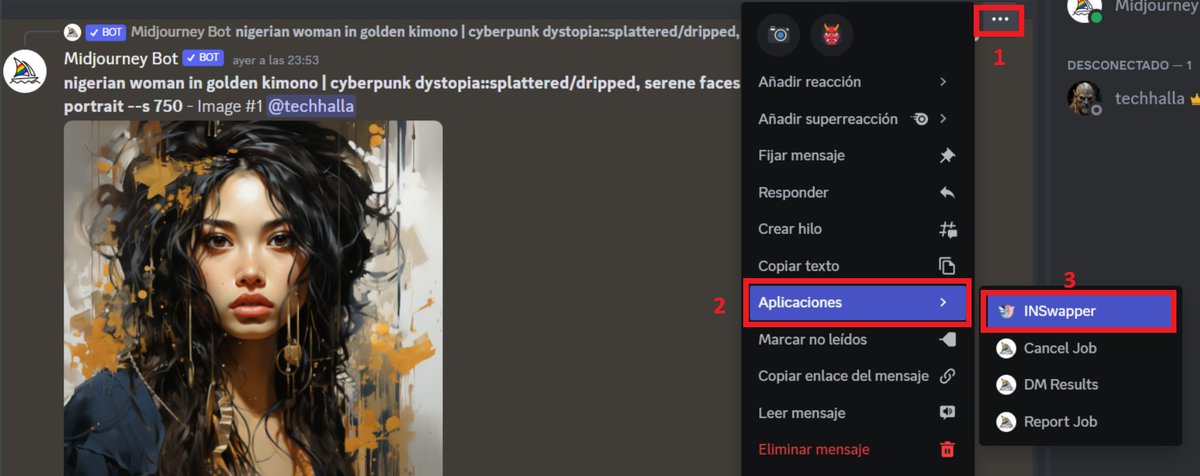
And the magic happened! We now have our model integrated into this new style! Now it's your turn to give it a try!




Here are a few more examples for you, and remember, if you liked it, give it a like, repost, and tag your friends on the main post.








And I almost forgot! Thanks to @JesusPlazaX for sharing this tool, it's a gamechanger!
• • •
Missing some Tweet in this thread? You can try to
force a refresh