
Senior Telecommunications Engineer & Developer but I'm here for the AI thing.
13 subscribers
How to get URL link on X (Twitter) App


https://x.com/techhalla/status/20133710499082978332. Run LTX-2 video model locally
https://x.com/techhalla/status/2012233272529392025
https://x.com/i/status/2017024081154232678
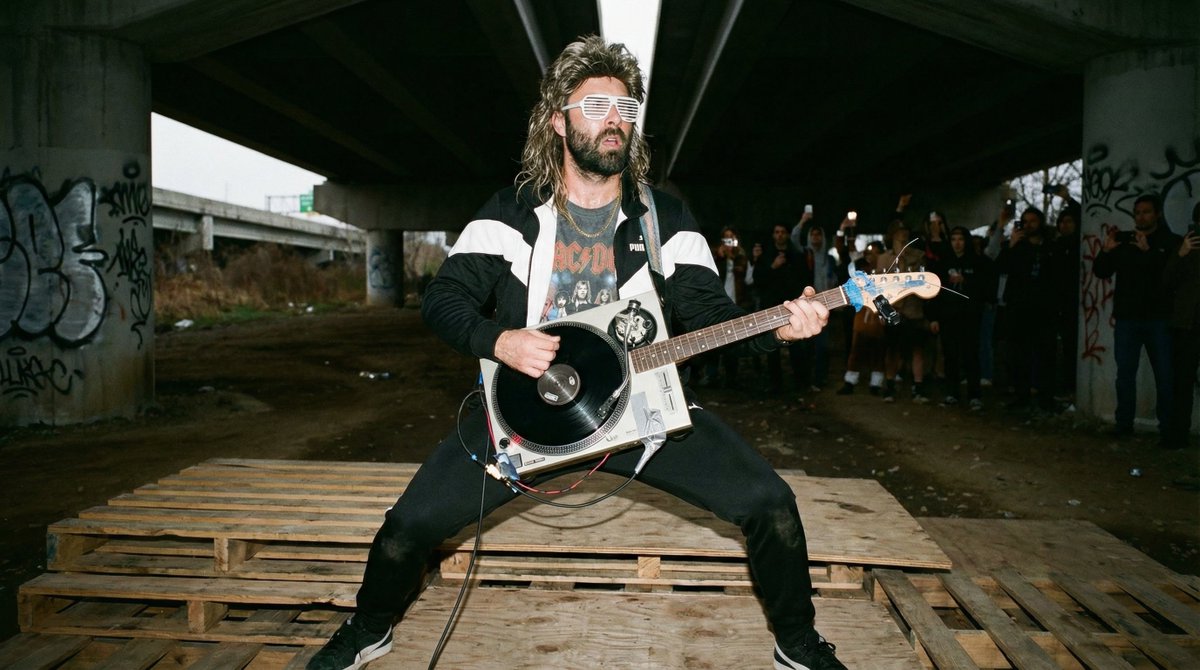
https://x.com/techhalla/status/2010725368823771529




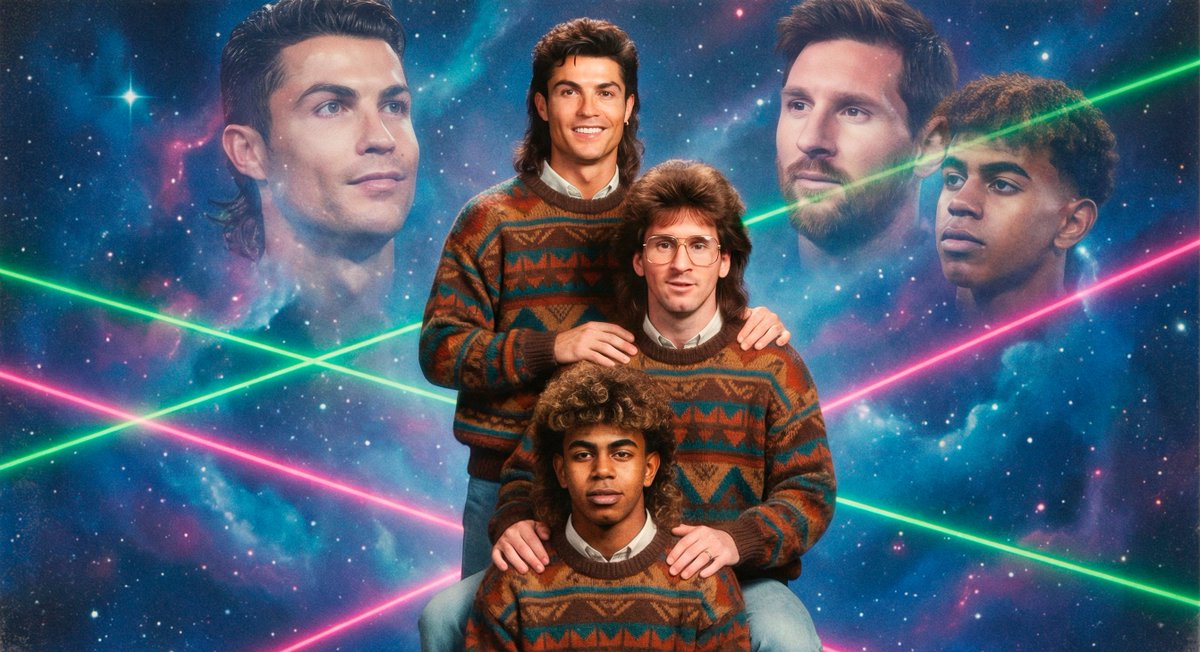

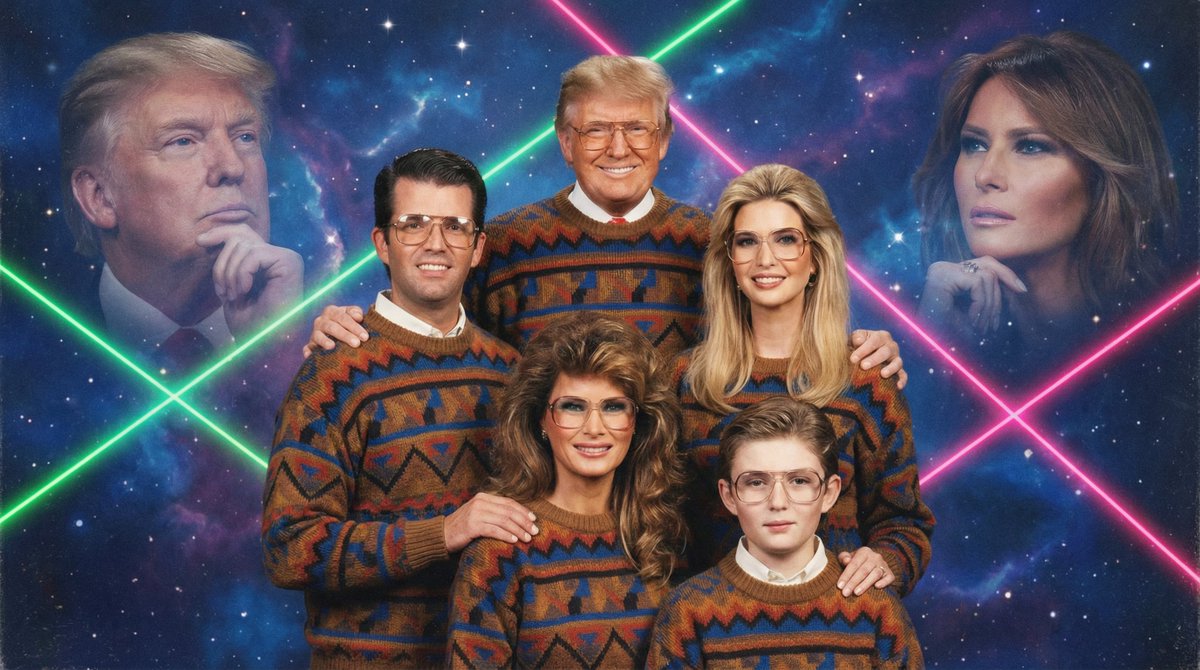 Like I was saying, I tried this prompt on @higgsfield_ai using Nano Banana Pro, and all you need to do is upload the character images separately and use the prompt. Here's the prompt, broken down for you.
Like I was saying, I tried this prompt on @higgsfield_ai using Nano Banana Pro, and all you need to do is upload the character images separately and use the prompt. Here's the prompt, broken down for you.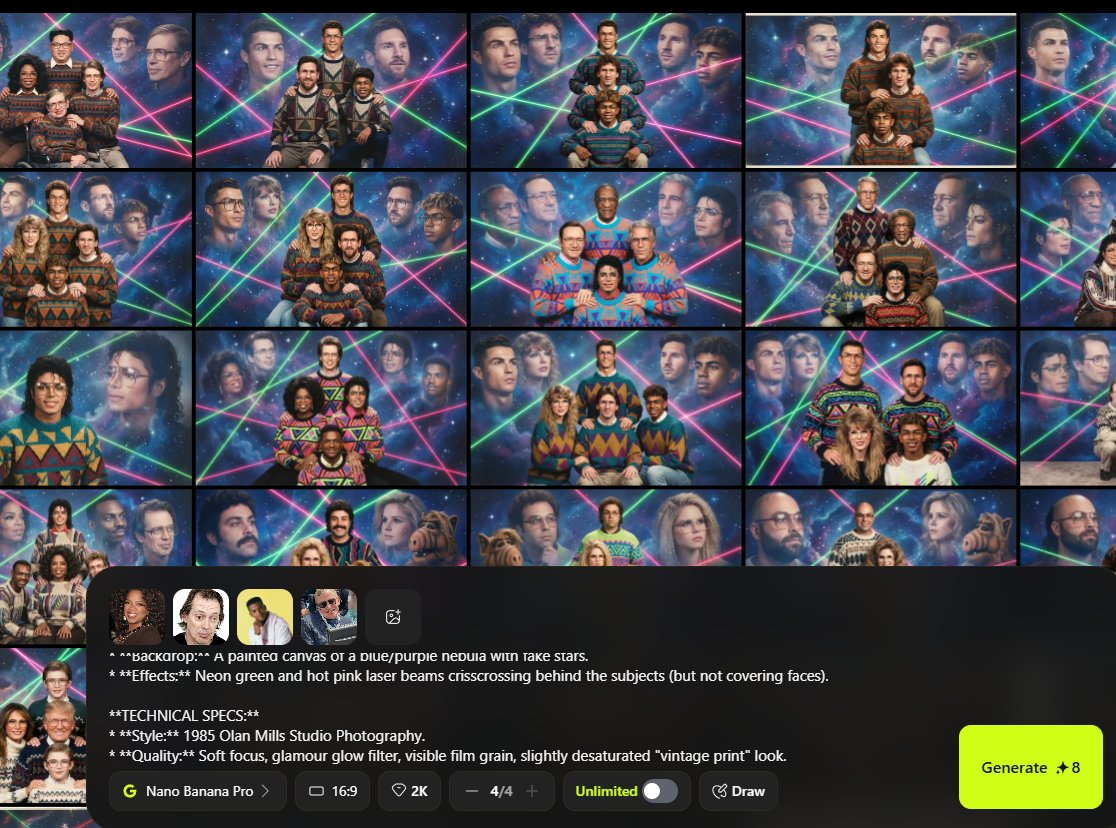
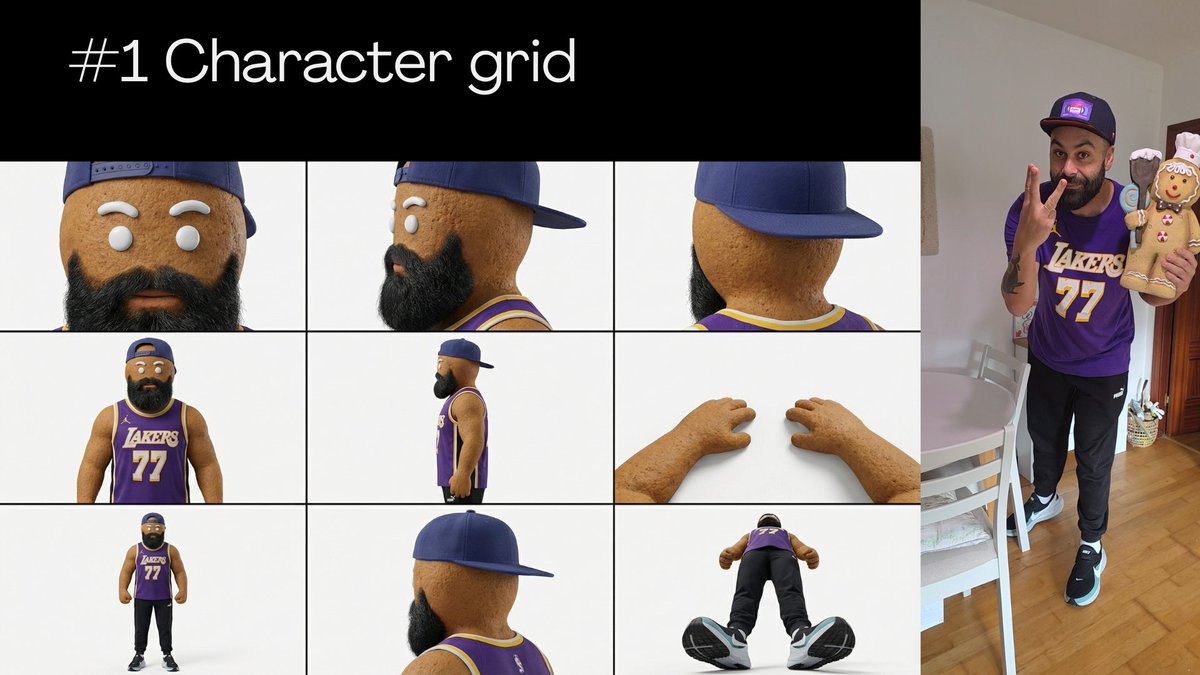
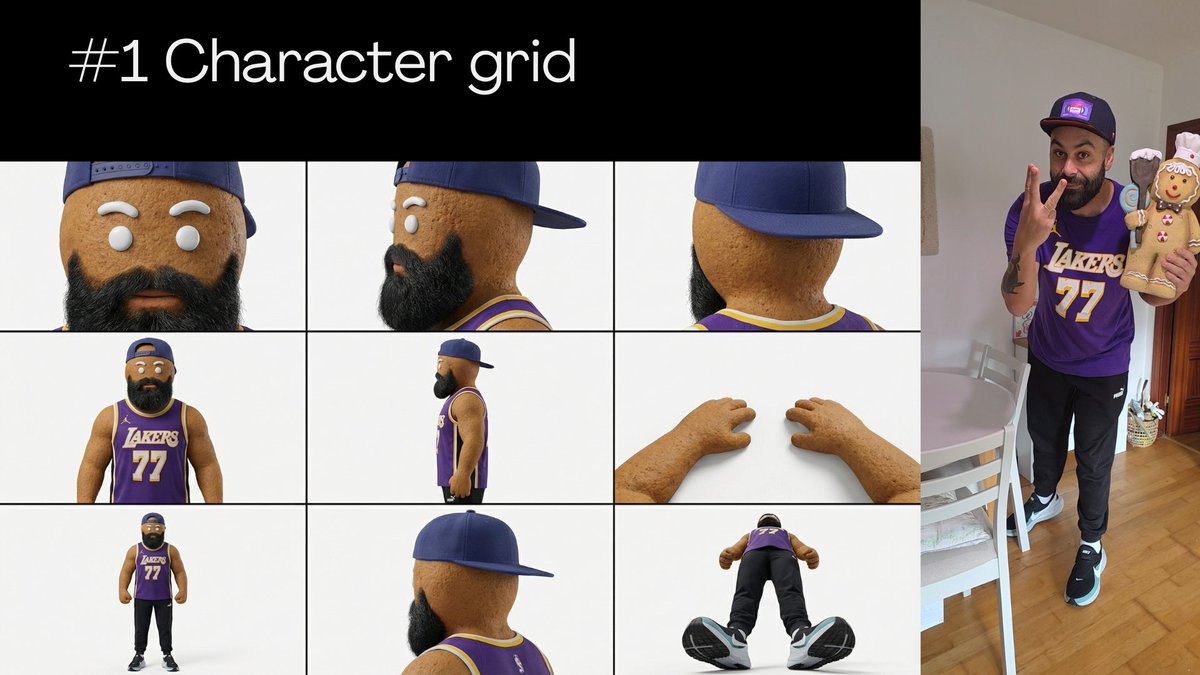


 A lot of people are using grid prompting and honestly, I’m not surprised, the results are insane.
A lot of people are using grid prompting and honestly, I’m not surprised, the results are insane.
https://x.com/techhalla/status/19945415927290636992. Combine NB Pro and Kling O1 to get full character consistency
https://x.com/techhalla/status/1995622791824245204


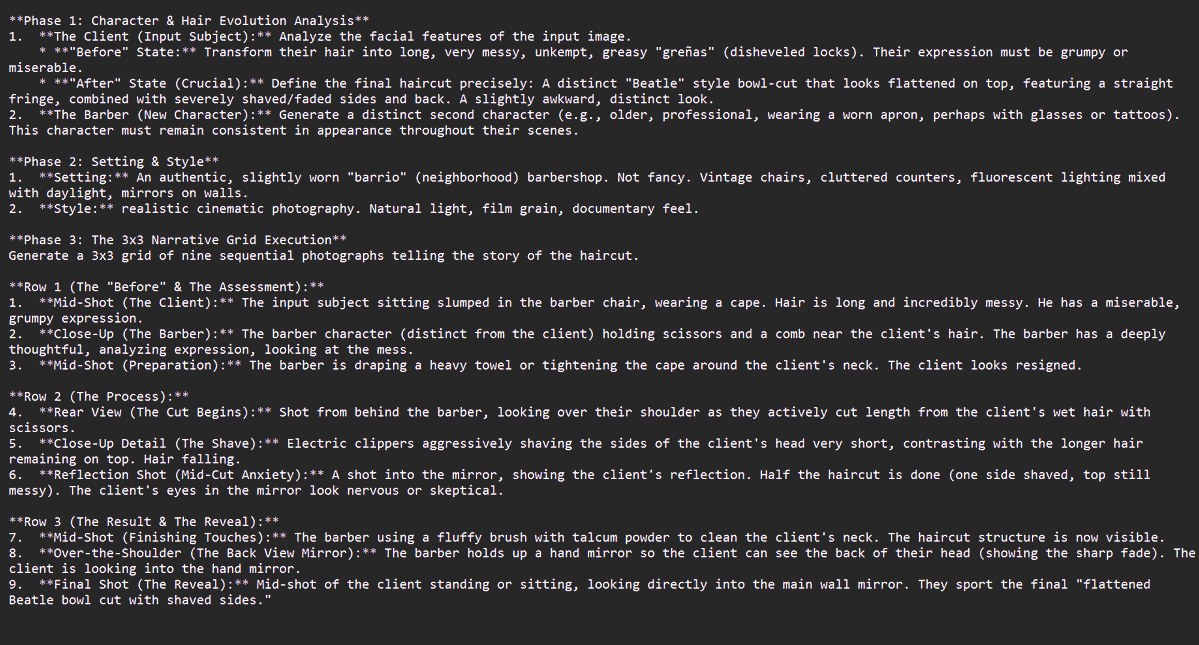

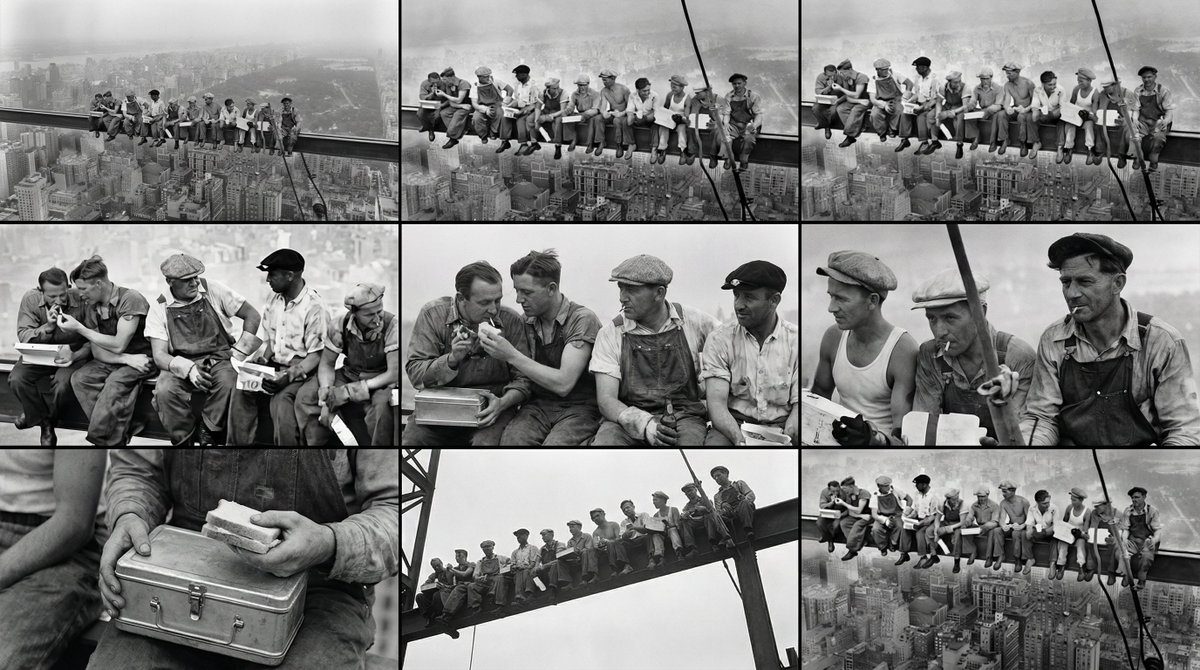
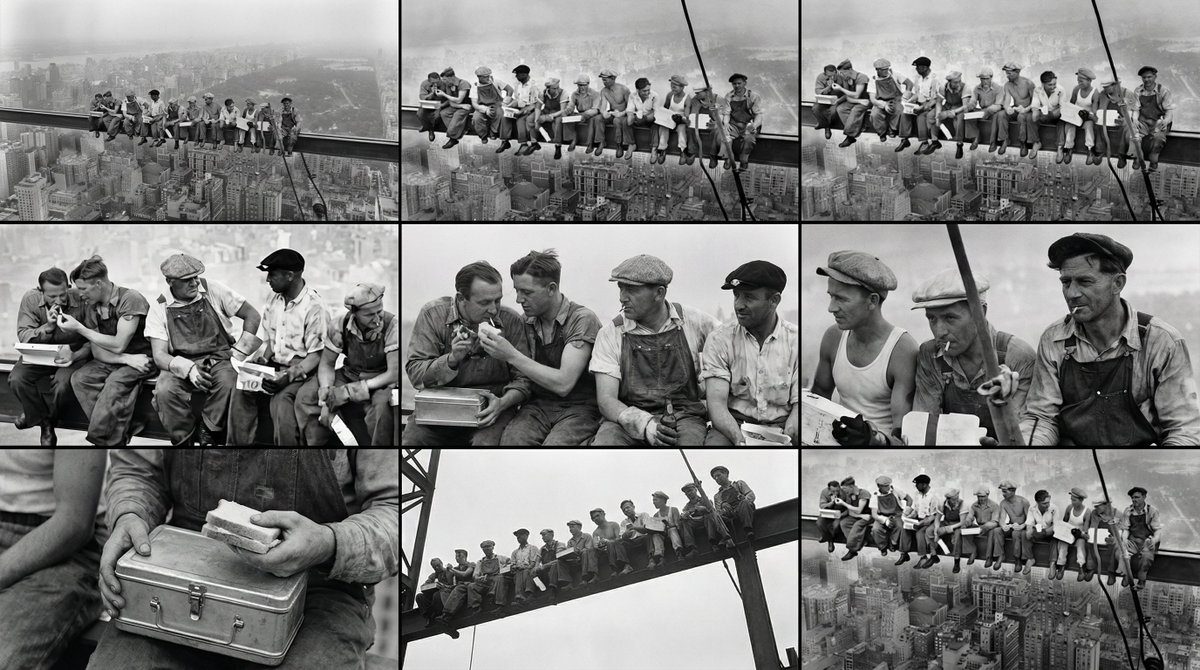

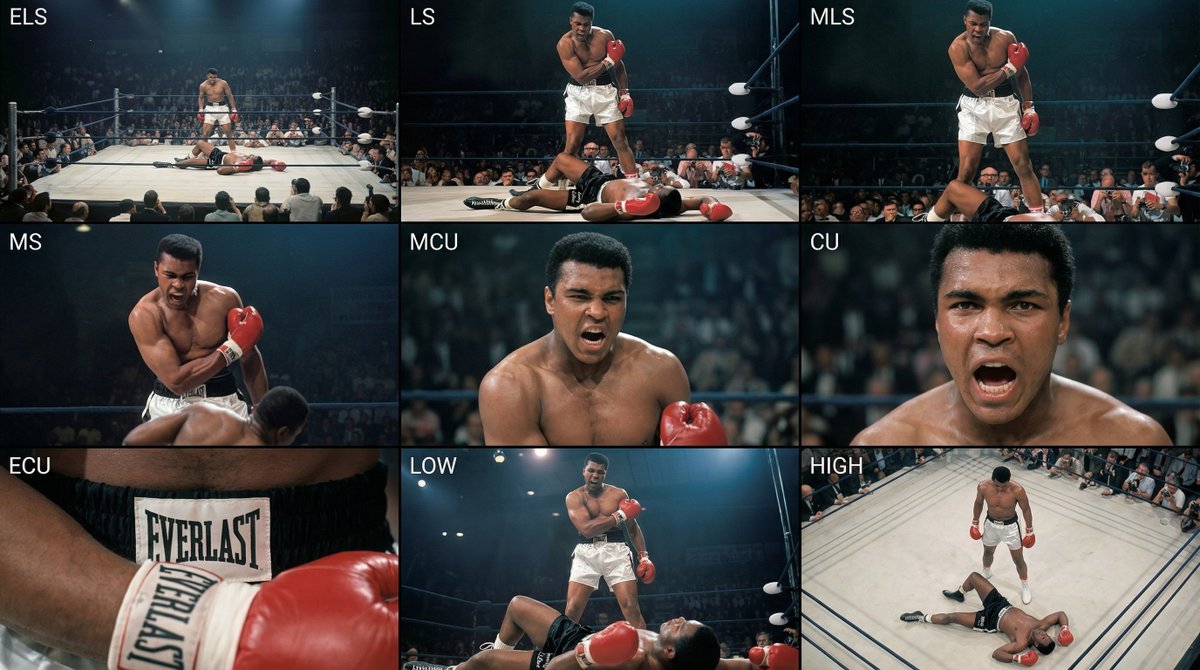
 First, you need to pick the images you want to pull extra cinematic frames from.
First, you need to pick the images you want to pull extra cinematic frames from.


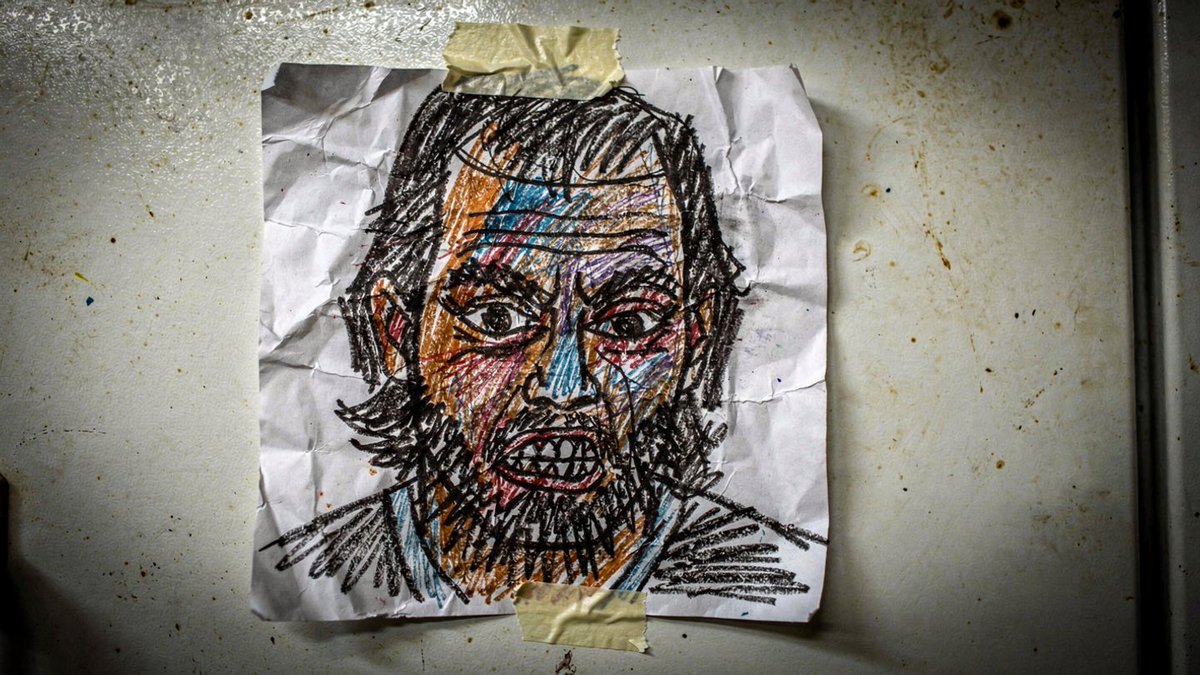

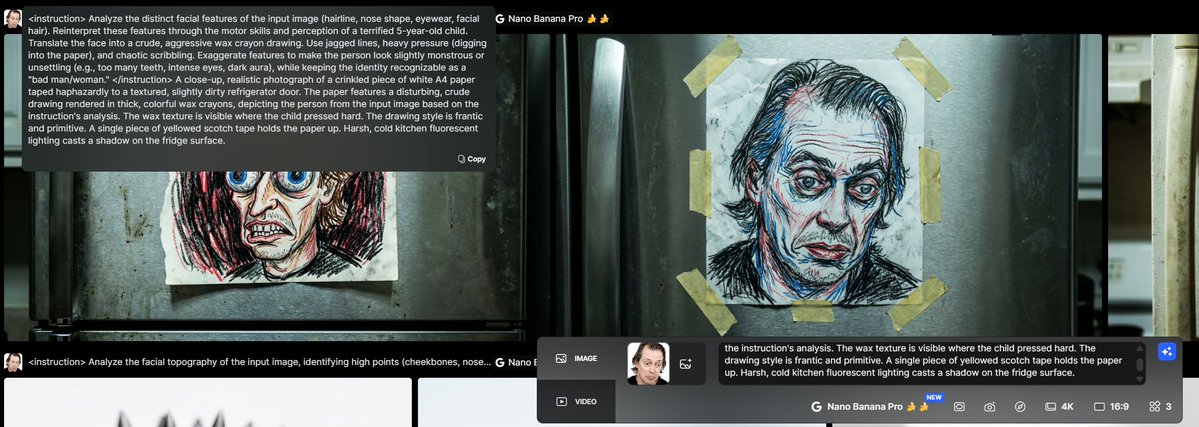


 AI covers are blowing up lately, soo I decided to launch my channel a month ago, got it monetized in 10 days, and it’s been getting an amazing response.
AI covers are blowing up lately, soo I decided to launch my channel a month ago, got it monetized in 10 days, and it’s been getting an amazing response.











