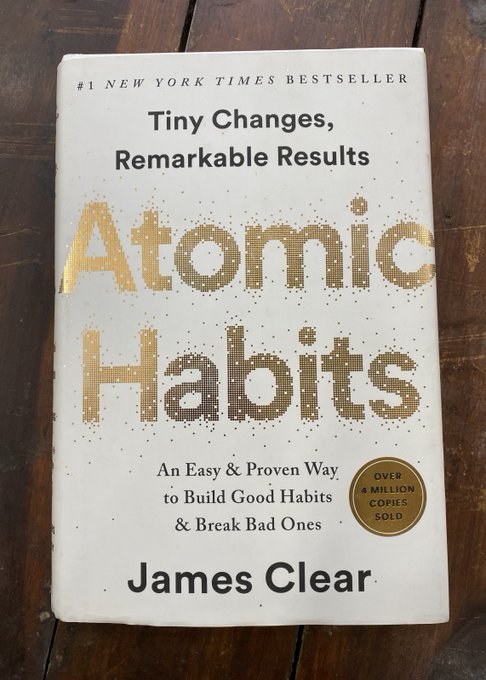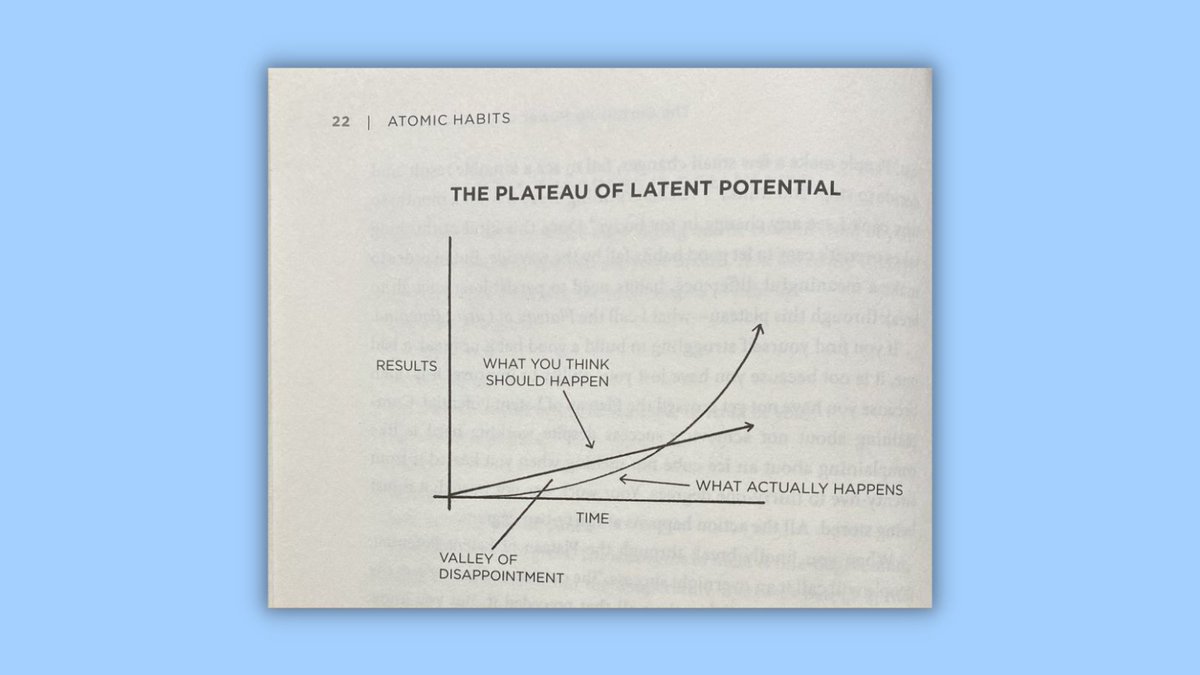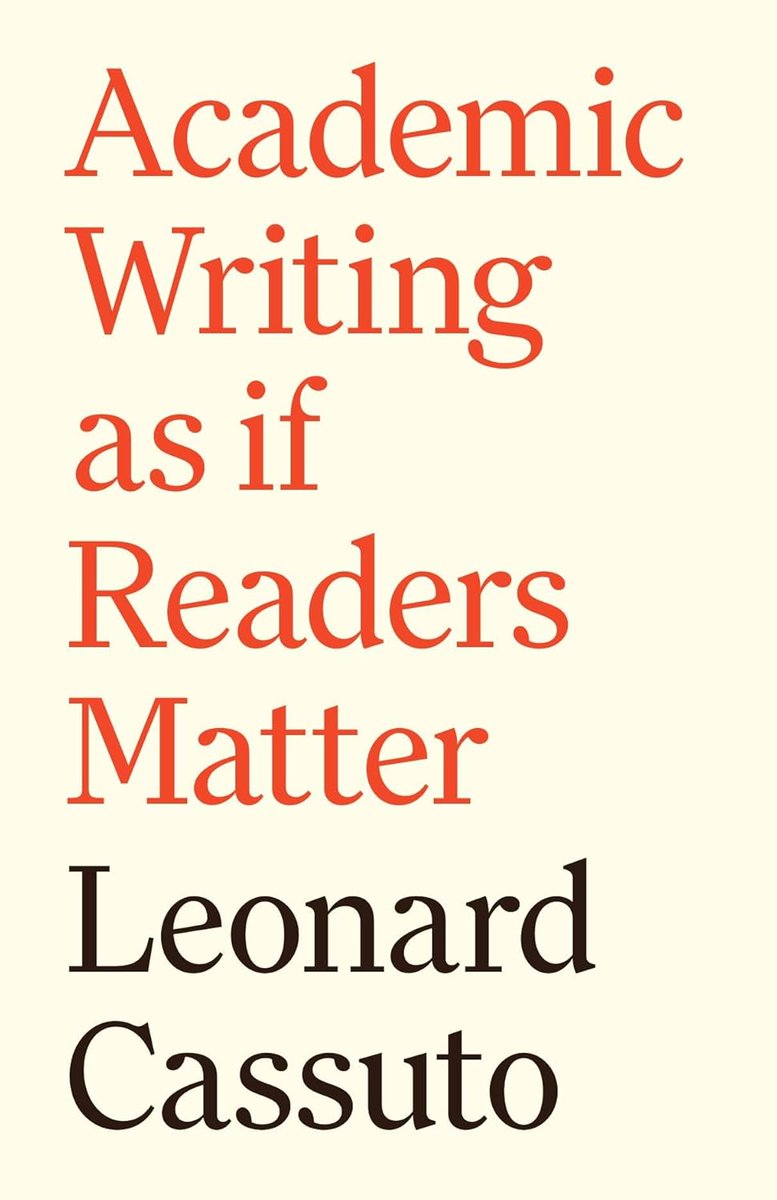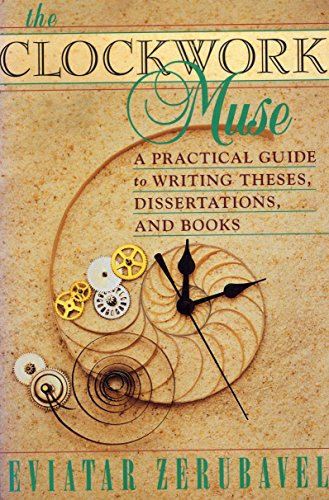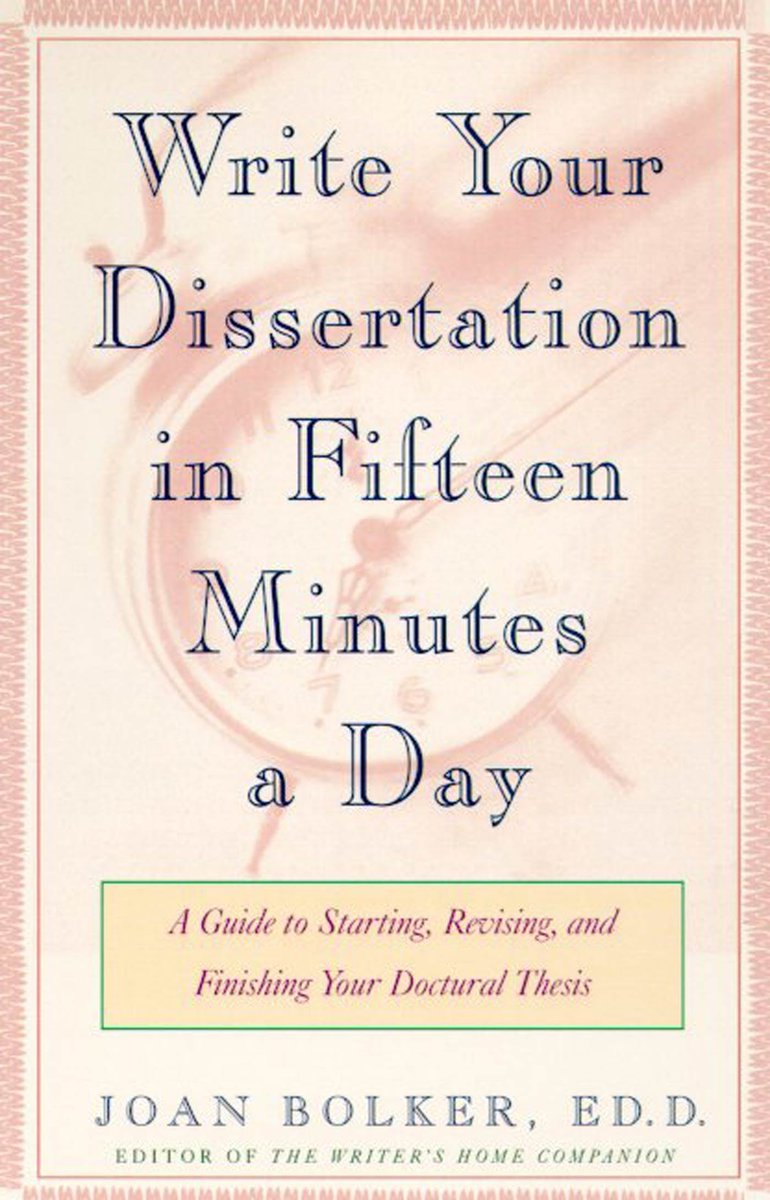Zotero is the best citation and reference management app.
It's totally free.
But many folks don't know how to use it.
Here's a tutorial on how to automate your citations and references with Zotero:
It's totally free.
But many folks don't know how to use it.
Here's a tutorial on how to automate your citations and references with Zotero:
1. Go to zotero(dot)org.
Download "Zotero 6" and install the app on your computer.
Download "Zotero 6" and install the app on your computer.
2. You will also need to install the Zotero Connector. It will connect your Zotero desktop app with your browser.
Click on "Install Chrome Connector" and add it to your browser.
Once it's added. click on the puzzle-like icon and pin the Zotero Connector to your browser.
Click on "Install Chrome Connector" and add it to your browser.
Once it's added. click on the puzzle-like icon and pin the Zotero Connector to your browser.
3. You will also need to create a Zotero account. Click on "Log In" and then "Register for a free account."
This will give you an online backup of your Zotero library.
This will give you an online backup of your Zotero library.
4. Open your Zotero desktop app.
Click on "File" and select "New Collection."
Choose a name for your collection.
Click on "File" and select "New Collection."
Choose a name for your collection.
5. Go to Google Scholar or Pubmed or your university's online library and look up articles using keywords.
You will get a list of relevant search results.
Click on the Zoteor Connector in the top-right corner and it will open an Item Select.
Select the articles/books you think are relevant to your project and click "OK."
Zotero will save these items in the collection you just created.
Go to your Zotero and you will all the items in the collection.
Zotero will automatically retrieve open access PDFs of articles.
If you are signed in to your univeristy's library, it will also access paywalled articles and add them to your collection.
You will get a list of relevant search results.
Click on the Zoteor Connector in the top-right corner and it will open an Item Select.
Select the articles/books you think are relevant to your project and click "OK."
Zotero will save these items in the collection you just created.
Go to your Zotero and you will all the items in the collection.
Zotero will automatically retrieve open access PDFs of articles.
If you are signed in to your univeristy's library, it will also access paywalled articles and add them to your collection.
6. You can also items manually. To do so, simply drag and drop PDFs in your collection.
Zotero will retrieve their metadata and add it to your collection.
Zotero will retrieve their metadata and add it to your collection.
7. You can read an article in Zotero and also take notes on it.
Double-click the article you want to read and Zotero will open it for you.
You can highlight and annotate the article. You can also write lengthy notes in Zotero's Note Editor.
Double-click the article you want to read and Zotero will open it for you.
You can highlight and annotate the article. You can also write lengthy notes in Zotero's Note Editor.
Want to learn how to supercharge your academic writing with AI apps?
I have a complete tutorial for you.
4,300+ academics including those at Harvard, Stanford, and Yale are using it.
You can get it here👇
efficientacademicwriter.carrd.co
I have a complete tutorial for you.
4,300+ academics including those at Harvard, Stanford, and Yale are using it.
You can get it here👇
efficientacademicwriter.carrd.co
8. Open your MS Word and start drafting your paper.
To add a citation, place the cursor where you want to add it. Open the Zotero tab and click on "Add/Edit Citation."
Zotero will open a red search bar for you. Type in the name of the author you want to cite and Zotero will prepare the citation for you.
You can add the page number if you want to.
To add a citation, place the cursor where you want to add it. Open the Zotero tab and click on "Add/Edit Citation."
Zotero will open a red search bar for you. Type in the name of the author you want to cite and Zotero will prepare the citation for you.
You can add the page number if you want to.
9. Zotero is also available for Google Docs.
The interface is a little different than MS Word but the functionality is the same.
The interface is a little different than MS Word but the functionality is the same.
10. Once you are done drafting, place the cursor where you want to add your bibliography.
Then click on "Add/Edit Bibliography" and Zotero will add the properly formatted bibliography for you.
Then click on "Add/Edit Bibliography" and Zotero will add the properly formatted bibliography for you.
Found this thread on Zotero helpful?
1. Scroll to the top and hit Like on the first tweet.
2. Bookmark it so you can come back to it later.
3. Follow me for more threads on academic writing.
1. Scroll to the top and hit Like on the first tweet.
2. Bookmark it so you can come back to it later.
3. Follow me for more threads on academic writing.
Want me to email you tips on academic writing?
Sign up for my newsletter. It's FREE!
mushtaq-bilal-phd.ck.page/4fa4d9ca35
Sign up for my newsletter. It's FREE!
mushtaq-bilal-phd.ck.page/4fa4d9ca35
• • •
Missing some Tweet in this thread? You can try to
force a refresh