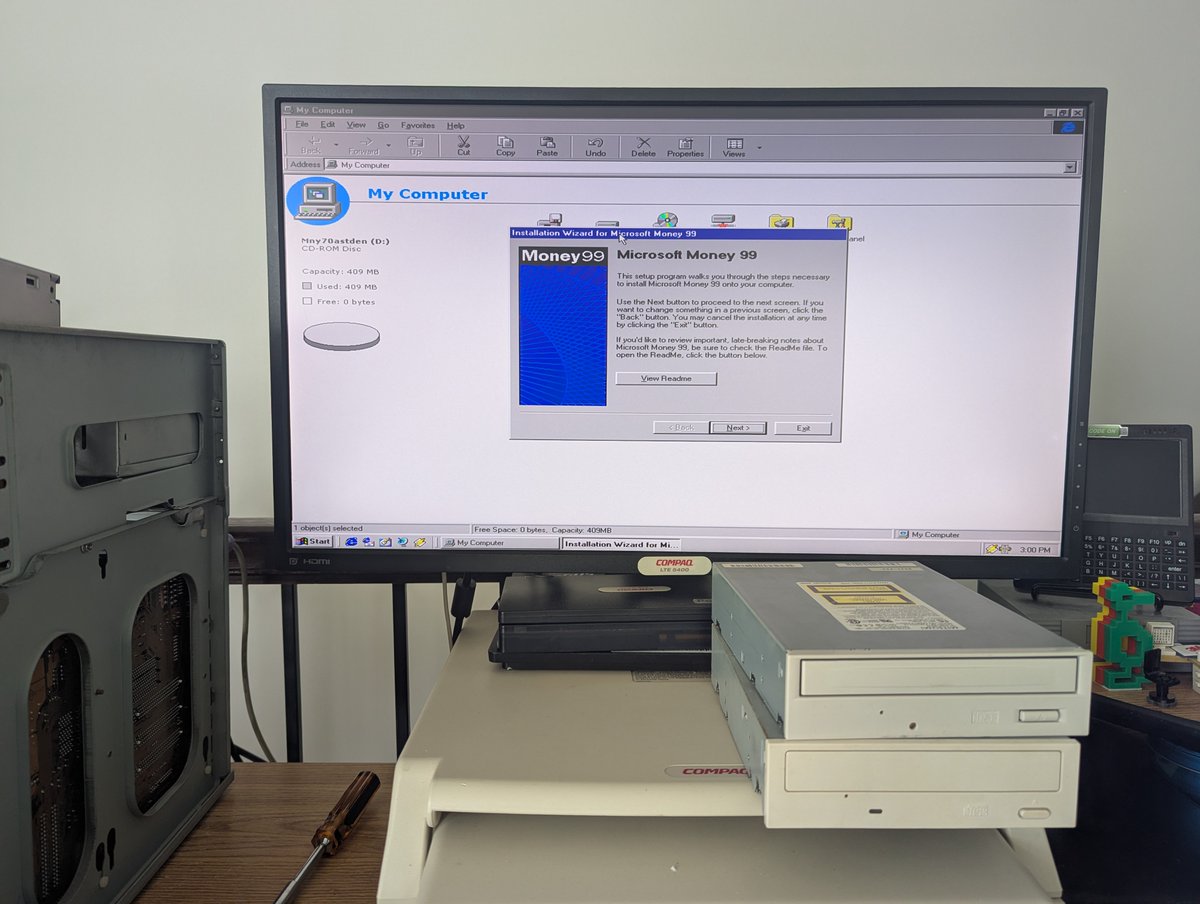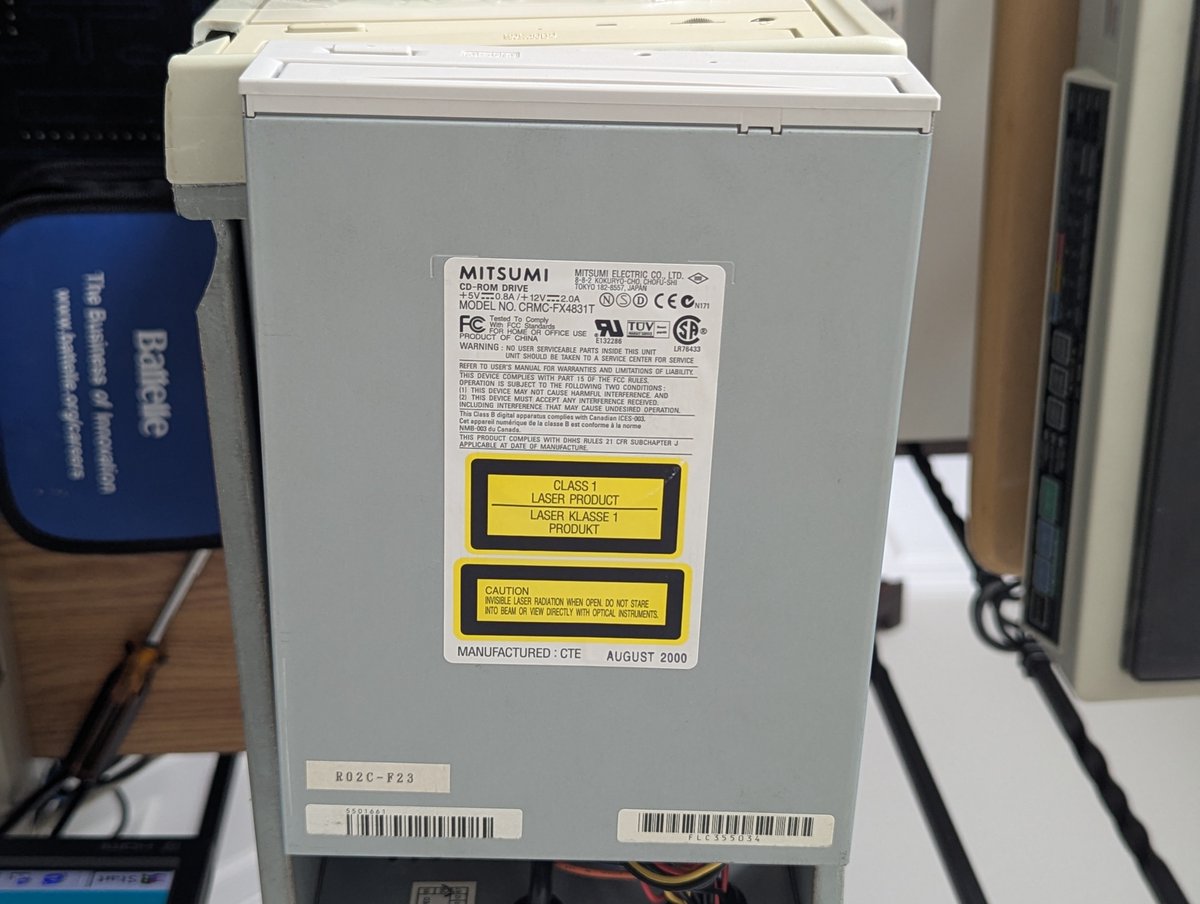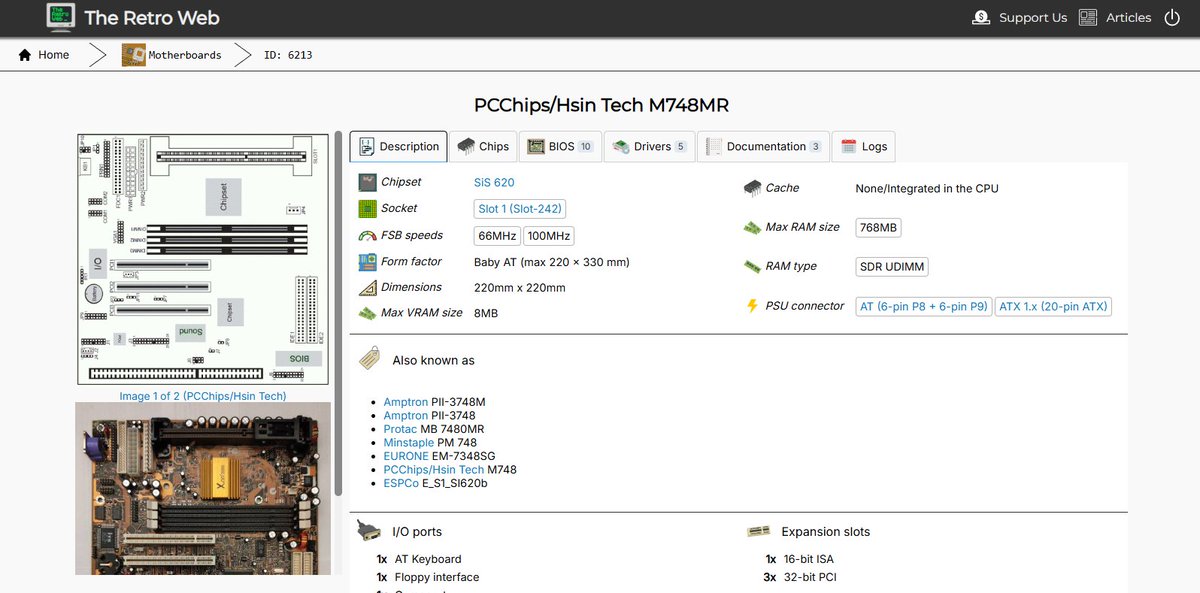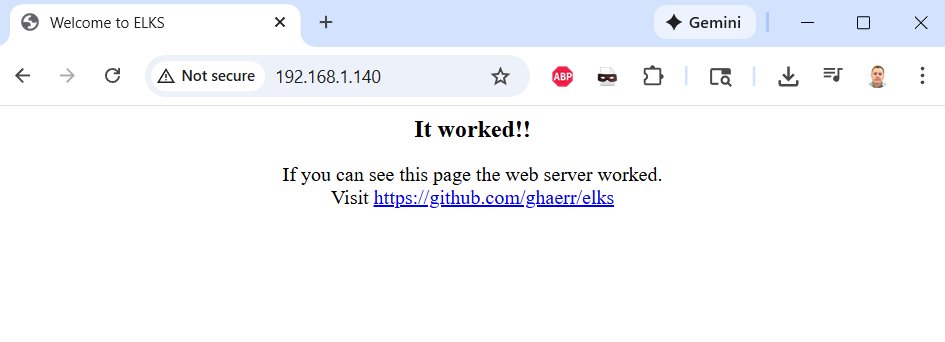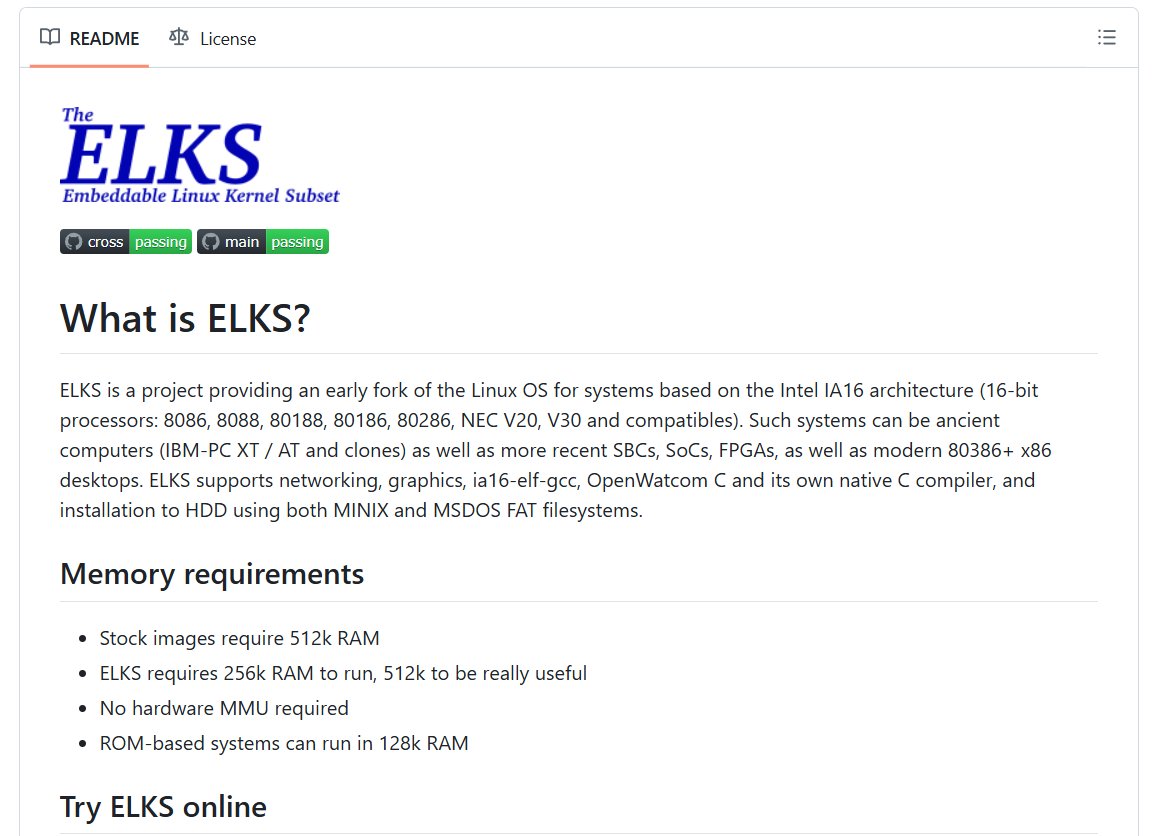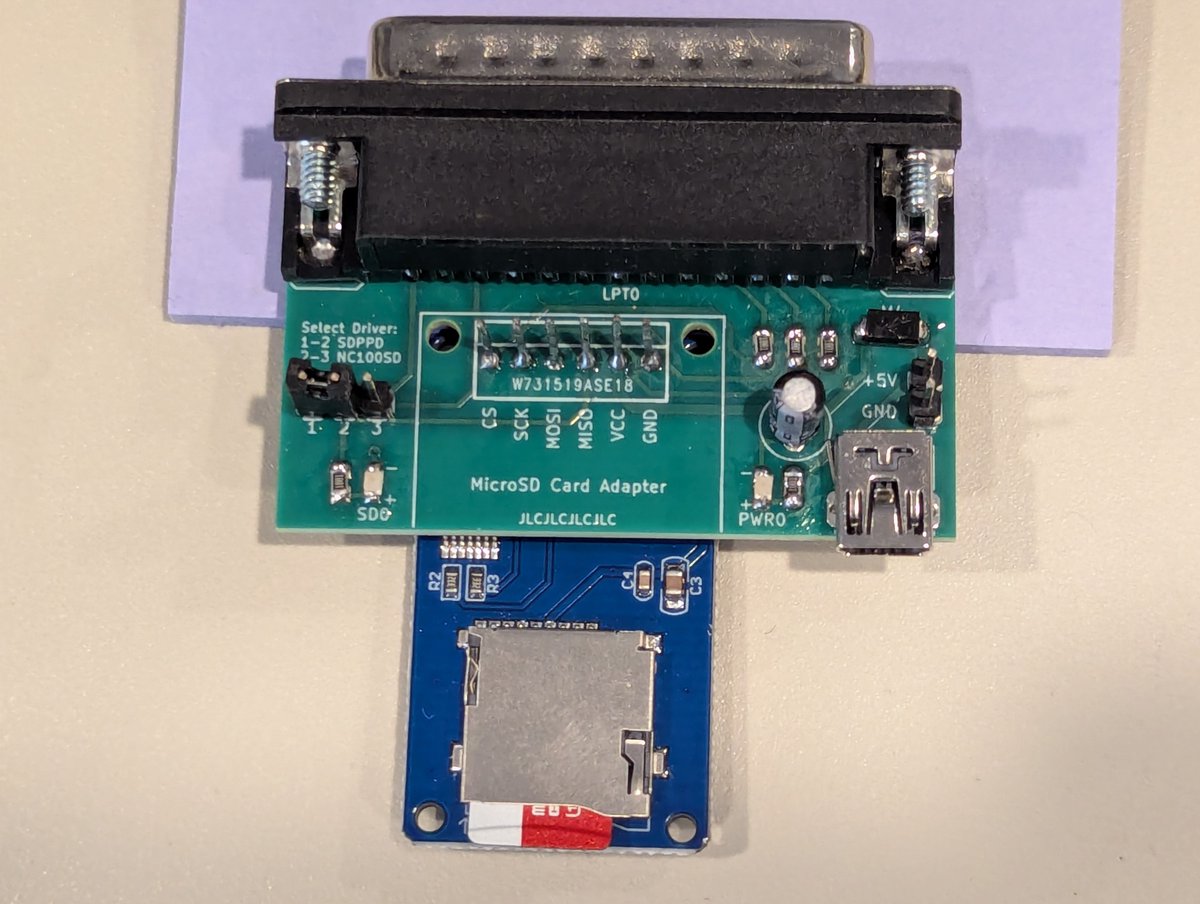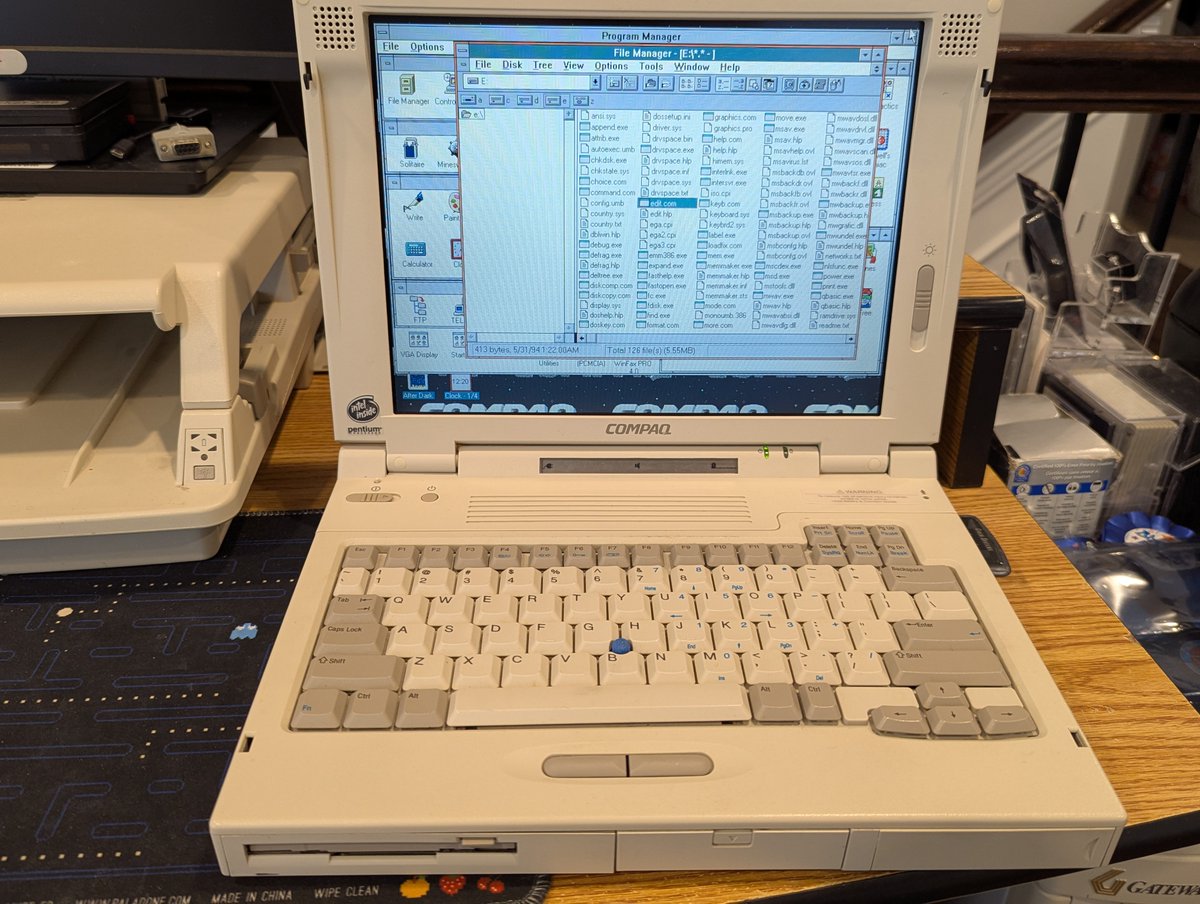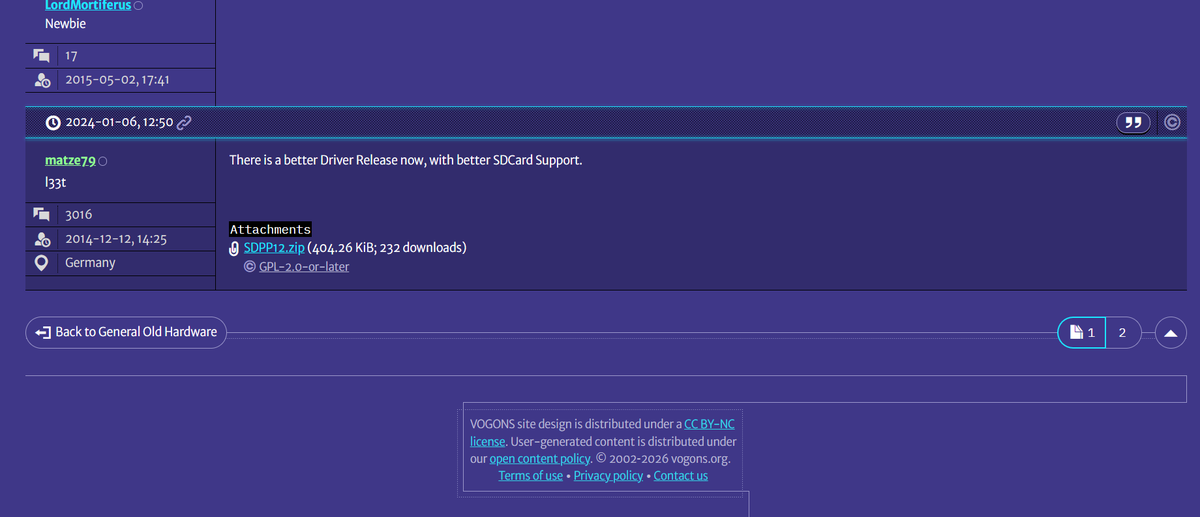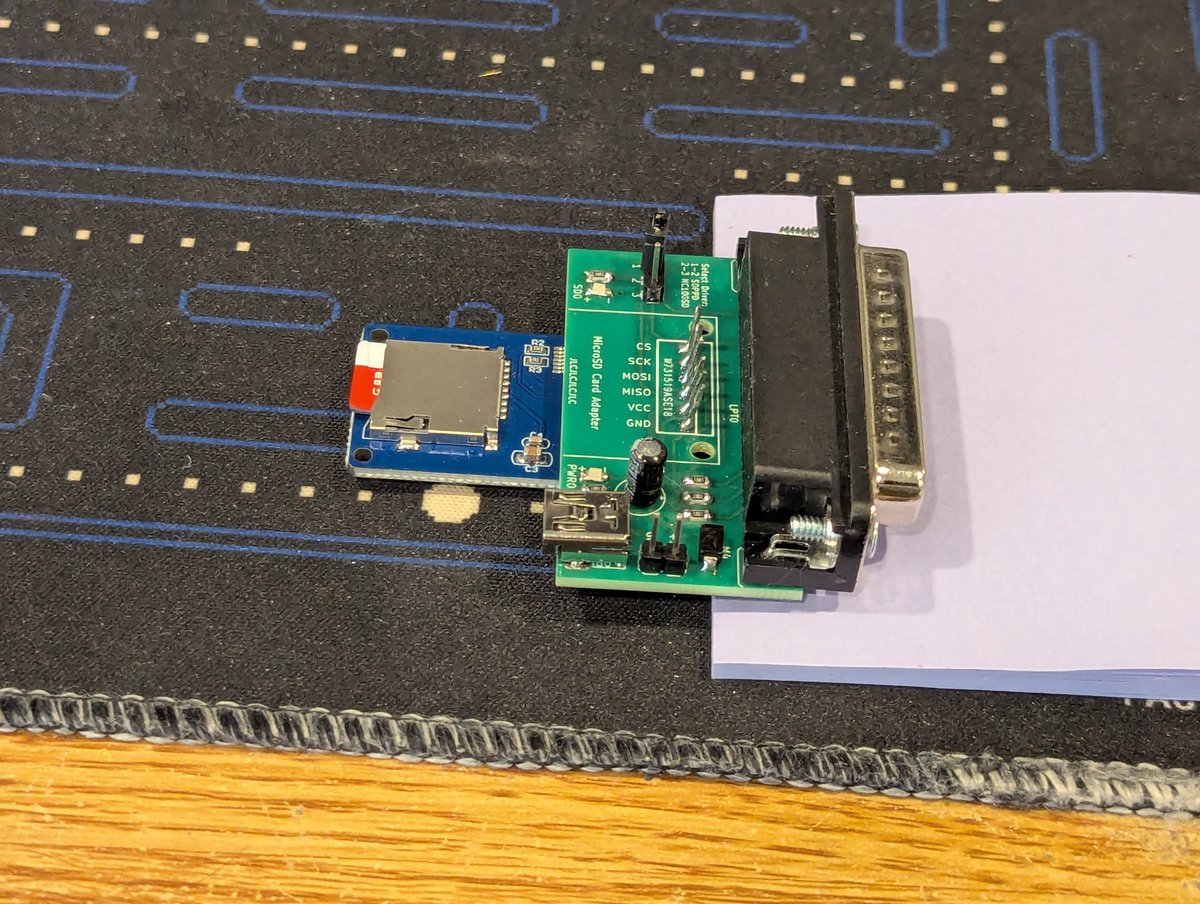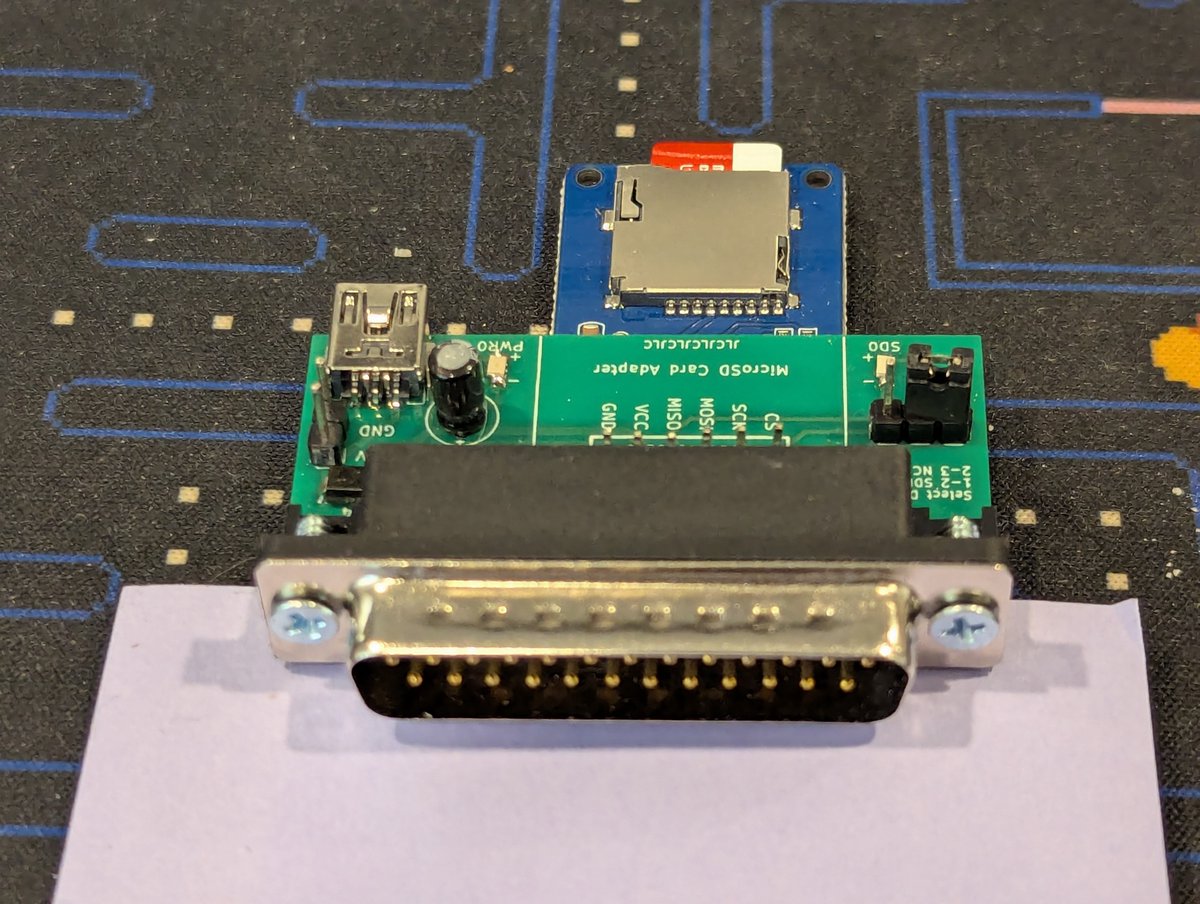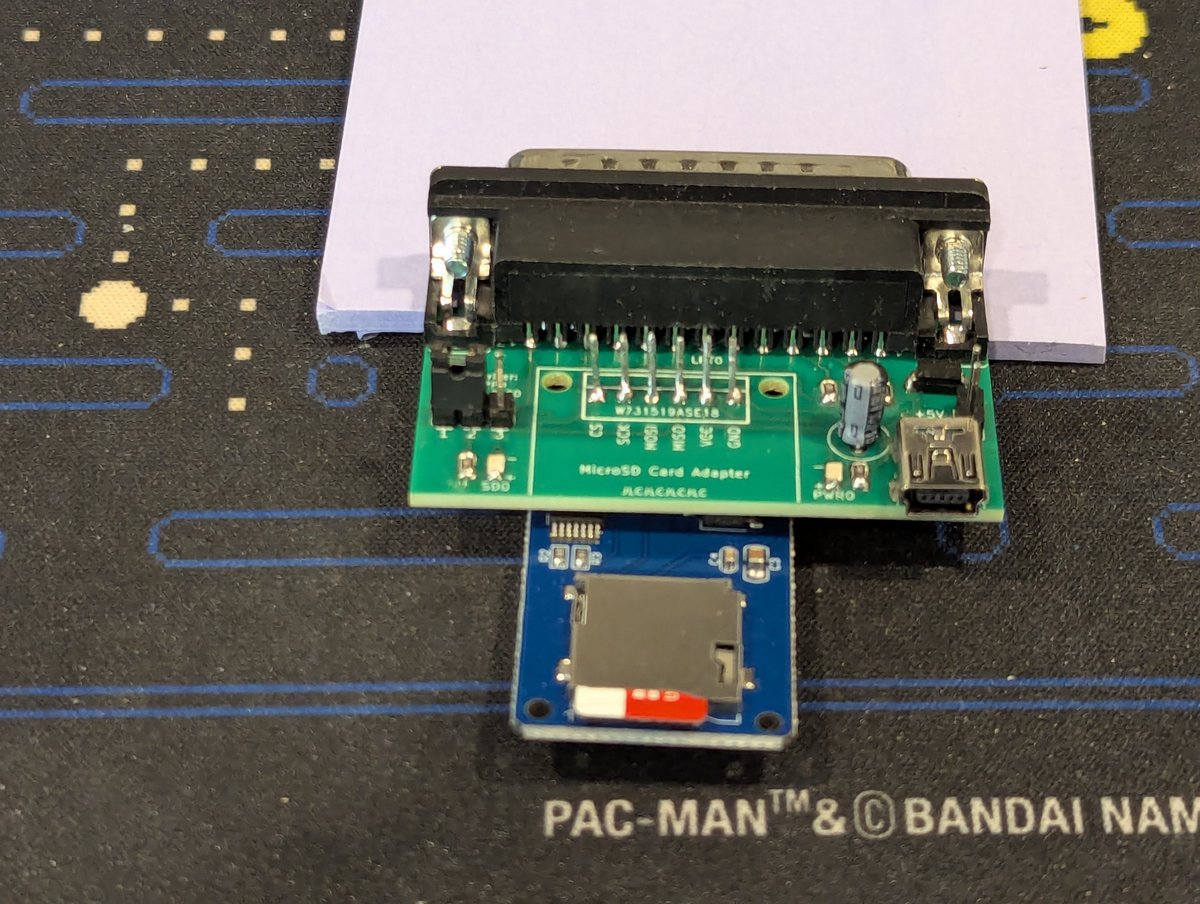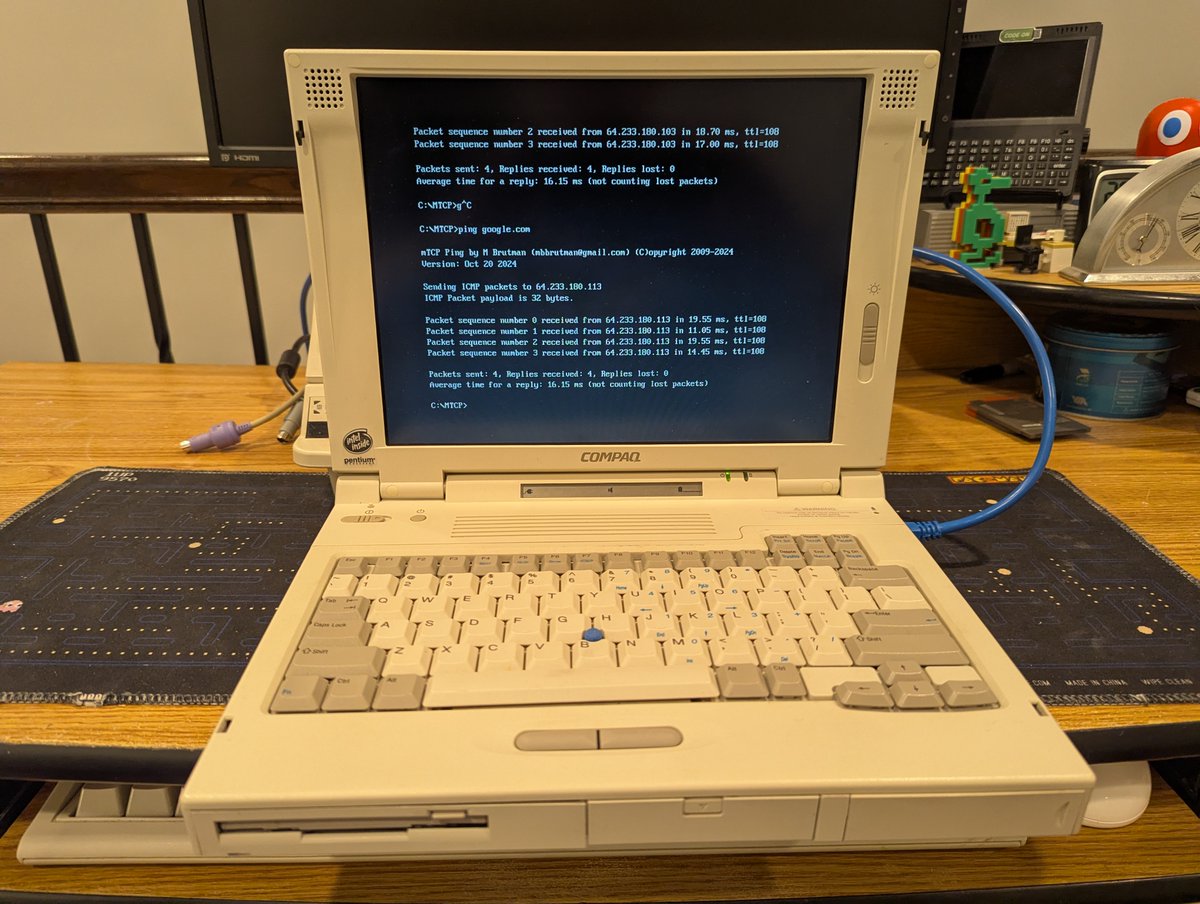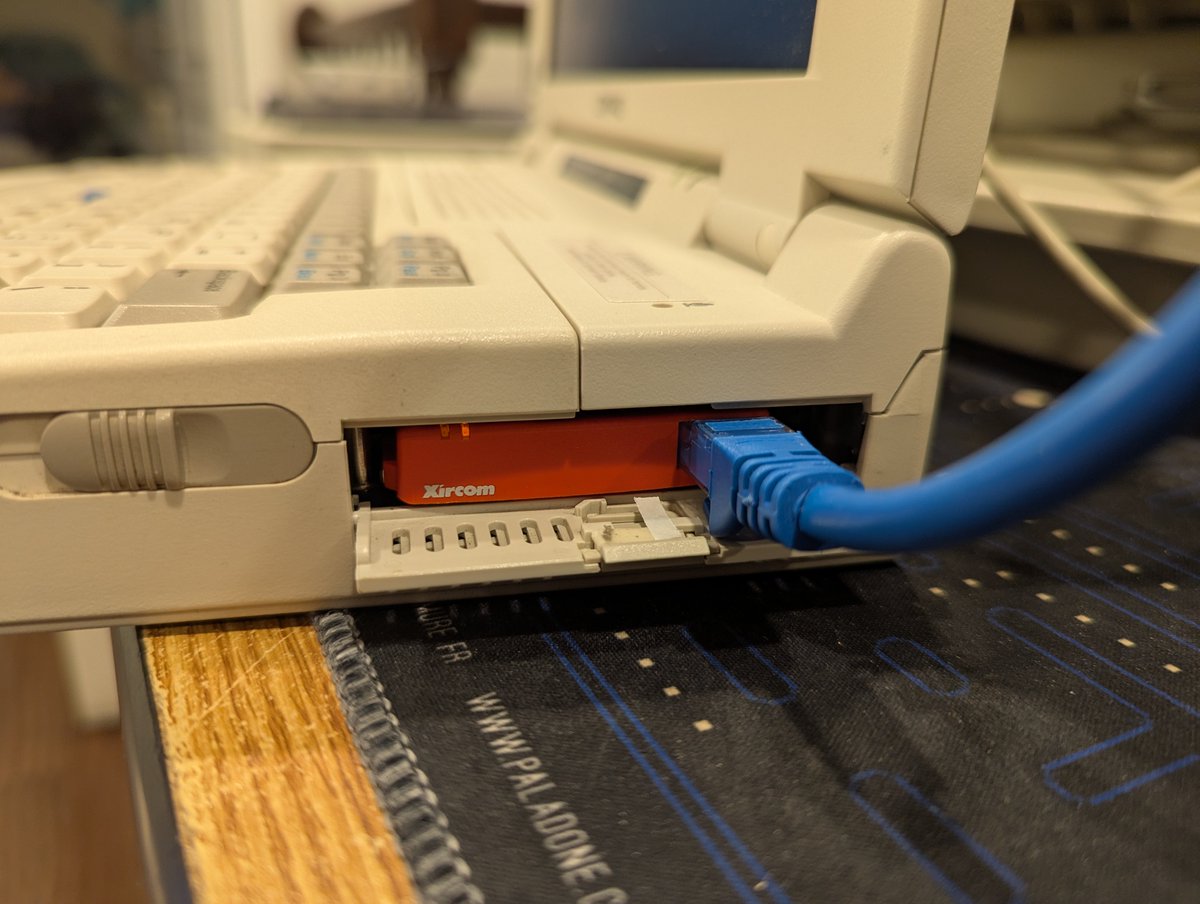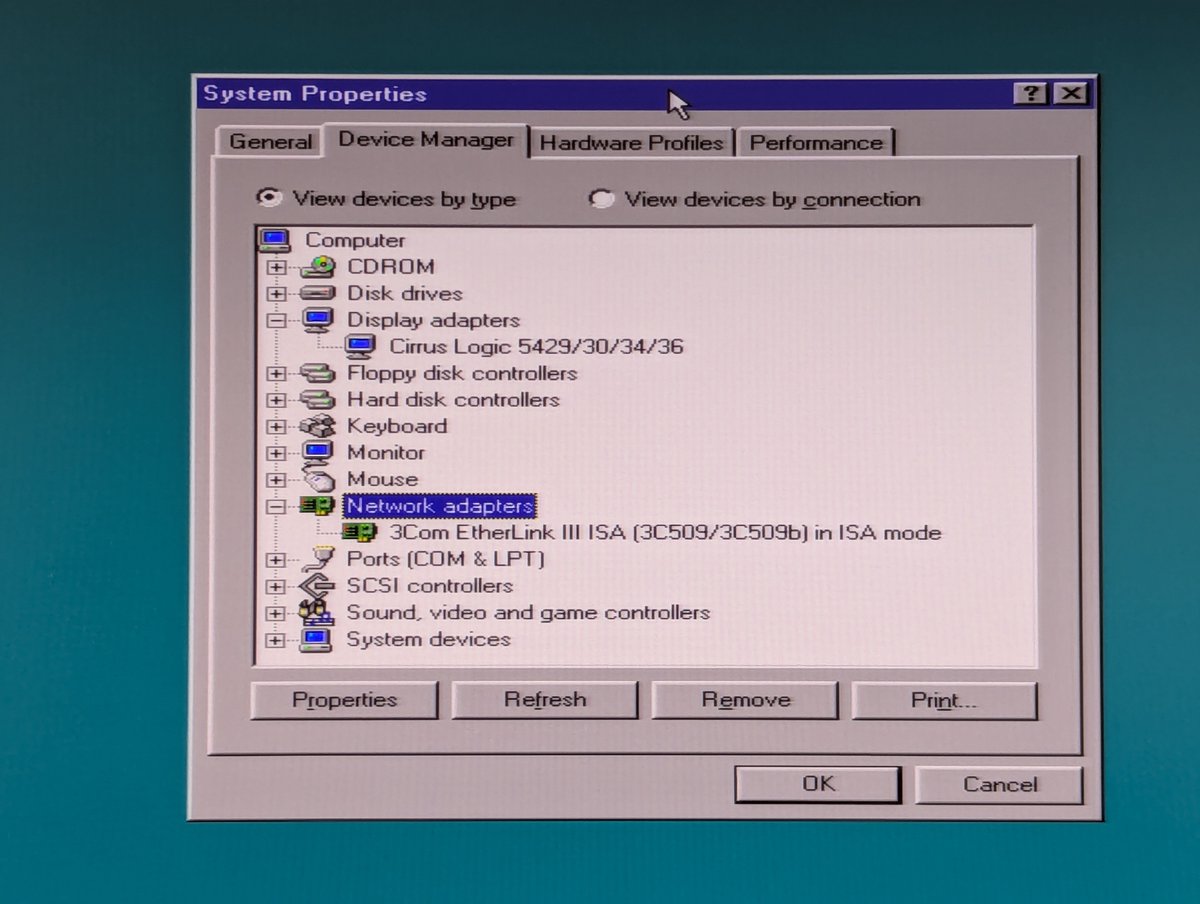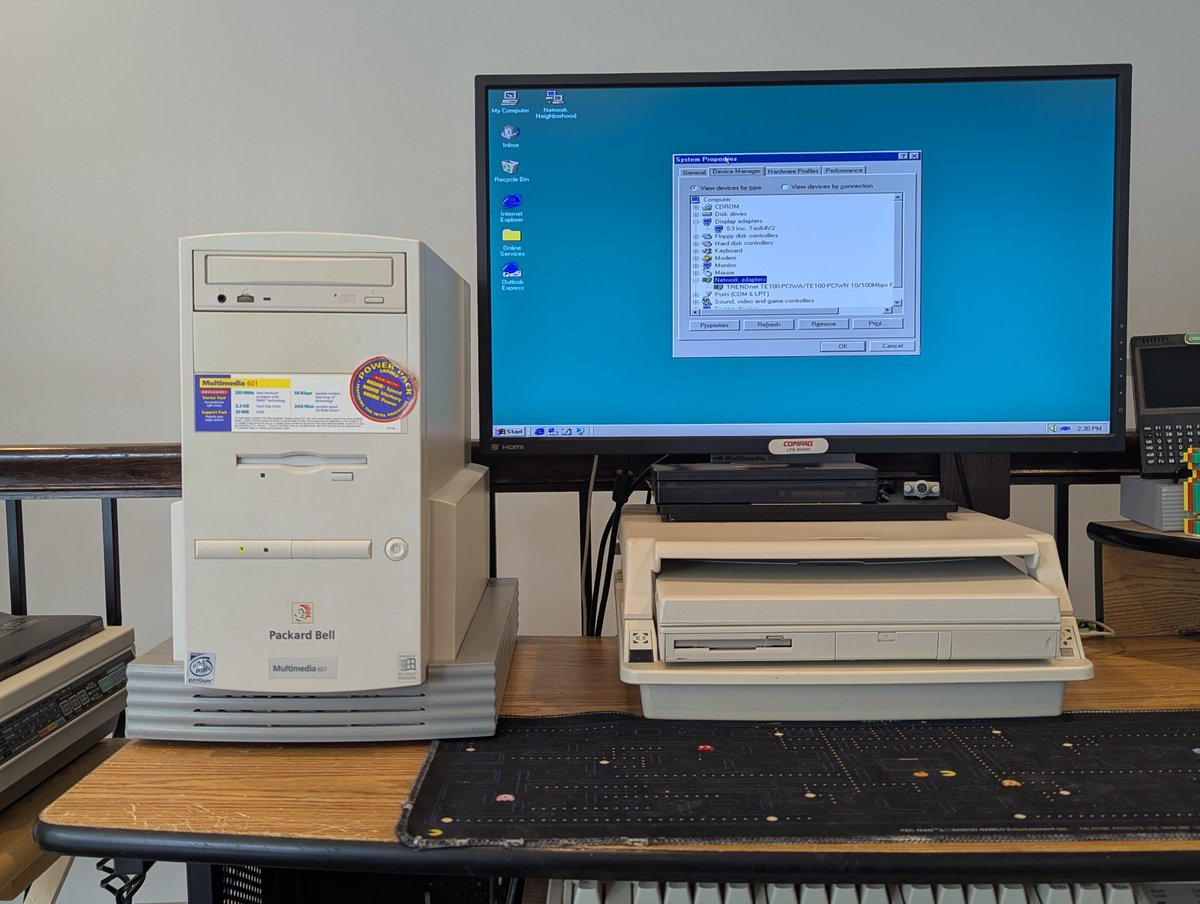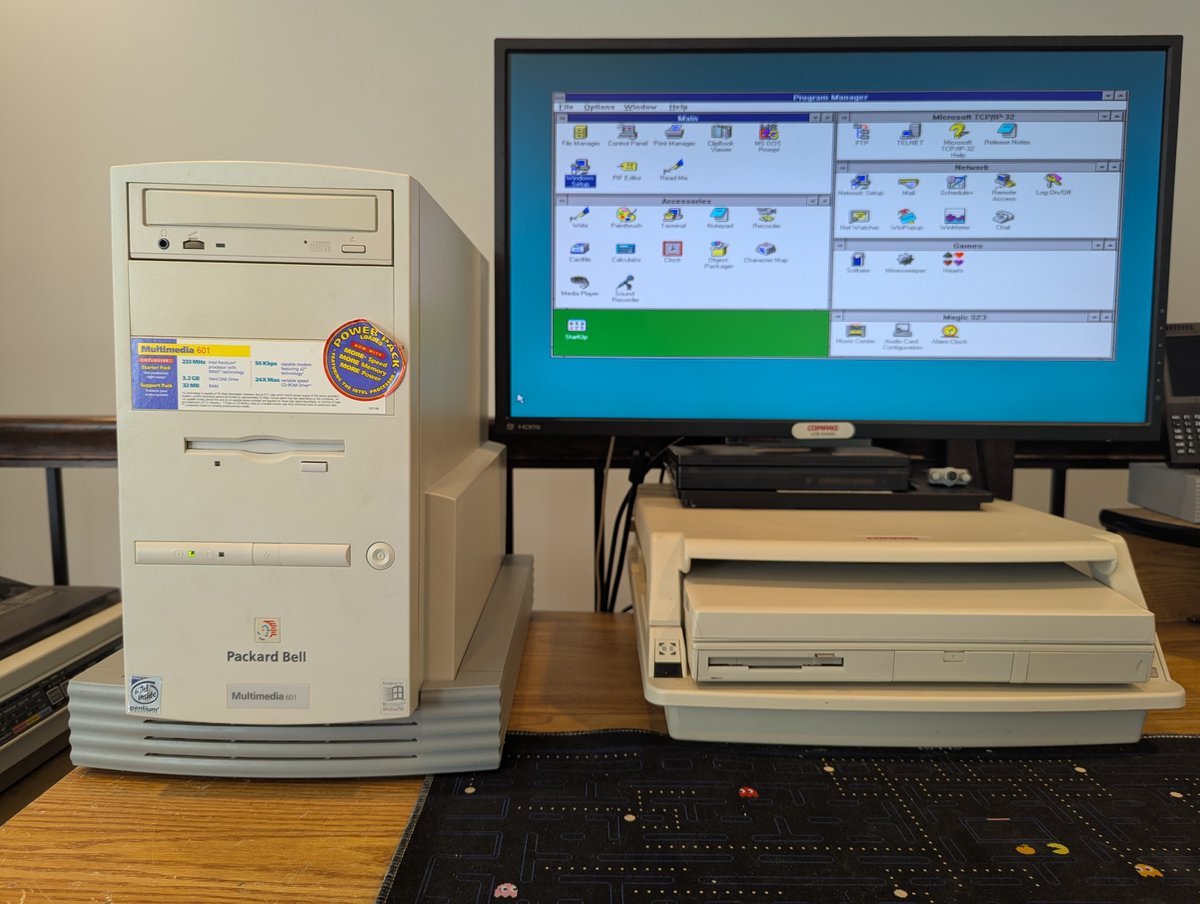A few weeks back, we talked about PCI sound card compatibility in Windows 3.1x. And then I went and purchased an Aureal Vortex AU8820 sound card for like $10 bucks. Let's find out how well it works in DOS, Windows 3.11, and a few other OSes in a thread here!




https://twitter.com/RetroTechChris/status/1759304218291101818




First, you'll be pleased to know that this sound card works with Hannah Montana Linux. Okay, enough of that already... for now 😂. Gosh, that color scheme is beyond atrocious and hurts my eyes. 

Okay, off to Windows for Workgroups 3.11. Install was a cinch, but.. all I get in the program group is an uninstaller? Really?? No mixer? Yeah.. more on that in a minute.






If we look at installed drivers, we'll see there is a mixer. It just has no GUI. Fortunately, we can control the sound settings via system.ini. Under [Config\MixerSettings], I just changed all values from 32767 to 65535 to give "full volume" everywhere!






Oh, and for the drivers, for the interested, I downloaded them from here! vogons.org/viewtopic.php?…
Alright, how about DOS? Fortunately there is a TSR you can use to make things work, included in the drivers above. However, it will probably lock up with newer systems. You can pull the "asp4dos" file from Win9x drivers to fix it though, details here: vogons.org/viewtopic.php?…
So, running asp4dos from the command line, we can see the card get detected. PRO TIP: If you install the Win3.1 drivers, you'd best take asp4dos out of autoexec.bat before you reboot, or replace it under the C:\WINDOWS directory before you do if you have a newer system! 

So, for the most part, we are done. But there are two more problems to solve. The first is setting audio levels. I think with a vortex.ini file, this can be done with the asp4dos driver. But that was giving me trouble. So I downloaded SBMIX and it worked perfectly! 

The next problem? If you run Win3.1x, the real mode DOS driver will uninstall. So after you exit Win3.1x, you need to reload it again. See this post I made today on Vogons that talks about the fix I used with a batch file! vogons.org/viewtopic.php?…
Anyway, there you have it. Now we can do fun things like play MIDI, MP3, and WAV files in Win3.x... using a PCI sound card. Thanks for following along! I'll leave you with a post I just did where we play an MP3!
https://twitter.com/RetroTechChris/status/1764025376118861887
@threadreaderapp unroll
• • •
Missing some Tweet in this thread? You can try to
force a refresh