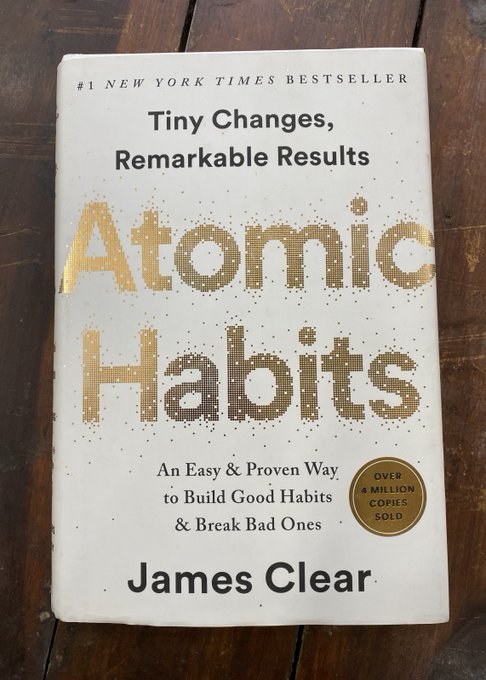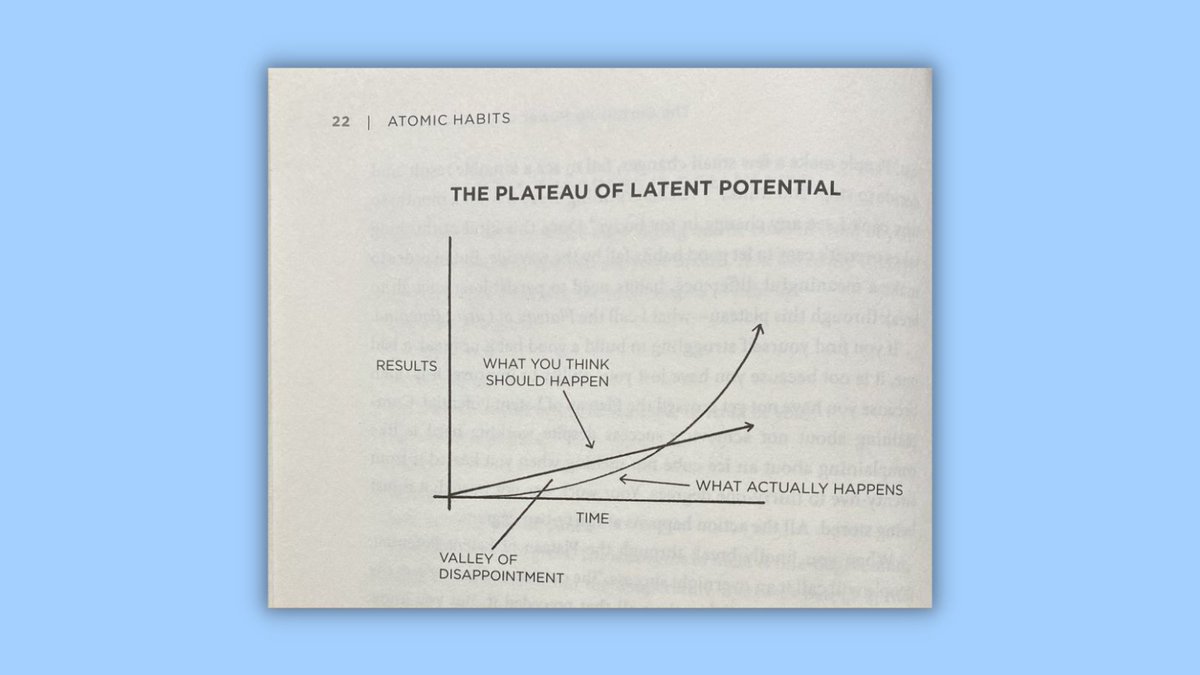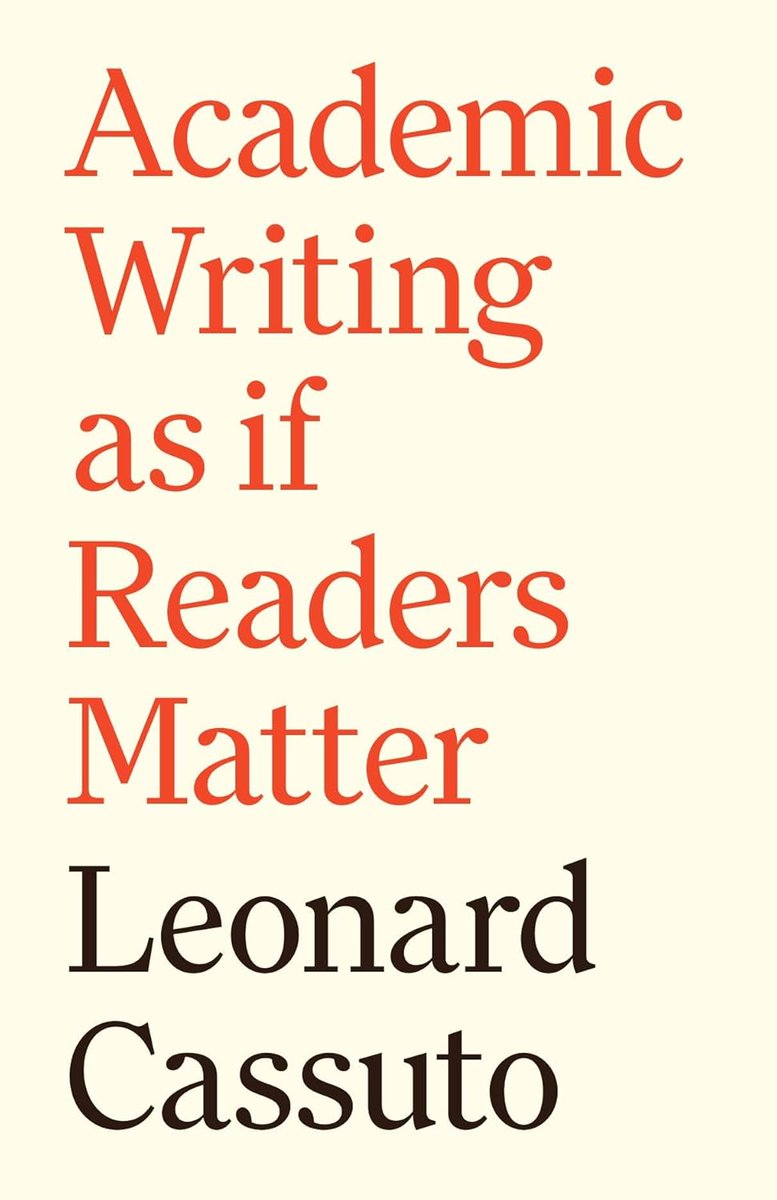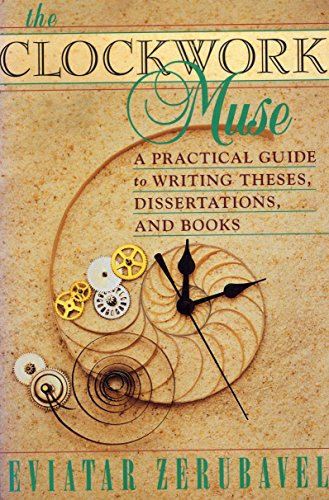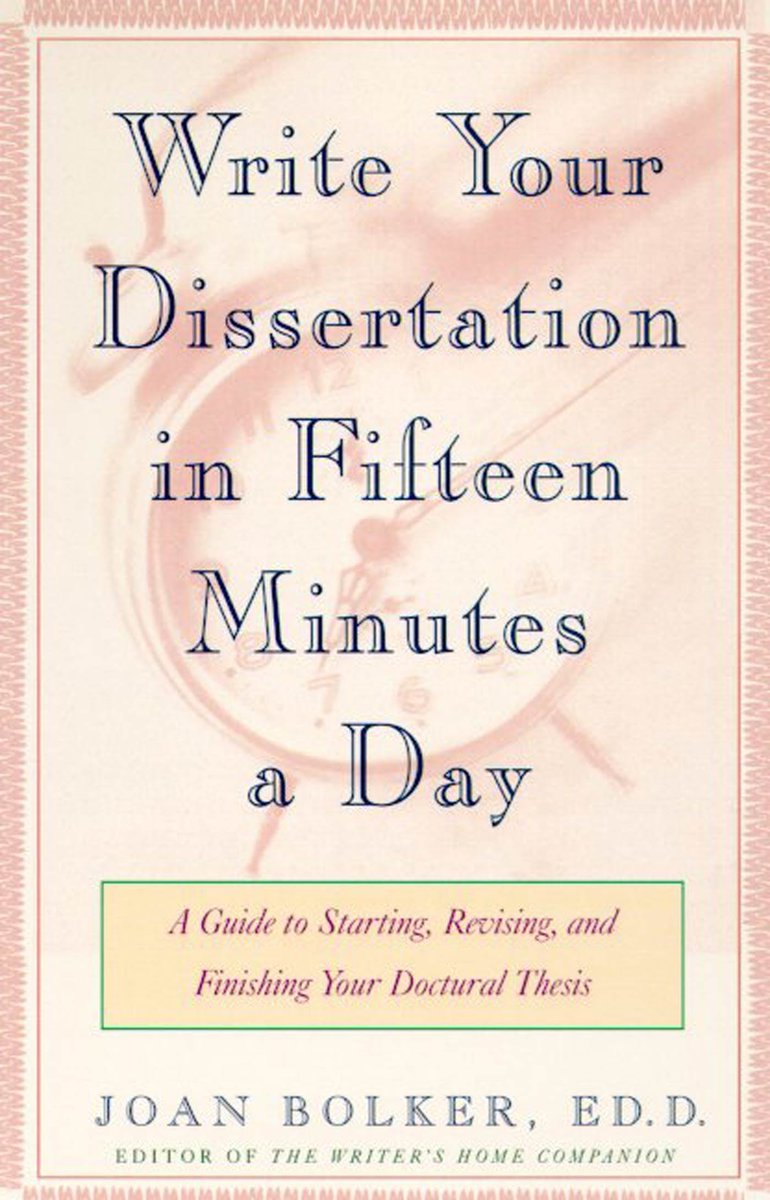JotBot is an AI-powered note-taking assistant that will supercharge your writing.
It'll help you beat the writer's block, brainstorm ideas, take audio notes, and summarize videos lectures.
Here's how to use it:
It'll help you beat the writer's block, brainstorm ideas, take audio notes, and summarize videos lectures.
Here's how to use it:
Go to myjotbot(dot)com and click on "Start writing" to create an account.
JotBot gives you three options: New Document, New Generation, and Auto Note Taking.
Click on "New Document." This will open an word editor and a writing assistant for you.
If you are getting started on a writing project, ask the writing assistant to create an outline for you.
Once an outline is created, click on "Insert at cursor" and it will insert in the outline in your document.
Click on "New Document." This will open an word editor and a writing assistant for you.
If you are getting started on a writing project, ask the writing assistant to create an outline for you.
Once an outline is created, click on "Insert at cursor" and it will insert in the outline in your document.
Now that you have an outline, start writing.
As you write, the writing assistant will give you helpful suggestion to expand and further develop your ideas.
These suggestion will ensure you don't face the writer's block.
As you write, the writing assistant will give you helpful suggestion to expand and further develop your ideas.
These suggestion will ensure you don't face the writer's block.
If you get stuck at some point, type ++ and JotBot will give you a suggestion to get you unstuck.
You may not find the suggestion to always accurate but they will get you unstuck.
You may not find the suggestion to always accurate but they will get you unstuck.
My favorite feature of JotBot is the audio notes.
Click on "Auto Note Taking" and select "Live Notes."
Click on the "Start Listening" button and start talking about your project as if you are thinking out loud.
JotBot will transcribe what you are saying. It will also give you a neat summary of whatever rambling thoughts you had.
Now you can develop these ideas further.
Click on "Auto Note Taking" and select "Live Notes."
Click on the "Start Listening" button and start talking about your project as if you are thinking out loud.
JotBot will transcribe what you are saying. It will also give you a neat summary of whatever rambling thoughts you had.
Now you can develop these ideas further.
If you have a video lecture or a YouTube video, JotBot can prepare notes for you.
Click on "Auto Note Taking" and select "Video Notes."
Upload your video or paste a YouTube link and click on "Generate Notes."
And JotBot will compile the notes for you along with timestamps.
Click on "Auto Note Taking" and select "Video Notes."
Upload your video or paste a YouTube link and click on "Generate Notes."
And JotBot will compile the notes for you along with timestamps.
Found this thread on JotBot helpful?
1. Repost to share it with your friends.
2. Bookmark it so you can come back to it later.
3. Follow me for more threads on how to use AI apps for academic purposes.
1. Repost to share it with your friends.
2. Bookmark it so you can come back to it later.
3. Follow me for more threads on how to use AI apps for academic purposes.
• • •
Missing some Tweet in this thread? You can try to
force a refresh