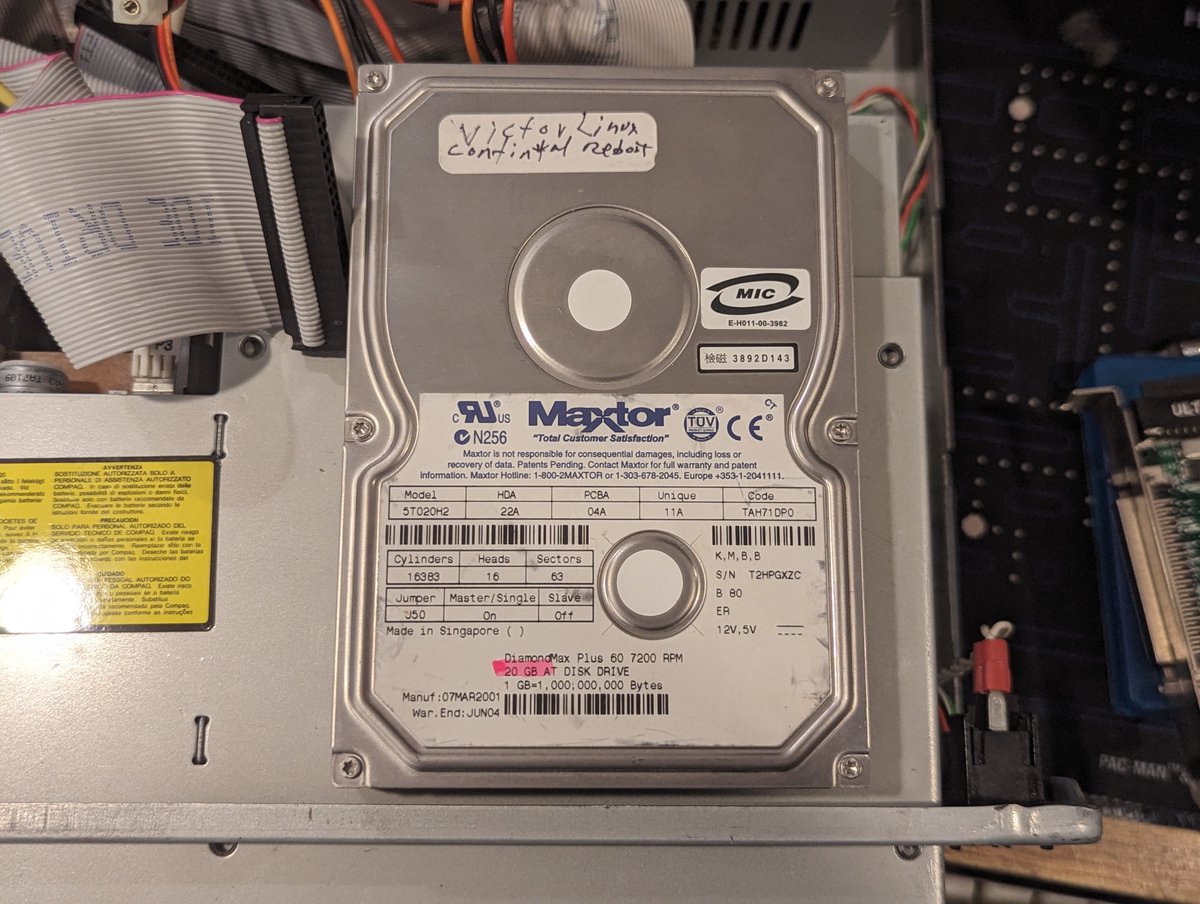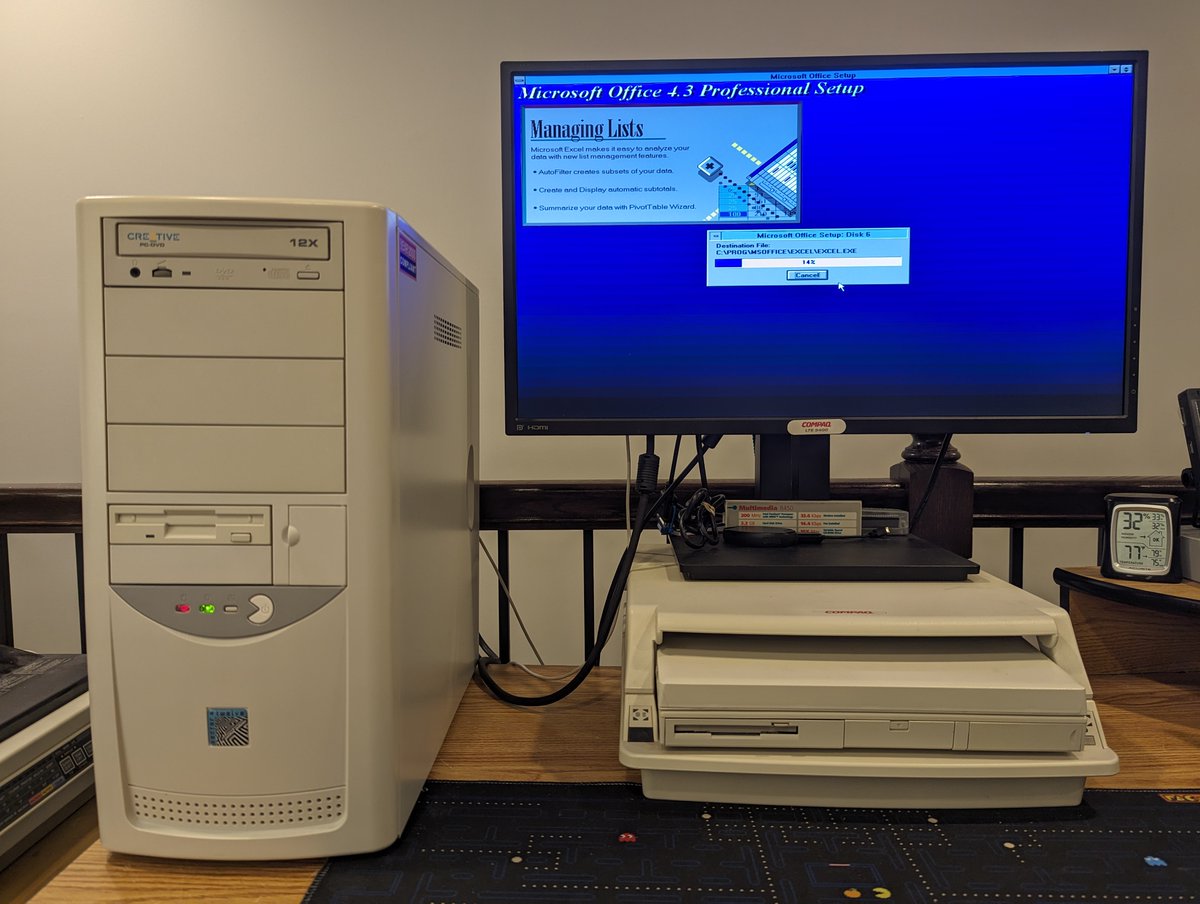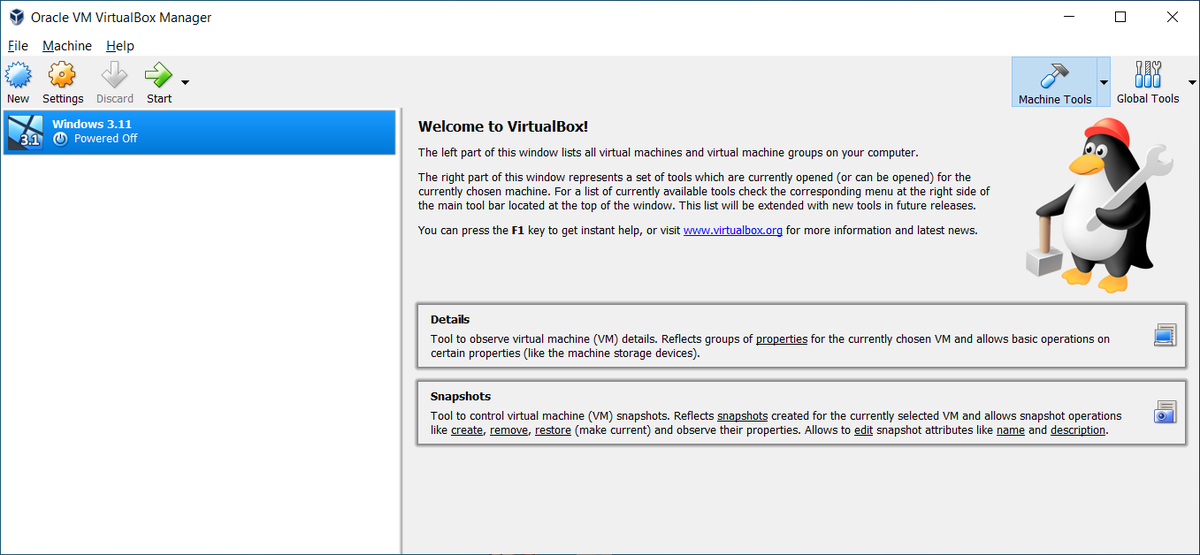I've started to dive into the #VCFEast haul! First up is this nice Pentium Pro Compaq Deskpro 6000. It has 64MB of memory, a CD-ROM, Iomega Jaz Drive, PCI SCSI controller, and a 20GB IDE HDD. Let's explore a bit and talk about setup!






So, first of all, I bought two Deskpros in anticipation of making one "good" one. I was hoping to swap the faceplates since this one had some broken tabs. No such luck, they are different sizes! I was at least able to swap the power button over!






Also, "someone" has been in here before! I found a "non Torx" screw. Definitely not from the factory that way. These little grey nubby Torx screws are more common, there are black ones too! And...oh, the Deskpro engineers were smart: they give you spares! Just unscrew and use.






Originally, this system had a different optical in it. But the drive had a broken belt, so I swapped in a drive from the "power of CD-ROM power" that you might have seen a few weeks back on here!








Let's look at the stickers and writing on this thing! I think this was a government PC. Was it really in use (or at least inventoried) until 2015 and decommissioned in 2023? It could be! There was no HDD, I added one, so we may never know.




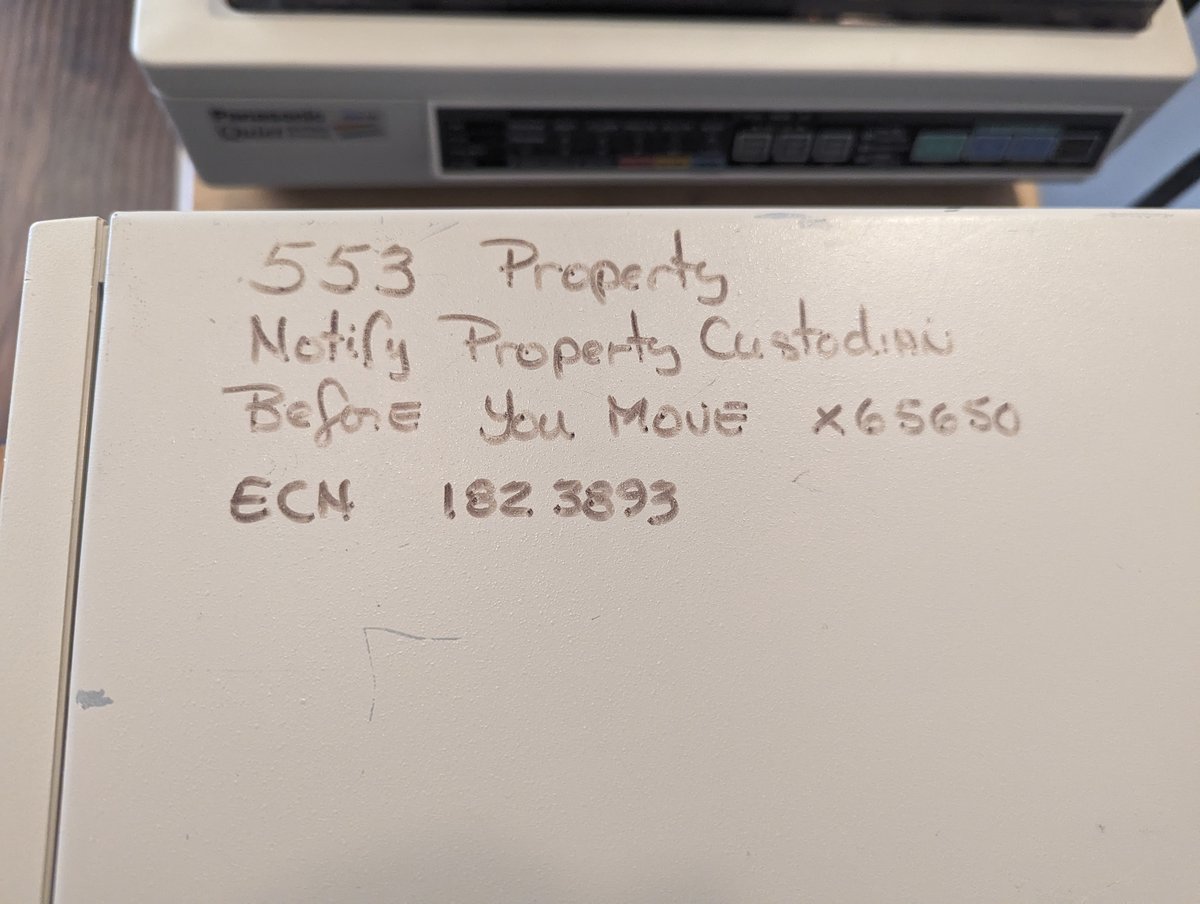

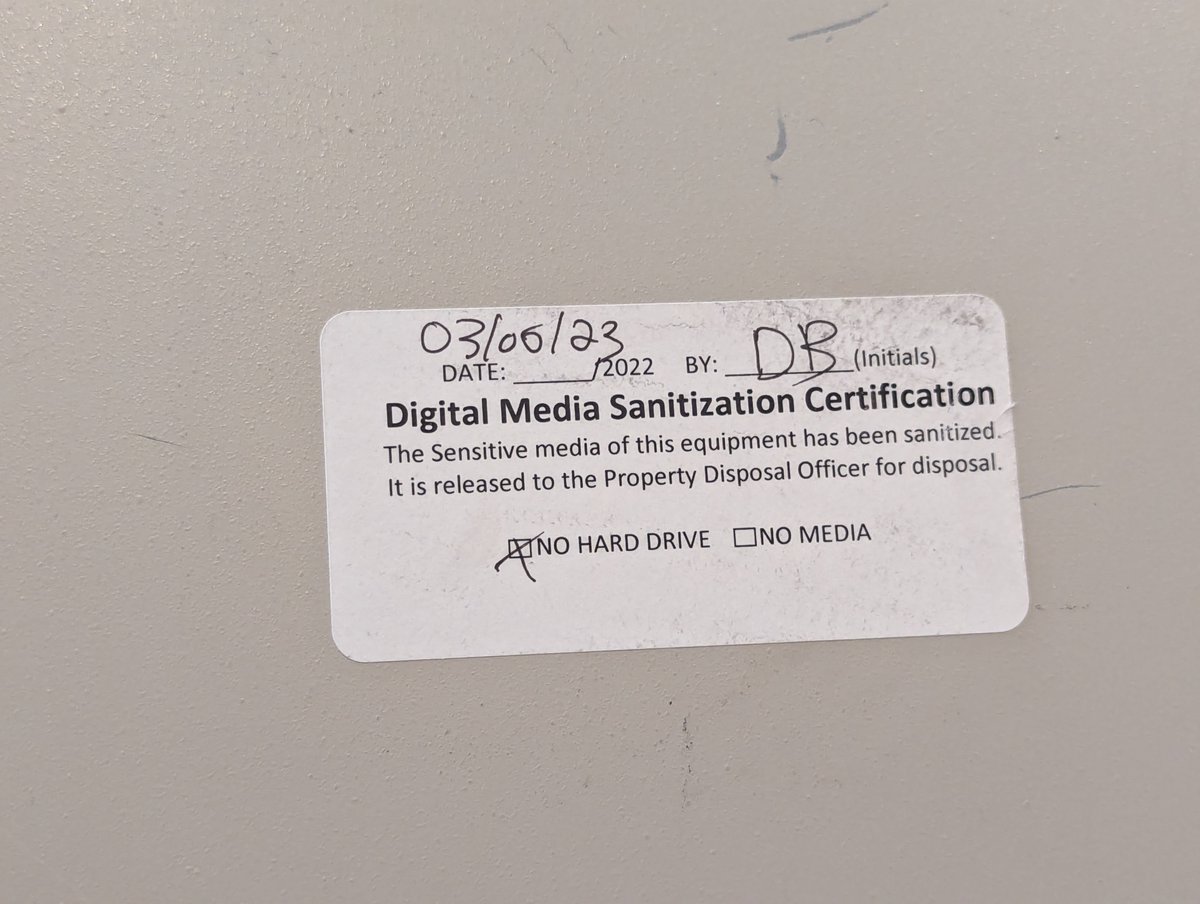

Here's my attempt at keeping the faceplate on. Some tape on the bottom, pulled "tight," and a little bit of tape on the inside. It'll do for now.




Looking inside, we can see that these are pretty modular. You can pull out the expansion card riser as a complete unit!








With the expansion card riser out, we can get a good look at the mobo. Look at that huge heatsink for the Pentium Pro! 

Drive bays are also a bit modular. What's interesting is that you use a "guide screw" to align the drive, then you add more screws to tighten it down! You can see me pointing to the "guide screw hole" here with my screwdriver. And there is a "guide screw" installed on the FDD.








Here's a look at the back of the case, as well as one of the "sliders" you use to take the case off! There is one on each side.




That said, I did have an issue. The BIOS version installed didn't support BIOS HDDs over 8GB. So I used the Internet Archive to figure out which ROMPaq I needed and pulled the file from the Compaq FTP site archive that I have! From there I made a disk using an LTE 5300.








From there, I also installed a Diagnostics Partition on the hard drive. This allows the setup program to be on the hard drive as well for ease of configuration.



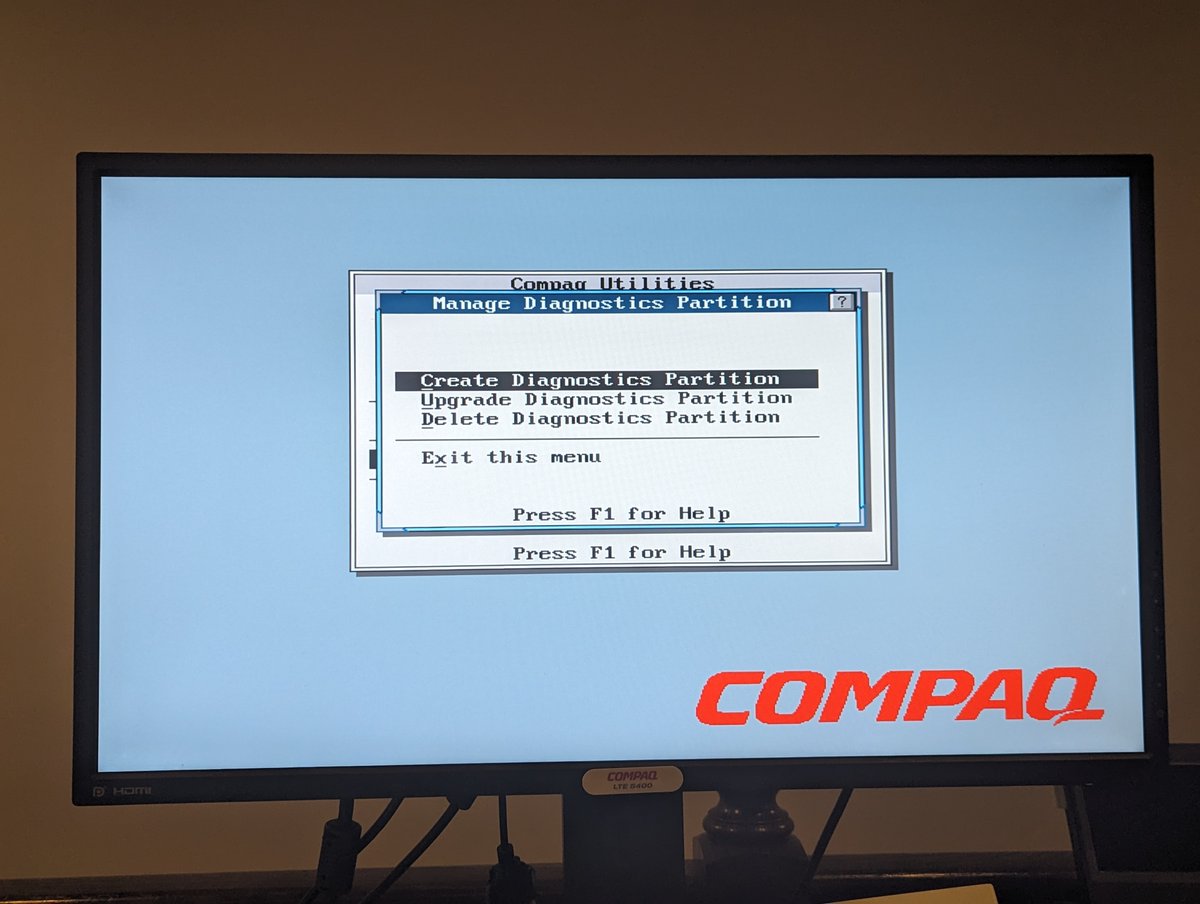

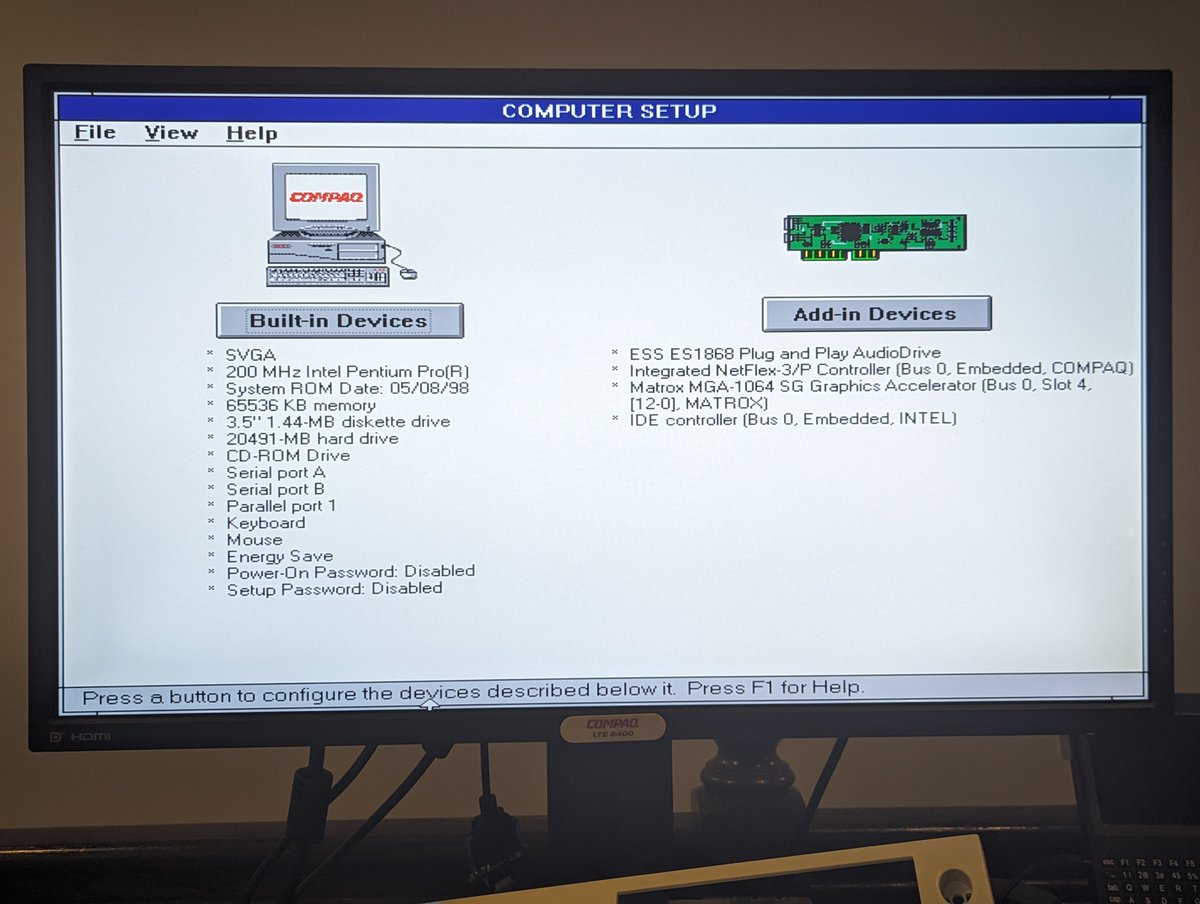
And finally, I ran MemTest, and it passed! And with that, we are all set. I am going to leave this machine as a "blank canvas" for @robivy64 who is going to have some fun with it. Thanks for following along! 

@robivy64 @threadreaderapp unroll
• • •
Missing some Tweet in this thread? You can try to
force a refresh