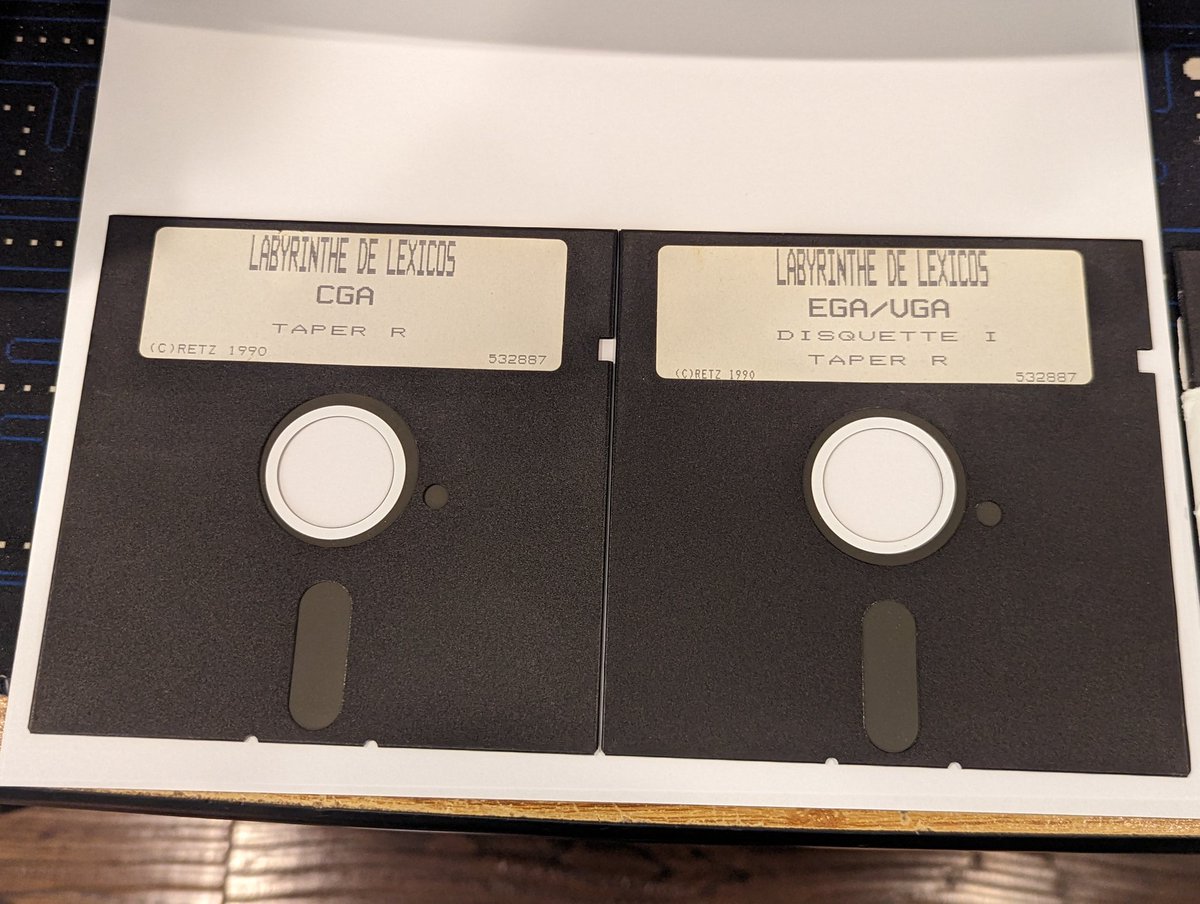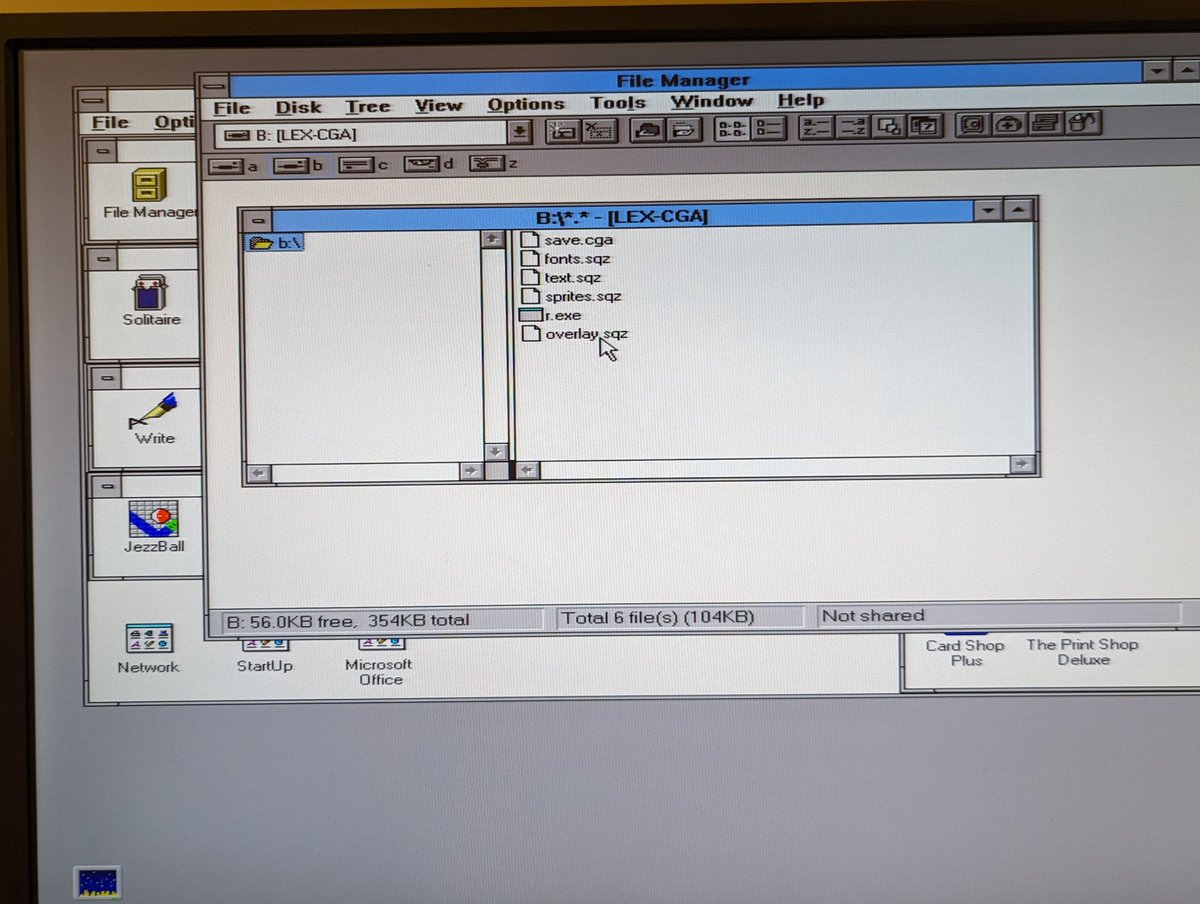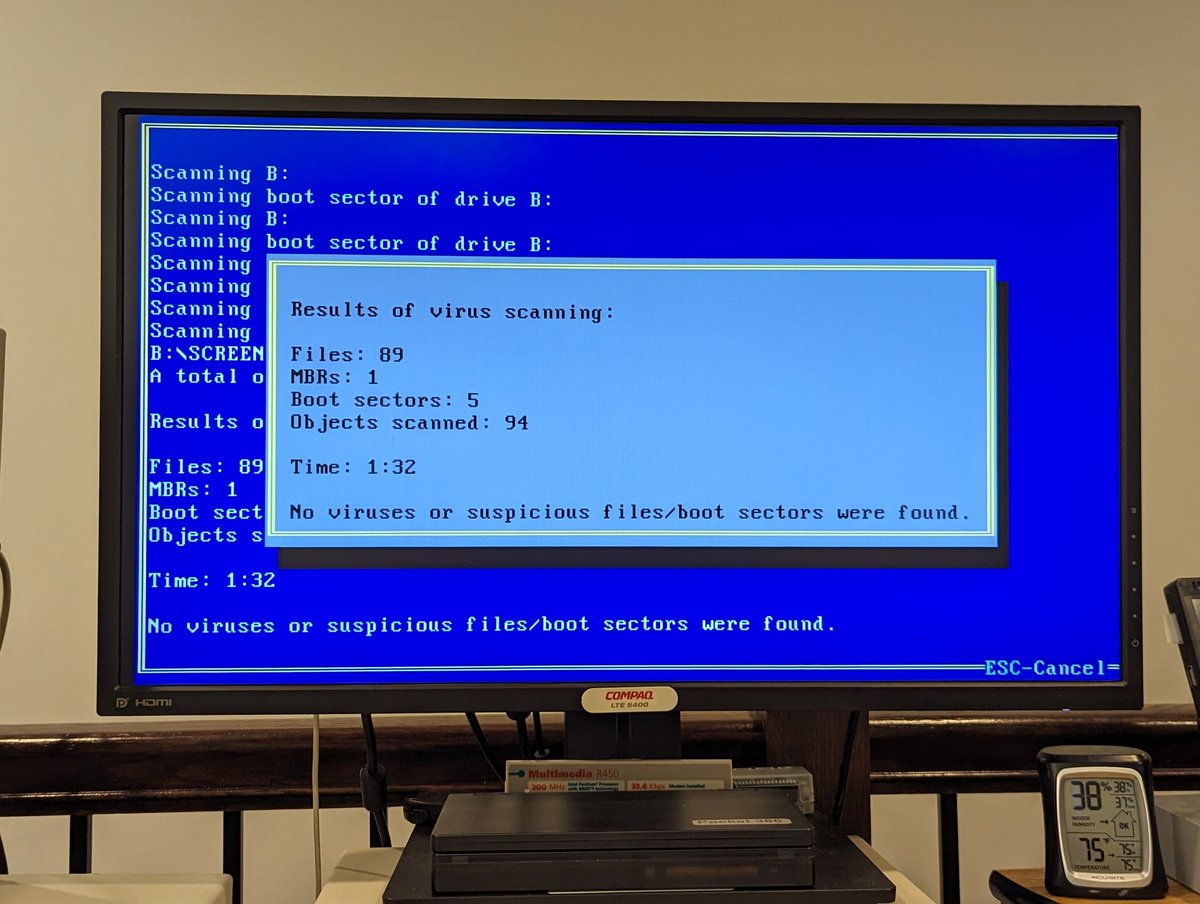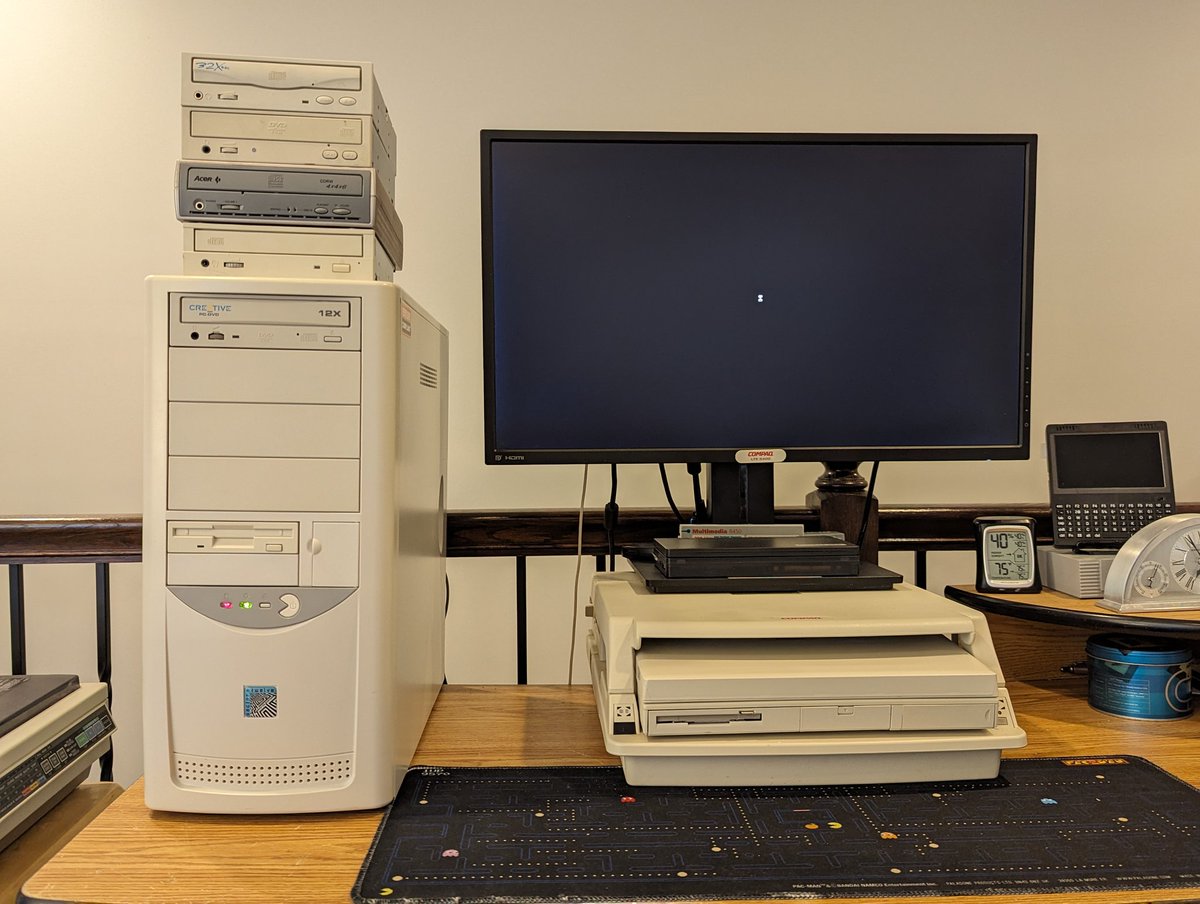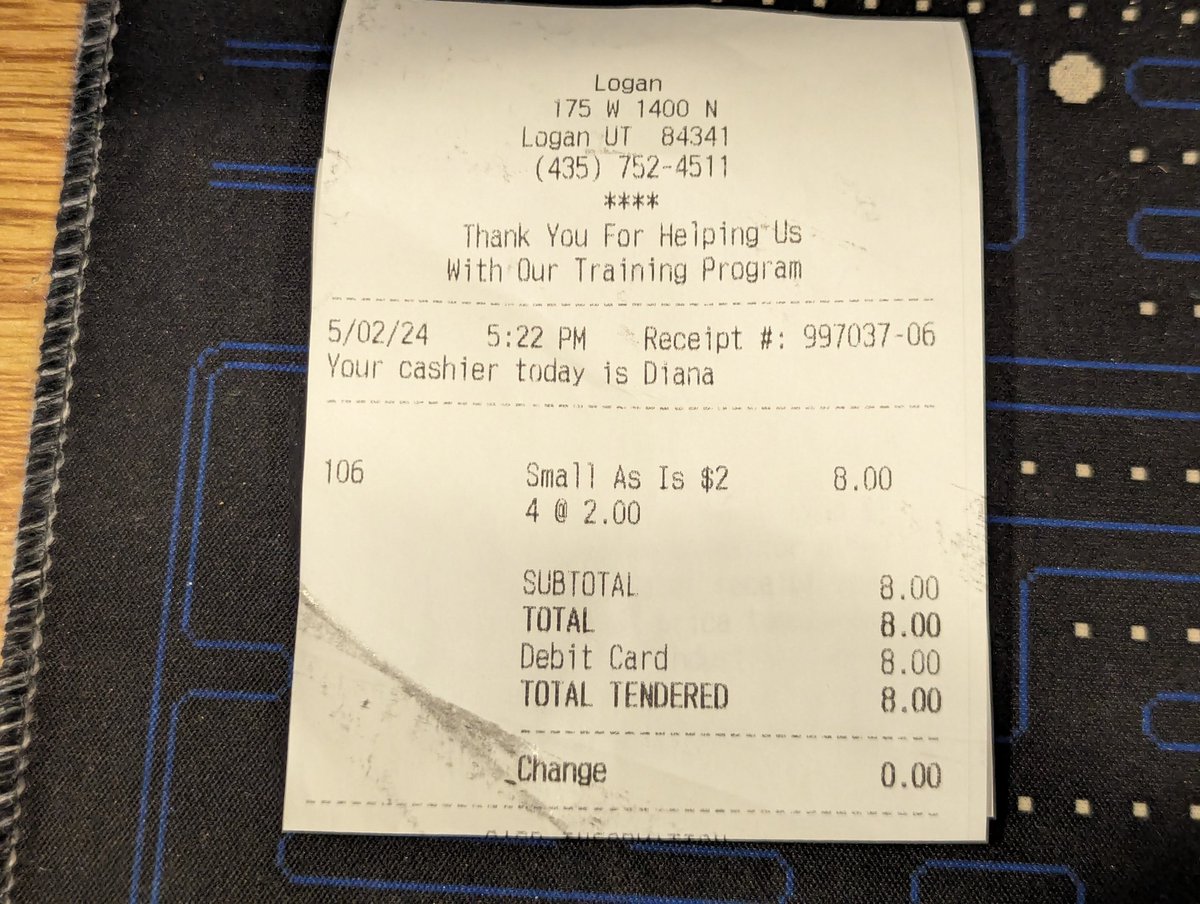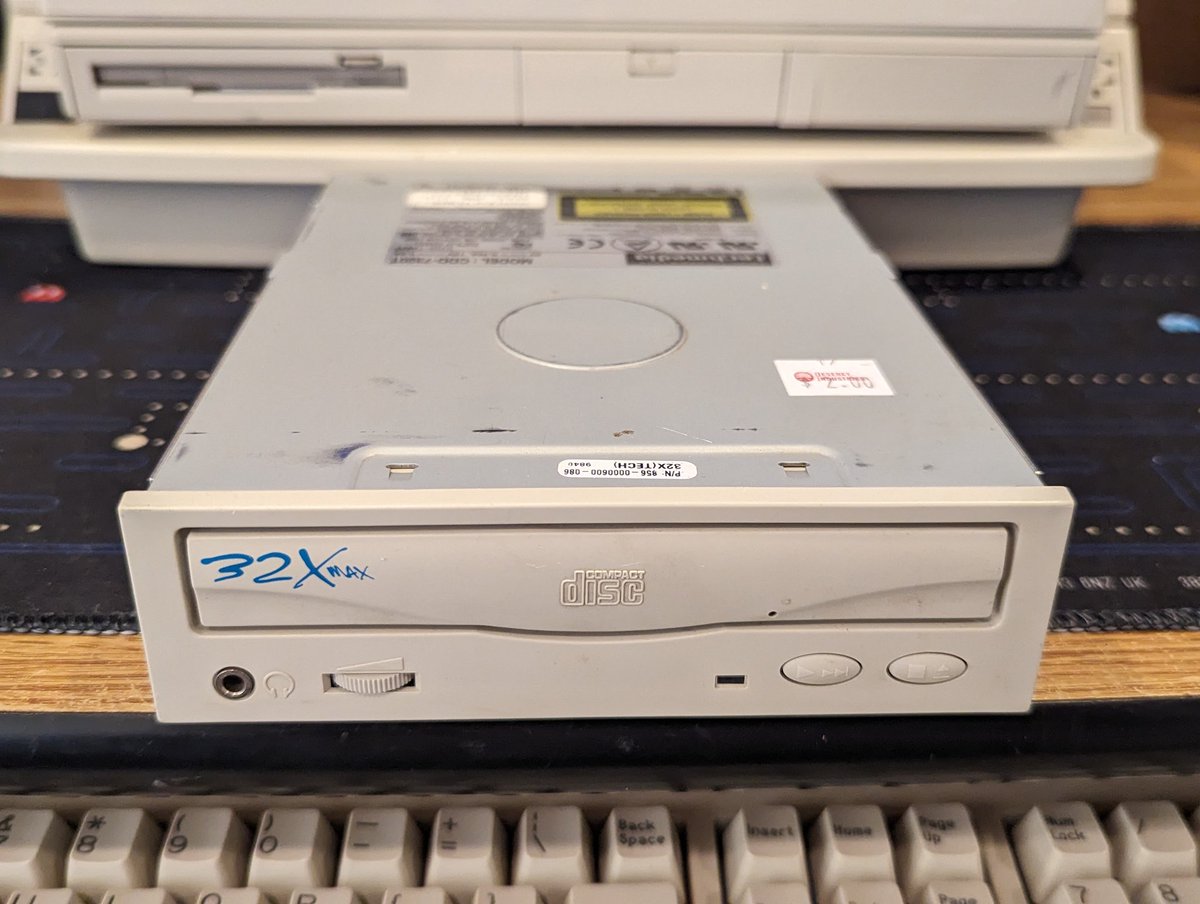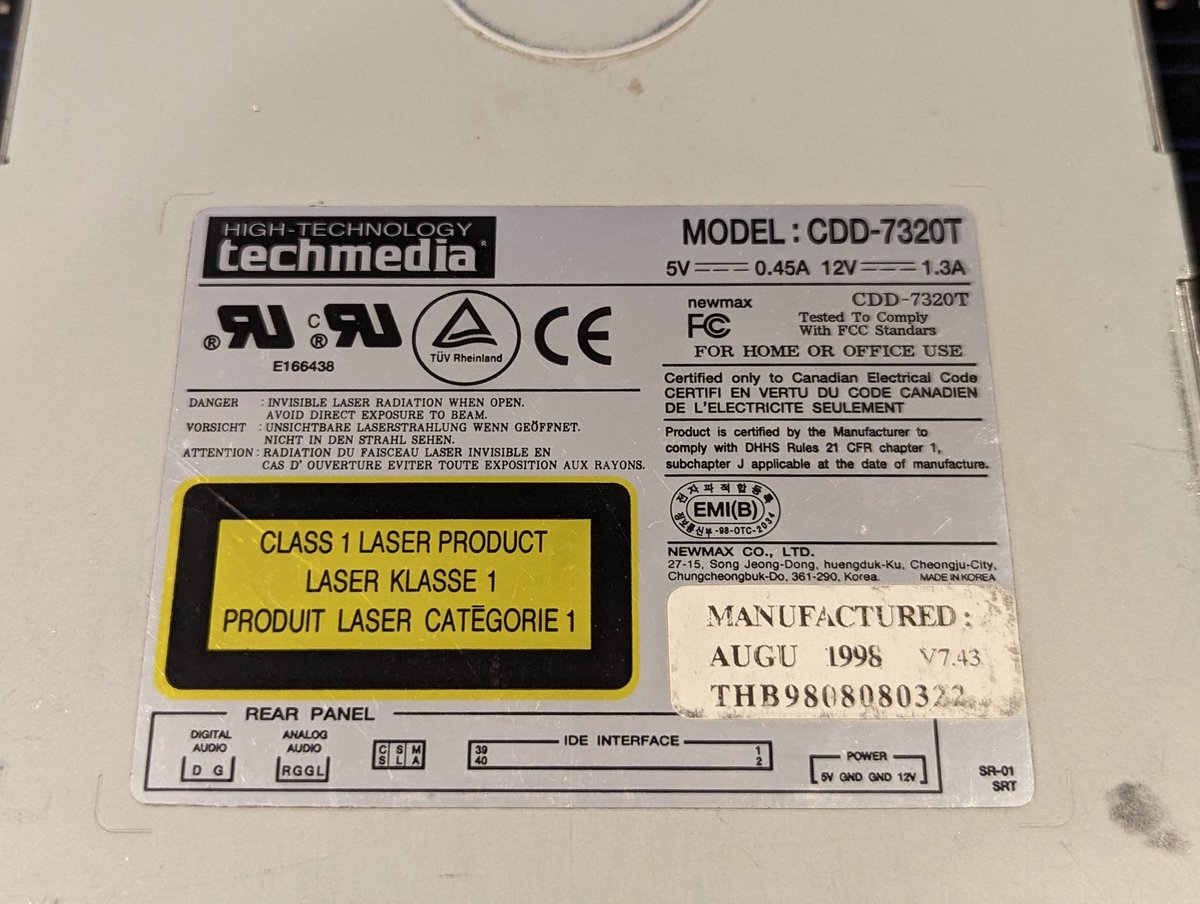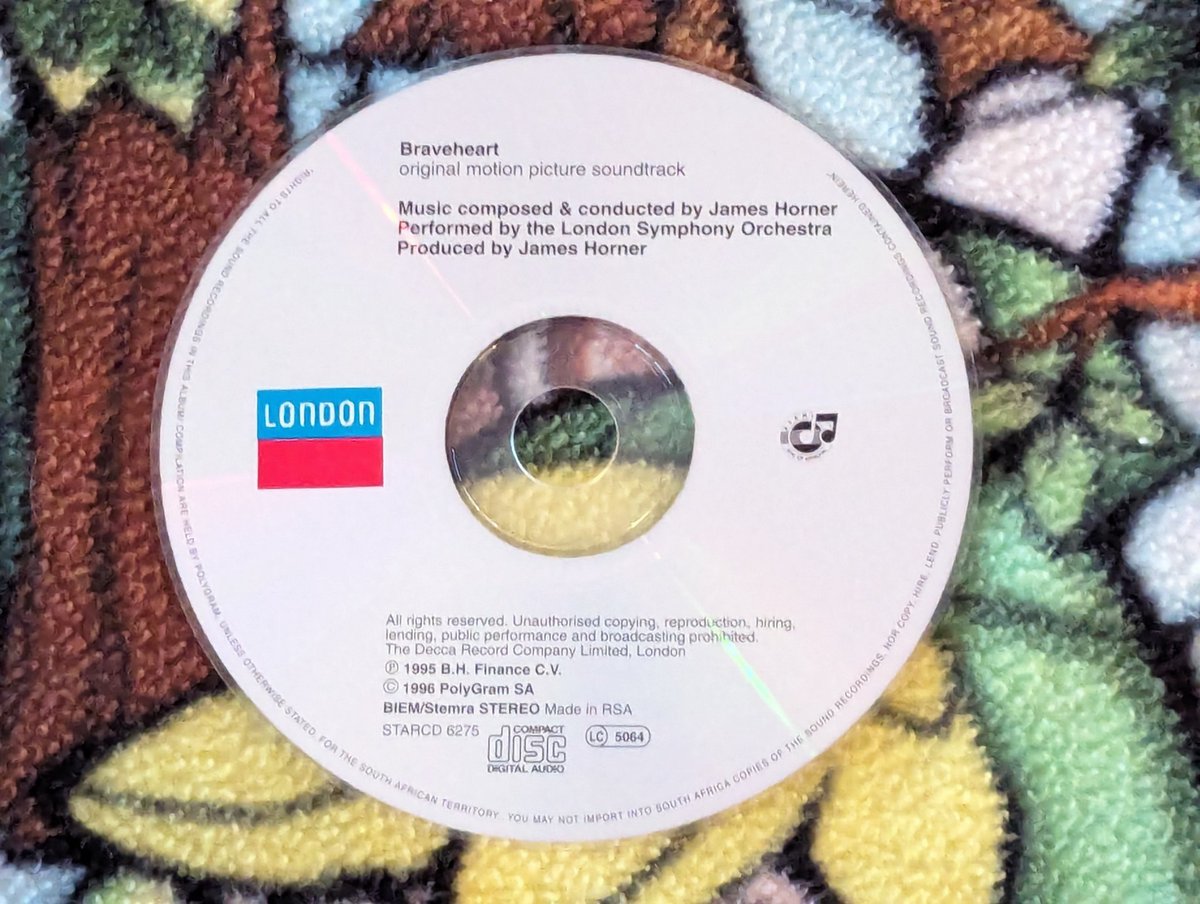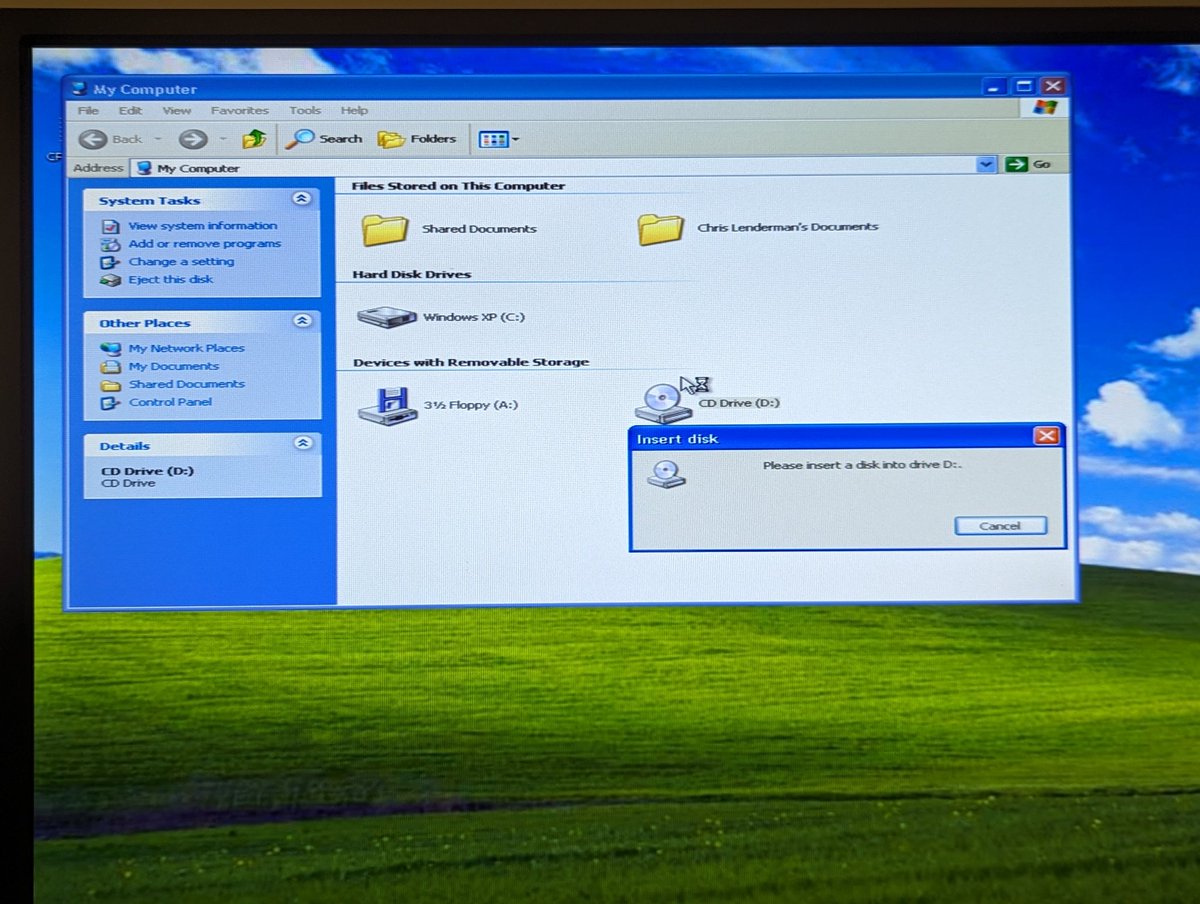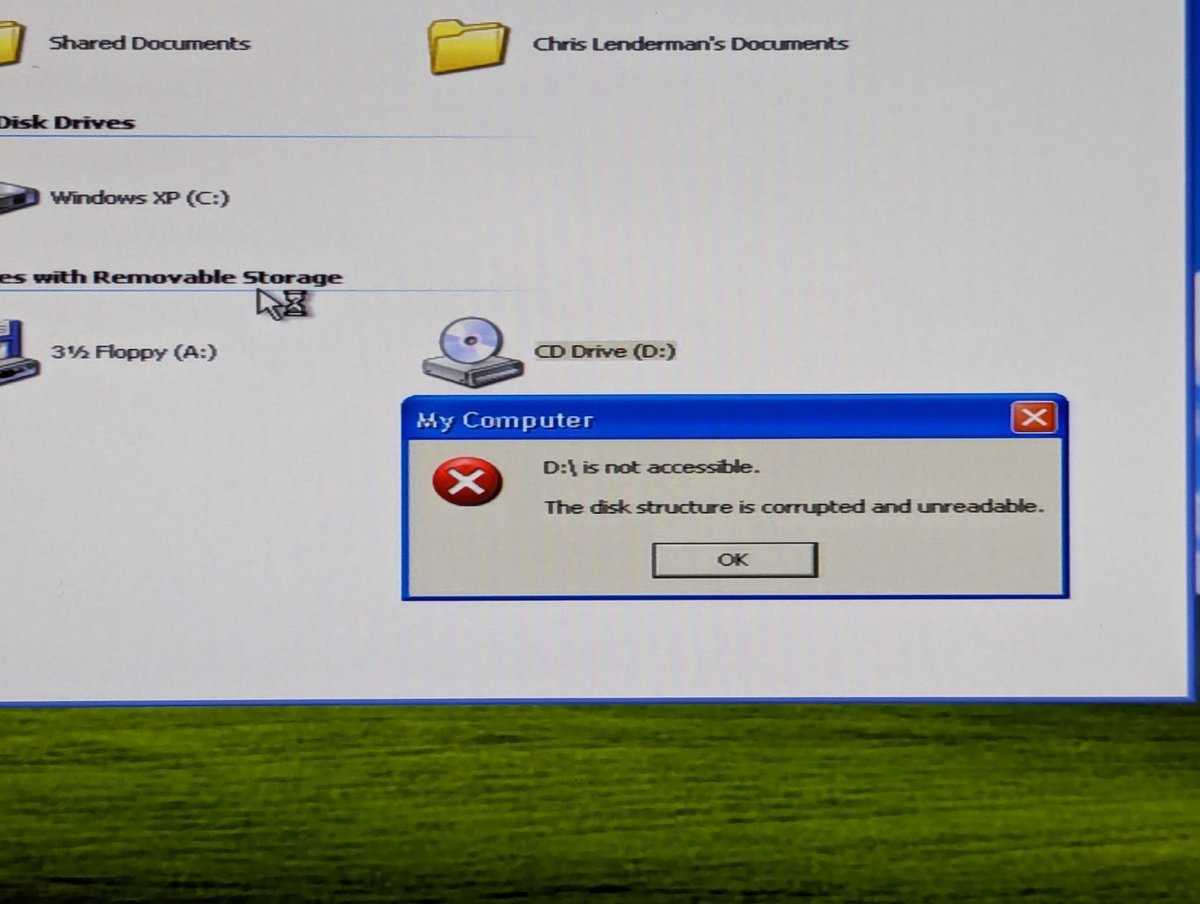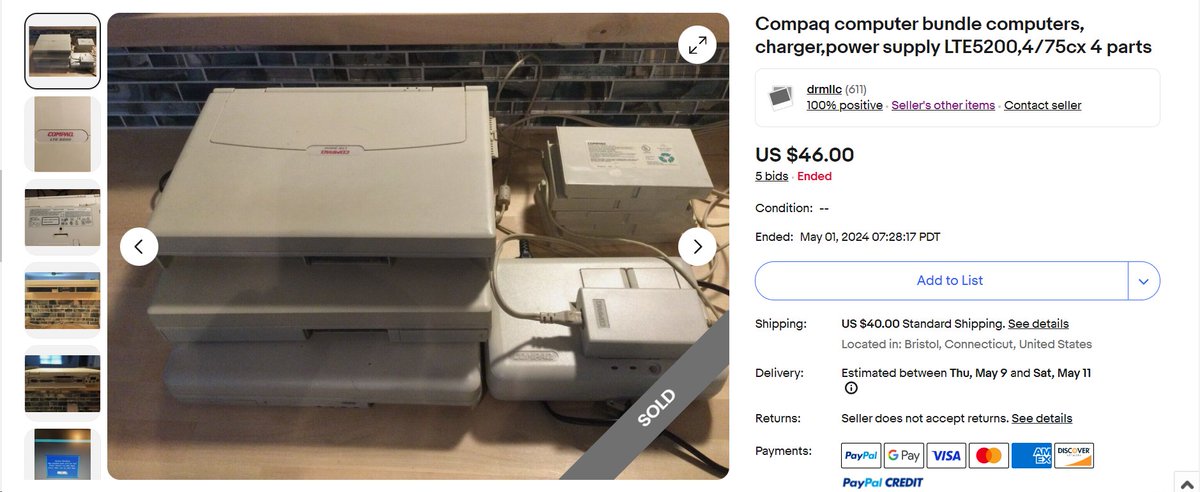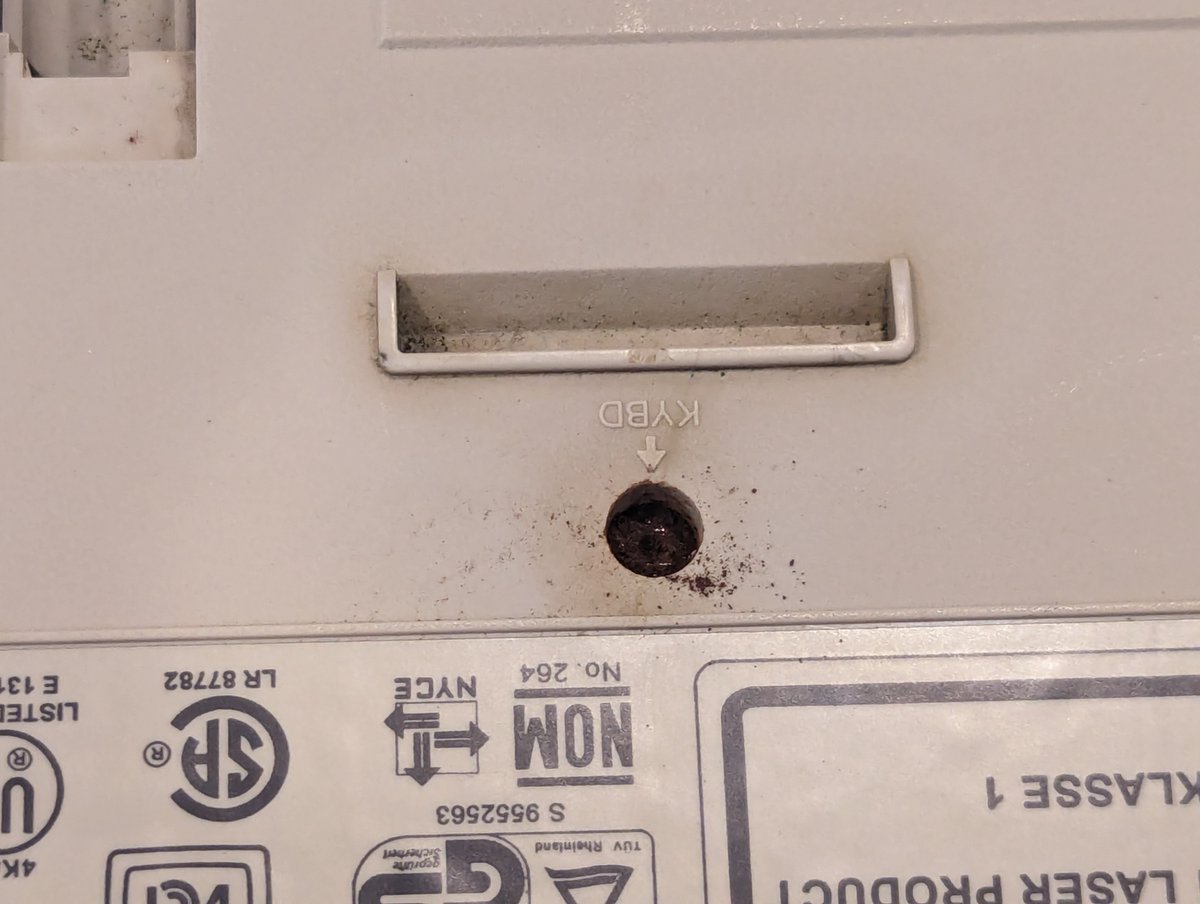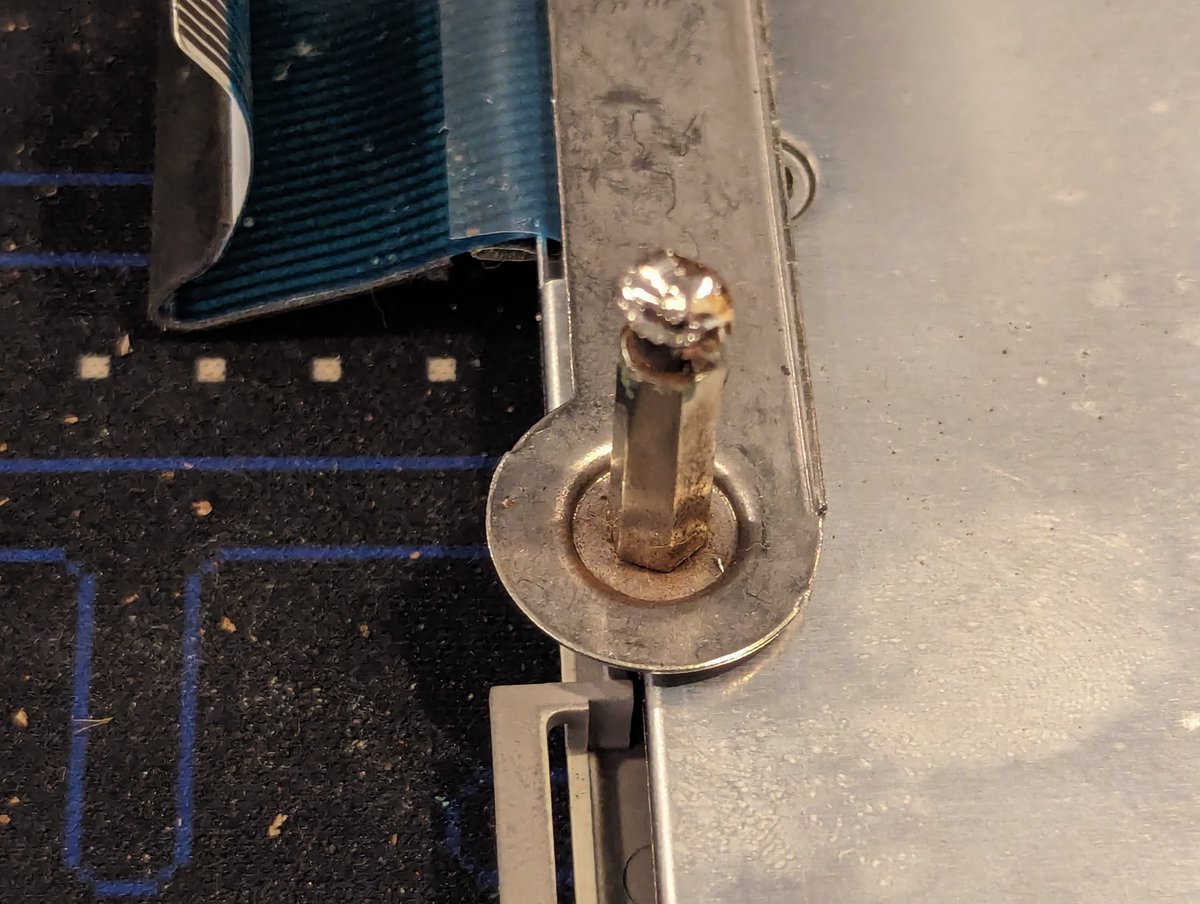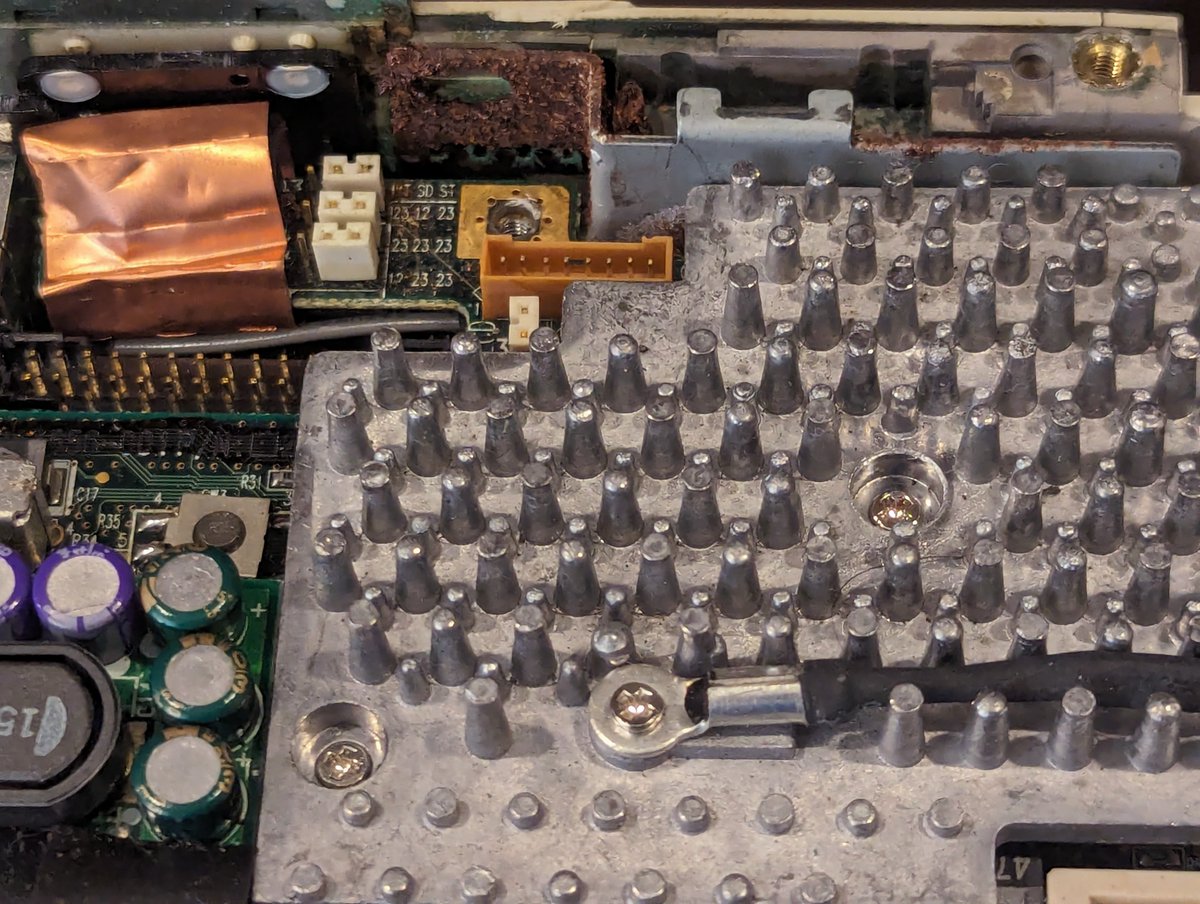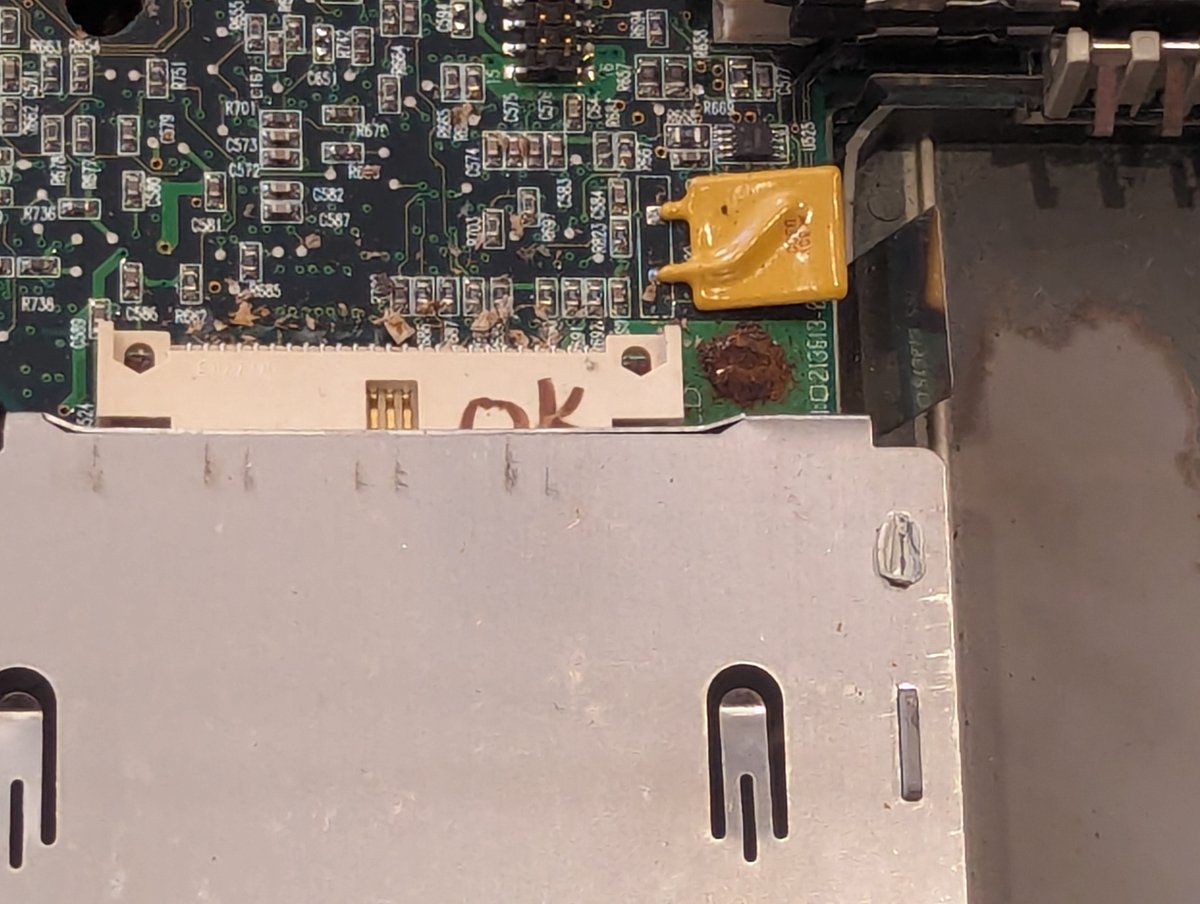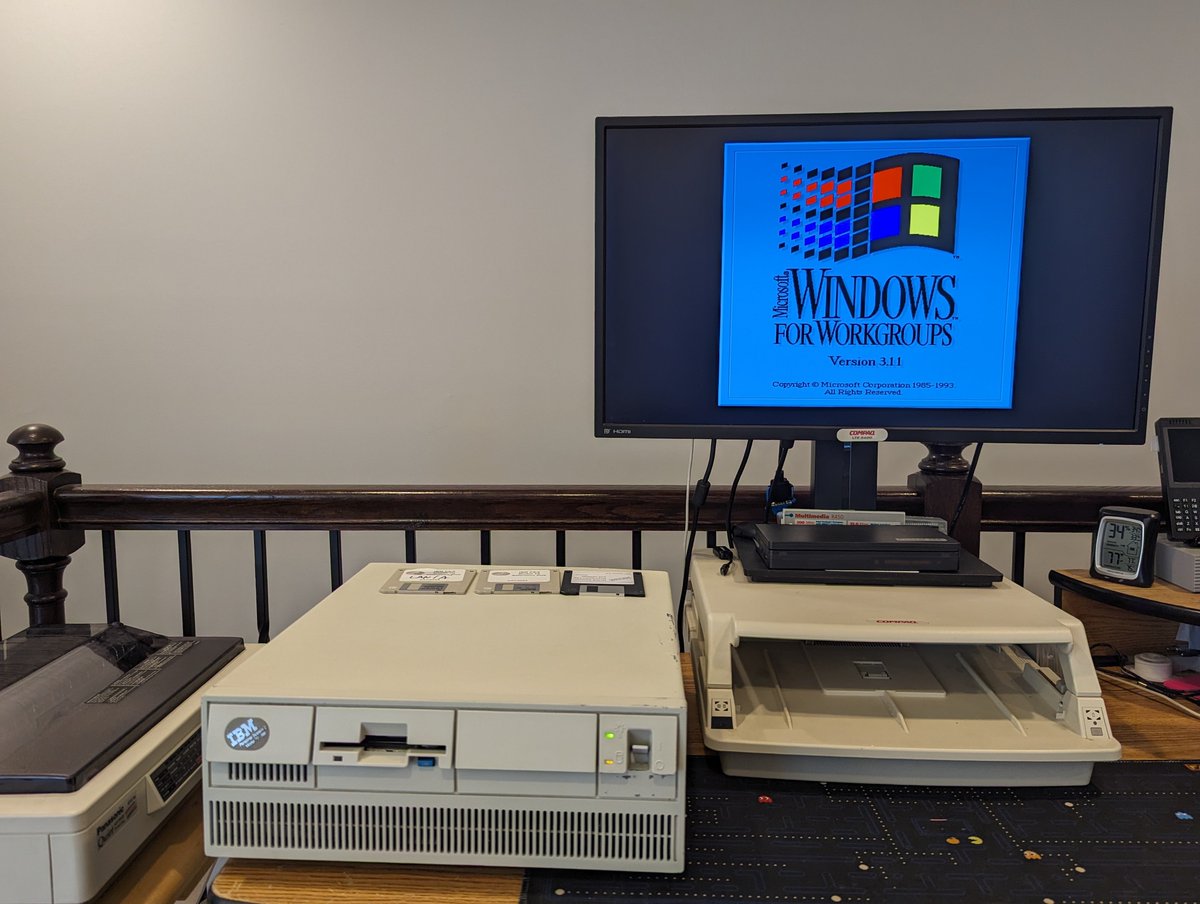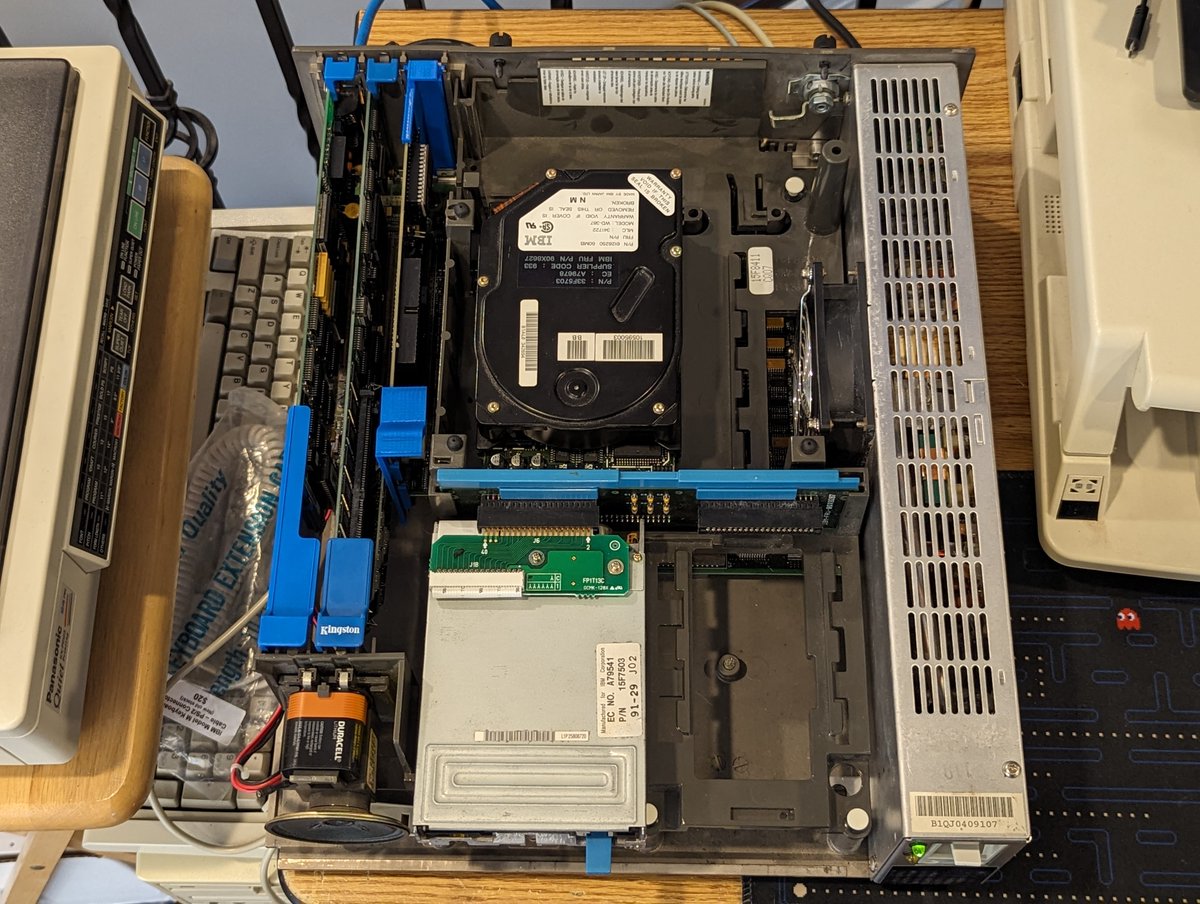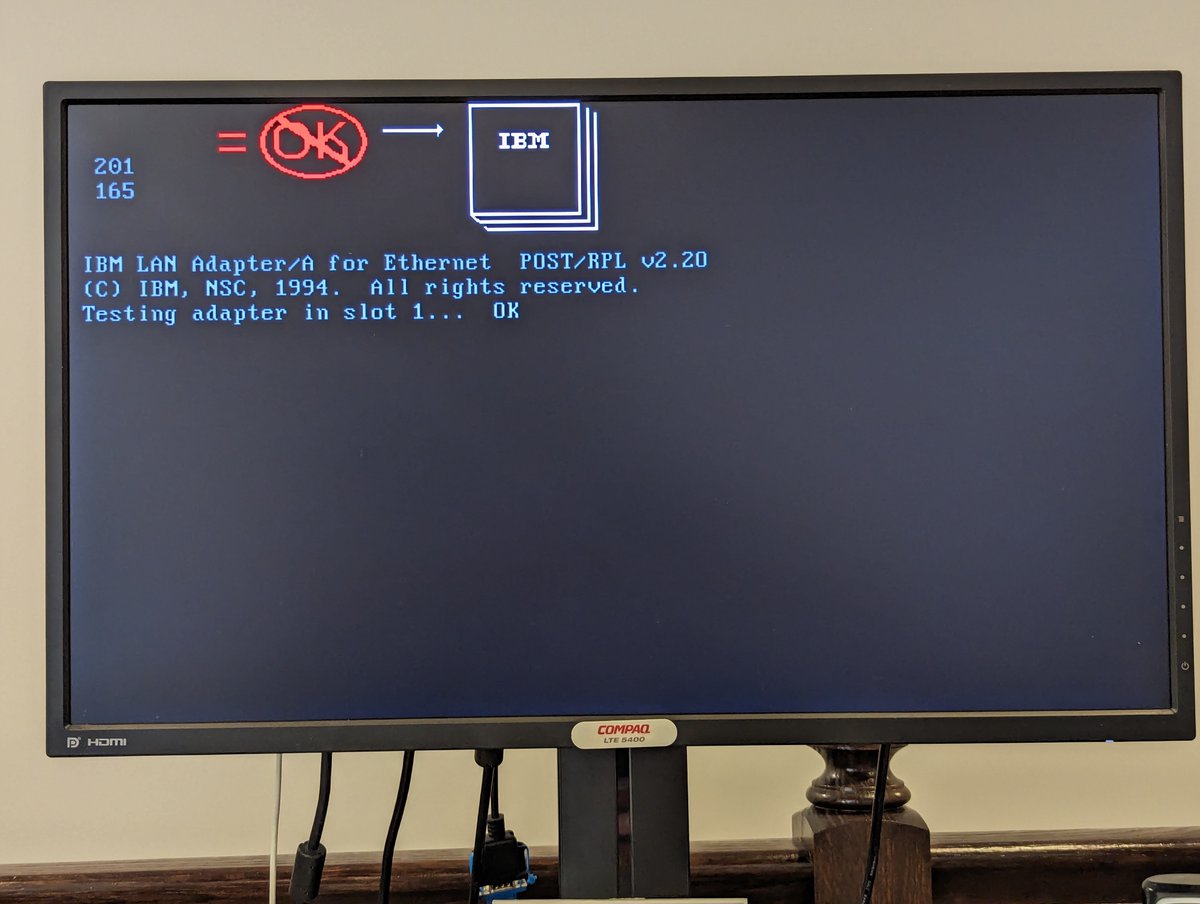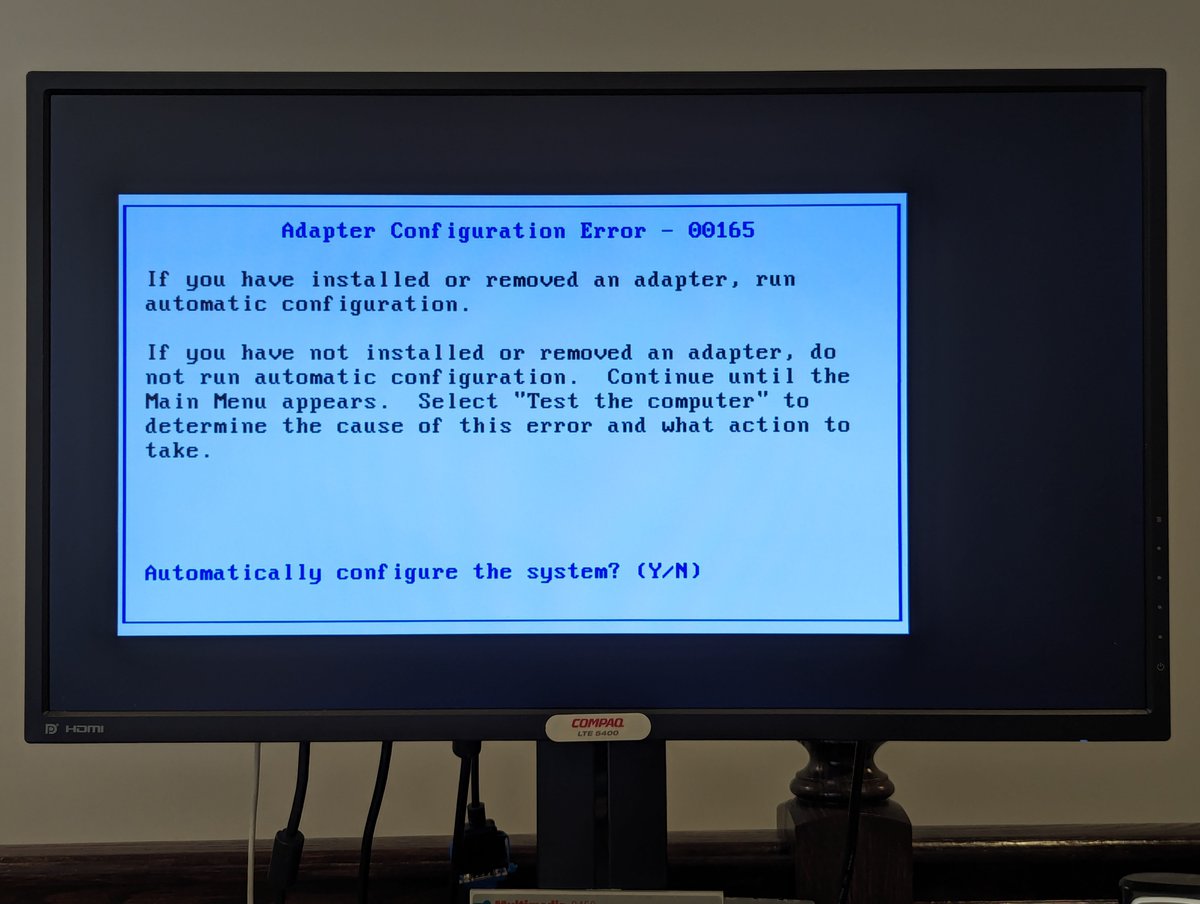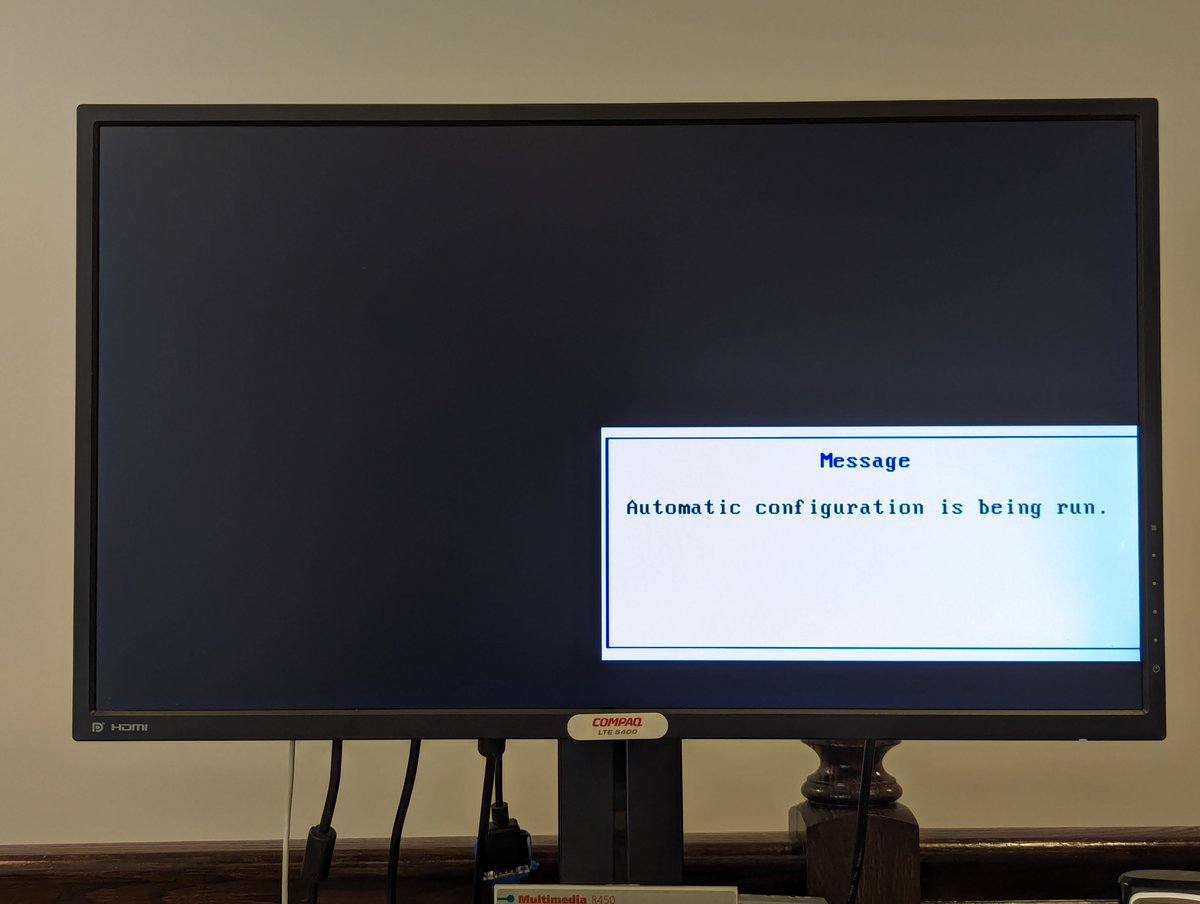After several days of trial and error, I finally got Windows NT 3.51 up and running on my IBM PS/2 Model 70 386. It's actually quite zippy and a well-suited OS for this! I'll hit a few highlights of the setup process in a 🧵 here. Let's talk about it!




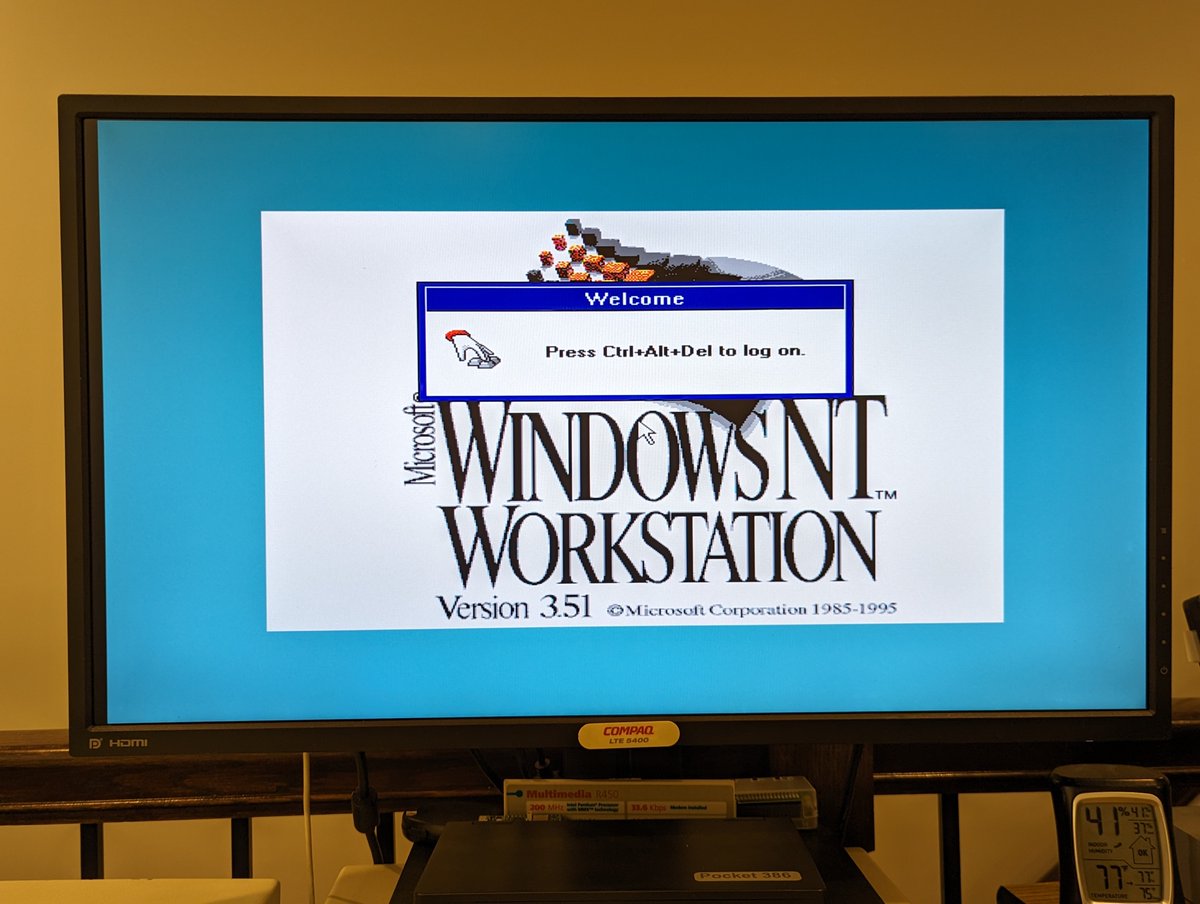
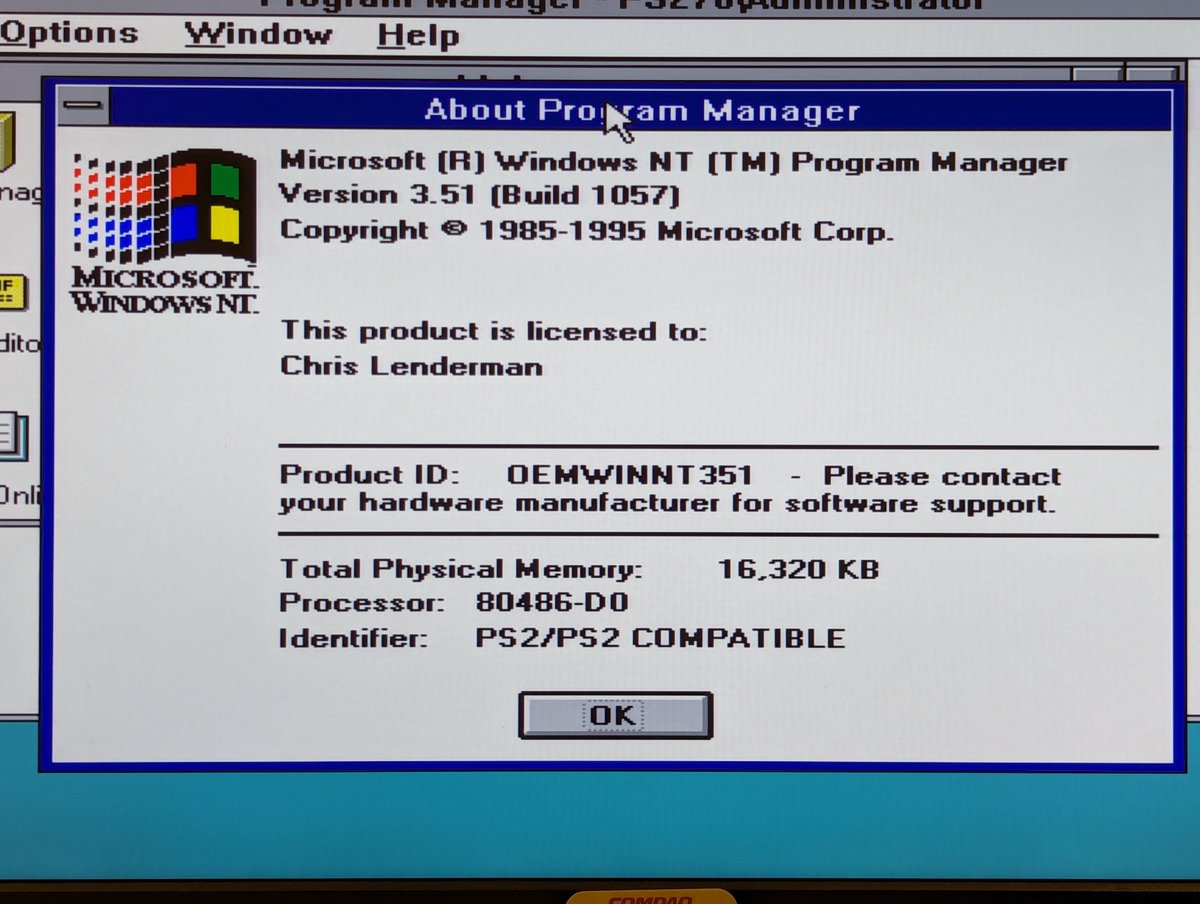
So, first of all, for days and days, when I went to install either NT 4.0 or NT 3.51, I was getting this dreaded screen. I tried different versions of NT, different service packs, no luck. As it ends up, all of my problems were self inflicted... 
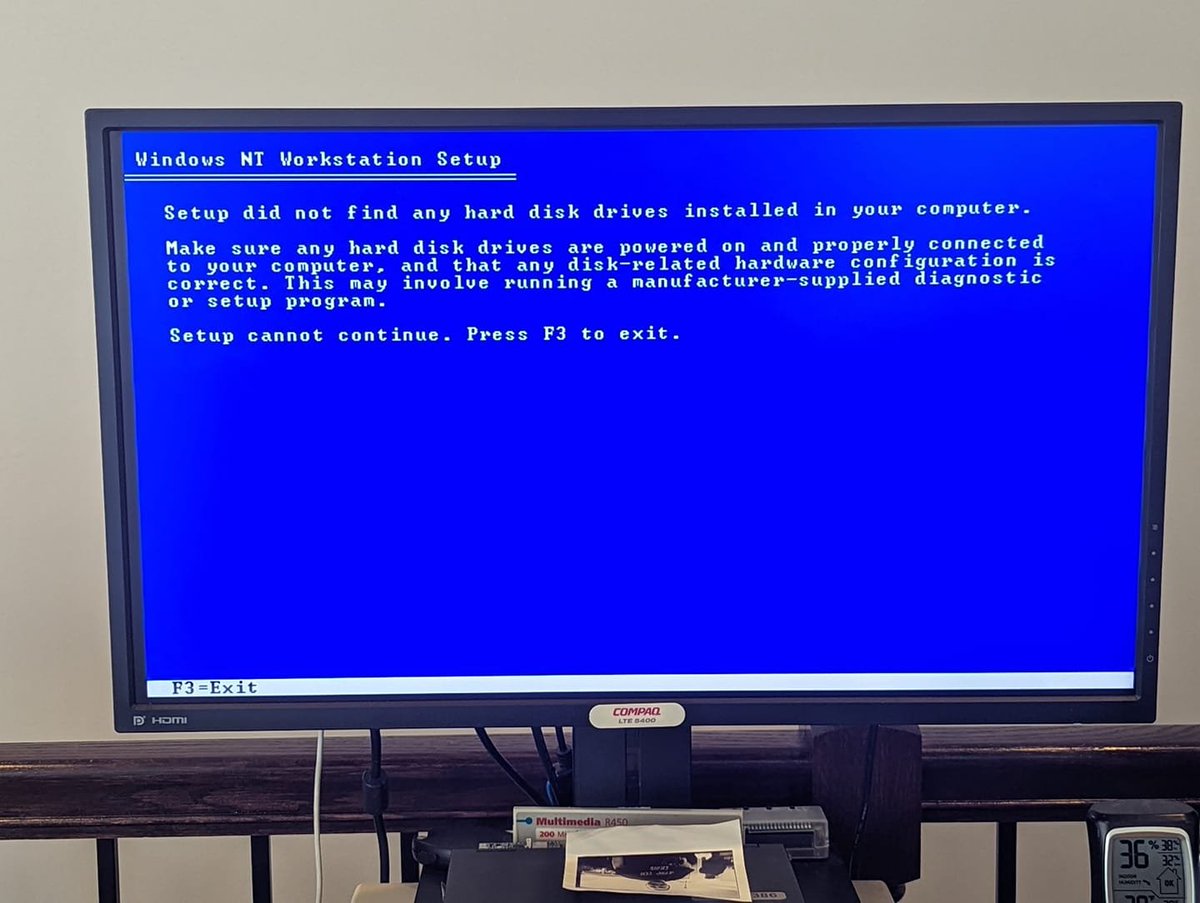
So, you see, I have two McIDE cards: one is the McIDE and one is the McIDE-CF. I had assumed that they used the same Adapter Description File. That was an incorrect assumption! One visit later to the ZZXIO website, I had the right file!


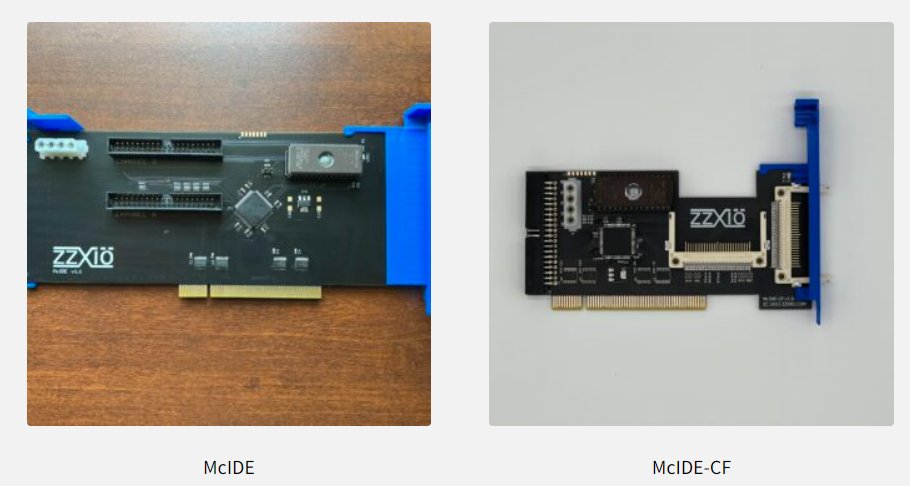
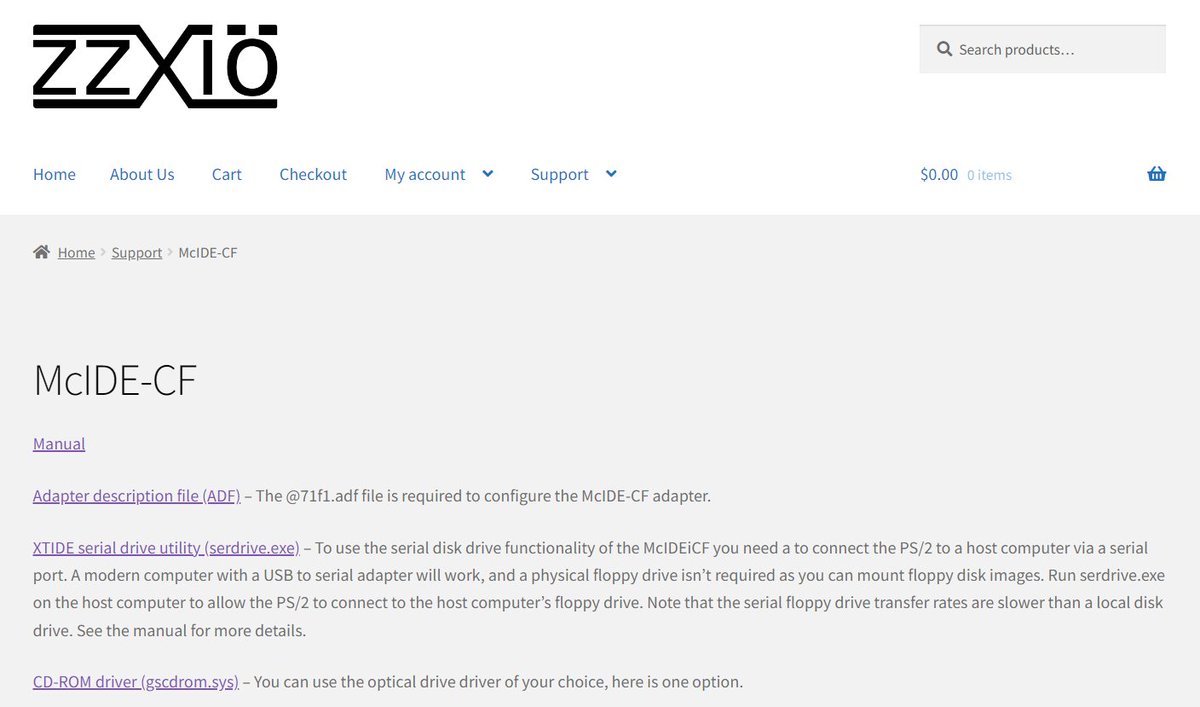
From there, since I do have an internal ESDI drive, I needed to do some deconfliction in setup. Here were my final settings. I set Channel A to secondary, and Channel B to primary (more on that in a minute!) and the ESDI to primary. Boom!



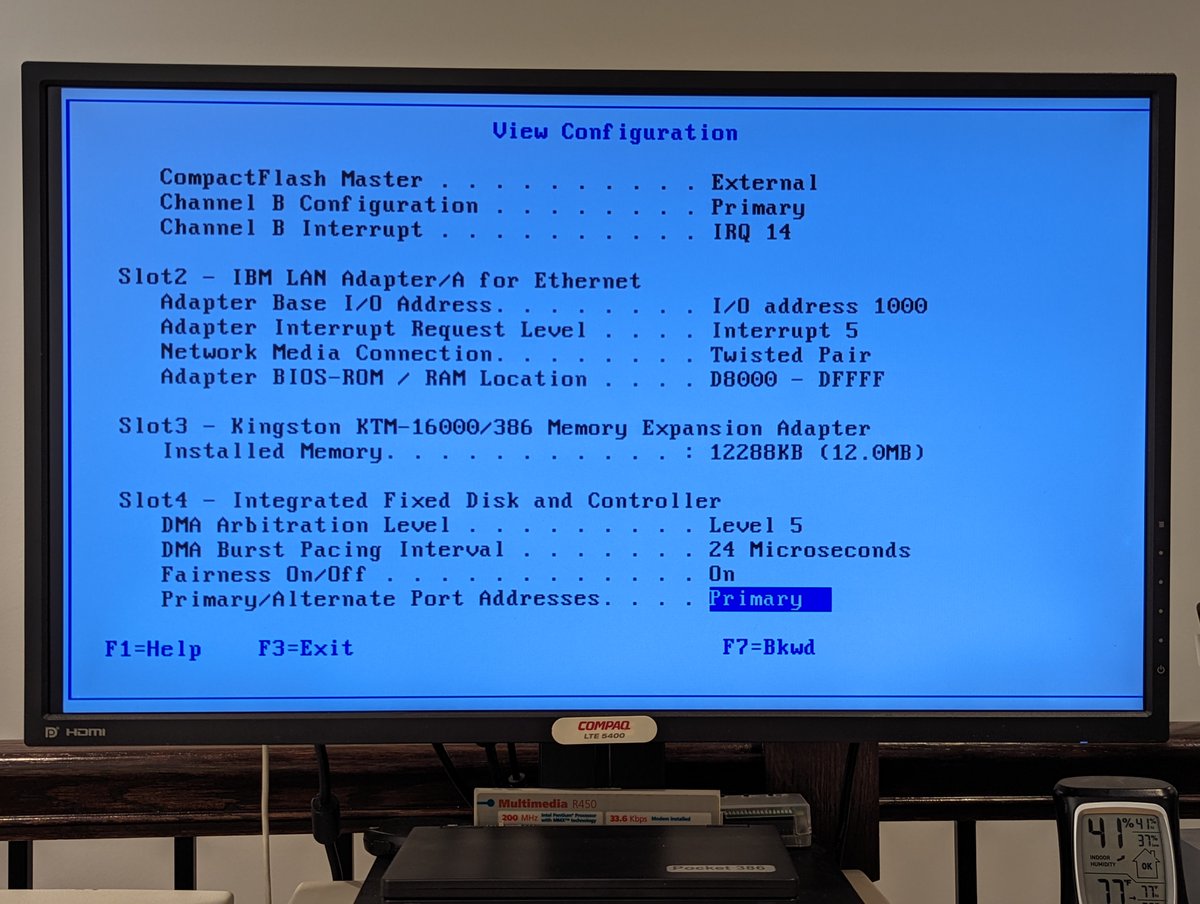
So, why set the ESDI and Channel B to both primary? I needed to connect up a CD-ROM. I connected it as slave, and with this configuration, nothing conflicted.. and the DOS CD-ROM driver could find the drive. It's not everyday you see a CD-ROM drive hooked up to a PS/2 like this! 
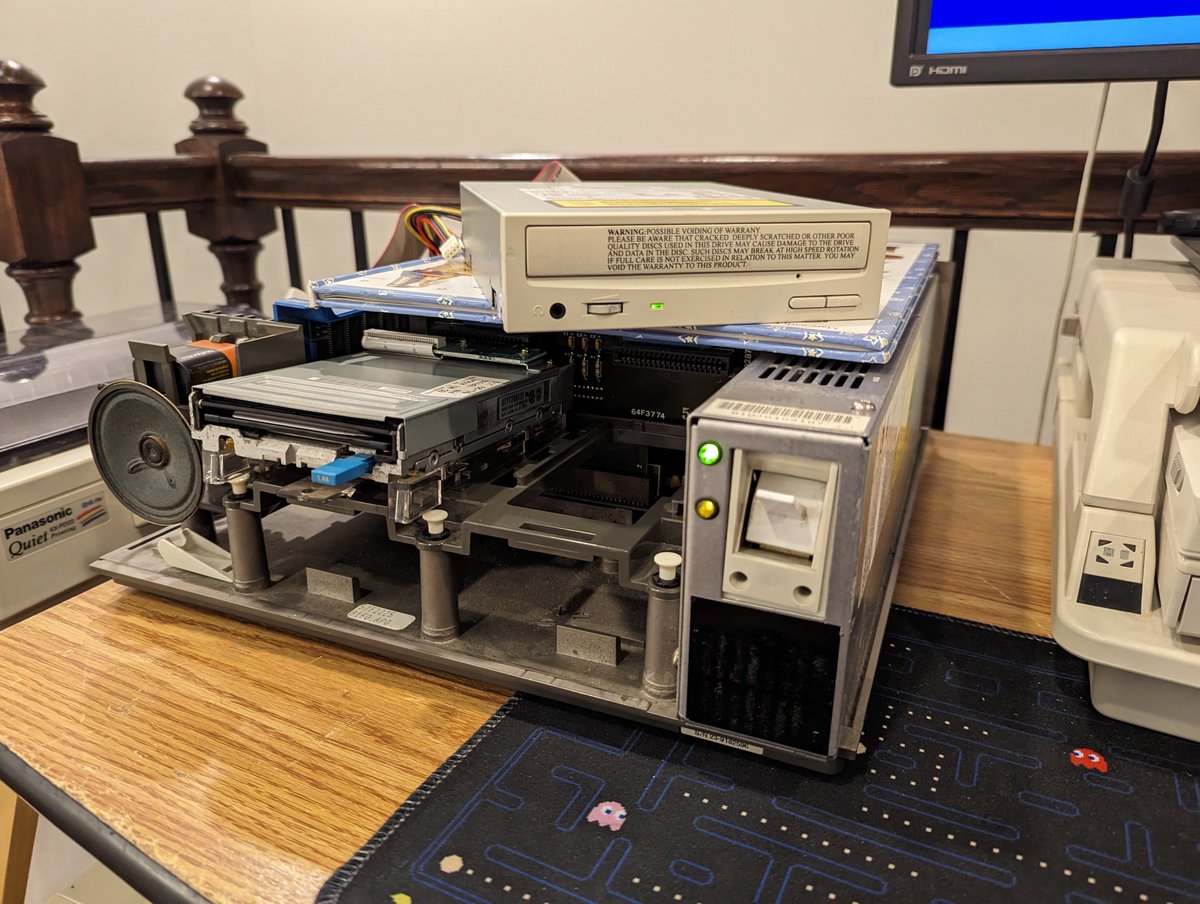
With this connected, I used some advice from this online article I found. Basically, I booted with a DOS boot disk and did a "winnt /B" to do a floppyless install. And it worked GREAT!


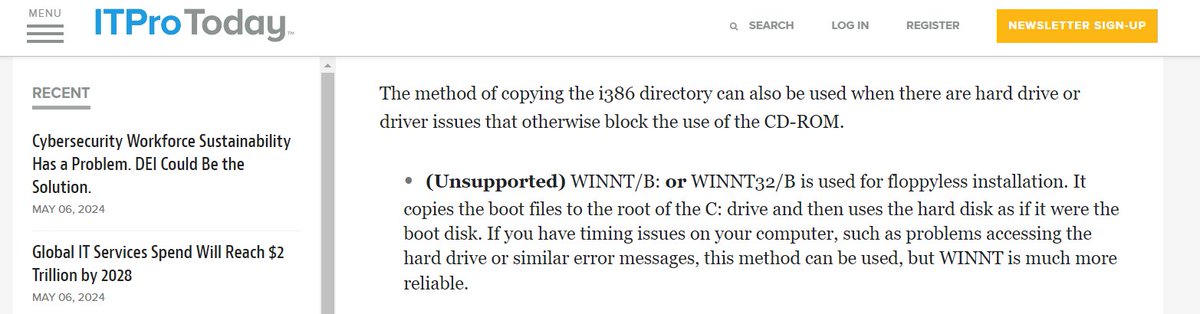

Installation of Windows NT 3.51 is "interesting." My network card did get detected after I loaded the driver disk, but later in the process, I had to enter its MAC address? Really? Yea, I guess so!



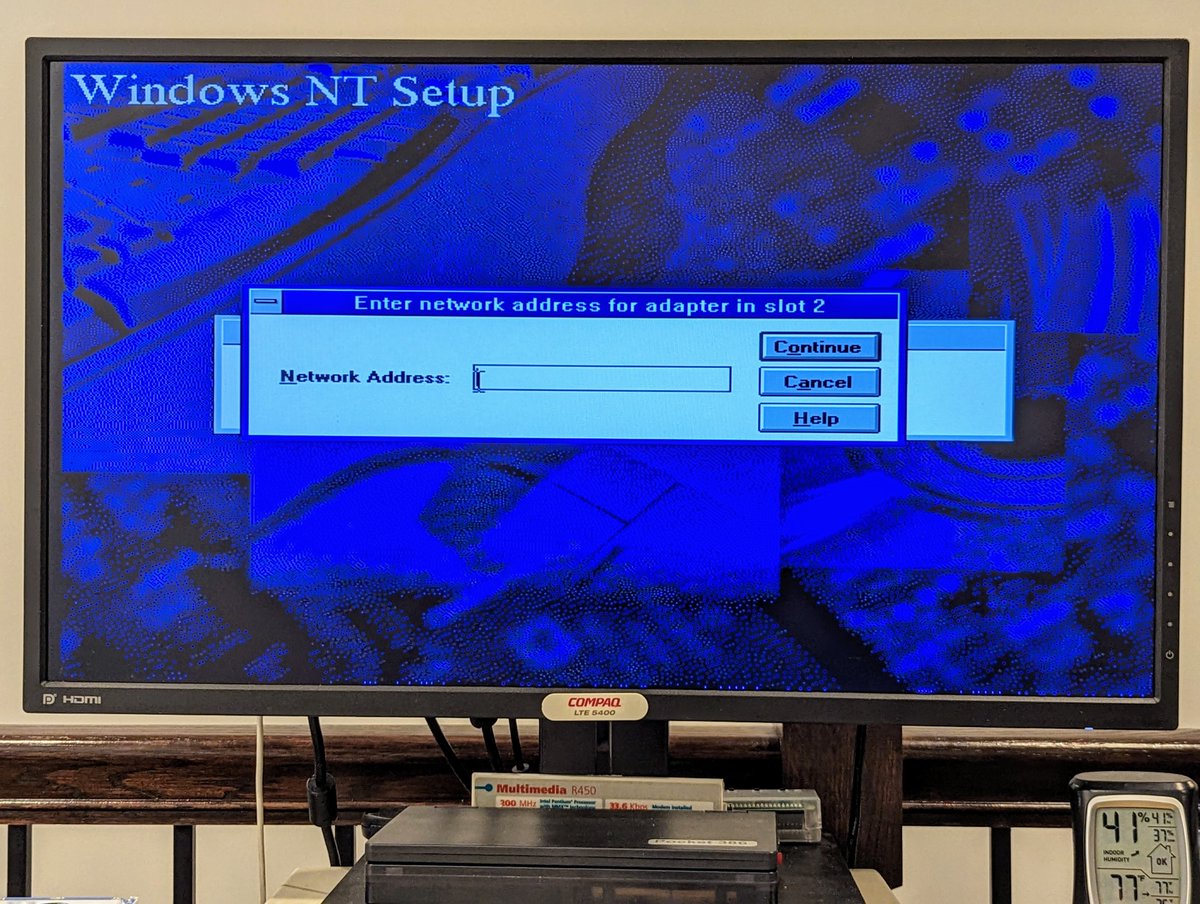
So, these days, it is all about minimum password length. For NT 3.51? It's about maximum password length: don't exceed 14 characters 😂 
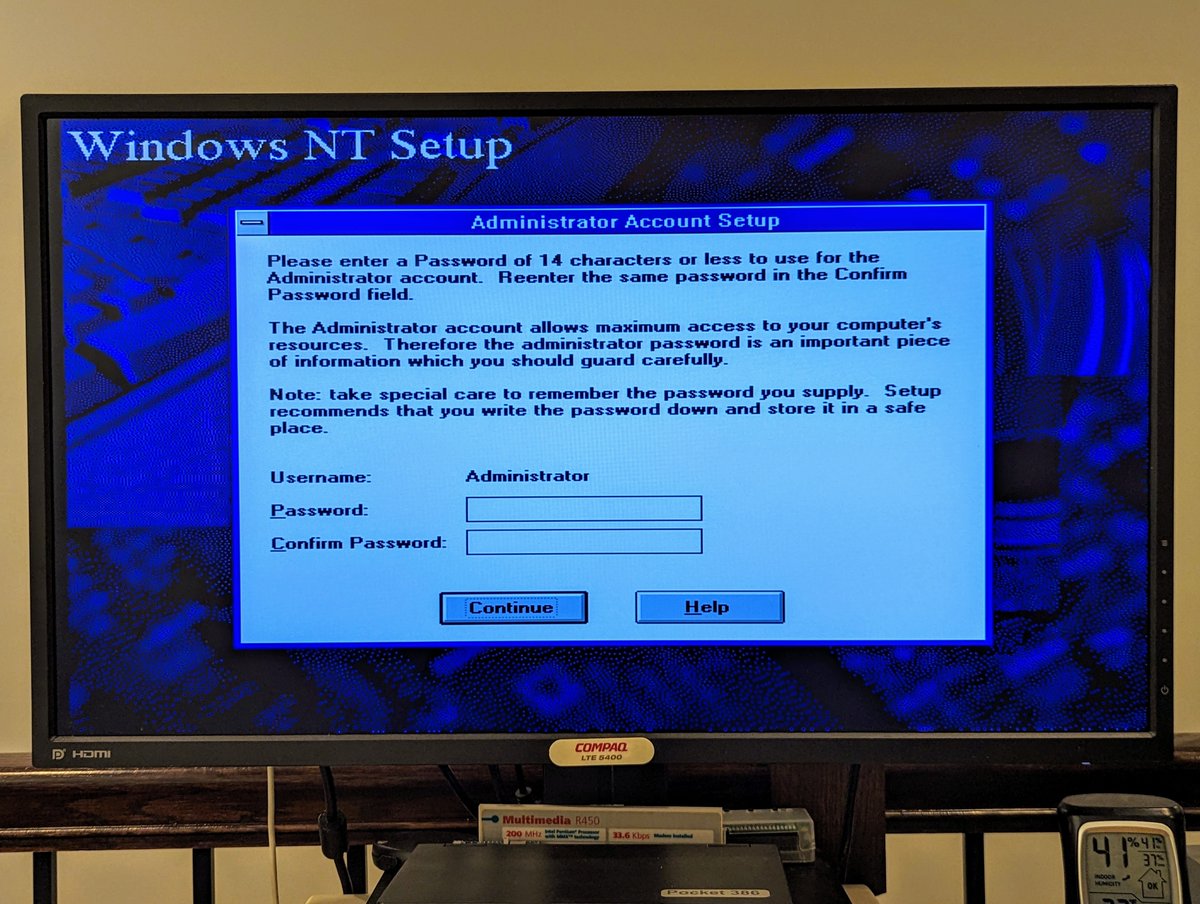
Anyway, I'm very pleased with this installation. NT 3.51 is a great OS for this system. I do plan to try NT 4.0 next, so keep an eye out for that. But that's all I have for now, thanks for following along! 
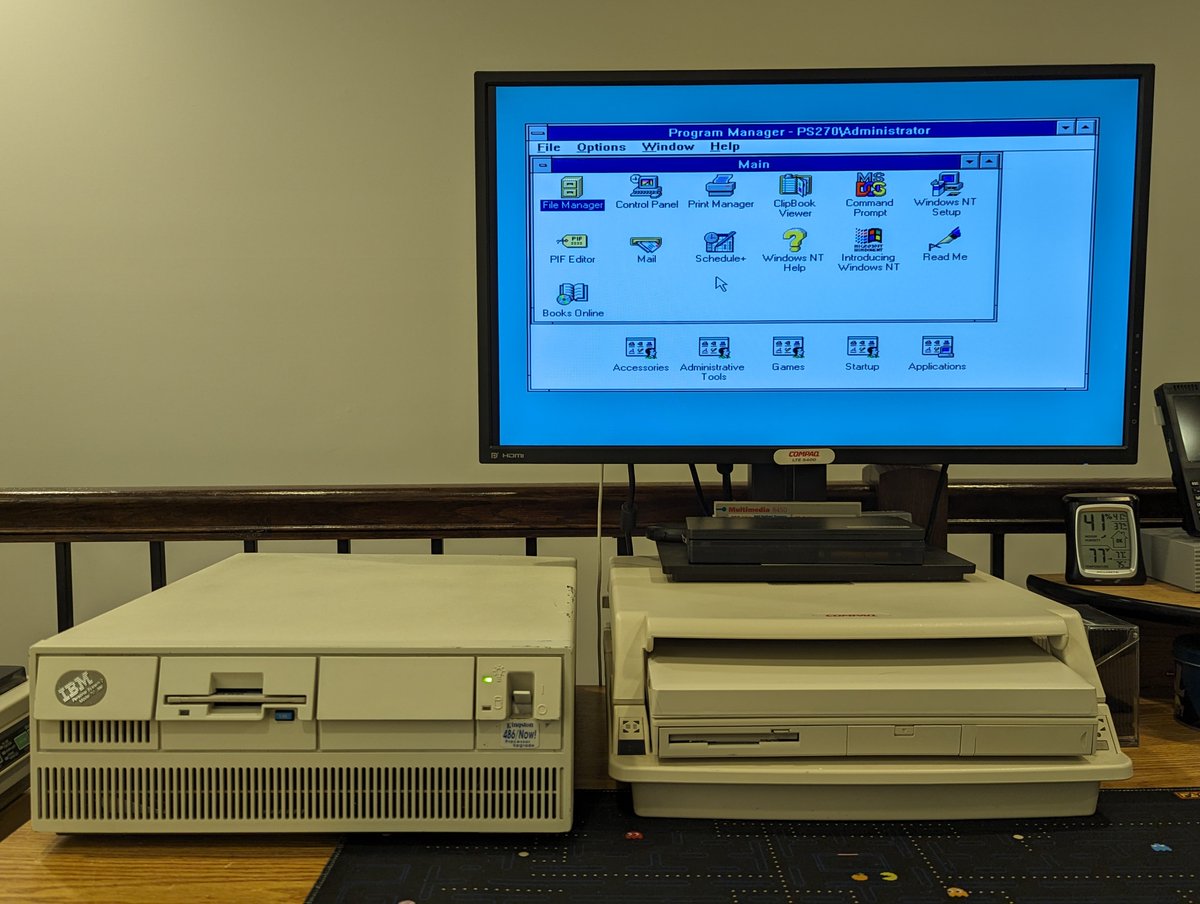
@threadreaderapp unroll
• • •
Missing some Tweet in this thread? You can try to
force a refresh