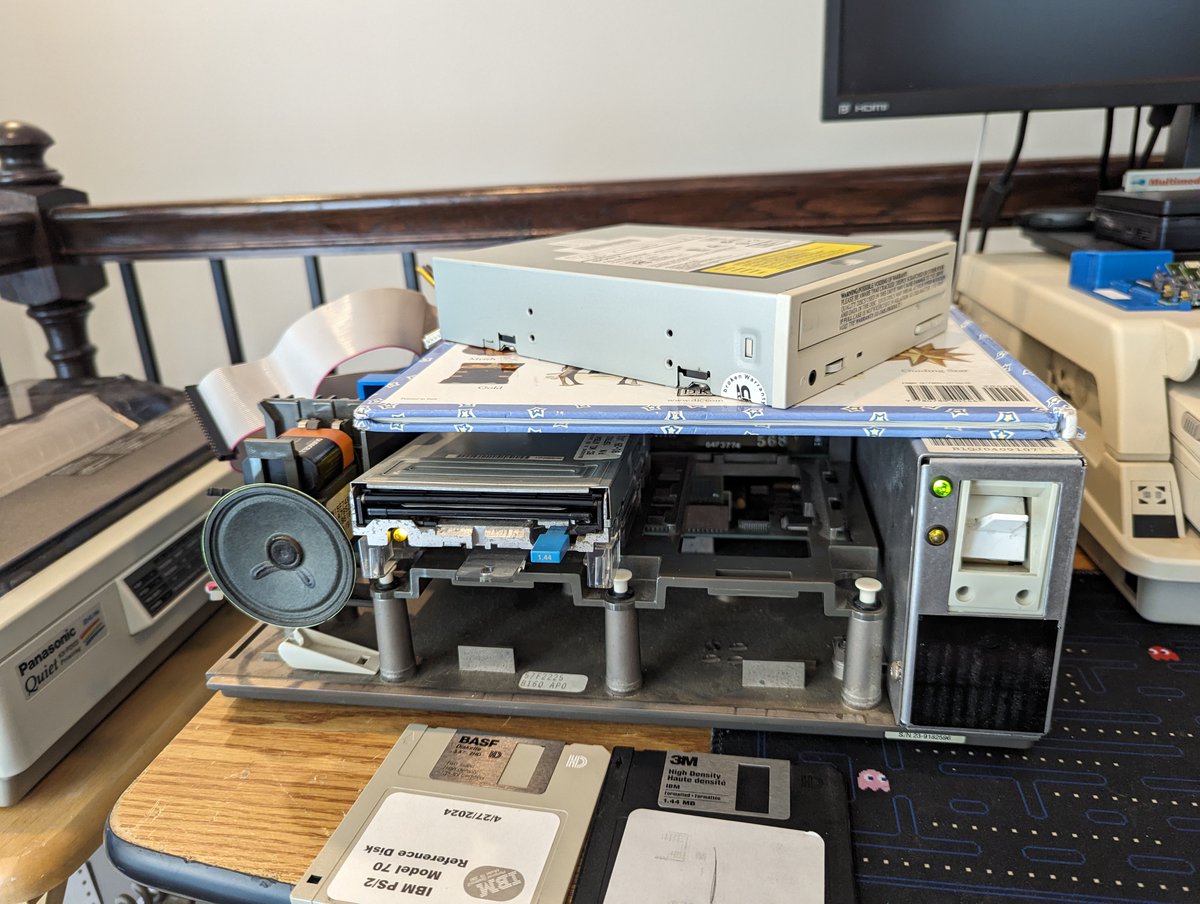Did someone say "Bernoulli"? Well, I did! I recently received some new old stock 20MB disks from overseas. Let's revisit our past disk adventures and see how these new ones pan out! Time for another 🧵








So, first, I decided to start with this disk. We knew it had bad sectors from the last time we explored it. Okay, no surprise there. Sadly, though, a few new ones are bad now too. Oh well!




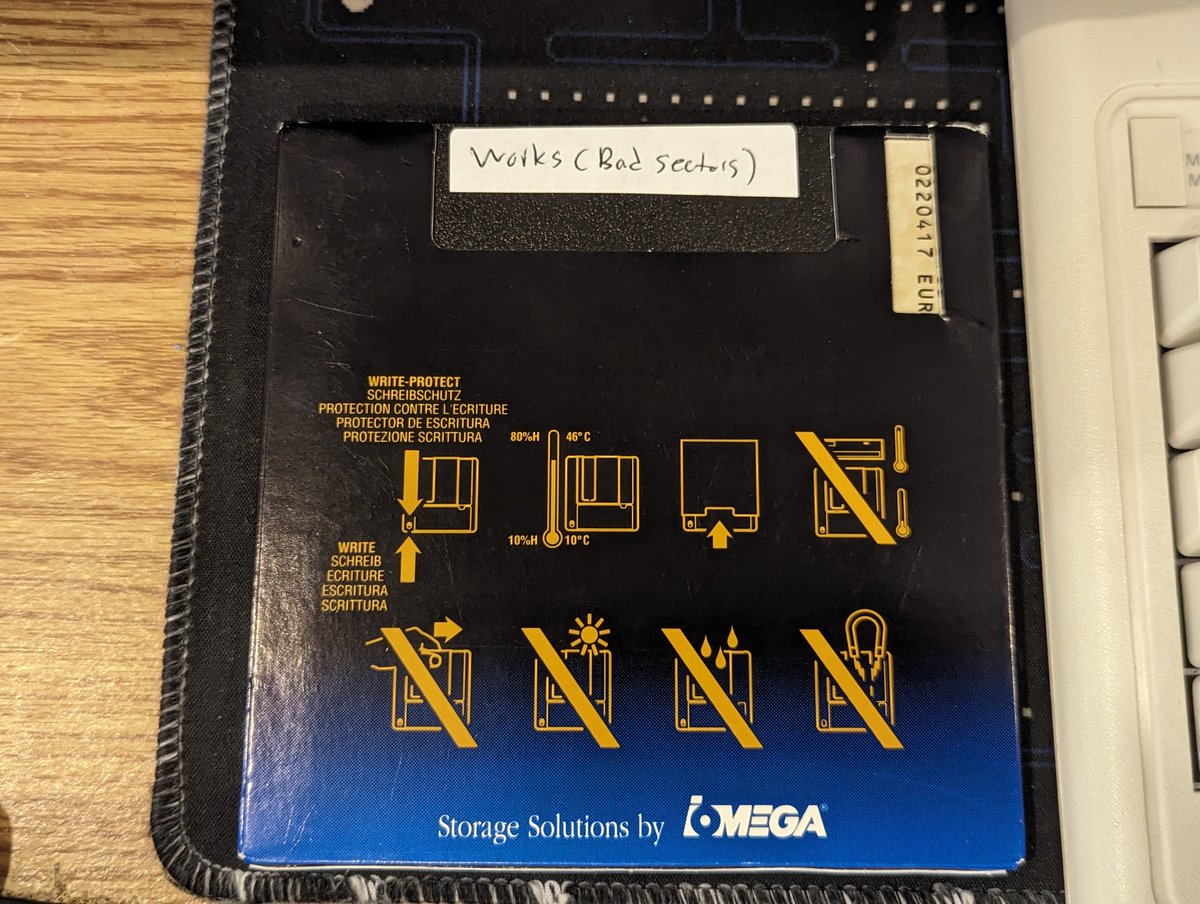



After running scandisk, I copied some files over, ran chkdsk, and then copied some more. We received a visit from good ol' General Failure, that guy is never nice to us! I did fill up the entire disk, but those failed file copies are a sign that things will not get better!






I was able to quick format the disk when done. I couldn't recall if that would render the disk useless or not. We had to try it for science... after all, this is a Bernoulli disk! (Science. Bernoulli. Get it? Good! 🤣) 

On to the next disk. I like this one since it is a "classic" compared to the others. But, alas, it is no good. A format doesn't work. Using the Iomega SCSIUTIL to format it doesn't work. It's still a lost cause, naturally. Boo.








So, as such, I'll mark it bad, but I am keeping it since it has that cool older disk aesthetic compared to the rest! 

On to the next disk, which has known bad sectors. If I pass the right commands into scandisk, it won't bug me every time it finds a bad sector, it will just fix it. Here's to hoping...




Oh man! When scandisk made it to the bad sectors, the drive sure was angry! Have a listen!
So in the end, 18 new bad clusters were patched. Sheesh, these disks get worse every time we use them. Best that we not store anything important on them!




The next one, I had regrettably formatted it with the SCSIUTIL in the past. And this left it in an unusable state. I don't think it's supposed to work that way, there might be something wrong with my drive perhaps.




Alright, let's try one of the new disks! The directory listing shows the usual README suspect! That's good. And scandisk is off to a good start. Oh man, this is going to be a nail biter!








And... kaboom... about halfway through, some bad sectors. I am not going to patch it though, I am going to abort this experiment, I am starting to suspect the drive may have an issue, and I don't want to wreck any more disks.




So, I think to myself, I'll see if eBay has any drives. What do I find instead? THREE new packs of Bernoulli disks for sale... LOCALLY. Wait, what?? Yes, that's right: after having disks shipped from overseas, apparently there are now some available locally! Unbelievable 🤣 

Anyway, special thanks to @jk86tech for sending me the disks from overseas! I think I'll work to source a new drive before I open up any more of them. And rumor has it that even more disks MIGHT be on the way now 🤣. To be continued. Thanks for following along! 

@jk86tech @threadreaderapp unroll
• • •
Missing some Tweet in this thread? You can try to
force a refresh