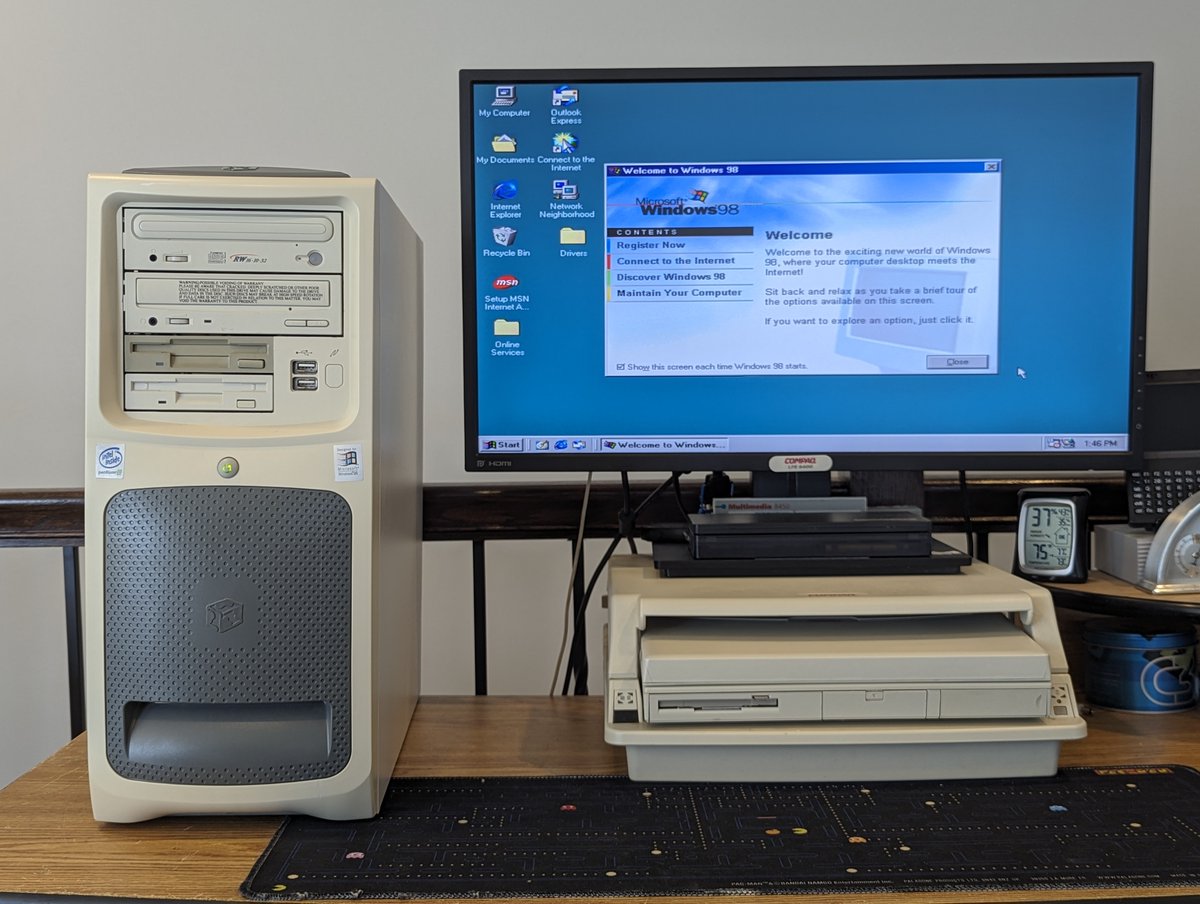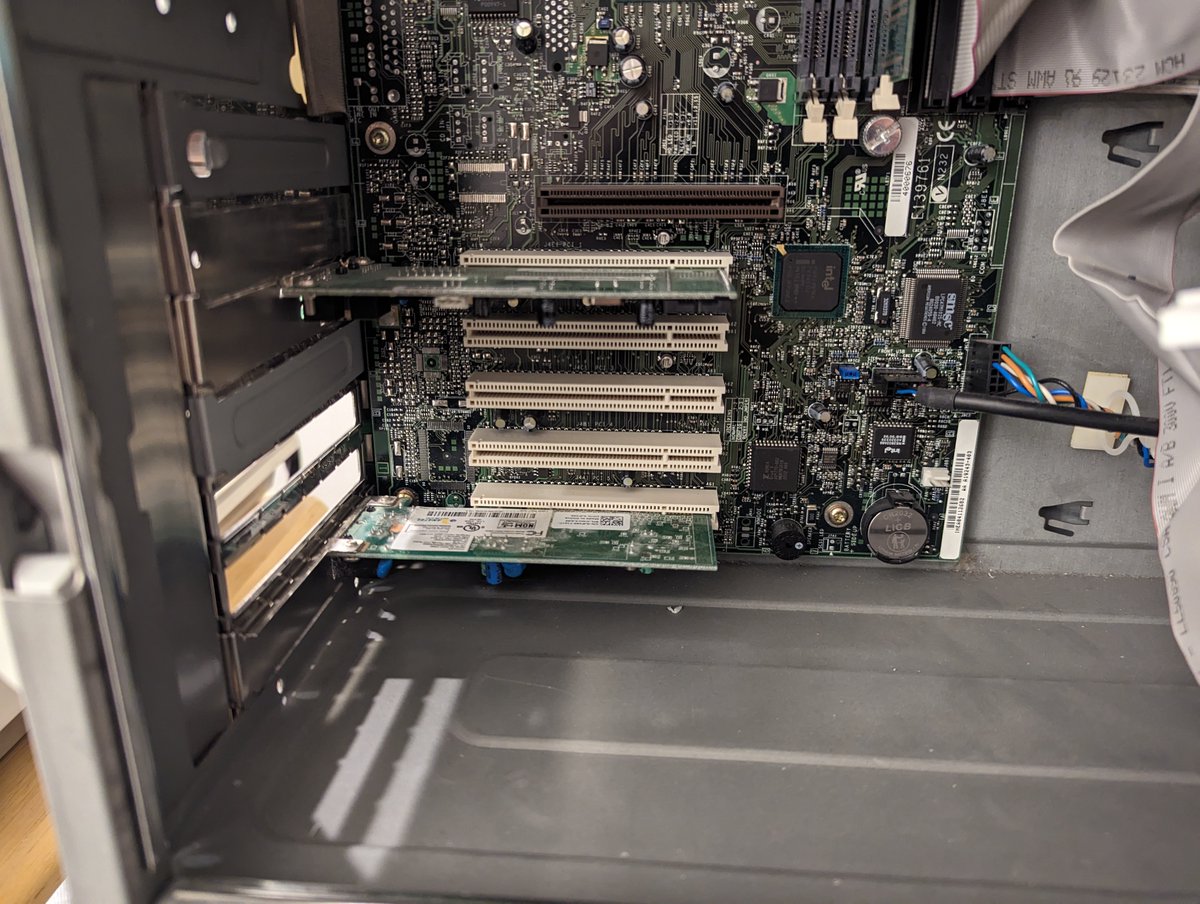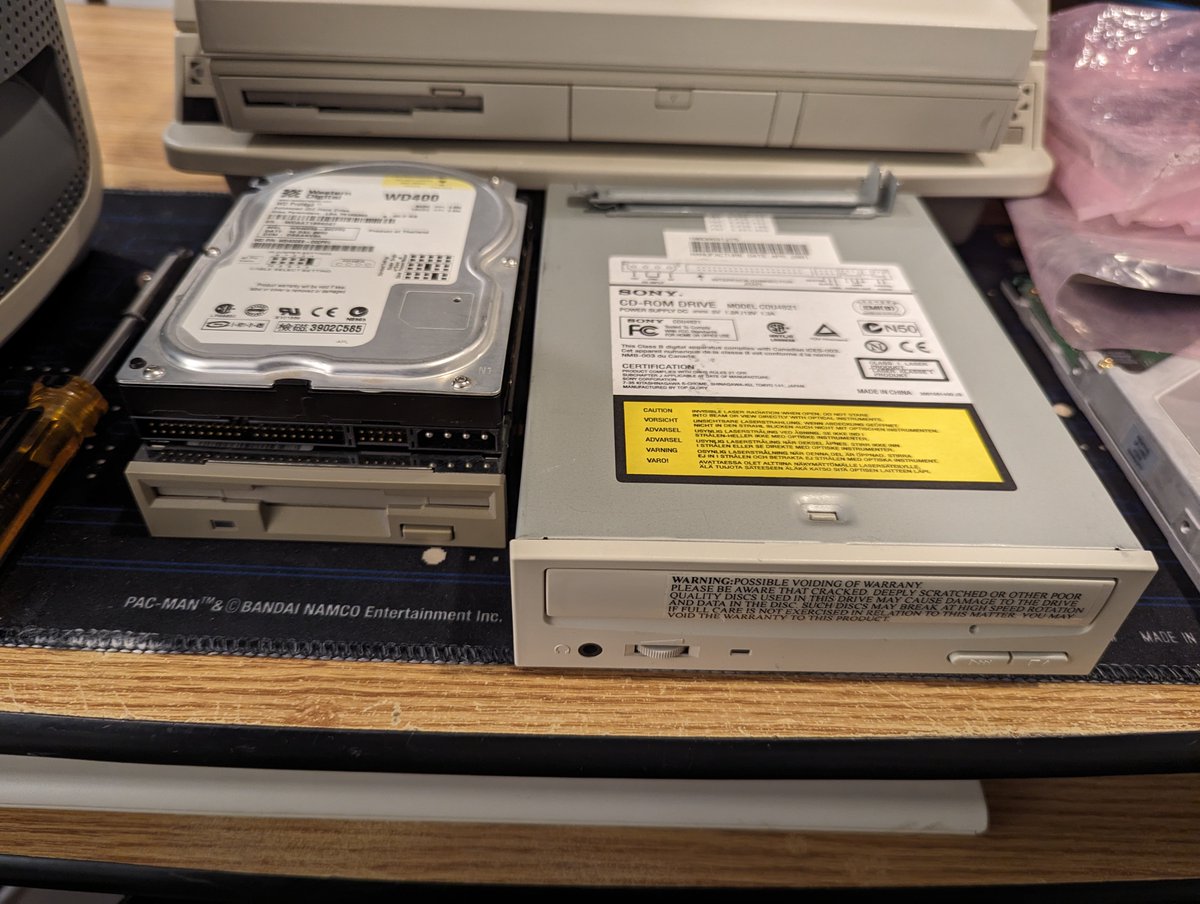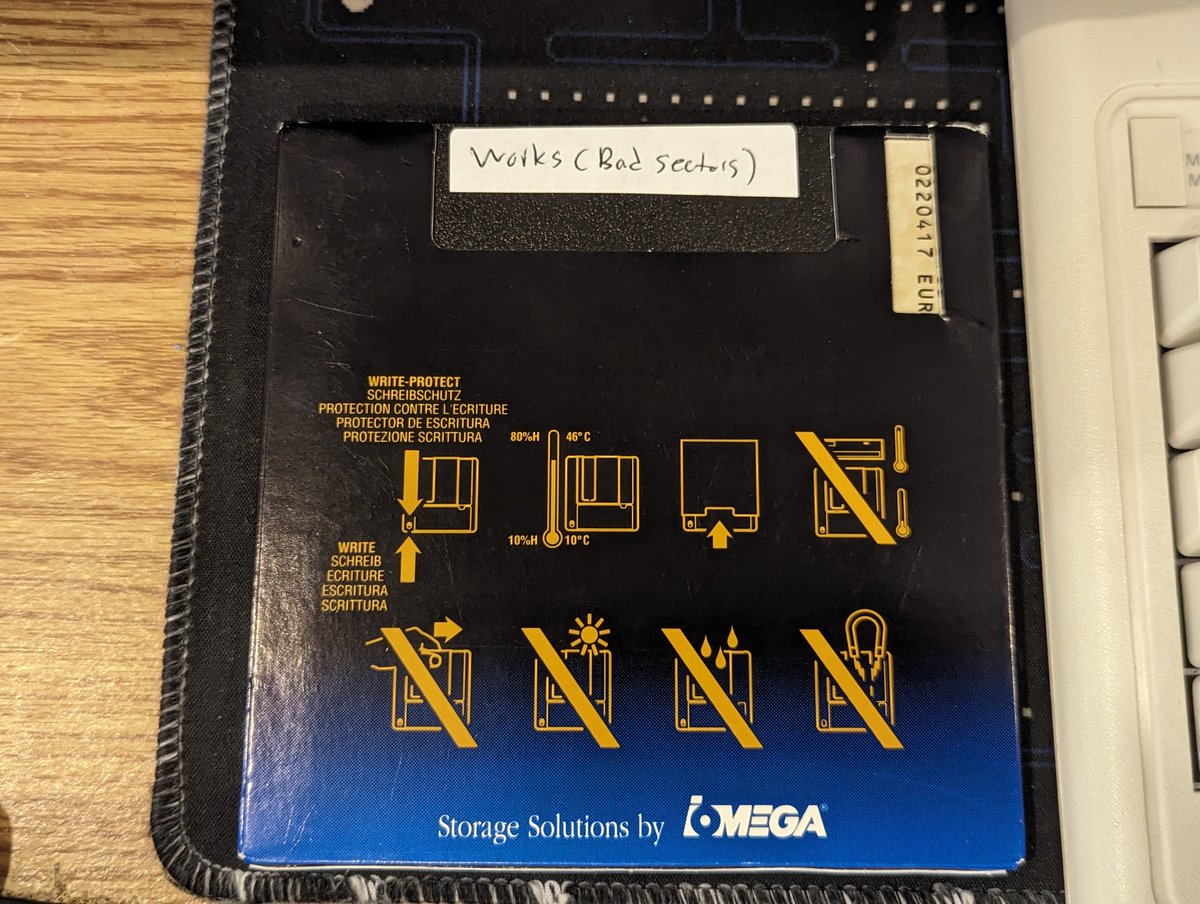Okay, time for the Pacman PC components swap! I swapped over the HDD enclosure and the Zip 100 drive. Let's talk about it in a 🧵 here!



https://twitter.com/RetroTechChris/status/1793853893337645469



Here are the components I pulled out of the Gateway! I do have a future plan for the ones we don't use today, we'll talk about that here in a minute!




And I did pop out two slot covers. I labeled them for future safekeeping and ease of pairing with this PC! 

With all devices installed, I powered up and went into BIOS. OOPS, for the second time today, I have a jumper issue. I took out the CD-ROM drive and jumpered it to be the slave device. That took care of it. Also, my boot manager detects the two hard drives and Zip 100 drive!








The sound card that I pulled out of the Gateway is a CT5806, a Sound Blaster 128 PCI Digital. I like this card because it works in DOS... and that is why I am keeping it for now! The drivers for that are here: easymamecab.mameworld.info/html/snddosdr.…


And the final card I pulled out is this FutureTel PrimeView NS 320 MPEG capture card. I had three or four of these at one point! I was able to locate drivers for it and use it in the past! I documented it in an old video of mine.


I need to see if I can find the system requirements for the MPEG card! The web page for this card is on the Wayback Machine, which is where I found the drivers too! Wonder if it will work in my Pentium Pro. Anyway, thx for following along as always!
@threadreaderapp unroll
@threadreaderapp unroll

• • •
Missing some Tweet in this thread? You can try to
force a refresh