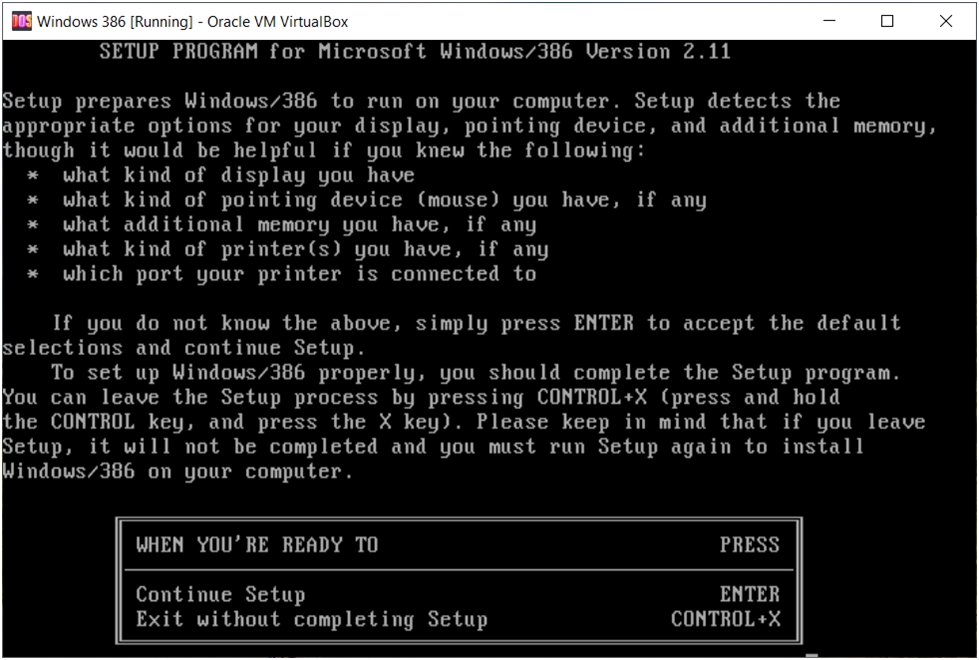Time for another "Operating System" install on the PS/2 Model 70 386 (with 16MB memory and a 486 upgrade). This time, we went with DESQview/X, which actually isn't an OS since it runs on top of DOS. But it has some cool features! Let's talk about it in a 🧵 here!




So, first, to do the install, I was once again lazy. I installed DESQview/X in a virtual machine, and then copied the contents to the PS/2. Installation is straightforward, just make sure to have FILES=20 (or more) in config.sys! I'll show some screenshots from the install.







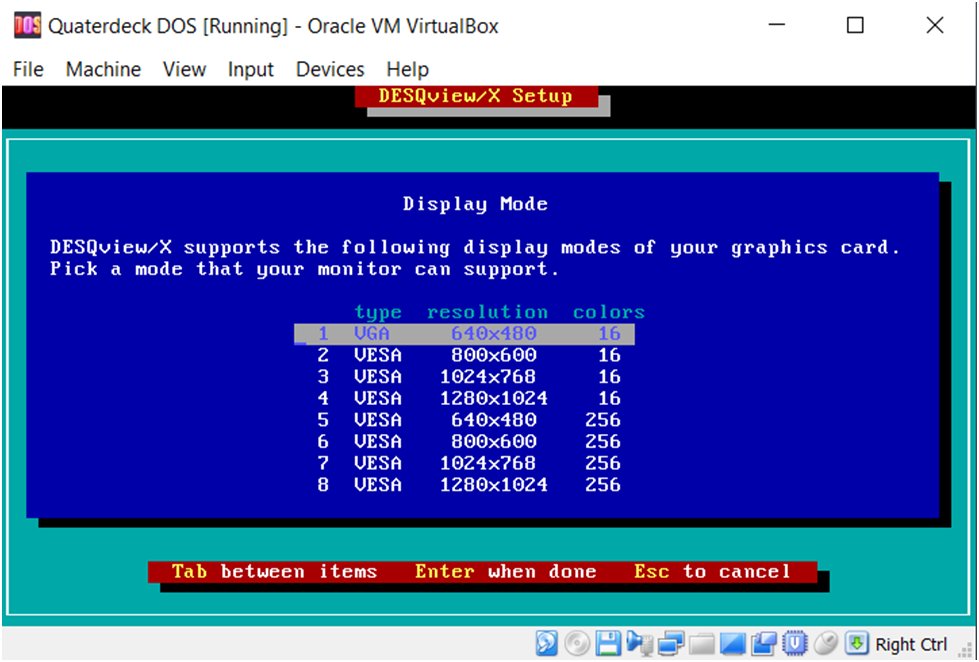
After installing, an optimize program runs and reboots the system several times to find the optimal memory usage. This reminds me of memmaker in MS-DOS 6.x. Gee, I wonder which came first 😂 (hint: it probably wasn't memmaker!)




Next up, this wouldn't be a RetroTech Chris install if I didn't configure networking. I found this really helpful comment on a blog post that told me pretty much how to do that (with some minor errata, we'll talk about that next). virtuallyfun.com/2011/03/27/des…


Here is my autoexec.bat and net.cfg files. I had to change "Protocol IPX" to "Protocol TCPIP", other than that, the procedure was great! I also switched up the PCNTNW usage in the blog post for my IBM LAN Adapter/A driver, which is IBMENIIO




I also had to run the C:\dvx\setup.exe program to configure my network as Novell LAN WorkPlace TCP/IP. I also enabled the services you see below, and configured a name server. Looking good!






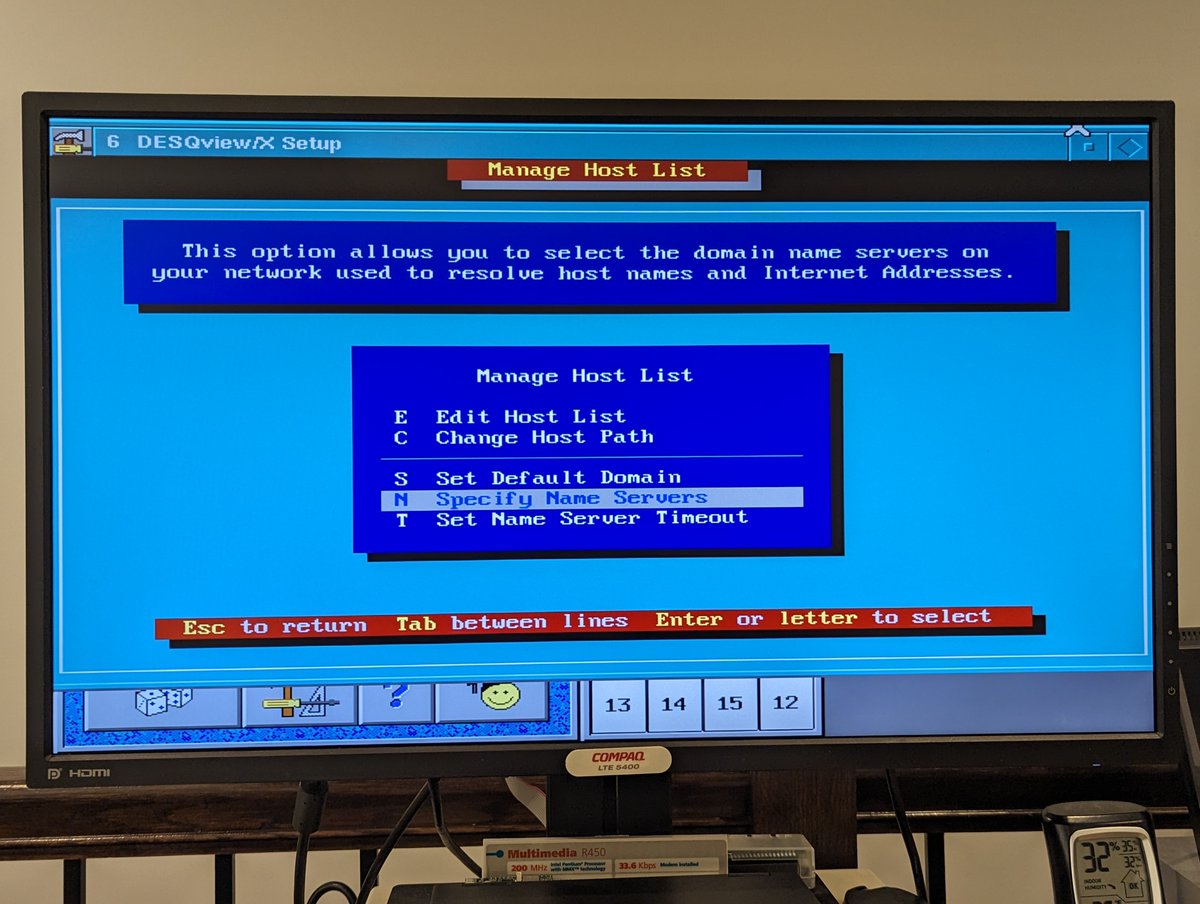

And, of course, since this is a PS/2 and that makes it "special," I had to tweak some things in config.sys to get this darn thing to boot with the QEMM utils. I commented out the dosdata.sys driver and added a NOPE line to the QEMM386.SYS line to ignore an unknown adapter.




Another thing I had to do: despite trying multiple mouse drivers, my mouse was erratic. So I plugged it into a serial port instead! 

So, with that, we were all set! I decided to play a bit. One thing I tried was remote shell to run some X applications on a similarly configured virtual machine running DESQview/X! Maybe in the future, I'll try this from Unix: we need an X11R5 server for it to truly work.




I did test out FTP capabilities! That's right, DESQview/X has an FTP server! That makes transferring files to the system a piece of cake. I used that to support installing Windows for Workgroups 3.11 

Speaking of Windows for Workgroups, DESQview/X supports running Win3.x in a window! So, in theory you could remote shell from a Unix workstation and run Windows 3.x programs! I loaded up some Quarterdeck apps which show system specs and QEMM setup options.




Anyway, that's pretty much it! I did want to highlight this most excellent page on DESQview/X that has some other applications and ideas for those who want to explore more. As always, thanks for following along!
@threadreaderapp unroll cs.cmu.edu/~bmm/dvx.html

@threadreaderapp unroll cs.cmu.edu/~bmm/dvx.html

• • •
Missing some Tweet in this thread? You can try to
force a refresh