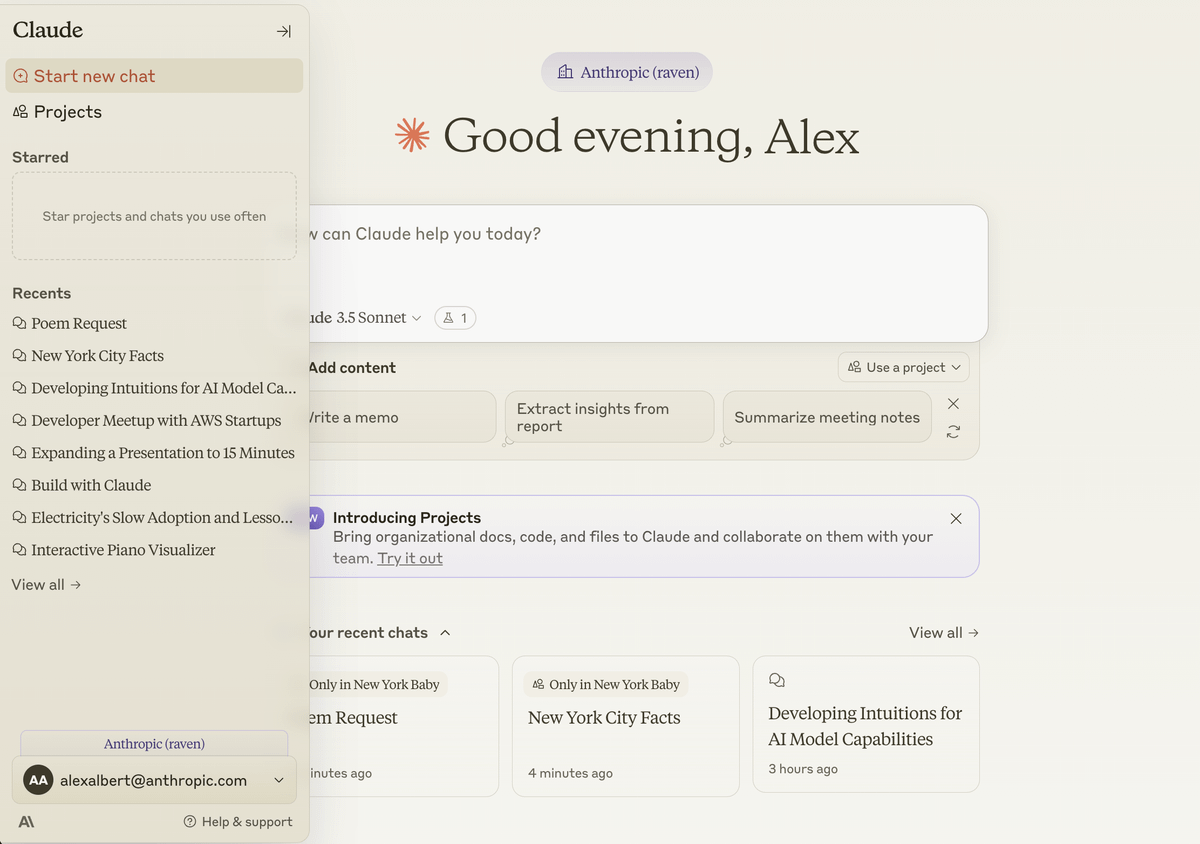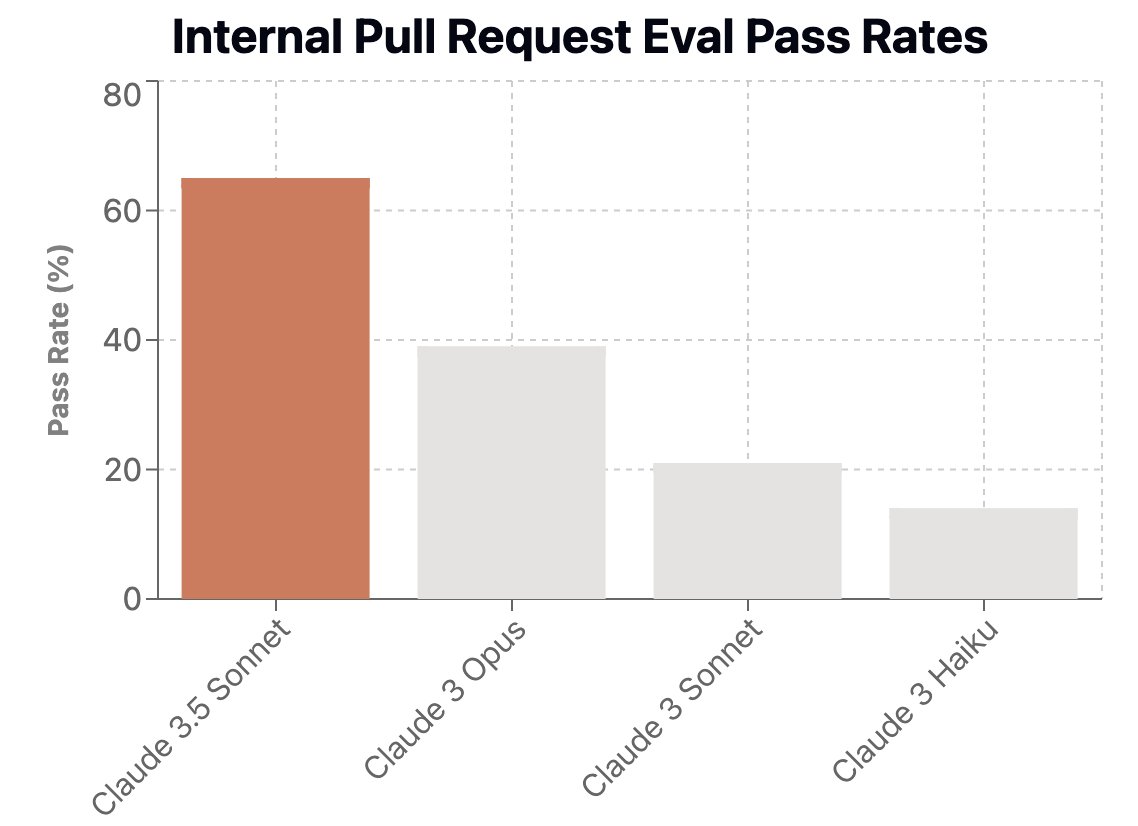Good news for @AnthropicAI devs:
We've doubled the max output token limit for Claude 3.5 Sonnet from 4096 to 8192 in the Anthropic API.
Just add the header "anthropic-beta": "max-tokens-3-5-sonnet-2024-07-15" to your API calls.
We've doubled the max output token limit for Claude 3.5 Sonnet from 4096 to 8192 in the Anthropic API.
Just add the header "anthropic-beta": "max-tokens-3-5-sonnet-2024-07-15" to your API calls.

• • •
Missing some Tweet in this thread? You can try to
force a refresh