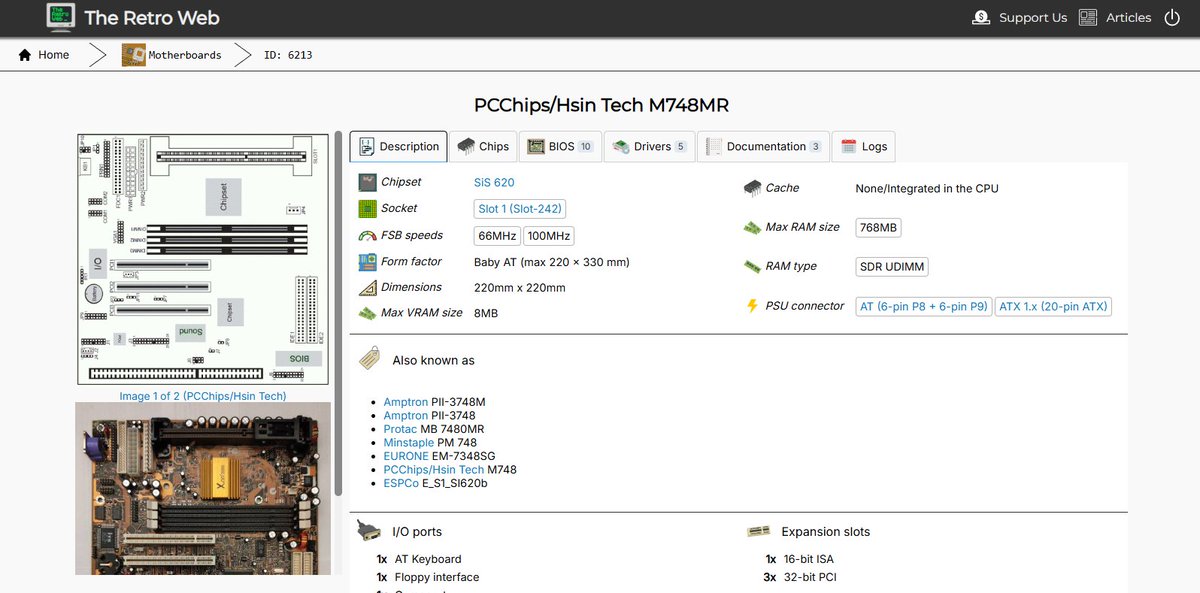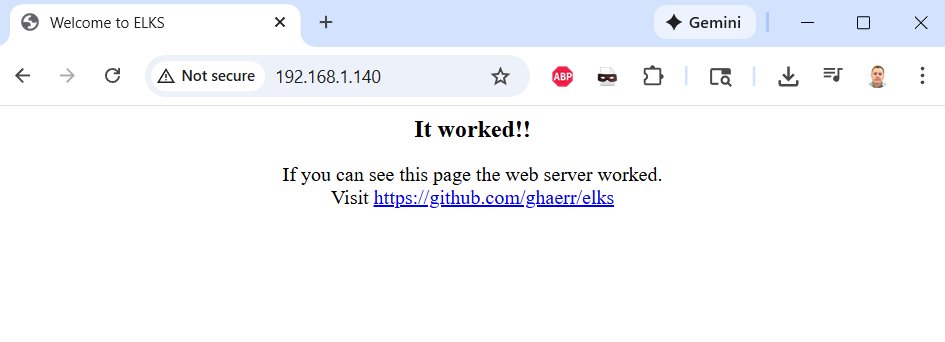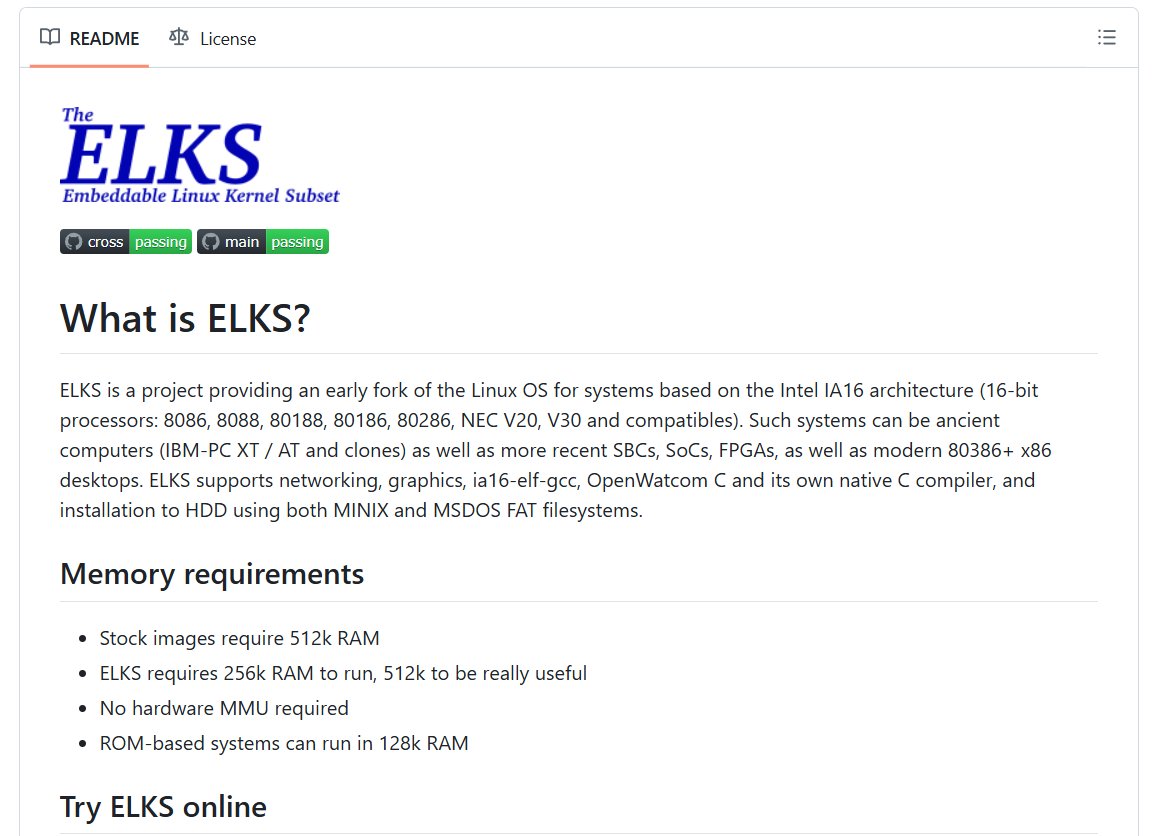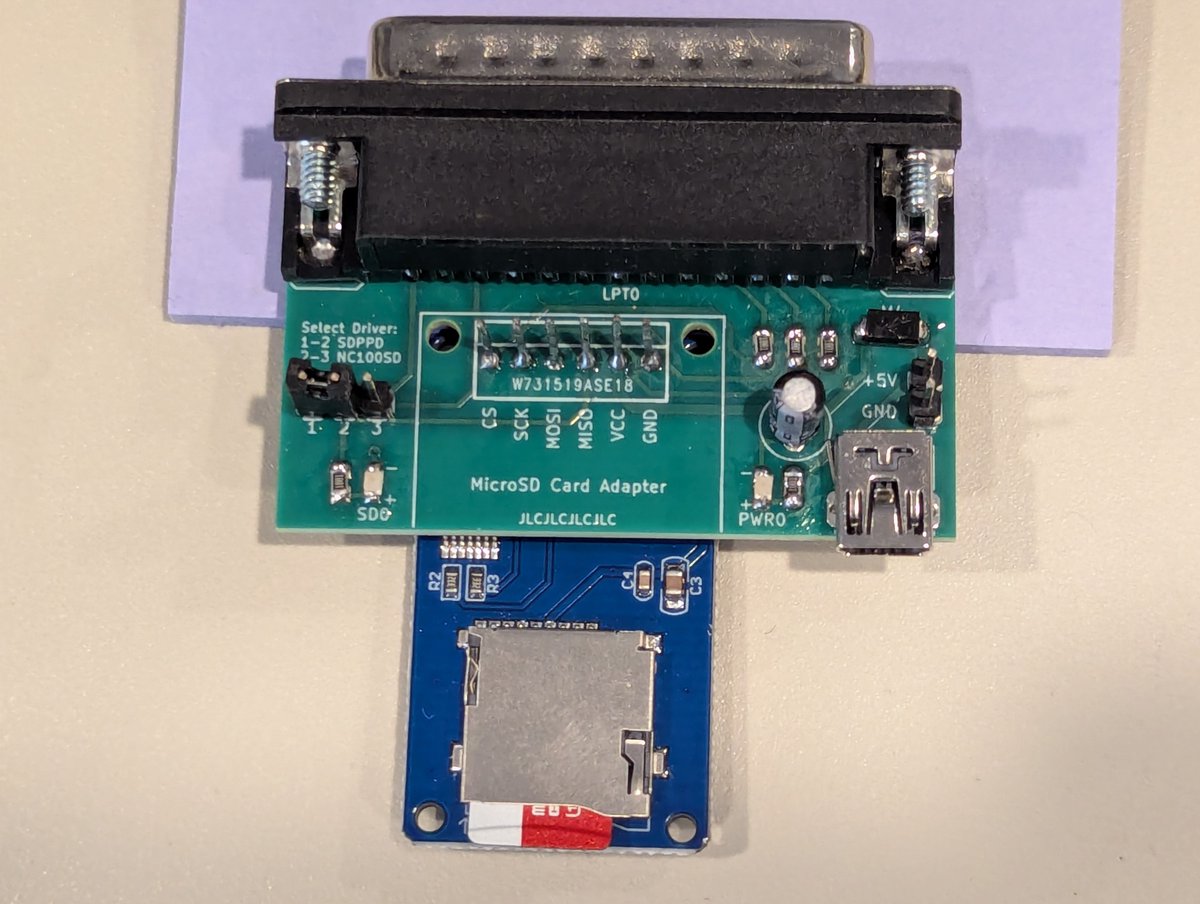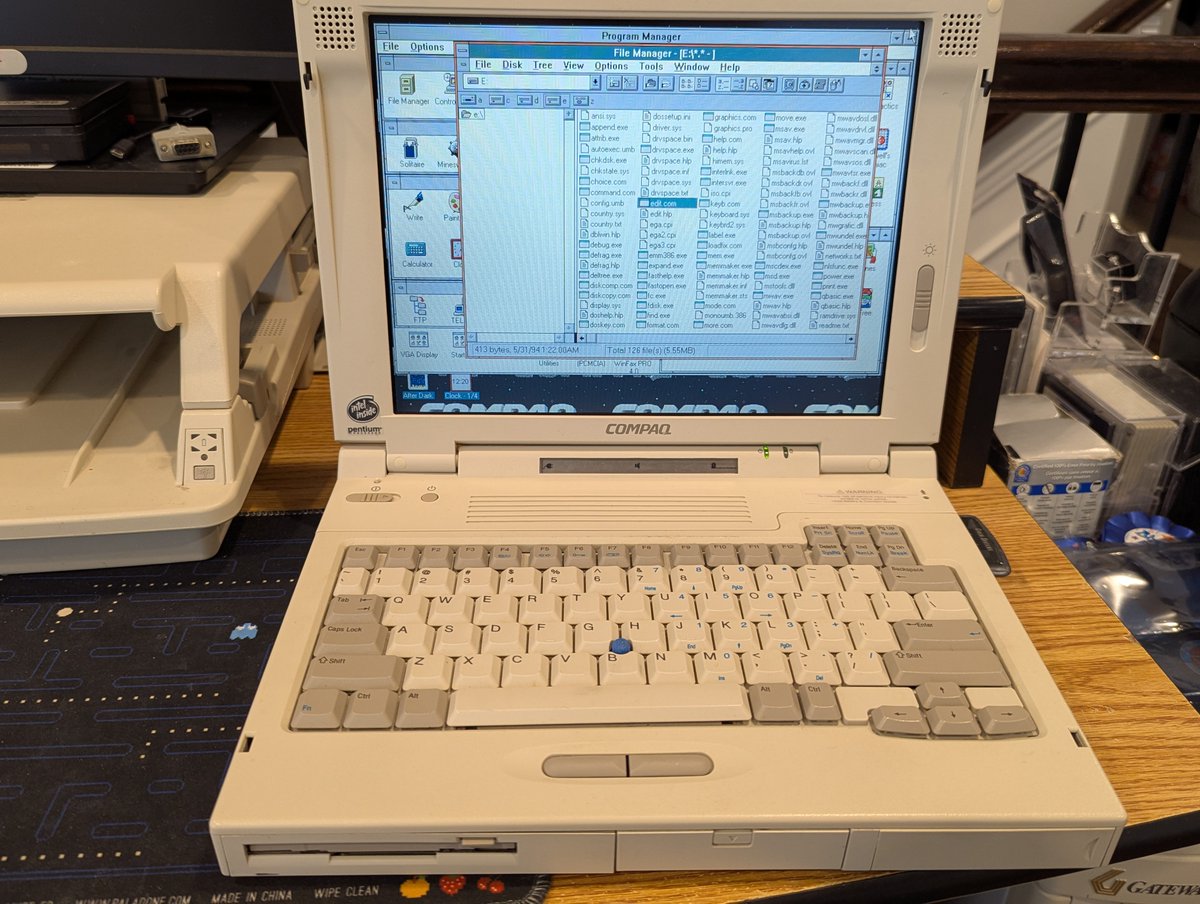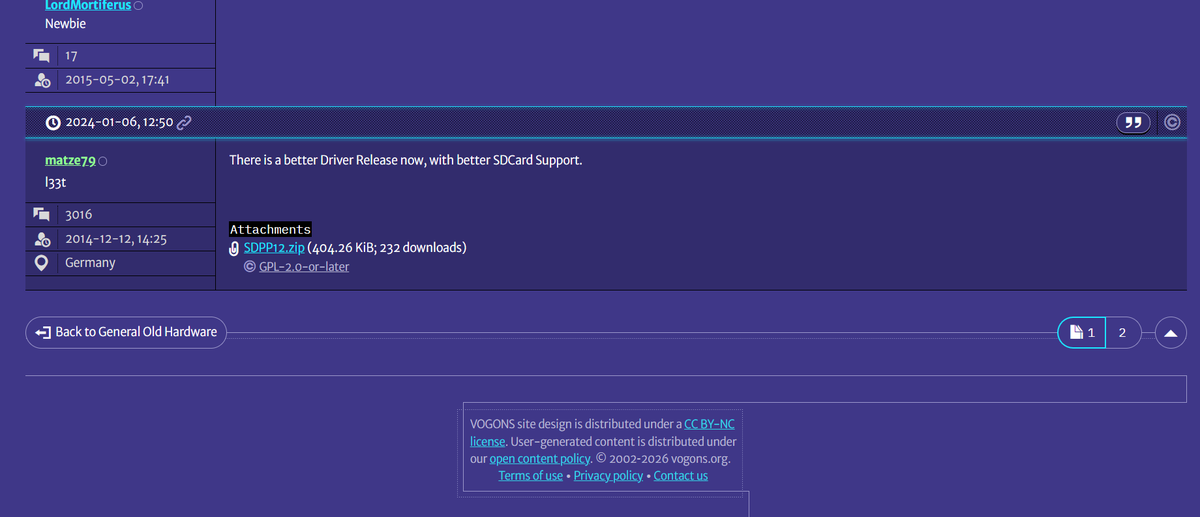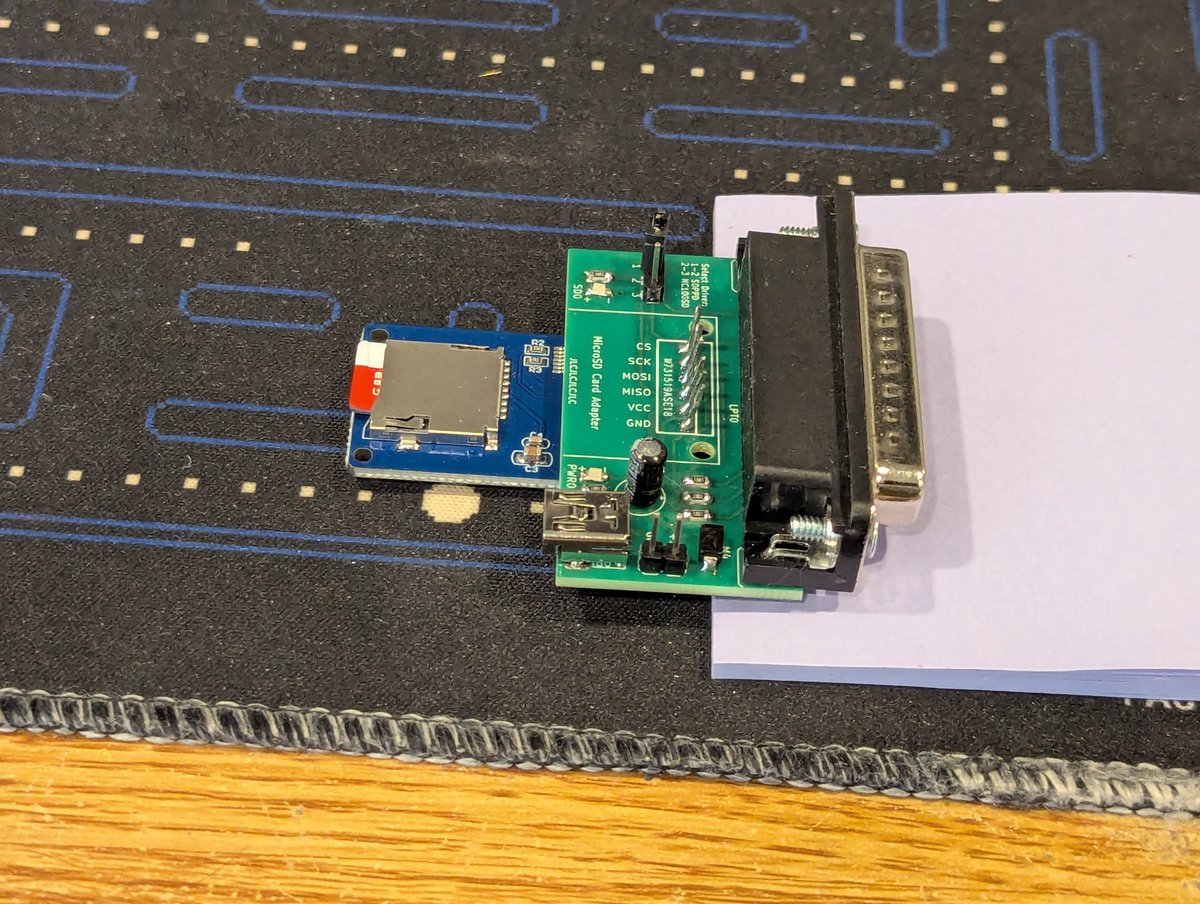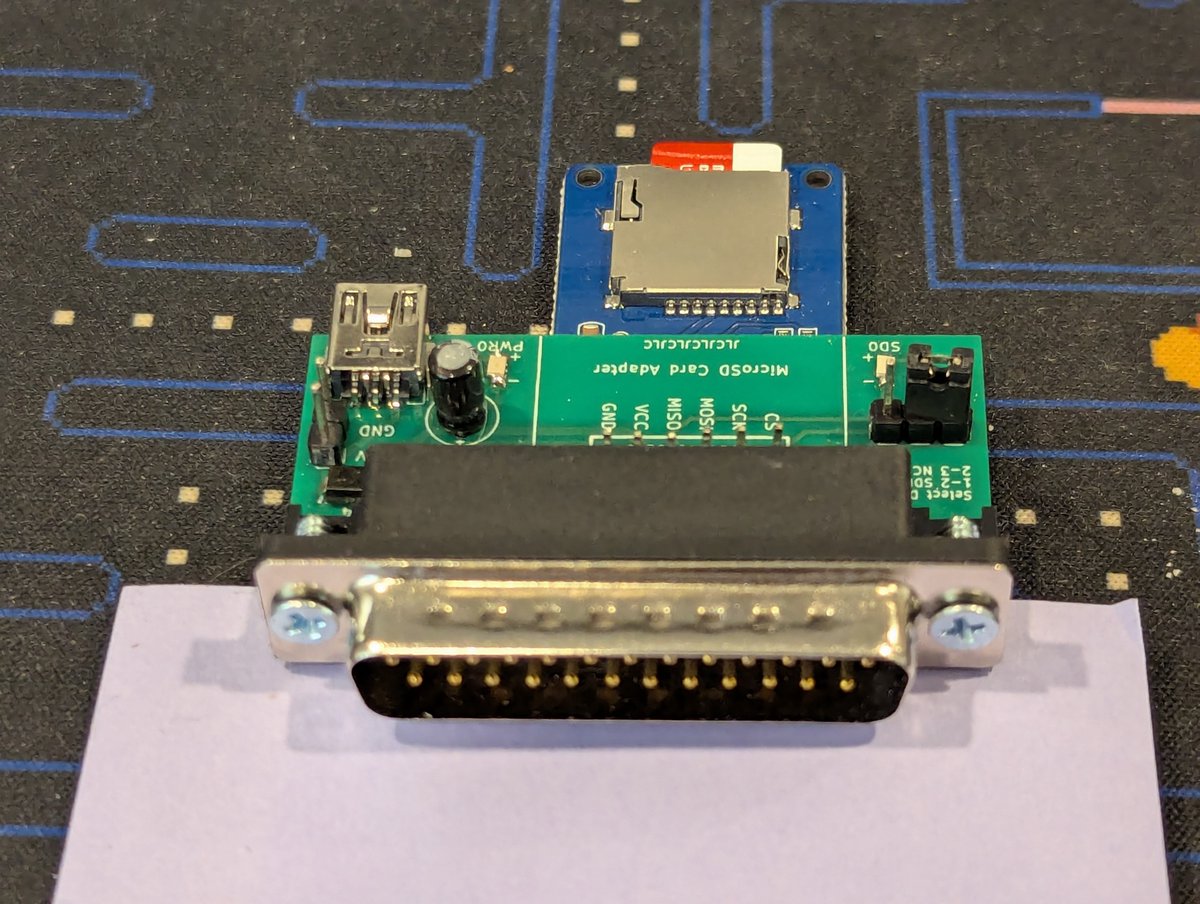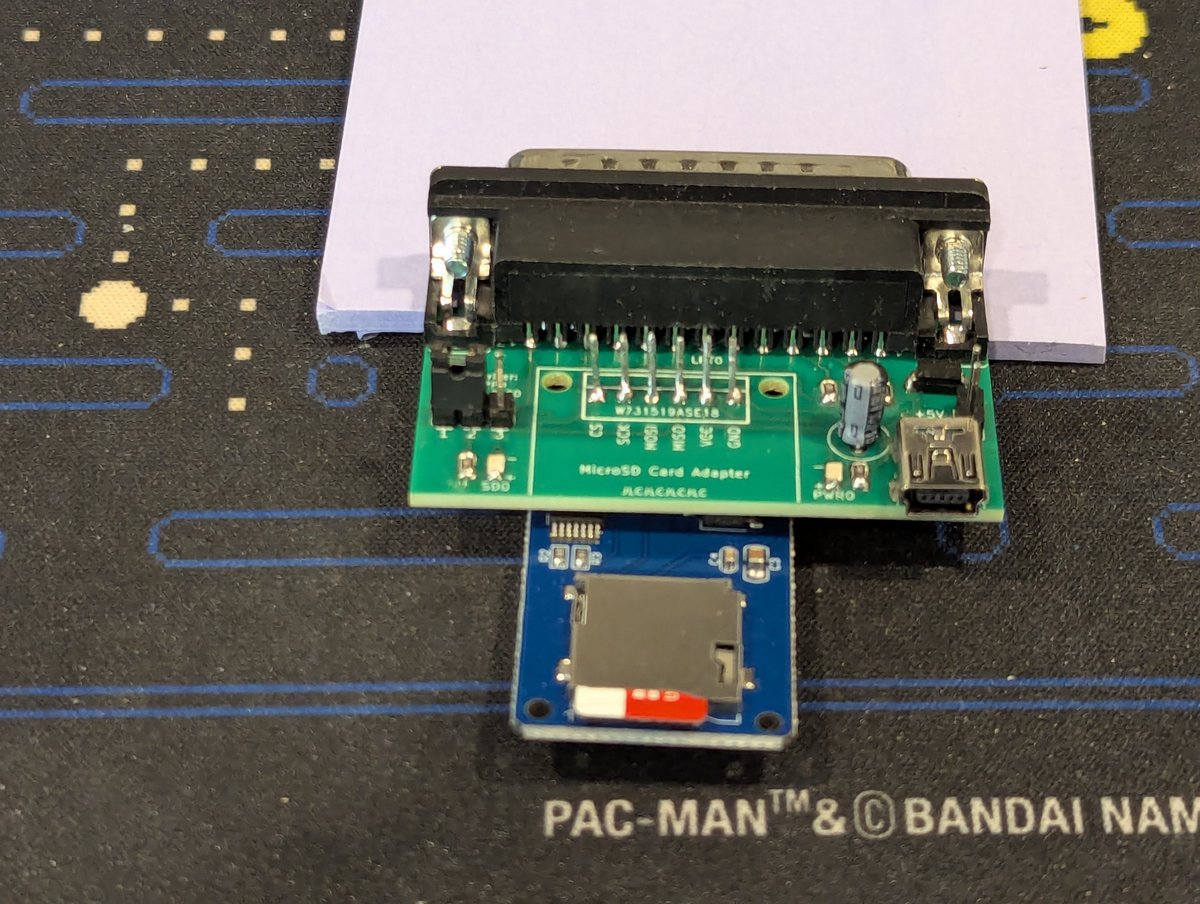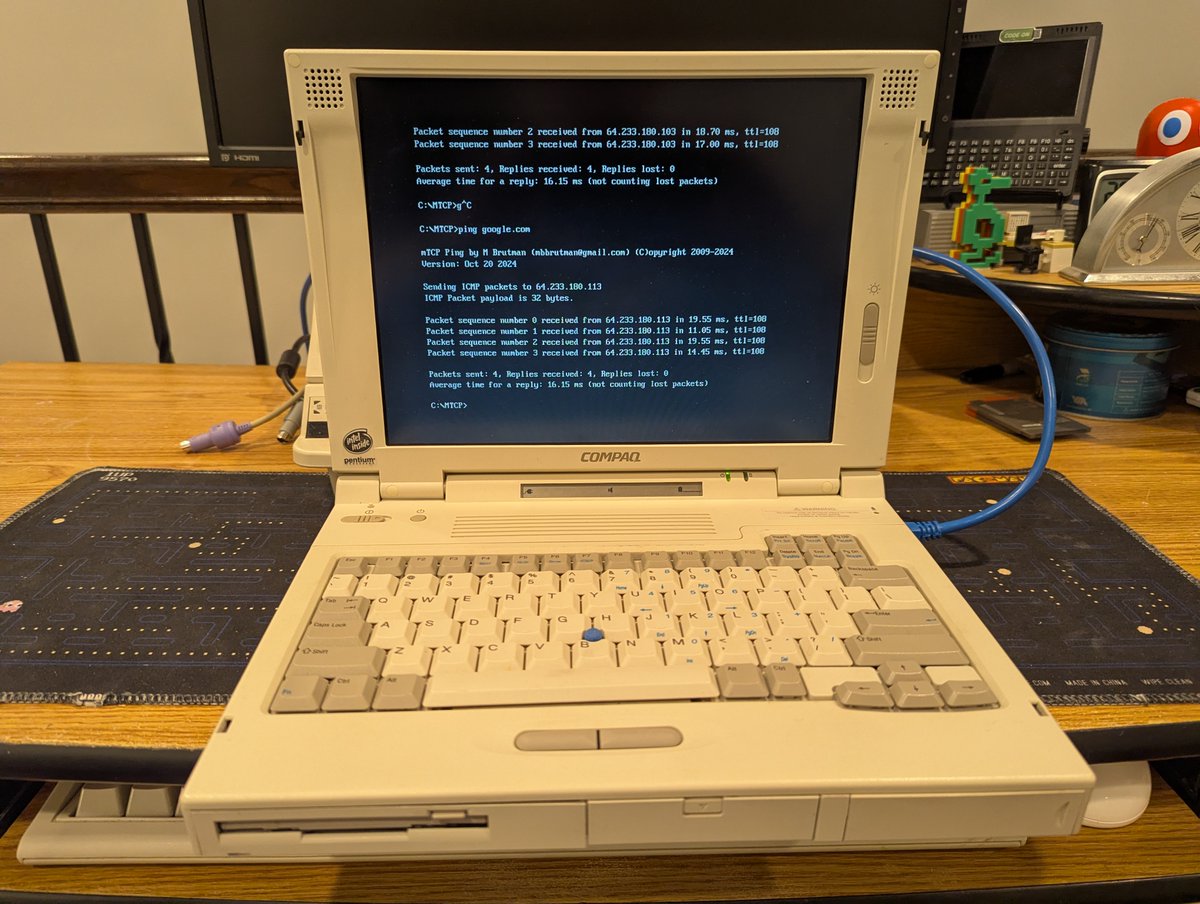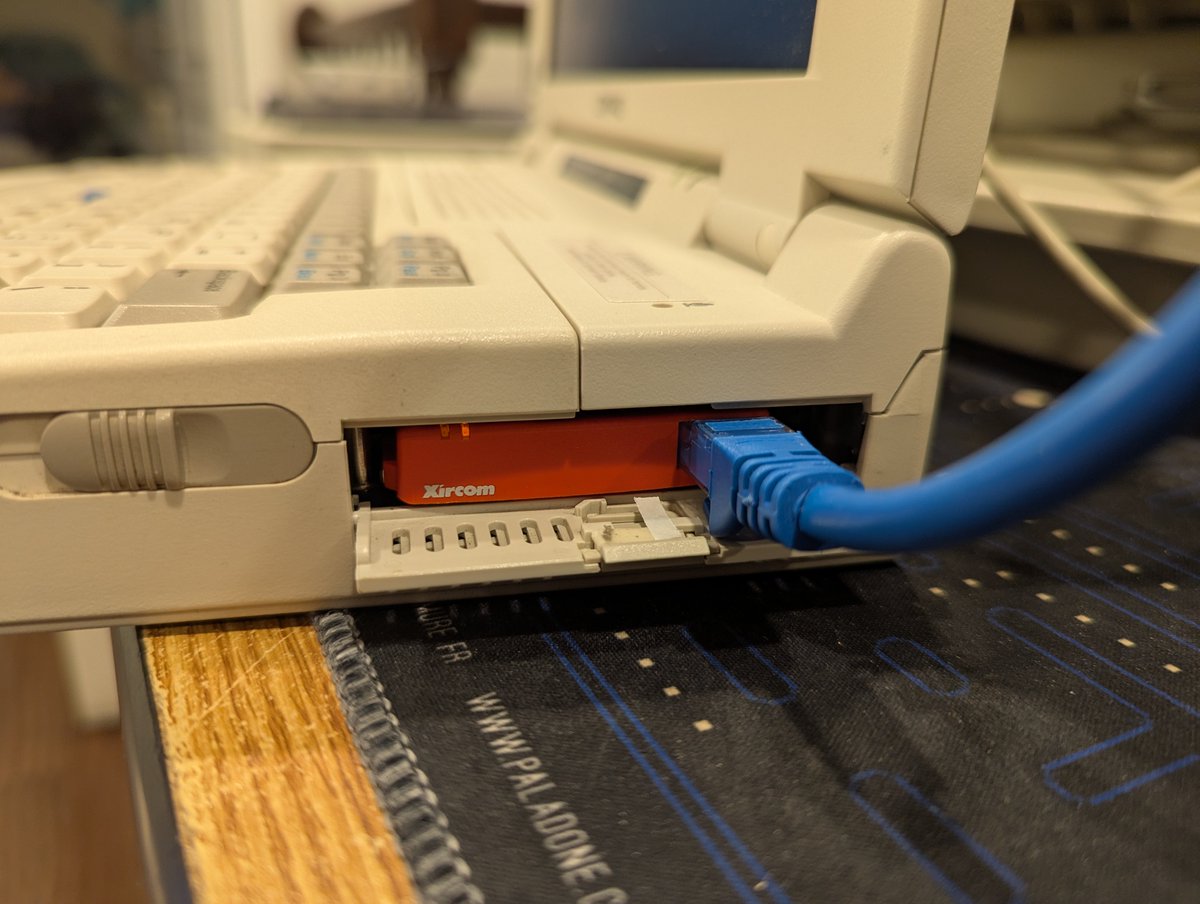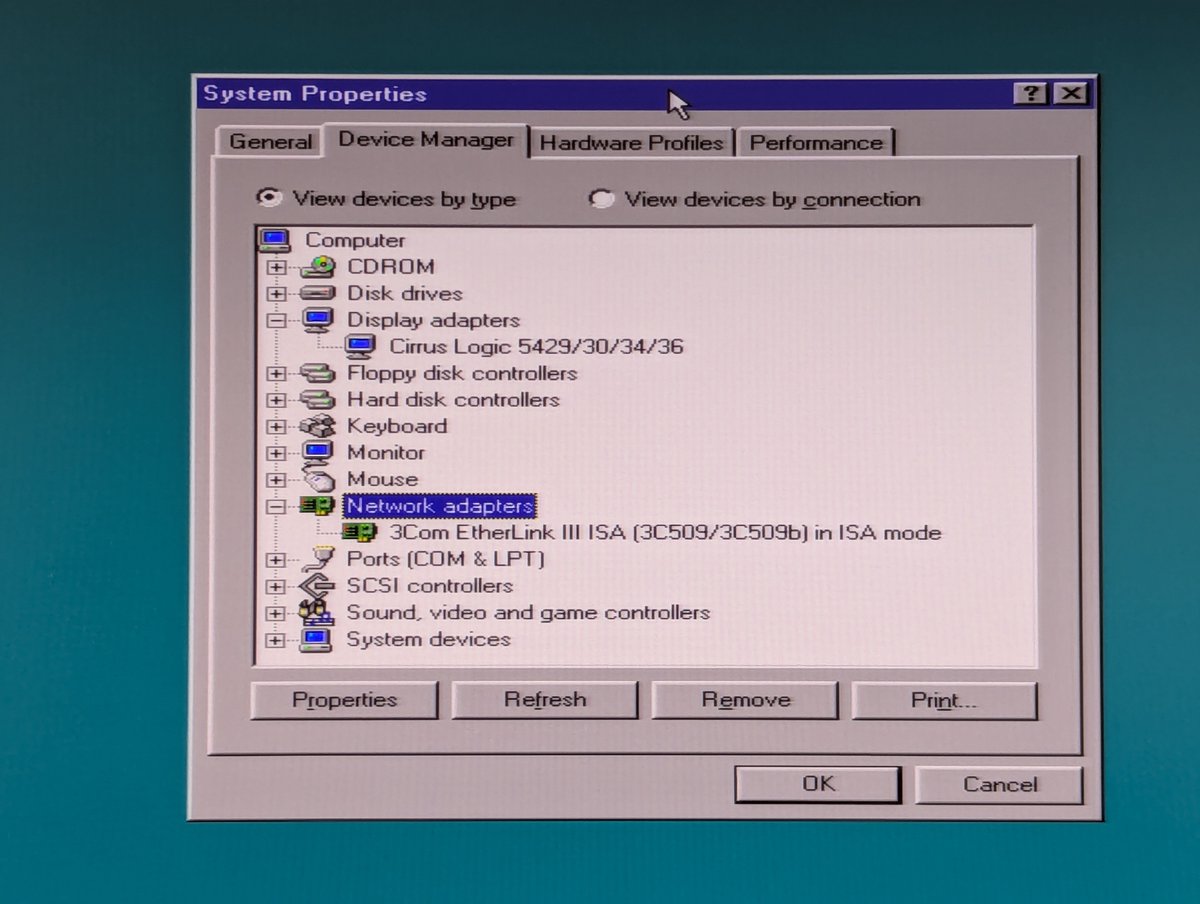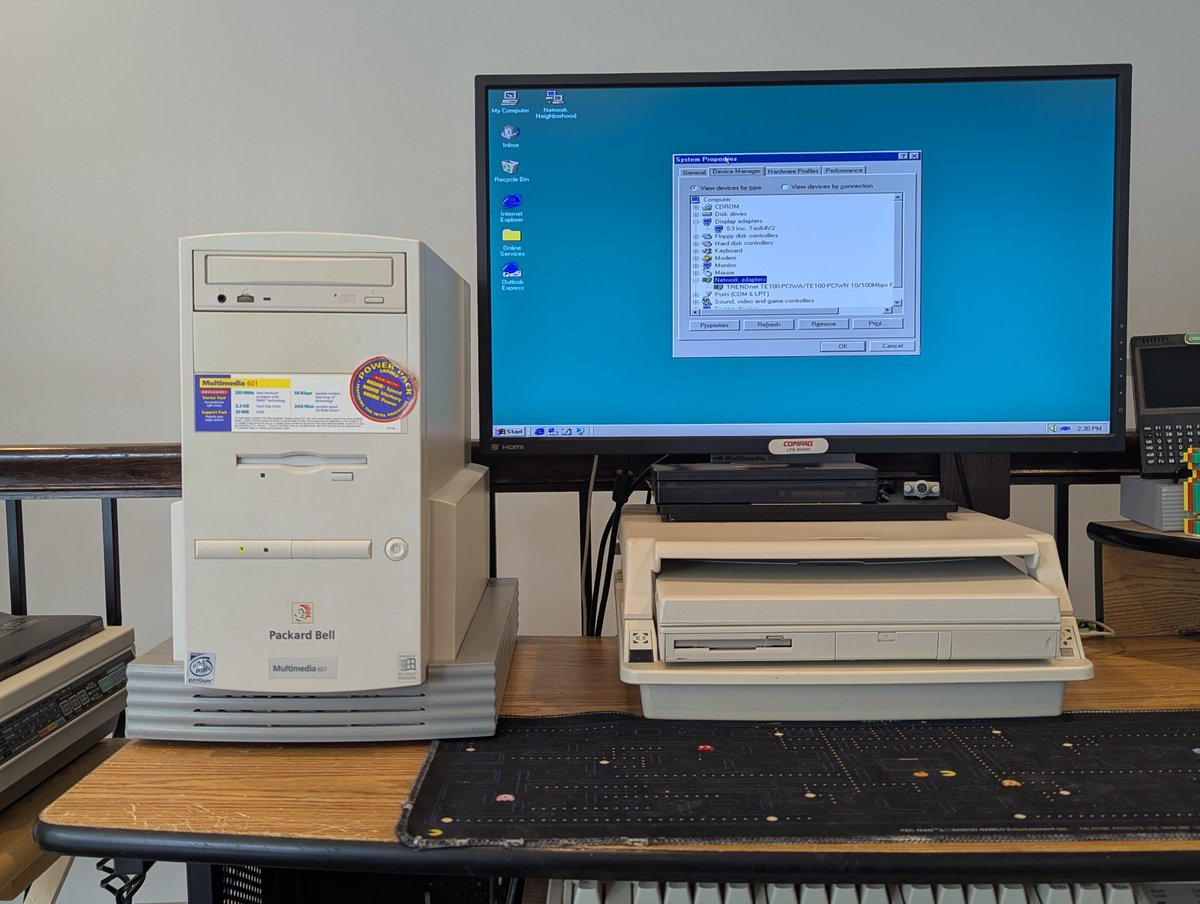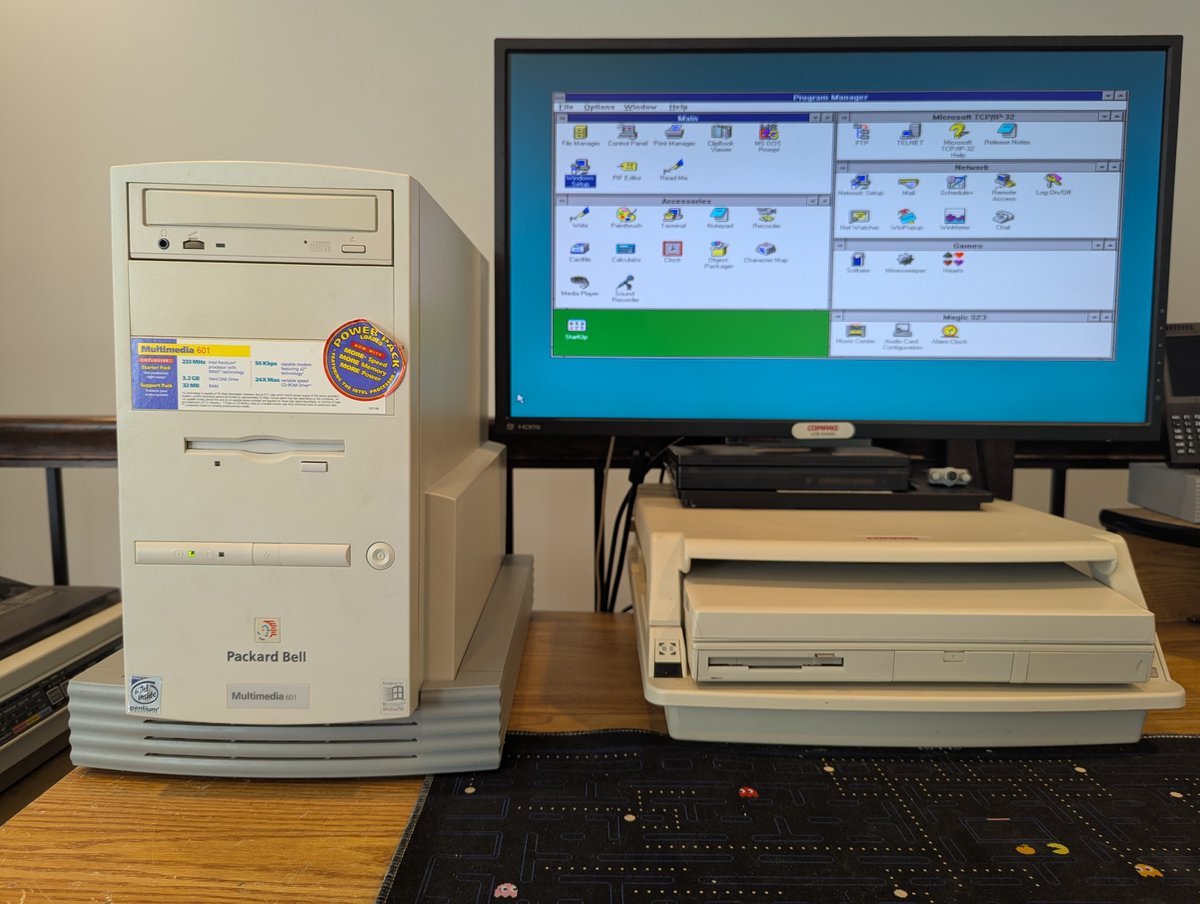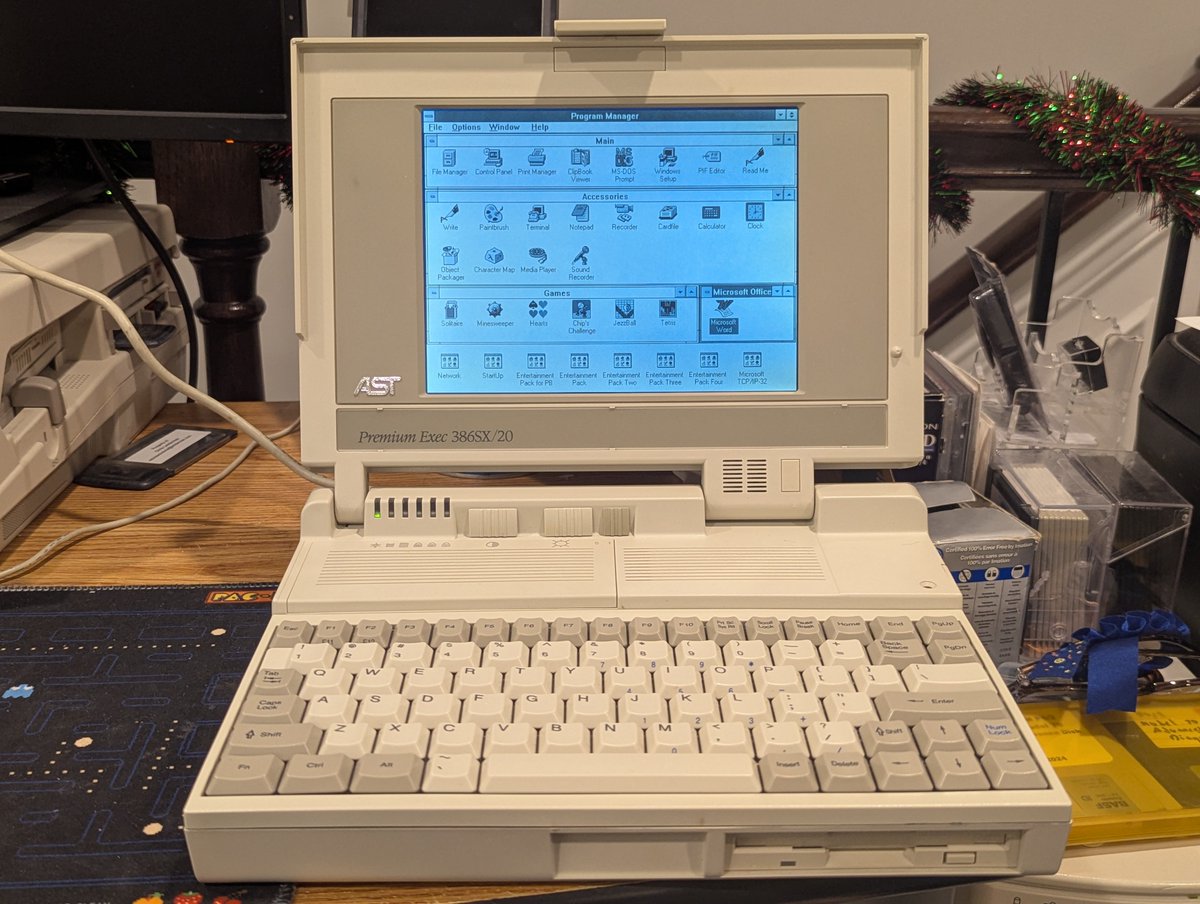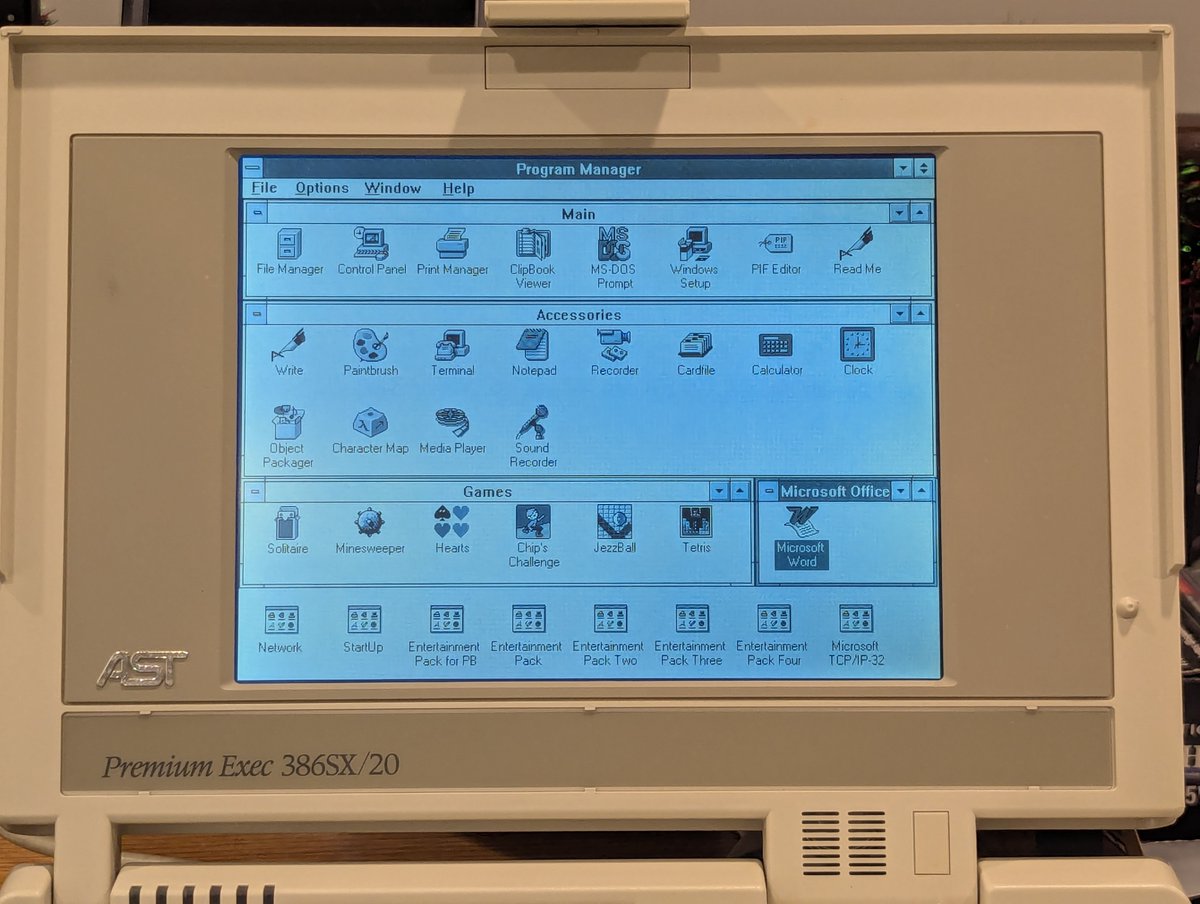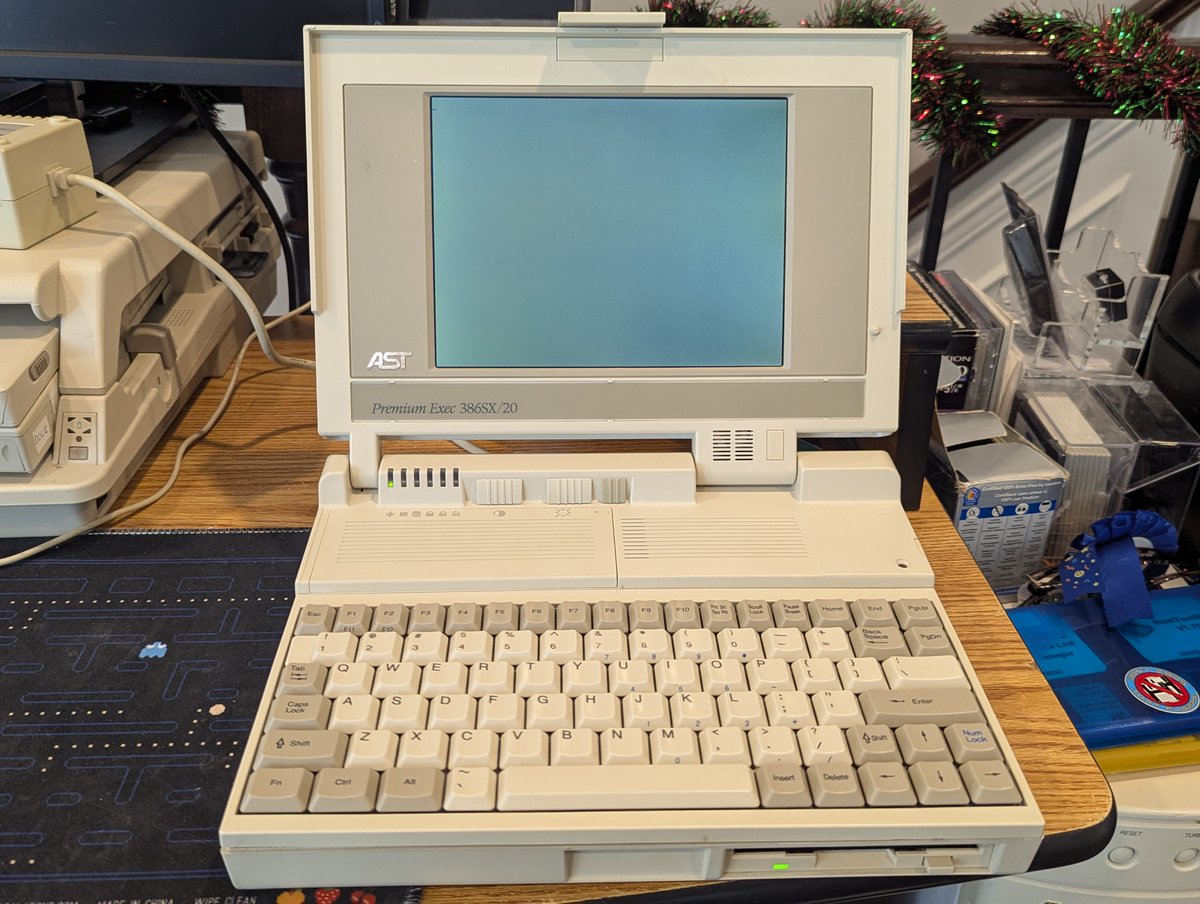I took some time to install Windows 98 SE on the Pentium III Pacman PC! And there was definitely a snag or two I hit along the way. Let's talk about it in a 🧵 here. 



So, per usual, first thing I did was carve out some space for the install using my boot manager BootIt. The list of OSes on this PC keeps growing. 

Installation BEFORE we started configuring drivers went off without a hitch. Just a few yellow exclamation marks to fix up, and of course, we need better video drivers. Piece of cake, right? RIGHT... right... 


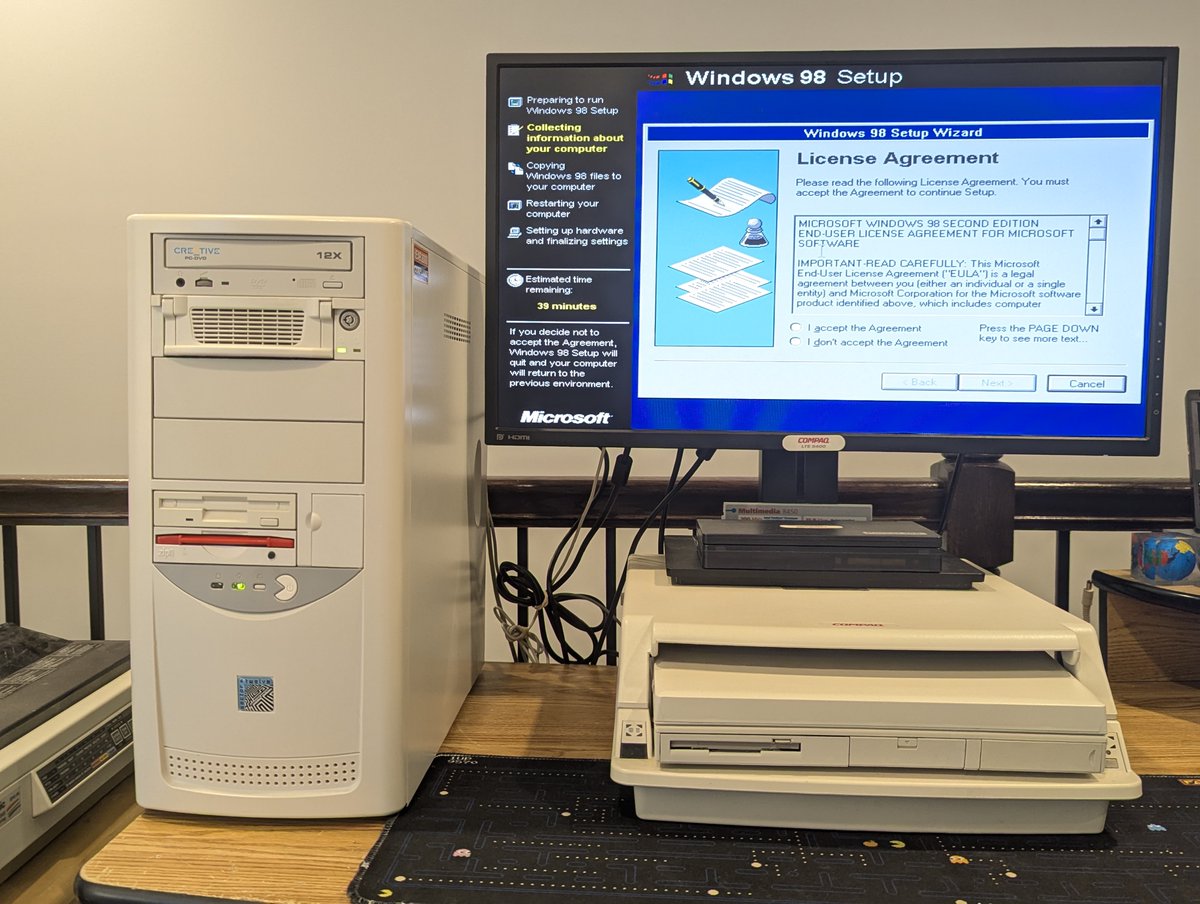
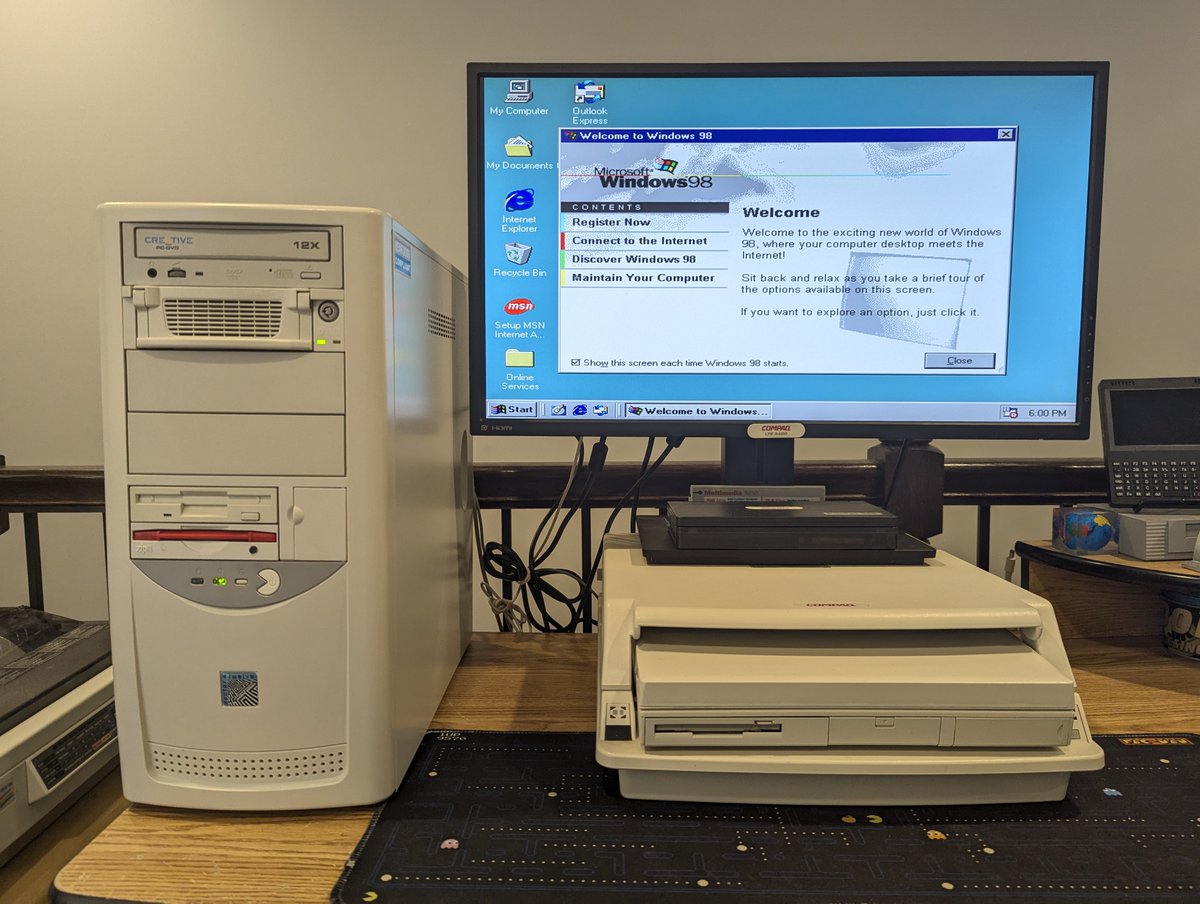
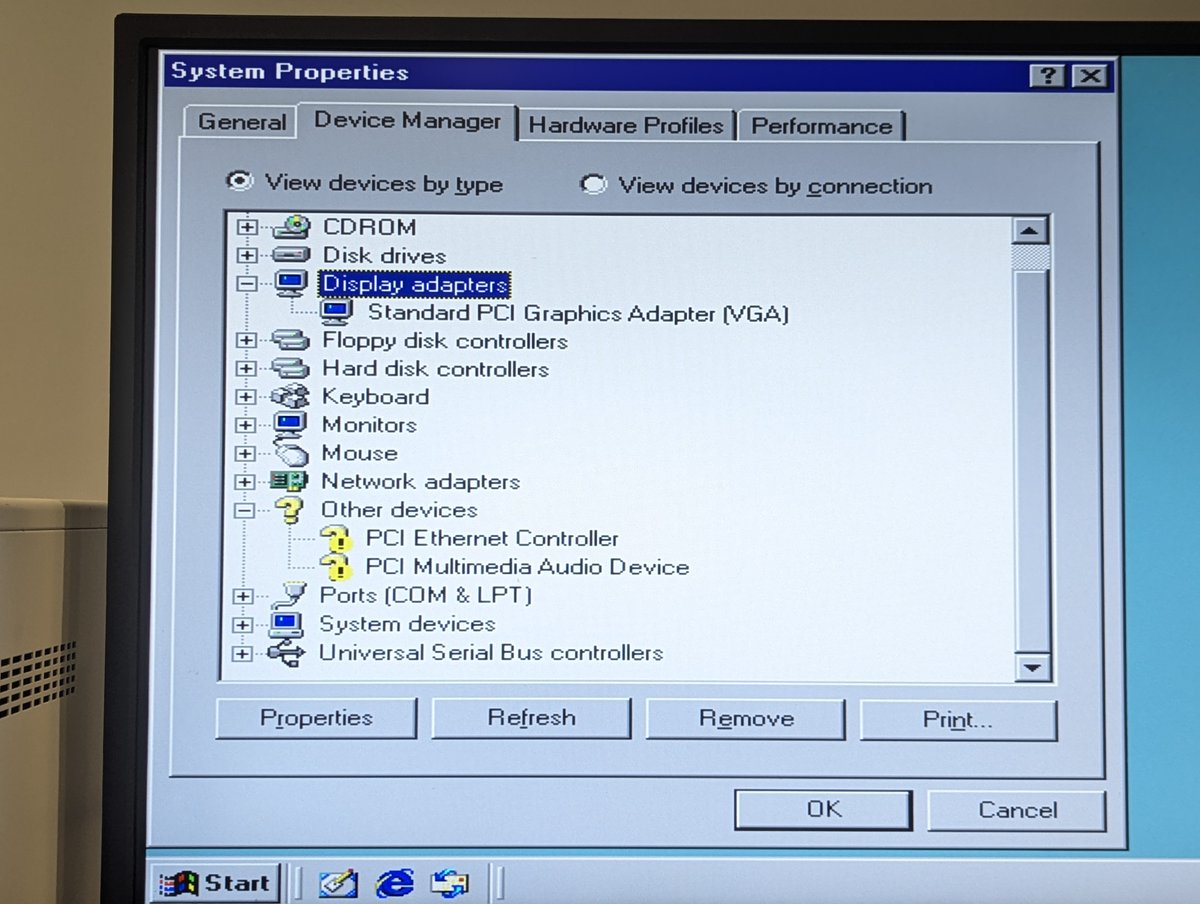
First up, we set up the network. These 3COM 3C905 cards are typically a snap to set up, and this time was no different! You can find drivers for these almost anywhere too, it seems. 
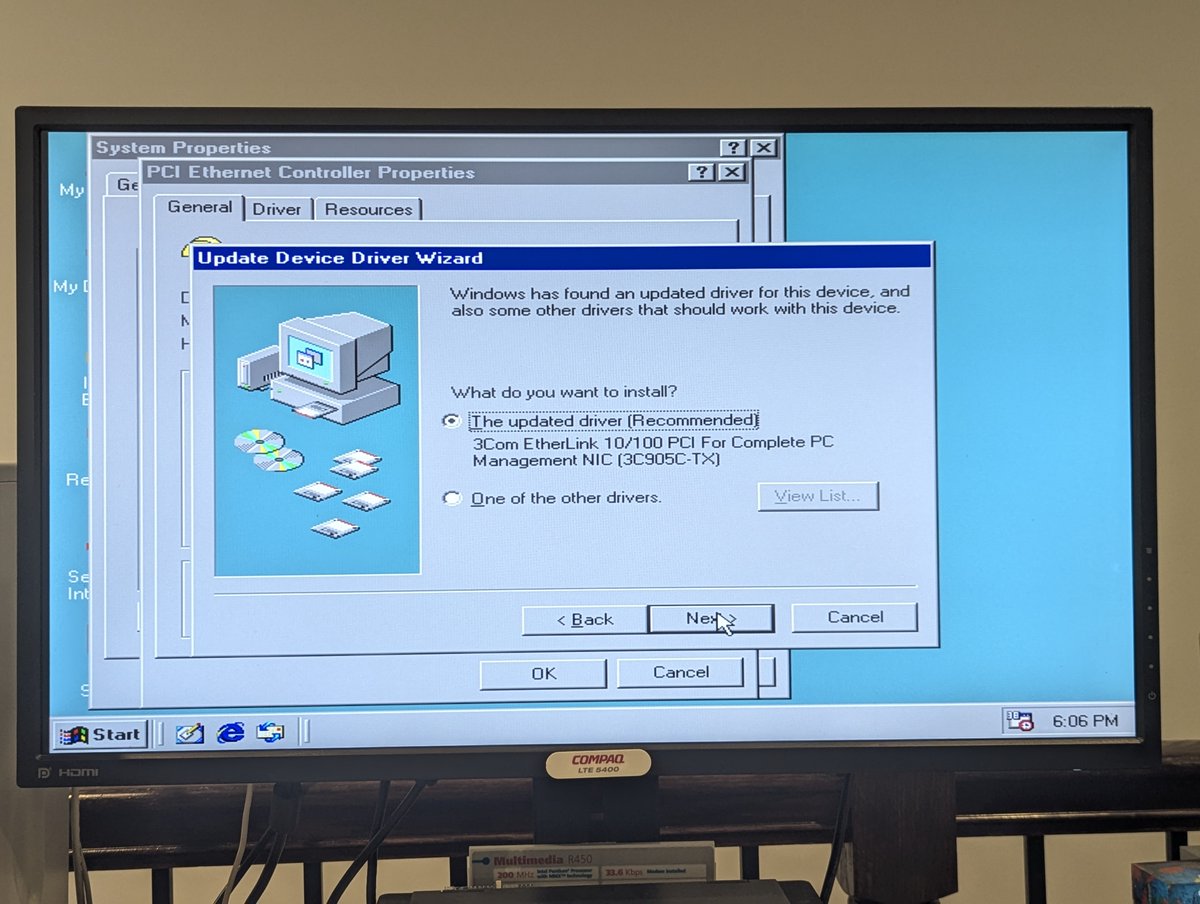
As for my Aureal Vortex 1, finding drivers is SLIGHTLY more nuanced, but I found something that works. Drivers from Internet Archive do the trick, just be sure to choose the "Aureal Vortex Au8820 A30373.exe" file inside the archive. And ignore missing file errors on install. 


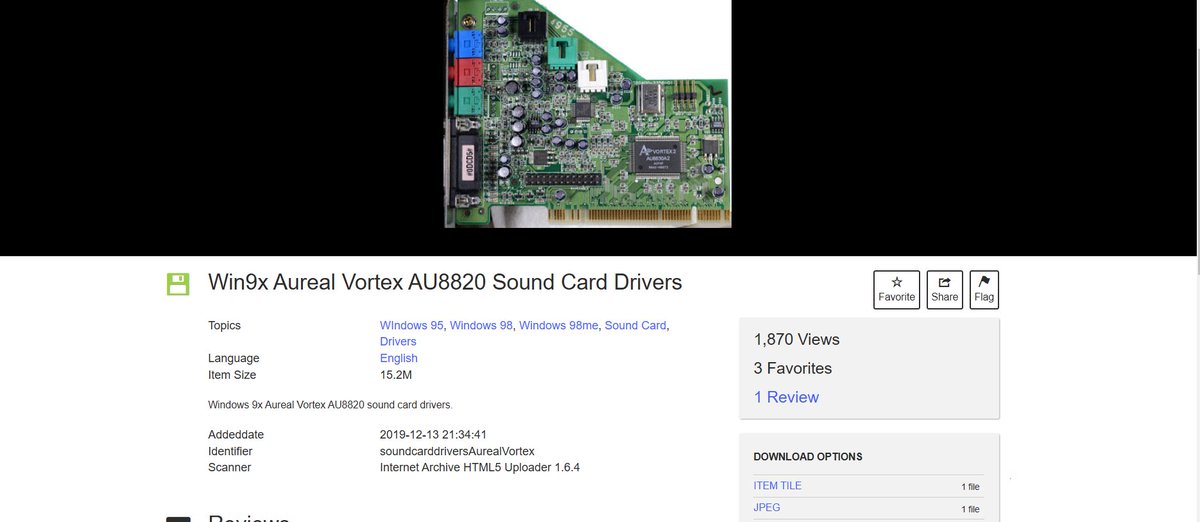
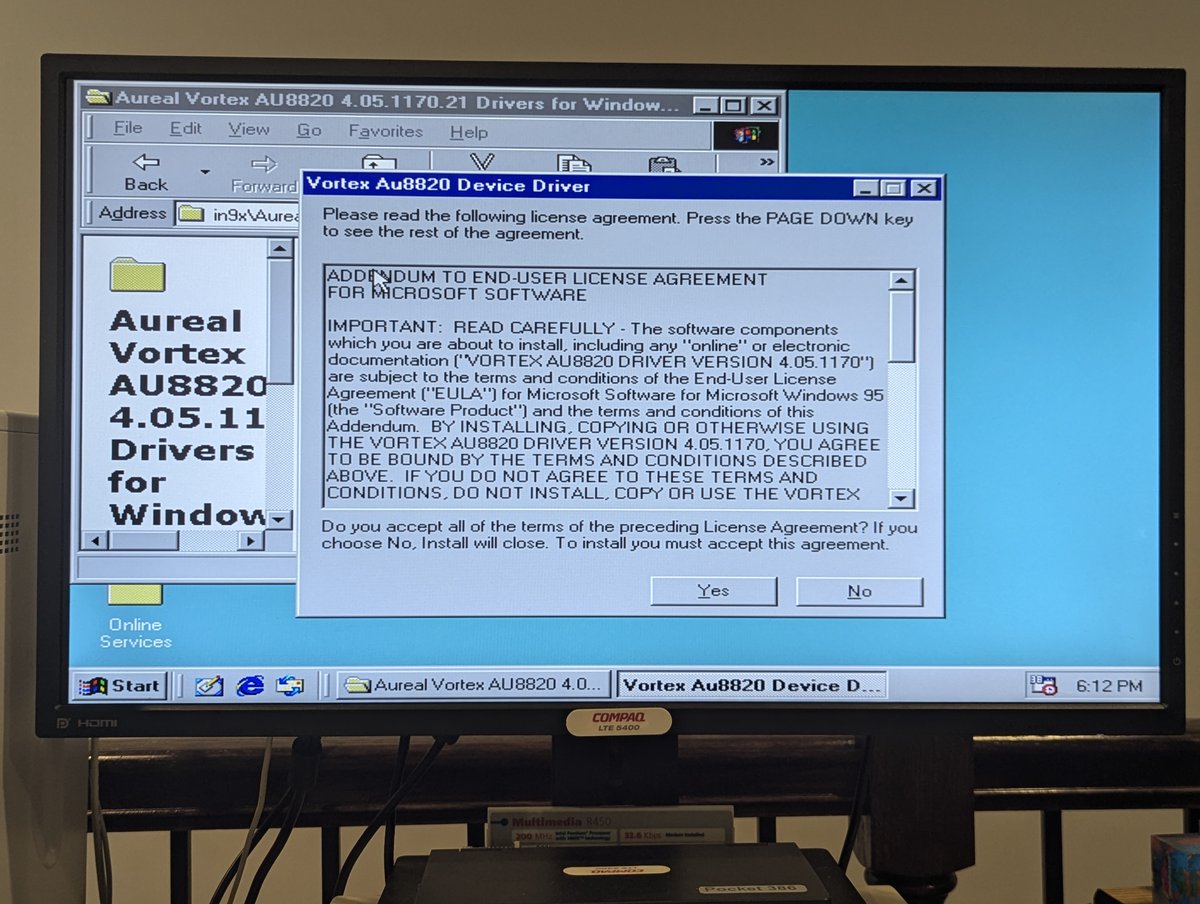
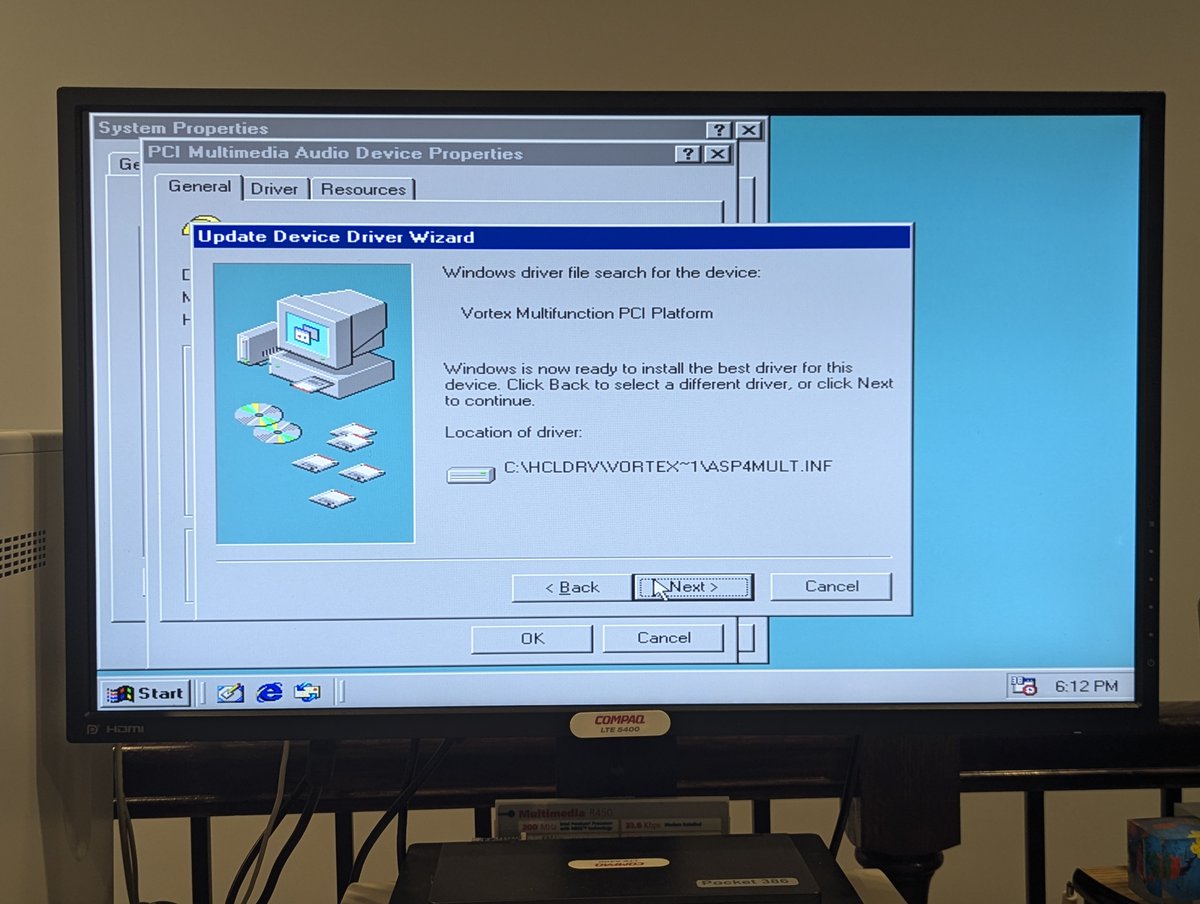
Okay, that just leaves video... oh... video... yeah. So, the issue with video is that I'd install the drivers for my Diamond Stealth III S40, reboot the PC, and all I get is a black screen with an hourglass. Ugh. 


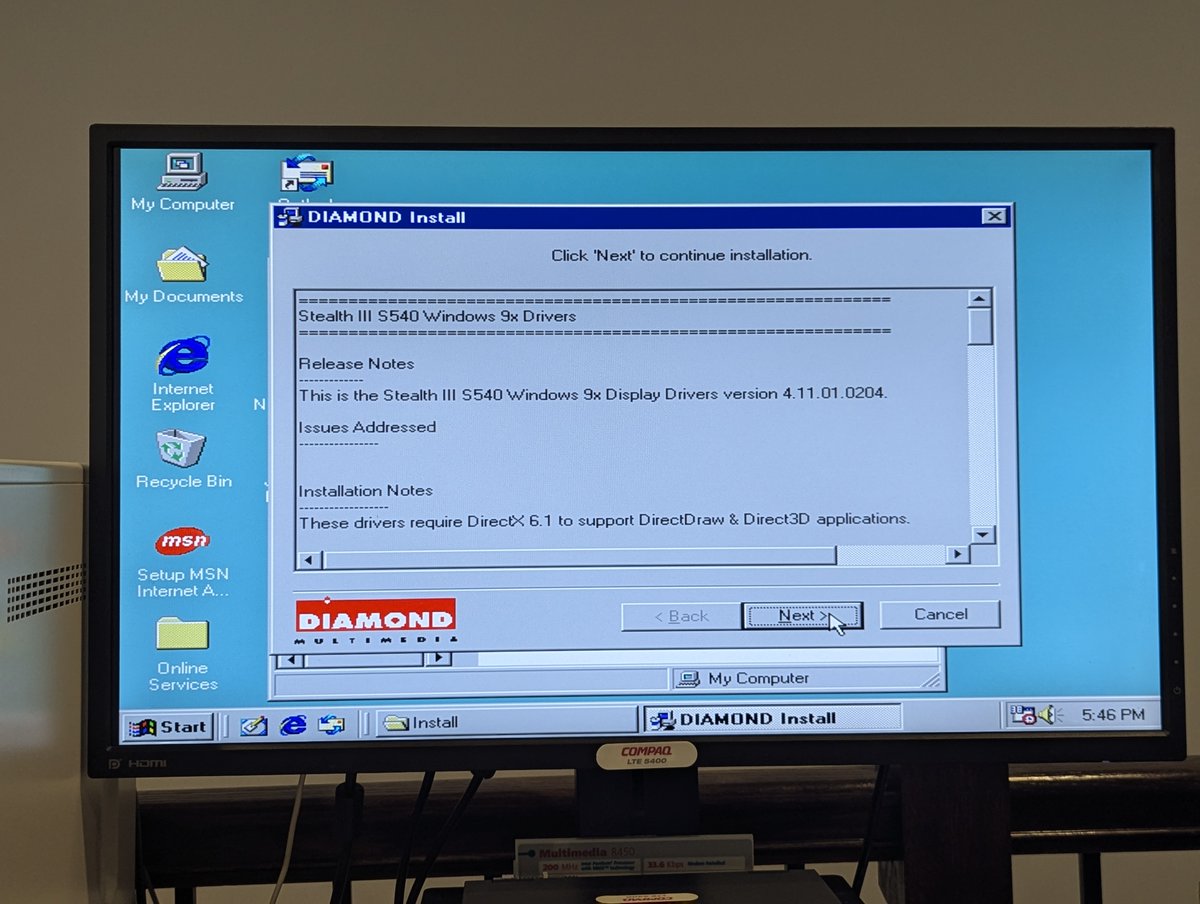
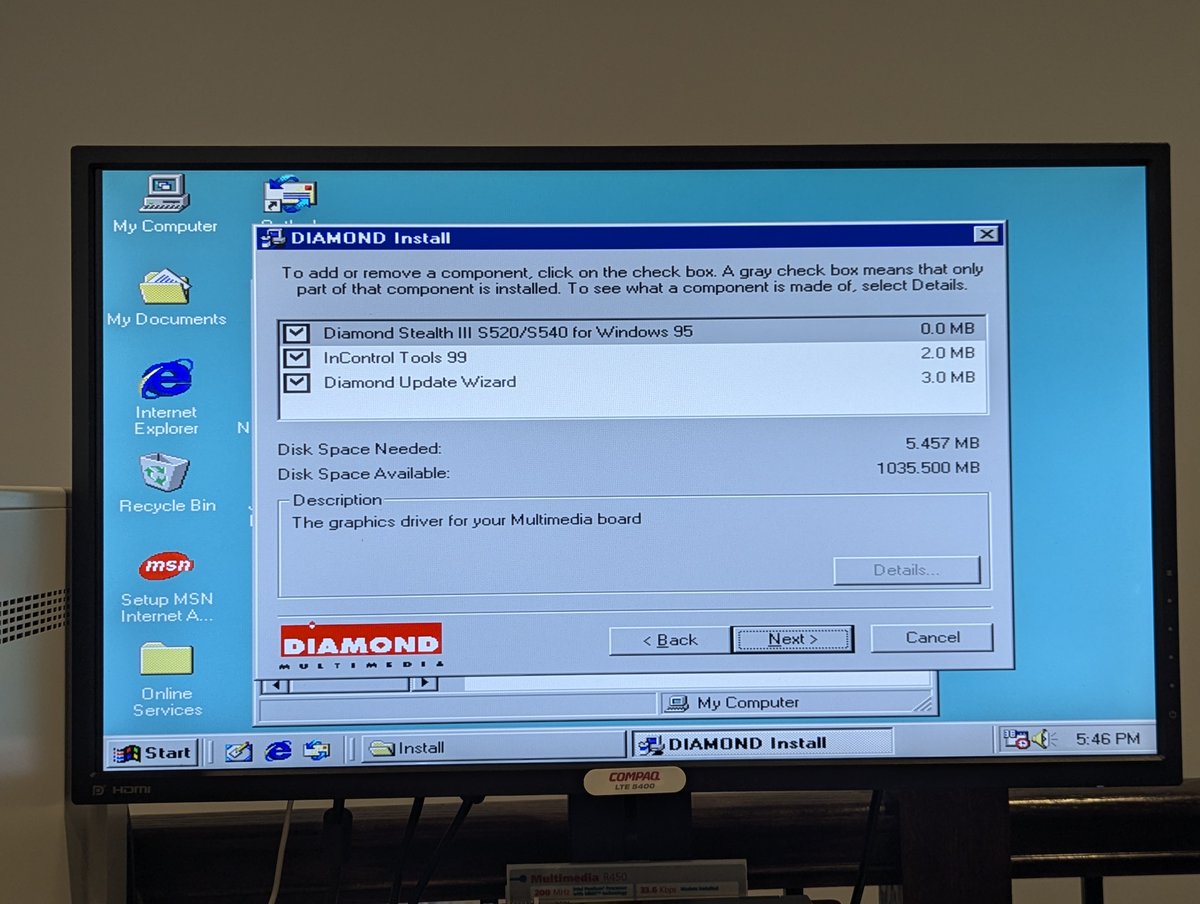

Funny(?) enough, people actually had problems with this back in the day too! Many suggestions were offered, including trying older versions of DirectX, enabling interrupts, and I THINK I remember reading somewhere else, disabling hardware acceleration 

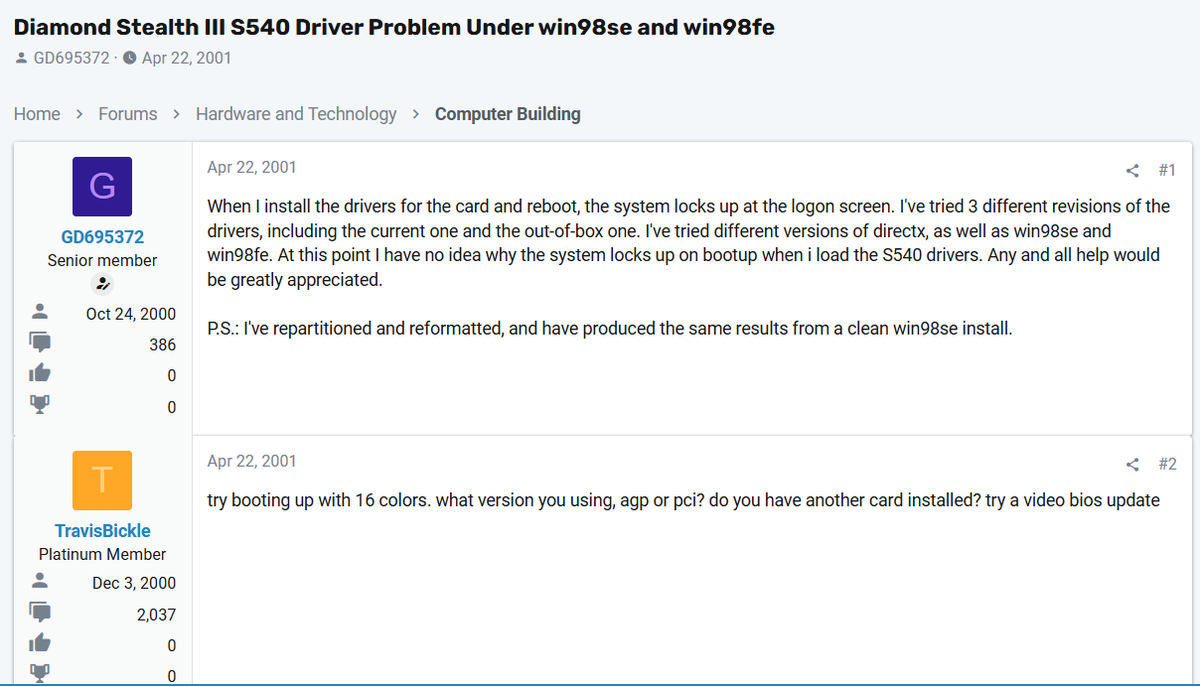
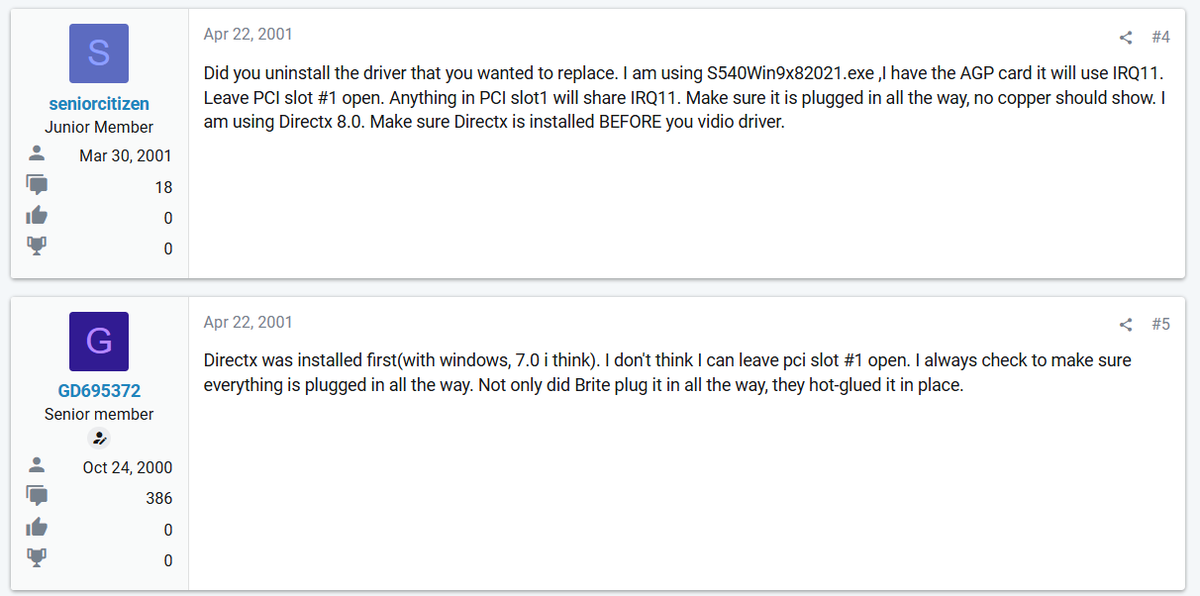
I tried many versions of DirectX, including the latest, & older versions like 7.0. I was going to try 6.1 to have parity w/ my Win95 install, but that's not supported under Windows 98 SE. No luck with any versions I tried sadly (H/T to for the cool chart) falconfly.3dfx.pl/directx.htm



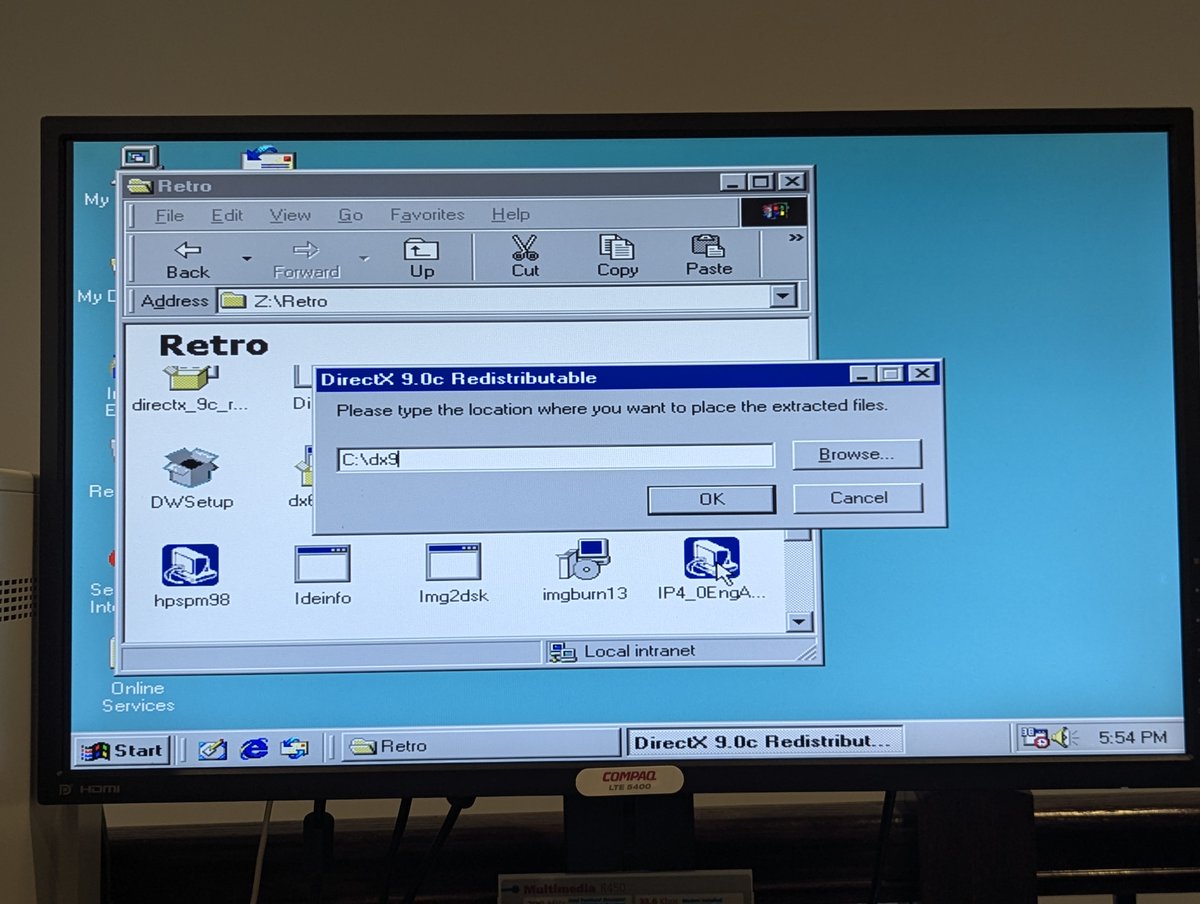
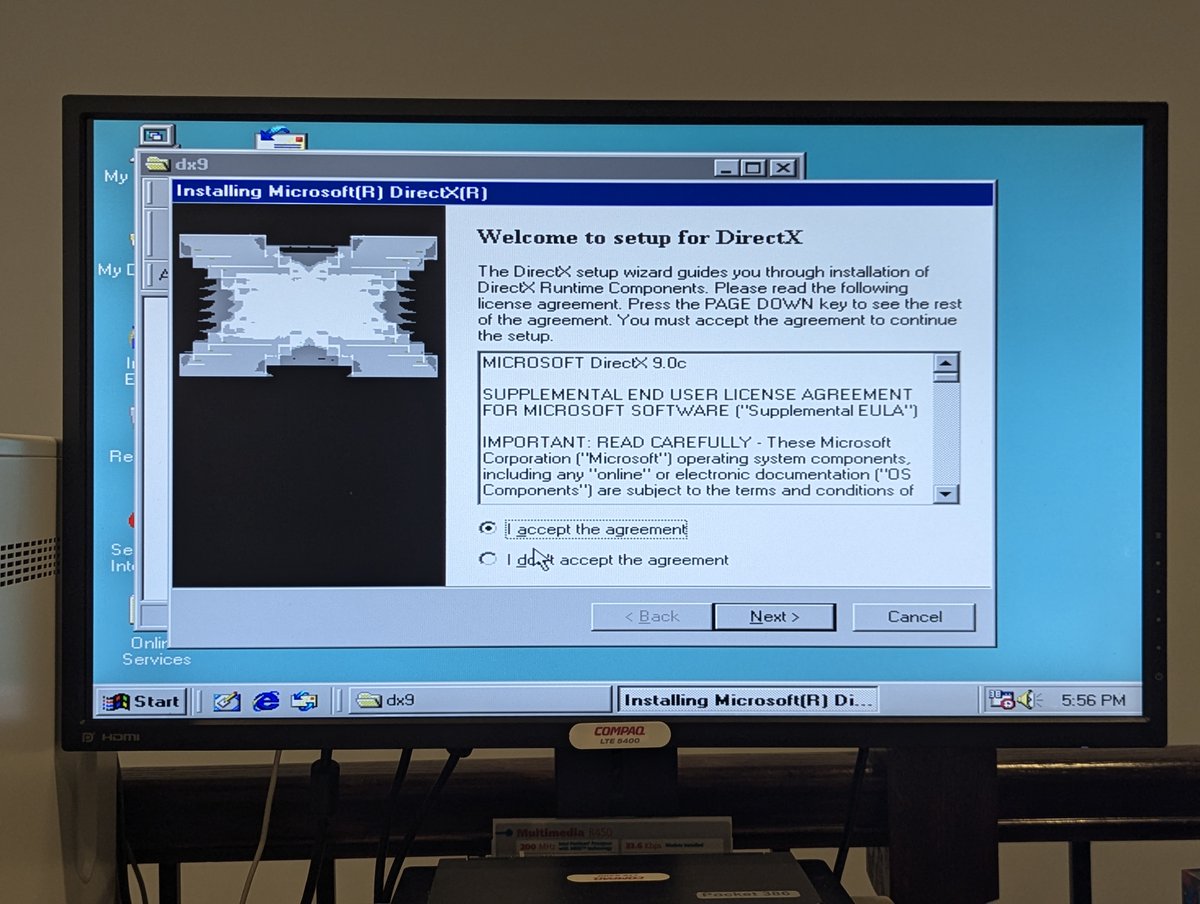
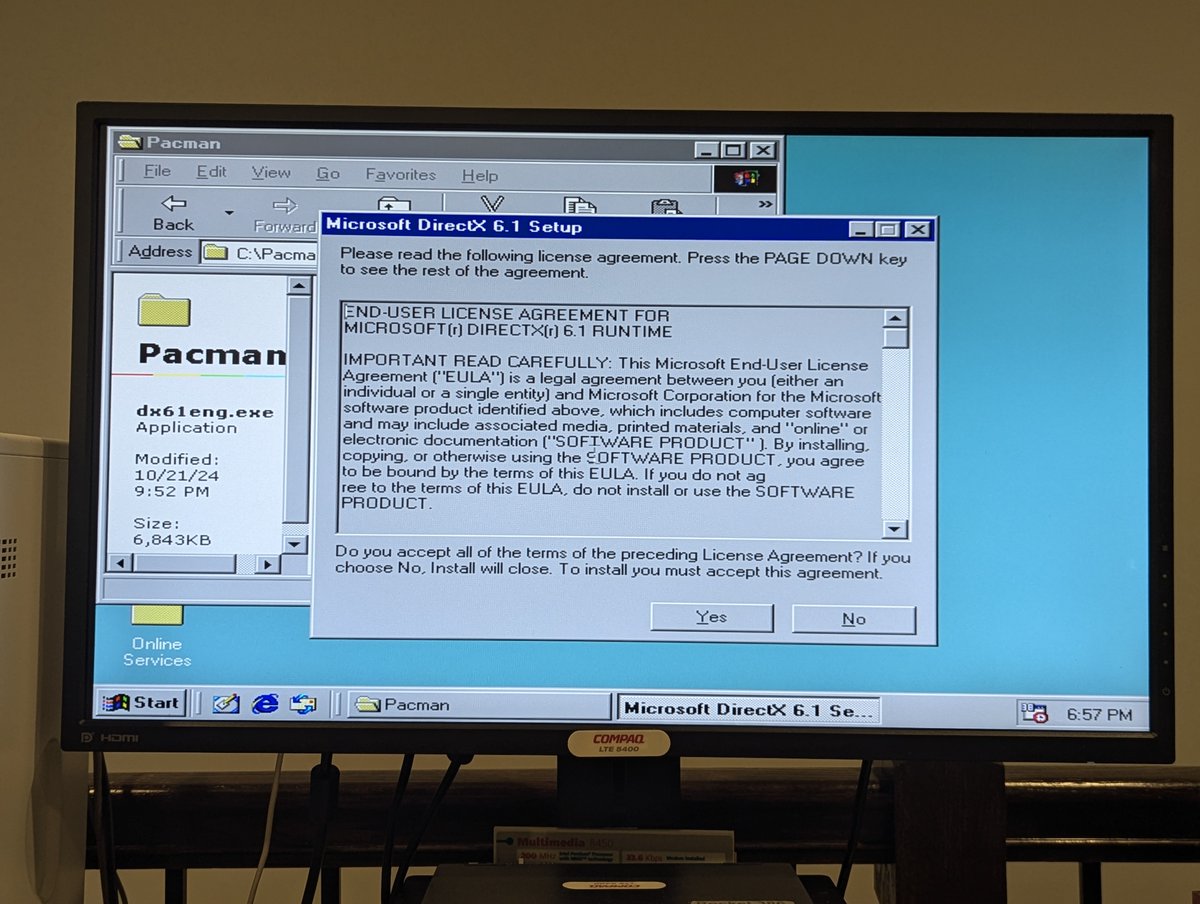
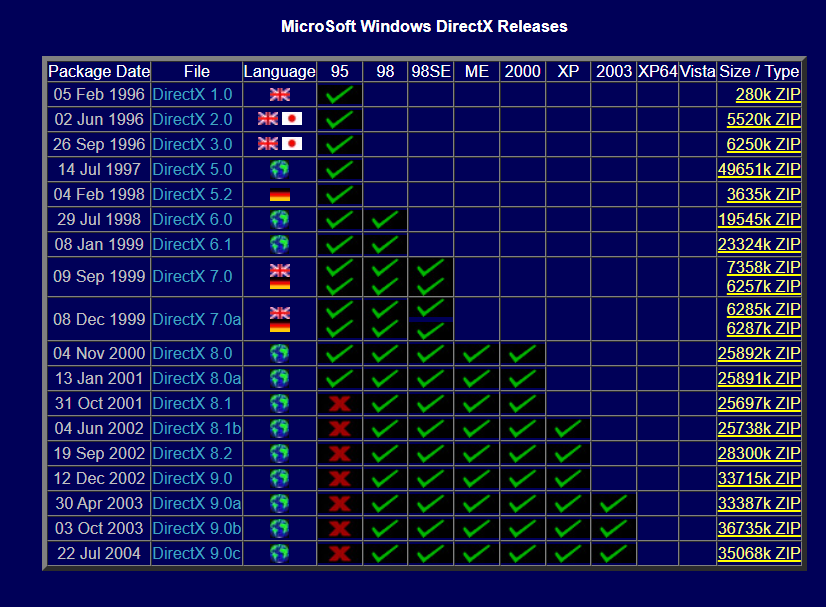
Alright, FIIIINE, let's disable hardware acceleration. And, yep, that fixed it. Let's try to bump it up a notch to see if we can use it at all even. NOPE! Okay, it stays off. 



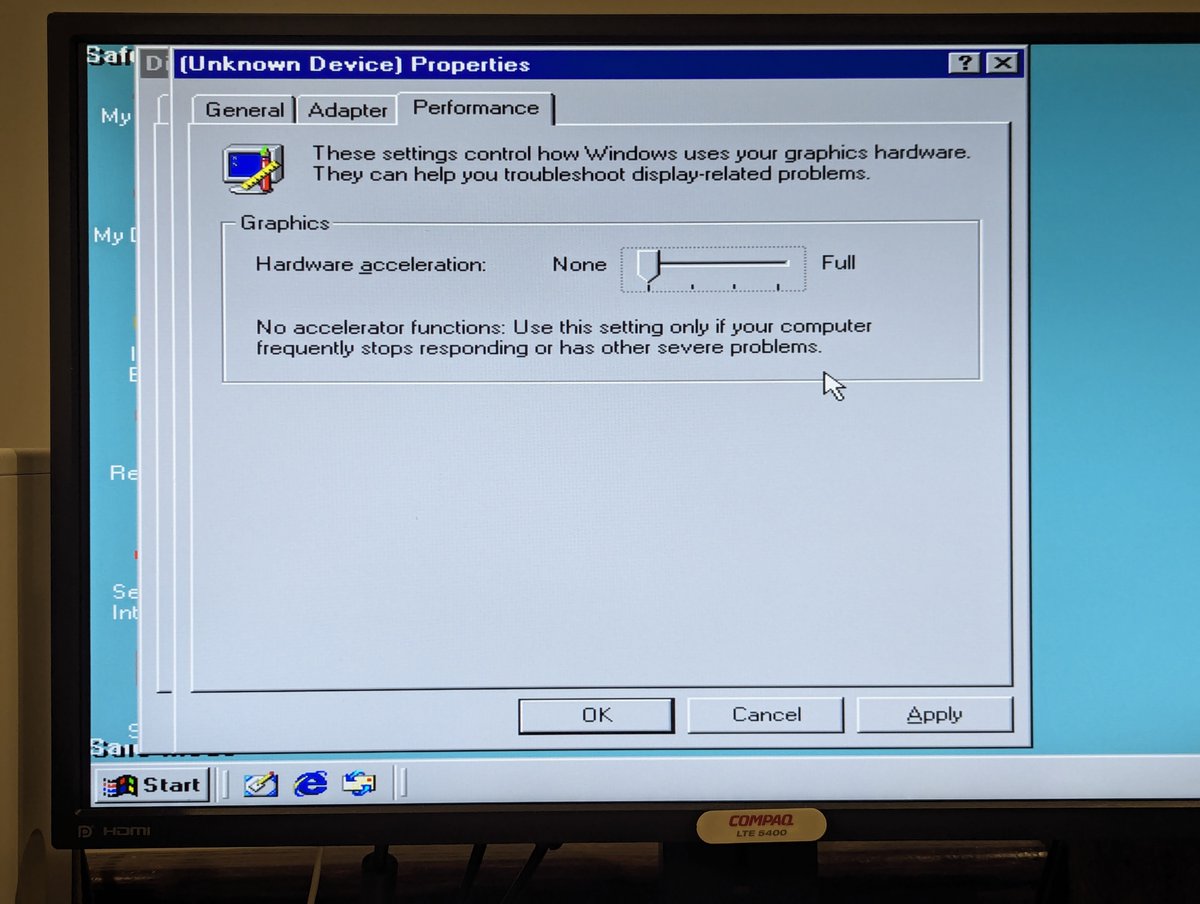
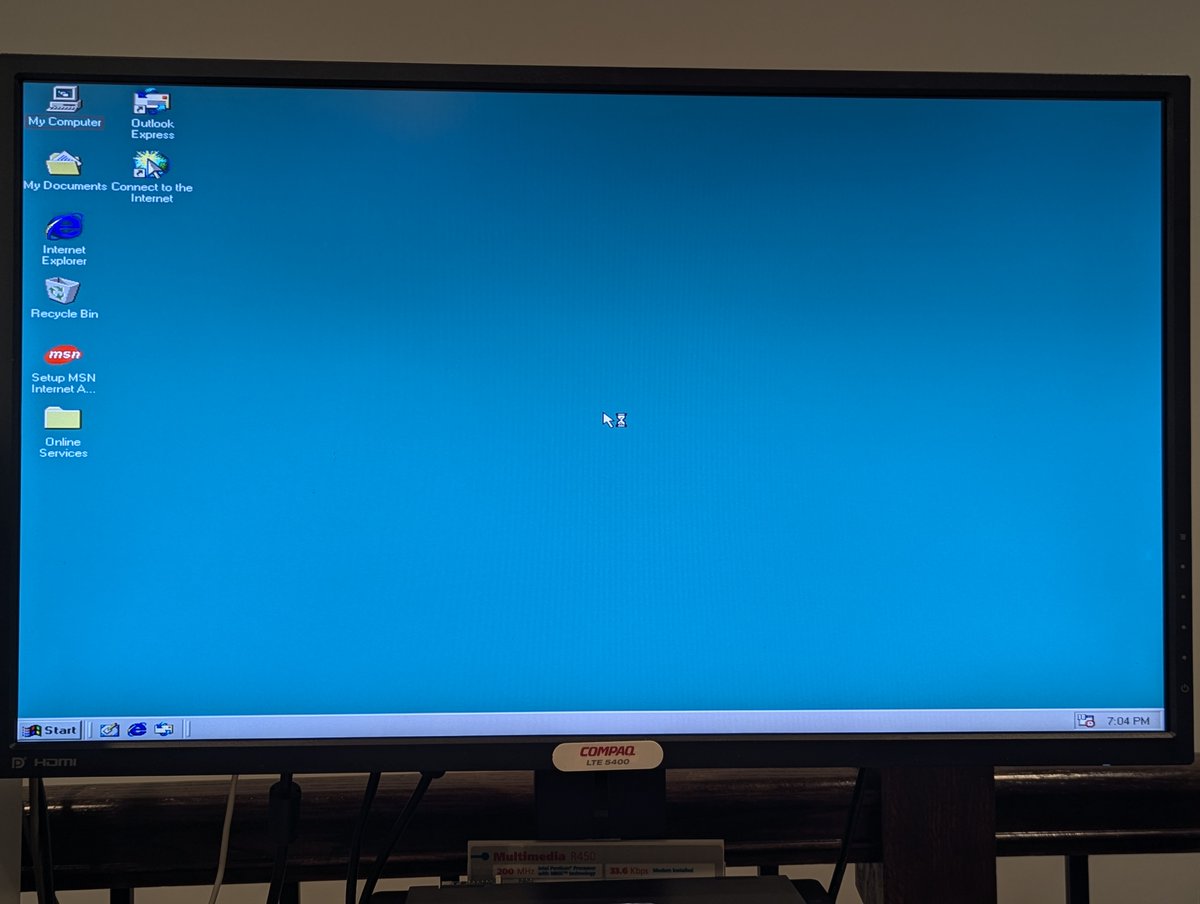
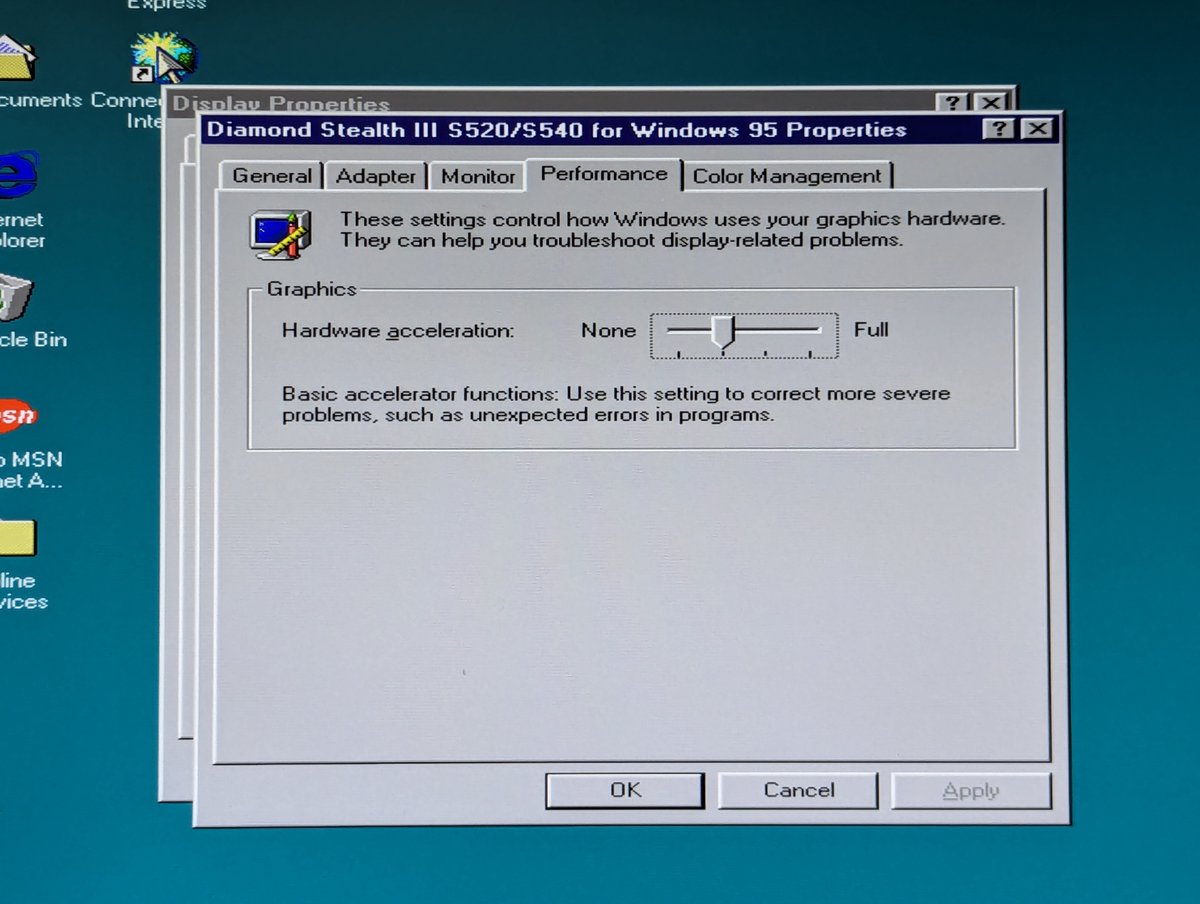

Look ma, no yellow exclamation marks. I guess this was a success then... well... as much as it could be anyway. 
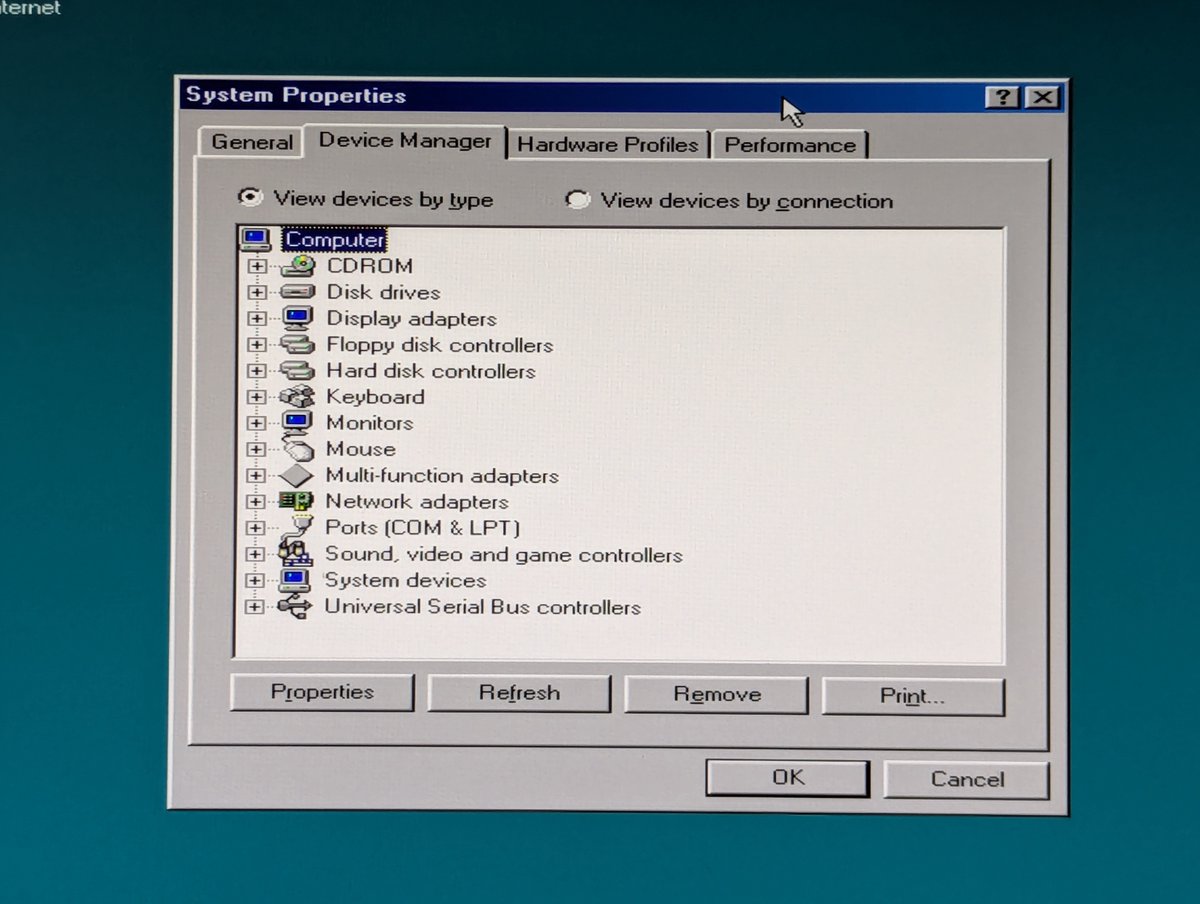
Let's map a network drive. Wait.. I can't map to drive Z:? Why? Well, let's add a LASTDRIVE=Z to config.sys and try again. Okay, it works now. Not sure why we had to do this in Win98, but ok 😂. We definitely didn't have to do this in Win95. 


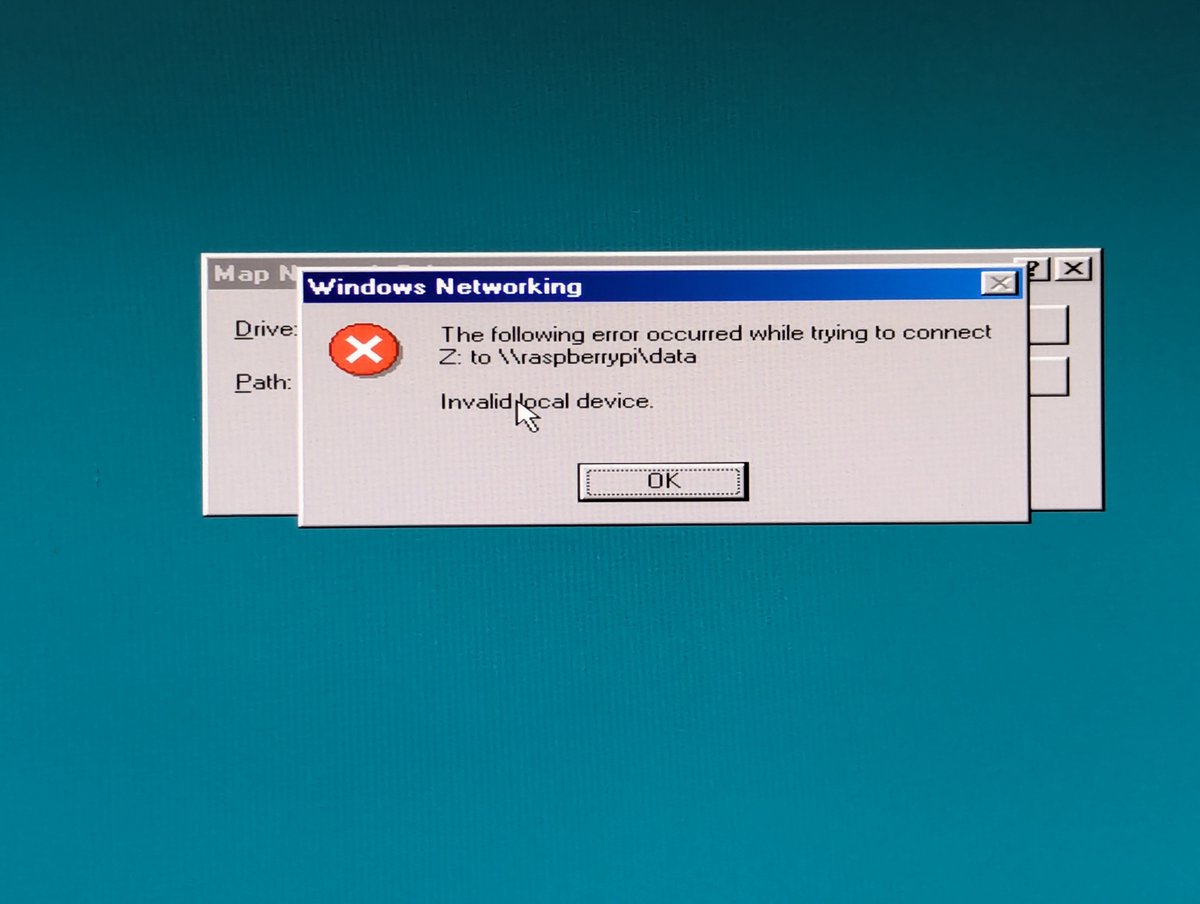
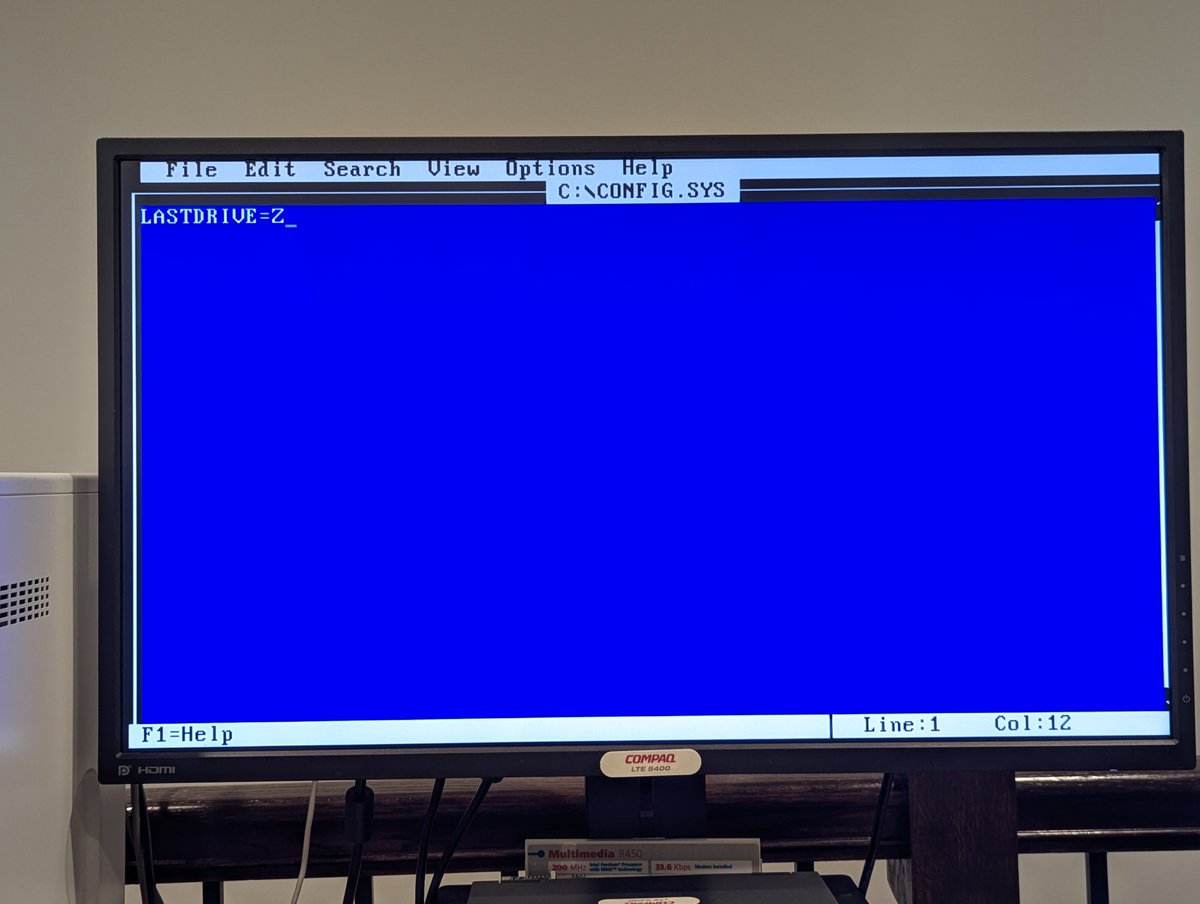
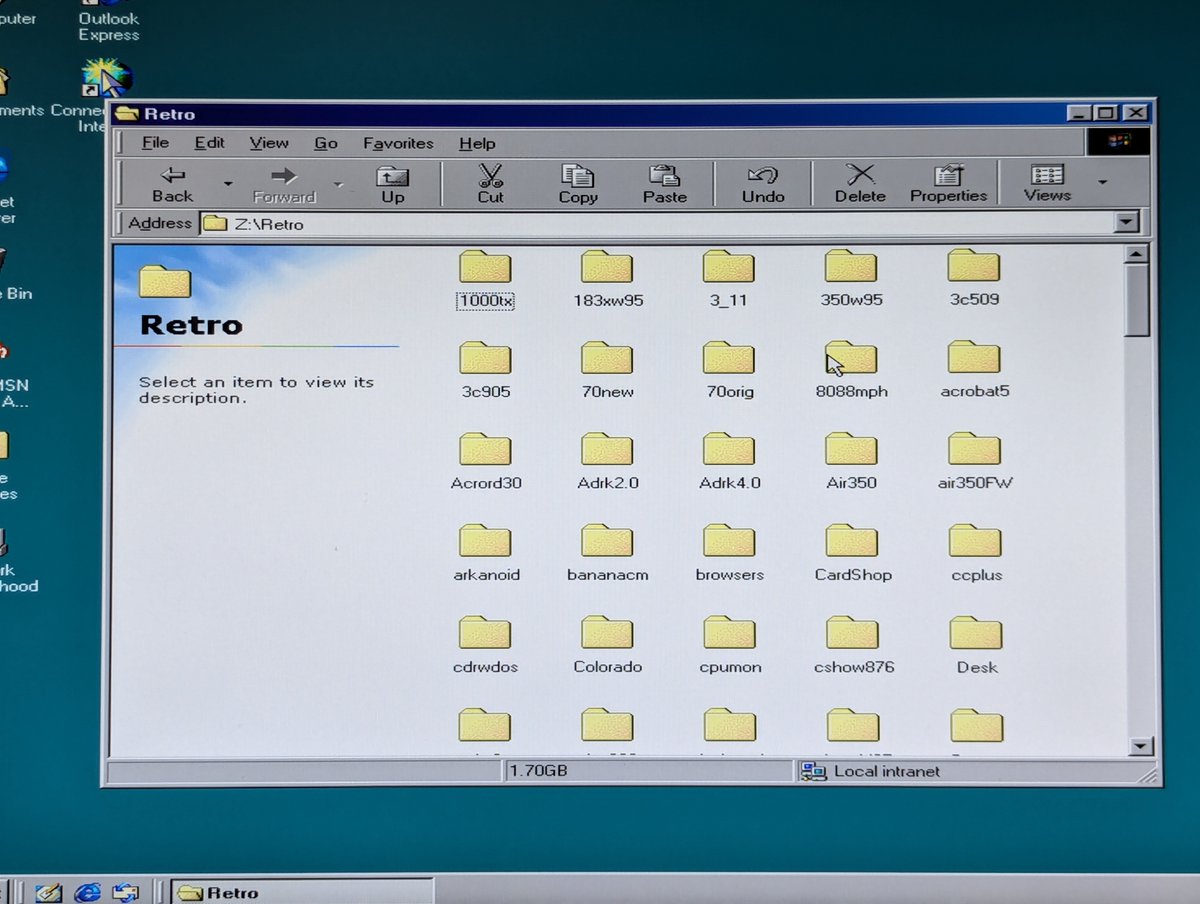
Anyway, that's gonna do it for now. I hope I was able to inject some degree of humor into your evening. Solving these technical challenges is always fun, and we've added one more OS to this Pentium III. Thanks for following along!
@threadreaderapp unroll
@threadreaderapp unroll

• • •
Missing some Tweet in this thread? You can try to
force a refresh