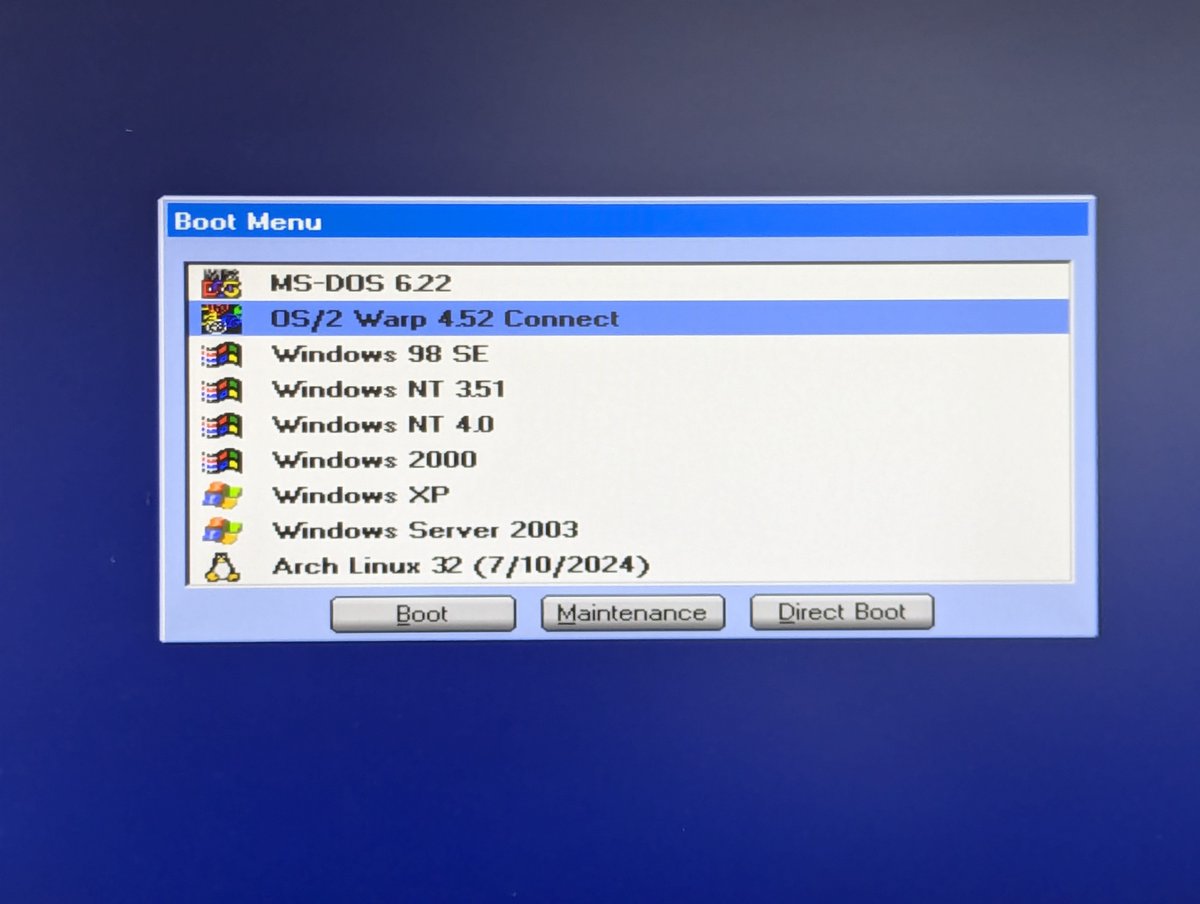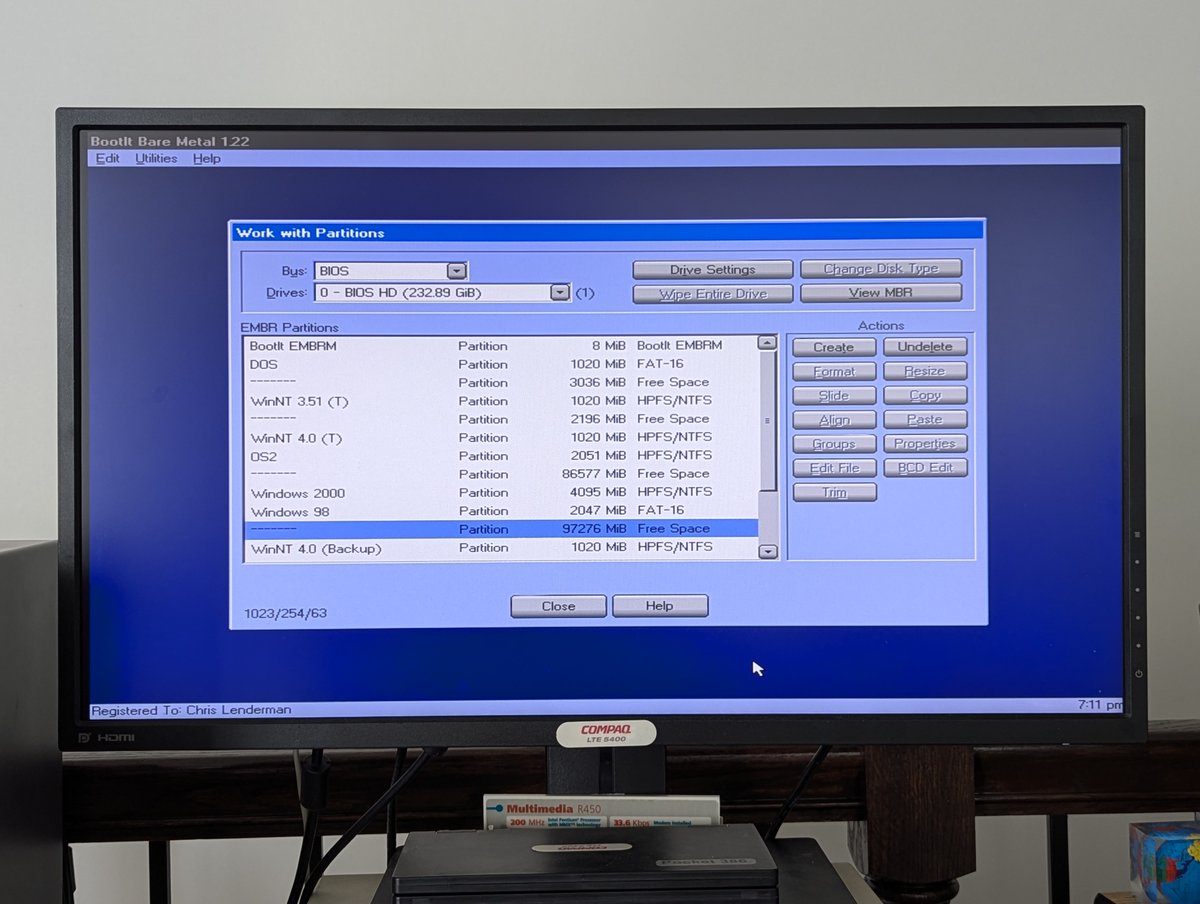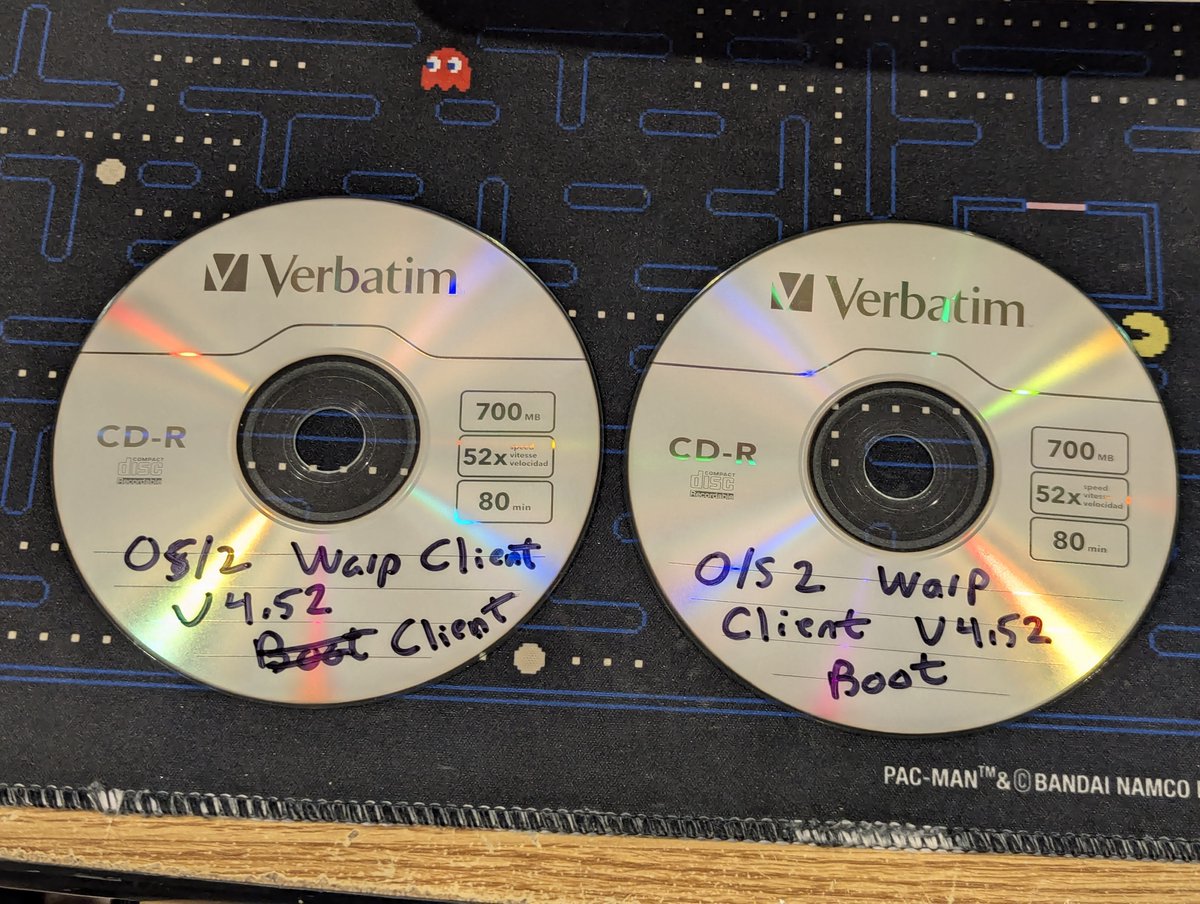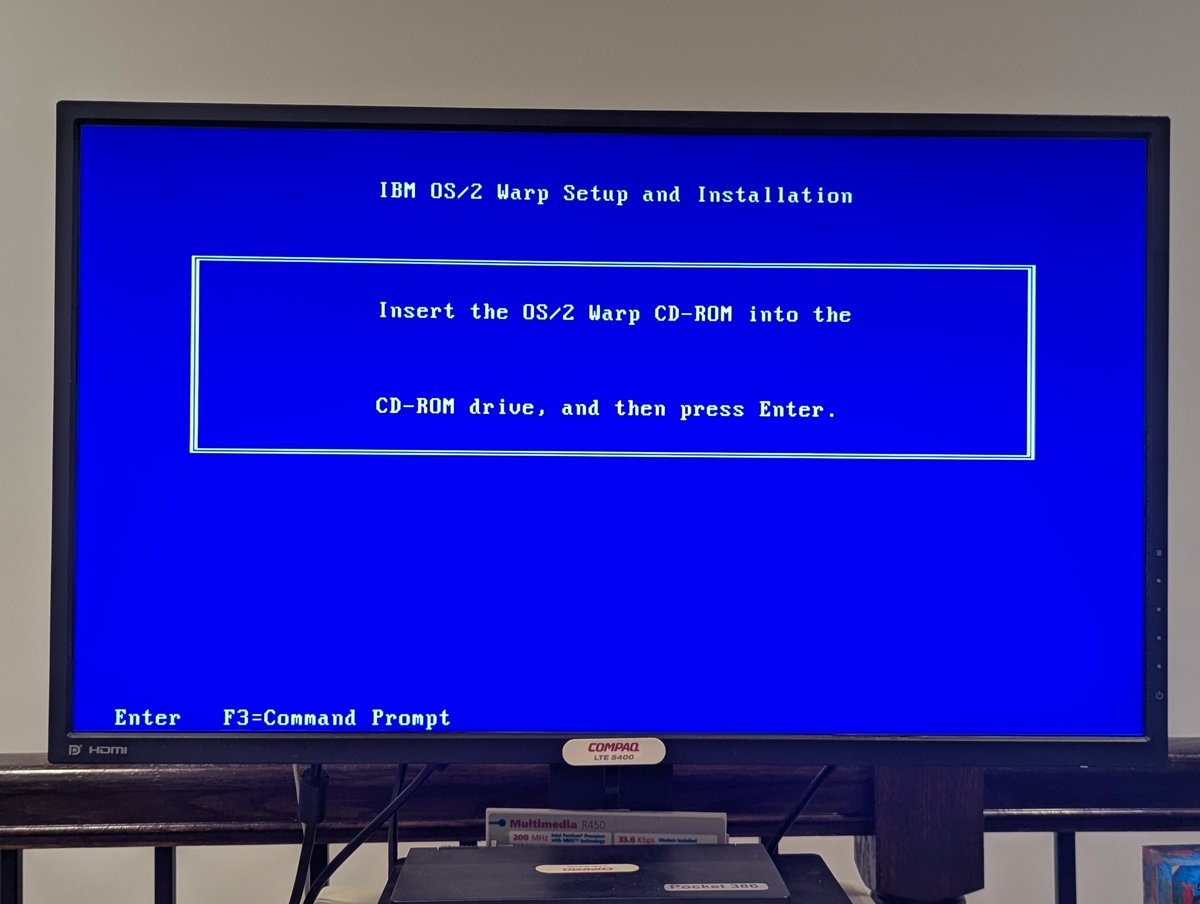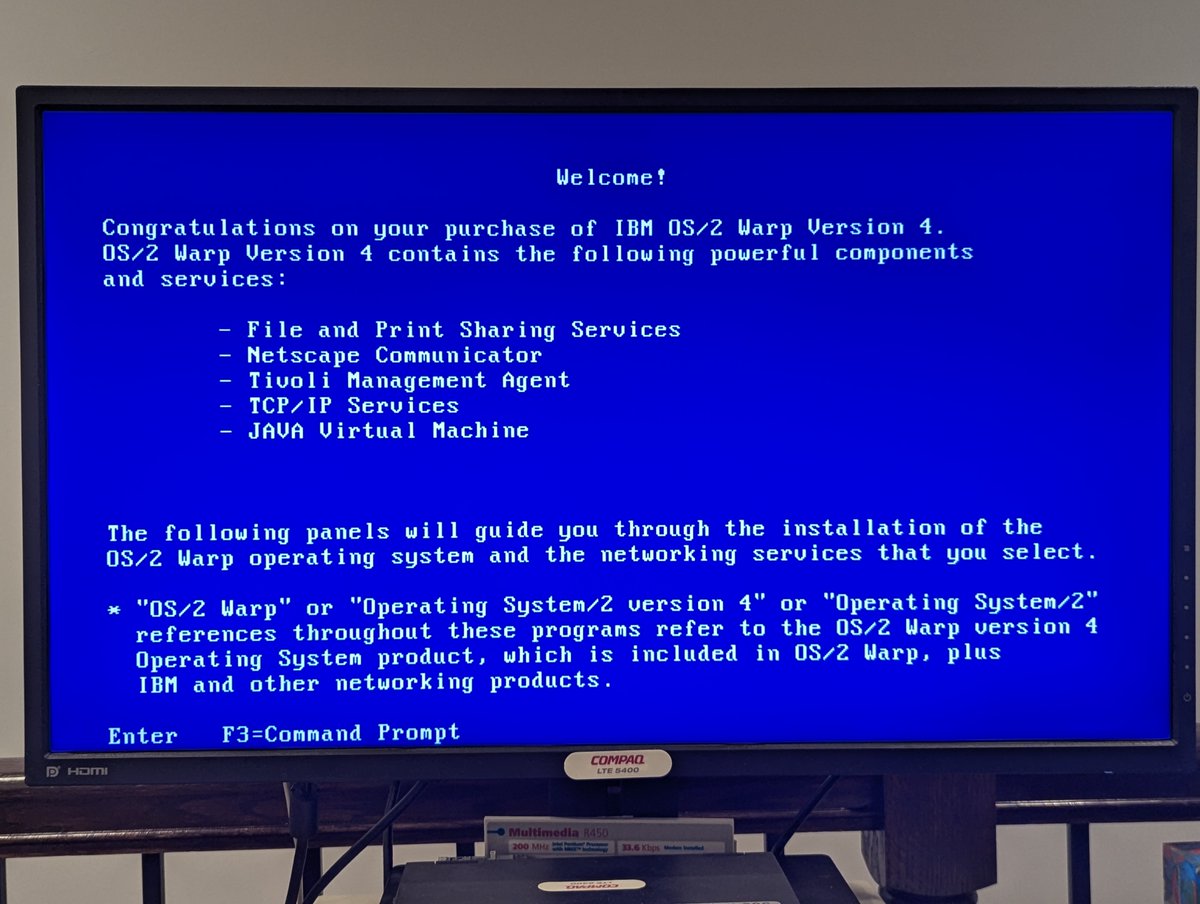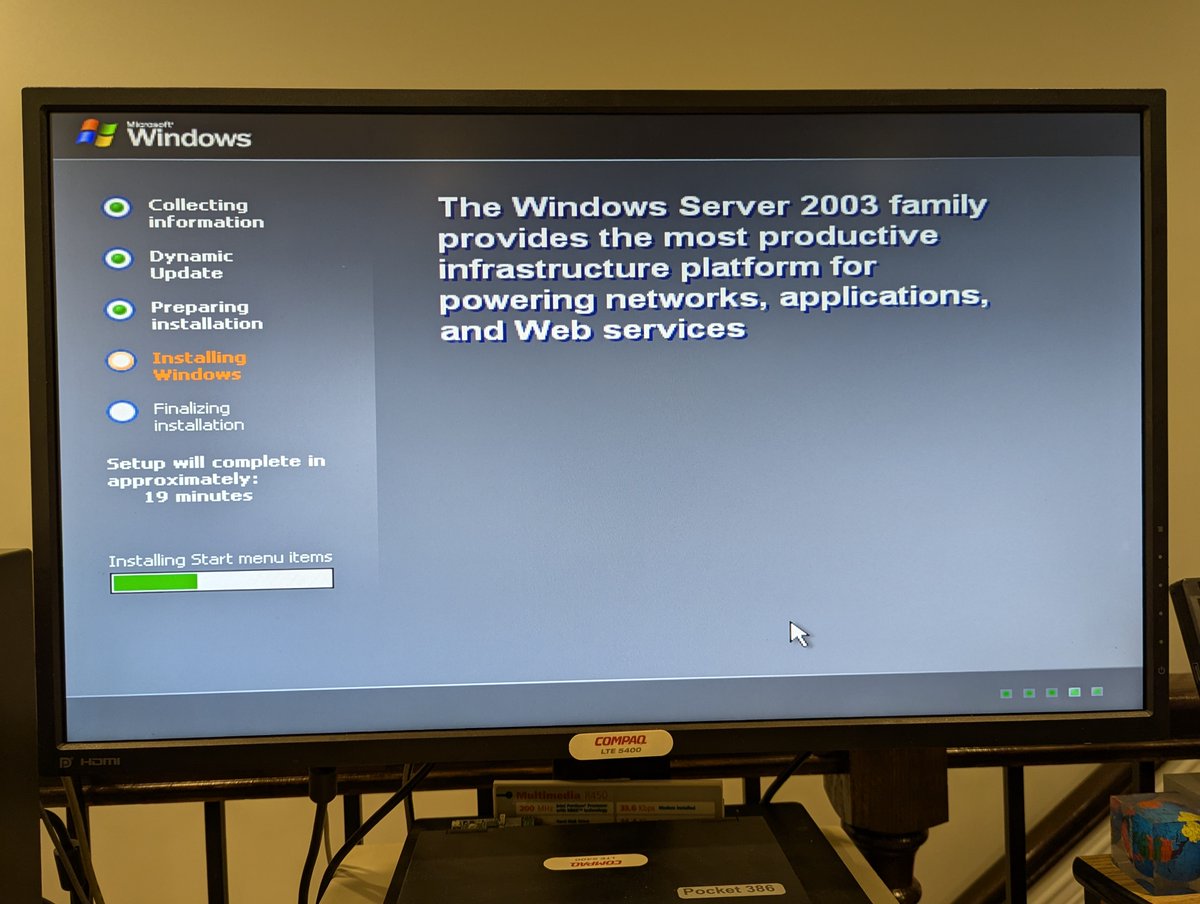Time for another OS install on the eMachines T2341. This time, it's Windows NT 3.51. Prepare to be underwhelmed by this install 😂. I'll explain more, let's do a 🧵 


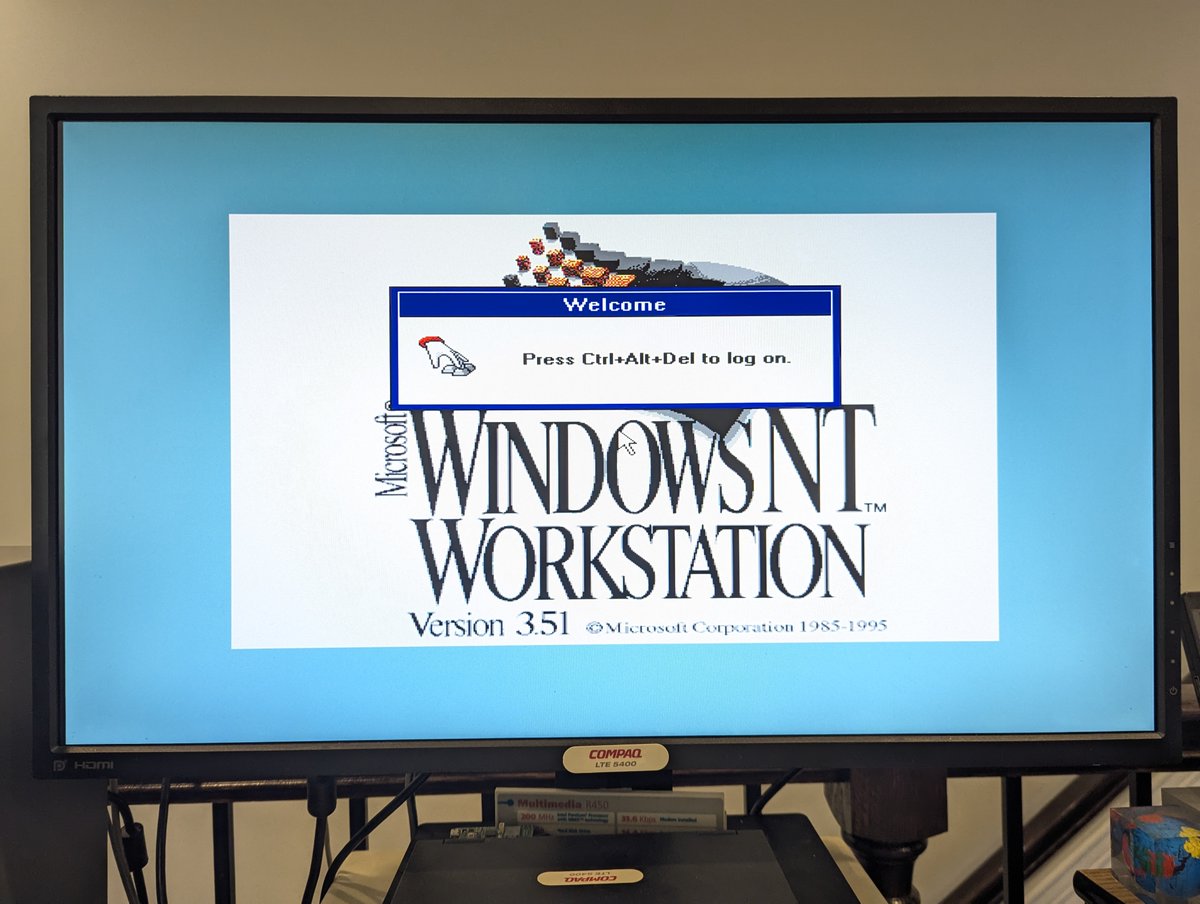
So, similar to other NT installs, I copied the contents of the i386 directory to a FAT16 drive partition. Running winnt /b, we are able to do a diskless install from there! Phase 1 of 3 completes pretty quickly. 





Time for the "DOS-based" portion of the install, we'll call it Phase 2. During this part, we get to choose the install location and get to choose to convert the partition to NTFS if so desired. I elected to do just that. 





Now on to Phase 3, the "graphical" install. We get to choose what to install, and I also set up my network card. I needed a drivers disk, which I found on the Retro Web. Here's a link for the interested! theretroweb.com/drivers/840






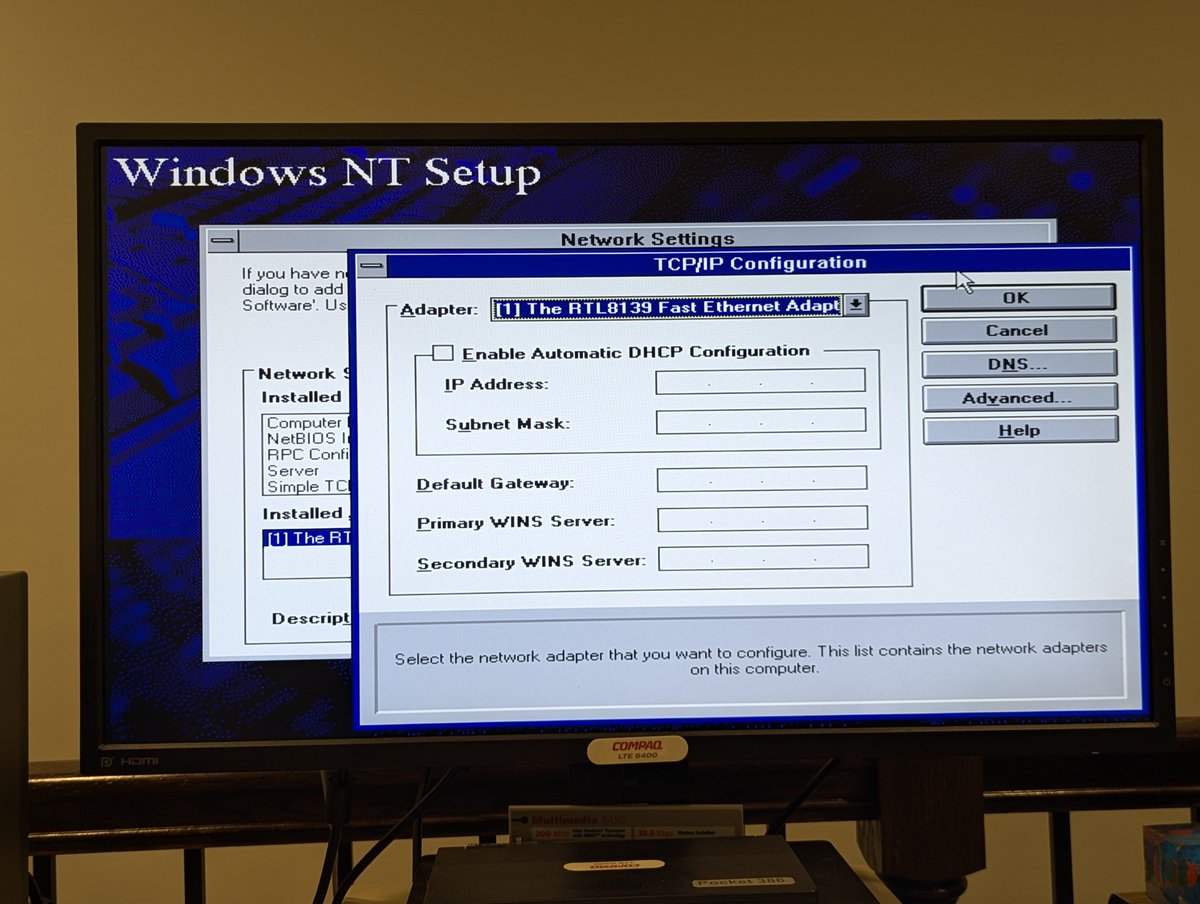
During Phase 3, we also get to choose the video mode. Unfortunately, the stock S3 drivers won't work well, and there aren't any good drivers for a S3 ProSavageDDR for WinNT 3.51. As such, you're best to press "Cancel" here, or you'll end up in video mode hell otherwise. 

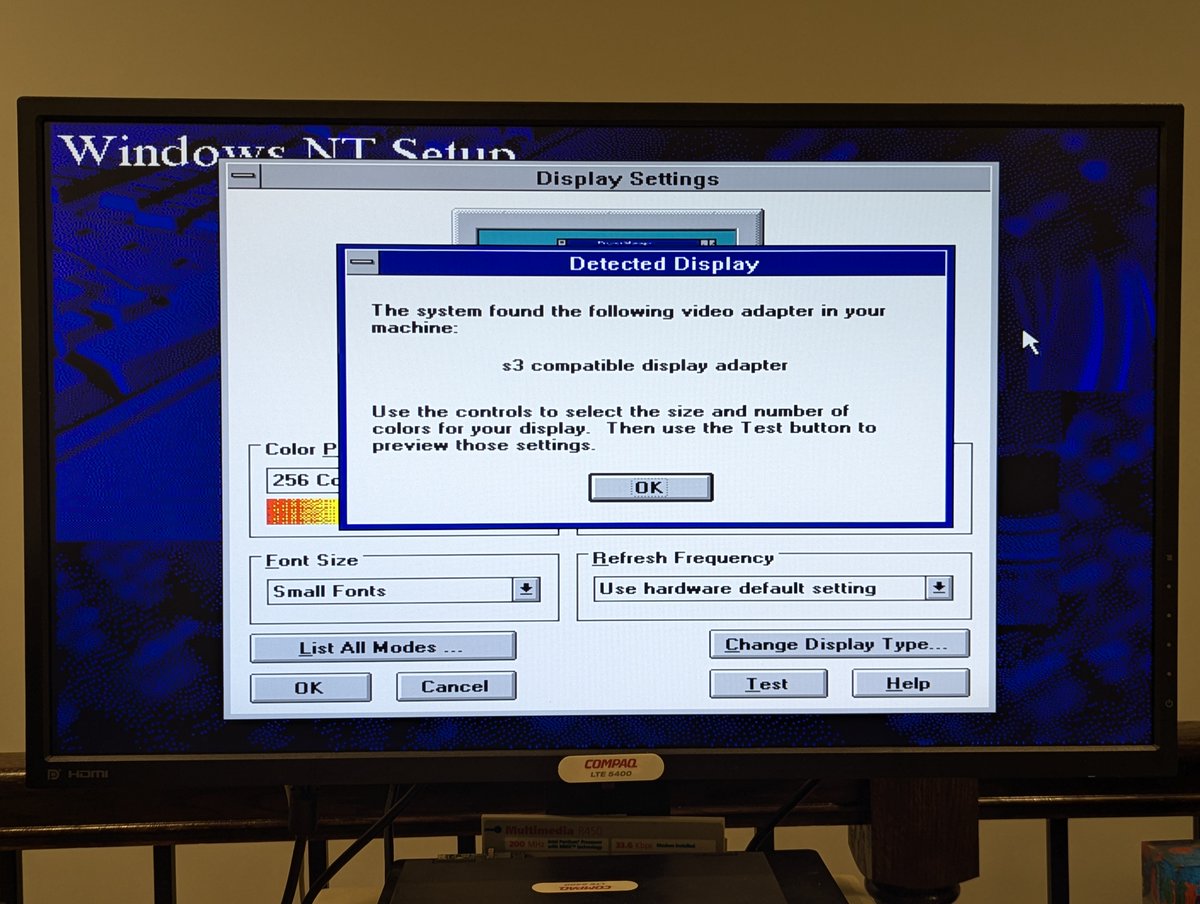

For the curious, I did try a few different options for video drivers, including Windows NT 4.0 drivers, and also drivers for an S3 Savage card, but that is NOT the same as the ProSavage, so it didn't work. And as for sound, we didn't even try to get the AC'97 audio going. 


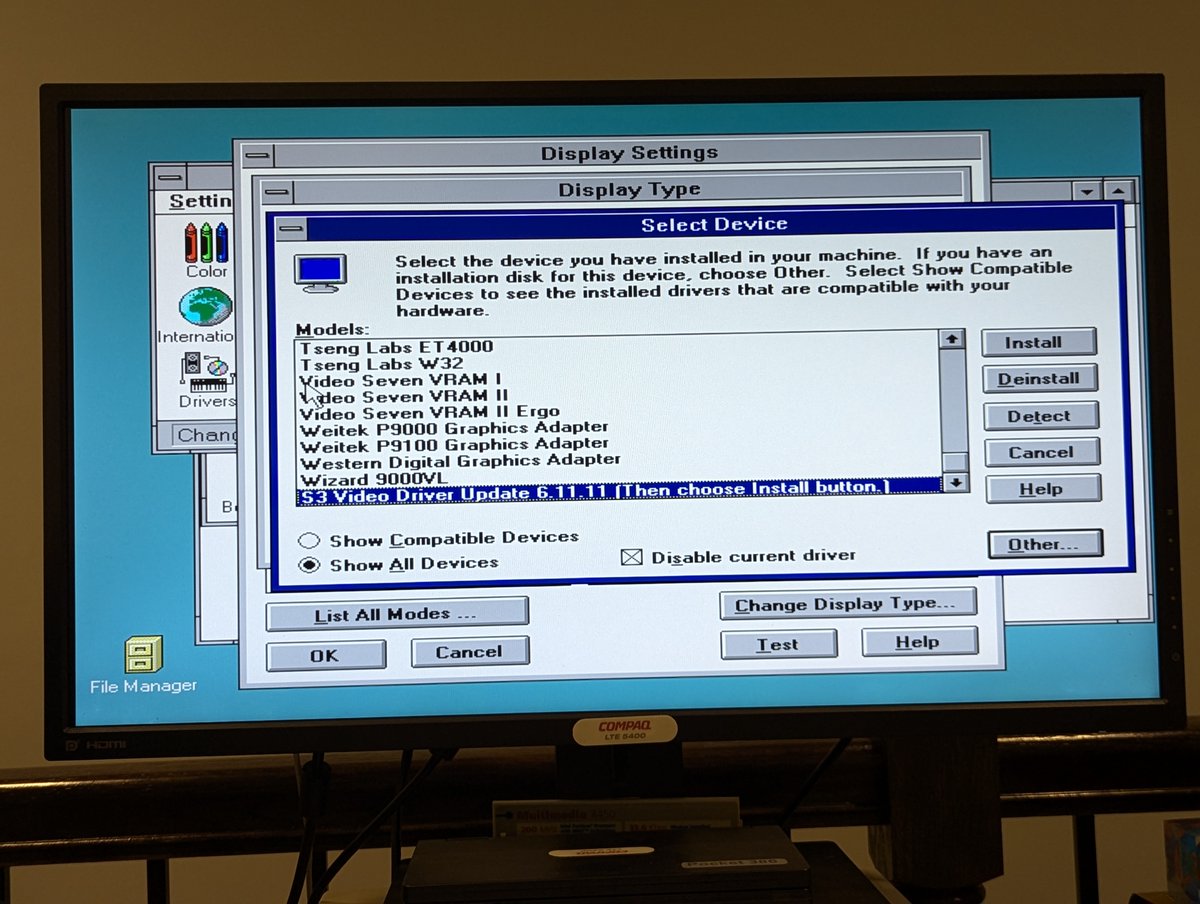
So, where does that leave us? Well, at 640x480x16 colors, with no audio, but at least we have network! Fair to say, this Athlon XP 2400+ system was NEVER designed for WinNT 3.51. But we had fun anyway... right? RIGHT! Thanks for following along!
@threadreaderapp unroll


@threadreaderapp unroll
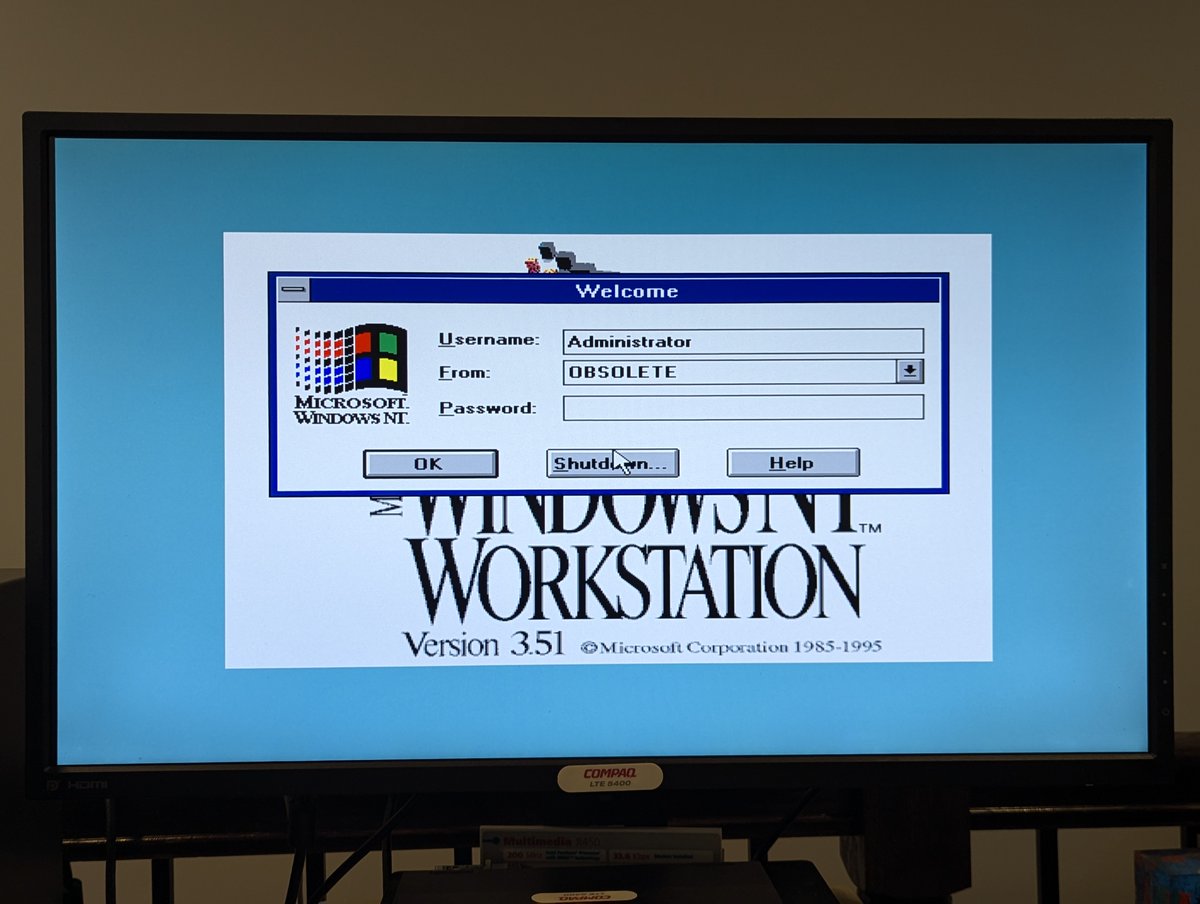

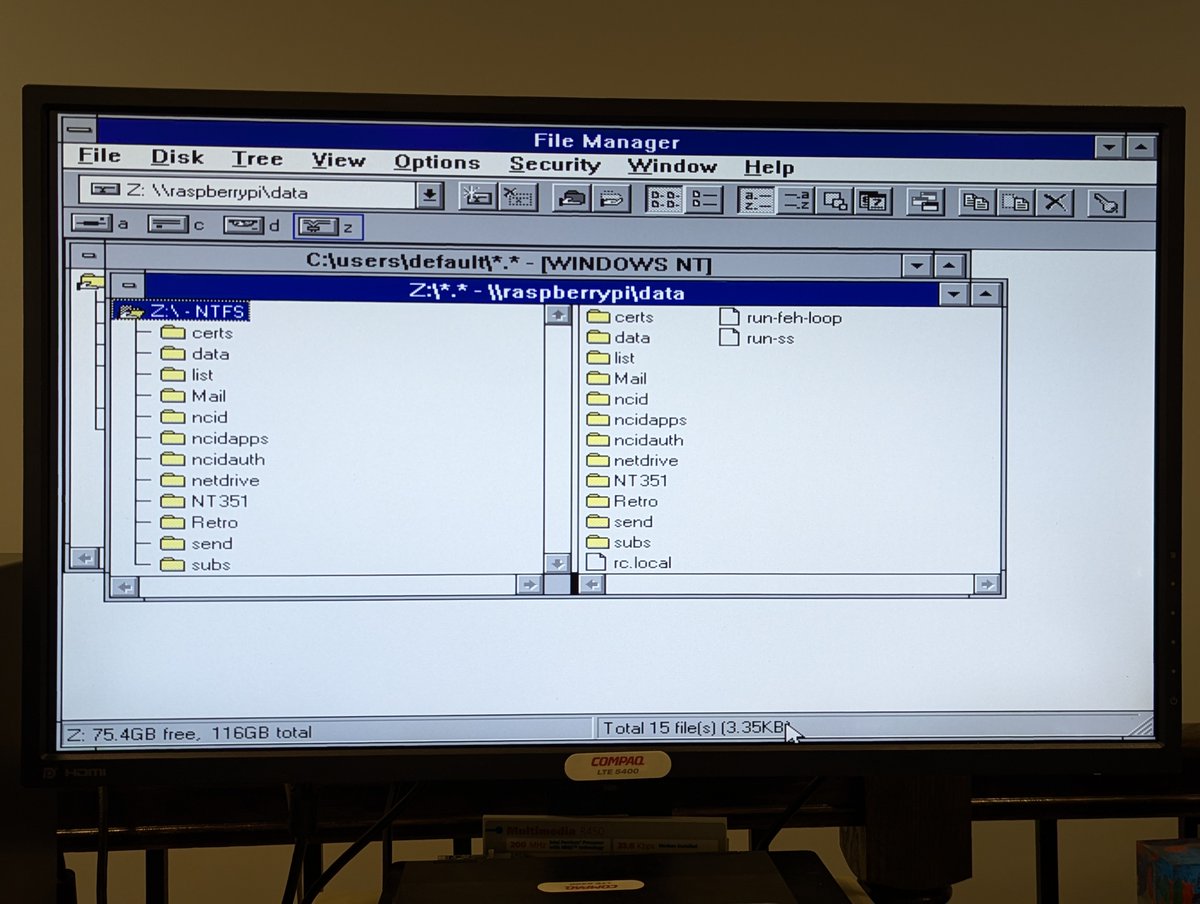
• • •
Missing some Tweet in this thread? You can try to
force a refresh