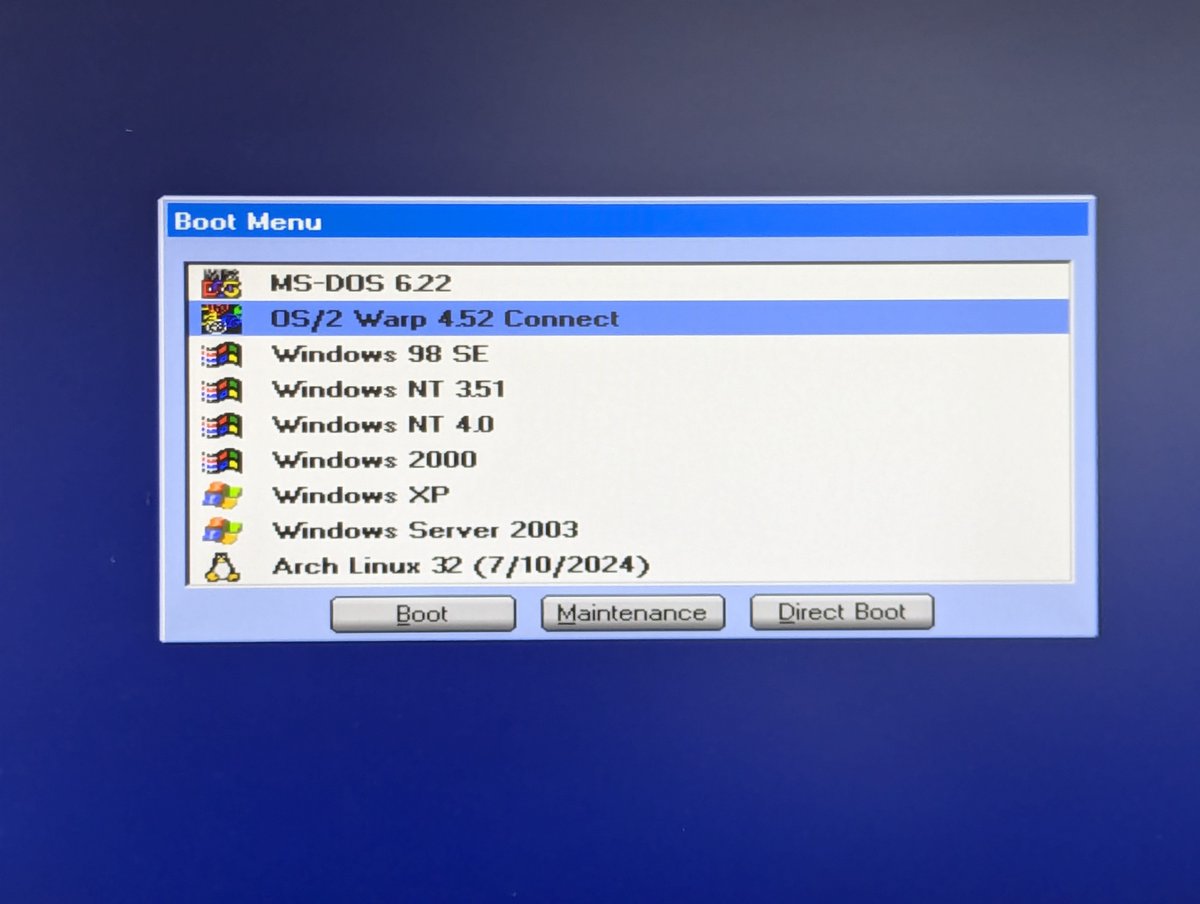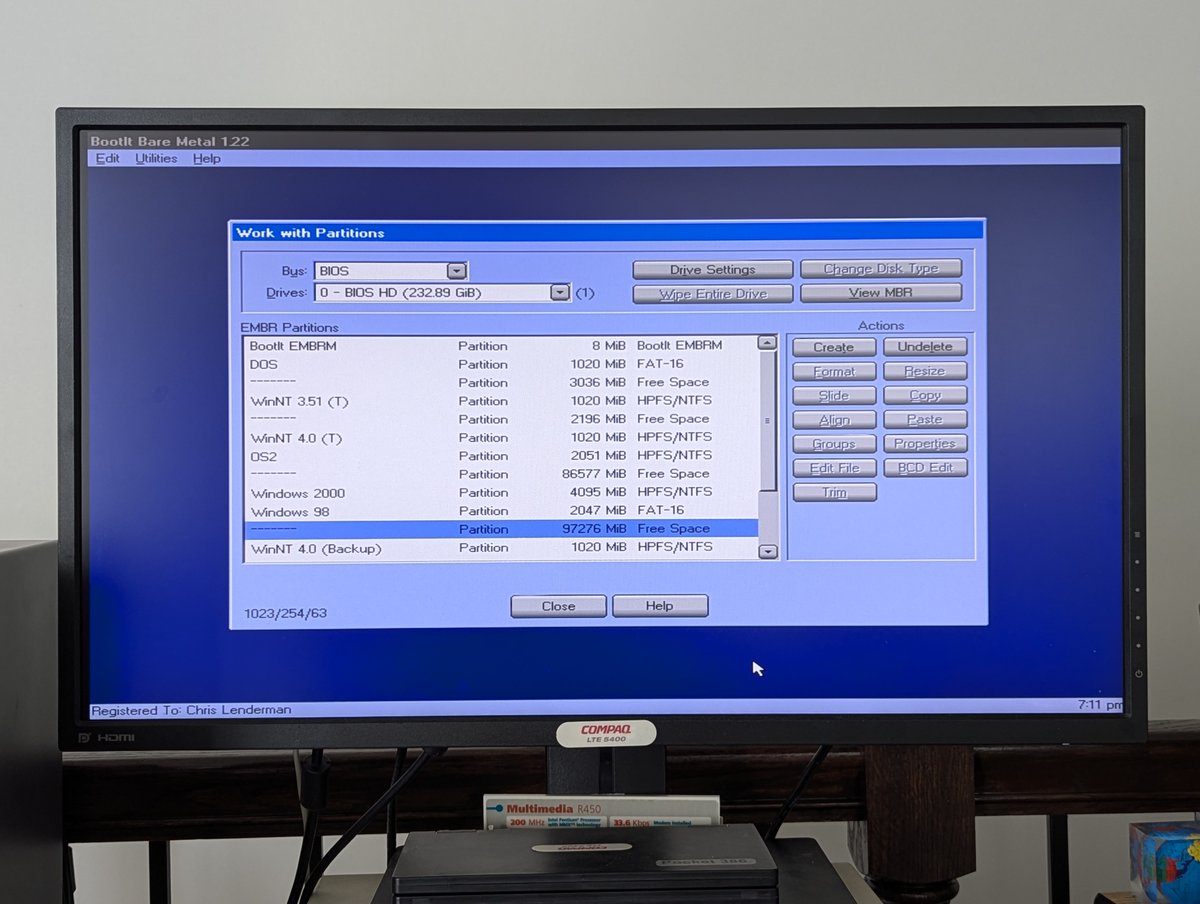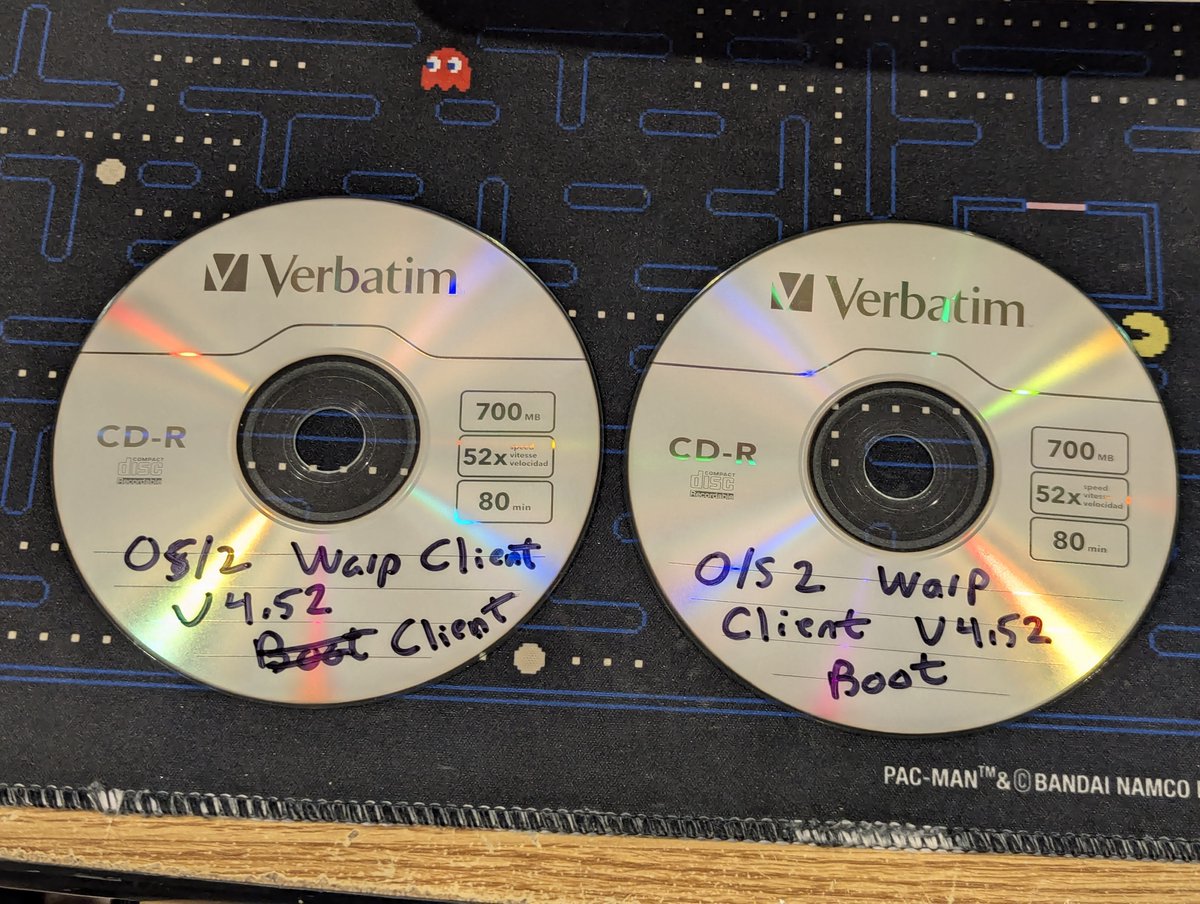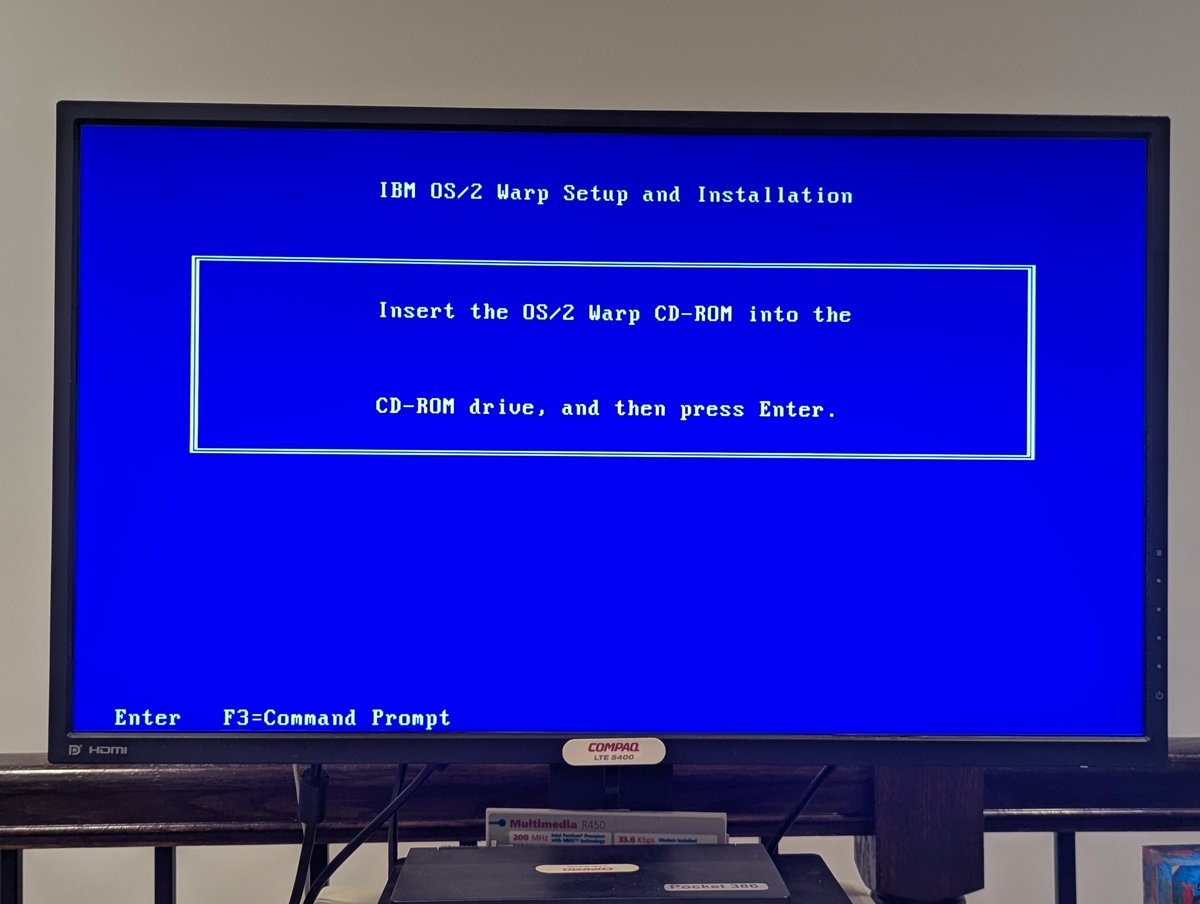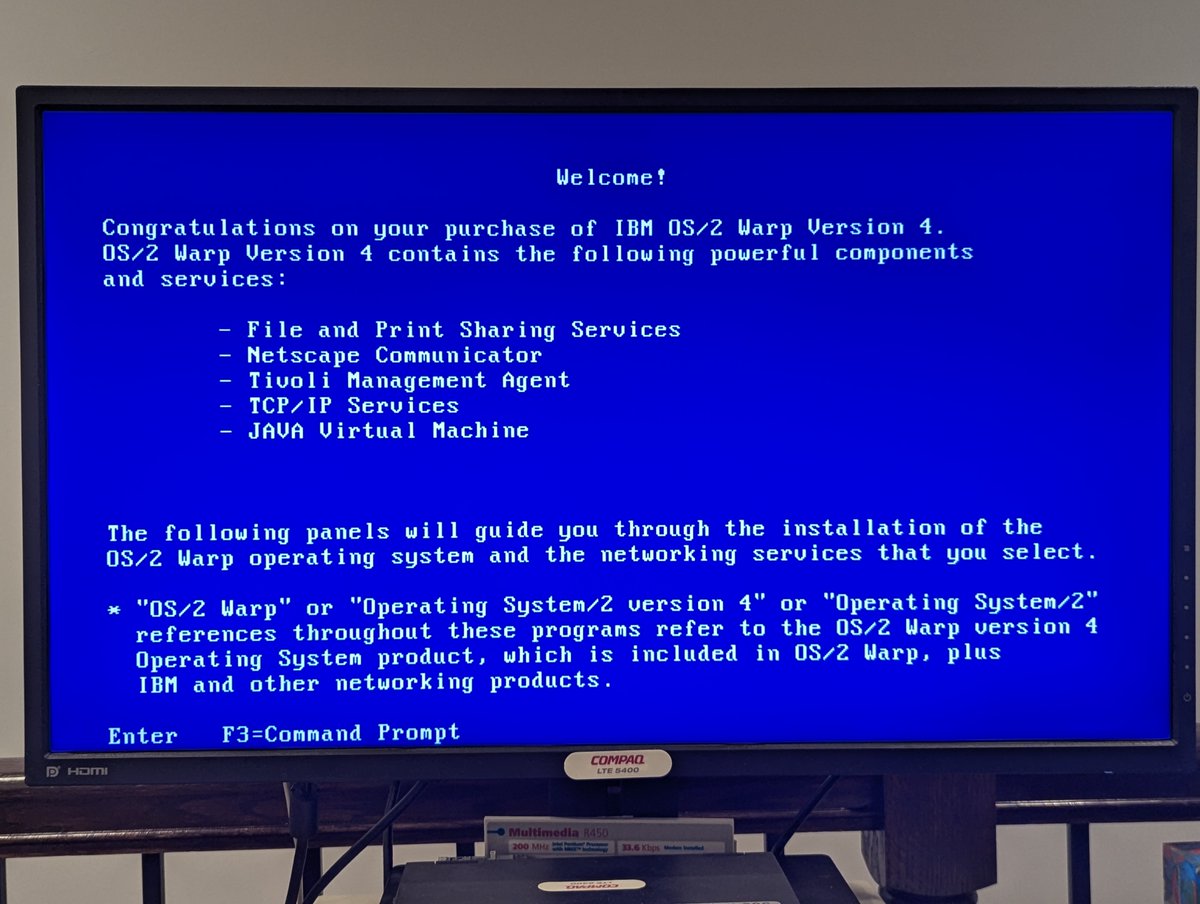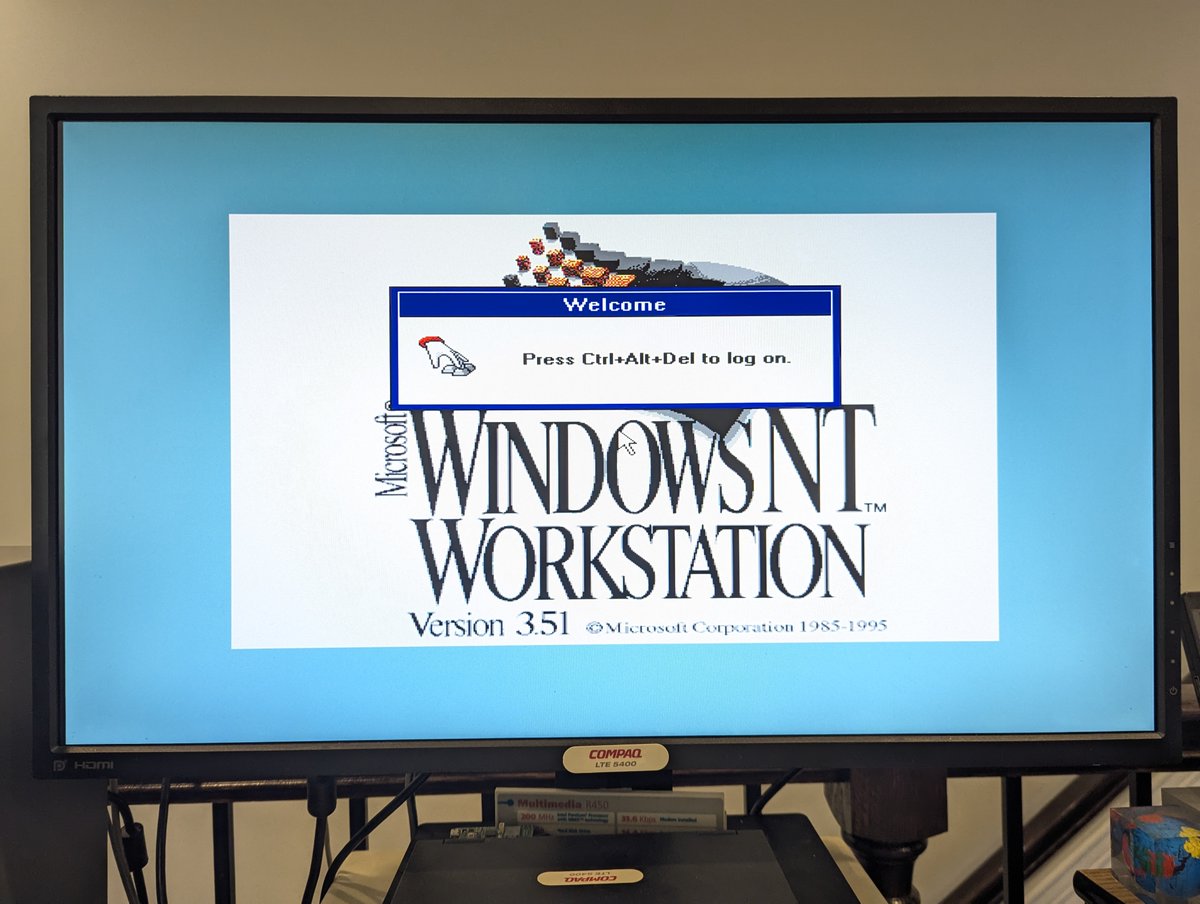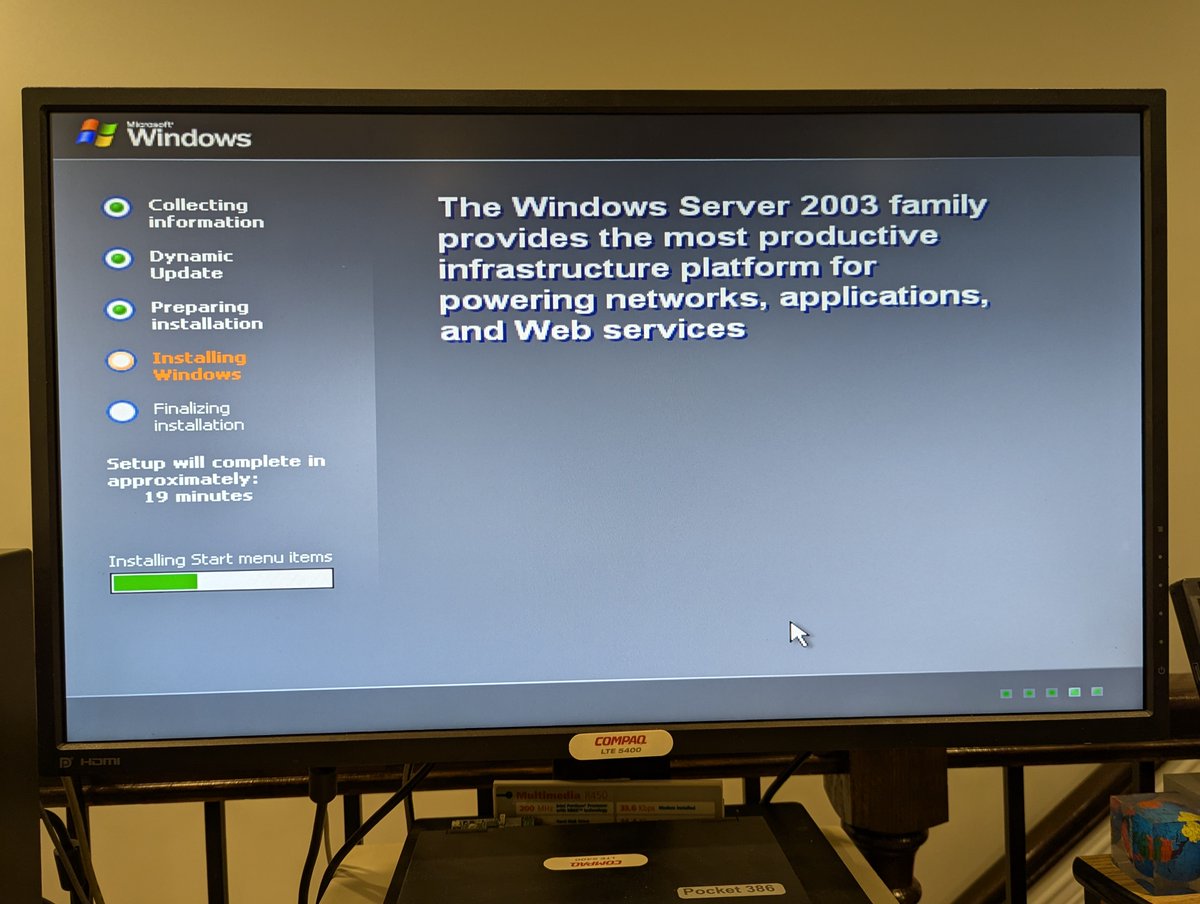Let's have a look at some pictures I took at today's Washington DC Area retro meetup. I'll make a thread!
First, a Packard Bell Legend 100CD with some nice expansion, and an IBM PS/1. Also, a Compaq Portable 286, an IBM NetVista and Compaq Deskpro!



First, a Packard Bell Legend 100CD with some nice expansion, and an IBM PS/1. Also, a Compaq Portable 286, an IBM NetVista and Compaq Deskpro!




Next, we have some Amigas, featuring some reproduction hardware. Commodore was very well represented today! 



Were there Macs? Oh you know it! Color Classics are awesome, as are Macintosh TVs. And there was a Macintosh Portable as well! 





@NoodlesTech This MZ-700 is looking pretty Sharp 😂. And, look, an Atari STacy. No, it was not powered on. 



@NoodlesTech And finally we'll wrap with a TI99/4A, a Commodore VIC-20 and 64, and.. .a Vectrex!!
Lots to see at this regional meetup of ours. Hope you enjoyed the pictures!
@threadreaderapp unroll


Lots to see at this regional meetup of ours. Hope you enjoyed the pictures!
@threadreaderapp unroll



• • •
Missing some Tweet in this thread? You can try to
force a refresh