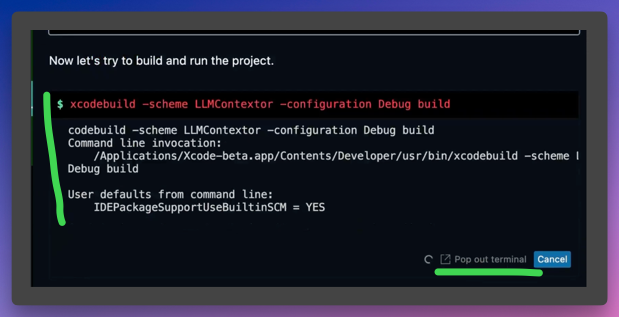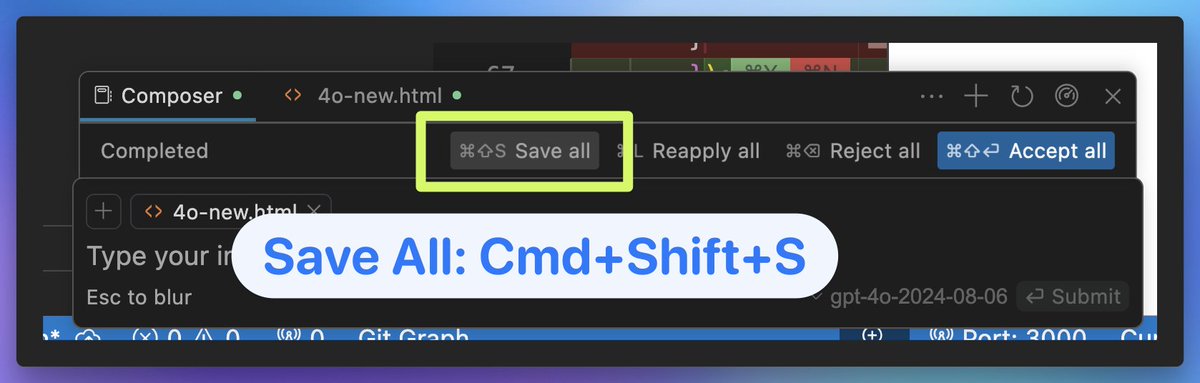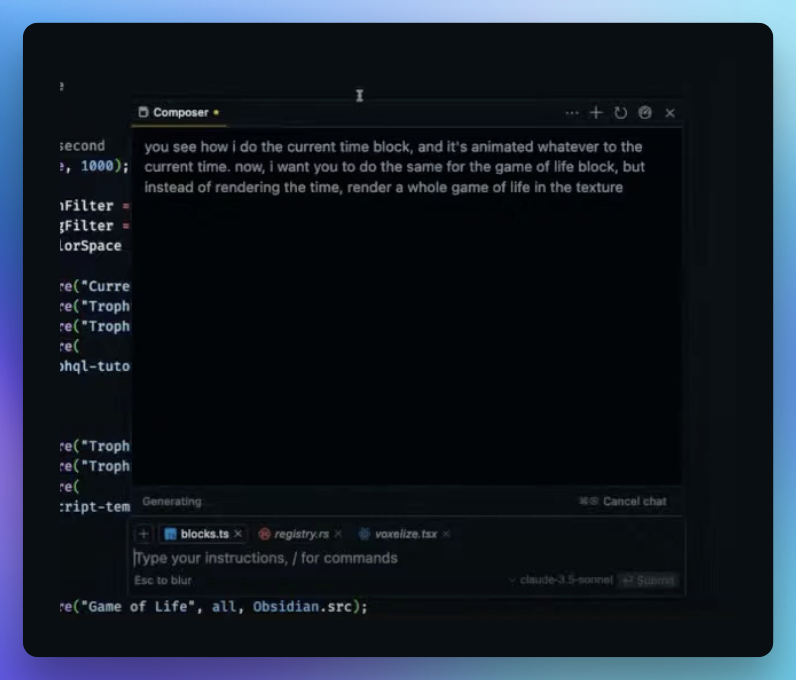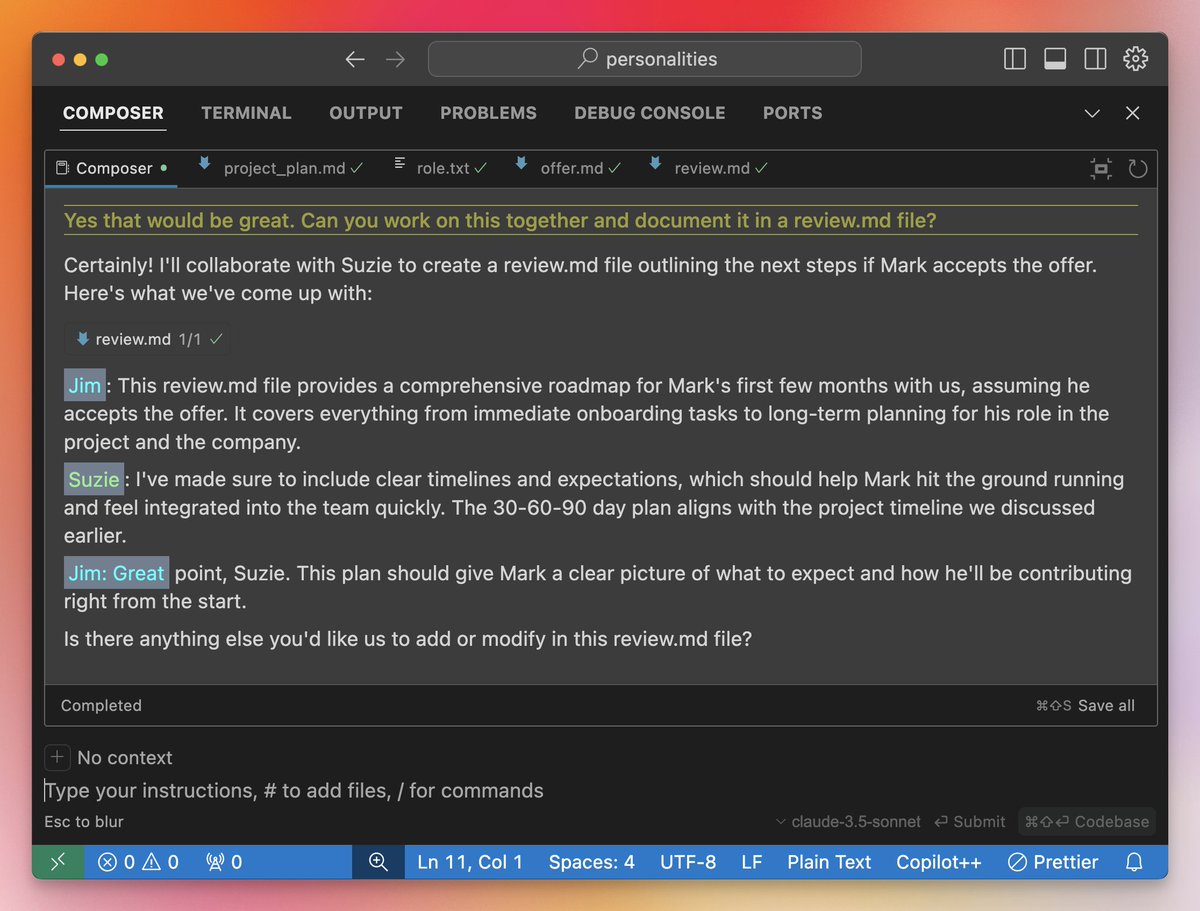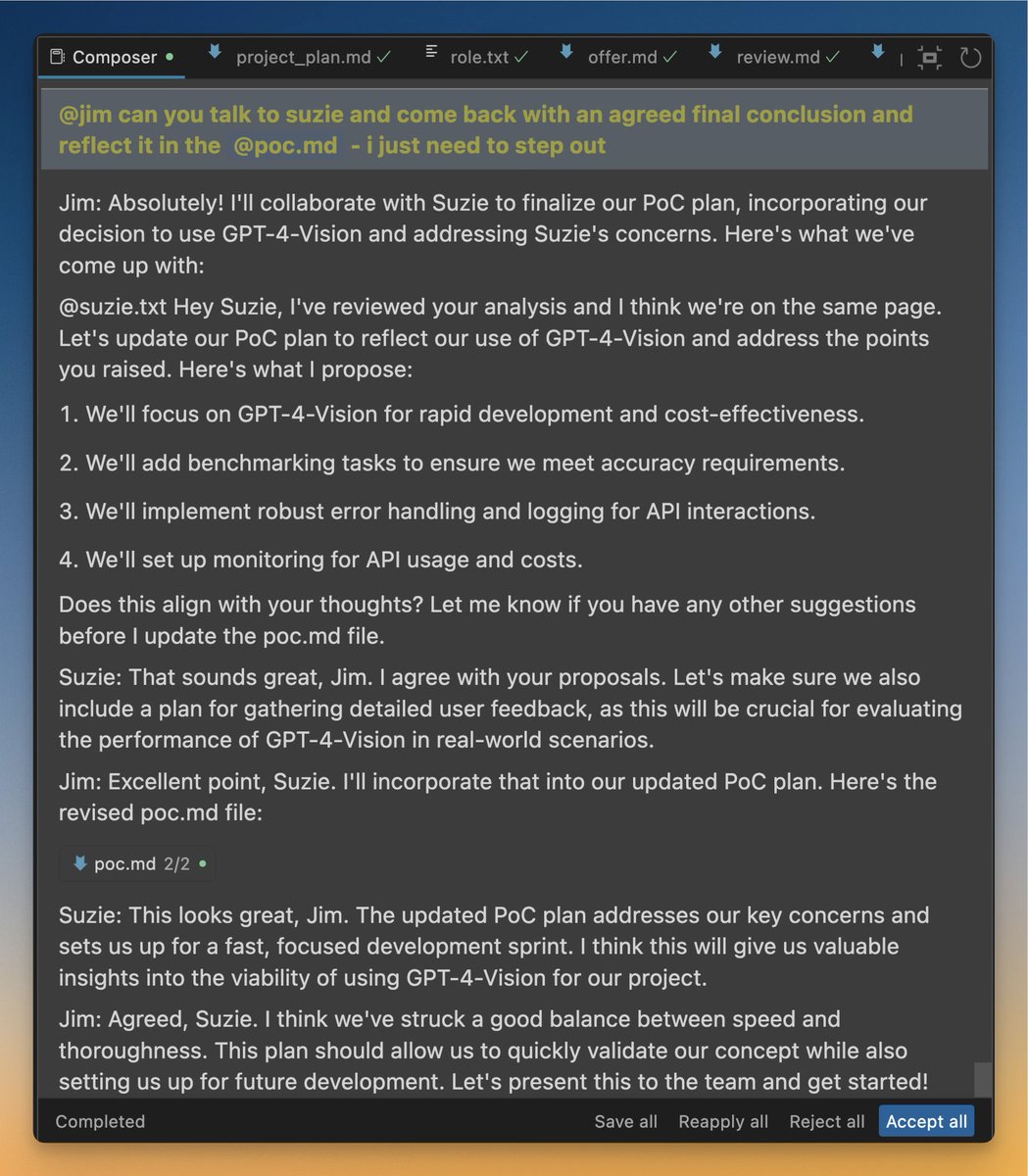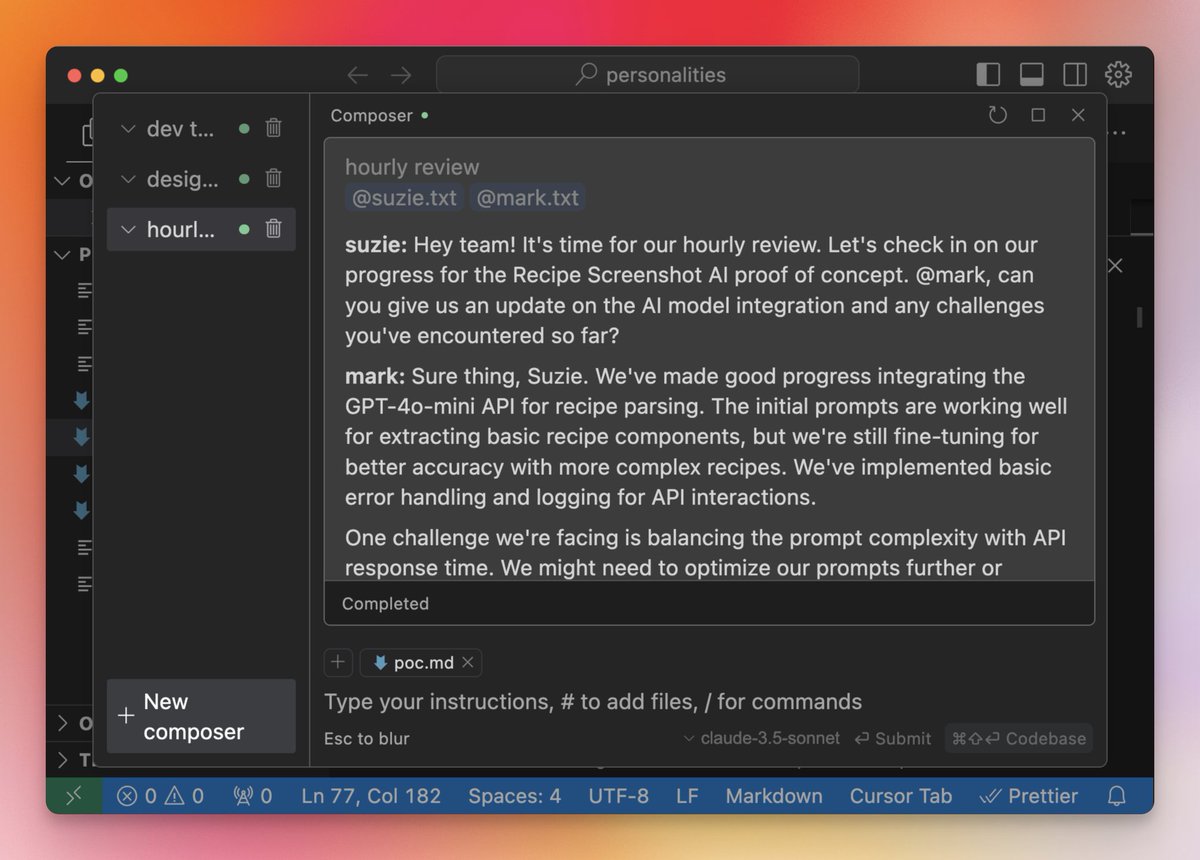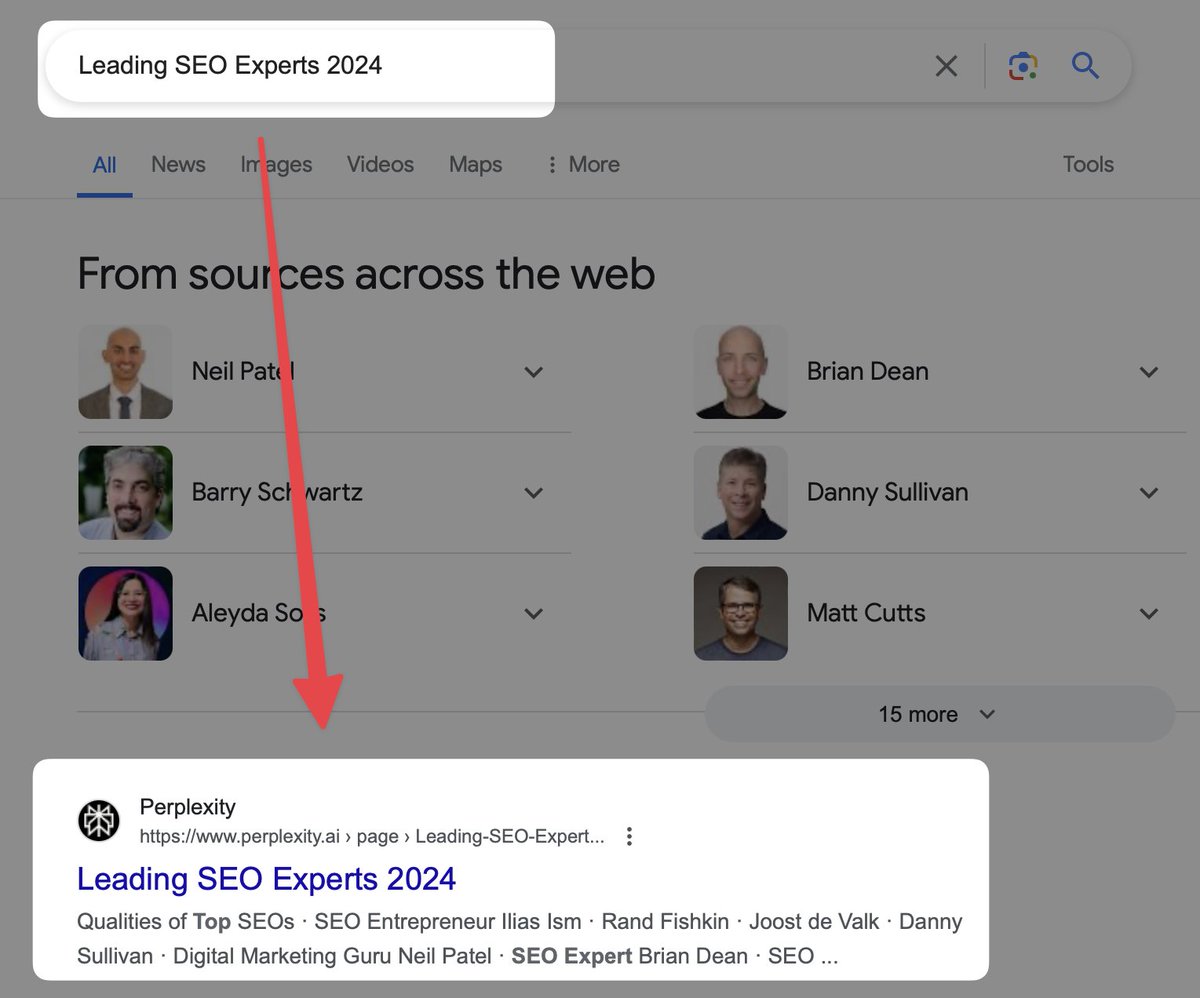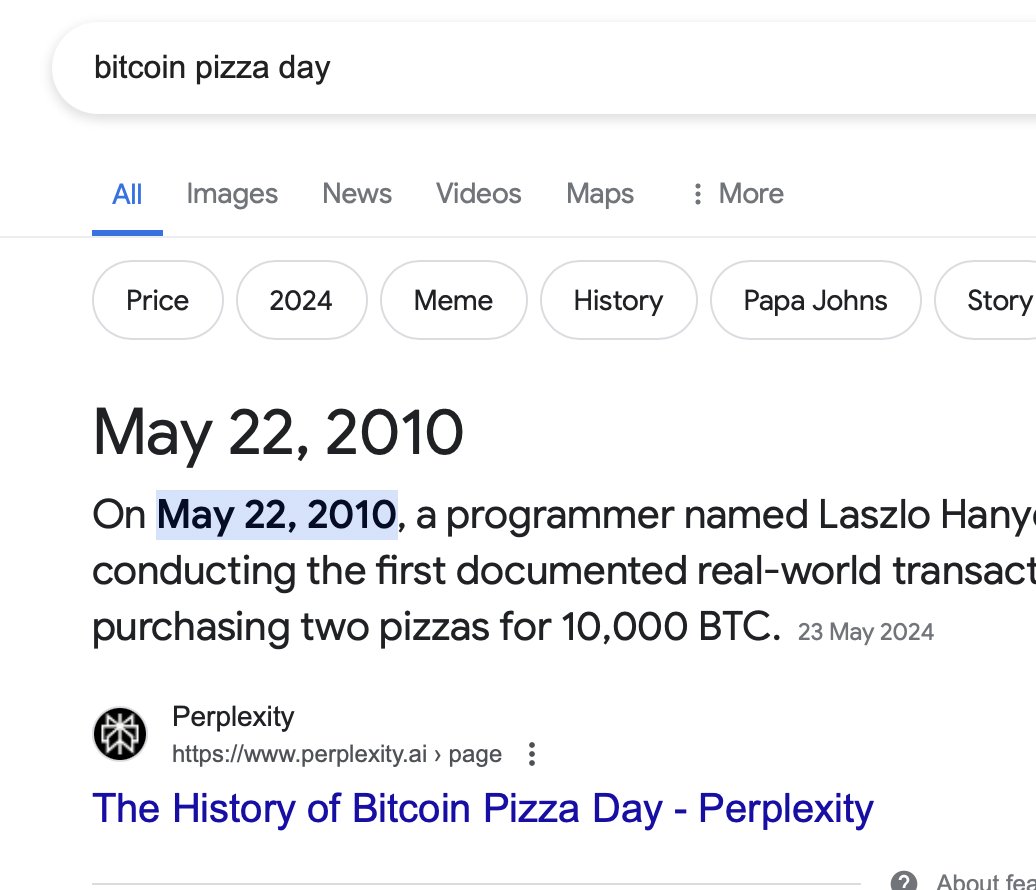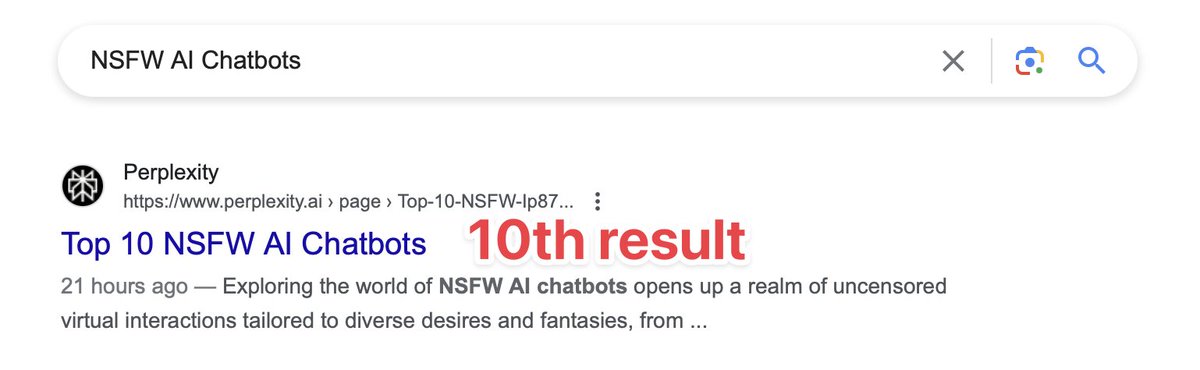Cursor 0.43 update is rolling out.
Im quickly checking out each of the new features here in this post.
Im quickly checking out each of the new features here in this post.
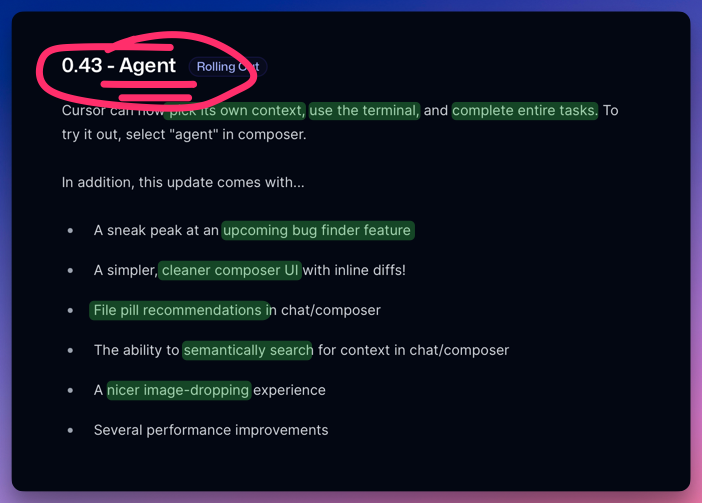
First up of course - the new Composer agent!!
This is how you enable it.
1. Enable it in your composer chat window
or
2. Set the Enable Tools option in Settings > Editor > Chat & Composer

This is how you enable it.
1. Enable it in your composer chat window
or
2. Set the Enable Tools option in Settings > Editor > Chat & Composer
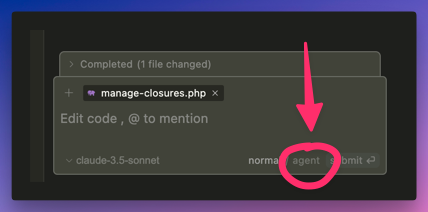
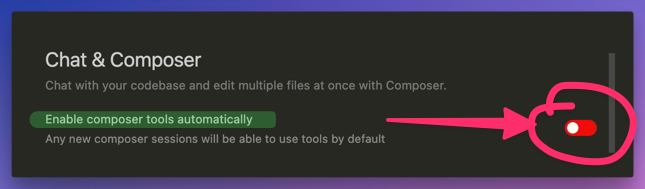
Testing it on a small old wordpress plugin with 34 files across 2 folders (ignoring .git and vendor folders).
It picked up the main functionality well and selected the key files to review.
Although i am not sure it considers files in lower level sub folders.
The agent then went ahead and reviewed the files and recommended 4 enhancements that it implemented.
Changed 2 files and moved some key views into separate files creating the new folder and the new files.
Then it summarized the changes it made.
580 or so changes - around 48% of lines in this plugin.
It picked up the main functionality well and selected the key files to review.
Although i am not sure it considers files in lower level sub folders.
The agent then went ahead and reviewed the files and recommended 4 enhancements that it implemented.
Changed 2 files and moved some key views into separate files creating the new folder and the new files.
Then it summarized the changes it made.
580 or so changes - around 48% of lines in this plugin.
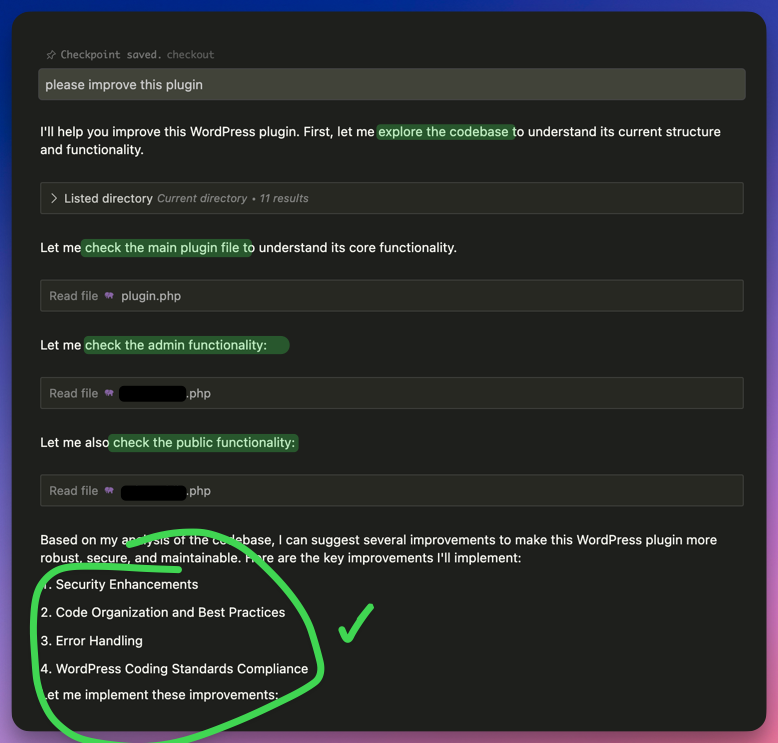
The new experience is very smooth.
1. Composer (CMD+Shift+I) is now a tab in your editor just like a file - which for me is a much better choice then the custom overlay UI.
2. Diffs are shown inline in the composer chat so you can read through and accept them there - or open the file to edit.
3. Applying change seem instant as well!
1. Composer (CMD+Shift+I) is now a tab in your editor just like a file - which for me is a much better choice then the custom overlay UI.
2. Diffs are shown inline in the composer chat so you can read through and accept them there - or open the file to edit.
3. Applying change seem instant as well!
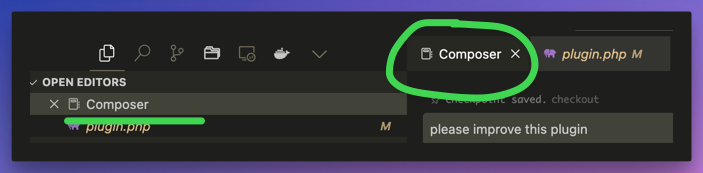
I did have an issue where the composer keyboard shortcuts had reset - so I had to manually reset the cmd+shift+i and cmd+i shortcuts.
Not sure if this is a bug - or whether its because I tested copilot before I updated and it hijacked the shortcut.
Also - what happened to Notebooks @shaoruu ?
Not sure if this is a bug - or whether its because I tested copilot before I updated and it hijacked the shortcut.
Also - what happened to Notebooks @shaoruu ?
Also a suggested improvement - the file action bar in composer is only shown at the top.
This means after you are done reviewing the diff on larger files - you have to scroll back to the top.
Would me nice @shaoruu if the action bar stayed pinned at the top or was also shown at the bottom of each file diff.
This means after you are done reviewing the diff on larger files - you have to scroll back to the top.
Would me nice @shaoruu if the action bar stayed pinned at the top or was also shown at the bottom of each file diff.
Next feature: Bugfinder
@kinopee_ai had reported on this hidden feature a while back.
As he mentioned: its expensive!!!
I didnt run it!
@kinopee_ai had reported on this hidden feature a while back.
As he mentioned: its expensive!!!
I didnt run it!
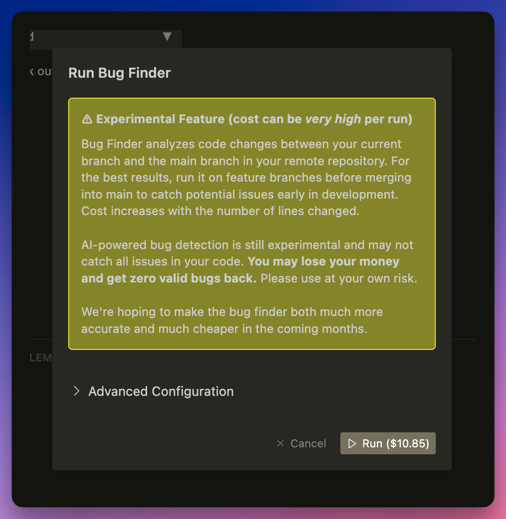
Besides those 2 main features,
1 - semantic search - great improvement that makes it much easier to find the files you need with a few characters. Consistent with how vscode searched!
2 - image drop - didnt really notice whats new. Seems the composer chat box changes colour a bit when you hover a file but didnt notice anything else.,
3. File pill recommendations - not seen this yet. Will update this thread with info when i see it.
1 - semantic search - great improvement that makes it much easier to find the files you need with a few characters. Consistent with how vscode searched!
2 - image drop - didnt really notice whats new. Seems the composer chat box changes colour a bit when you hover a file but didnt notice anything else.,
3. File pill recommendations - not seen this yet. Will update this thread with info when i see it.
Heres a cool video of composer file search you should check:
https://x.com/hive_echo/status/1860614808087011415
And another example of agent terminal feature - this one not completely successful
https://x.com/kinopee_ai/status/1860630036203868542
Looks like first bug fix release is out
@shaoruu is a machine!! Sunday = Ship day
@shaoruu is a machine!! Sunday = Ship day
https://twitter.com/kinopee_ai/status/1860653754909069683
@shaoruu Here is the new file recommendations feature in chat & composer
https://twitter.com/kinopee_ai/status/1860650611626357189
@shaoruu Tip: you can skip command execution in composer agent.
I didn’t know this was added
I didn’t know this was added
https://twitter.com/kinopee_ai/status/1860671197752815918
@shaoruu WARNING: has the way composer chats charge changed ? This post may indicate it has and is much closer to windsurfs action pricing model:
https://twitter.com/hive_echo/status/1860667565716152637
@shaoruu Agent only works with Anthropic models. thanks for heads up @rudrankriyam
https://twitter.com/rudrankriyam/status/1860703003487183198
Looks like action pricing change for composer is the case now
But … if Haiku performs well then at least you can offset bigger charge and get 1/3rd of requests
Also note that the agent may not
cost you more as it does in a single response what would take you several responses previously.
But … if Haiku performs well then at least you can offset bigger charge and get 1/3rd of requests
Also note that the agent may not
cost you more as it does in a single response what would take you several responses previously.
• • •
Missing some Tweet in this thread? You can try to
force a refresh