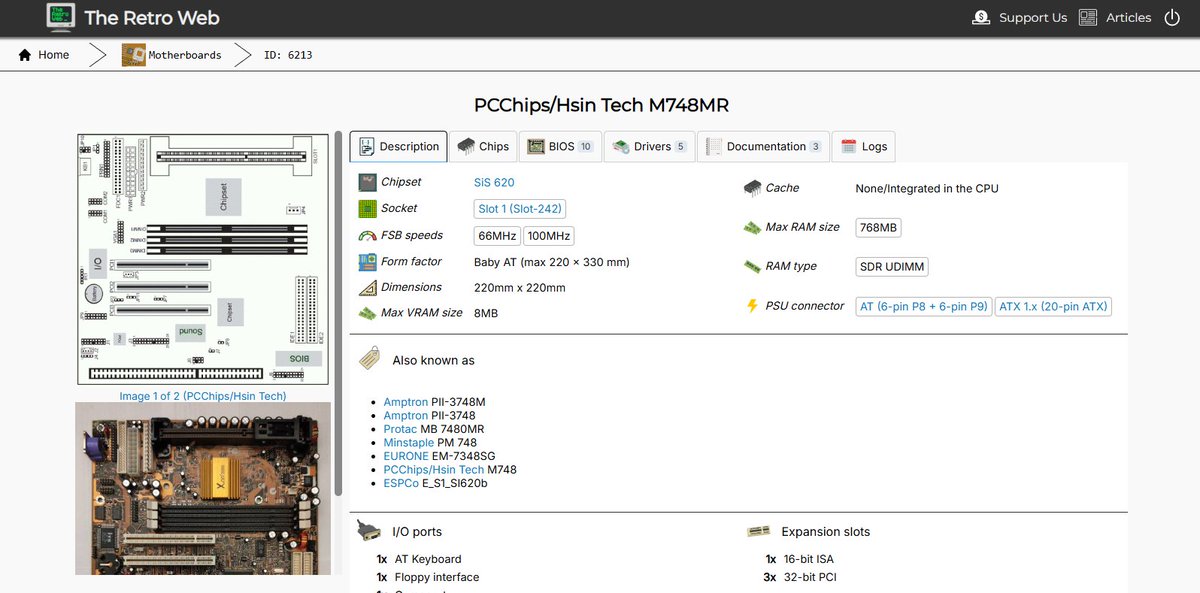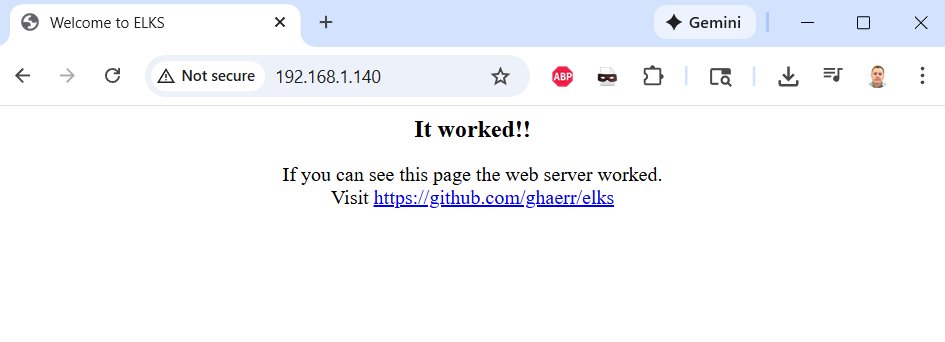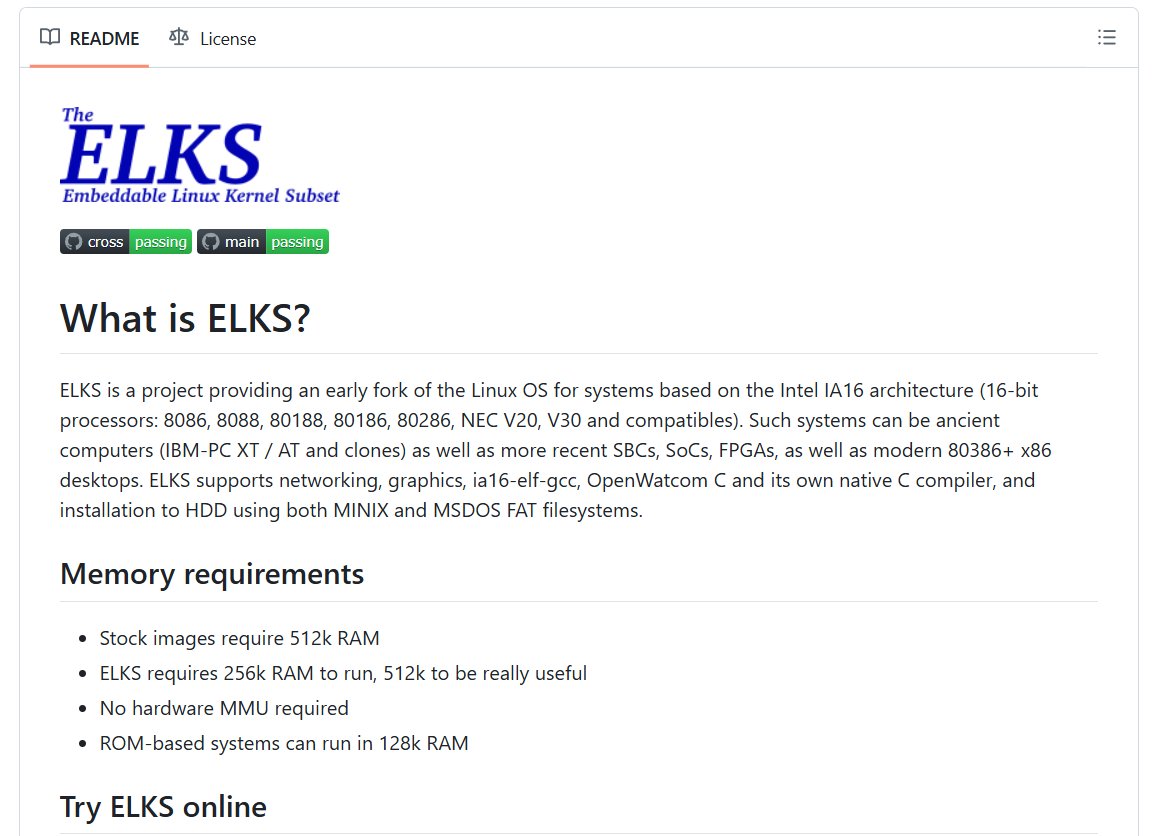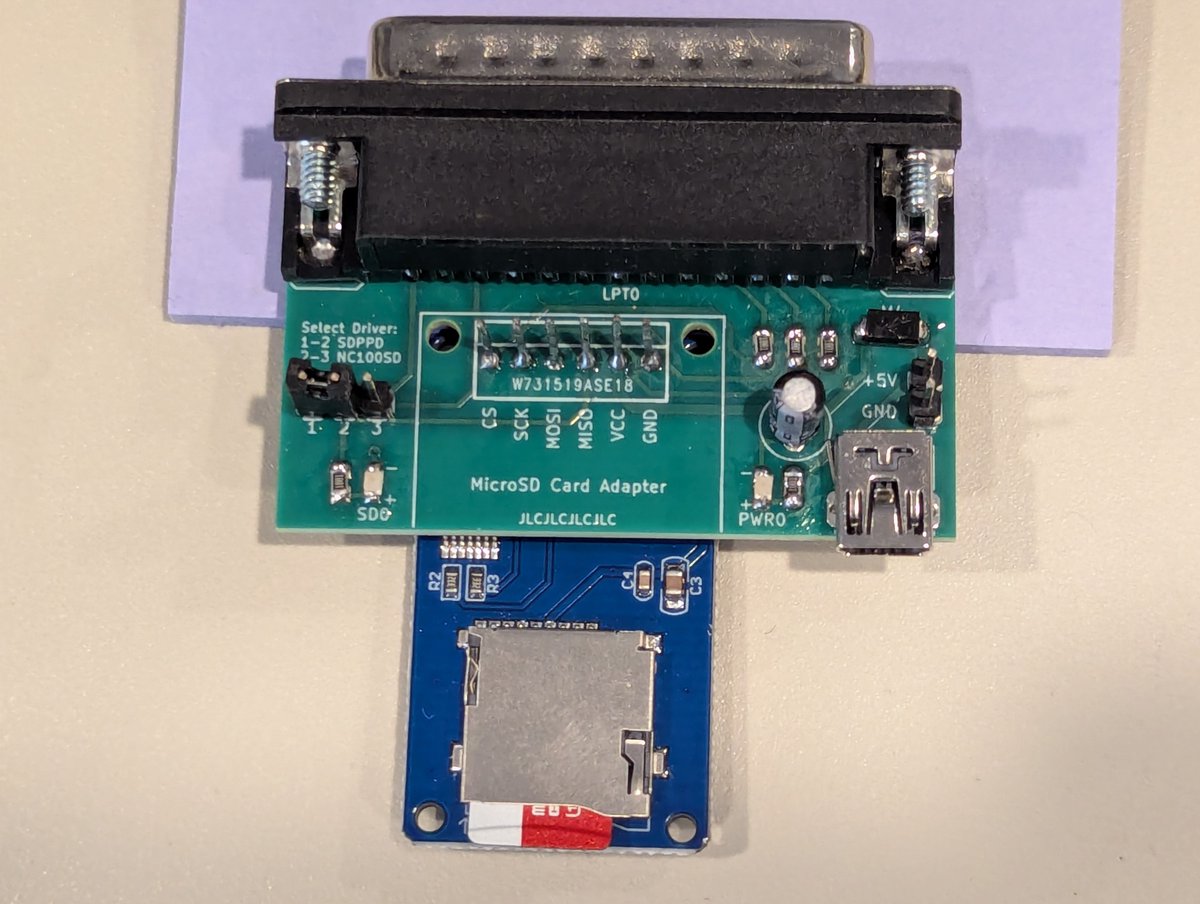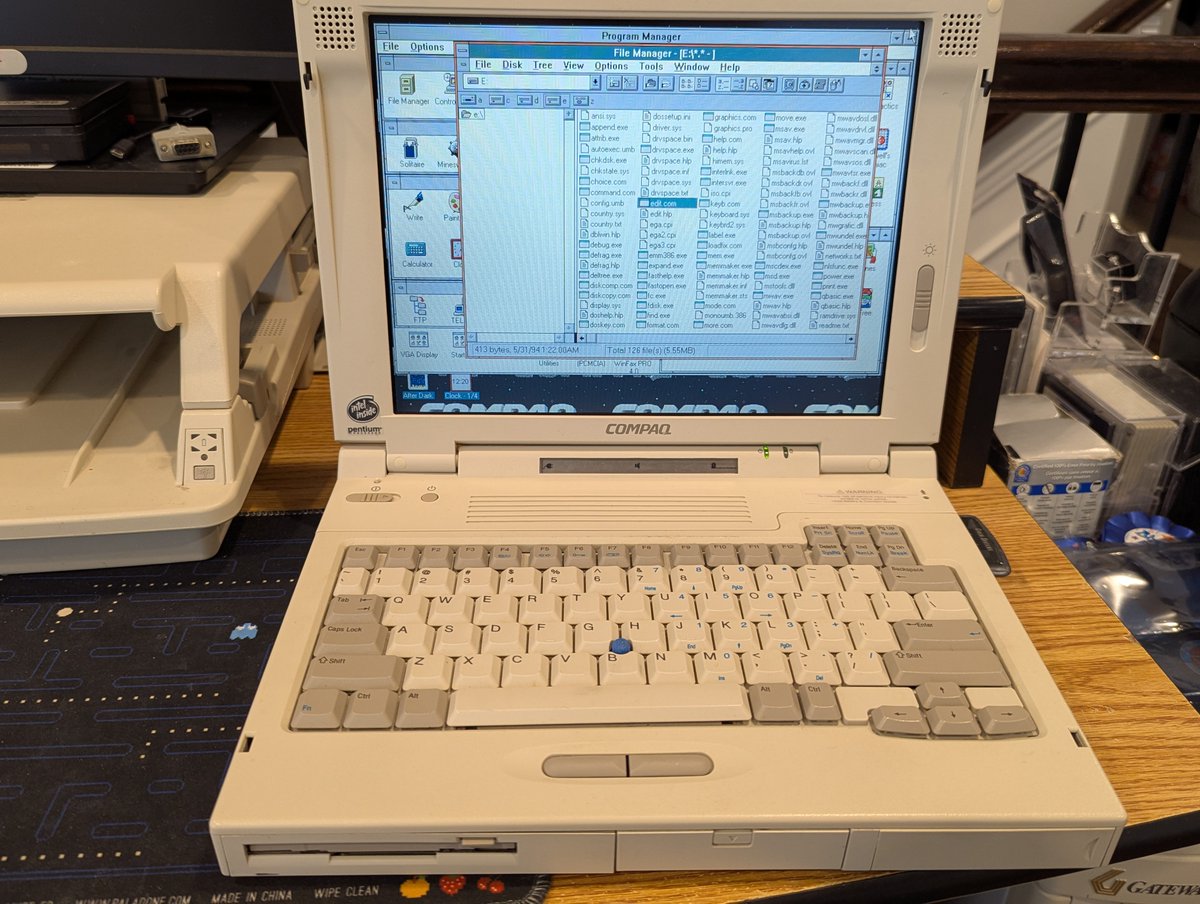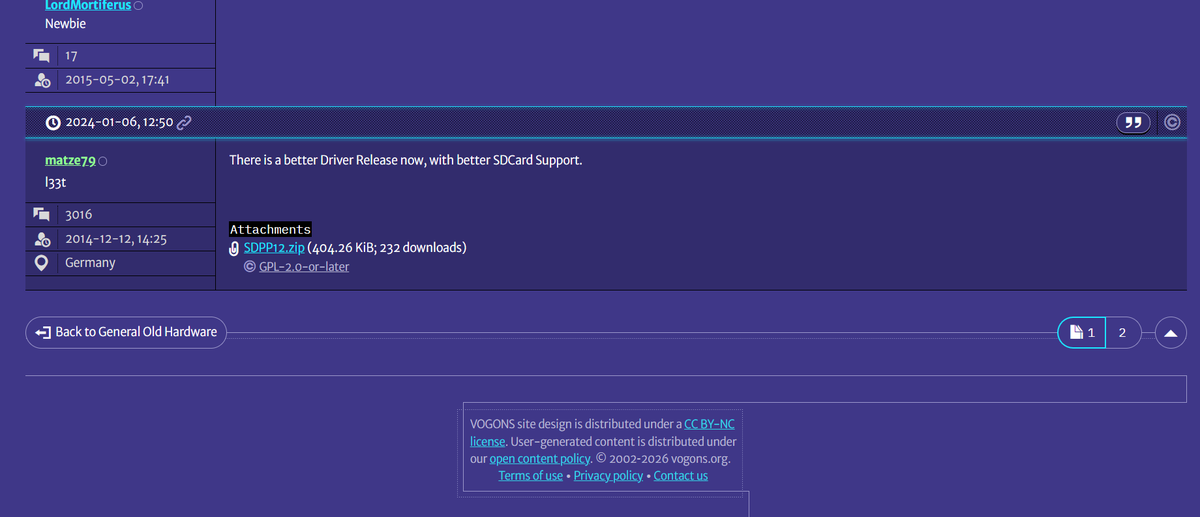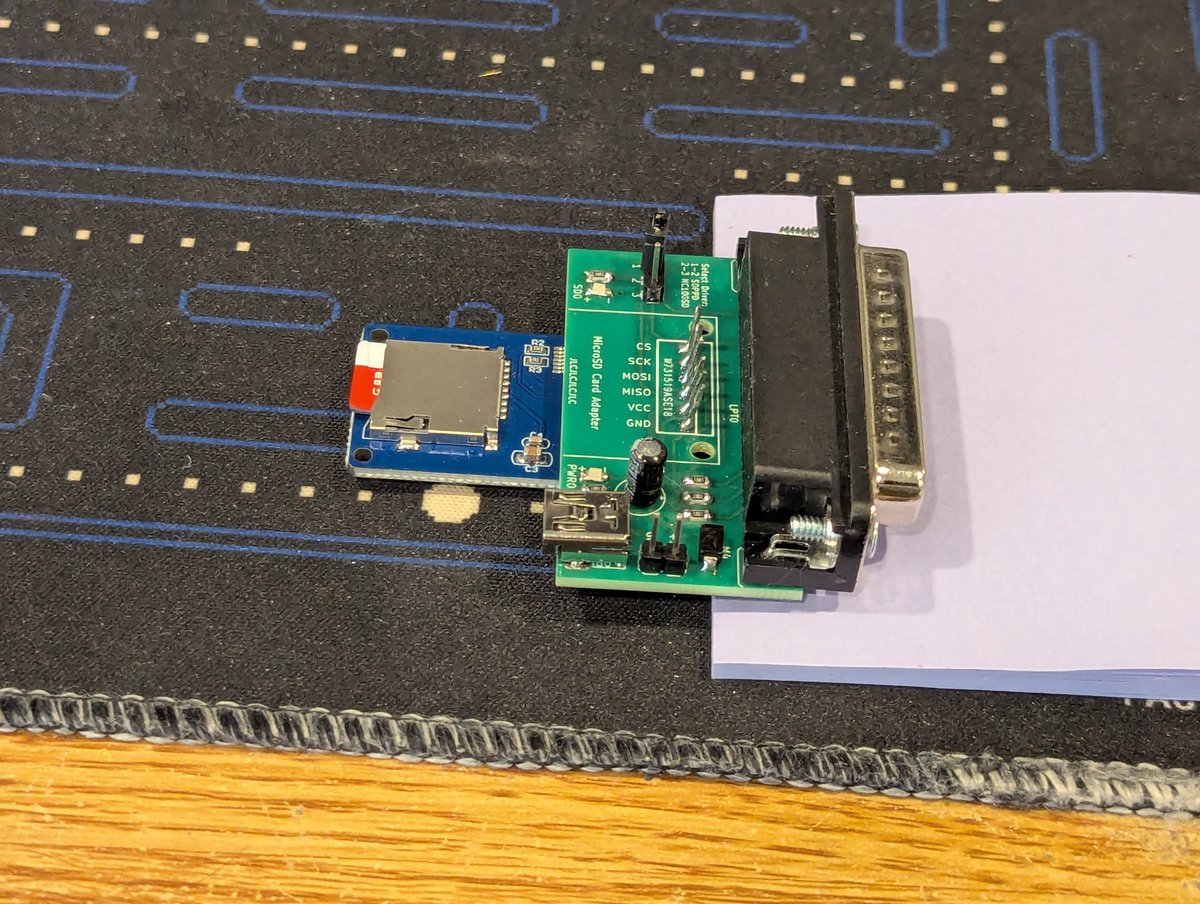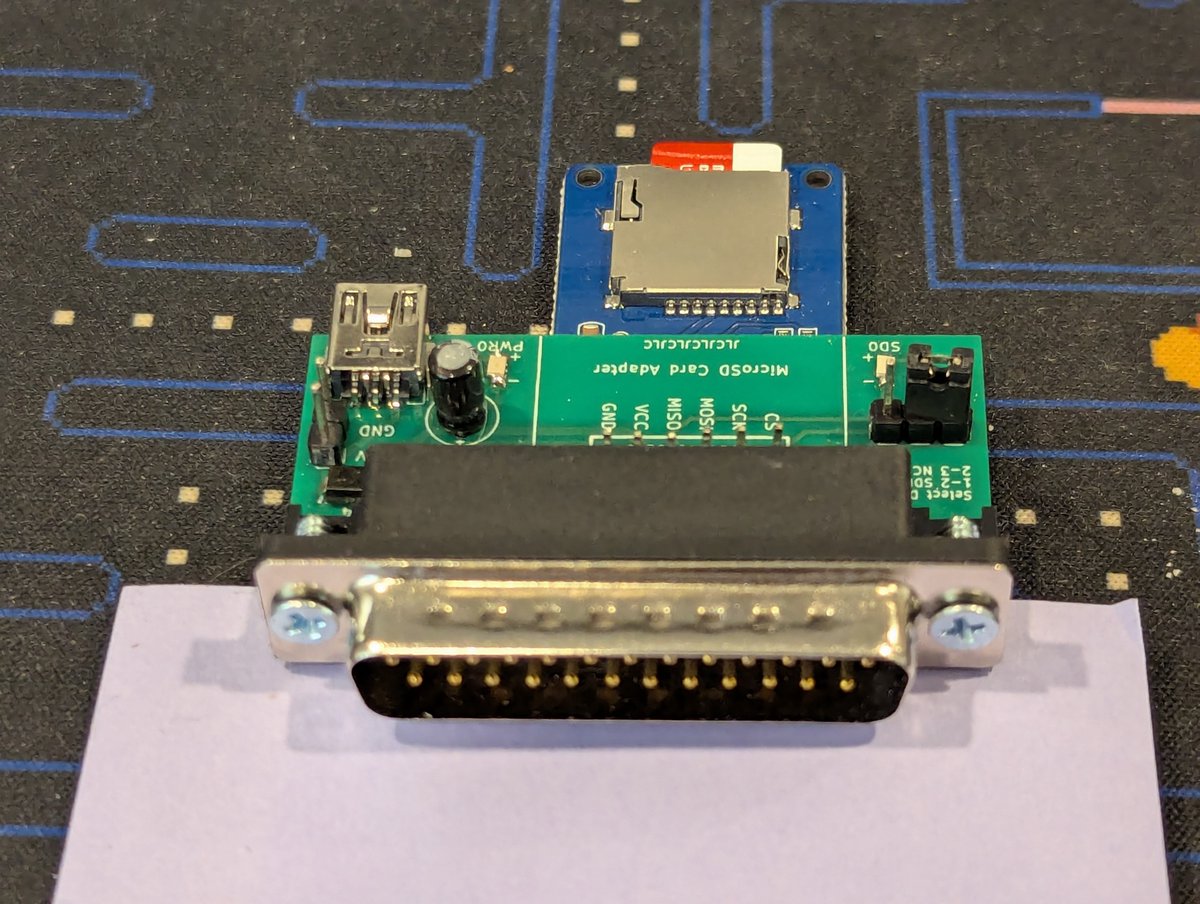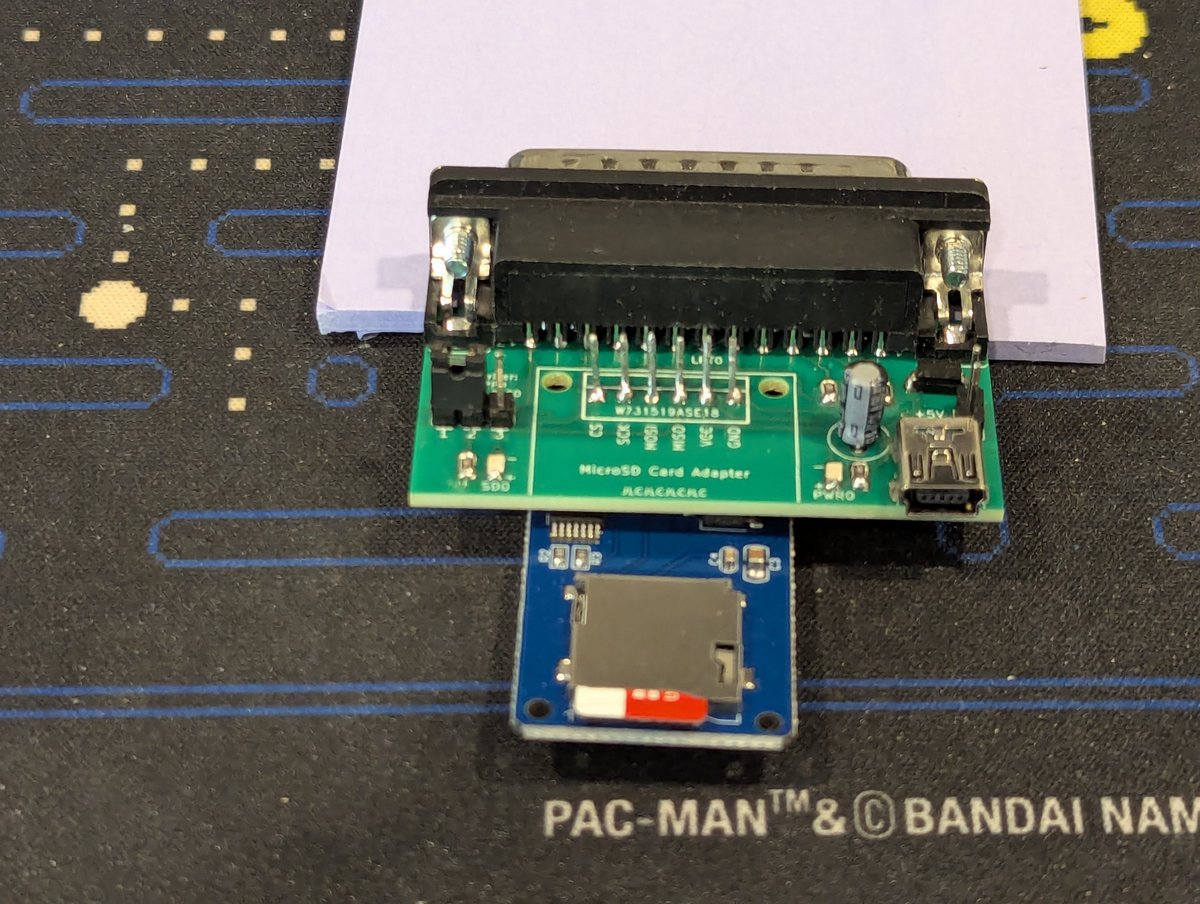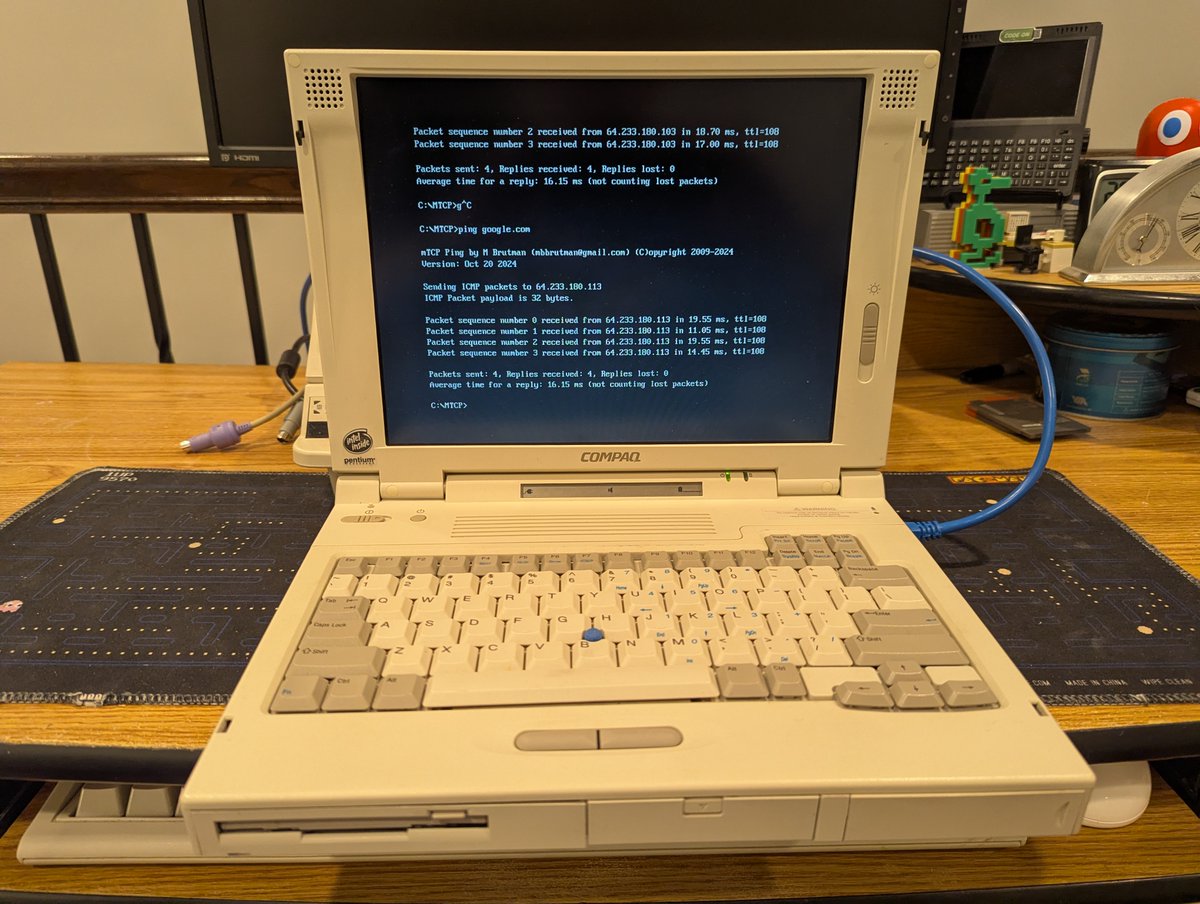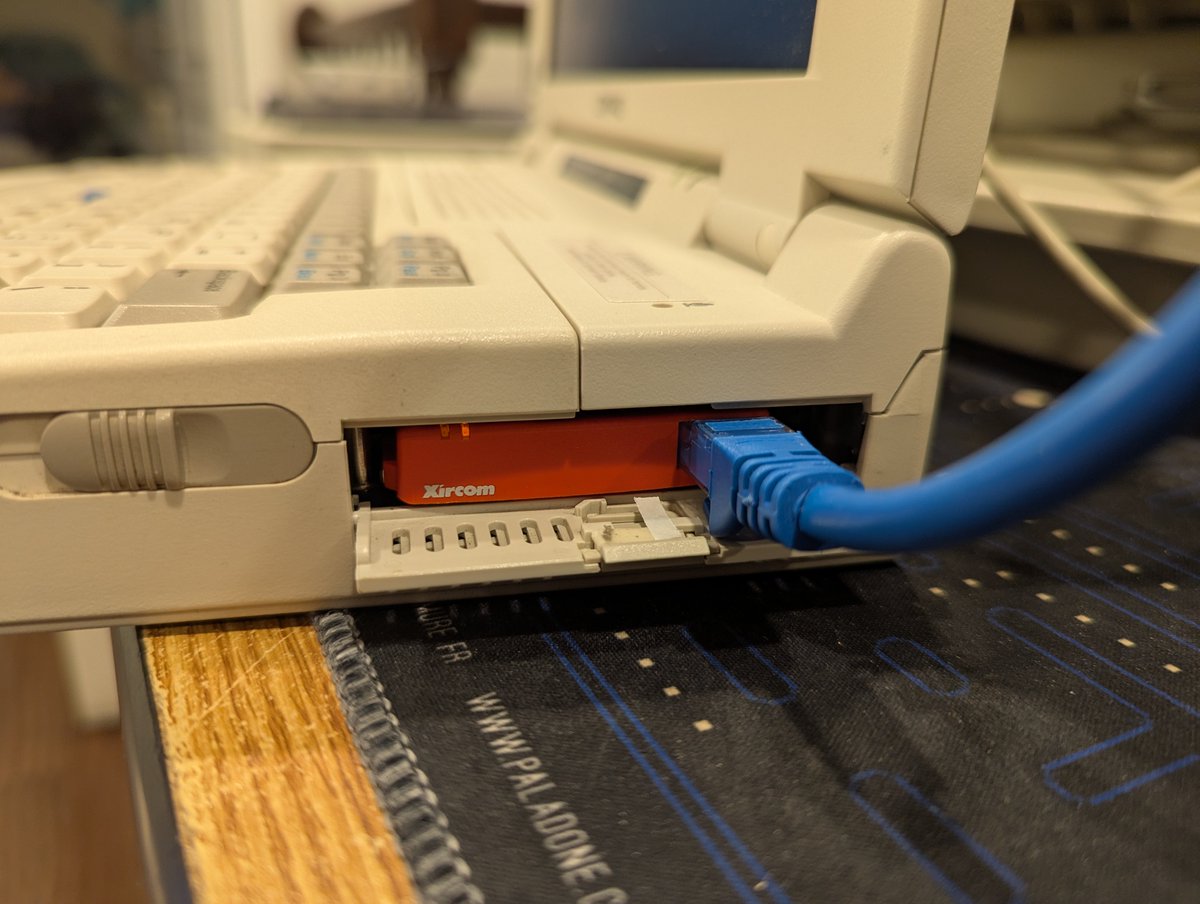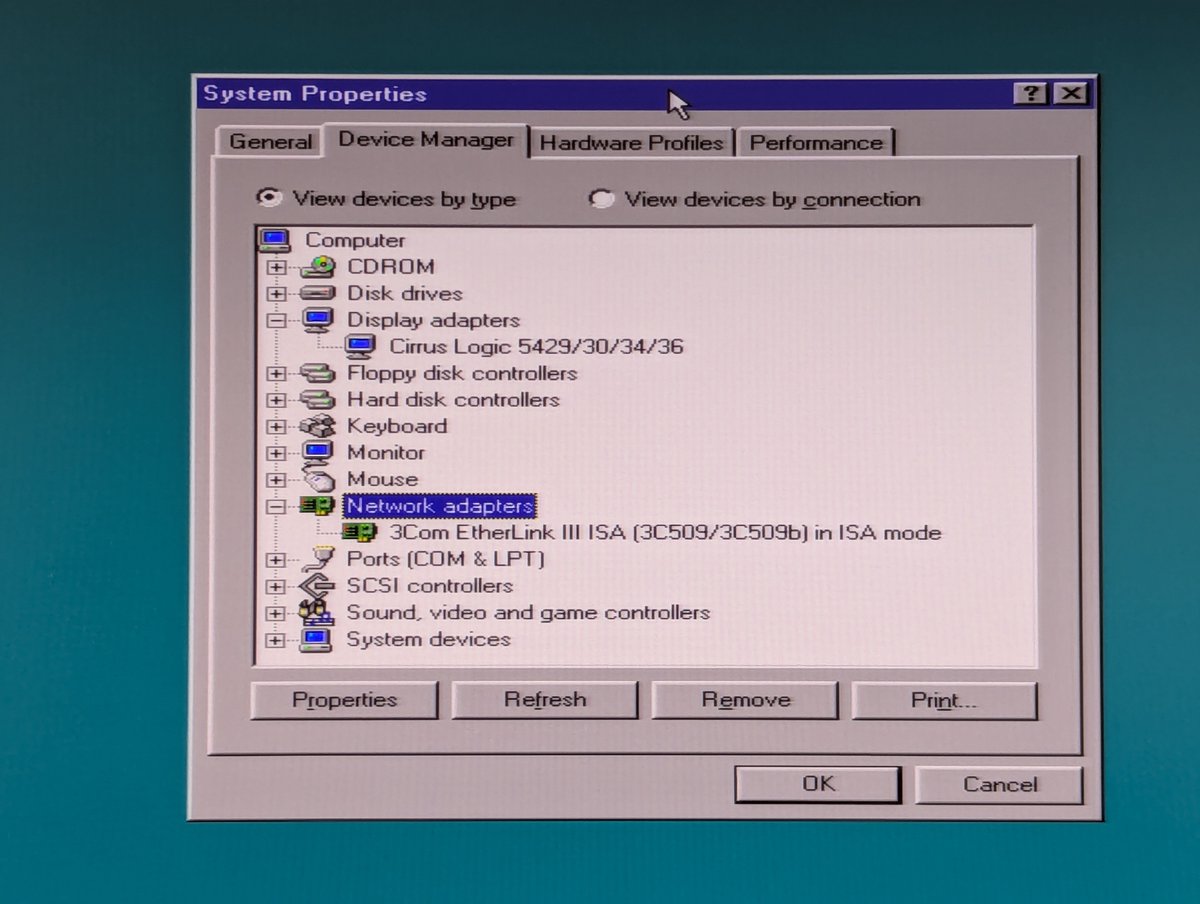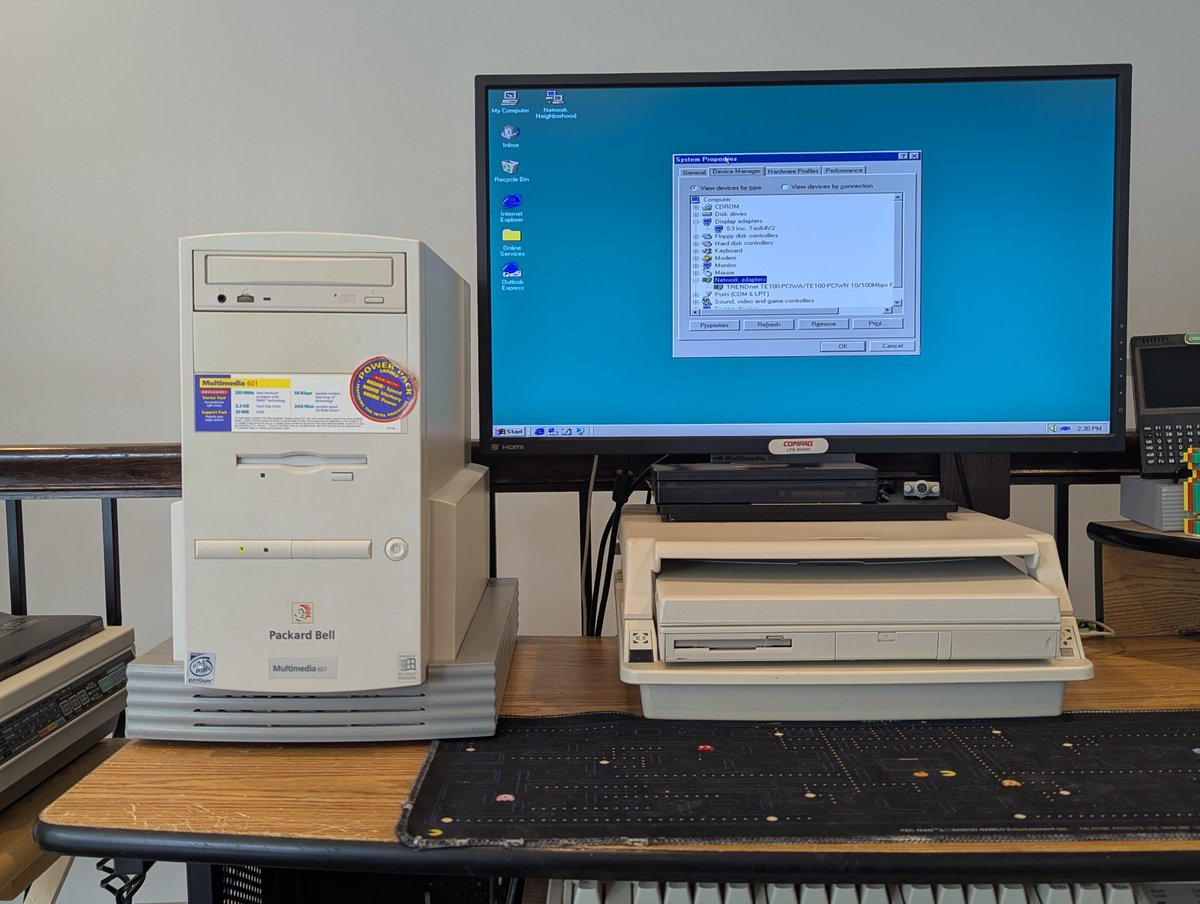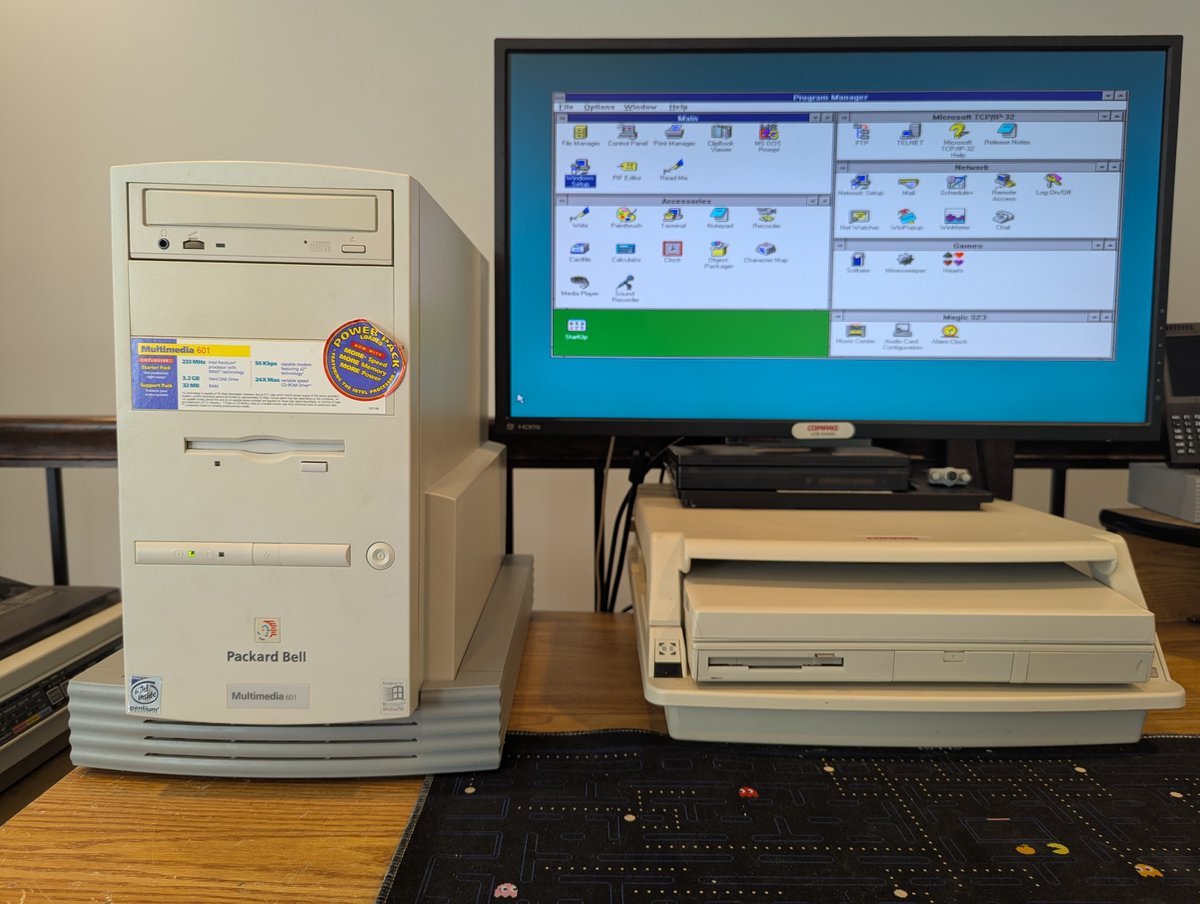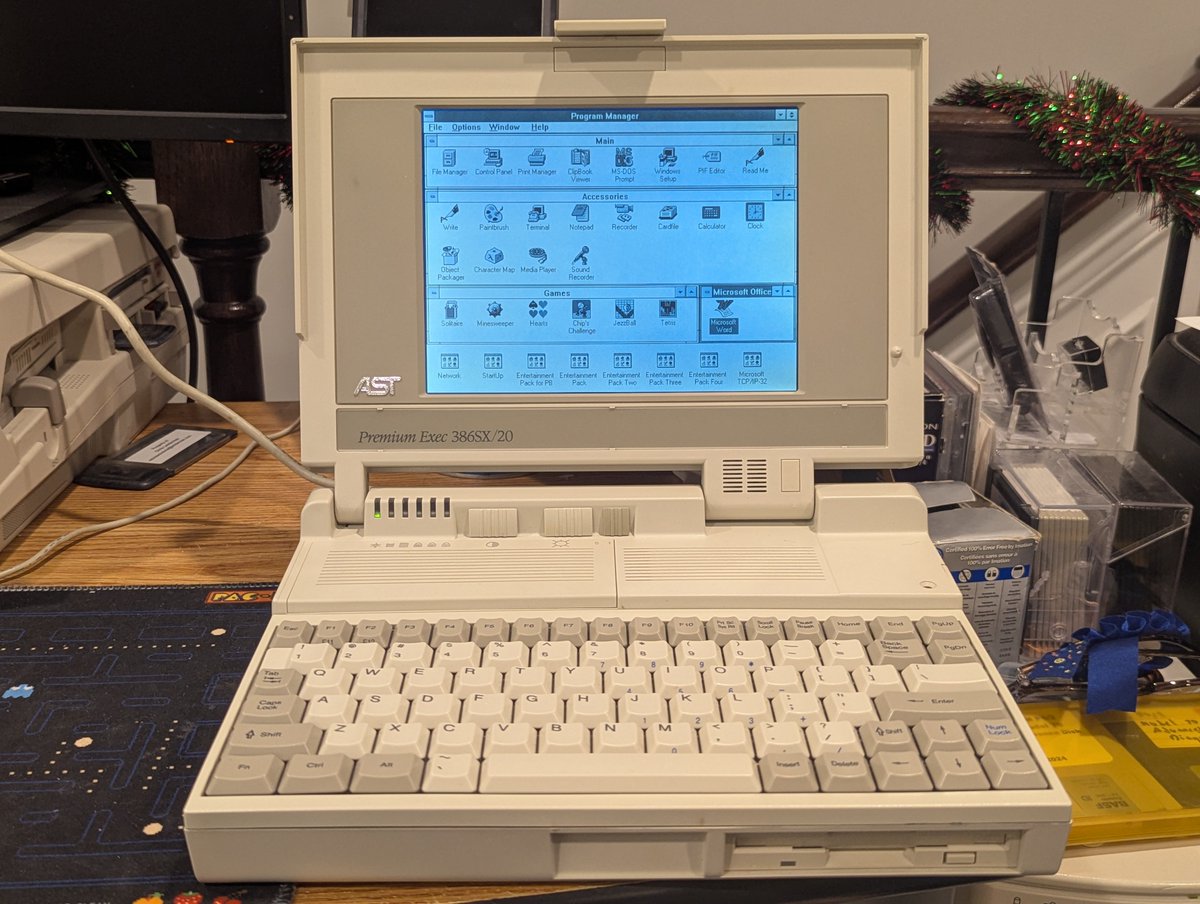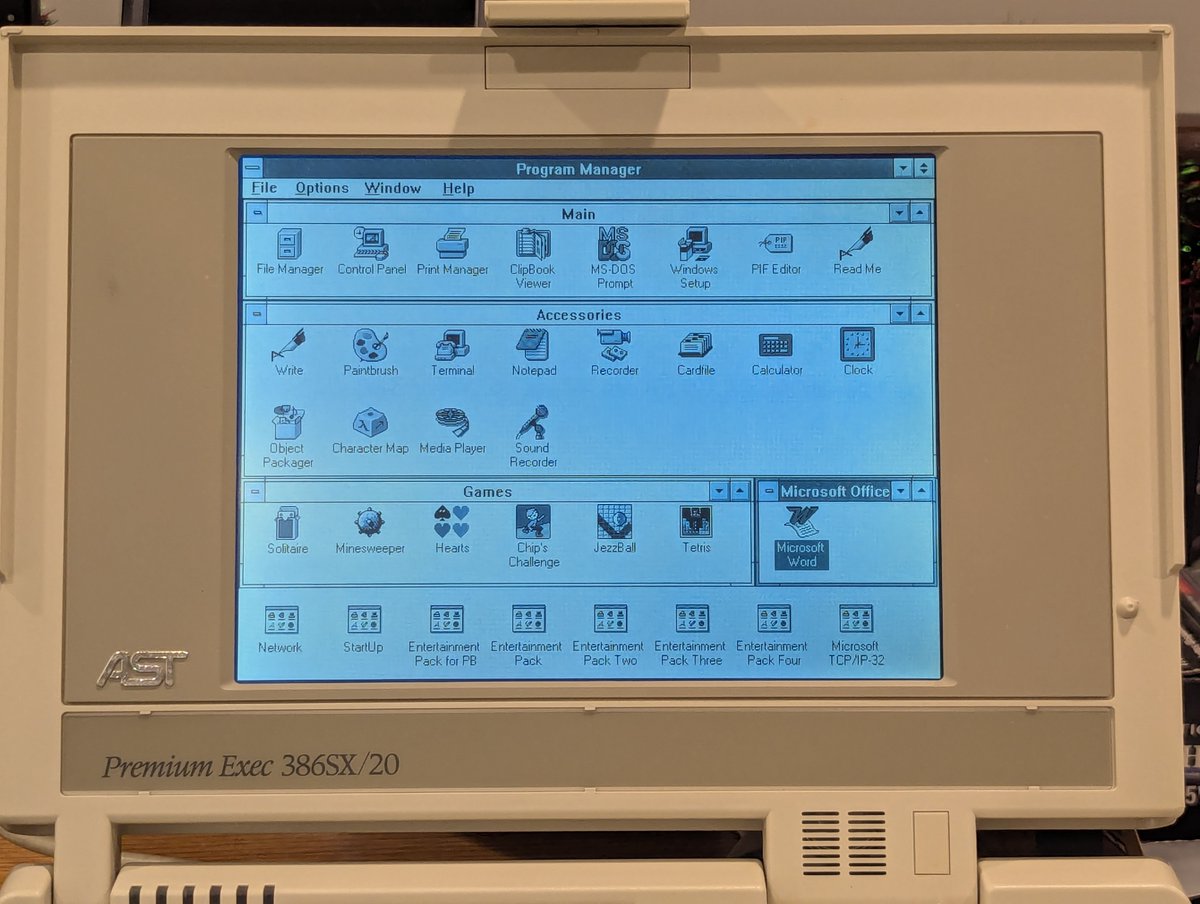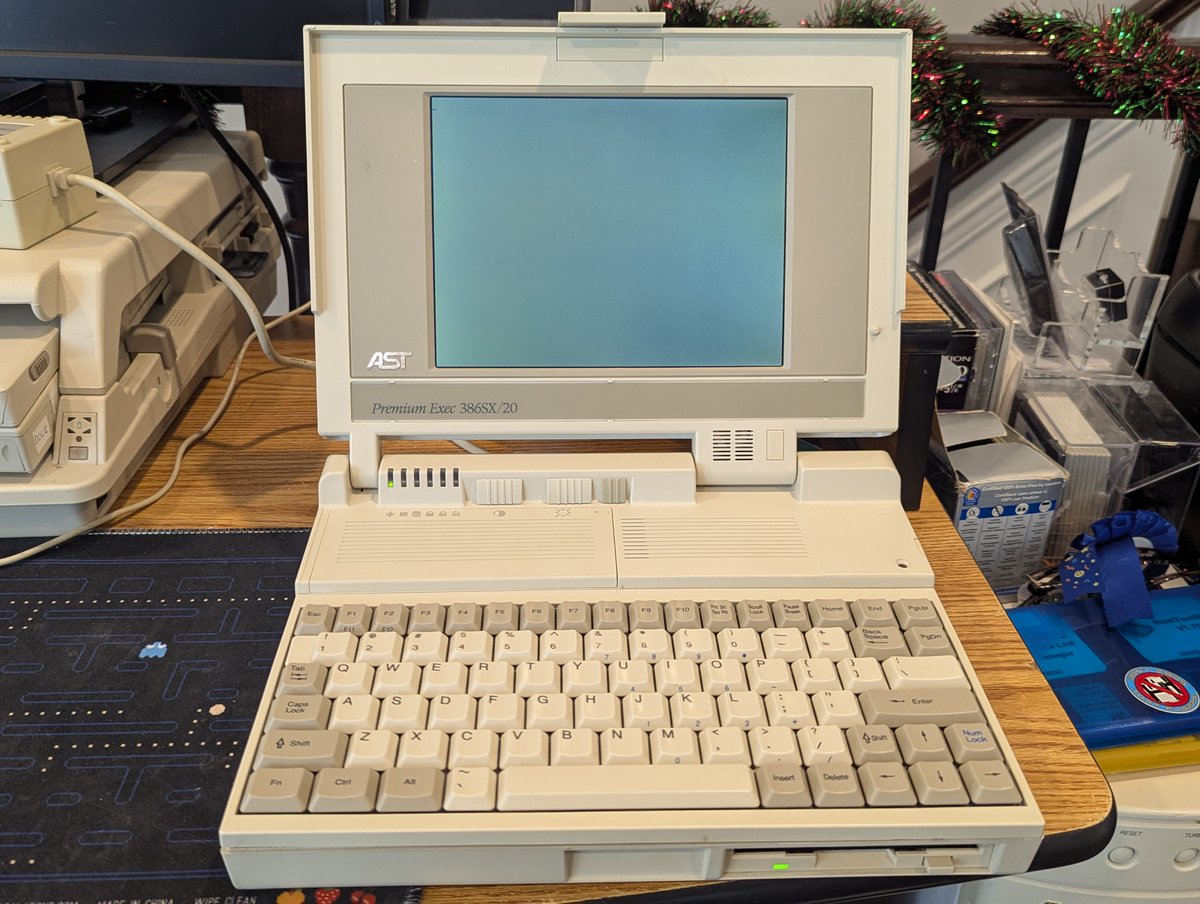Let's take a few minutes and look at this newly written Modern Generic SVGA driver for Windows 3.1. We'll check it out in Oracle VM Virtualbox 5.2.44 first in a 🧵 here (I do plan to try real hardware next!) 





First, I will say this is off to a GREAT start. The author has done a nice job at logging some of the issues that are present... and this driver has A LOT of promise! 

Installation is pretty easy! Copy over vbesvga.drv and vbevdd.386 that you can download from the releases page of the project to your windows\system directory: github.com/PluMGMK/vbesvg…

From there, you have to modify system.ini in your windows directory. I updated the video driver, added the right file under the 386 Enhanced section, and also added a special section for the driver itself. I started out with some pretty ambitious defaults 😂 





I noticed on first fire up that the .386 driver name didn't quite match the instructions, so I renamed it. 

Alright, here we go. Looks like my settings were a little ambitious 😂. Let's scale down to 1024x768 with a depth of 16 



Hey, look at that! Colors are rich! A few observations:
1) the "stray green lines" are a common bug with network file sharing and some vid drivers, we can turn that off.
2) Perf is a little slow, but WOW, this is a GREAT start
3) Something is up with the MS office logo bkgrnd.

1) the "stray green lines" are a common bug with network file sharing and some vid drivers, we can turn that off.
2) Perf is a little slow, but WOW, this is a GREAT start
3) Something is up with the MS office logo bkgrnd.


Another issue, and this is a known one: switching back to full screen from DOS windows has issues. I have the same problem with the standard "SVGA256 VESA patch" that I use with Win 3.1x, so this is parity as far as I am concerned.
For comparison, this is what the virtual machine looks like with the "SVGA VESA Patch". There are a couple versions of the patcher that are mentioned here: forums.virtualbox.org/viewtopic.php?…
Anyway, that's my first take! I look forward to having a look as this progresses. And, yes, I think I will get out some real hardware next! You can also read more details about the project here:
@threadreaderapp unroll github.com/PluMGMK/vbesvg…
@threadreaderapp unroll github.com/PluMGMK/vbesvg…

• • •
Missing some Tweet in this thread? You can try to
force a refresh