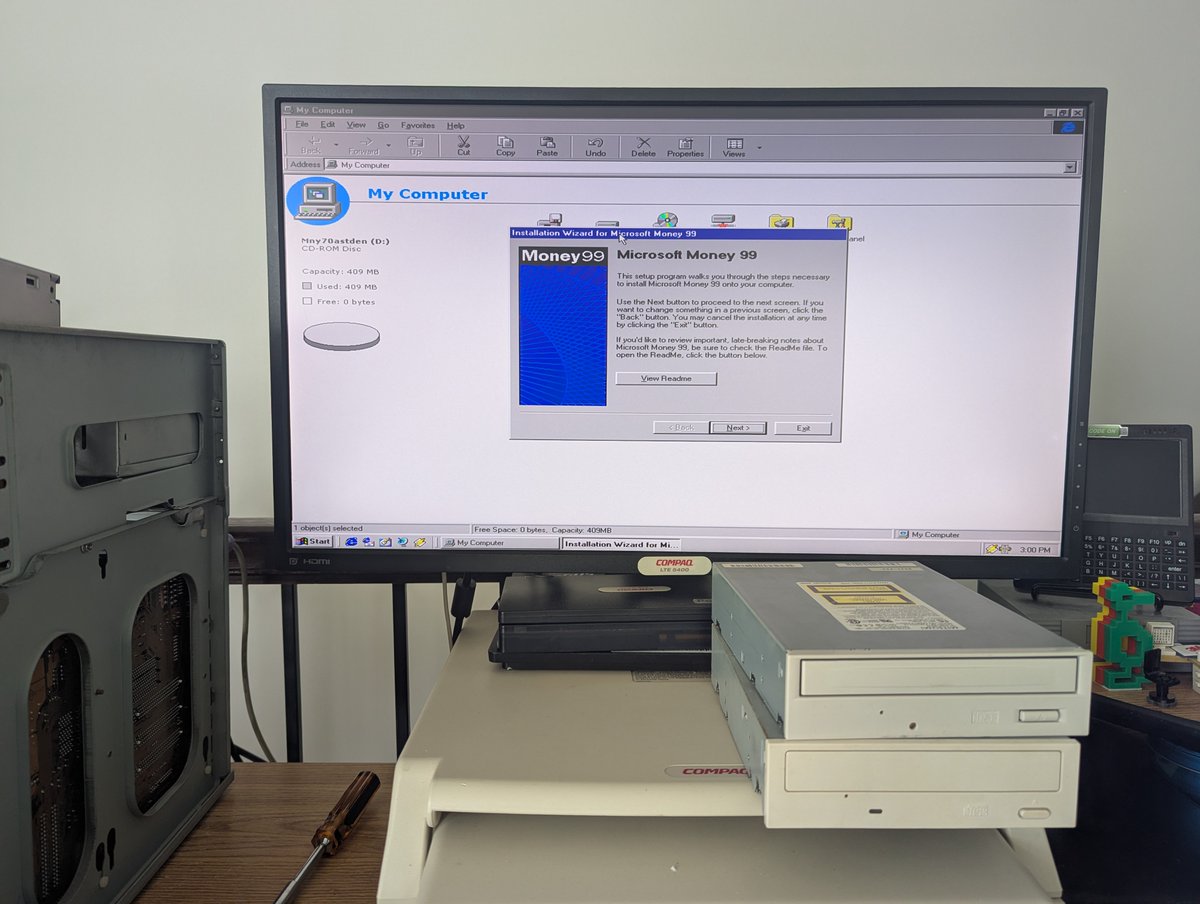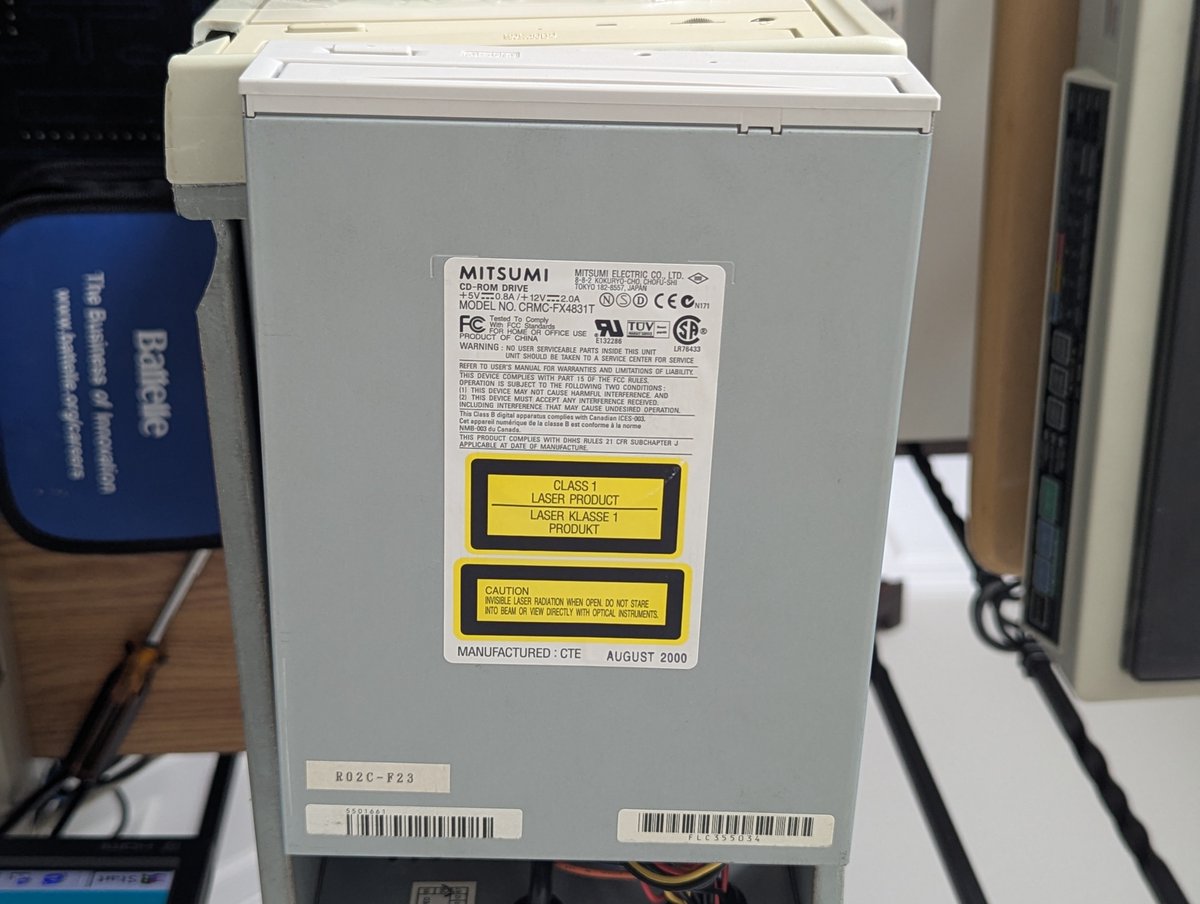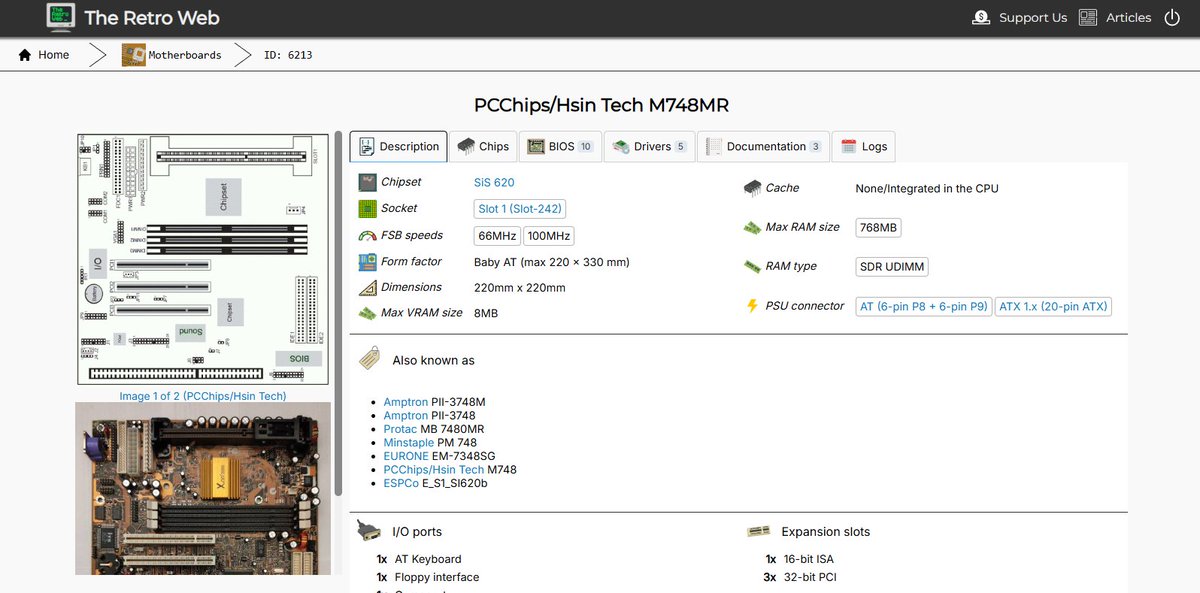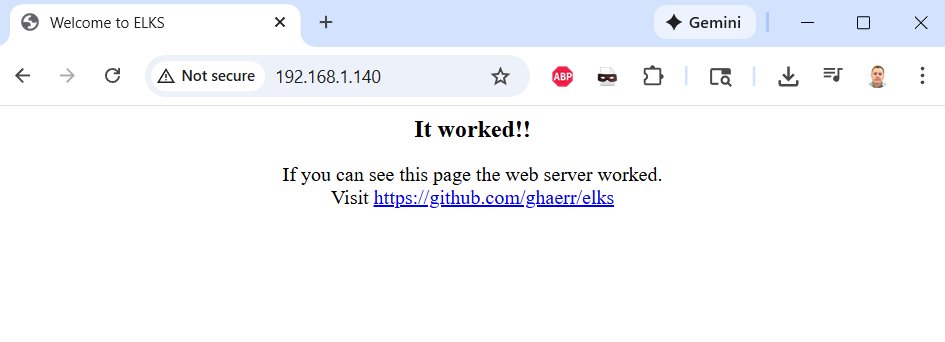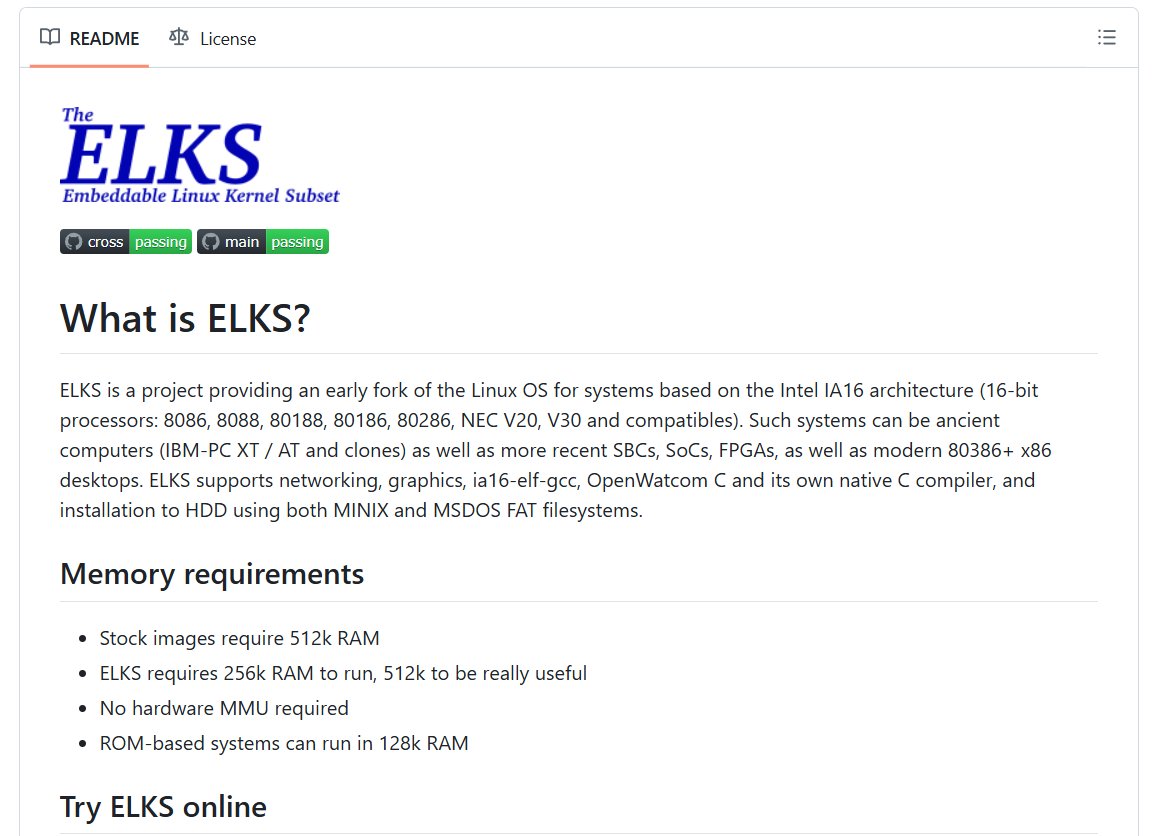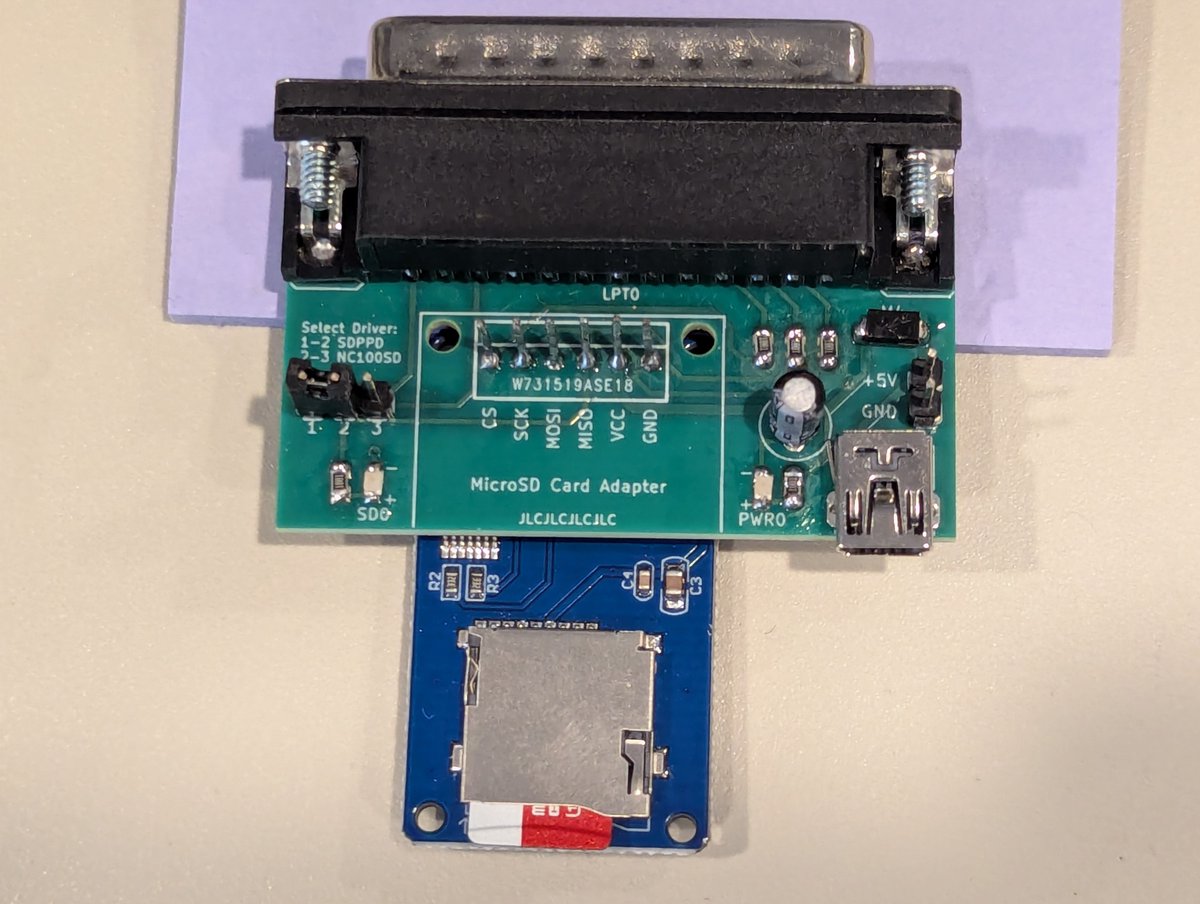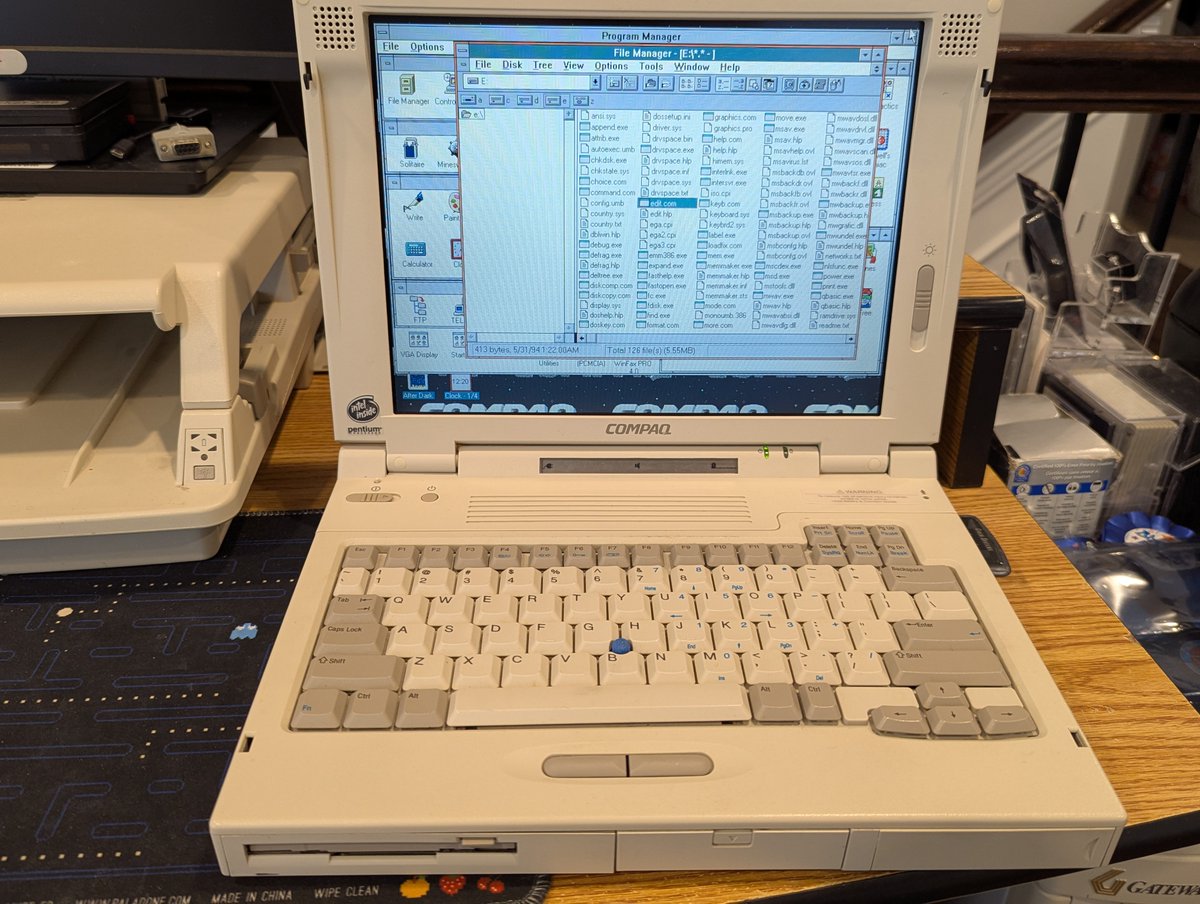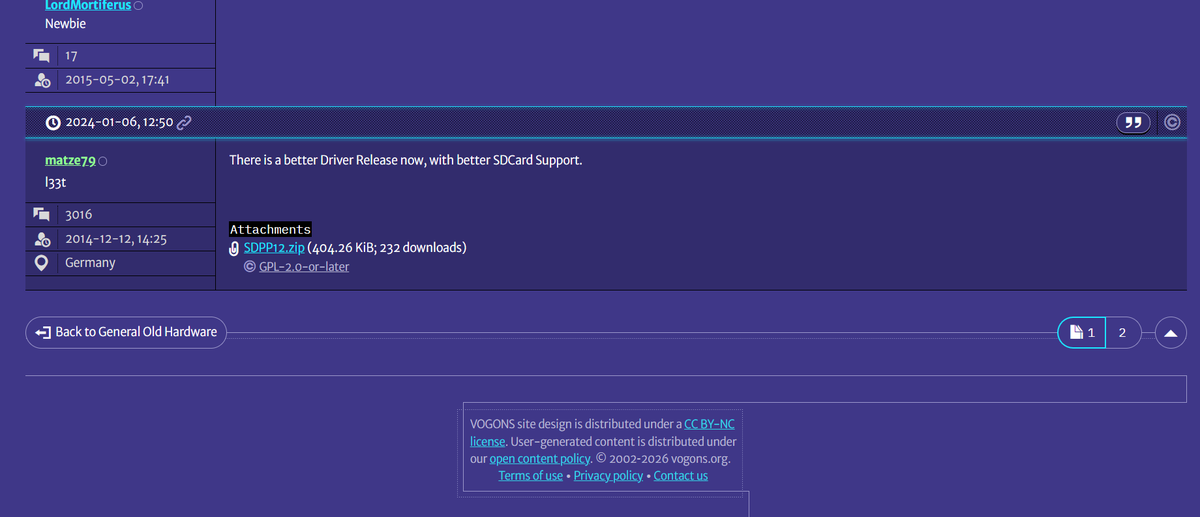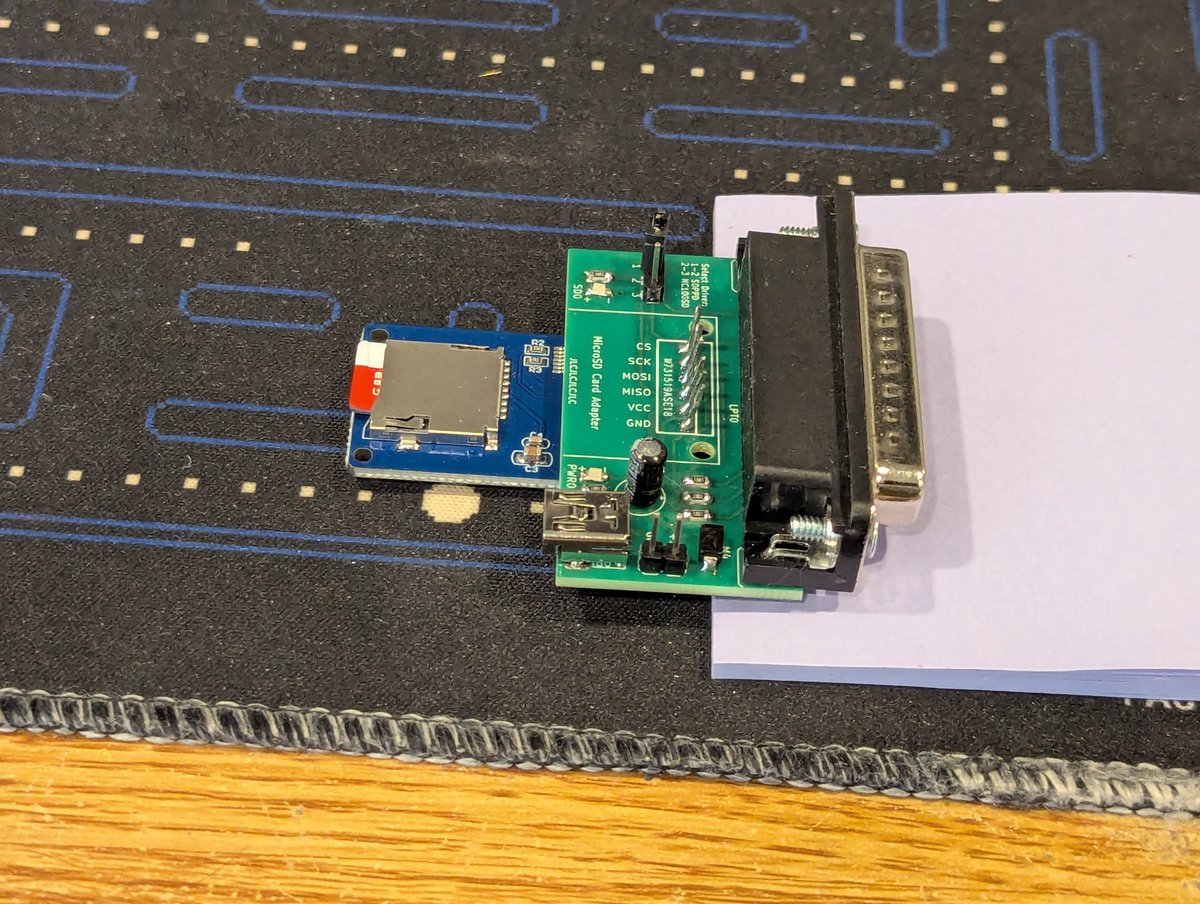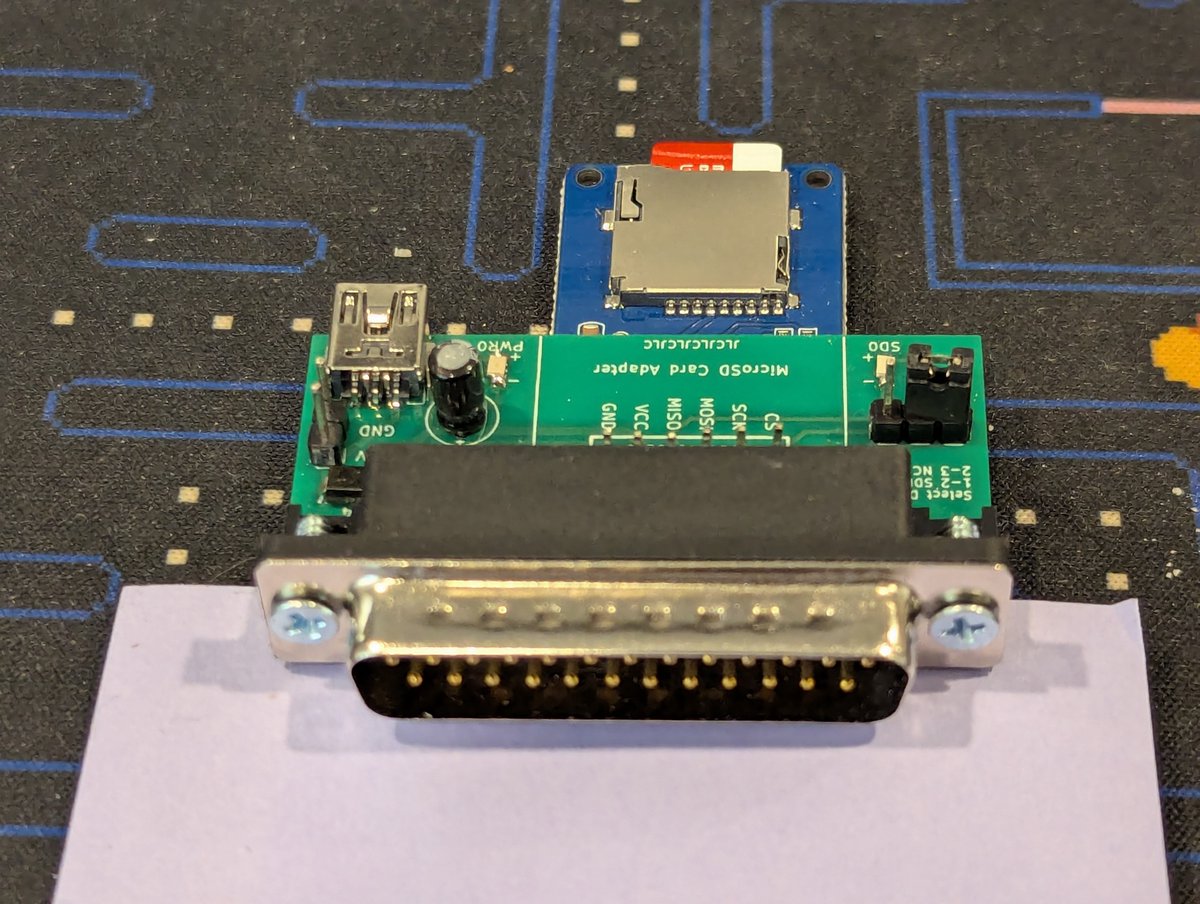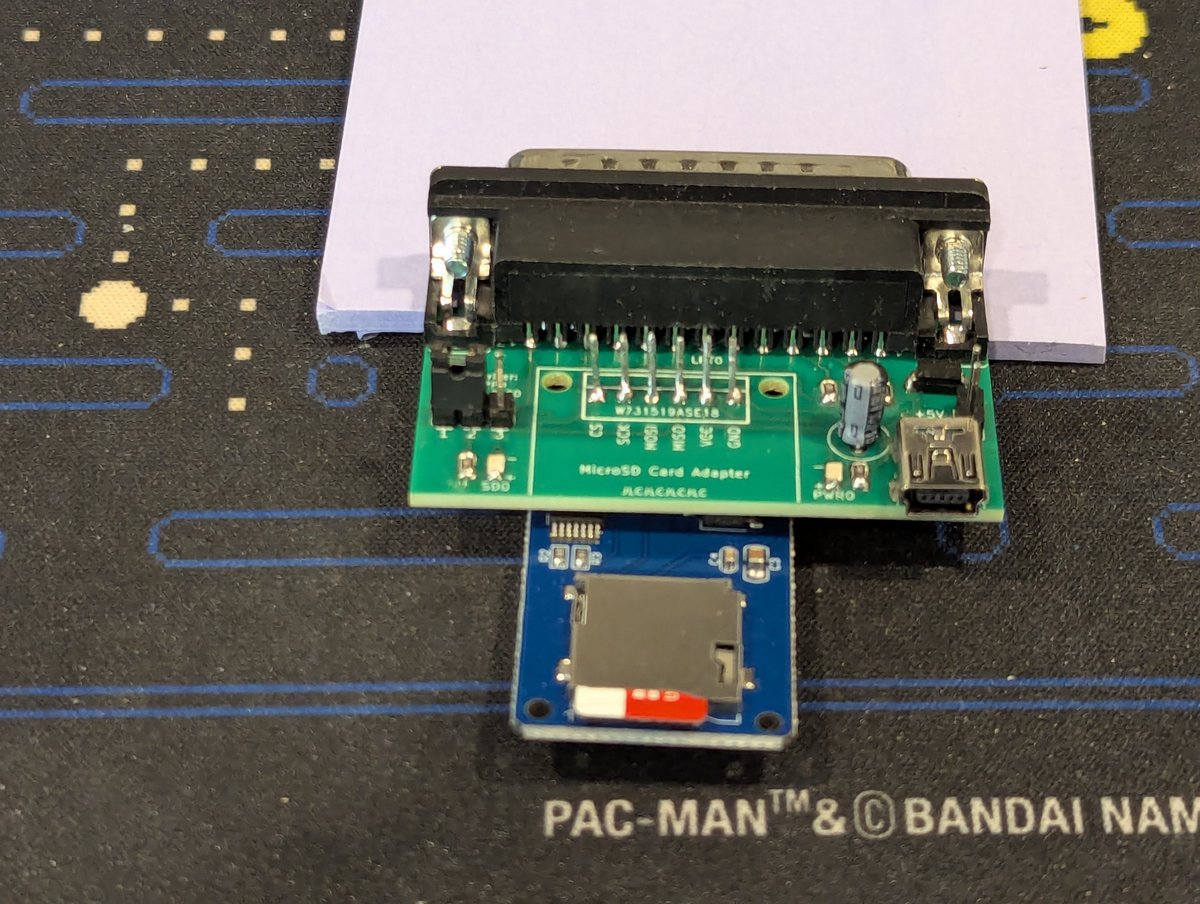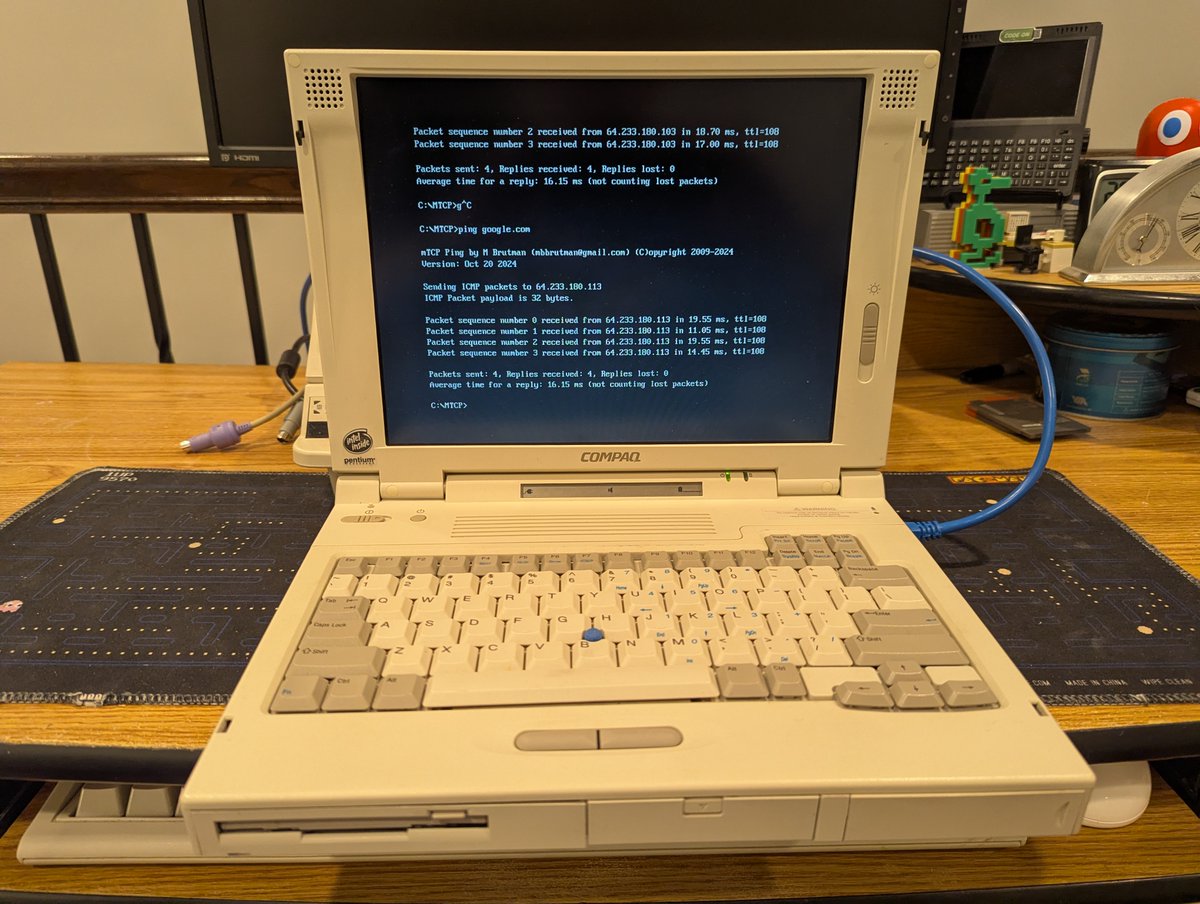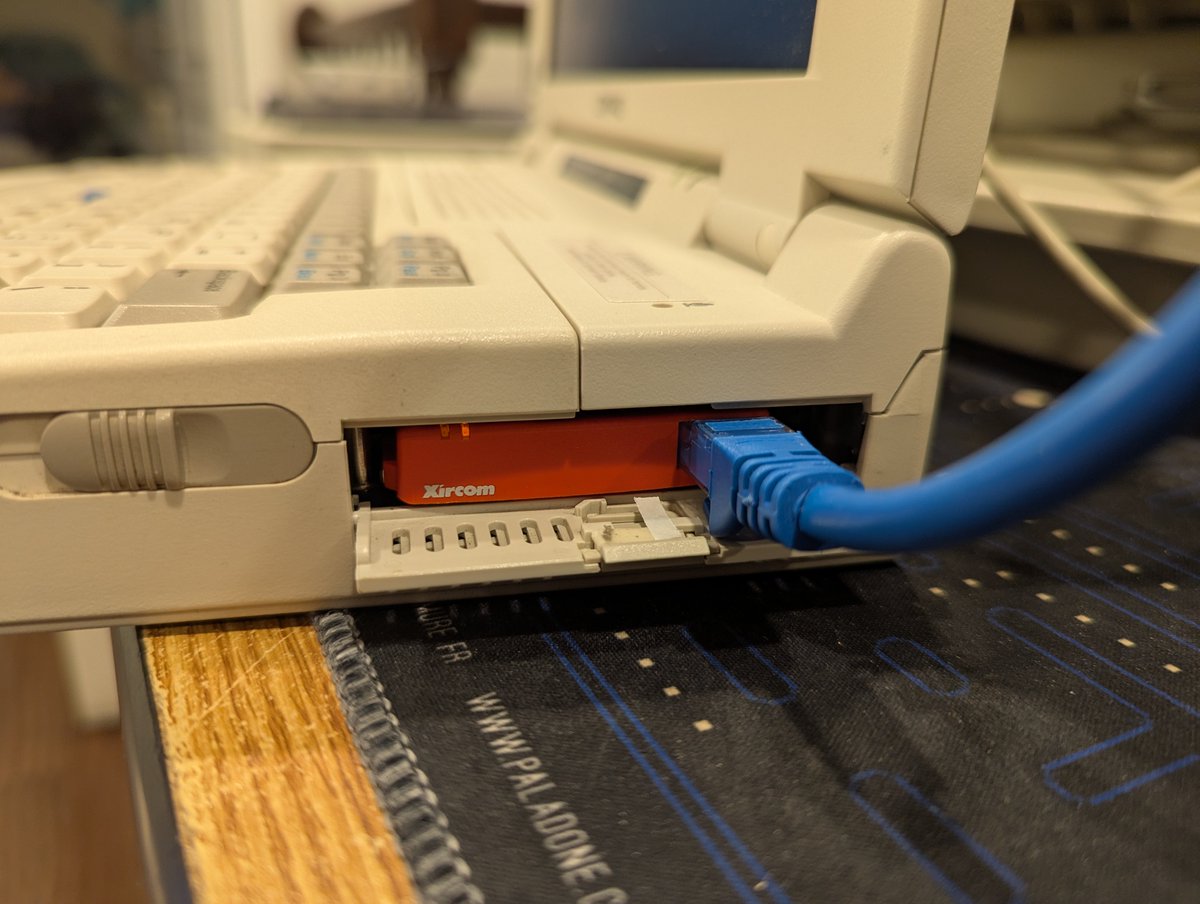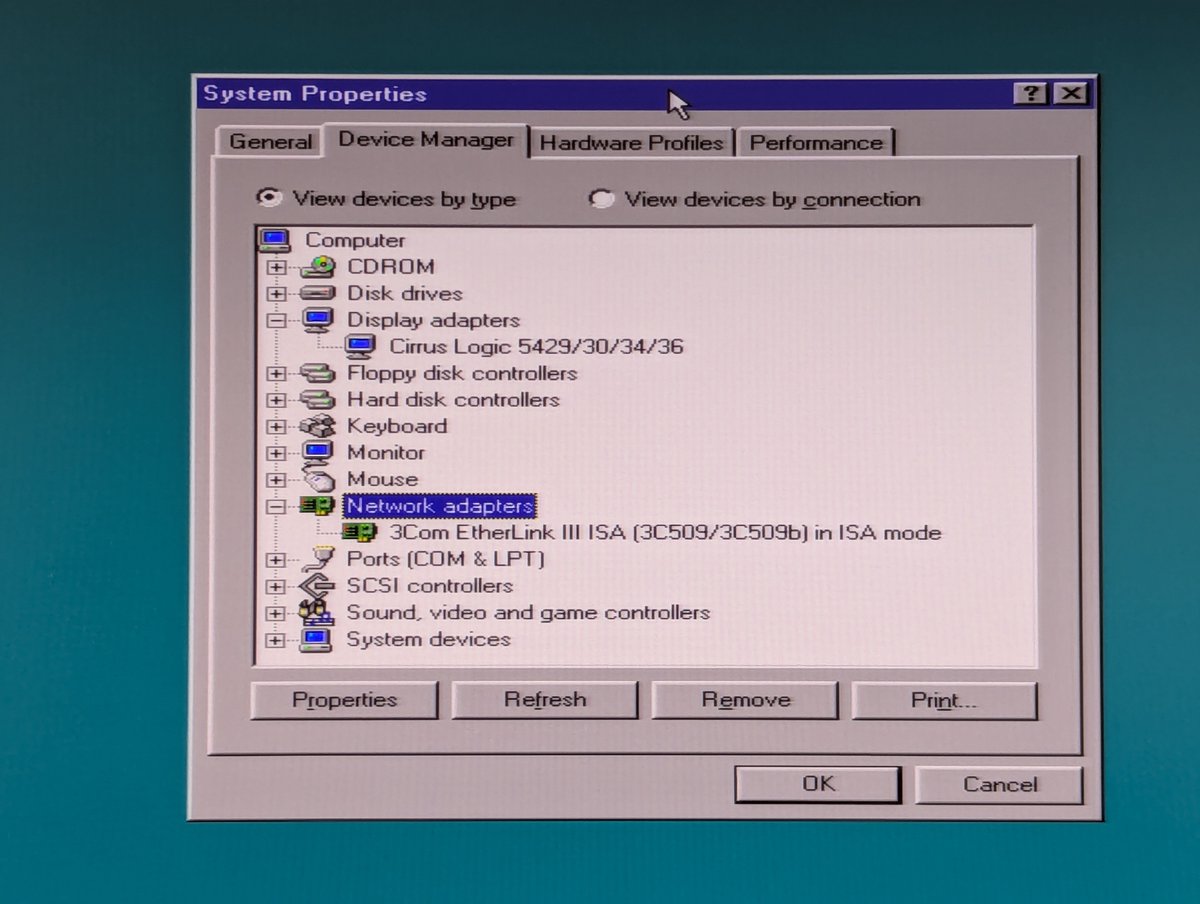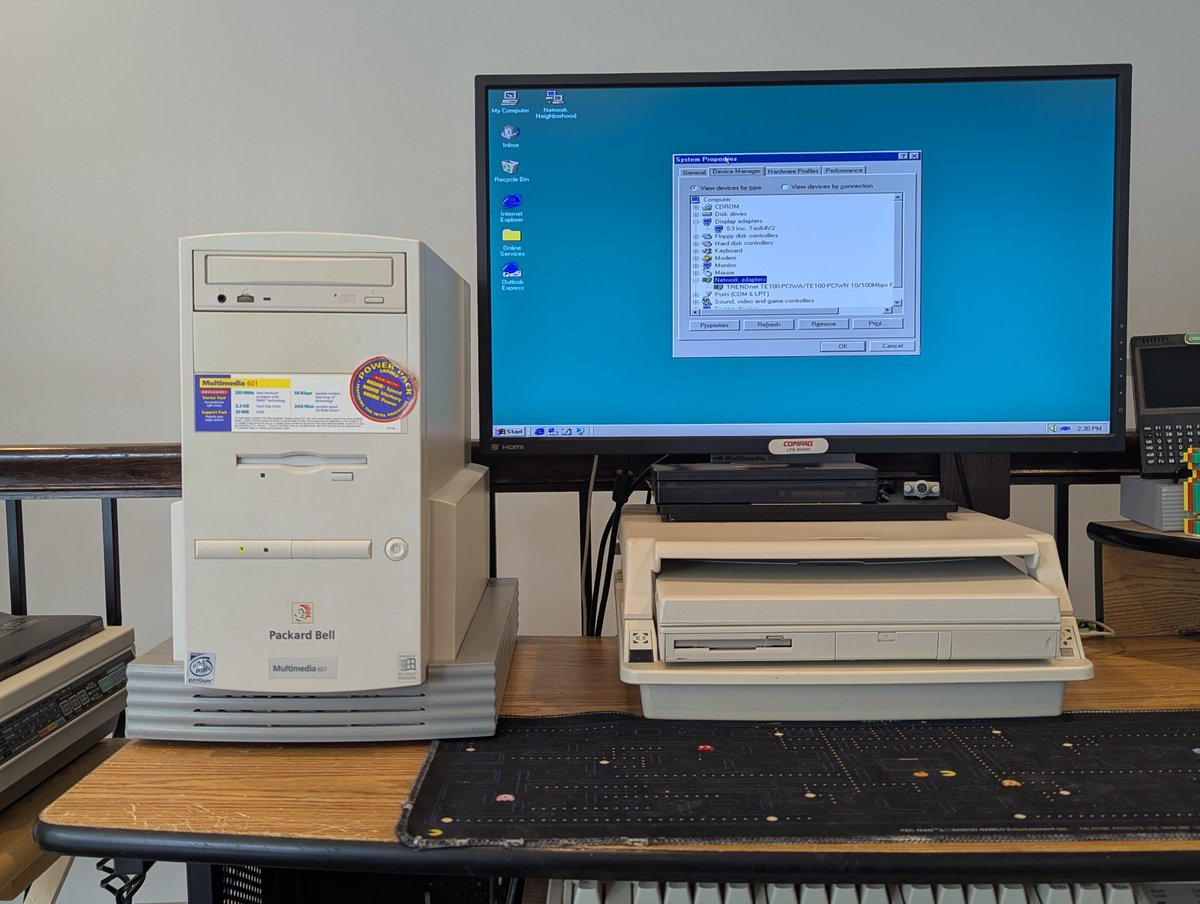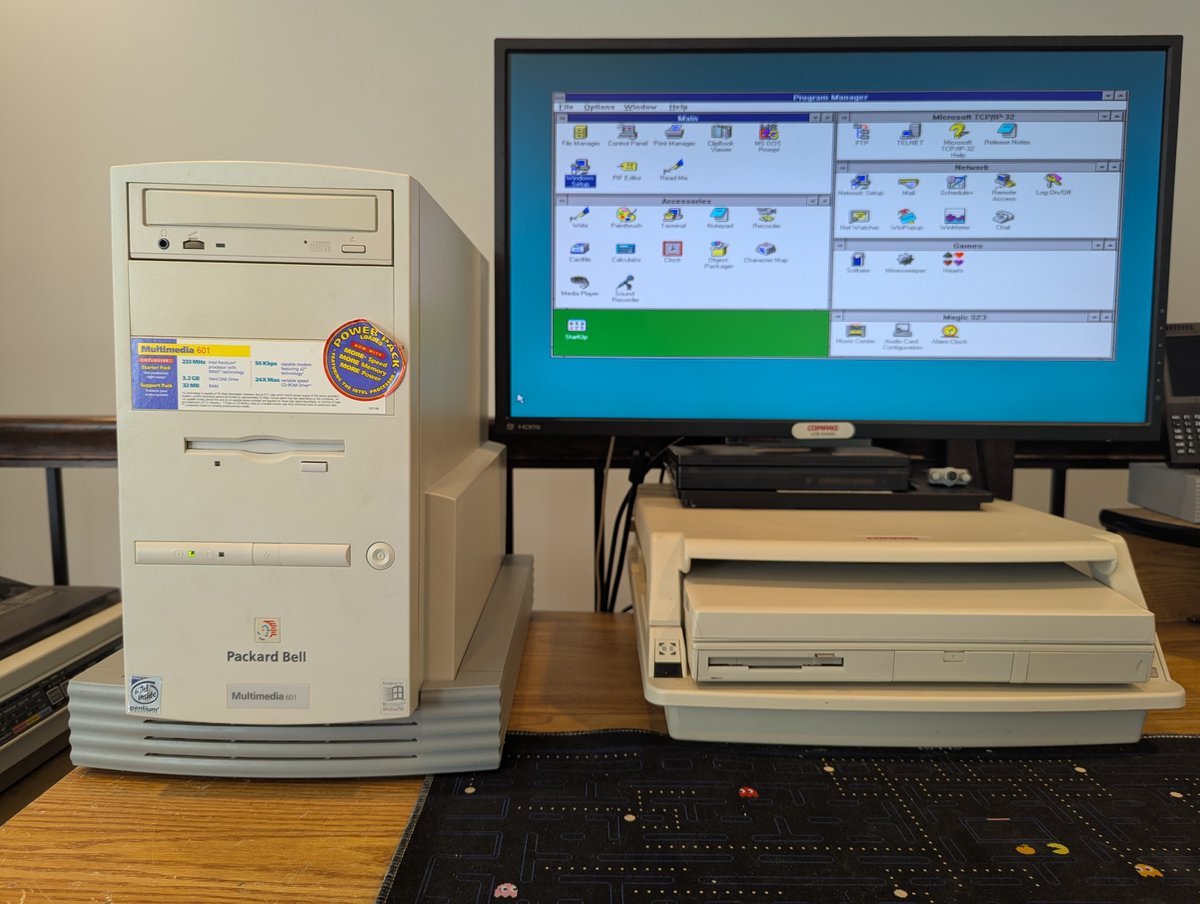Looks like a new PicoGUS firmware was released last month that has built-in WiFi support! Time for me to update the PicoGUS Femto on my Pocket 386 with the latest and greatest, and we'll do so in a 🧵 here! 





So, first, I have actually been running a WiFi "developer" firmware build for quite some time, since around April 2024 or so. I put together a procedure on how to build and update the firmware at the time. You actually had to hardcode your SSID and password back then! 

For the curious, the release notes for the firmware we are using can be found here (you'll see which versions of PicoGUS can support this firmware and the caveats. My device supports it and I am most interested in WiFi capability, so this works for me): github.com/polpo/picogus/…

So, to set the SSID and password, we will use PGUSINIT.EXE. Since I'll lose configuration after I update the firmware, I am going to use the network to copy this over to the Pocket 386 first 😂 

From there, update is a cinch. Hold down the button on the Pi Pico, connect the PicoGUS to your modern computer, and drag the new firmware over to the drive letter that pops up for the Pi Pico. That's it! 



Next, we'll configure with PGUSINIT.EXE. We can use the appropriate settings to set WiFi SSID and password, and then use the /save option to write the configs to the device! 

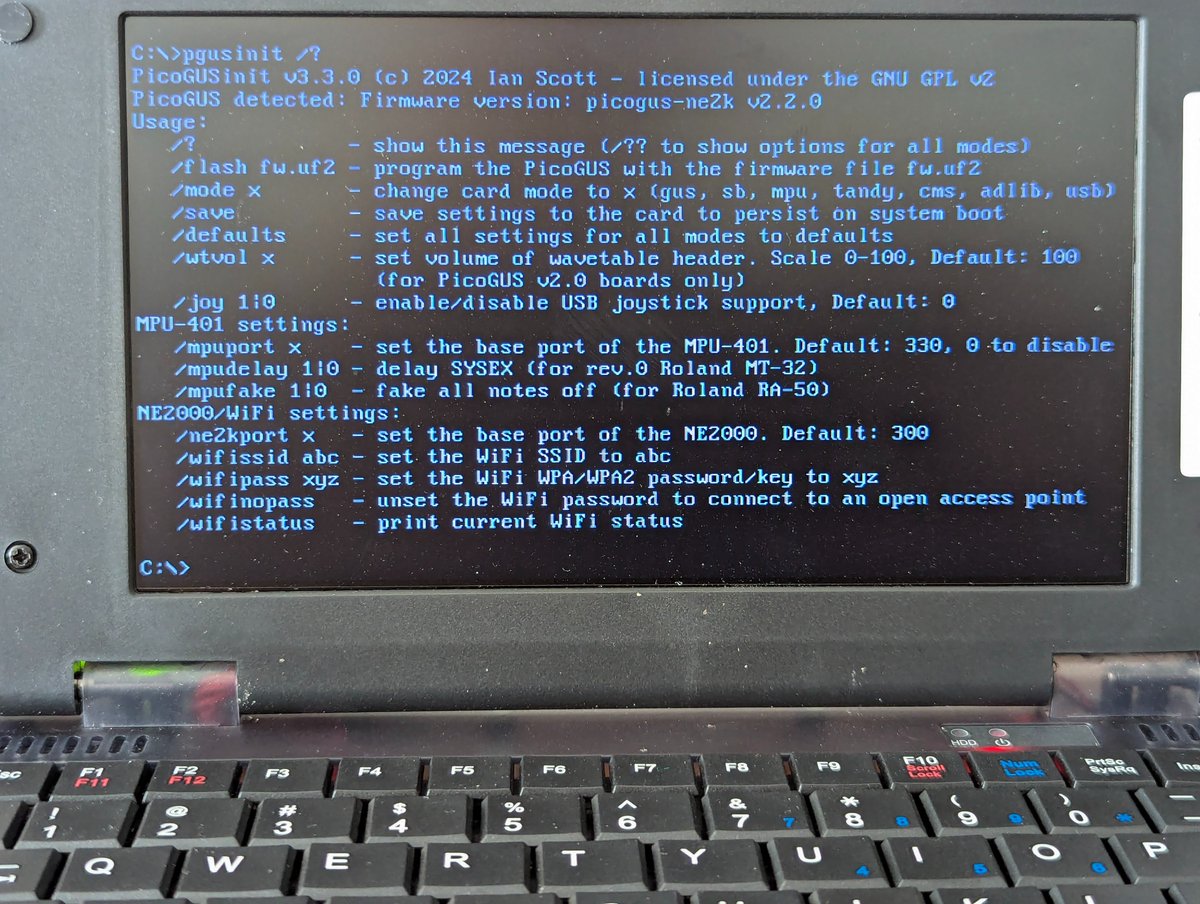

Piece of cake! Once configured, we can now browse the web in both Windows for Workgroups 3.11 (using NDIS drivers) and MS-DOS (using packet drivers and mTCP)! 


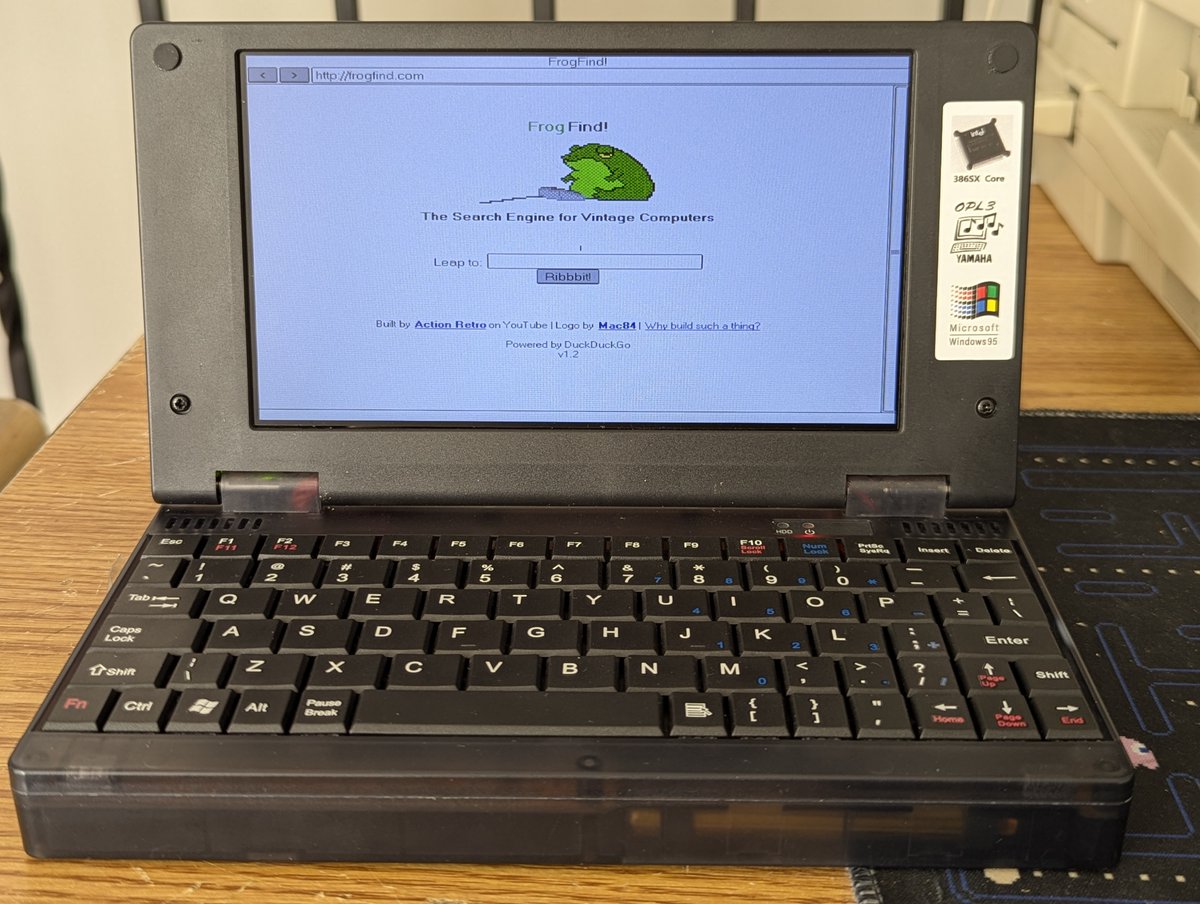
One thing I definitely need to do is 3D print the case for this thing. As such, I've sent the files out to be printed today, I should have the results in a few days! STL files for printing are in this directory if you need them: github.com/polpo/picogus/…





Anyway, that's all for now. The Pocket 386 is a neat little device. I do have "something" on order for it too, which we'll talk about when it arrives in a few weeks. As always, thanks for following along!
@threadreaderapp unroll
@threadreaderapp unroll

• • •
Missing some Tweet in this thread? You can try to
force a refresh