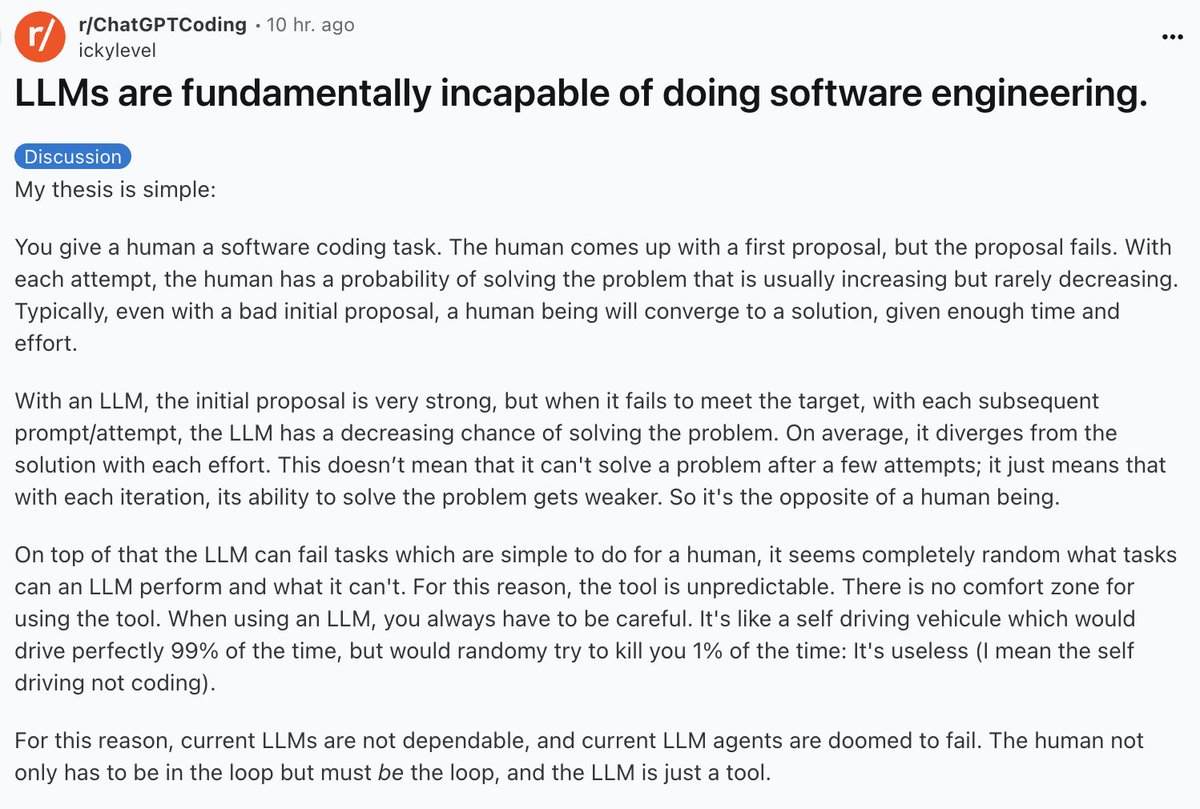Ever wished your AI coding agent had perfect memory? 🧠
Memory Bank is a game-changing approach that gives AI persistent memory across coding sessions. Here's how it works and why you should be using it: 🧵/
Memory Bank is a game-changing approach that gives AI persistent memory across coding sessions. Here's how it works and why you should be using it: 🧵/
1/ The Problem: AI Amnesia 🤔
Every time you start a new chat or hit the context limit, your AI assistant forgets everything about your project. It's like working with a genius who gets amnesia every coffee break!
Every time you start a new chat or hit the context limit, your AI assistant forgets everything about your project. It's like working with a genius who gets amnesia every coffee break!
2/ The Solution: Memory Bank 📚
Memory Bank is a structured documentation system that lets AI rebuild its understanding instantly.
Imagine taking detailed notes throughout your dev process -- this is what Cline does with Memory Bank.
Memory Bank is a structured documentation system that lets AI rebuild its understanding instantly.
Imagine taking detailed notes throughout your dev process -- this is what Cline does with Memory Bank.
3/ Core Architecture 🏗️
The system uses 6 core markdown files that build on each other.
Everything flows from projectbrief.md down to progress.md, creating a complete project understanding.
The system uses 6 core markdown files that build on each other.
Everything flows from projectbrief.md down to progress.md, creating a complete project understanding.
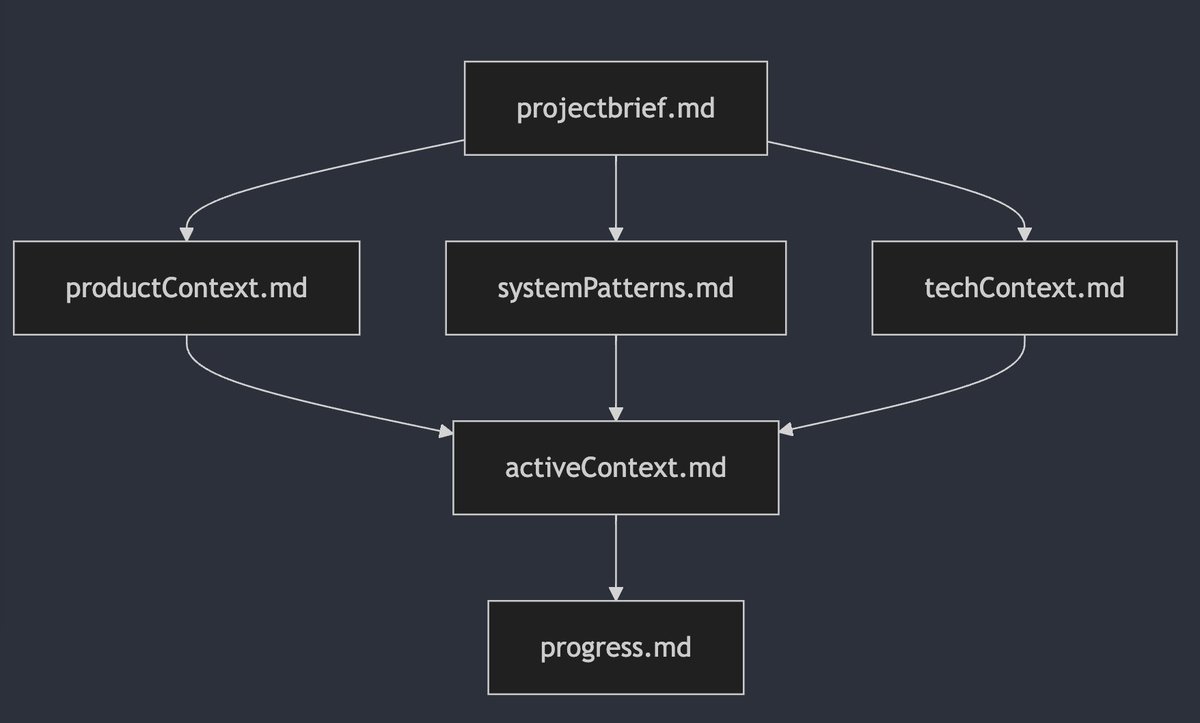
4/ How It Works: The Lifecycle ⚡️
1. Read files at session start
2. Verify context is complete
3. Plan work based on current state
4. Execute tasks
5. Update documentation
6. Ready for next task!
1. Read files at session start
2. Verify context is complete
3. Plan work based on current state
4. Execute tasks
5. Update documentation
6. Ready for next task!
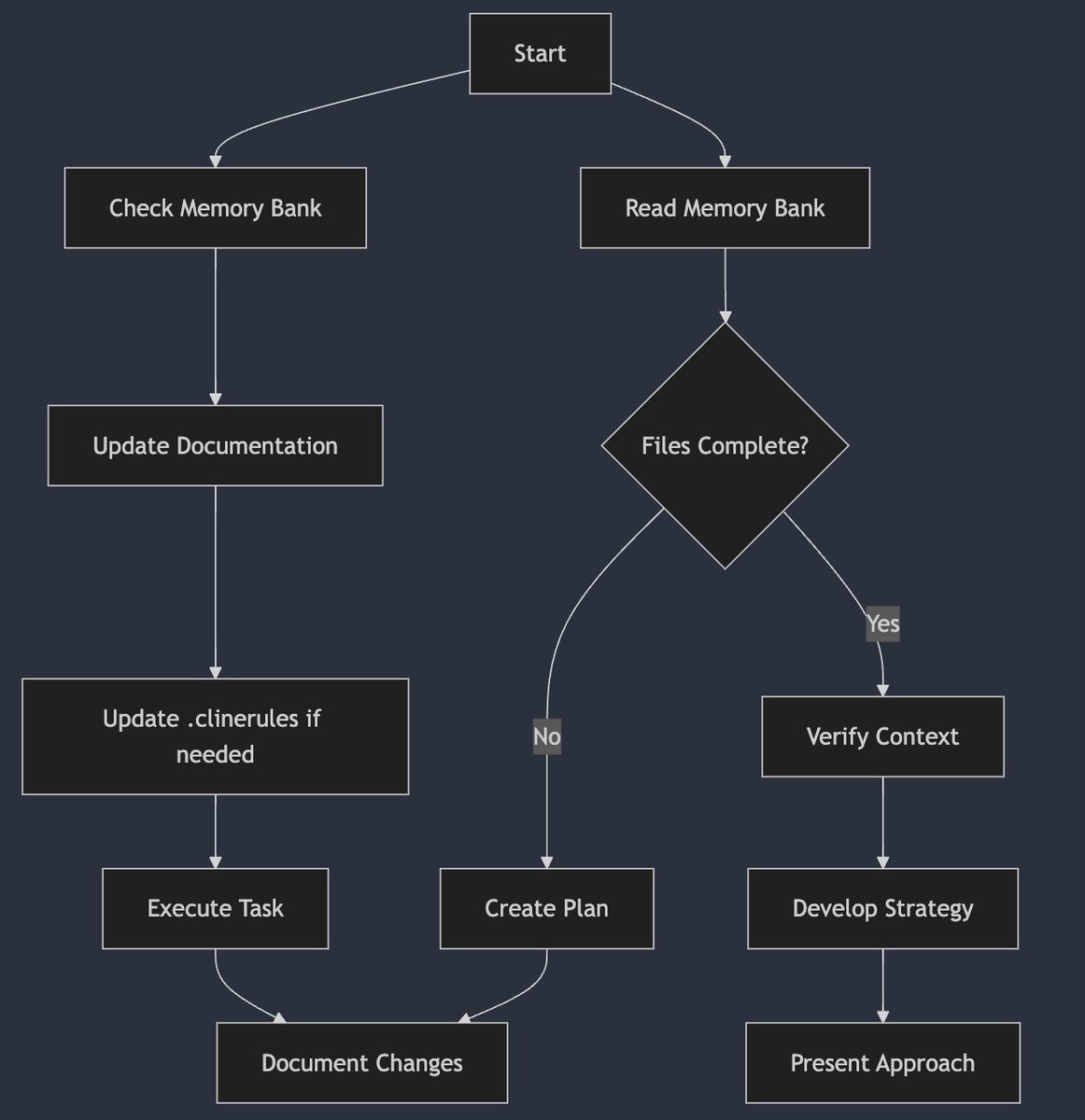
5/ Key Benefits 🎯
- No more repeating project setup
- Consistent development patterns
- Self-documenting projects
- Perfect context preservation
- Works with any tech stack
- Scales with project size
- No more repeating project setup
- Consistent development patterns
- Self-documenting projects
- Perfect context preservation
- Works with any tech stack
- Scales with project size
6/ Getting Started 🚀
1. Create a memory-bank/ folder
2. Add Memory Bank instructions to your Cline custom instructions (in settings ⚙️)
3. Initialize with "initialize memory bank"
4. Start coding!
Want to try it? Check out the full docs: docs.cline.bot/improving-your…
1. Create a memory-bank/ folder
2. Add Memory Bank instructions to your Cline custom instructions (in settings ⚙️)
3. Initialize with "initialize memory bank"
4. Start coding!
Want to try it? Check out the full docs: docs.cline.bot/improving-your…
• • •
Missing some Tweet in this thread? You can try to
force a refresh