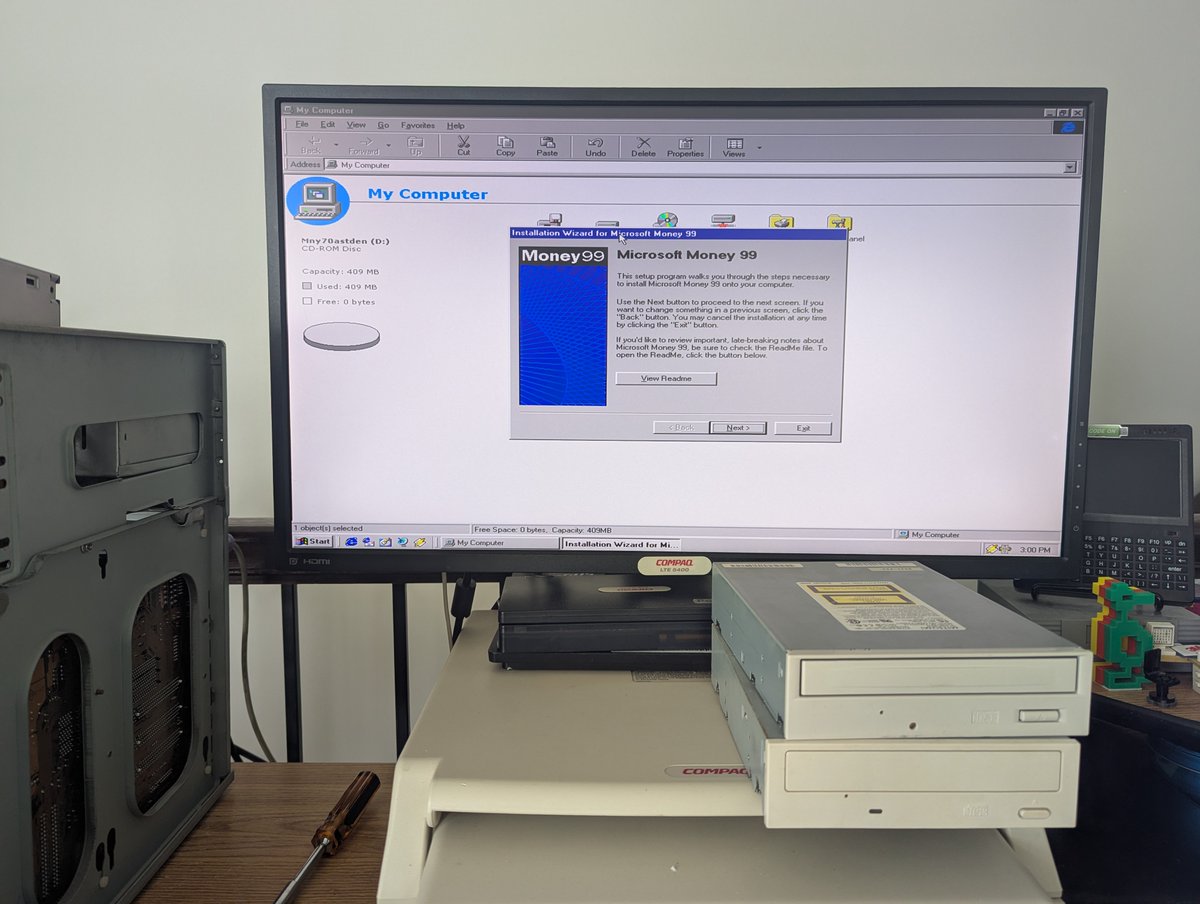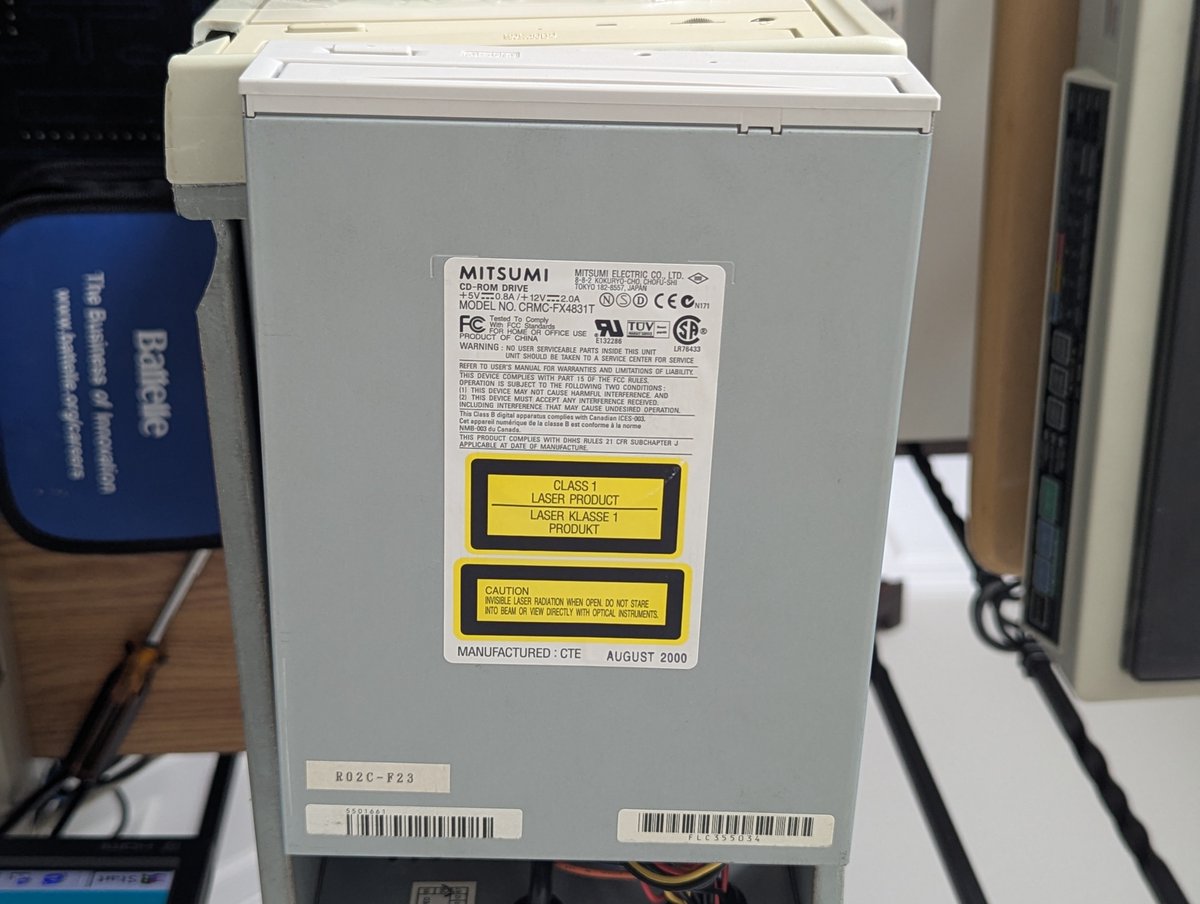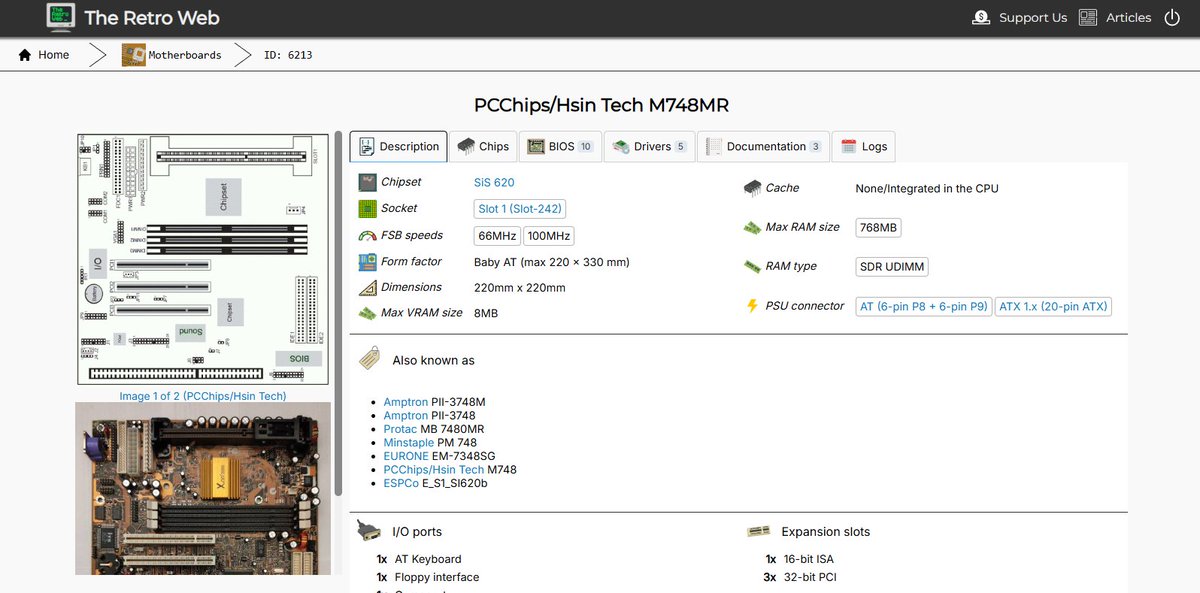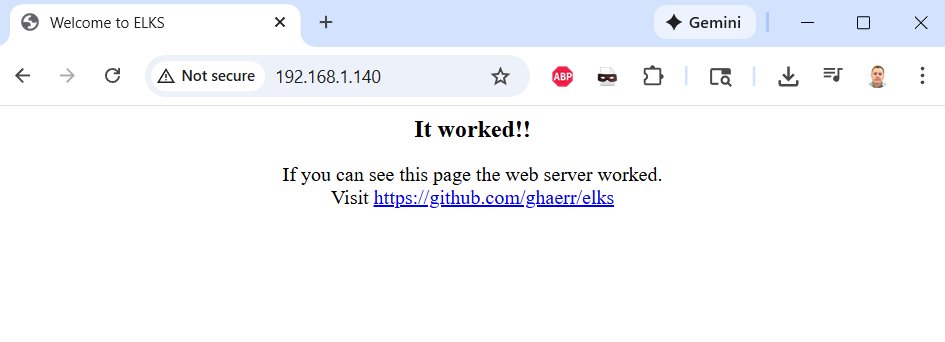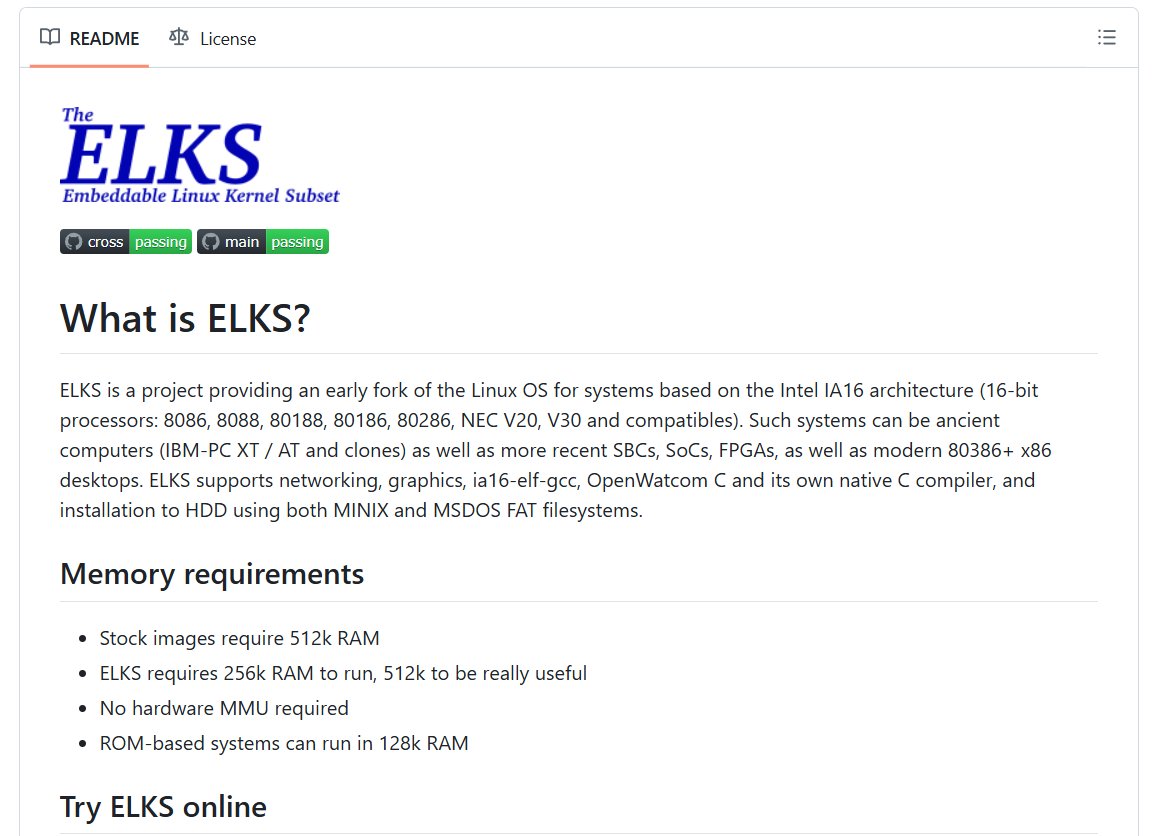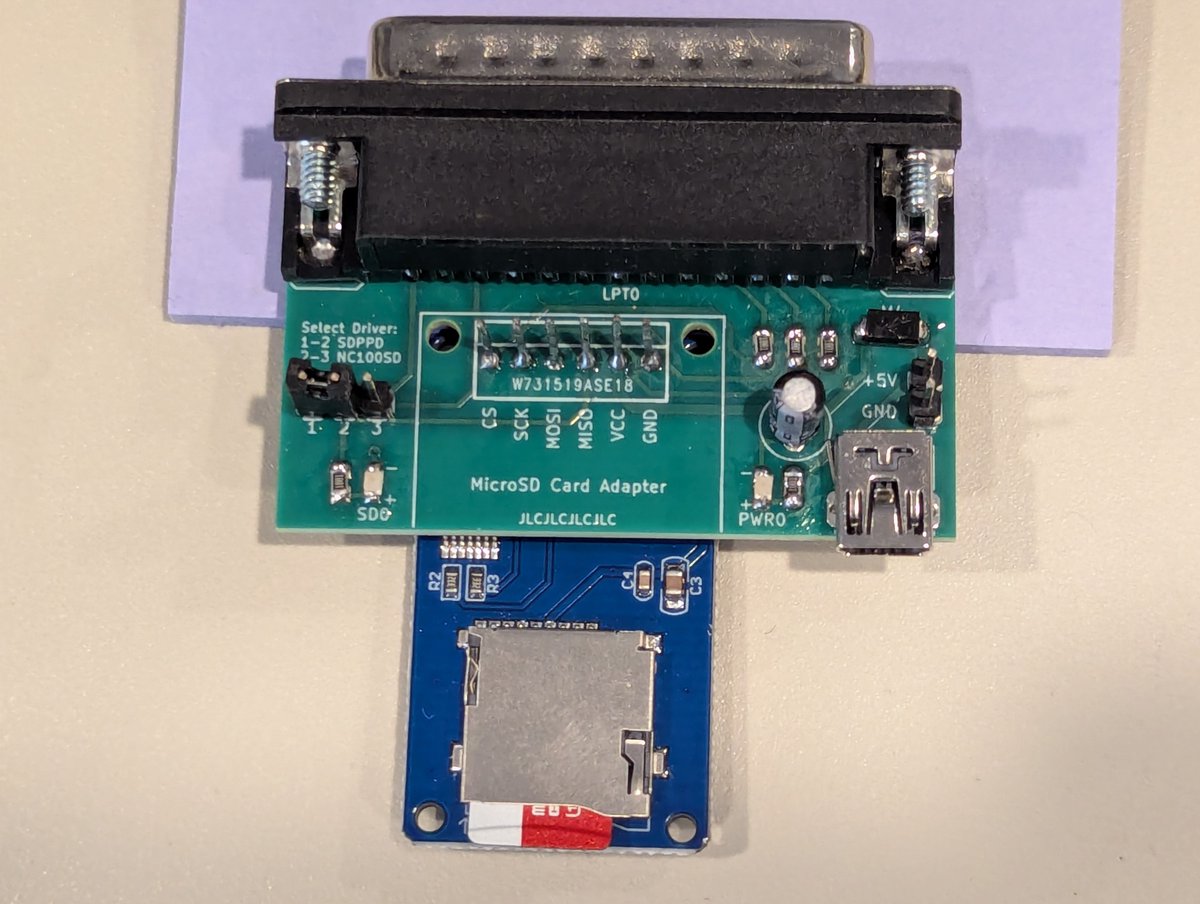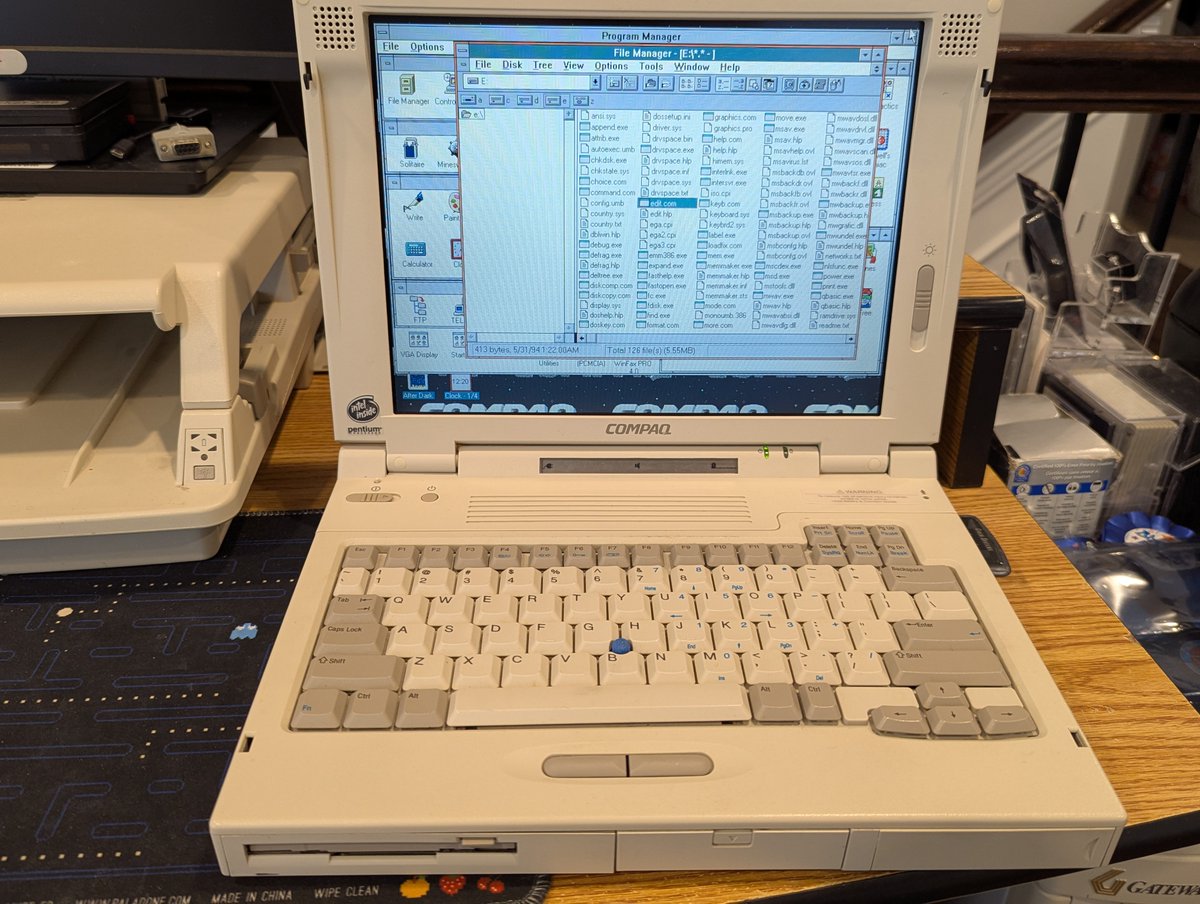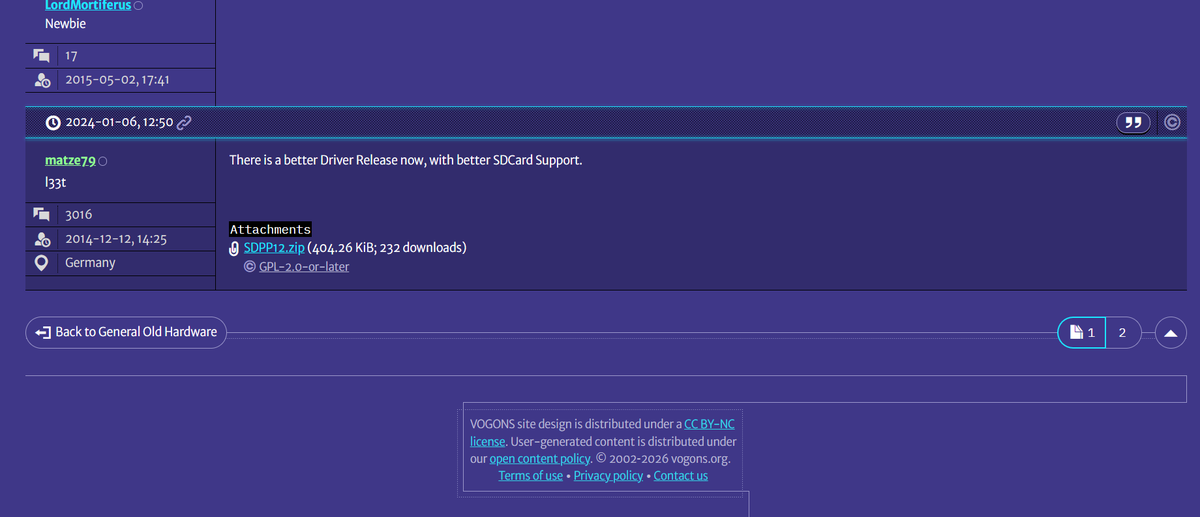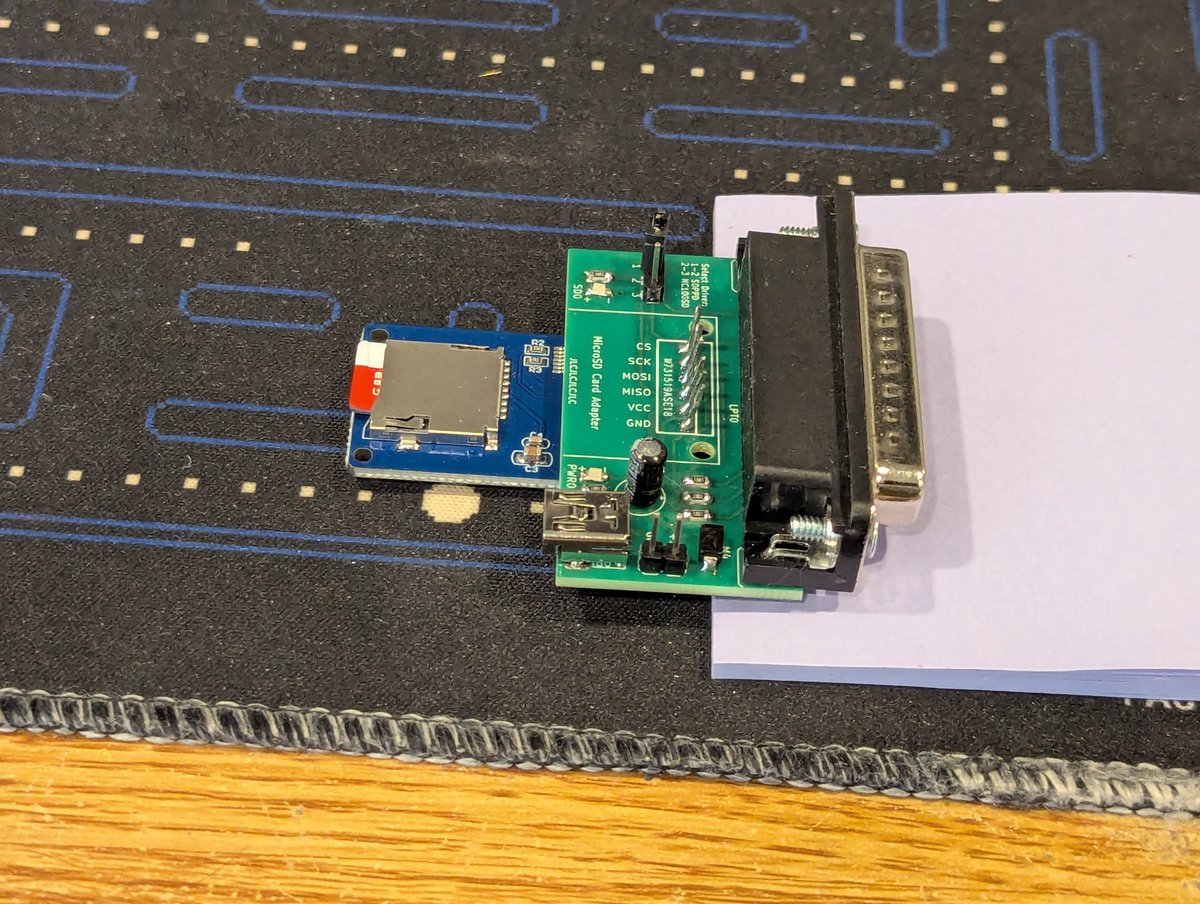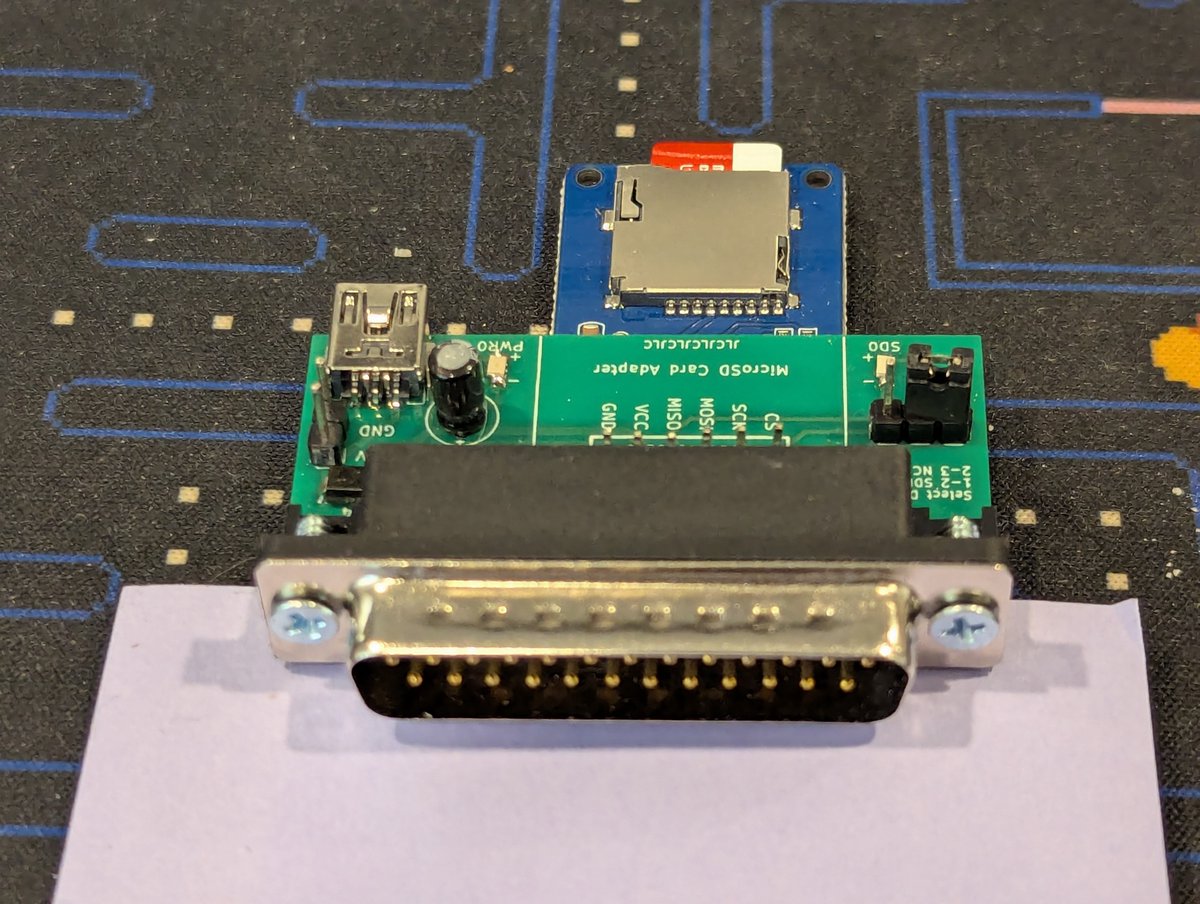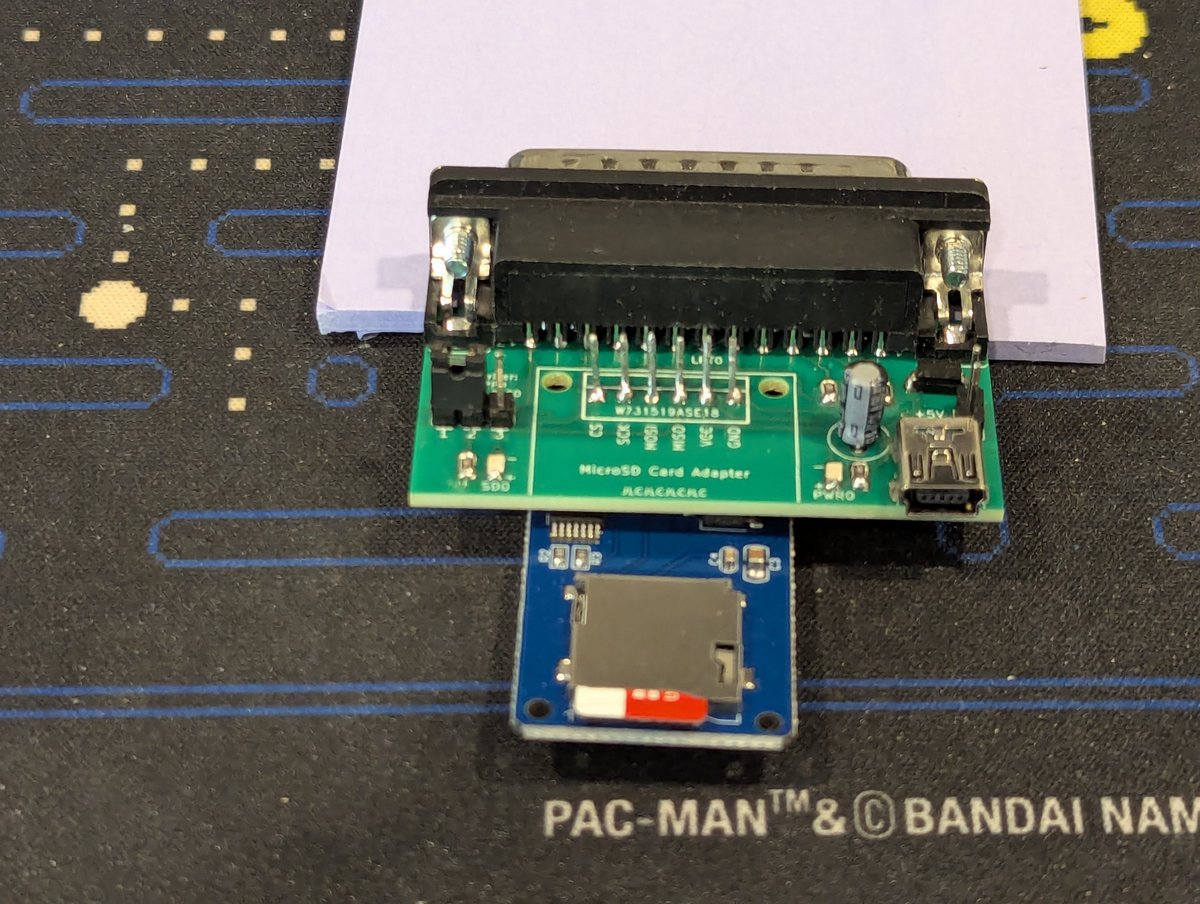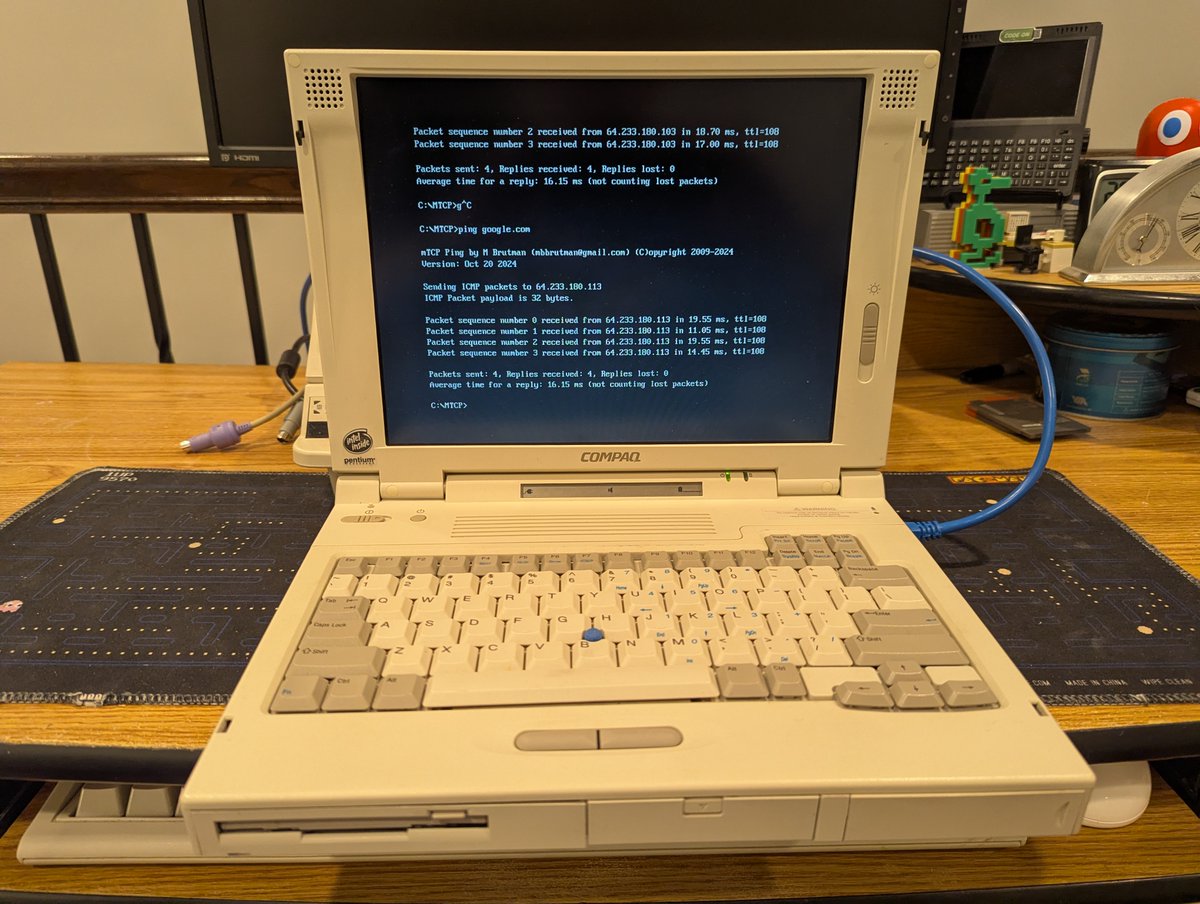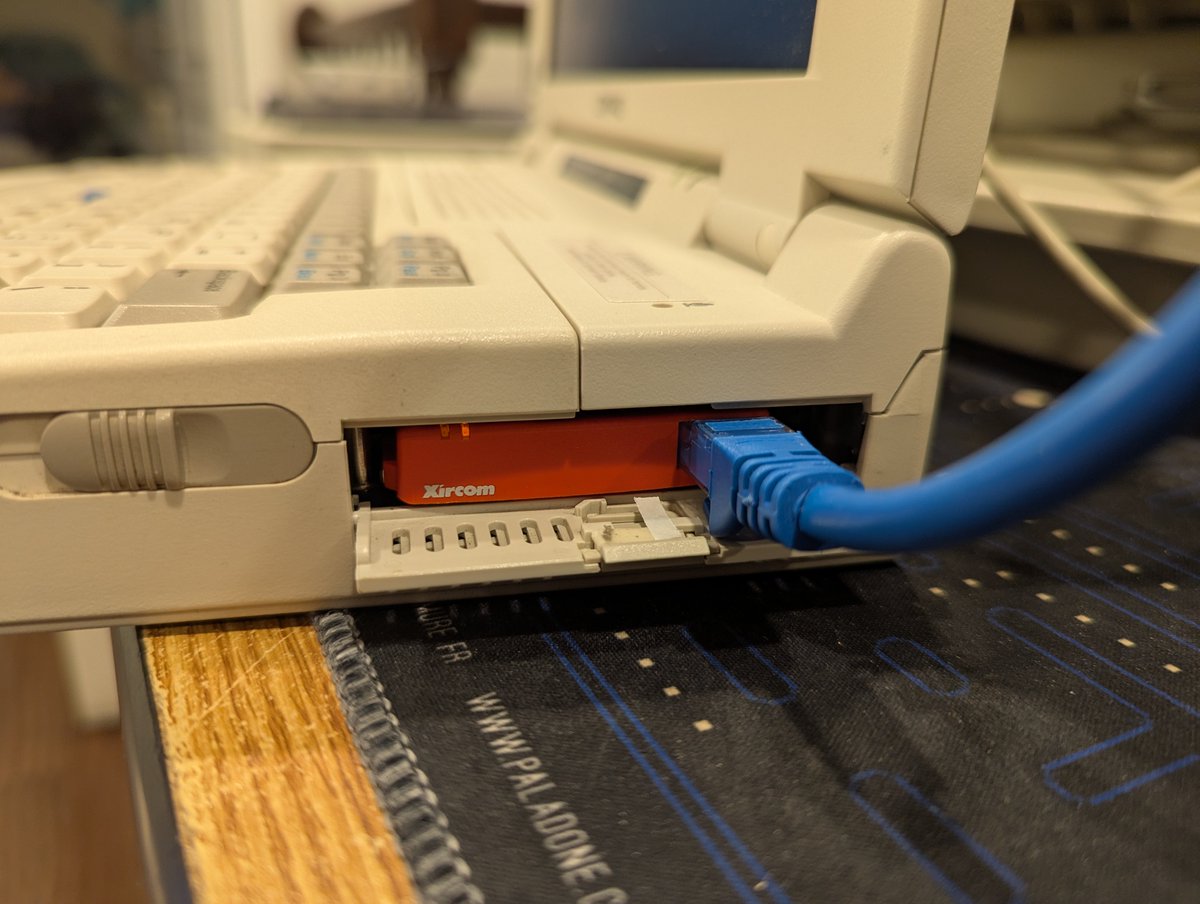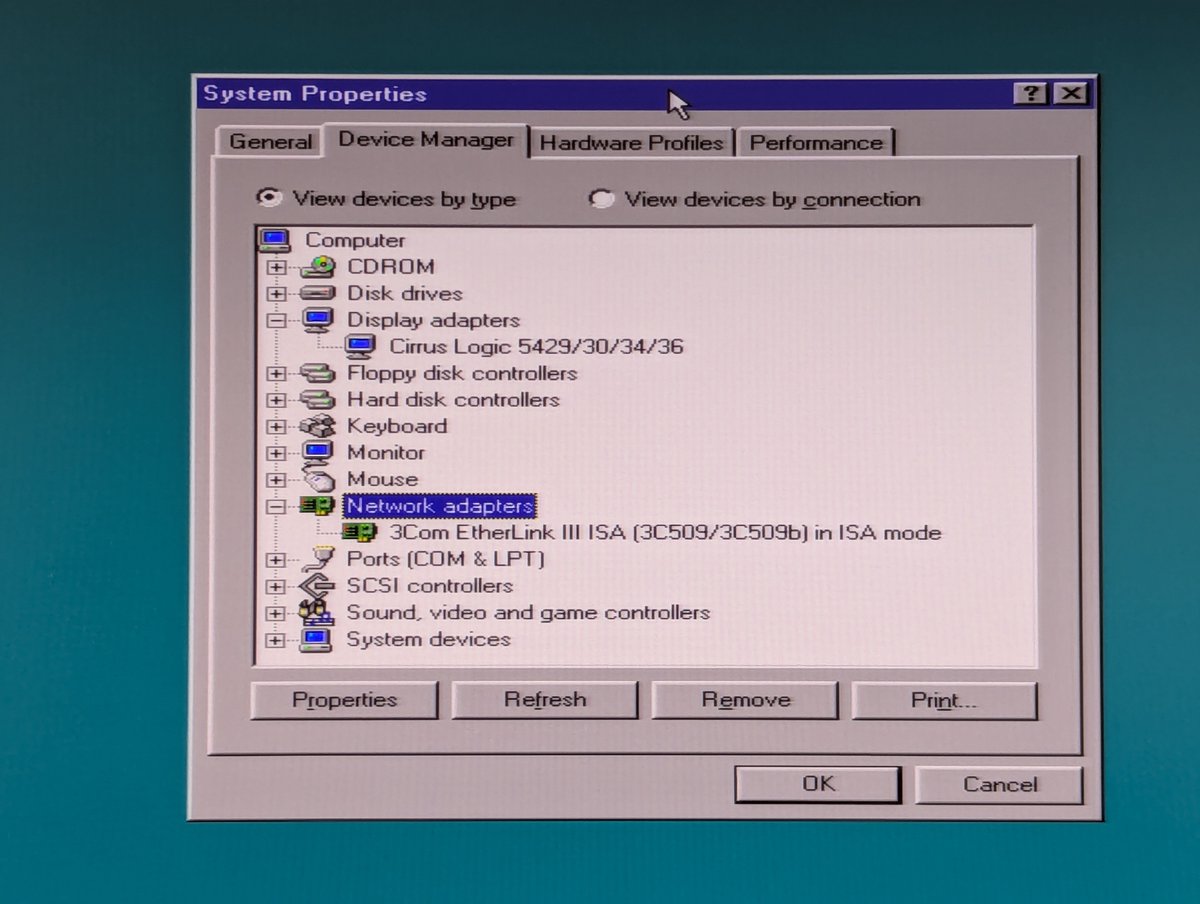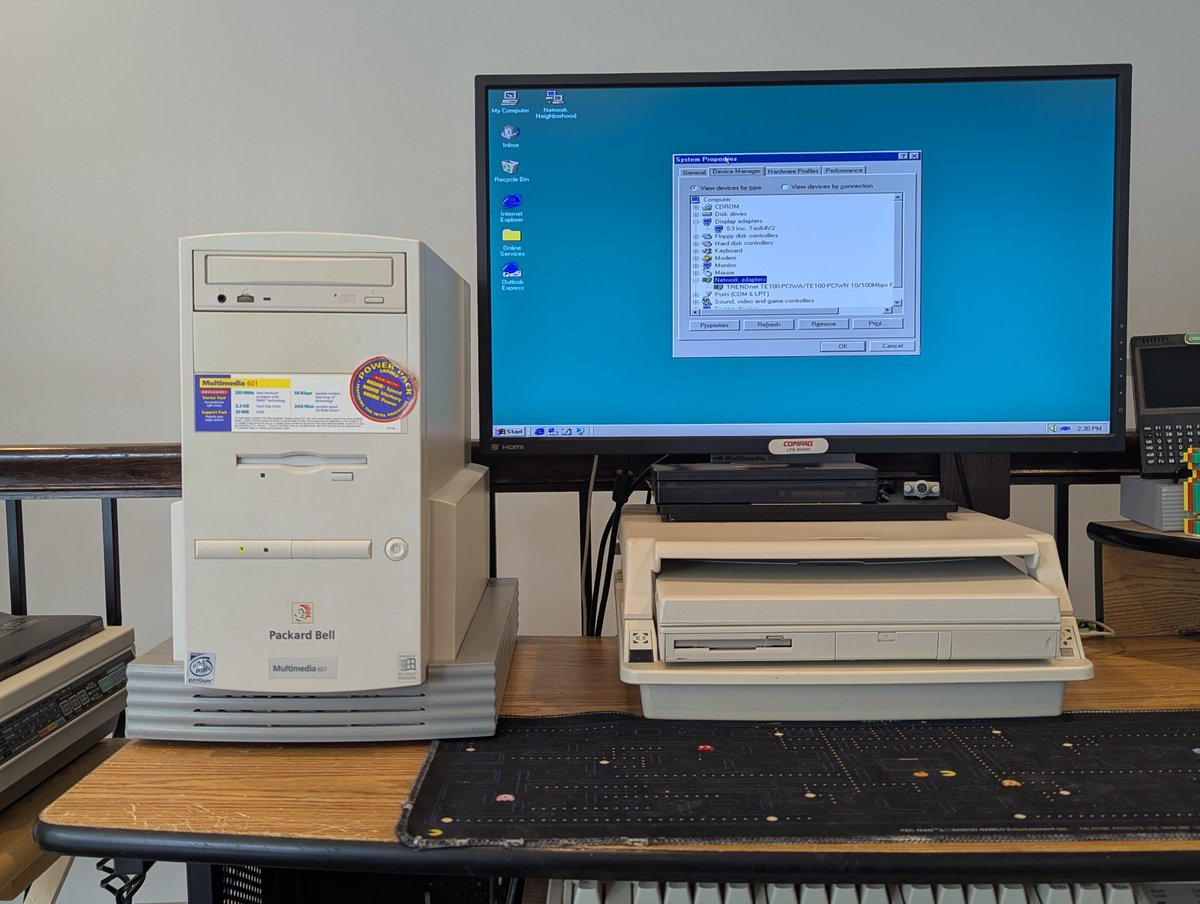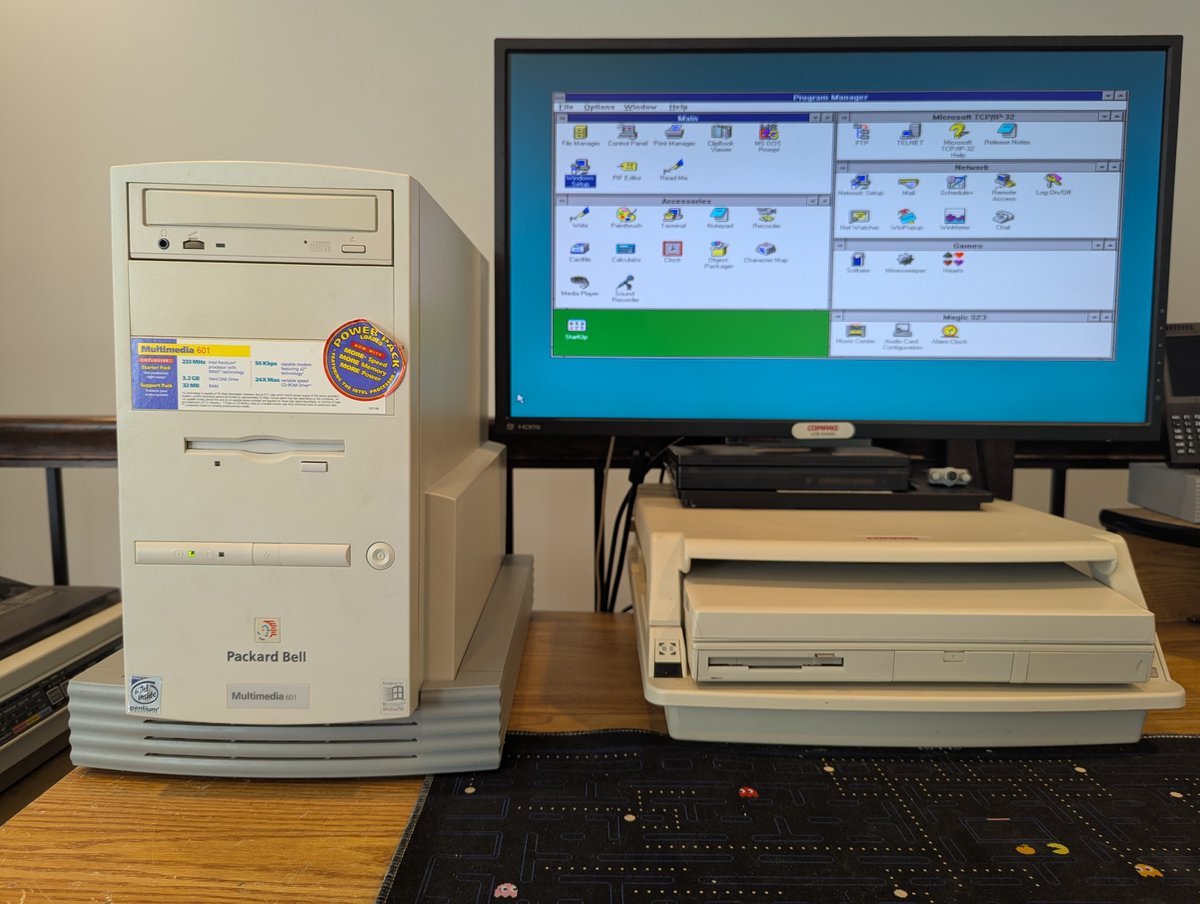Recall that new Win3.1 video driver that we looked at recently? It just keeps getting better and better. I reported an issue with network sharing and "green lines" on startup a few weeks ago, and it is now fixed! I decided to build the driver from source, let's talk about it! 🧵


The process to build the driver is nicely documented! I downloaded the Win16 DDK and placed it at C:\DDK31 in a DOS6.22/Win3.1 VM. I also installed Microsoft Visual C++ 1.52c, and grabbed a copy of EXE2BIN from FreeDOS. 





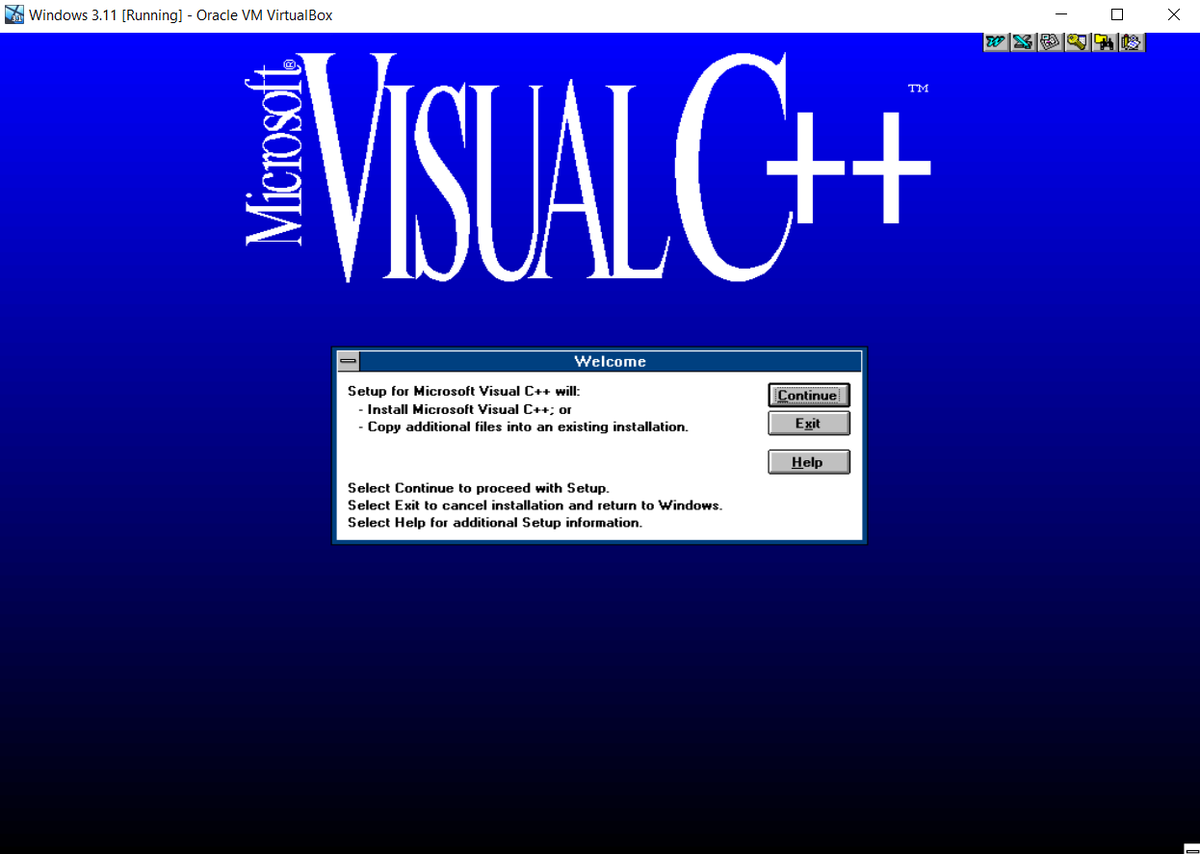

From there, in DOS, I edited the C:\MSVC\BIN\MSVCVARS.BAT file as directed and ran it. Okay, we are ready to build! 



First, I built the VBESVGA.DRV file. It's a matter of navigating to the VBESVGA directory (that you place within the DDK directory structure) & running "make". One step failed, I just ran it by hand & it succeeded (not shown). Once built, I copied the driver to C:\WINDOWS\SYSTEM 


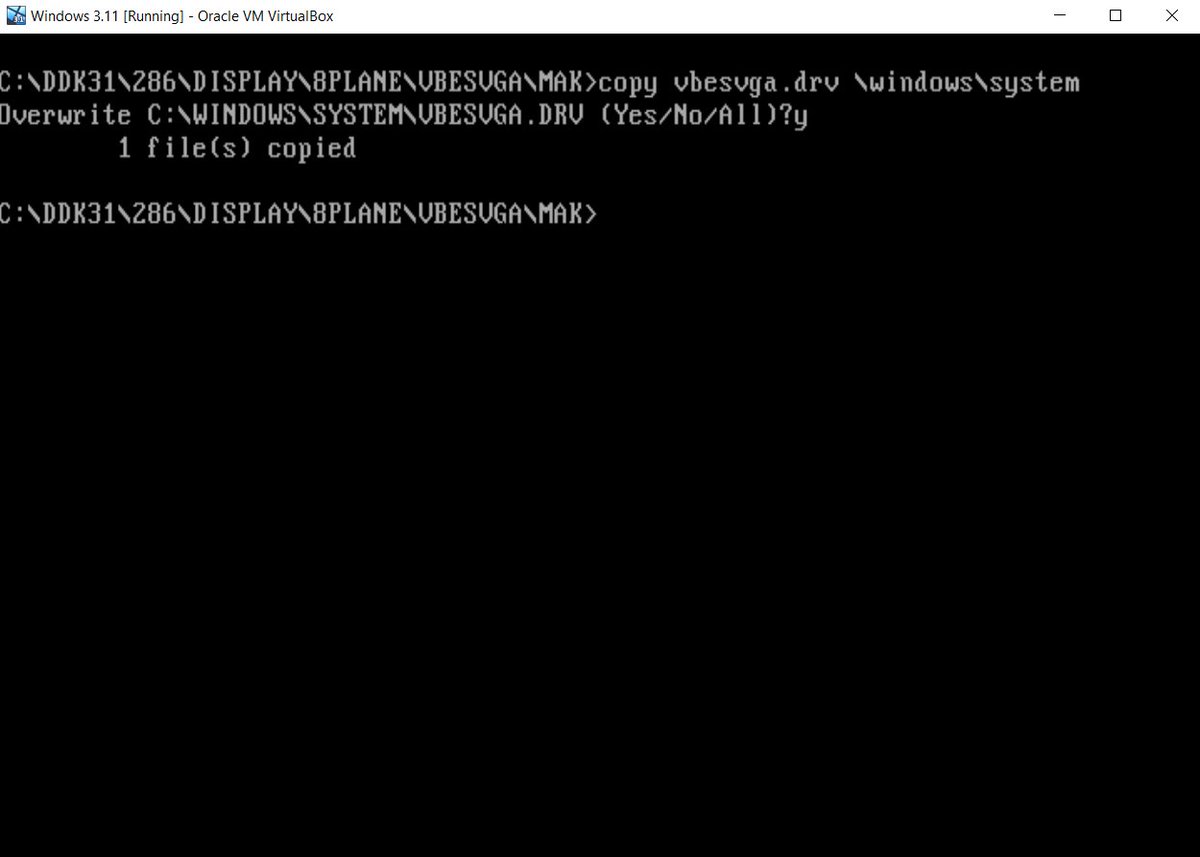
From there, we build the 386 Enhanced Driver. You navigate to the VDDVBE directory that you place in the DDK, and run "nmake". When done, just copy the driver to C:\WINDOWS\SYSTEM. 



At this point, I just launched Windows since I had already configured this new driver before. But if you haven't, the steps to do such are pretty straight forward, you just need to edit C:\WINDOWS\SYSTEM.INI accordingly. 

And that's it! I love seeing the progress on this driver. If you haven't seen it yet, you can find it at . I presume new file versions will be posted soon that contain this fix, I was just impatient 😂. Thanks for following along.
@threadreaderapp unroll github.com/PluMGMK/vbesvg…

@threadreaderapp unroll github.com/PluMGMK/vbesvg…
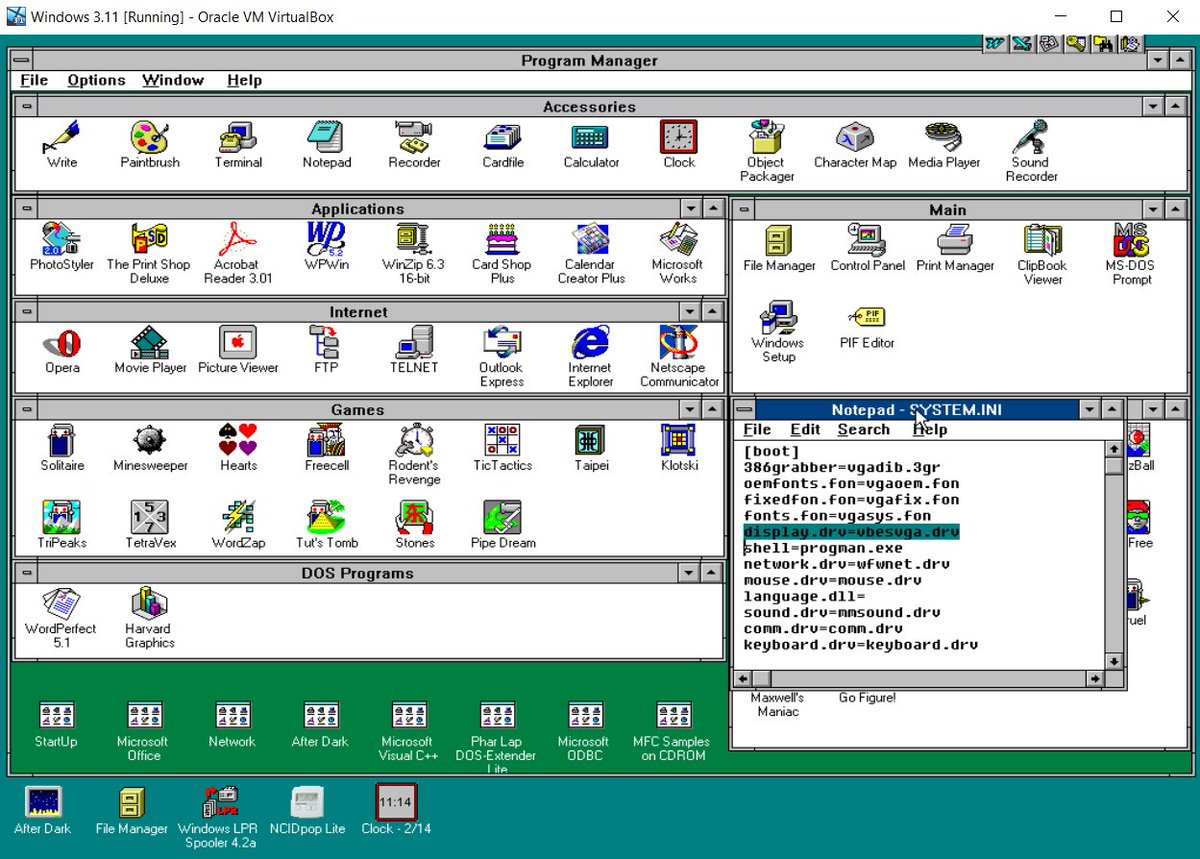

• • •
Missing some Tweet in this thread? You can try to
force a refresh