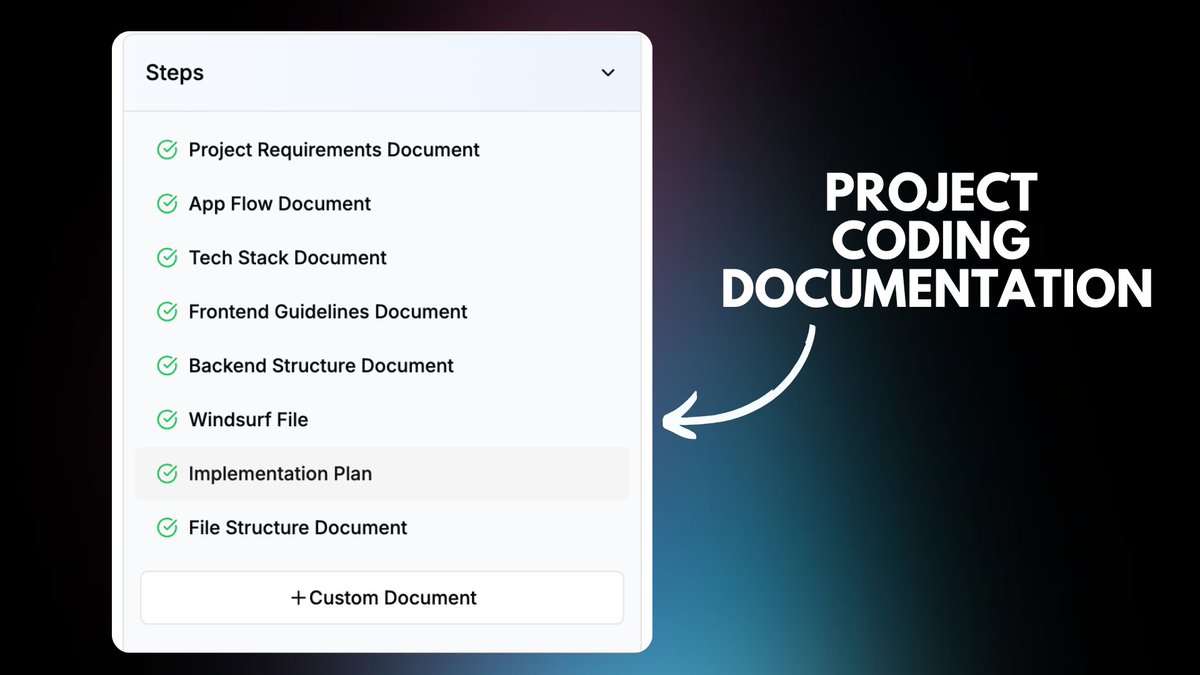Cursor/Windsurf cheat code.
{Provide detailed context about your coding project}
It will minimize 85% of AI hallucinations and errors.
Here's how you can do it using ChatGPT:
{Provide detailed context about your coding project}
It will minimize 85% of AI hallucinations and errors.
Here's how you can do it using ChatGPT:
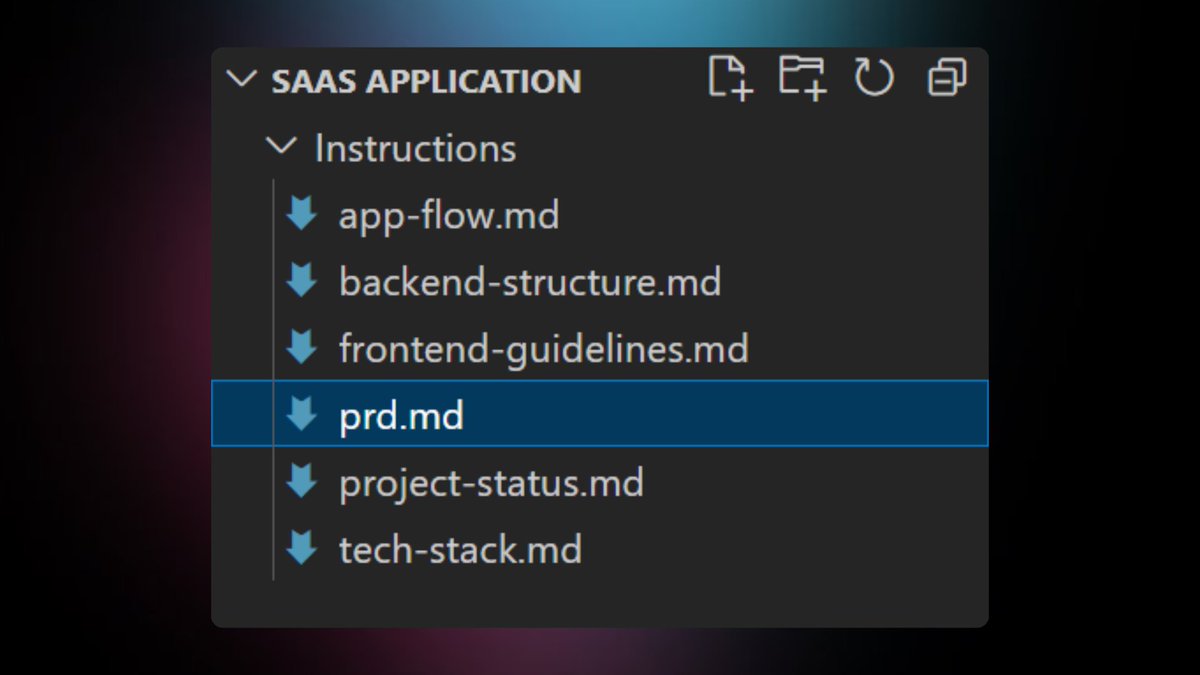
1. Project Requirements Document.
Ask AI to write a PRD (for AI coding model) about your project.
It should include these sections.
- App overview
- User flow
- Tech stack & APIs
- Core features
- In-scope and out-of-scope
To make it air tight add these too:
- Non-functional requirements
- Constraints & assumptions
- Known issues & potential pitfalls
This doc will provide high level overview to Cursor/Windsurf
Ask AI to write a PRD (for AI coding model) about your project.
It should include these sections.
- App overview
- User flow
- Tech stack & APIs
- Core features
- In-scope and out-of-scope
To make it air tight add these too:
- Non-functional requirements
- Constraints & assumptions
- Known issues & potential pitfalls
This doc will provide high level overview to Cursor/Windsurf
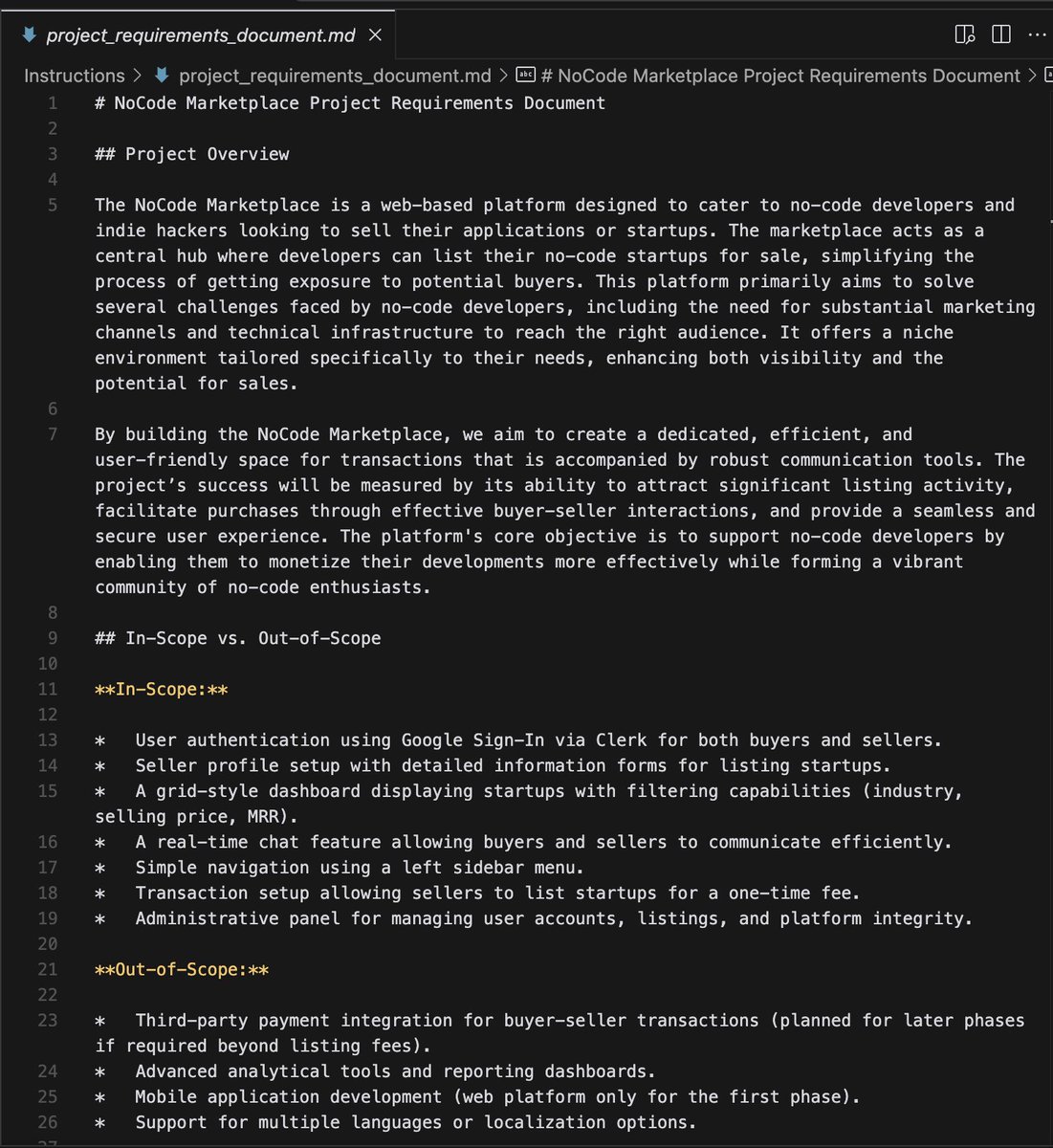
2. App Flow Document
This document will provide a detailed user journey from landing page to all the pages of the app.
This doc creates a map for AI coding model.
Tips:
- Don't use bullet points in this doc
- Don't miss any page
- Use simple language
This document will provide a detailed user journey from landing page to all the pages of the app.
This doc creates a map for AI coding model.
Tips:
- Don't use bullet points in this doc
- Don't miss any page
- Use simple language

3. Tech Stack Document
This is the technical doc of your coding project. It will provide details about what packages and dependencies to install.
You can also add API documentation to this page (with links) and Cursor/Windsurf will search the web.
This is the technical doc of your coding project. It will provide details about what packages and dependencies to install.
You can also add API documentation to this page (with links) and Cursor/Windsurf will search the web.

4. Frontend Guidelines Document
This doc should provide in depth details about the UI, styling, design principles of the app
To make it more detailed you should also add:
- colour palettes
- fonts
- icons
This document will make sure the style is consistent throughout the app
This doc should provide in depth details about the UI, styling, design principles of the app
To make it more detailed you should also add:
- colour palettes
- fonts
- icons
This document will make sure the style is consistent throughout the app

5. Backend Structure
Most AI devs use Supabase for the Backend for a reason. Because AI can write SQL queries, for your database tables in Supabase.
All you need to do is copy and paste the queries and policies to SQL editor in Supabase.
This doc will make sure that database, authentication and storage structure is built properly.
Most AI devs use Supabase for the Backend for a reason. Because AI can write SQL queries, for your database tables in Supabase.
All you need to do is copy and paste the queries and policies to SQL editor in Supabase.
This doc will make sure that database, authentication and storage structure is built properly.

These are the 5 core documents that are MUST for your coding projects.
You should also create:
- cursorrules/windsurfrules file
- implementation plan file
Implementation plan should list all (50+) steps to code this app.
This one document is a game changer.
You should also create:
- cursorrules/windsurfrules file
- implementation plan file
Implementation plan should list all (50+) steps to code this app.
This one document is a game changer.

The quality of docs generated by ChatGPT is not so good.
I've built 35+ projects with AI code and to fix the project documentation problem I built @CodeGuidedev
I use a mix of AI models:
o3-mini
GPT4o
Sonnet 3.5
You can follow simple 5 steps and download all docs in best structure.
Build web apps, mobile apps, extensions, landing pages or even plugins.
I've built 35+ projects with AI code and to fix the project documentation problem I built @CodeGuidedev
I use a mix of AI models:
o3-mini
GPT4o
Sonnet 3.5
You can follow simple 5 steps and download all docs in best structure.
Build web apps, mobile apps, extensions, landing pages or even plugins.
Join here - Home of 2489 AI Coders
40% discount on Yearly Membership - Only $199 right now.
Create project docs
Use Starter Kits
Use templates
Community
Discounts
AI Agent
and more features and partnerships are coming...codeguide.dev
40% discount on Yearly Membership - Only $199 right now.
Create project docs
Use Starter Kits
Use templates
Community
Discounts
AI Agent
and more features and partnerships are coming...codeguide.dev
• • •
Missing some Tweet in this thread? You can try to
force a refresh