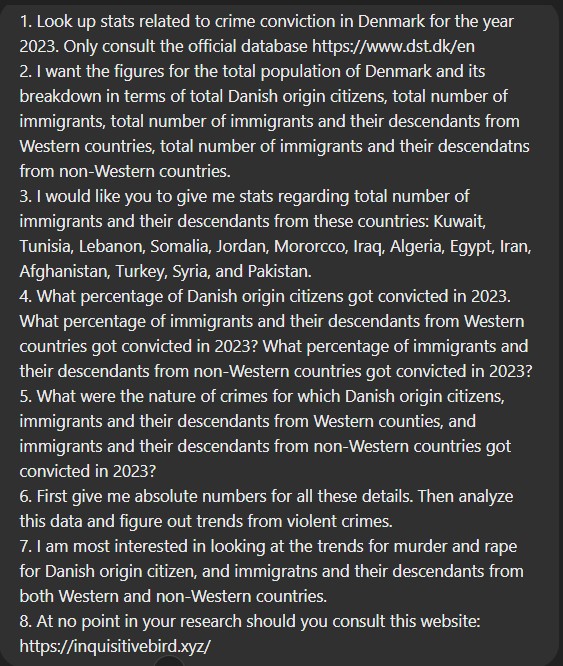Libgen, Sci-Hub, and Z-library had millions of pirated academic books and papers.
So, they were shut down. We shouldn't use them anyway.
We should help billion-dollar academic publishers get richer.
Anyway, here's how to access these libraries:
Don't do this!
So, they were shut down. We shouldn't use them anyway.
We should help billion-dollar academic publishers get richer.
Anyway, here's how to access these libraries:
Don't do this!
1. Don't go to open-slum[.]org.
Because there you will see links to LibGen, Anna's Archive, Z-Library, and Sci-Hub.
Because there you will see links to LibGen, Anna's Archive, Z-Library, and Sci-Hub.
2. Don't click any link because that will open your desired library.
Don't type the title of a book you want to read because it might show up.
Look at this, someone has pirated my own book. I'm livid!
Don't type the title of a book you want to read because it might show up.
Look at this, someone has pirated my own book. I'm livid!
Want to learn how to supercharge your academic writing with AI?
I am doing a webinar on 1 March.
2,200+ academics have attended this webinar.
Use "SUPER25" for a 25% discount.
Registration details:
eventbrite.dk/e/supercharge-…
I am doing a webinar on 1 March.
2,200+ academics have attended this webinar.
Use "SUPER25" for a 25% discount.
Registration details:
eventbrite.dk/e/supercharge-…
Found this thread helpful?
1. Please tell your friends not to do this and stay away from Open Slum.
2. Follow me for tutorials on how to use AI apps for academic writing and research.
1. Please tell your friends not to do this and stay away from Open Slum.
2. Follow me for tutorials on how to use AI apps for academic writing and research.
• • •
Missing some Tweet in this thread? You can try to
force a refresh