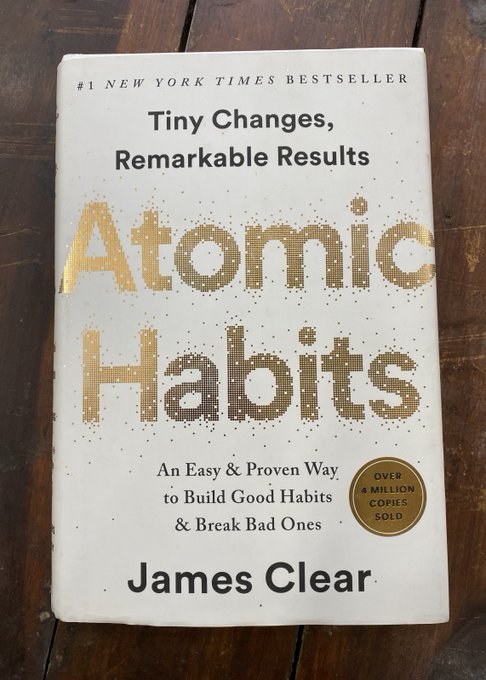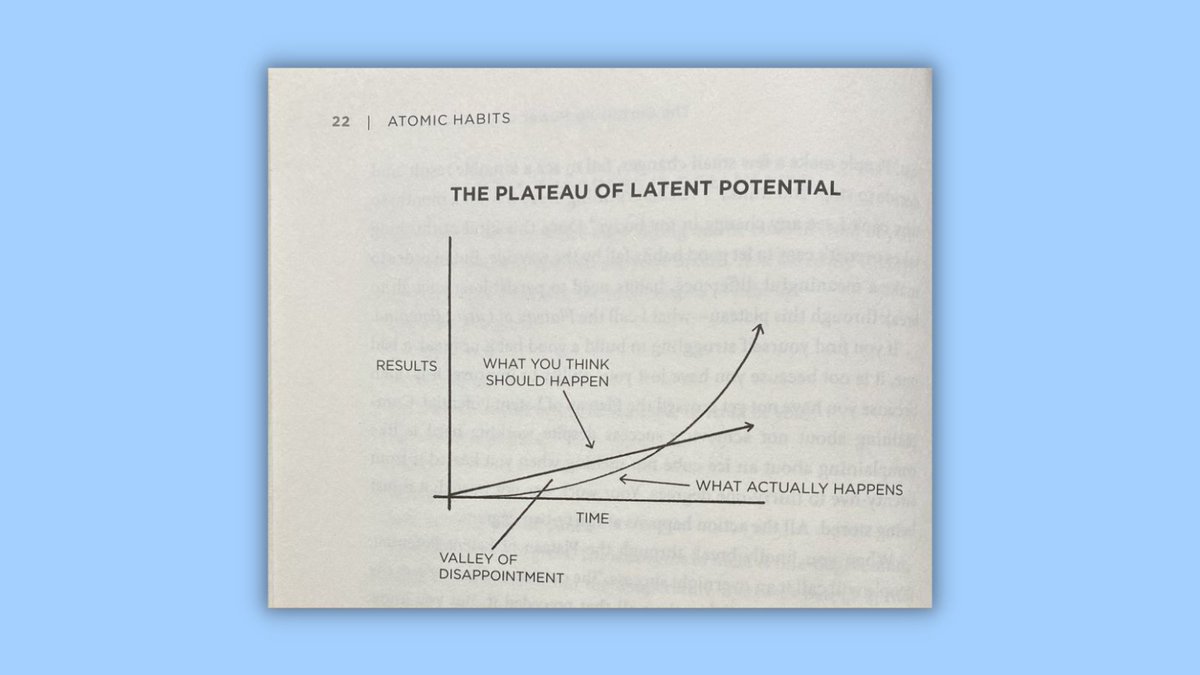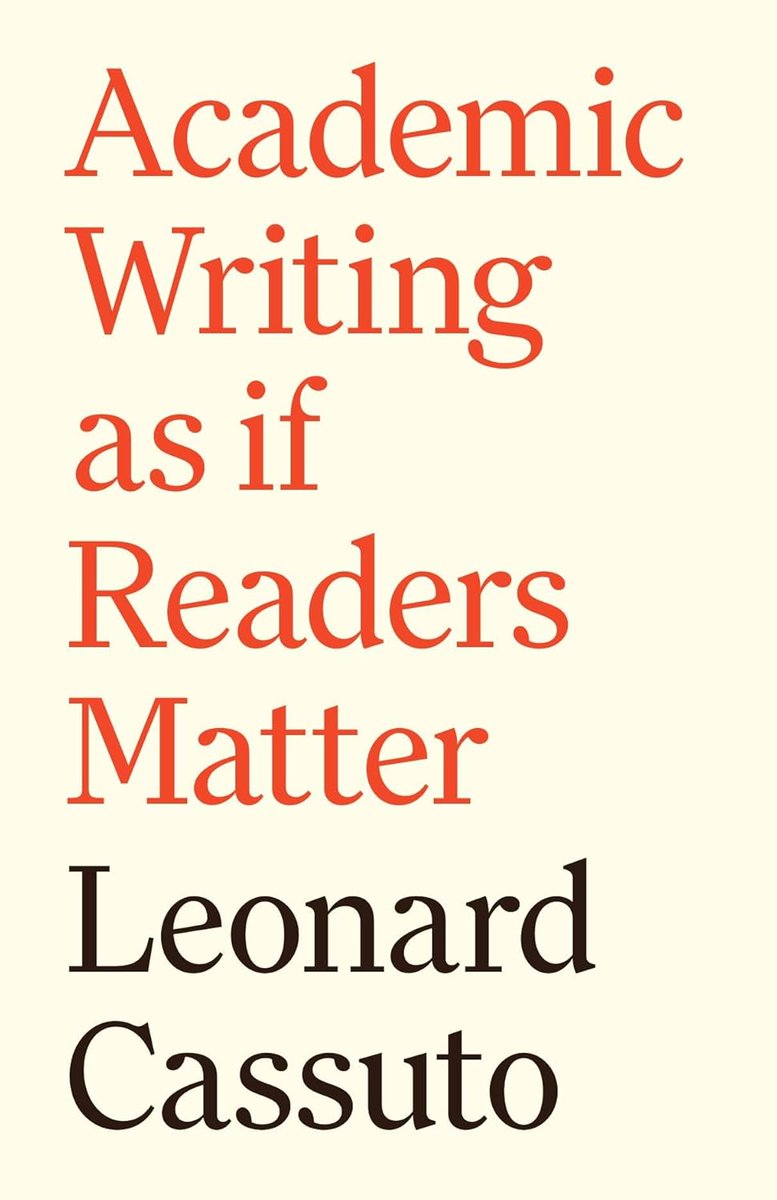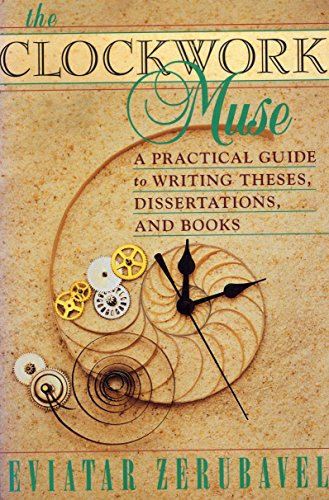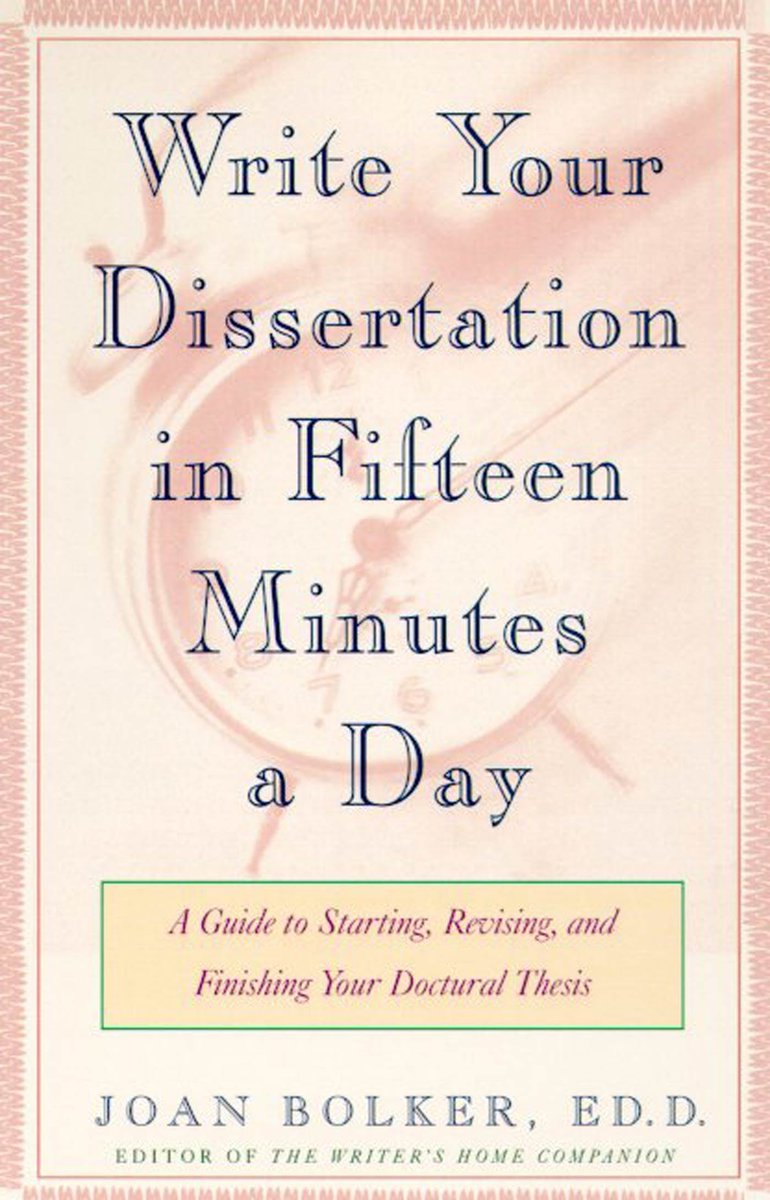Google Scholar is useful, but it's stuck in the past.
Ai2 is building a new AI-powered search engine for researchers.
It looks for papers, follows citations, evaluates relevance, runs follow-up queries, and shows you only relevant papers — and it's free:
Ai2 is building a new AI-powered search engine for researchers.
It looks for papers, follows citations, evaluates relevance, runs follow-up queries, and shows you only relevant papers — and it's free:
1. Go to paperfinder.allen(dot)ai/chat and sign up for a free account.
Type in your question and hit Enter/Return.
Ai2 will start a search. It will mimic a human researcher in looking up papers, and then evaluating/ranking them for relevance.
Type in your question and hit Enter/Return.
Ai2 will start a search. It will mimic a human researcher in looking up papers, and then evaluating/ranking them for relevance.
2. Once it's done, Ai2 will give you a list of papers.
Under every paper, it will show you if it's perfectly relevant, relevant, or somewhat relevant to your query.
It will also show you evidence of what makes a paper perferctly or somewhat relevant.
Under every paper, it will show you if it's perfectly relevant, relevant, or somewhat relevant to your query.
It will also show you evidence of what makes a paper perferctly or somewhat relevant.
3. If you want Ai2 to expand it's search, simply write "work harder" and it will do the needful.
This is like interacting with an actual human research assistant.
This is like interacting with an actual human research assistant.
Want to learn more about AI tools for academic writing and research?
I'm doing a 4-hour webinar tomorrow.
2,300+ academics have attended it.
Use "SUPER25" for a 25% discount.
Registration details below:
eventbrite.dk/e/supercharge-…
I'm doing a 4-hour webinar tomorrow.
2,300+ academics have attended it.
Use "SUPER25" for a 25% discount.
Registration details below:
eventbrite.dk/e/supercharge-…
4. Ai2 can also synthesize available literature on a given topic.
Click on the "Synthesis" box, and type in your question.
Ai2 will go over hundreds of papers, find the most relevant, and synthesize relevant content.
Click on the "Synthesis" box, and type in your question.
Ai2 will go over hundreds of papers, find the most relevant, and synthesize relevant content.
5. Ai2 will then give you a detailed writeup with section headings and references to published papers.
This feature can make your literature review very efficient.
This feature can make your literature review very efficient.
Found this thread on Ai2 helpful?
1. Repost the first post to share it with your friends.
2. Follow me for more threads on how to use AI apps for academic purposes.
1. Repost the first post to share it with your friends.
2. Follow me for more threads on how to use AI apps for academic purposes.
• • •
Missing some Tweet in this thread? You can try to
force a refresh