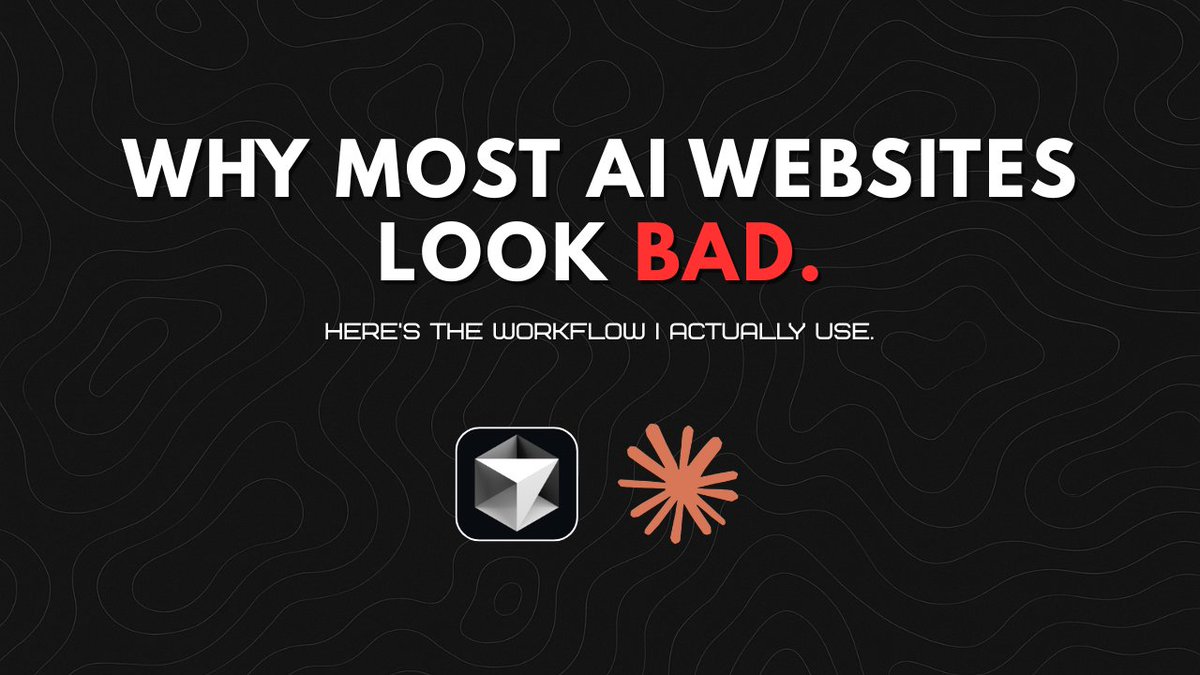Cursor is literally the best AI coding tool.
But most AI projects break because of 3 core issues:
- AI hallucinations
- Loop of errors
- Context awareness
Here’s the system I use to fix all 3.
It’s called the Context Boundary Method ↓
But most AI projects break because of 3 core issues:
- AI hallucinations
- Loop of errors
- Context awareness
Here’s the system I use to fix all 3.
It’s called the Context Boundary Method ↓

1/ Context boundary = Knowledge base for AI
This is the coding doc. system I follow for every build:
- PRD
- App Flow Doc
- Tech Stack Doc
- Frontend Guidelines
- Backend Structure
- Implementation Plan
These docs act like a knowledge base for your AI dev. Without these, it’s chaos.
This is the coding doc. system I follow for every build:
- PRD
- App Flow Doc
- Tech Stack Doc
- Frontend Guidelines
- Backend Structure
- Implementation Plan
These docs act like a knowledge base for your AI dev. Without these, it’s chaos.

2/ You can generate these AI coding docs with ChatGPT.
I use @CodeGuideDev to generate them because its built to generate AI coding docs.
It supports Claude, GPT-o and Gemini models, and works with all AI coding tools.
It actually saves me a lot of time on every MVP I build.
Here’s a list of docs you need: 👇
I use @CodeGuideDev to generate them because its built to generate AI coding docs.
It supports Claude, GPT-o and Gemini models, and works with all AI coding tools.
It actually saves me a lot of time on every MVP I build.
Here’s a list of docs you need: 👇

3/ PRD = Your product map
Before building, I generate a clear Product Requirements Doc.
It answers:
- What is this product?
- Who is it for?
- What problem does it solve?
- What’s in scope vs out of scope?
This keeps AI focused on the core, not every random idea you throw at it.
Before building, I generate a clear Product Requirements Doc.
It answers:
- What is this product?
- Who is it for?
- What problem does it solve?
- What’s in scope vs out of scope?
This keeps AI focused on the core, not every random idea you throw at it.
4/ App Flow Doc = The user journey
This is a plain-English breakdown of the full journey:
- What happens on each screen?
- How does a user move from one screen to the next?
- Where do key actions happen?
Be painfully specific. Don’t say “dashboard”, describe what’s inside it.
This is a plain-English breakdown of the full journey:
- What happens on each screen?
- How does a user move from one screen to the next?
- Where do key actions happen?
Be painfully specific. Don’t say “dashboard”, describe what’s inside it.
5/ Tech Stack Doc = What to build with
Tell AI exactly what tech it should use.
- Frameworks
- APIs
- Auth tools
- SDKs
- Docs for each
This avoids hallucinations like fake libraries and wrong imports.
Tell AI exactly what tech it should use.
- Frameworks
- APIs
- Auth tools
- SDKs
- Docs for each
This avoids hallucinations like fake libraries and wrong imports.
6/ Frontend Guidelines = Your design system
You want your app to look consistent?
Then teach AI your design language.
Include:
- Fonts
- Color palette
- Spacing system
- Preferred UI patterns
- Icon set
This makes Windsurf/Cursor generate clean, unified UI.
You want your app to look consistent?
Then teach AI your design language.
Include:
- Fonts
- Color palette
- Spacing system
- Preferred UI patterns
- Icon set
This makes Windsurf/Cursor generate clean, unified UI.
7/ Backend Structure Doc = DB + Auth logic
This doc defines:
- Tables + schema
- Storage rules
- Auth flows
- Edge cases (like retries or errors)
CodeGuide also provide instructions to Cursor Agent to use Supabase MCP to setup backend properly, which is good.
This doc defines:
- Tables + schema
- Storage rules
- Auth flows
- Edge cases (like retries or errors)
CodeGuide also provide instructions to Cursor Agent to use Supabase MCP to setup backend properly, which is good.
8/ Implementation Plan = Your step-by-step build
This is the most powerful doc in your system.
I write 50+ clear steps to build the app.
Each step is a prompt.
Cursor Agent or Windsurf then builds it like a junior dev, task-by-task.
This is the most powerful doc in your system.
I write 50+ clear steps to build the app.
Each step is a prompt.
Cursor Agent or Windsurf then builds it like a junior dev, task-by-task.
9/ Run security audits before shipping
To keep your MVP secure by default, I generate a custom security_guideline.mdc doc using @CodeGuidedev
Then inside Cursor or Windsurf:
- Attach this doc to your project
- Switch to Gemini Pro 2.5 (it handles full codebase scans)
- Prompt: “Run a complete security test across the entire codebase. List all vulnerabilities and give clear steps to fix each one.”
It gives you a full audit report before launch, clean, detailed, and dev-ready.
To keep your MVP secure by default, I generate a custom security_guideline.mdc doc using @CodeGuidedev
Then inside Cursor or Windsurf:
- Attach this doc to your project
- Switch to Gemini Pro 2.5 (it handles full codebase scans)
- Prompt: “Run a complete security test across the entire codebase. List all vulnerabilities and give clear steps to fix each one.”
It gives you a full audit report before launch, clean, detailed, and dev-ready.
10/ Final Takeaway
AI should never plan your product. That’s your job.
But once you build the right context boundary, it becomes your fastest, cleanest dev copilot.
Build with coding docs. Prompt with clarity. Let AI write the code.
Bookmark this.
It’ll help you for your next project.
AI should never plan your product. That’s your job.
But once you build the right context boundary, it becomes your fastest, cleanest dev copilot.
Build with coding docs. Prompt with clarity. Let AI write the code.
Bookmark this.
It’ll help you for your next project.
• • •
Missing some Tweet in this thread? You can try to
force a refresh