
I build MVPs for founders in 21 days at @ignytlabs and teach others how to do the same inside @aimvpbuilders.
15 subscribers
How to get URL link on X (Twitter) App

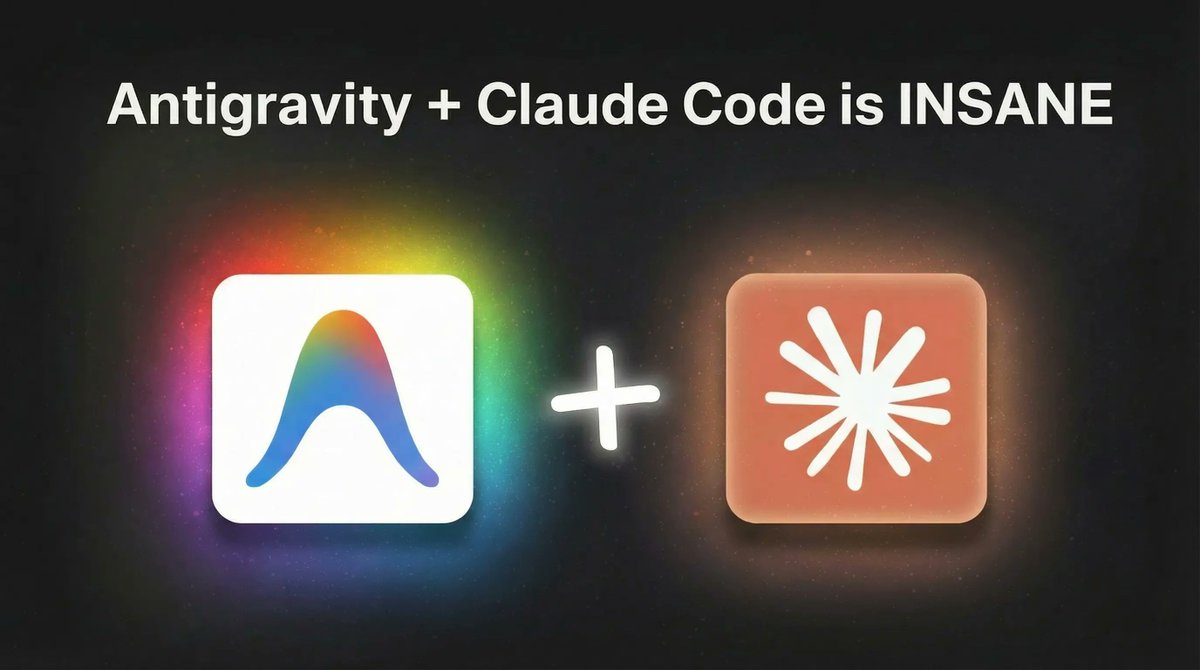
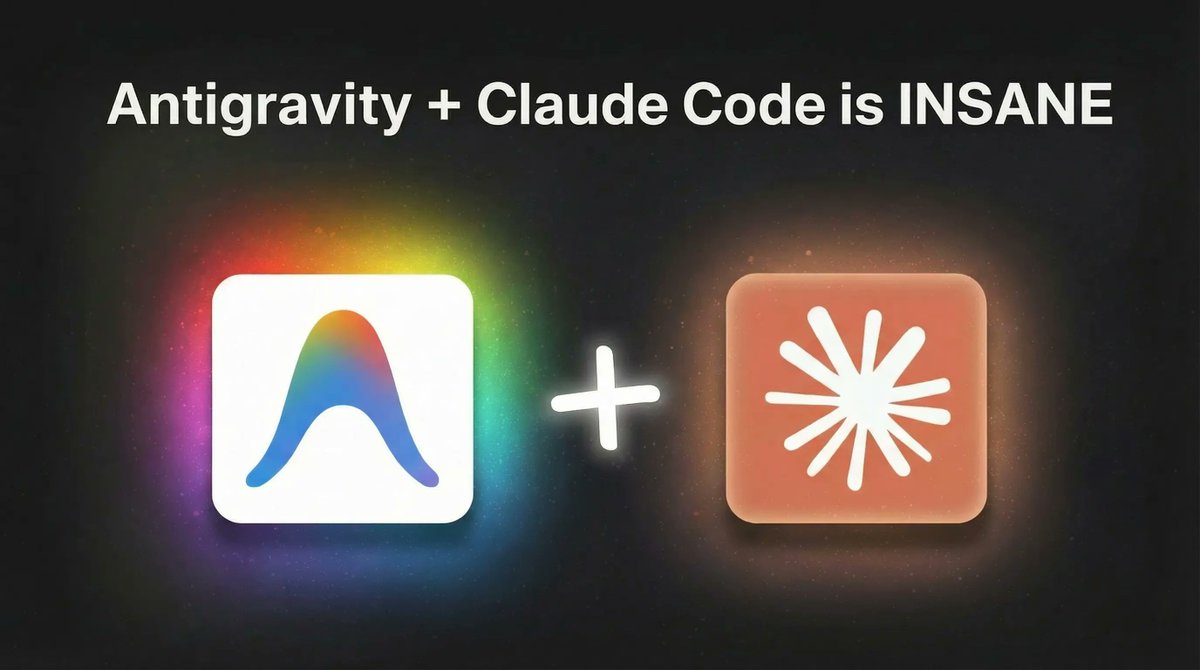 1/ why this setup actually matters
1/ why this setup actually matters
 1/ Don’t blindly trust the agent
1/ Don’t blindly trust the agent
 1/ Don't skip planning.
1/ Don't skip planning.
 1/ Start with a reference, not a description
1/ Start with a reference, not a description
 1/ The real problem with vibe coding
1/ The real problem with vibe coding
 1/ Create a Knowledge Base before you build
1/ Create a Knowledge Base before you build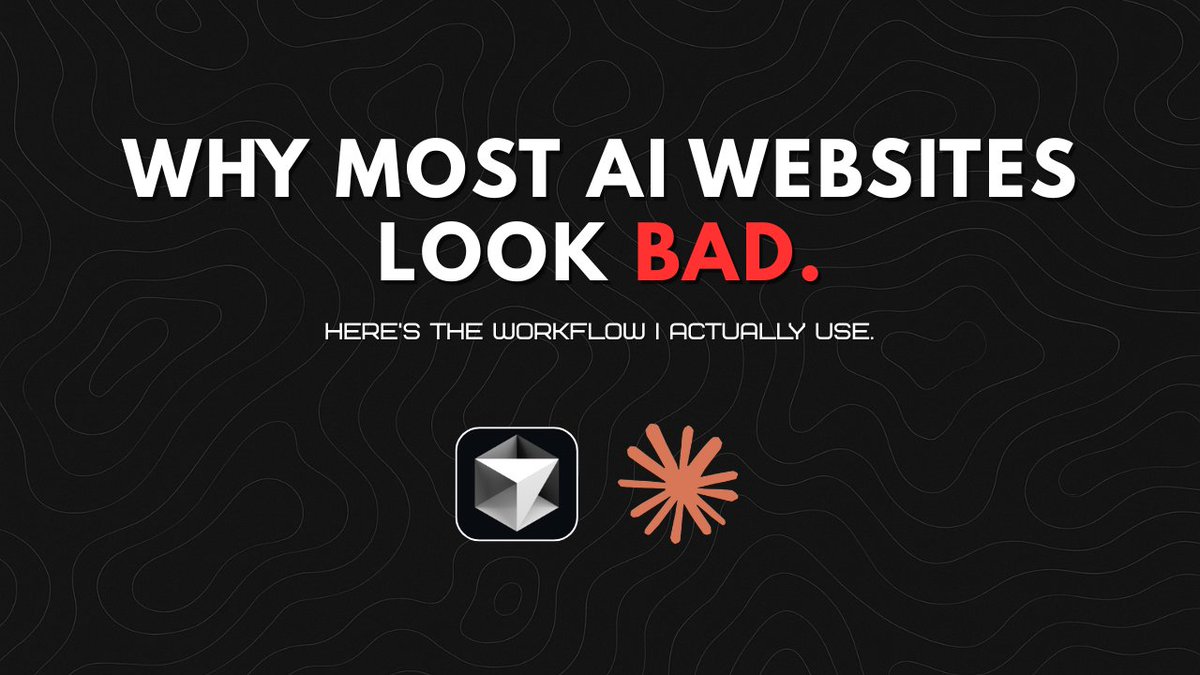
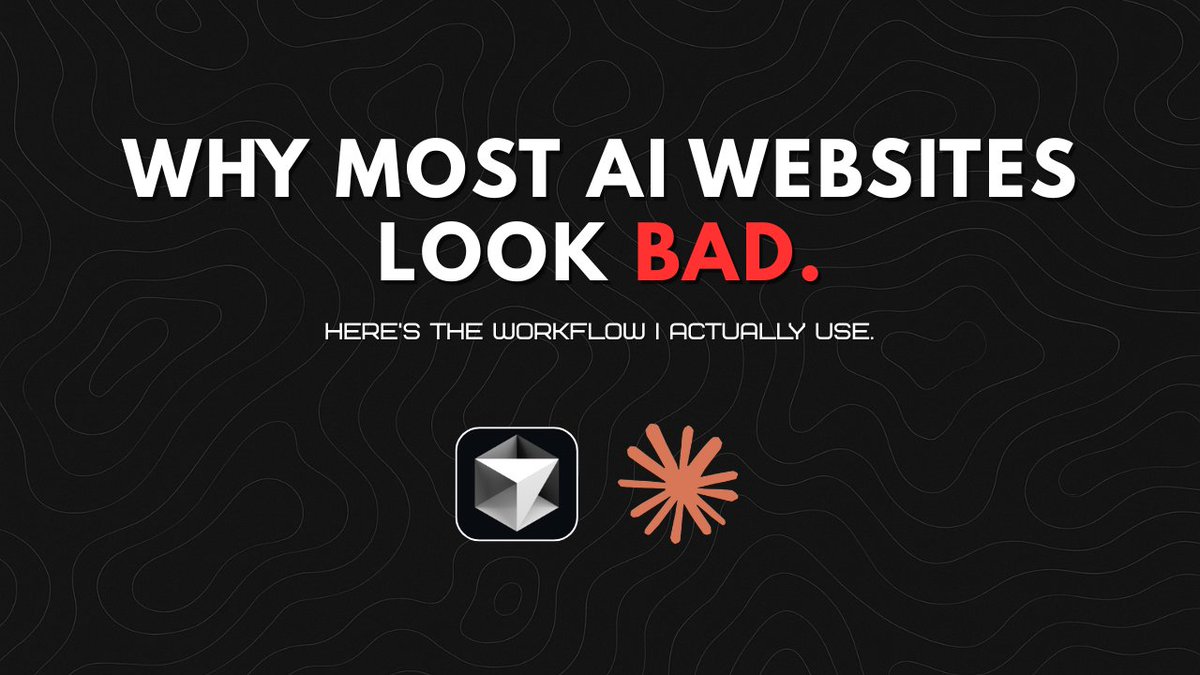 1/ Decide your colors before you write a single prompt
1/ Decide your colors before you write a single prompt
 1/ The workflow (quick summary)
1/ The workflow (quick summary)
 1/ The old way was painful
1/ The old way was painful
 1/ Don’t blindly trust the agent
1/ Don’t blindly trust the agent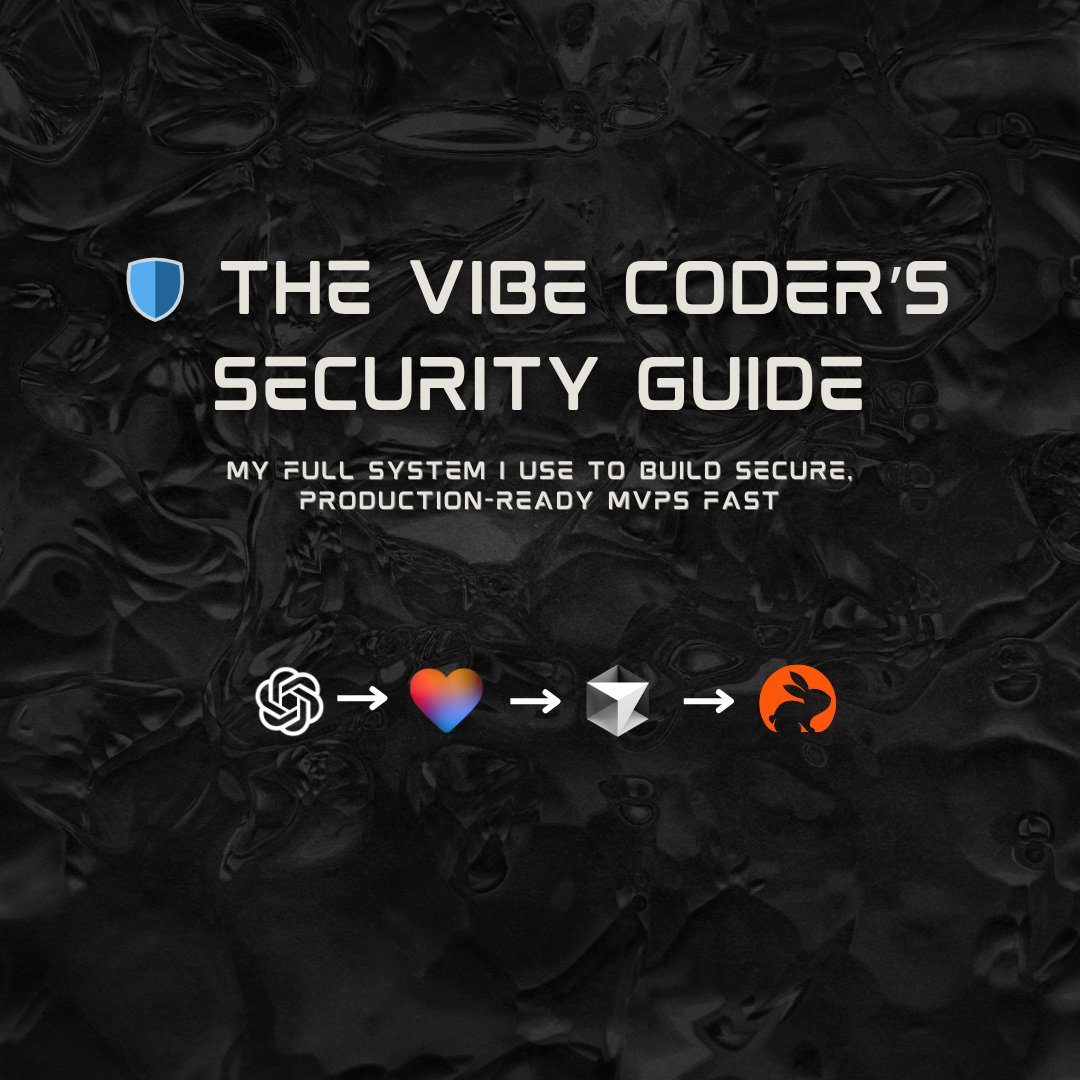
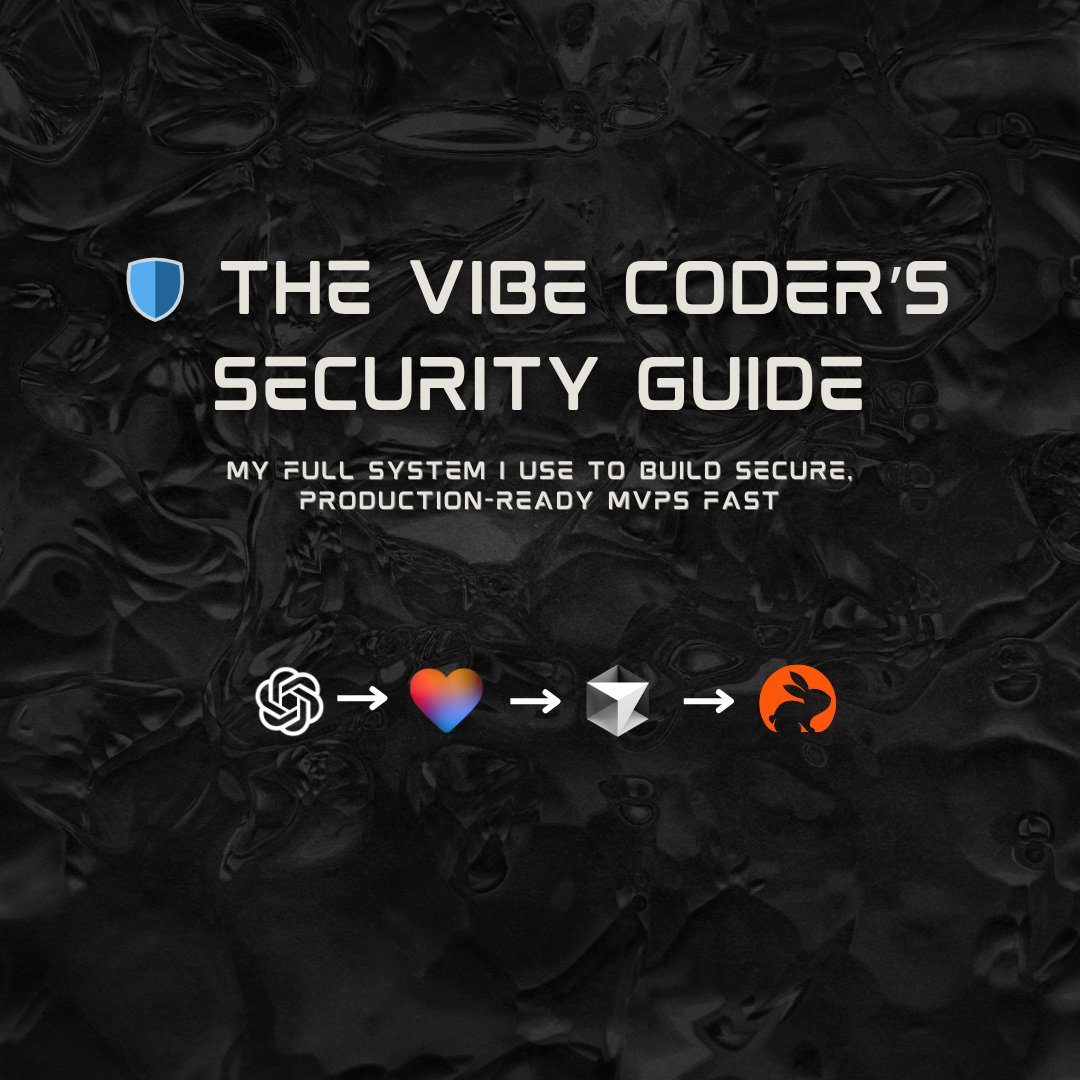 1. Rate limit your endpoints
1. Rate limit your endpoints
 1/ Stop saying “make this UI beautiful.”
1/ Stop saying “make this UI beautiful.”
 1. What’s an MCP?
1. What’s an MCP?
 @lovable_dev 1/ Create a Knowledge Base before you build
@lovable_dev 1/ Create a Knowledge Base before you build
 1. Nail your first prompt
1. Nail your first prompt
 1/ The workflow (quick summary)
1/ The workflow (quick summary)
 1/ Start with a working web app
1/ Start with a working web app

 1. Rate limit your endpoints
1. Rate limit your endpoints
 1. Plan using ChatGPT
1. Plan using ChatGPT