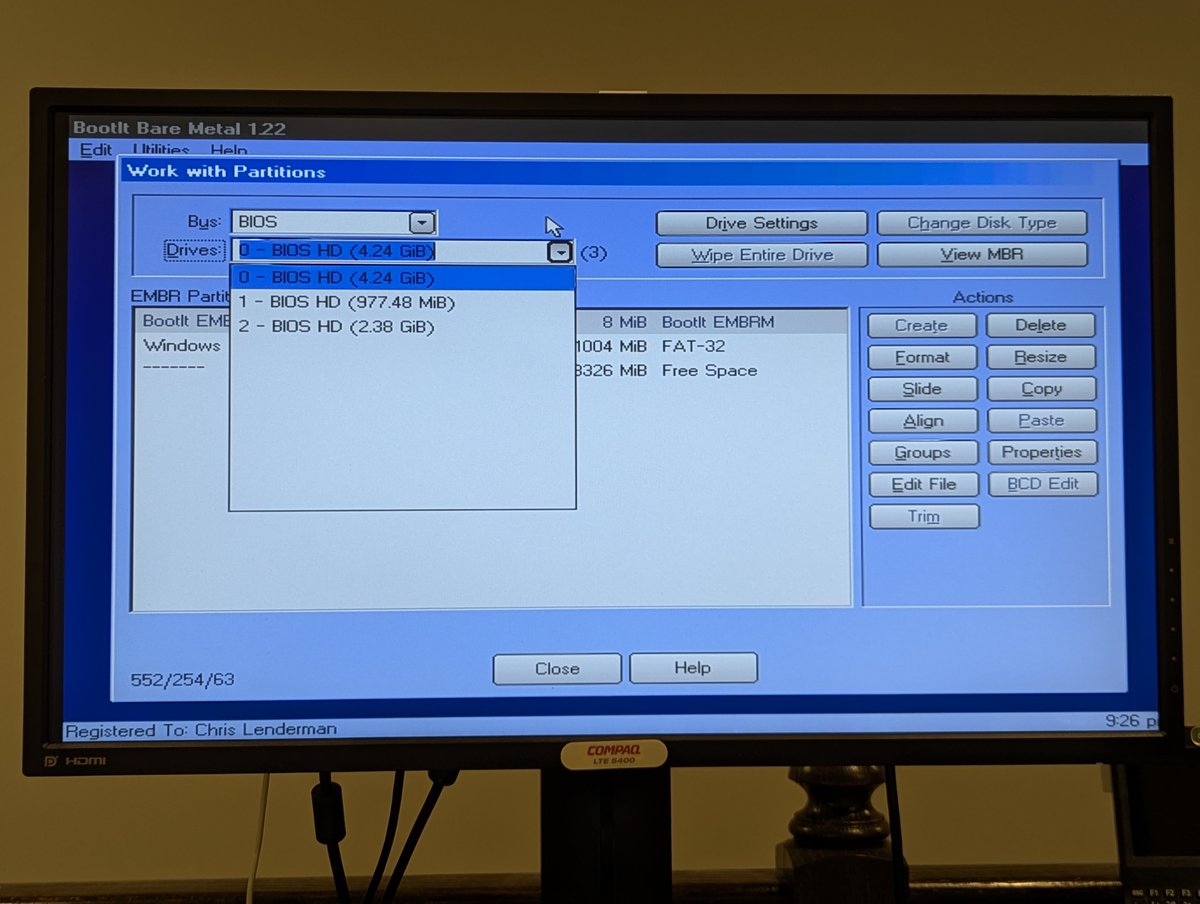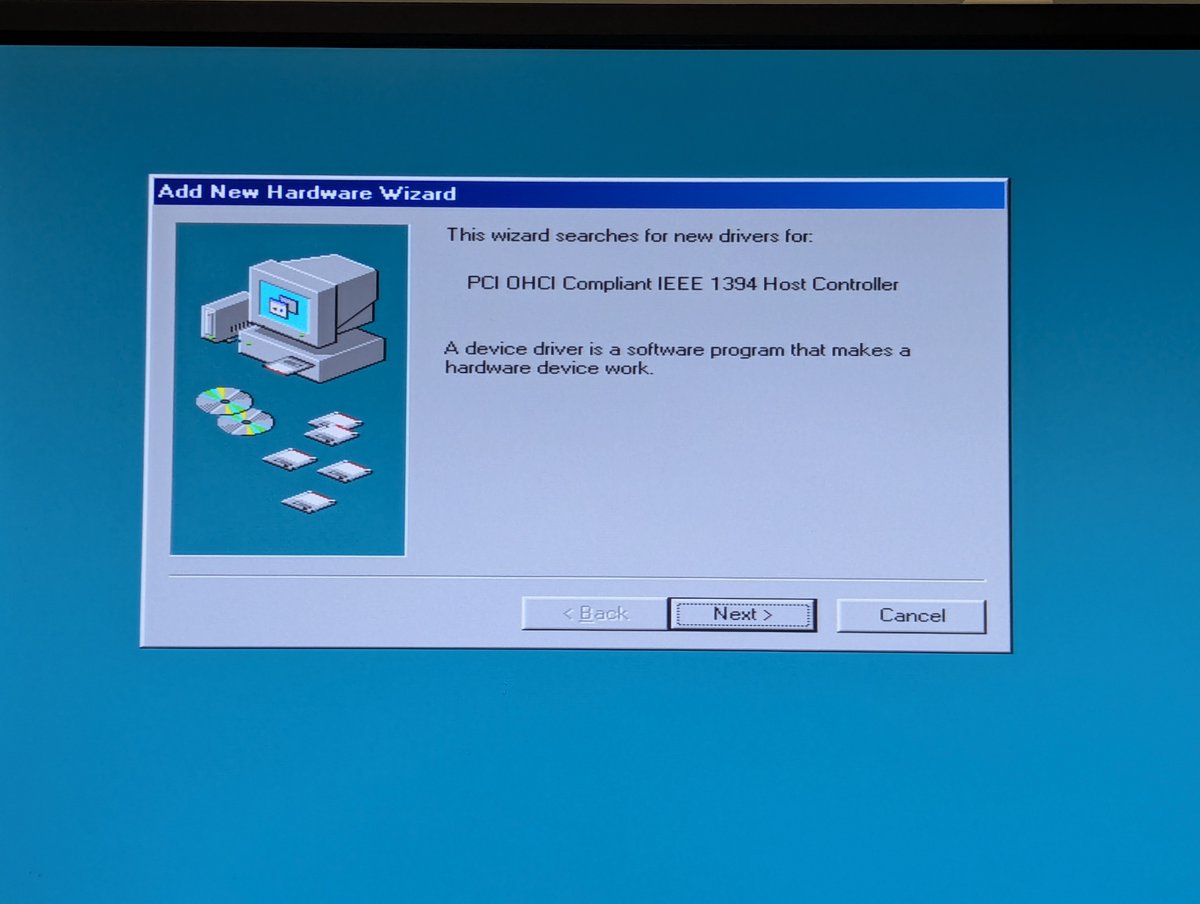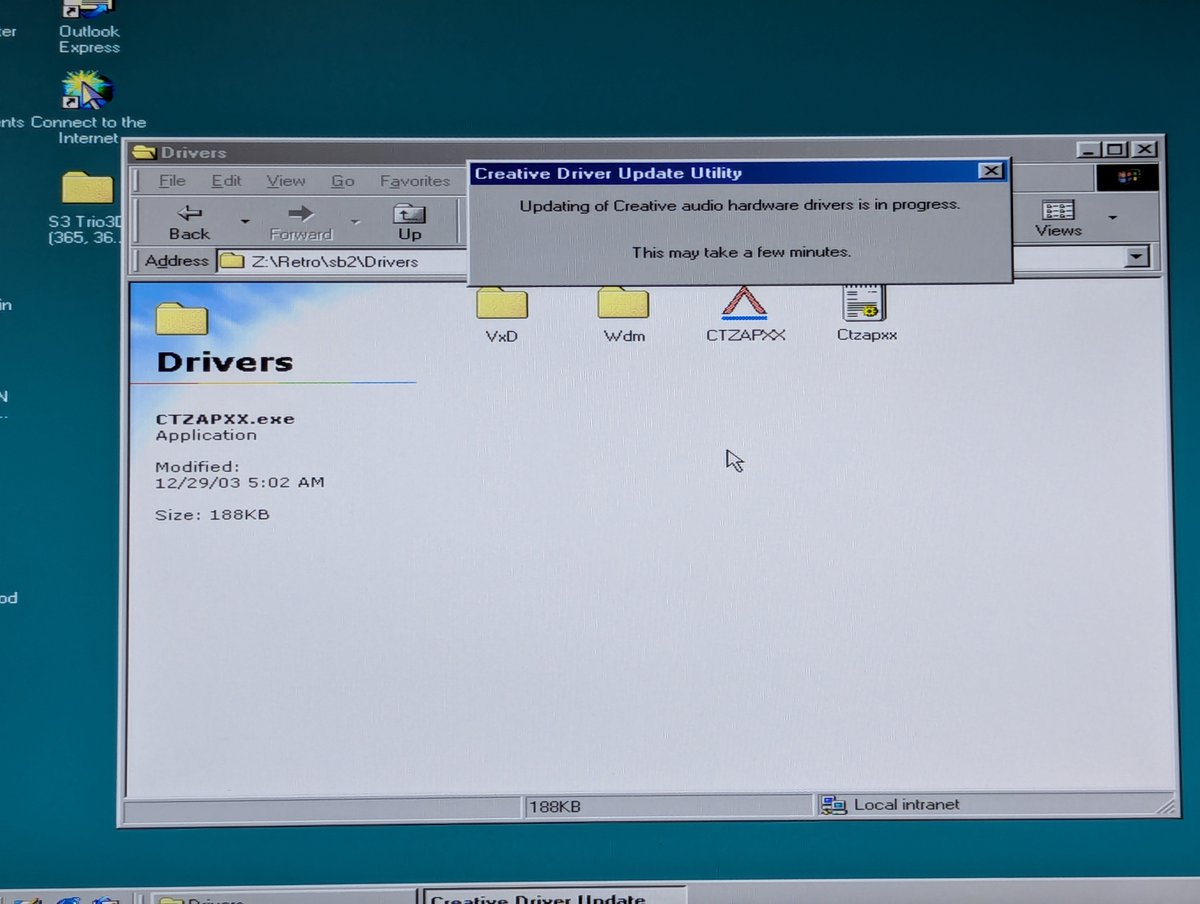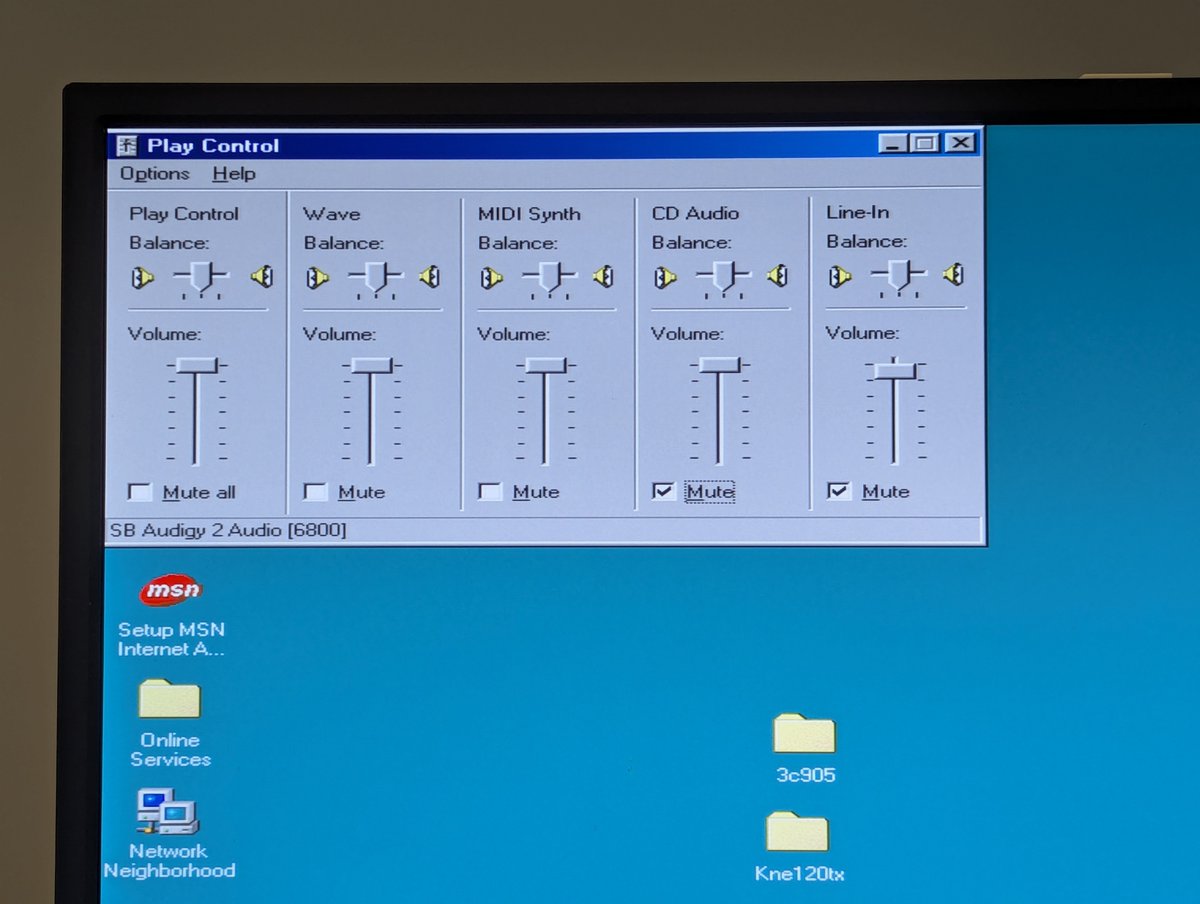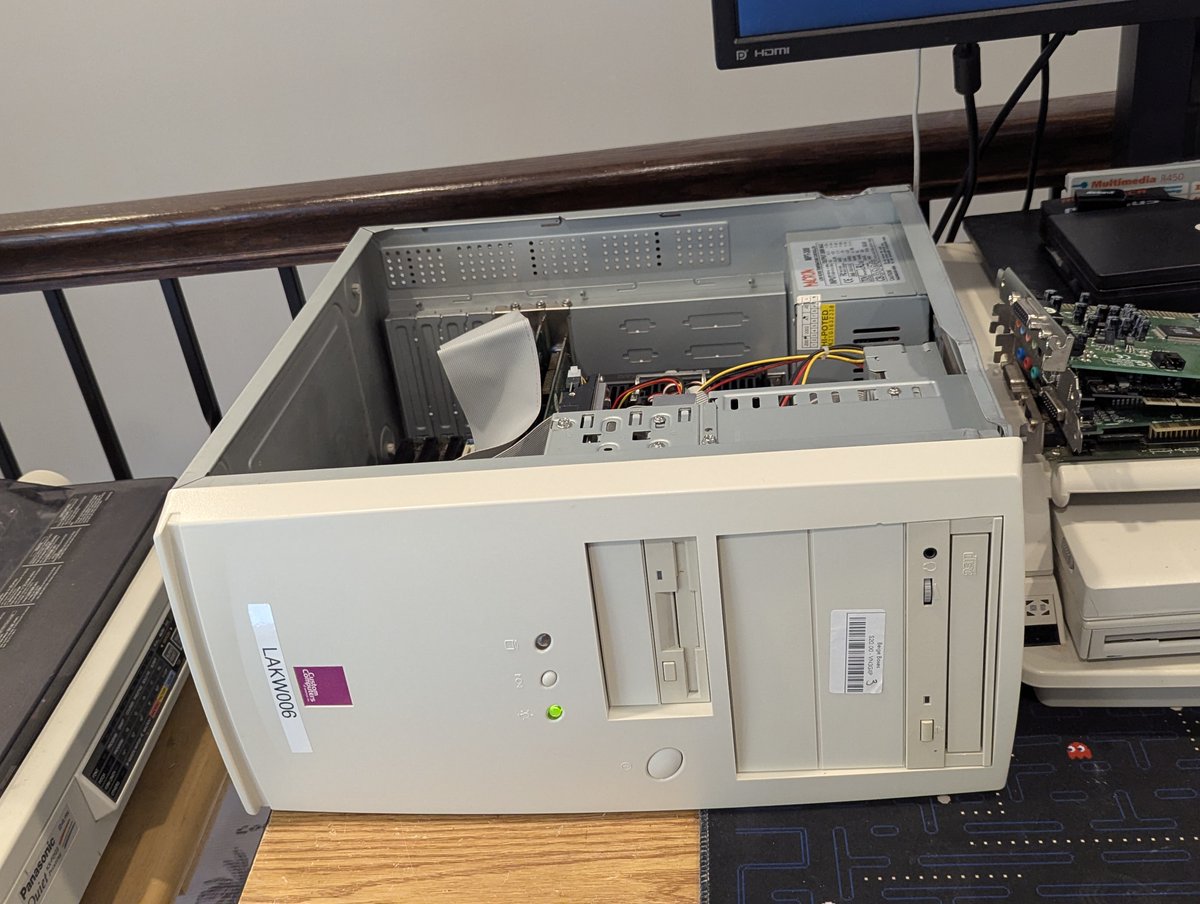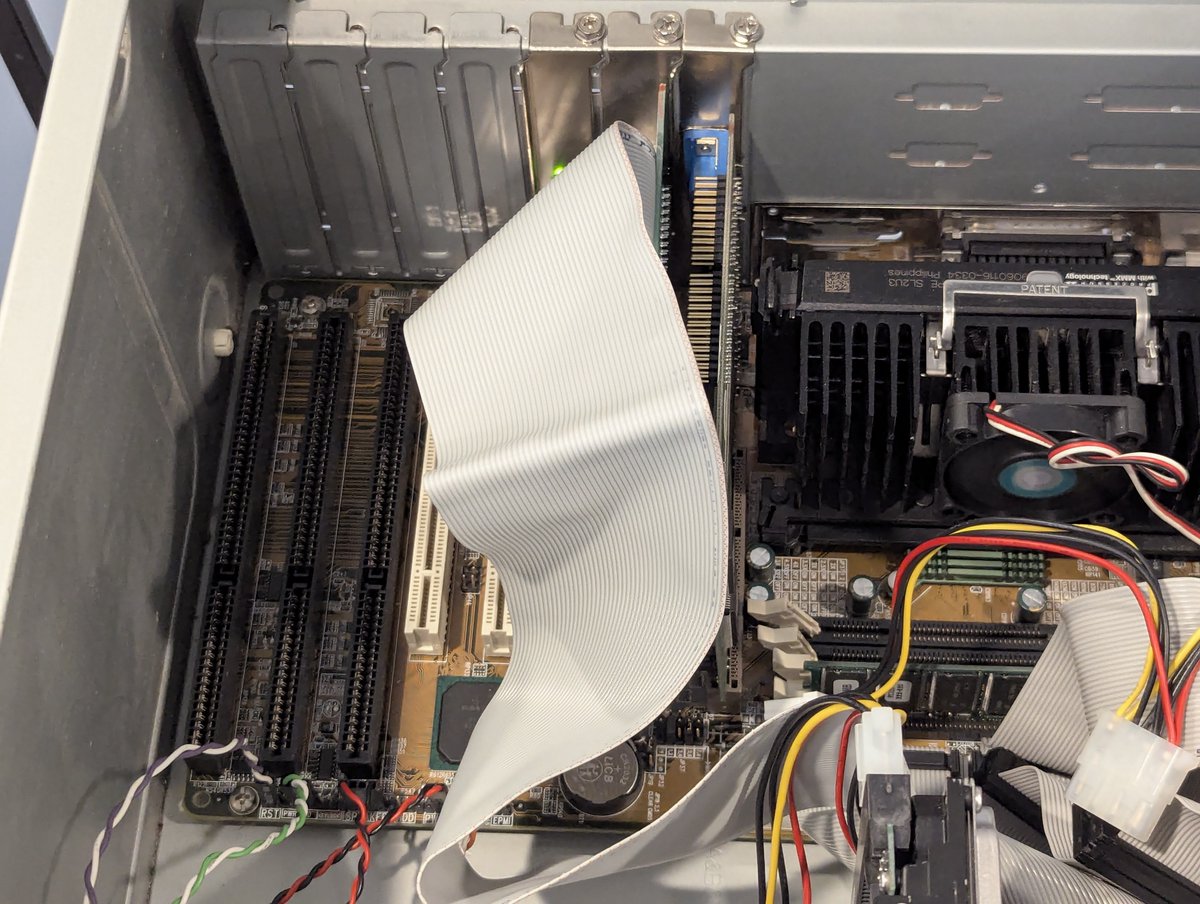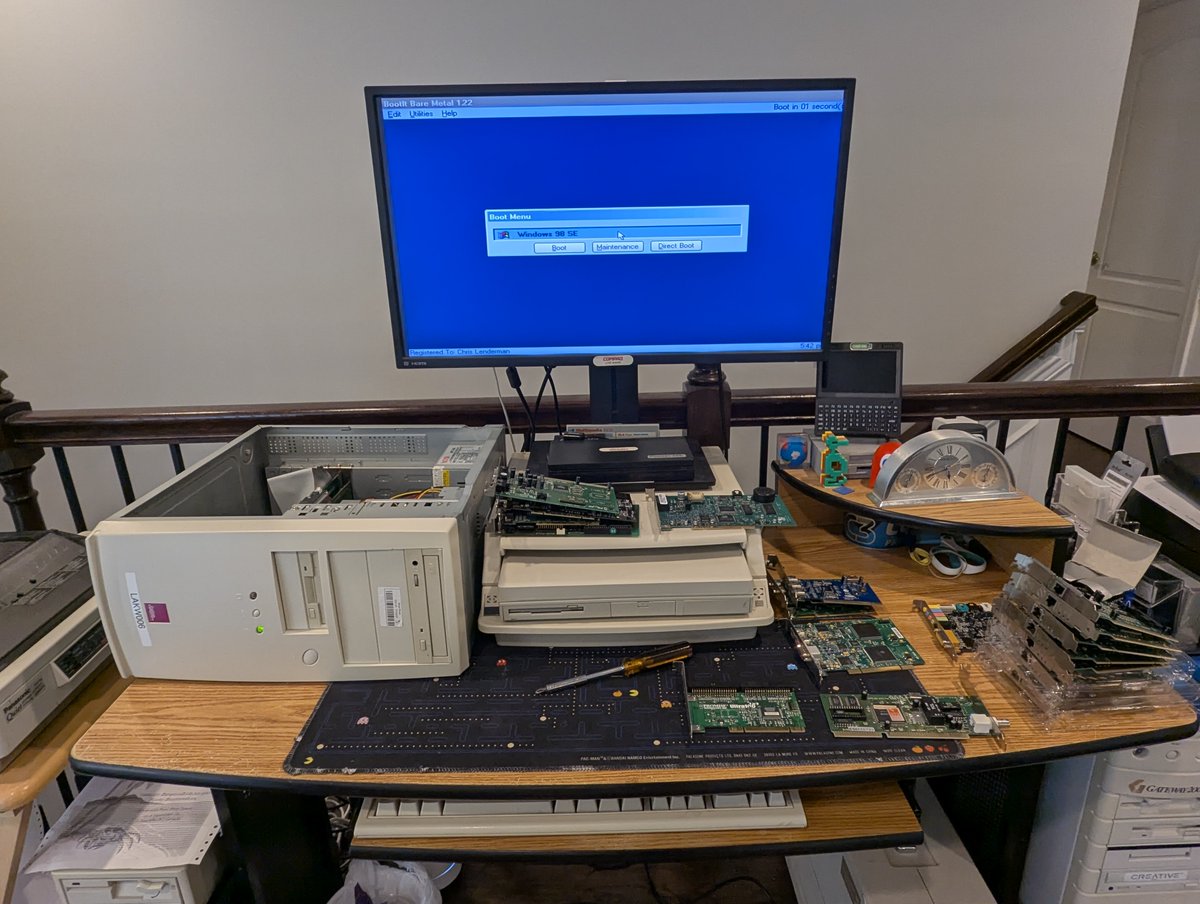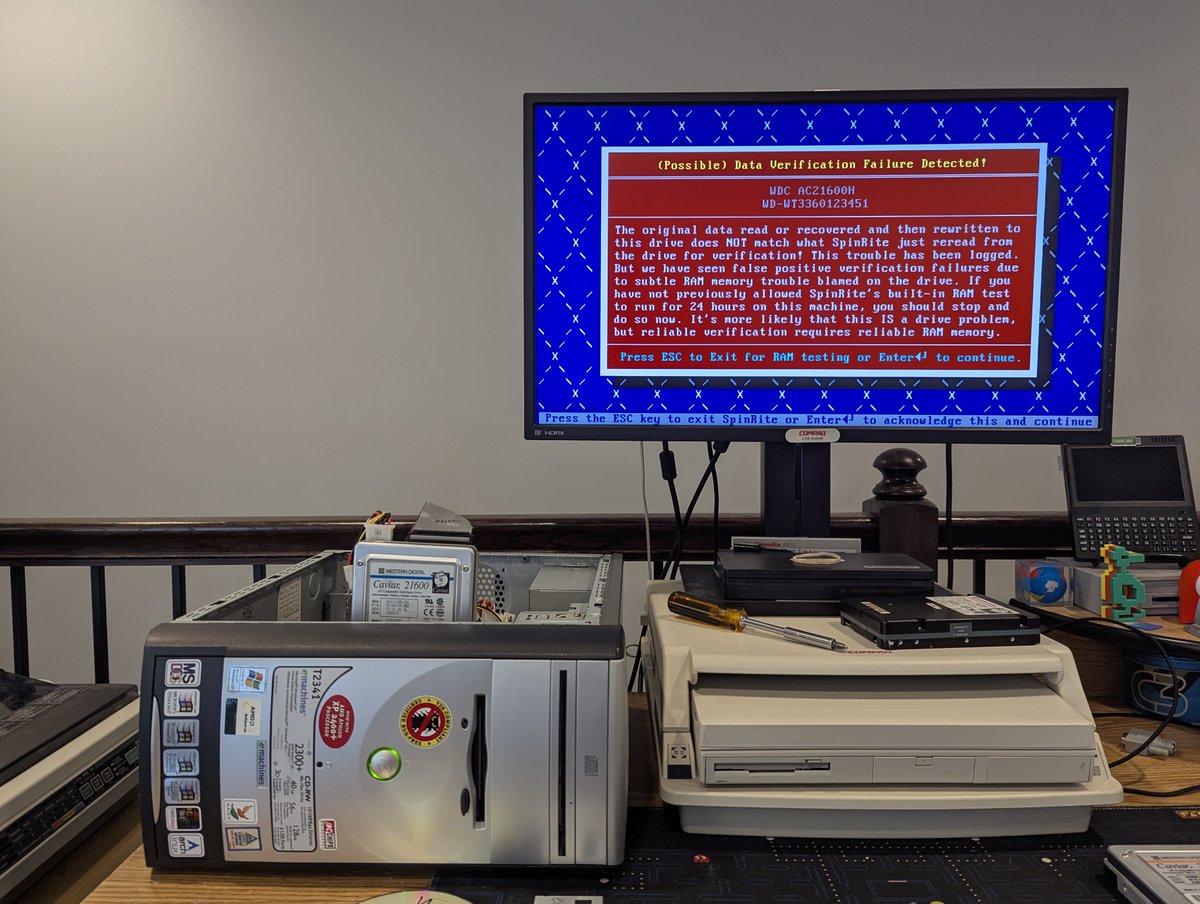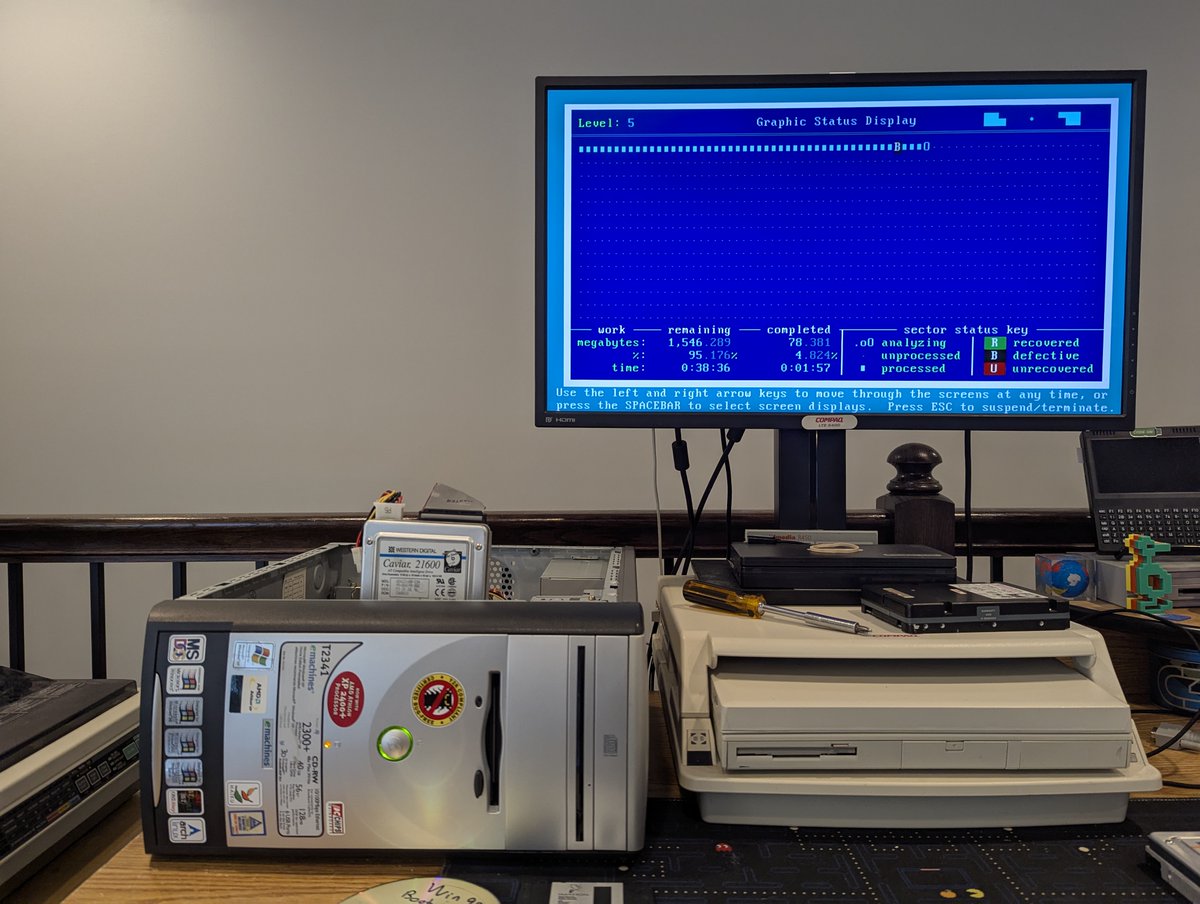I bought this BlueSCSI V2 back in April. My goal was to get WiFi in DOS. Well, there is just one problem: there aren't any drivers for that. Well, that just changed 😂. This is very beta, but I wrote a DOS packet driver, and it seems to be working well!
Big shout out to @wrljet who provided moral support, suggested tools, and offered suggestions!
@wrljet Code repo is here! I am not an expert at this, but hey, it works 😂
@wrljet I guess it would help if I actually posted a link to the repo. Yea, I'm tired! github.com/cml37/daynapor…
@jpluimers @threadreaderapp @wrljet *3am. I typed that, I don't know what happened!
• • •
Missing some Tweet in this thread? You can try to
force a refresh