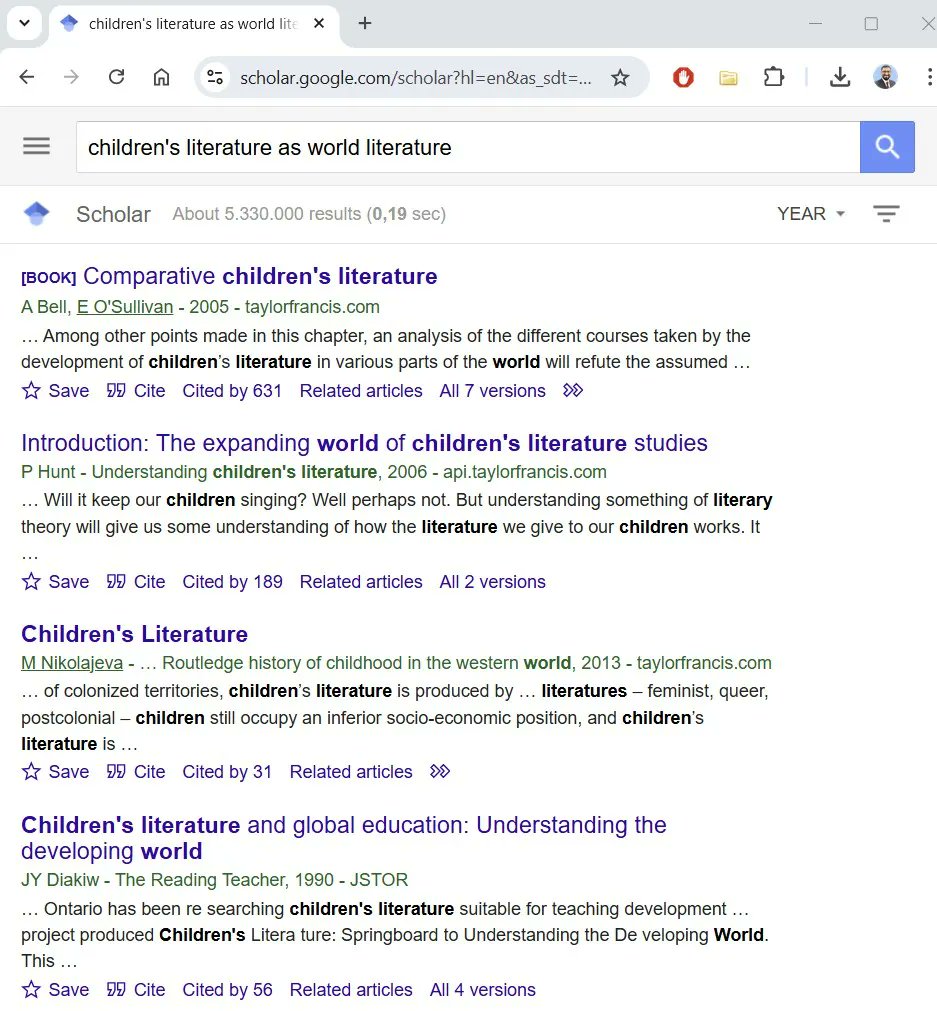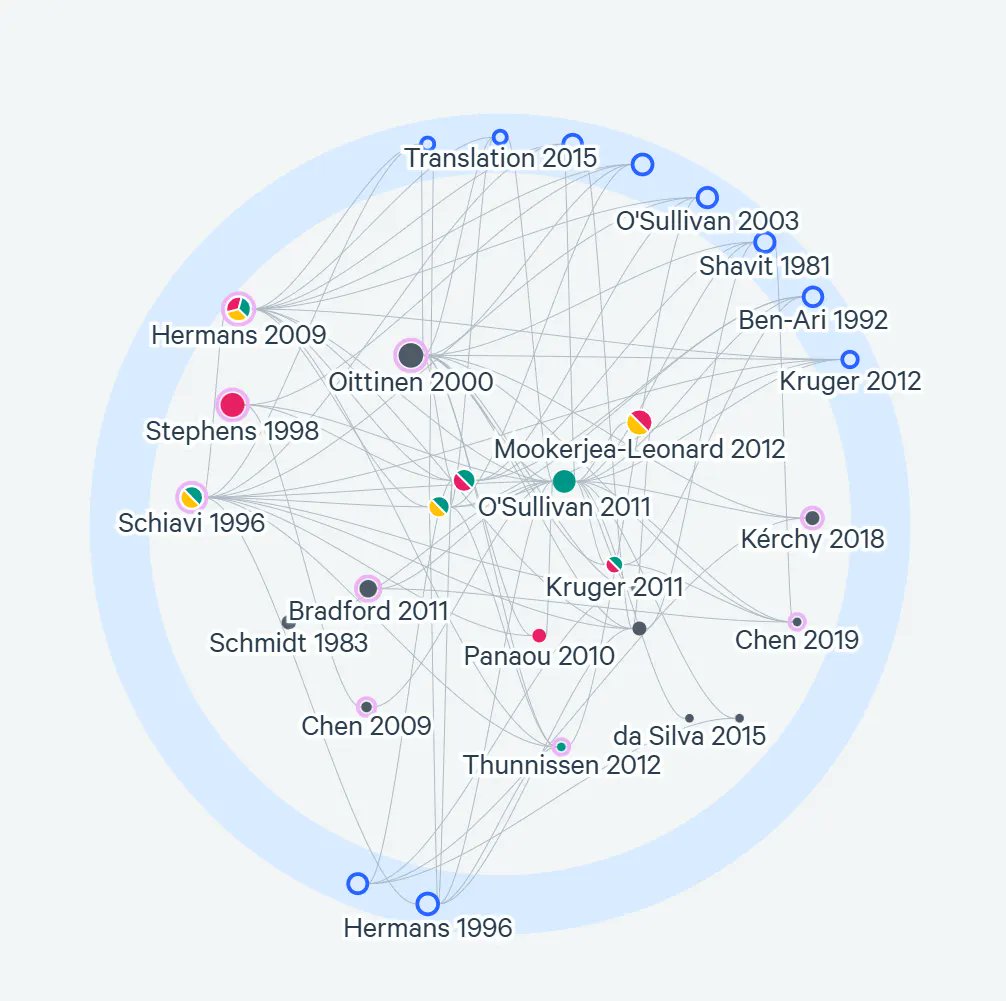Ten smart ways of using ChatGPT for academic purposes (that do not involve any plagiarism):
1. Project Management and Scheduling:
Sample Prompt:
Project Title:
Project Type:
Expected Start Date:
Expected Finish Date:
Follow very carefully the steps given below:
1. Carefully consider the scope and type of the project (if it is a journal article, conference paper, dissertation, presentation).
2. Consider carefully the primary and secondary academic fields relevant to the project.
3. Act as if you are a leading expert in the primary and secondary fields relevant to the project. You can proficiently explain the project using adequate technical knowledge and language.
4. Act as if you are an award-winning teacher who can break down extremely complex ideas into easily understandable language.
5. Keeping in mind the scope, type, and the academic field of the project, break it down in tasks that can be scheduled weekly. Do this very carefully. This breakdown should optimize for speed without compromising on authenticity of the project.
6. Breakdown the weekly tasks into subtasks that can be completed within a normal workday of six to eight hours.
7. Every subtask should be accompanied by one to two pieces of clear and actionable advice to carry out the subtask. Remind me constantly to focus on progress and not perfection.
8. While giving the schedule of the project, you must consider the importance of both mental health and the ability to meet deadlines. Strive to have a work-life balance.
Sample Prompt:
Project Title:
Project Type:
Expected Start Date:
Expected Finish Date:
Follow very carefully the steps given below:
1. Carefully consider the scope and type of the project (if it is a journal article, conference paper, dissertation, presentation).
2. Consider carefully the primary and secondary academic fields relevant to the project.
3. Act as if you are a leading expert in the primary and secondary fields relevant to the project. You can proficiently explain the project using adequate technical knowledge and language.
4. Act as if you are an award-winning teacher who can break down extremely complex ideas into easily understandable language.
5. Keeping in mind the scope, type, and the academic field of the project, break it down in tasks that can be scheduled weekly. Do this very carefully. This breakdown should optimize for speed without compromising on authenticity of the project.
6. Breakdown the weekly tasks into subtasks that can be completed within a normal workday of six to eight hours.
7. Every subtask should be accompanied by one to two pieces of clear and actionable advice to carry out the subtask. Remind me constantly to focus on progress and not perfection.
8. While giving the schedule of the project, you must consider the importance of both mental health and the ability to meet deadlines. Strive to have a work-life balance.
2. Brainstorming Ideas
Start by asking a couple of “warmup” questions. This way you will get better suggestions. You can ask questions like, “Do you know about X?” and “Do you know about Y?”
Then ask how we can be related X with Y. After that ask ChatGPT to help you brainstorm research questions on the relationship between X and Y.
While brainstorming ideas, always start with a basic idea and build on that gradually.
Start by asking a couple of “warmup” questions. This way you will get better suggestions. You can ask questions like, “Do you know about X?” and “Do you know about Y?”
Then ask how we can be related X with Y. After that ask ChatGPT to help you brainstorm research questions on the relationship between X and Y.
While brainstorming ideas, always start with a basic idea and build on that gradually.
3. Outlining
After you have brainstormed research questions, pick one you find most compelling and ask ChatGPT to help you prepare an outline for a journal article or conference paper.
Use that outline to get started but don’t get too attached to it.
You can ask ChatGPT to give you an outline without any warm-up or brainstorming but that outline will be of low quality.
After you have brainstormed research questions, pick one you find most compelling and ask ChatGPT to help you prepare an outline for a journal article or conference paper.
Use that outline to get started but don’t get too attached to it.
You can ask ChatGPT to give you an outline without any warm-up or brainstorming but that outline will be of low quality.
4. Personal Reading Assistant
I am a researcher in [your field], and my current research project focuses on [topic of your project]. I am interested in using [theorist/scholar]’s model of [briefly mention the model].
You are going to act as my personal reading assistant and help me understand this theory/model better. I will give you a selected passage and you will explain it for an uninitiated reader.
The explanation should be in accessible language without compromising on the authenticity of the argument or observations. You should simplify complex topics and terms without dumbing anything down.
I am a researcher in [your field], and my current research project focuses on [topic of your project]. I am interested in using [theorist/scholar]’s model of [briefly mention the model].
You are going to act as my personal reading assistant and help me understand this theory/model better. I will give you a selected passage and you will explain it for an uninitiated reader.
The explanation should be in accessible language without compromising on the authenticity of the argument or observations. You should simplify complex topics and terms without dumbing anything down.
5. Semantic Search
A usual Ctrl+F search on a document will give you exact matches for a given word. This is called lexical search. A lexical search doesn’t understand the meaning of your question. It can only match words.
AI apps enable us to conduct a semantic search. You can upload a document and ask ChatGPT questions like “Does this paper discuss X?” “What does this paper say about Y?” And you will get answers to your questions.
ChatGPT and Claude can’t process documents scanned as imaged. But Google Gemini can because it has the Optical Character Recognition (OCR) capability.
A usual Ctrl+F search on a document will give you exact matches for a given word. This is called lexical search. A lexical search doesn’t understand the meaning of your question. It can only match words.
AI apps enable us to conduct a semantic search. You can upload a document and ask ChatGPT questions like “Does this paper discuss X?” “What does this paper say about Y?” And you will get answers to your questions.
ChatGPT and Claude can’t process documents scanned as imaged. But Google Gemini can because it has the Optical Character Recognition (OCR) capability.
Want to learn how to supercharge your academic writing with AI?
I have a complete tutorial for you.
5,000+ academics including those at Harvard, Stanford, Columbia, and Yale are using it.
You can get it here (Use "XMAS50" for a 50% discount):
mushtaqbilalphd.thrivecart.com/ai
I have a complete tutorial for you.
5,000+ academics including those at Harvard, Stanford, Columbia, and Yale are using it.
You can get it here (Use "XMAS50" for a 50% discount):
mushtaqbilalphd.thrivecart.com/ai
6. Beating the Writer’s Block
If you get stuck at any point while writing, simply jot down a bunch of words relevant to what you want to write.
Enter these words in ChatGPT and ask it to come up with a sentence. Then ask it to give you ten variations of that sentence.
Rewrite one of the sentences and you will get going.
If you get stuck at any point while writing, simply jot down a bunch of words relevant to what you want to write.
Enter these words in ChatGPT and ask it to come up with a sentence. Then ask it to give you ten variations of that sentence.
Rewrite one of the sentences and you will get going.
7. Translations
If you work across several languages, you can easily use ChatGPT to translate a text into your target language.
I personally use Gemini because it has the OCR capability. For better results, do not ask Gemini to translated very lengthy passages.
If you work across several languages, you can easily use ChatGPT to translate a text into your target language.
I personally use Gemini because it has the OCR capability. For better results, do not ask Gemini to translated very lengthy passages.
8. Convert References into BIB or RIS for your Reference Manager
Suppose you have a list of references in a paper or a book and you want upload them to your reference manager like Zotero, Mendeley, or EndNote.
Copy the required references and paste them in ChatGPT and ask it to convert them into a downloadable RIS or BiBTeX file.
Download the RIS file and import the references into your reference manager.
Suppose you have a list of references in a paper or a book and you want upload them to your reference manager like Zotero, Mendeley, or EndNote.
Copy the required references and paste them in ChatGPT and ask it to convert them into a downloadable RIS or BiBTeX file.
Download the RIS file and import the references into your reference manager.
9. Copyediting and Proofreading
Once you are done drafting, paste your work in ChatGPT and ask it to copyedit and proofread your writing.
If you are concerned about data privacy, you can enable data controls by going to ChatGPT settings.
For better results, break down a lengthy text into smaller sections and run them one by one through ChatGPT. And for every section, start a new conversation.
Once you are done drafting, paste your work in ChatGPT and ask it to copyedit and proofread your writing.
If you are concerned about data privacy, you can enable data controls by going to ChatGPT settings.
For better results, break down a lengthy text into smaller sections and run them one by one through ChatGPT. And for every section, start a new conversation.
10. Mock Peer Review
Select an author (X) whose work you have engaged with in your paper. Upload that author’s papers to ChatGPT and ask it to just understand the arguments and do nothing else.
Then upload your draft and ask ChatGPT how X would critique your arguments. ChatGPT will give you a list of criticisms. Use them to revise your paper.
Select an author (X) whose work you have engaged with in your paper. Upload that author’s papers to ChatGPT and ask it to just understand the arguments and do nothing else.
Then upload your draft and ask ChatGPT how X would critique your arguments. ChatGPT will give you a list of criticisms. Use them to revise your paper.
Found this thread helpful?
1. Repost to share it with your friends.
2. Follow me for more threads on using AI for academic purposes.
1. Repost to share it with your friends.
2. Follow me for more threads on using AI for academic purposes.
• • •
Missing some Tweet in this thread? You can try to
force a refresh