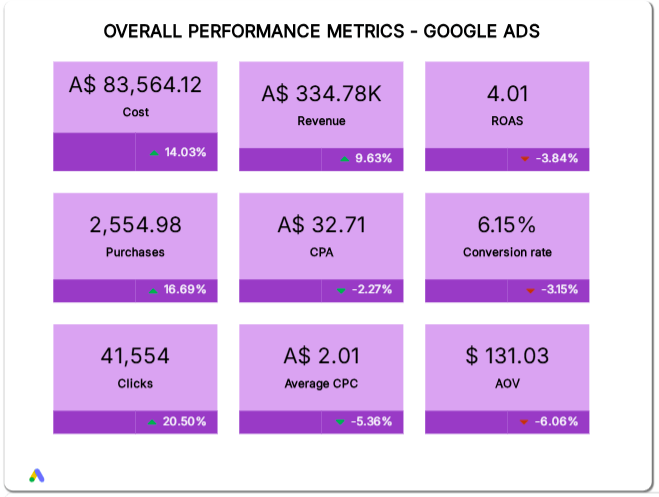If you can test Google Shopping campaigns properly, you can scale any e-commerce business.
Here’s how we do it (most media buyers don’t know how):
Here’s how we do it (most media buyers don’t know how):

A while ago, we did a test on 2 different product images for a client.
Same product, same price, similar titles.
Over 90 days, here’s the result:
- Variation A: $189,645
- Variation B: $8,970
That’s a 21x difference. Just by switching the image style.
Same product, same price, similar titles.
Over 90 days, here’s the result:
- Variation A: $189,645
- Variation B: $8,970
That’s a 21x difference. Just by switching the image style.
The example above goes to show how important testing is.
A simple tweak could double your ROAS.
Let it compound over time, and the effect is even more dramatic.
With that being said, here’s our testing system:
A simple tweak could double your ROAS.
Let it compound over time, and the effect is even more dramatic.
With that being said, here’s our testing system:
In Search Ads, you have built-in features to A/B test your copy.
But Shopping Ads are trickier.
Google pulls everything from your product feed.
Testing requires a special process so you don’t disrupt current performance.
Let me show you how:
But Shopping Ads are trickier.
Google pulls everything from your product feed.
Testing requires a special process so you don’t disrupt current performance.
Let me show you how:
But before we get into the how, let’s talk about what you should test.
There are 3 core levers every eCom brand should experiment with:
- Product titles
- Product images
- Landing pages
I recommend starting with titles, they’re the biggest driver of your results.
There are 3 core levers every eCom brand should experiment with:
- Product titles
- Product images
- Landing pages
I recommend starting with titles, they’re the biggest driver of your results.
1. Setup
Now, the overview of our method:
First, duplicate your product feed.
Create a new feed version with the variations you want to test.
Then launch this modified feed in a separate campaign.
Now, the overview of our method:
First, duplicate your product feed.
Create a new feed version with the variations you want to test.
Then launch this modified feed in a separate campaign.
You have 3 options to duplicate your feed:
- Manual
- Feed Management Tools
- Supplemental Feeds via GMC
We recommend using management tools like DataFeedWatch.
These platforms let you apply conditional rules to titles, descriptions, images, and scale this process.
- Manual
- Feed Management Tools
- Supplemental Feeds via GMC
We recommend using management tools like DataFeedWatch.
These platforms let you apply conditional rules to titles, descriptions, images, and scale this process.
In your duplicated test feed, try things like:
- Using lifestyle images
- Writing product titles with the benefits upfront
- Sending traffic to a new landing page variant (e.g, sales page)
Test 1 variable at a time.
Otherwise, you won’t know which one made the difference.
- Using lifestyle images
- Writing product titles with the benefits upfront
- Sending traffic to a new landing page variant (e.g, sales page)
Test 1 variable at a time.
Otherwise, you won’t know which one made the difference.
When you set up your tests, follow these guidelines:
- Run one campaign for each feed
- Use clear naming (e.g., “Title Test A”)
- Set identical targeting & budget across campaigns
This ensures your tests are fair, and the data truly shows what performs better.
- Run one campaign for each feed
- Use clear naming (e.g., “Title Test A”)
- Set identical targeting & budget across campaigns
This ensures your tests are fair, and the data truly shows what performs better.
2. Accelerate Testing with AI
AI tools like ChatGPT-4o help you rapidly:
- Generate different image styles
- Mock up landing page sections
- Get various title variations
This made the whole process scalable and efficient.
AI tools like ChatGPT-4o help you rapidly:
- Generate different image styles
- Mock up landing page sections
- Get various title variations
This made the whole process scalable and efficient.
3. Testing Duration
Your testing time should depend on your traffic volume:
1,000+ clicks/day → run for 2 weeks
300–999 clicks/day → run for 3–4 weeks
Under 300 clicks/day → run for 4–6 weeks.
Your testing time should depend on your traffic volume:
1,000+ clicks/day → run for 2 weeks
300–999 clicks/day → run for 3–4 weeks
Under 300 clicks/day → run for 4–6 weeks.
4. Key Metrics to Monitor
When running tests, track these 3 metrics closely:
- Impression Share: stabilizes within the first week
- CTR: meaningful after 500 impressions
- ROAS: becomes reliable near the end of your testing period
Pick your winner based on this data.
When running tests, track these 3 metrics closely:
- Impression Share: stabilizes within the first week
- CTR: meaningful after 500 impressions
- ROAS: becomes reliable near the end of your testing period
Pick your winner based on this data.
5. Testing Cycle
Every month, we allocate 10-20% of our Shopping budget to testing.
Here’s what that process looks like:
- Run test for 2–4 weeks
- Analyze and identify winners
- Set the winning variant as your new baseline
- Start the next test with new variations and repeat
Every month, we allocate 10-20% of our Shopping budget to testing.
Here’s what that process looks like:
- Run test for 2–4 weeks
- Analyze and identify winners
- Set the winning variant as your new baseline
- Start the next test with new variations and repeat
That's our full playbook for testing Google Shopping Ads.
Apply this approach to your account to uncover new winning variations.
And if you need our direct help to set it up, let’s chat:
echelonn.io/services/googl…
Apply this approach to your account to uncover new winning variations.
And if you need our direct help to set it up, let’s chat:
echelonn.io/services/googl…
• • •
Missing some Tweet in this thread? You can try to
force a refresh