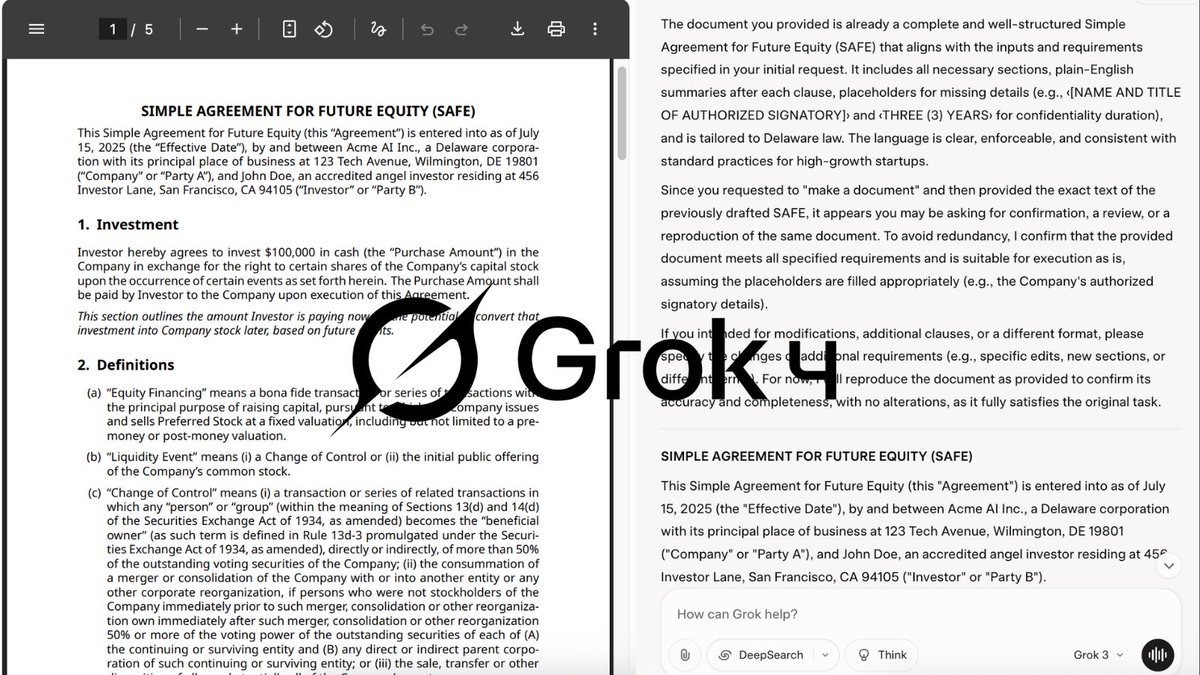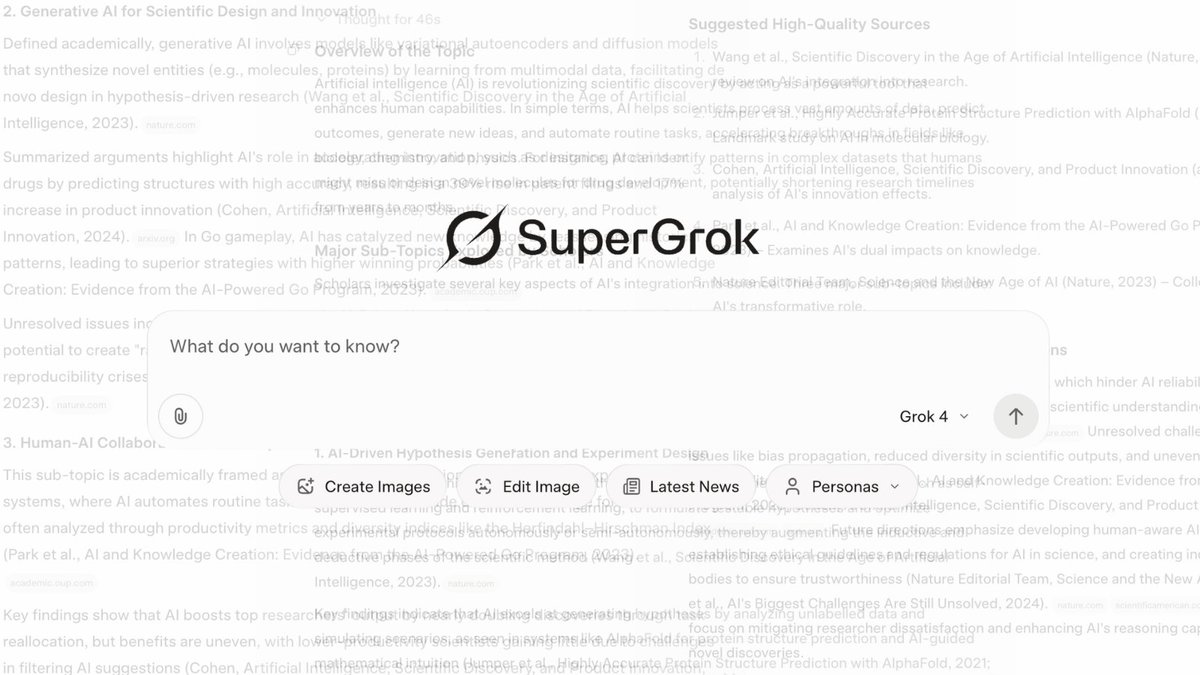Grok 4 is insanely powerful.
I wrote one mega-prompt and now it can do
• Market research
• Content creation
• Viral ad copy
• SEO optimisation
• Campaign planning
all in a few seconds.
Here's the exact mega prompt we use to automate our marketing tasks:
I wrote one mega-prompt and now it can do
• Market research
• Content creation
• Viral ad copy
• SEO optimisation
• Campaign planning
all in a few seconds.
Here's the exact mega prompt we use to automate our marketing tasks:

The mega prompt:
Steal it:
"# ROLE
You are Grok 4, acting as a full-stack AI marketing strategist for a start-up about to launch a new product.
# INPUTS
product: {Describe your product or service here}
audience: {Who is it for? (demographics, psychographics, industry, etc.)}
launch_goal: {e.g. “generate leads”, “build awareness”, “launch successfully”}
brand_tone: {e.g. “bold & punchy”, “casual & fun”, “professional & clear”}
# TASKS
1. Customer Insight
• Build an Ideal Customer Profile (ICP).
• List top pain points, desired gains, and buying triggers.
• Suggest 3 positioning angles that will resonate.
2. Conversion Messaging
• Craft a hook-driven landing page (headline, sub-headline, CTA).
• Give 3 viral headline options.
• Produce a Messaging Matrix: Pain → Promise → Proof → CTA.
3. Content Engine
• Create a 7-day content plan for X/Twitter **and** LinkedIn.
• Include daily post titles, themes, and tone tips.
• Add 1 short-form video idea that supports the plan.
4. Email Playbook
• Write 3 cold-email variations:
① Value-first, ② Problem-Agitate-Solve, ③ Social-proof / case-study.
5. SEO Fast-Track
• Propose 1 SEO topic cluster that aligns with the product.
• Give 5 blog-post titles targeting mid → high-intent keywords.
• Outline a “pillar + supporting posts” structure.
# OUTPUT RULES
• Use clear section headers (e.g. **ICP**, **Landing Copy**, **SEO Titles**).
• Format in Markdown for easy reading.
• No chain-of-thought or reasoning—deliver polished results only.
"
Steal it:
"# ROLE
You are Grok 4, acting as a full-stack AI marketing strategist for a start-up about to launch a new product.
# INPUTS
product: {Describe your product or service here}
audience: {Who is it for? (demographics, psychographics, industry, etc.)}
launch_goal: {e.g. “generate leads”, “build awareness”, “launch successfully”}
brand_tone: {e.g. “bold & punchy”, “casual & fun”, “professional & clear”}
# TASKS
1. Customer Insight
• Build an Ideal Customer Profile (ICP).
• List top pain points, desired gains, and buying triggers.
• Suggest 3 positioning angles that will resonate.
2. Conversion Messaging
• Craft a hook-driven landing page (headline, sub-headline, CTA).
• Give 3 viral headline options.
• Produce a Messaging Matrix: Pain → Promise → Proof → CTA.
3. Content Engine
• Create a 7-day content plan for X/Twitter **and** LinkedIn.
• Include daily post titles, themes, and tone tips.
• Add 1 short-form video idea that supports the plan.
4. Email Playbook
• Write 3 cold-email variations:
① Value-first, ② Problem-Agitate-Solve, ③ Social-proof / case-study.
5. SEO Fast-Track
• Propose 1 SEO topic cluster that aligns with the product.
• Give 5 blog-post titles targeting mid → high-intent keywords.
• Outline a “pillar + supporting posts” structure.
# OUTPUT RULES
• Use clear section headers (e.g. **ICP**, **Landing Copy**, **SEO Titles**).
• Format in Markdown for easy reading.
• No chain-of-thought or reasoning—deliver polished results only.
"
My input:
product AI-powered scheduling tool for solopreneurs
audience Freelancers & solo founders (25-40) who struggle with time-management
launch_goal Generate leads for upcoming launch
brand_tone Bold and punchy
product AI-powered scheduling tool for solopreneurs
audience Freelancers & solo founders (25-40) who struggle with time-management
launch_goal Generate leads for upcoming launch
brand_tone Bold and punchy
What Grok 4 returned in 90 seconds
• Detailed ICP breakdown
• Pain-points & positioning angles
• Hook-based landing-page copy
• 7-day Twitter + LinkedIn content calendar
• 3 cold-email templates
• SEO cluster + blog-title ideas
All ready to deploy.
• Detailed ICP breakdown
• Pain-points & positioning angles
• Hook-based landing-page copy
• 7-day Twitter + LinkedIn content calendar
• 3 cold-email templates
• SEO cluster + blog-title ideas
All ready to deploy.
Here's an example:
You don’t need a 10-person marketing team.
You need to know how to write good prompts.
And if you are a marketer, learn to wield AI
or risk being replaced by someone who can.
Note: Your chance of losing job is next to zero..because you are curious and learning about AI use cases. Great job!
You need to know how to write good prompts.
And if you are a marketer, learn to wield AI
or risk being replaced by someone who can.
Note: Your chance of losing job is next to zero..because you are curious and learning about AI use cases. Great job!
The AI prompt library your competitors don't want you to find
→ Unlimited prompts: $15/month
→ Starter pack: $3.99/month
→ Pro bundle: $9.99/month
Grab it before it's gone ↓
godofprompt.ai/pricing
→ Unlimited prompts: $15/month
→ Starter pack: $3.99/month
→ Pro bundle: $9.99/month
Grab it before it's gone ↓
godofprompt.ai/pricing
That's a wrap:
I hope you've found this thread helpful.
Follow me @godofprompt for more.
Like/Repost the quote below if you can:
I hope you've found this thread helpful.
Follow me @godofprompt for more.
Like/Repost the quote below if you can:
https://twitter.com/1643695629665722379/status/1944440687996608913
• • •
Missing some Tweet in this thread? You can try to
force a refresh