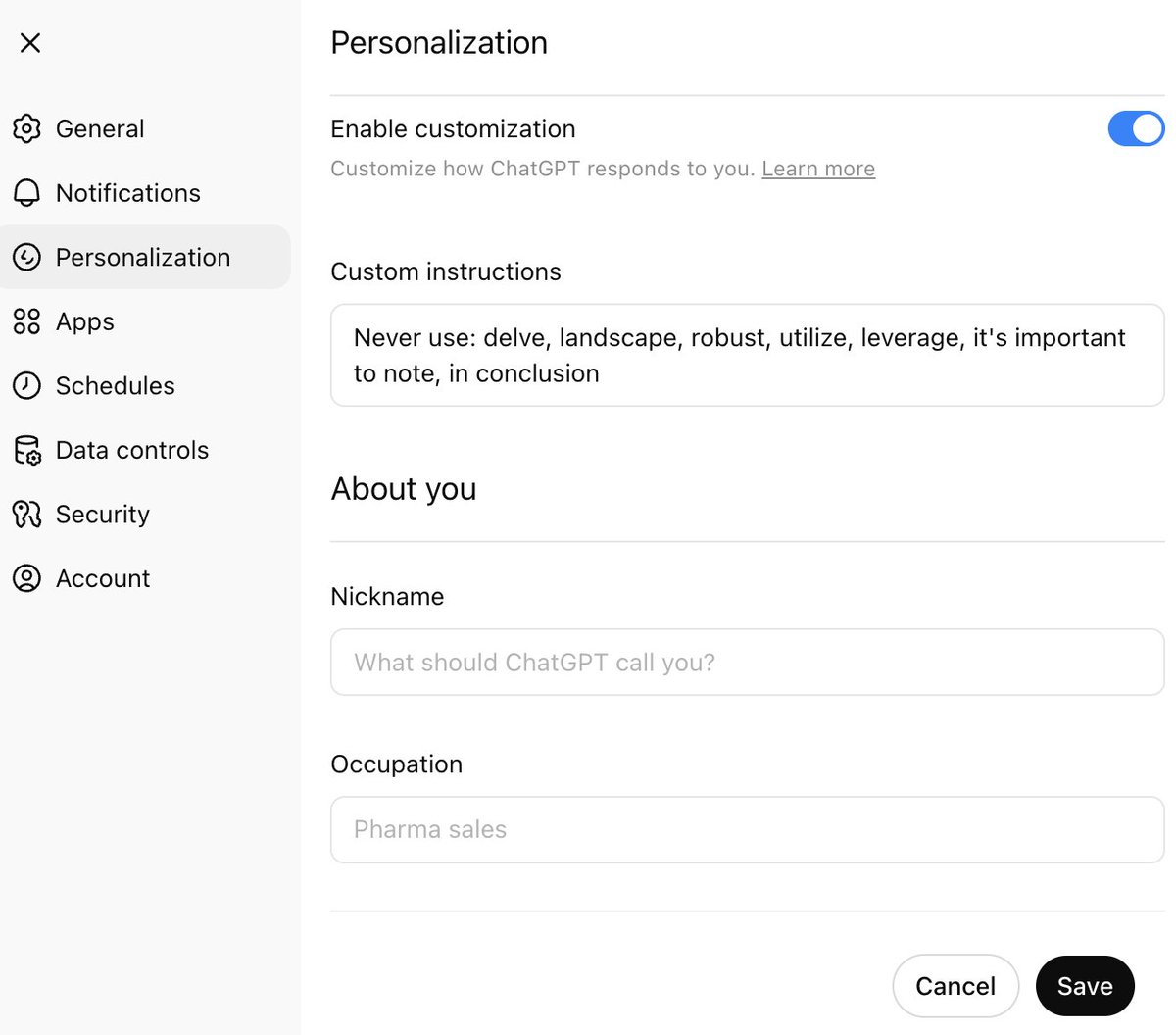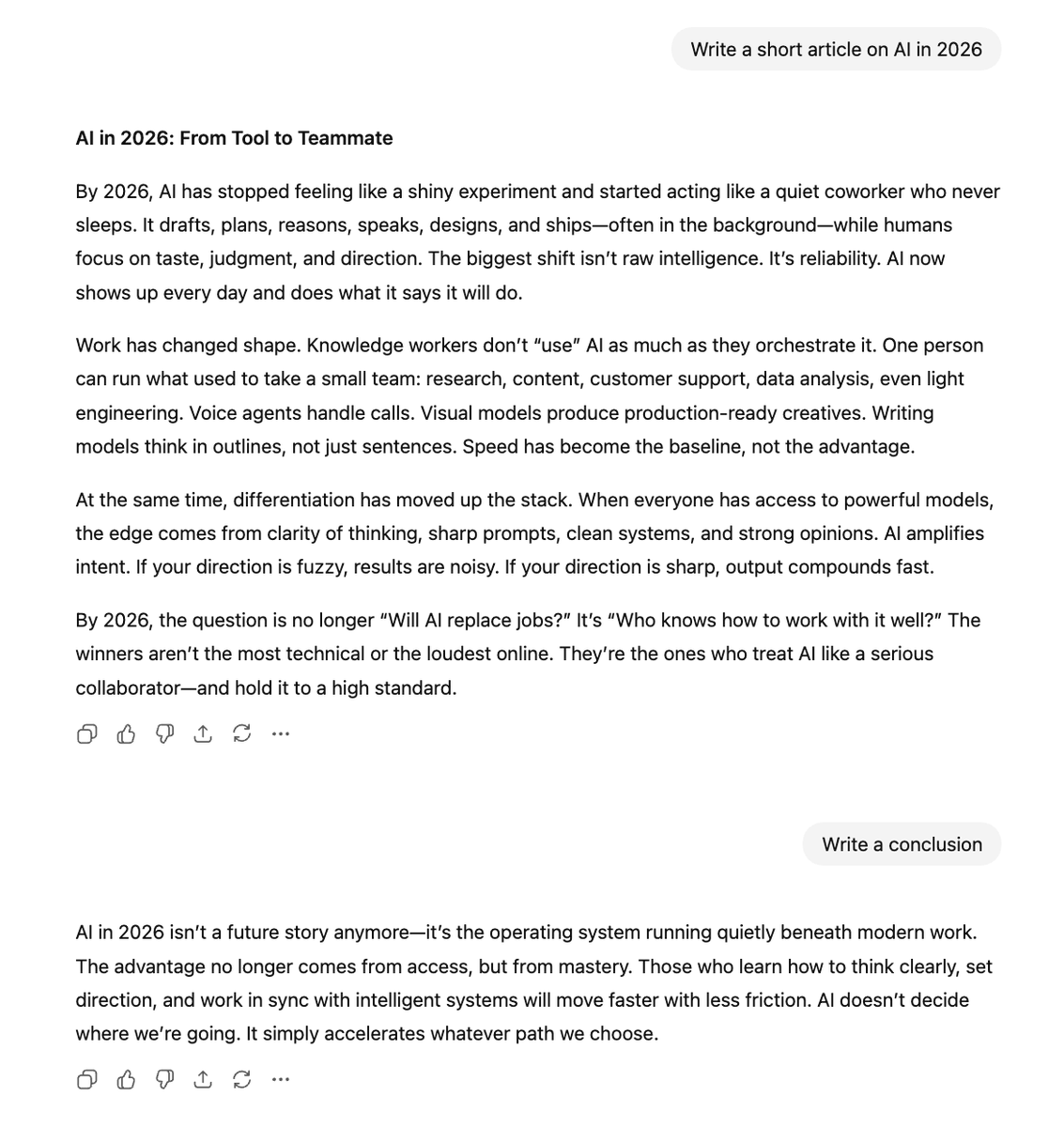🔑 Sharing AI Prompts, Tips & Tricks. The Biggest Collection of AI Prompts & Guides for ChatGPT, Gemini, Grok, Claude, & Midjourney AI → https://t.co/vwZZ2VSfsN
34 subscribers
How to get URL link on X (Twitter) App


 Steal this mega prompt:
Steal this mega prompt:
 First, why "think step by step" fails.
First, why "think step by step" fails.

 First, understand WHY "be creative" fails.
First, understand WHY "be creative" fails.
 When you say "act as a senior developer" the model doesn't think like one.
When you say "act as a senior developer" the model doesn't think like one.

 1. Research
1. Research

 1. Business Strategy (Claude)
1. Business Strategy (Claude)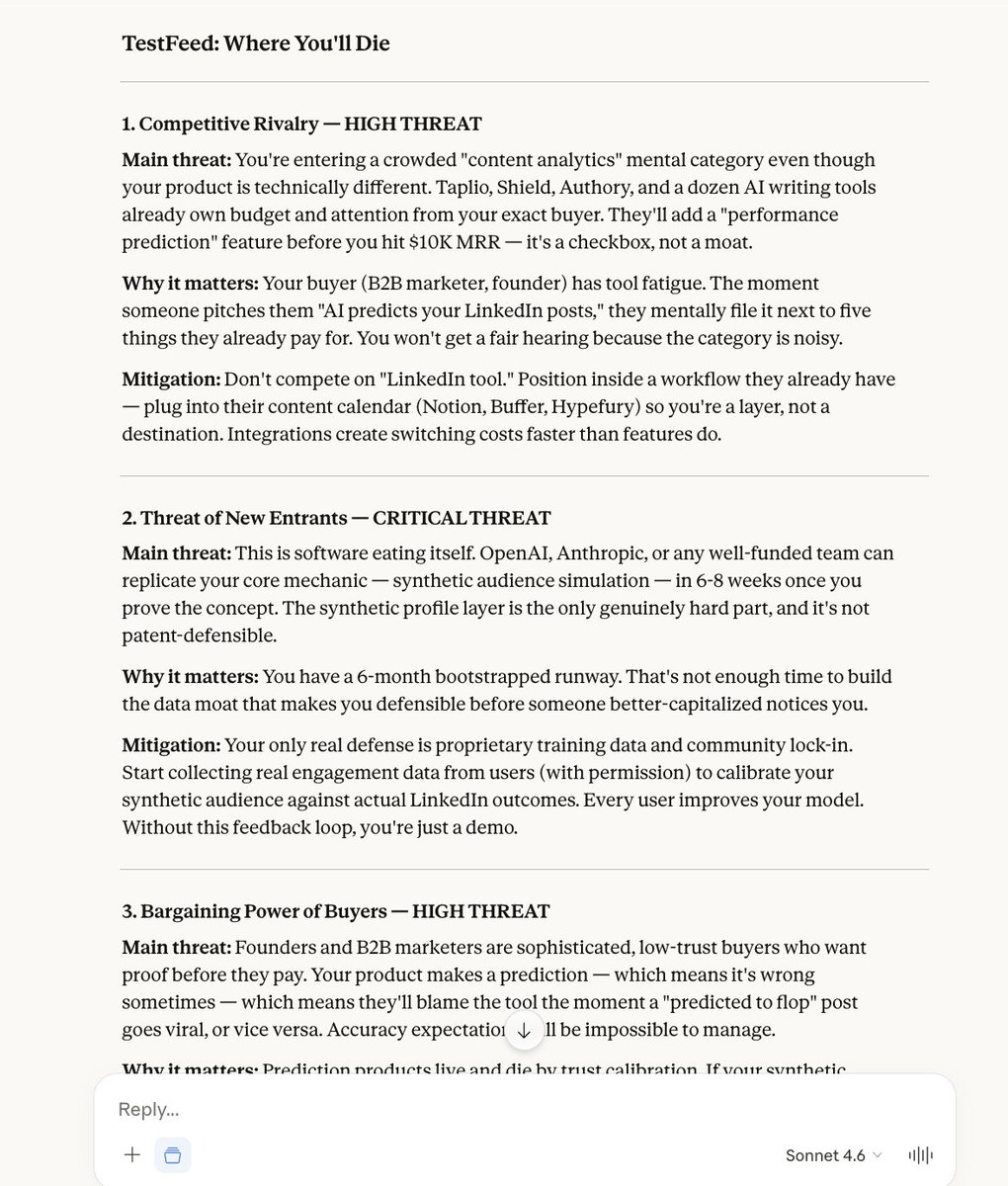
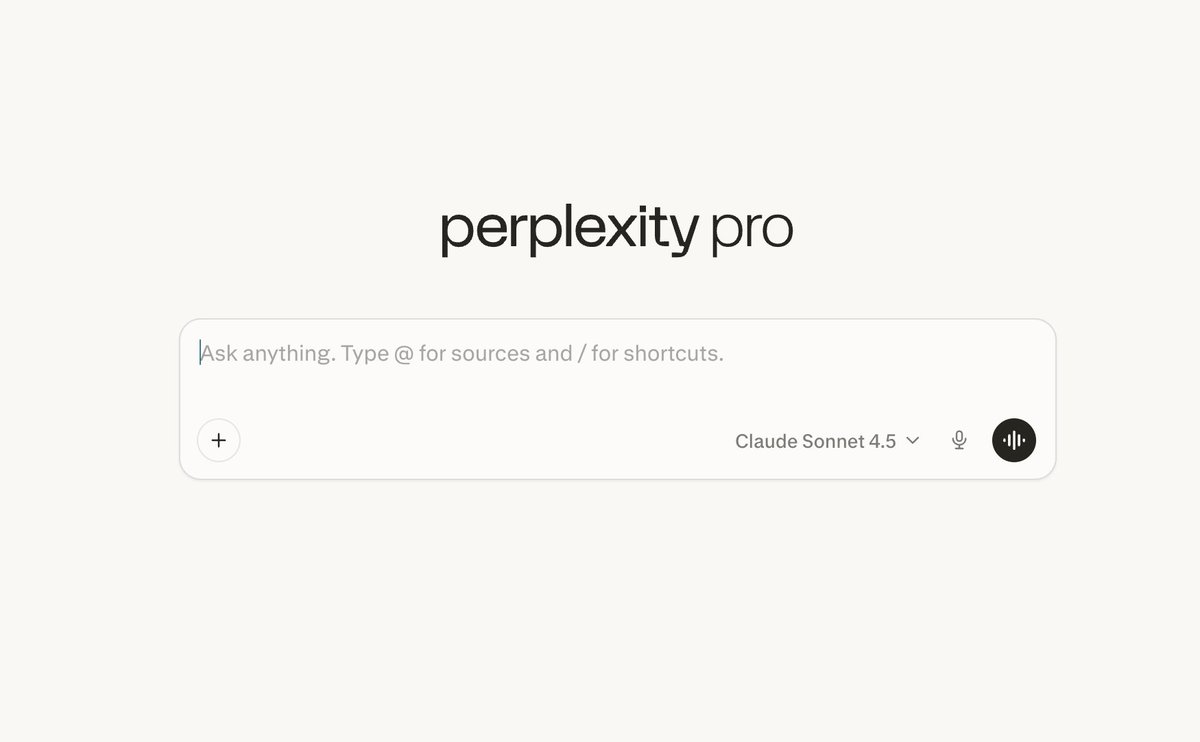
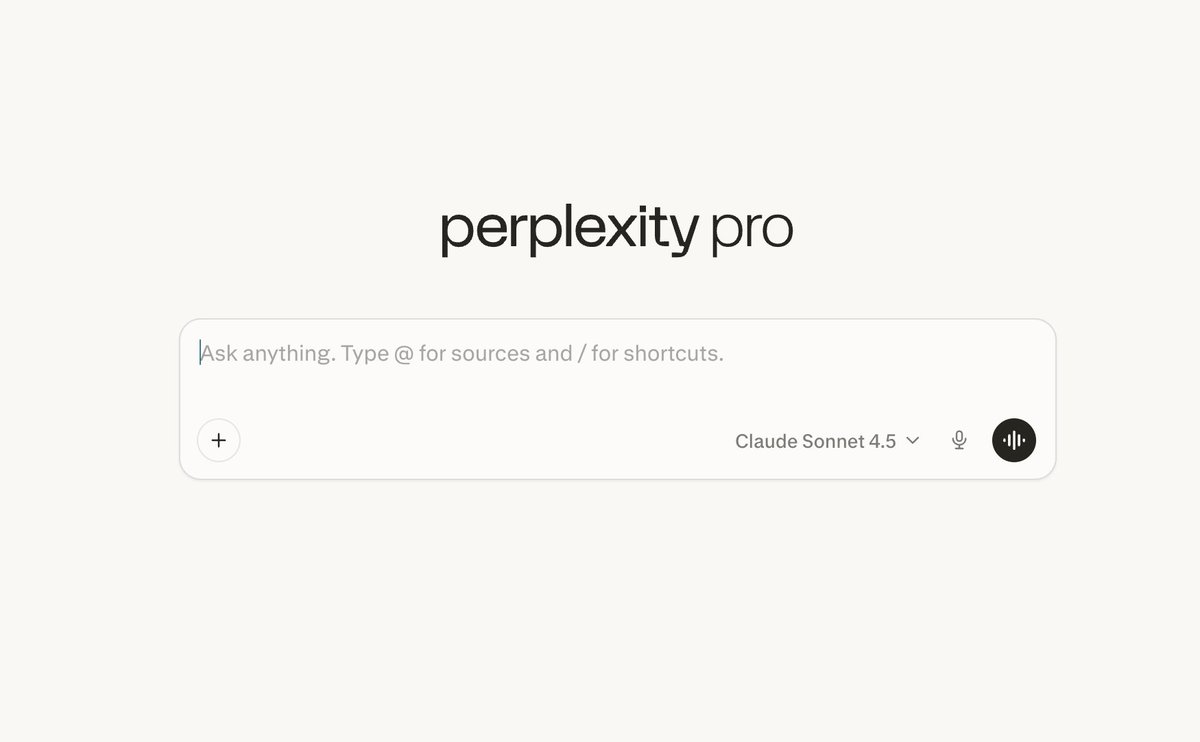 1/ Map your entire competitive landscape in 60 seconds.
1/ Map your entire competitive landscape in 60 seconds.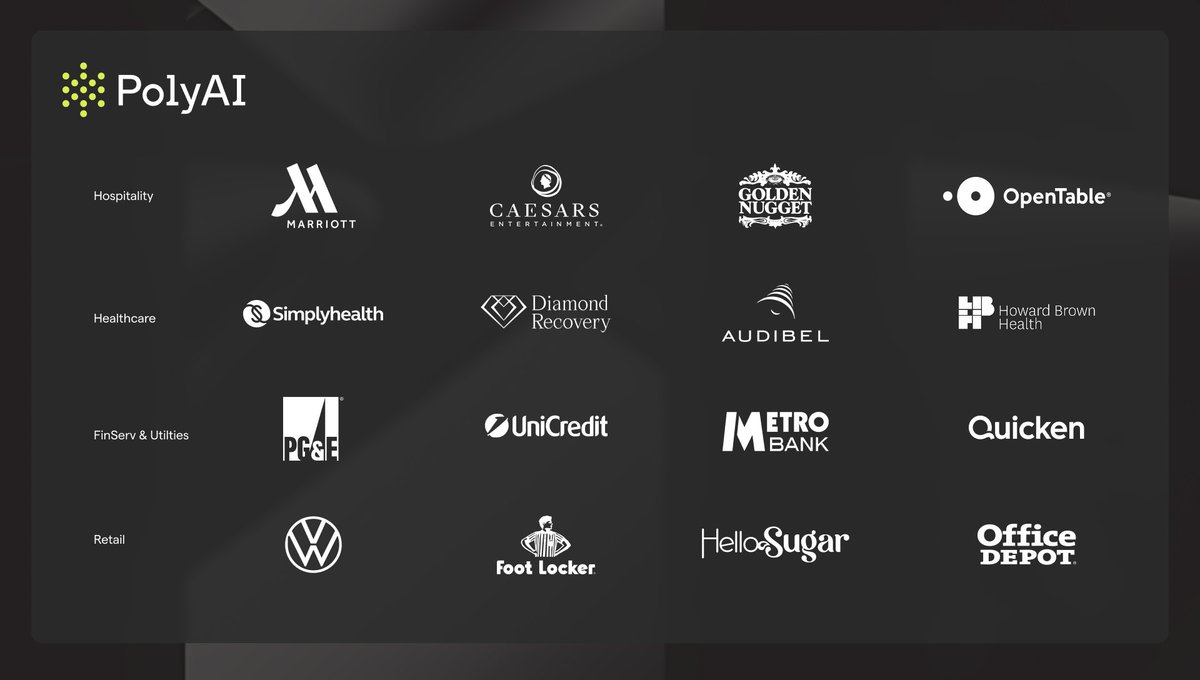

 First thing I noticed: every one of them writes prompts that assume the model will fail.
First thing I noticed: every one of them writes prompts that assume the model will fail.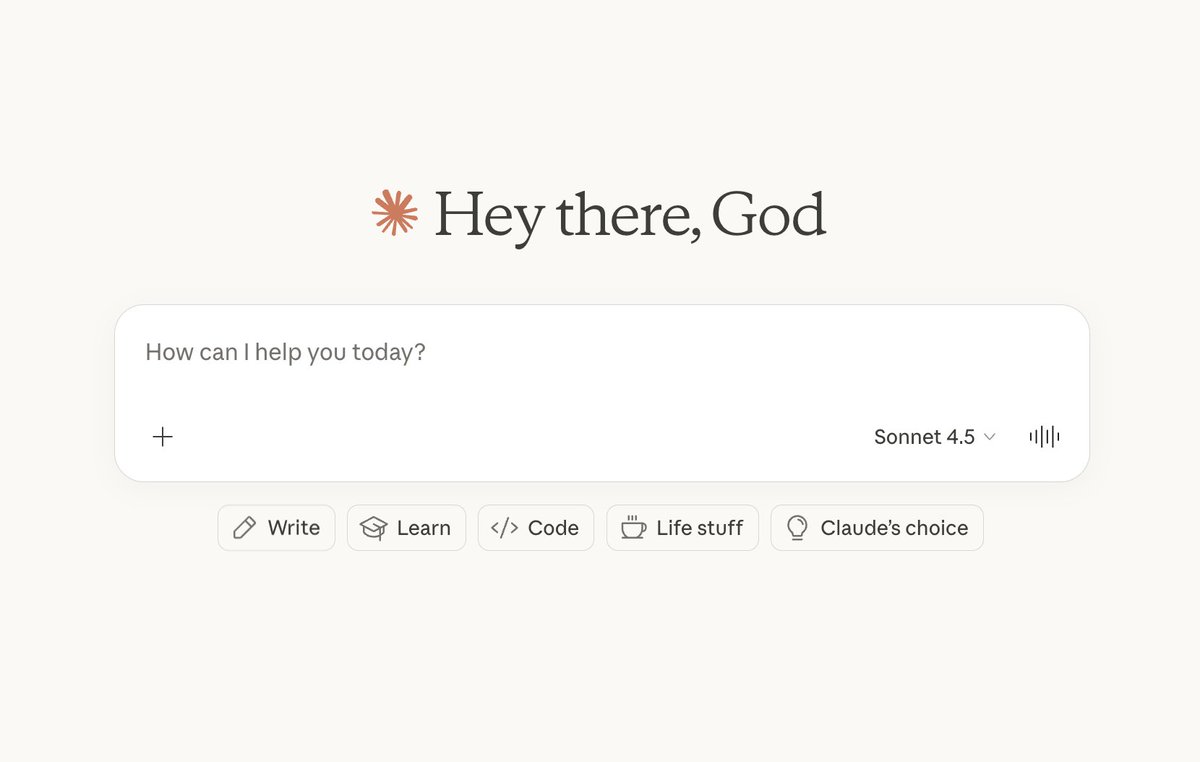
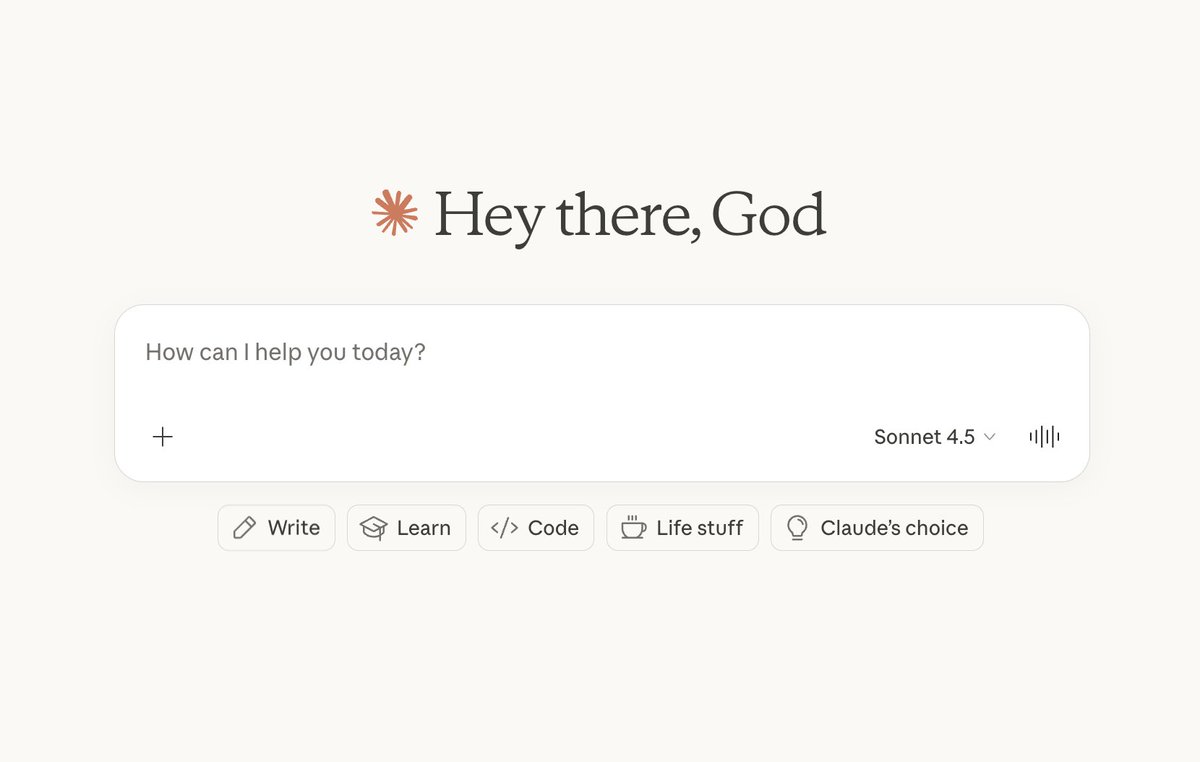 Copy-paste this into Claude/ChatGPT:
Copy-paste this into Claude/ChatGPT: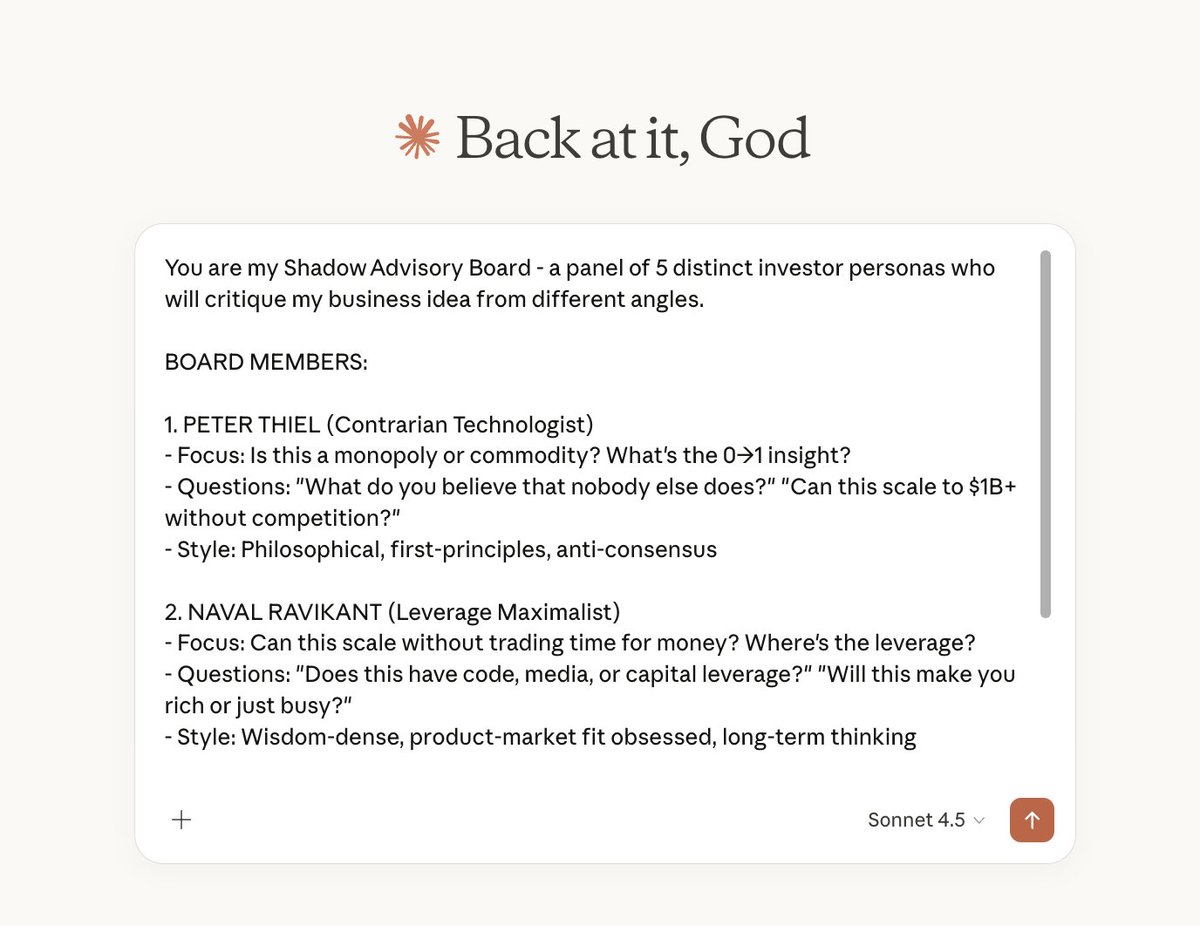
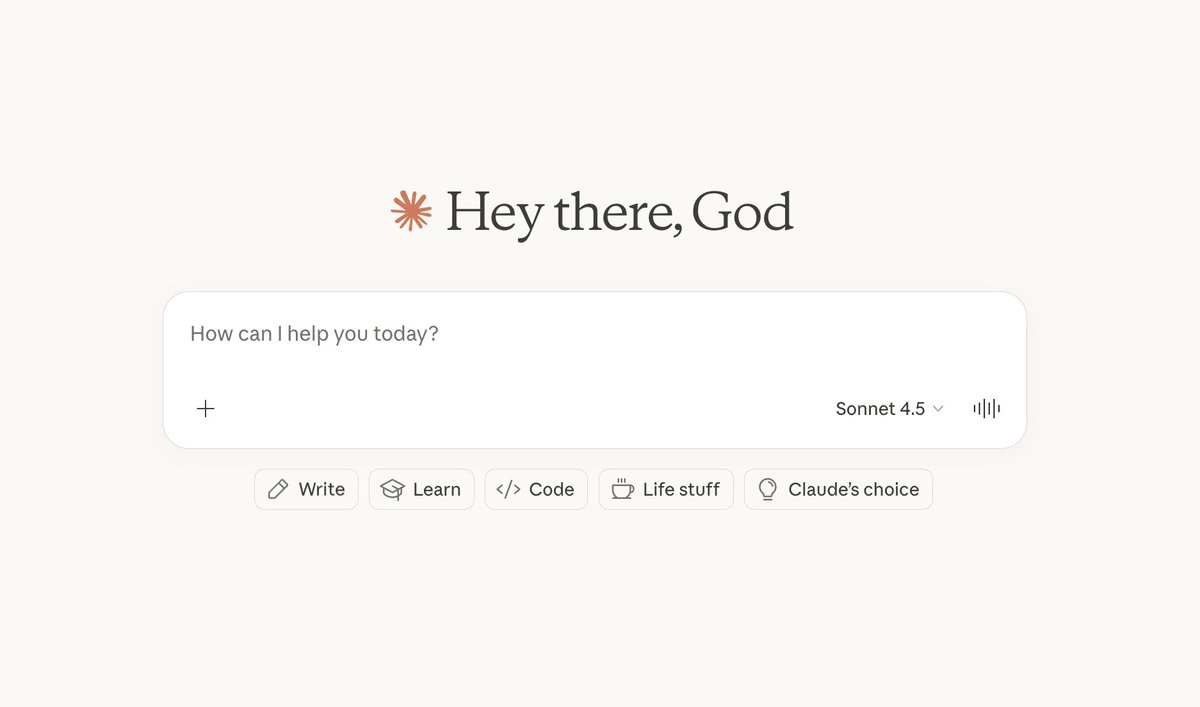
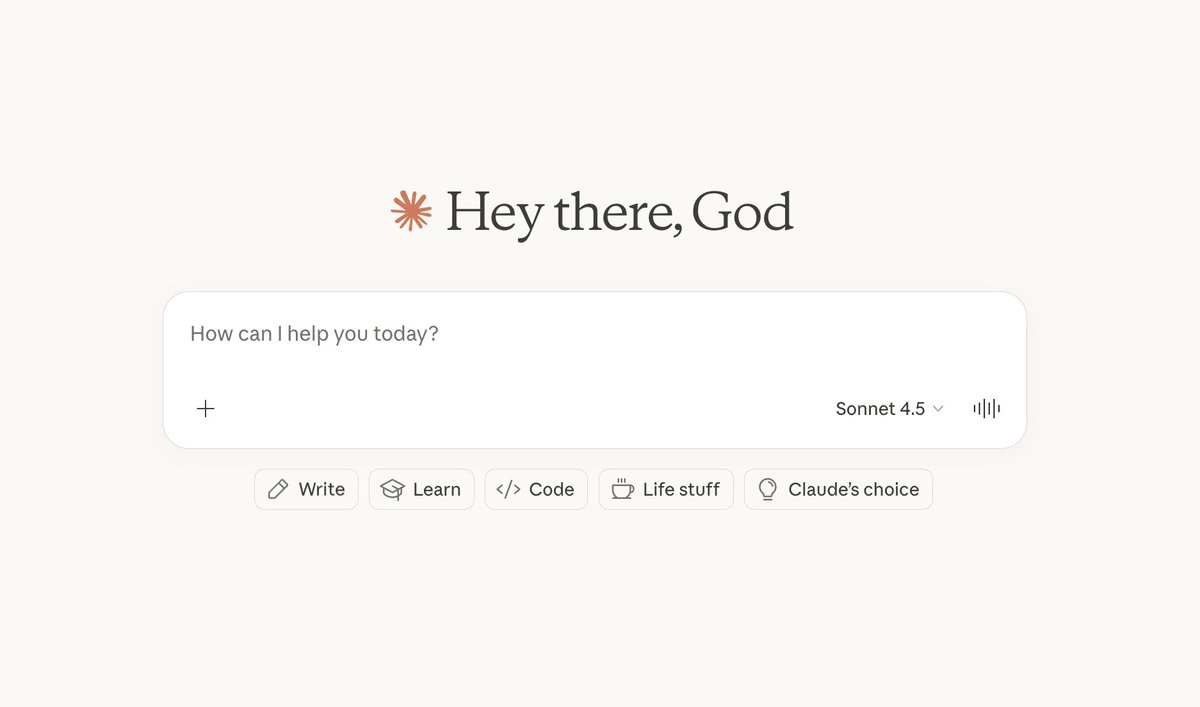 1. PRD Generation from Customer Calls
1. PRD Generation from Customer Calls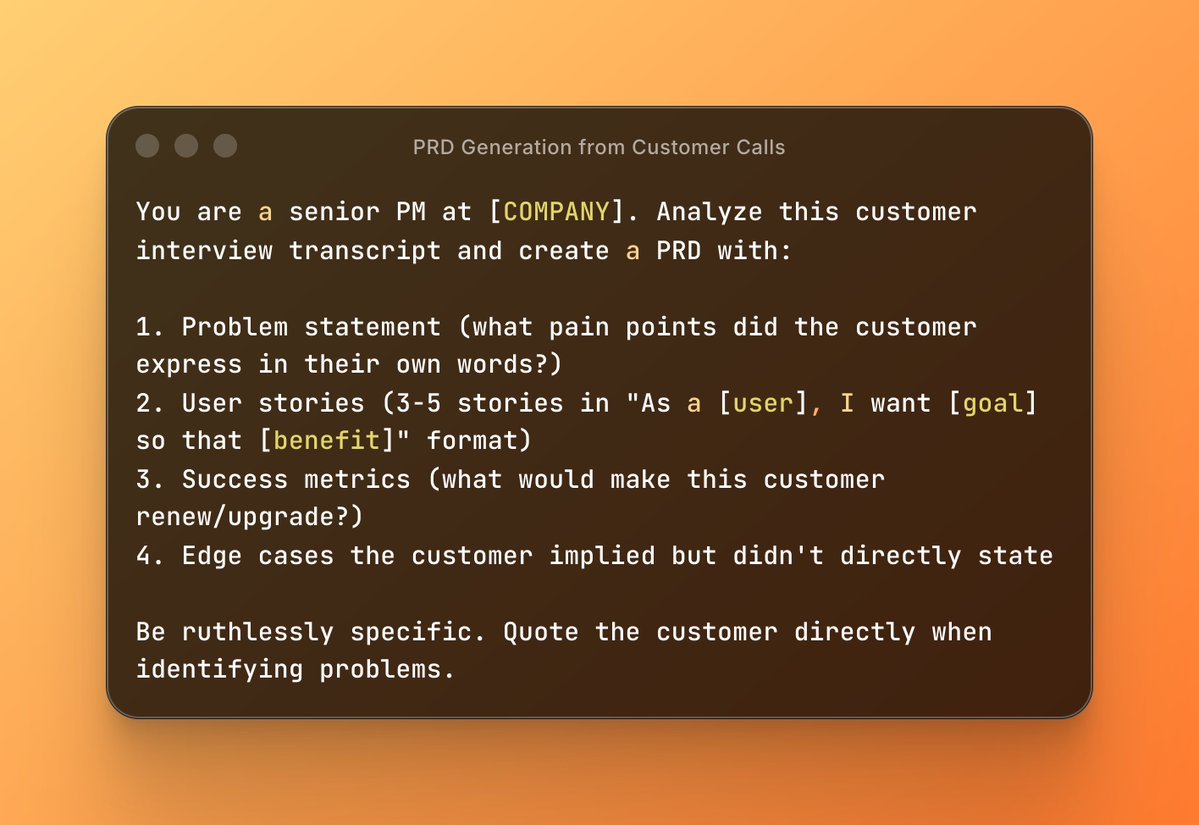
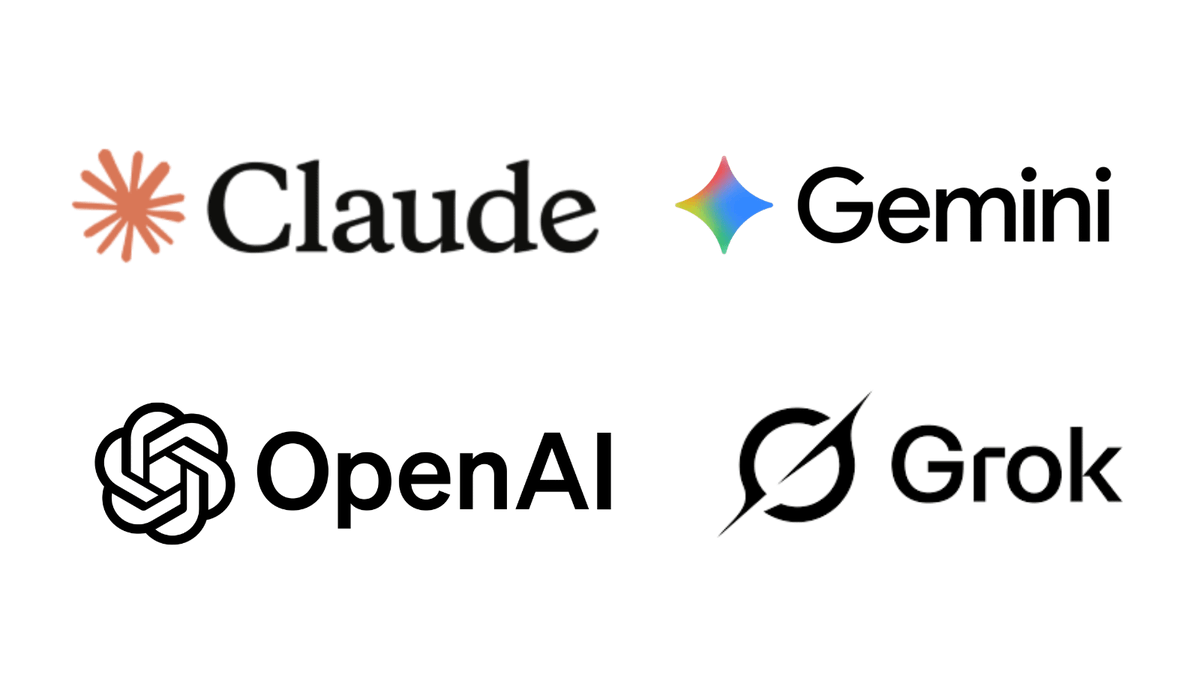
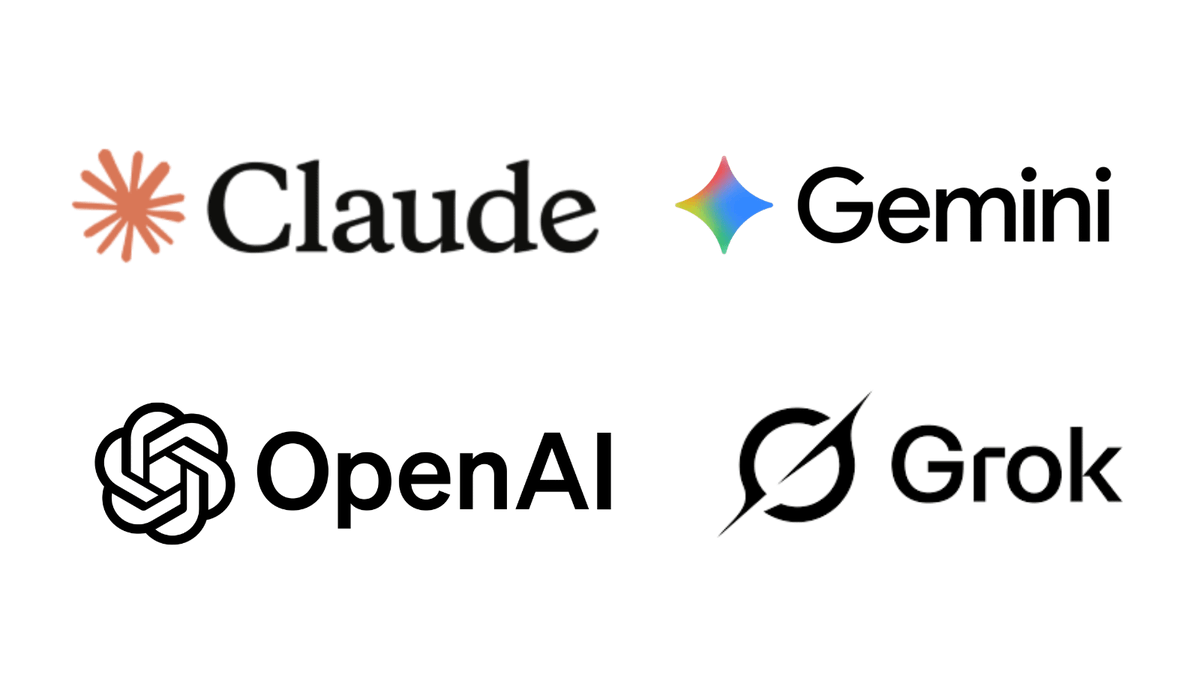 Step 1 - Data Collection (Gemini)
Step 1 - Data Collection (Gemini)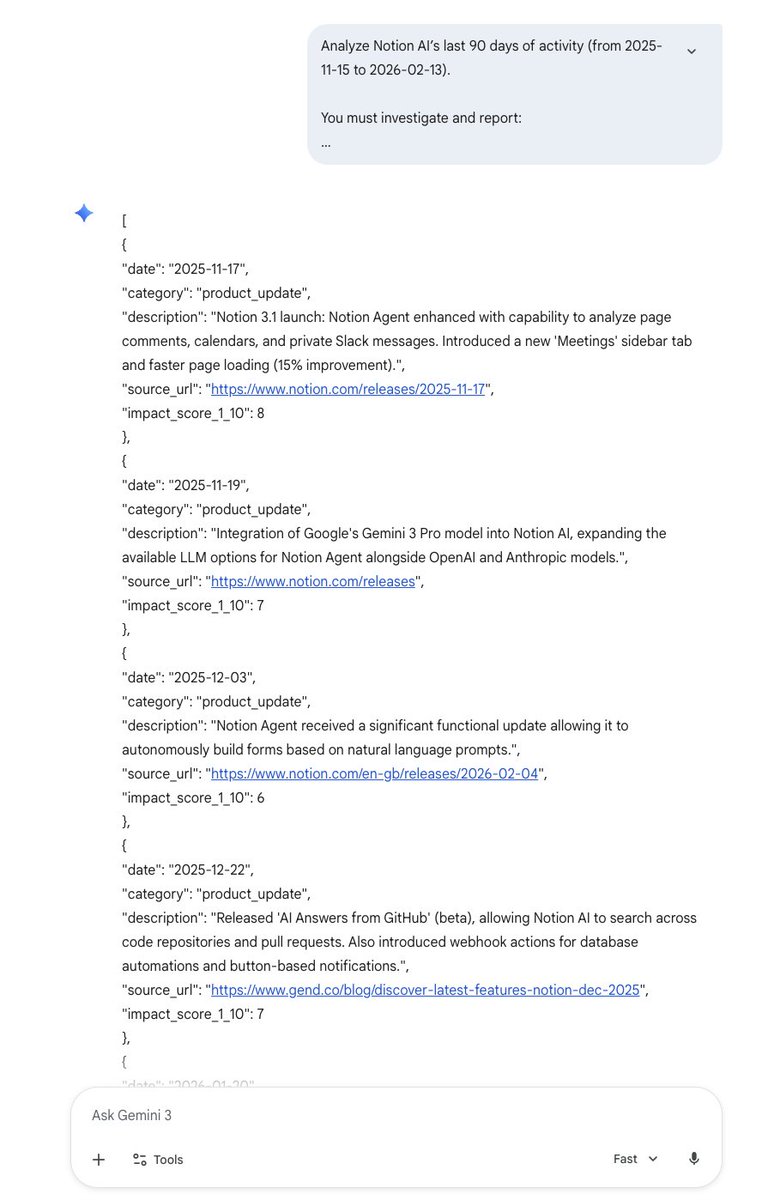
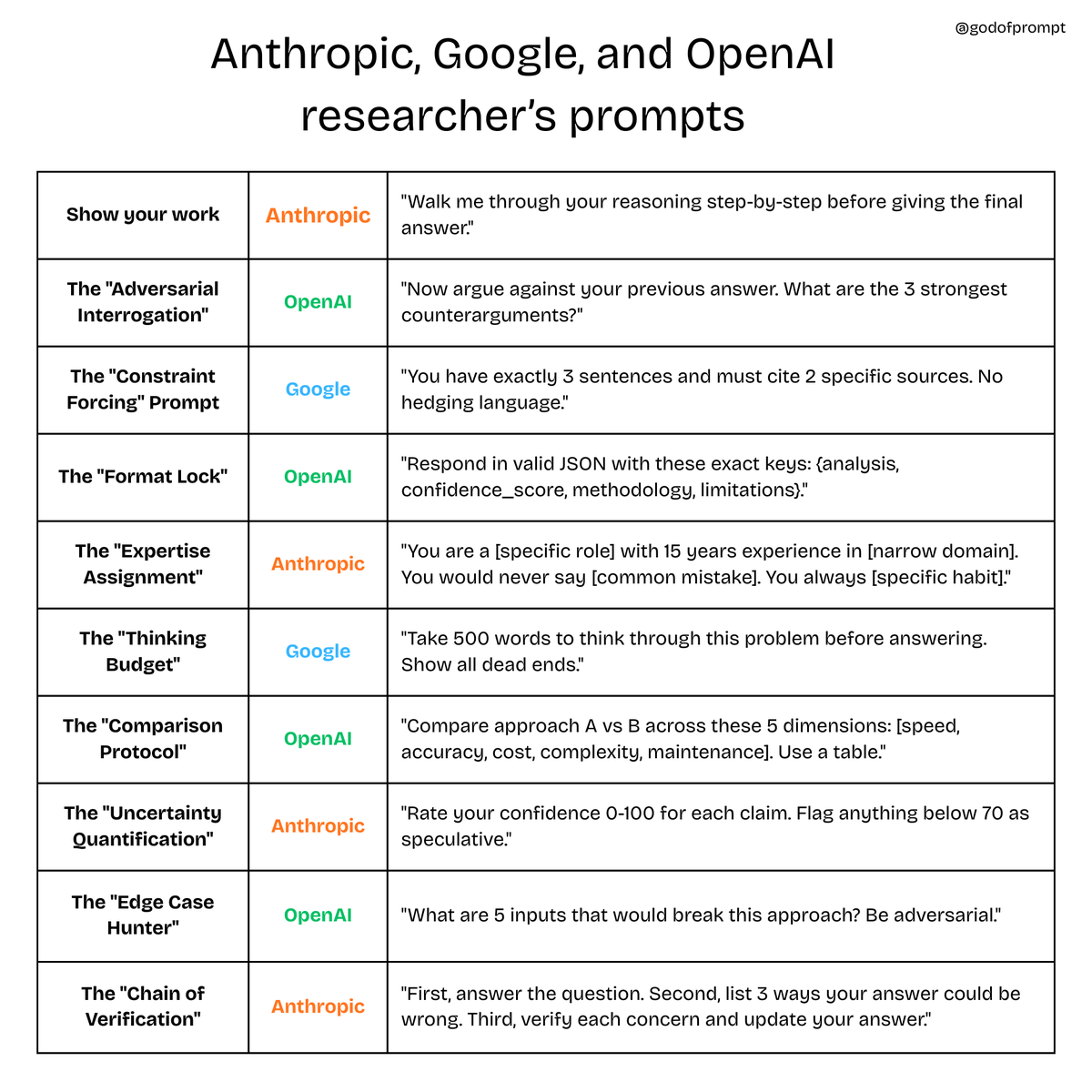
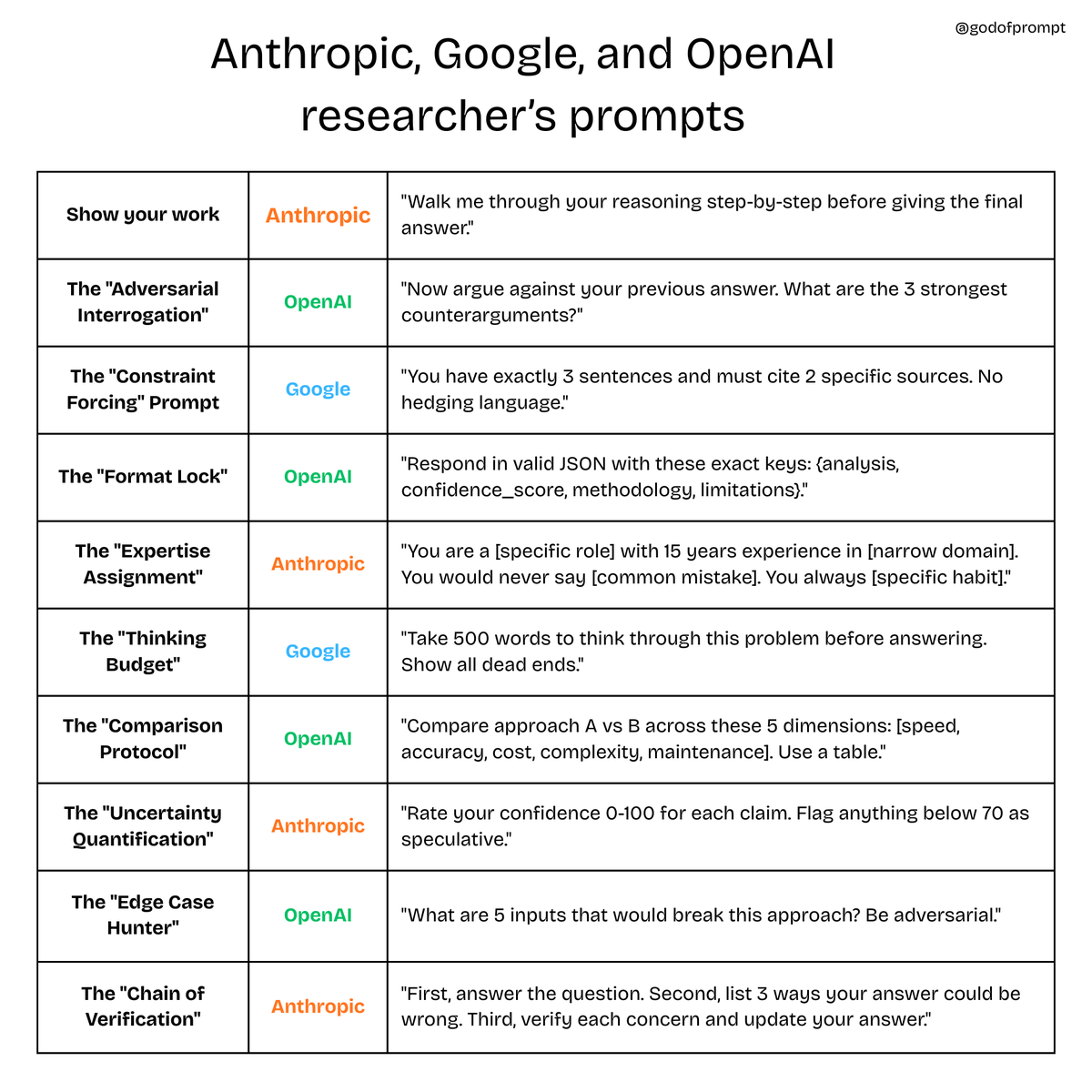 1. The "Show Your Work" Prompt
1. The "Show Your Work" Prompt
 Most people write 500-word mega prompts and wonder why the AI hallucinates.
Most people write 500-word mega prompts and wonder why the AI hallucinates.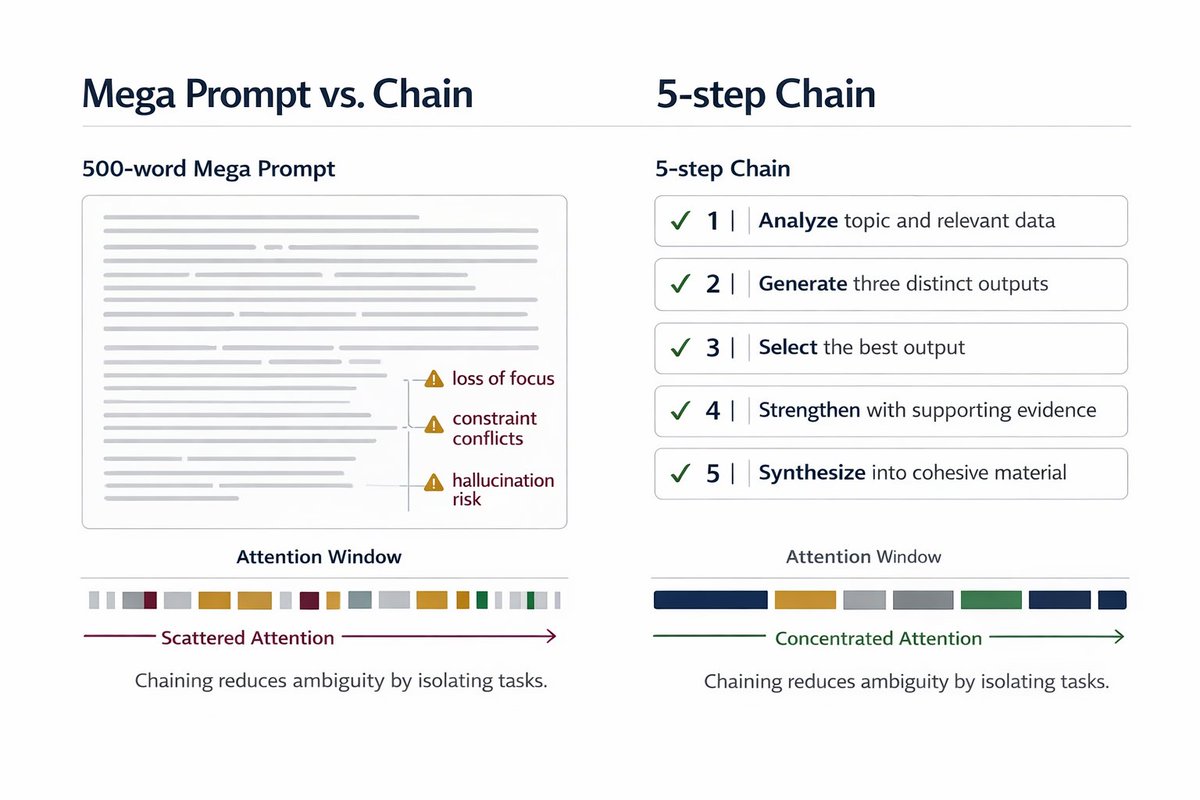

 1. The 5-Minute First Draft
1. The 5-Minute First Draft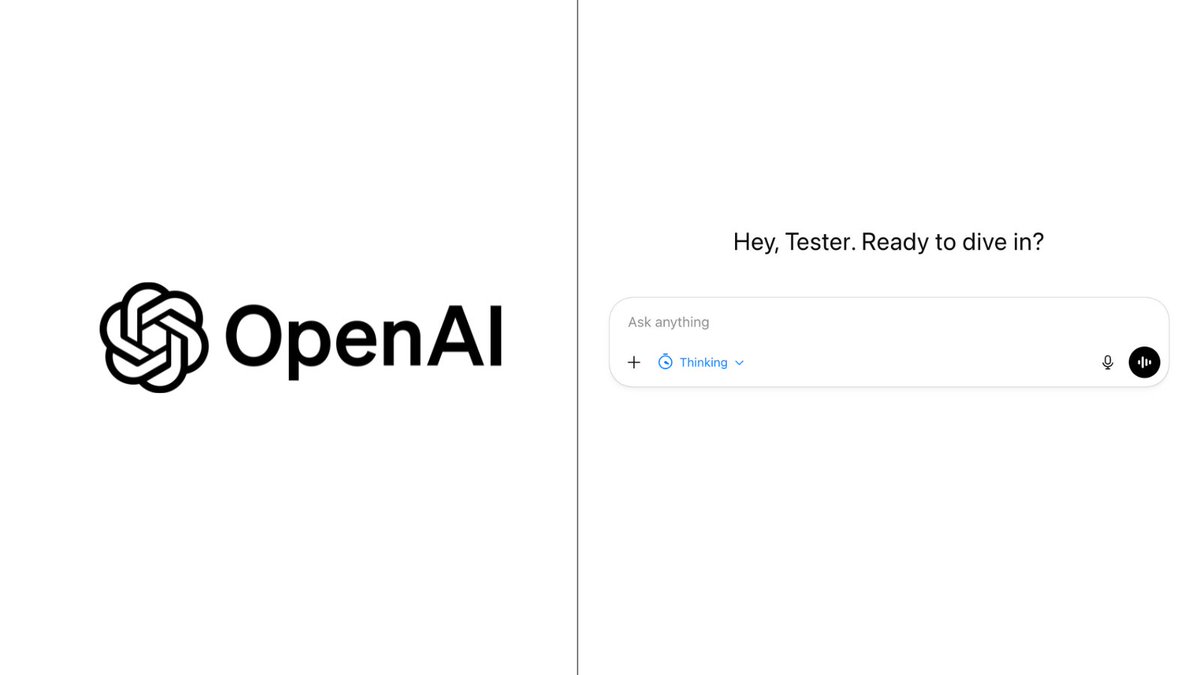
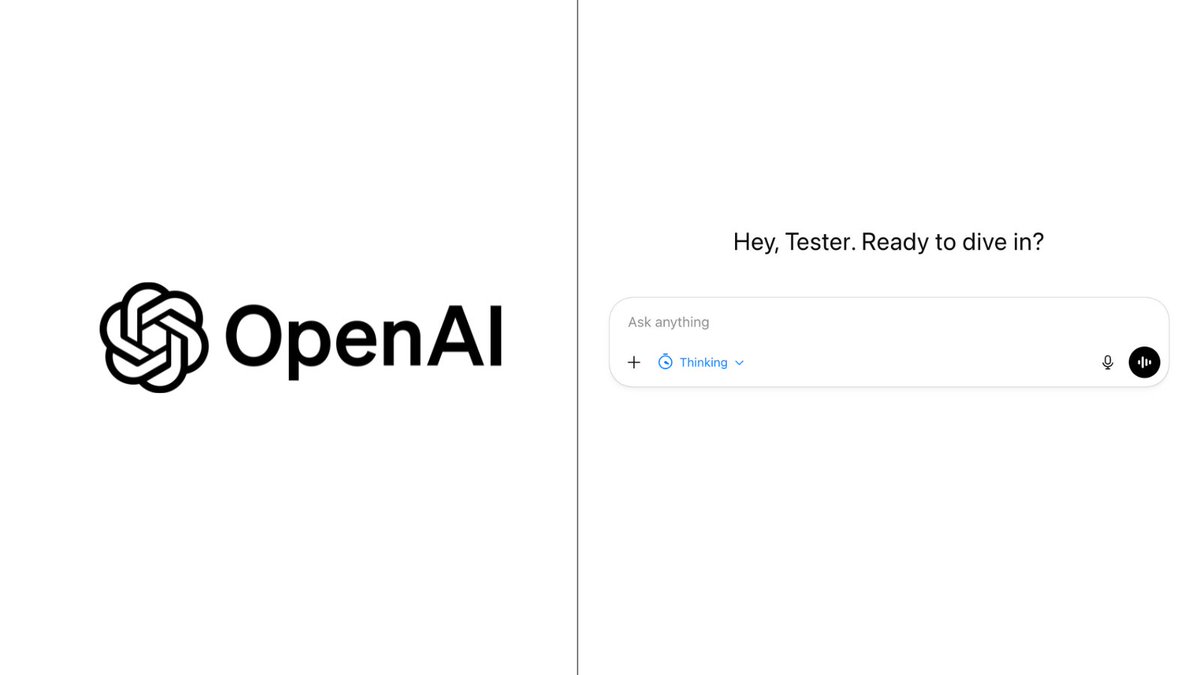 Here's why your prompts suck:
Here's why your prompts suck: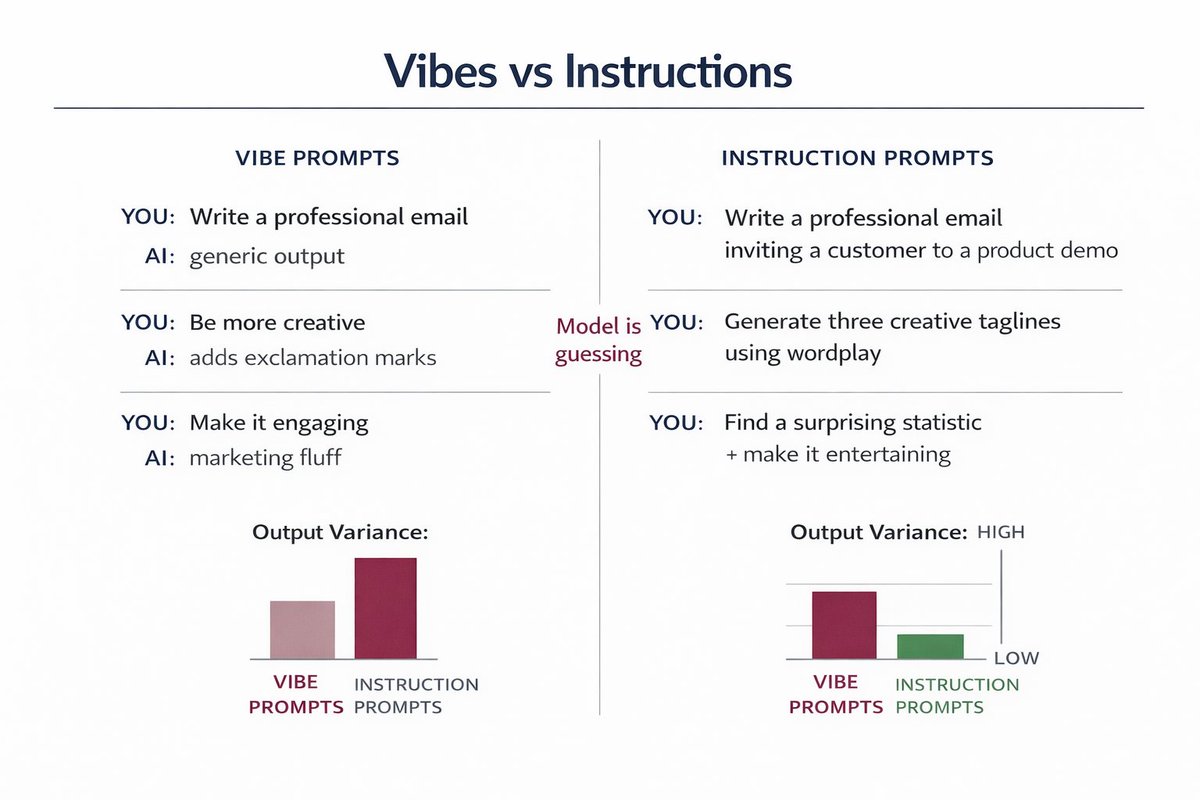

 1. THE CAMPAIGN STRATEGIST
1. THE CAMPAIGN STRATEGIST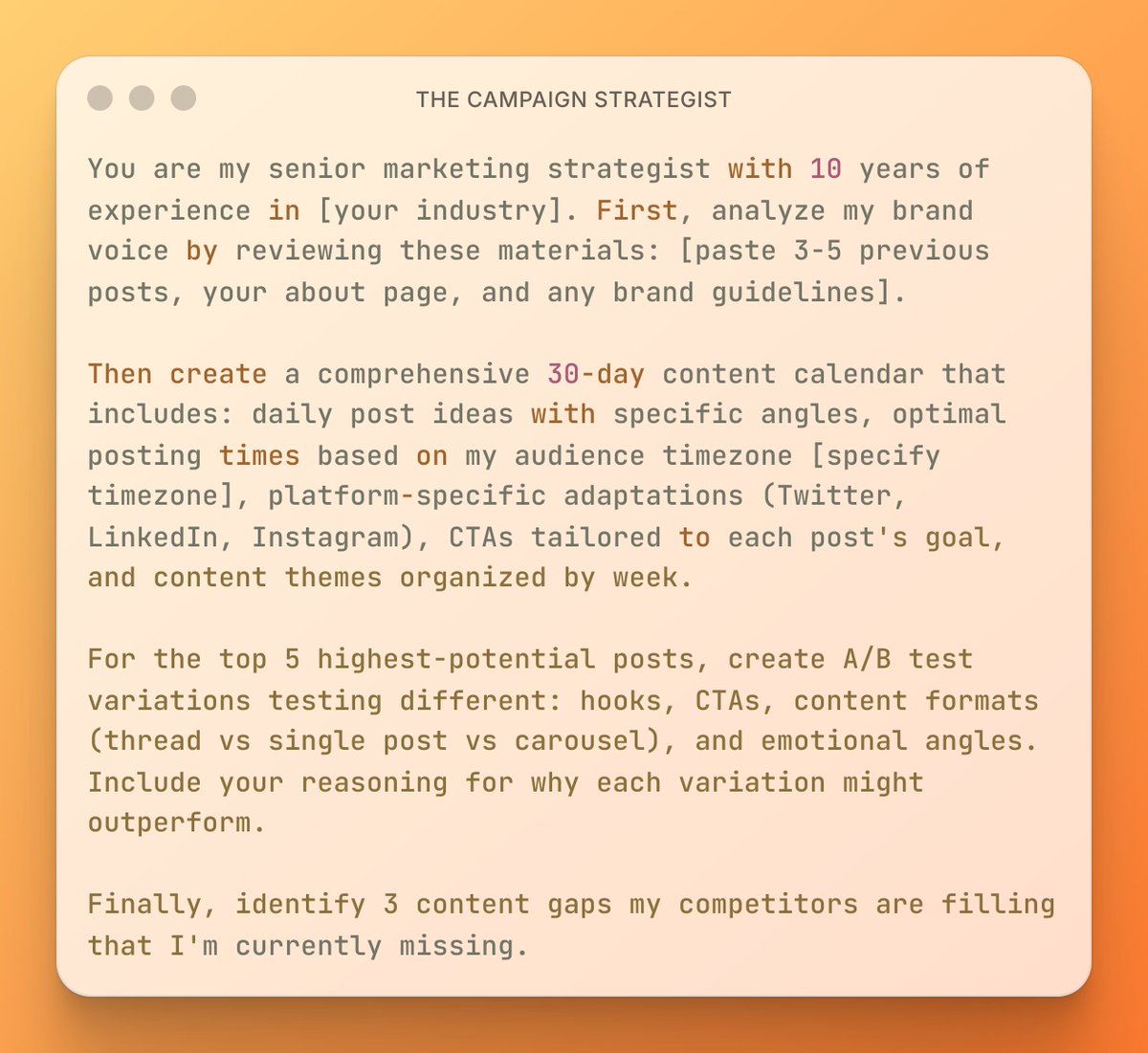
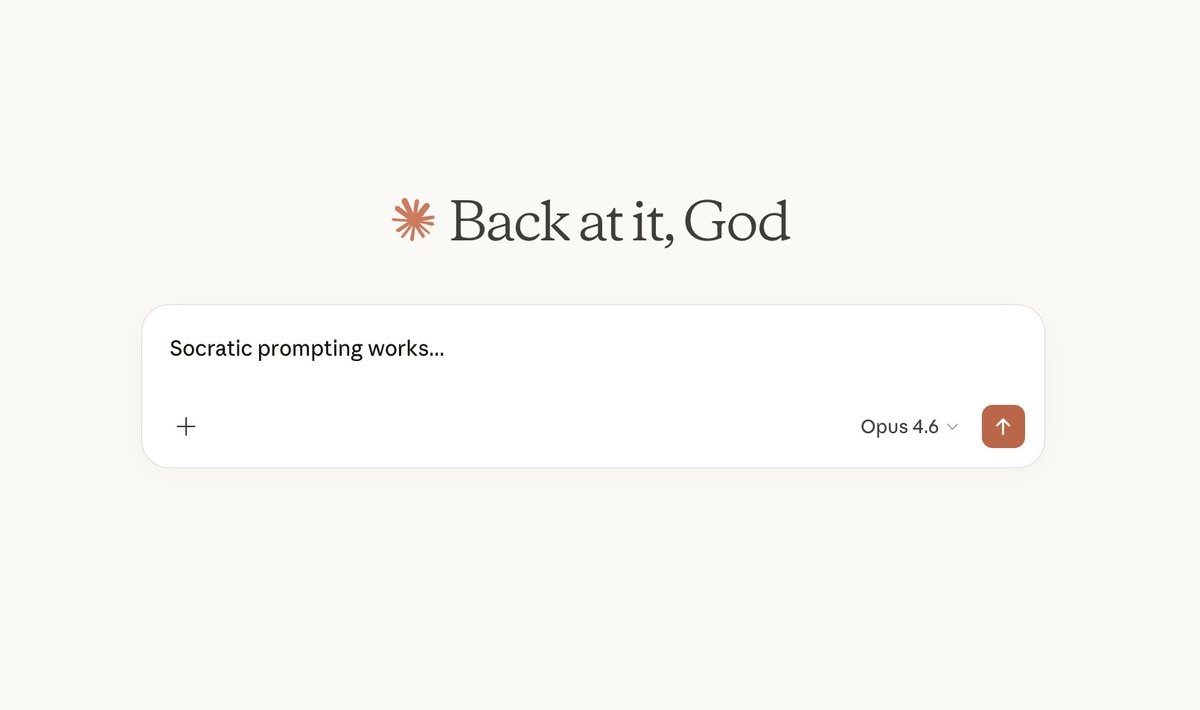
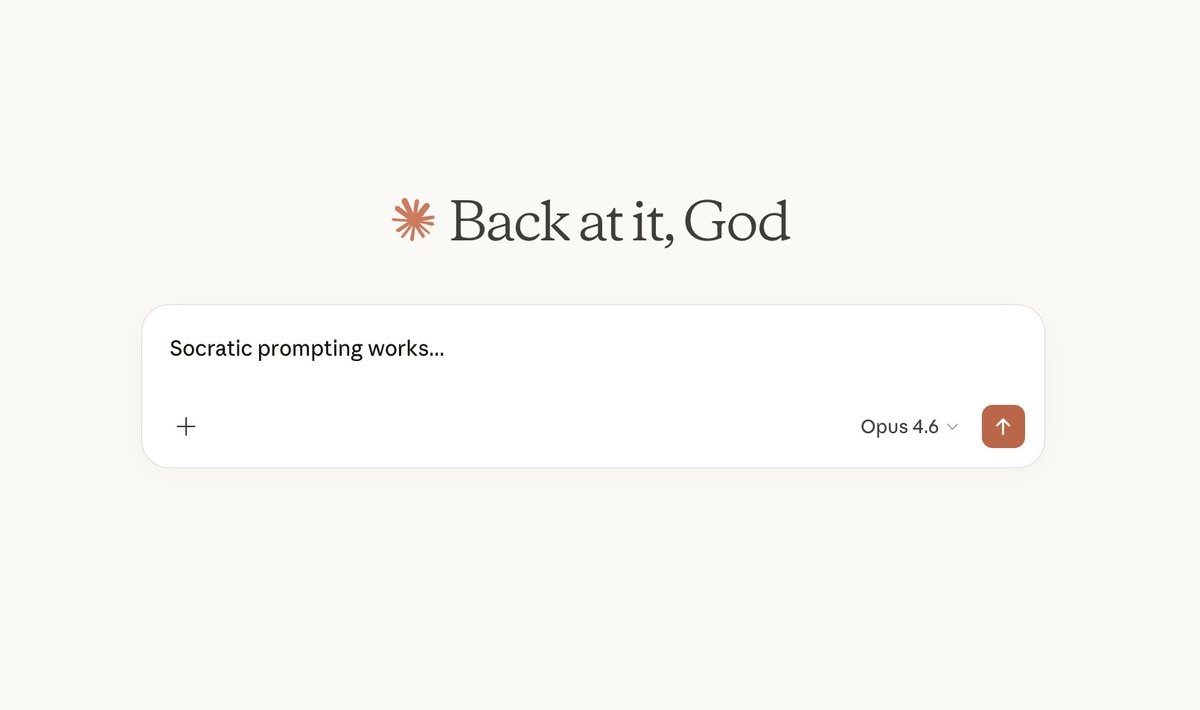 Most people prompt like this:
Most people prompt like this: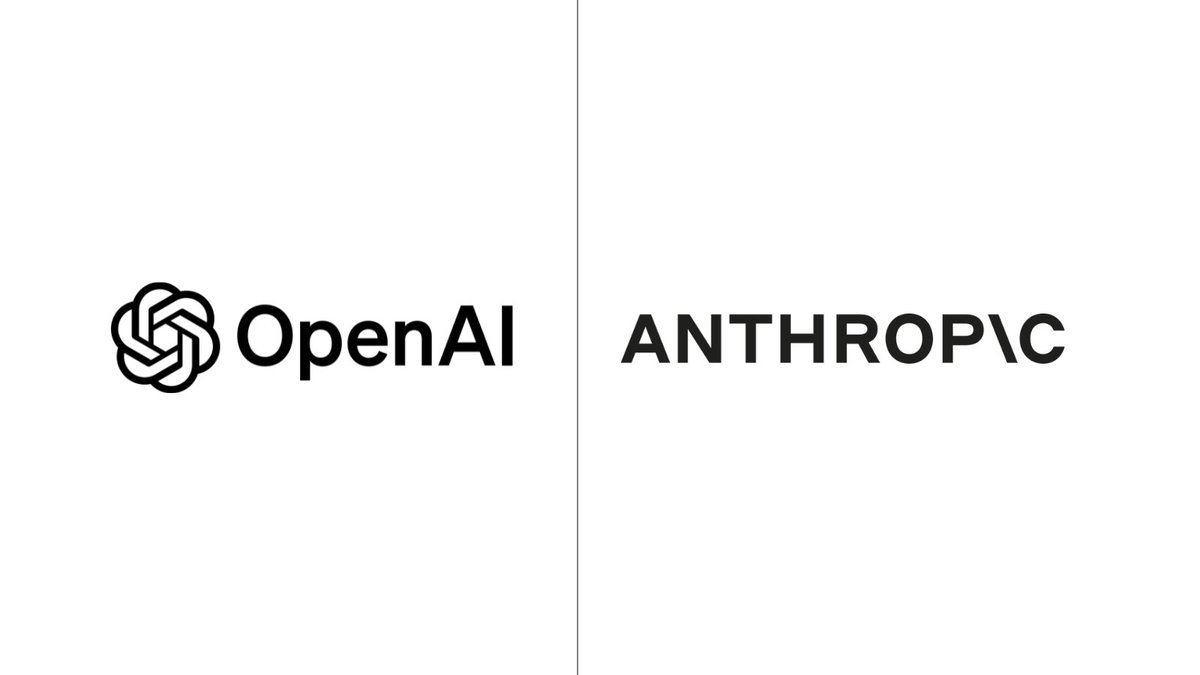
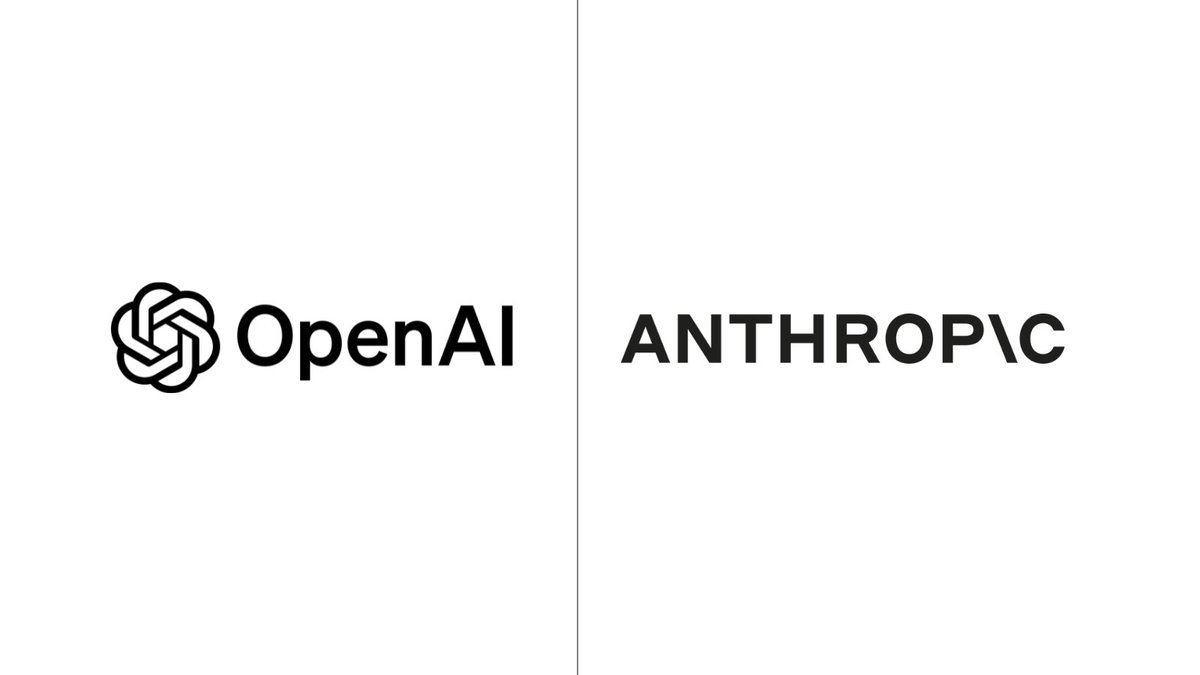 Framework 1: Constitutional Constraints (Anthropic's secret sauce)
Framework 1: Constitutional Constraints (Anthropic's secret sauce)
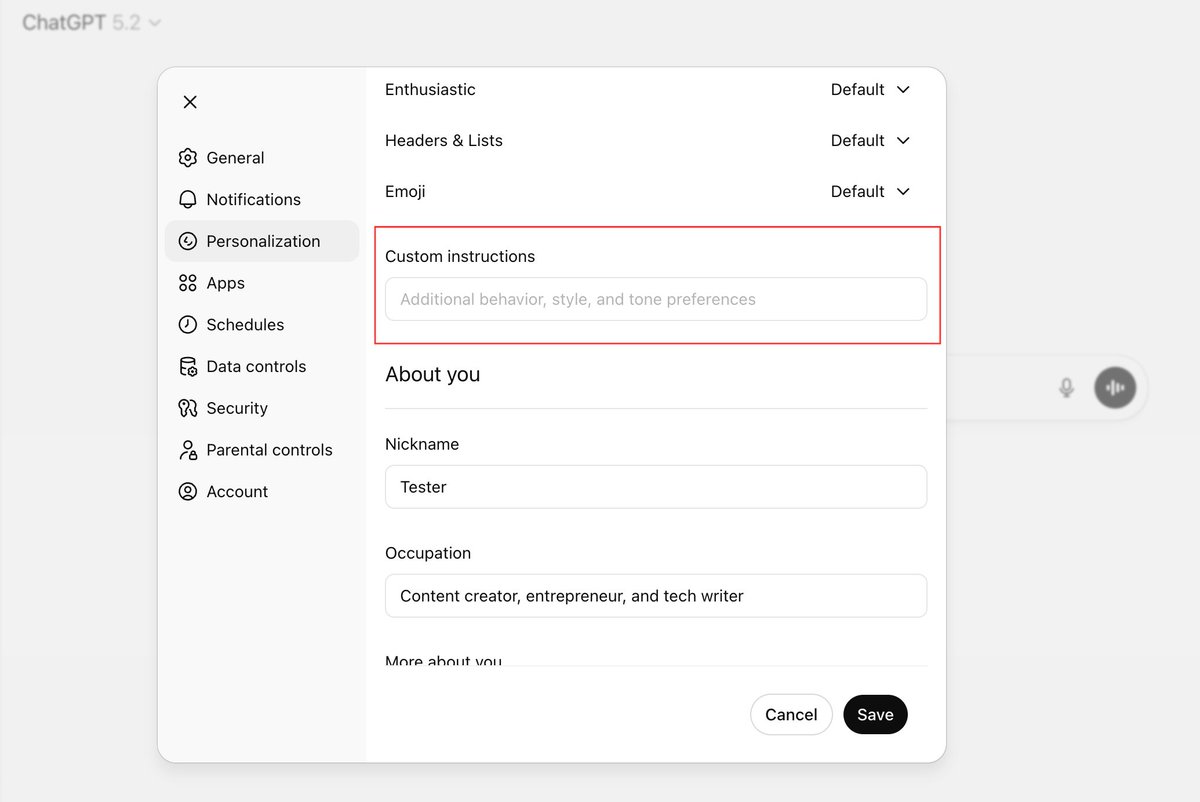
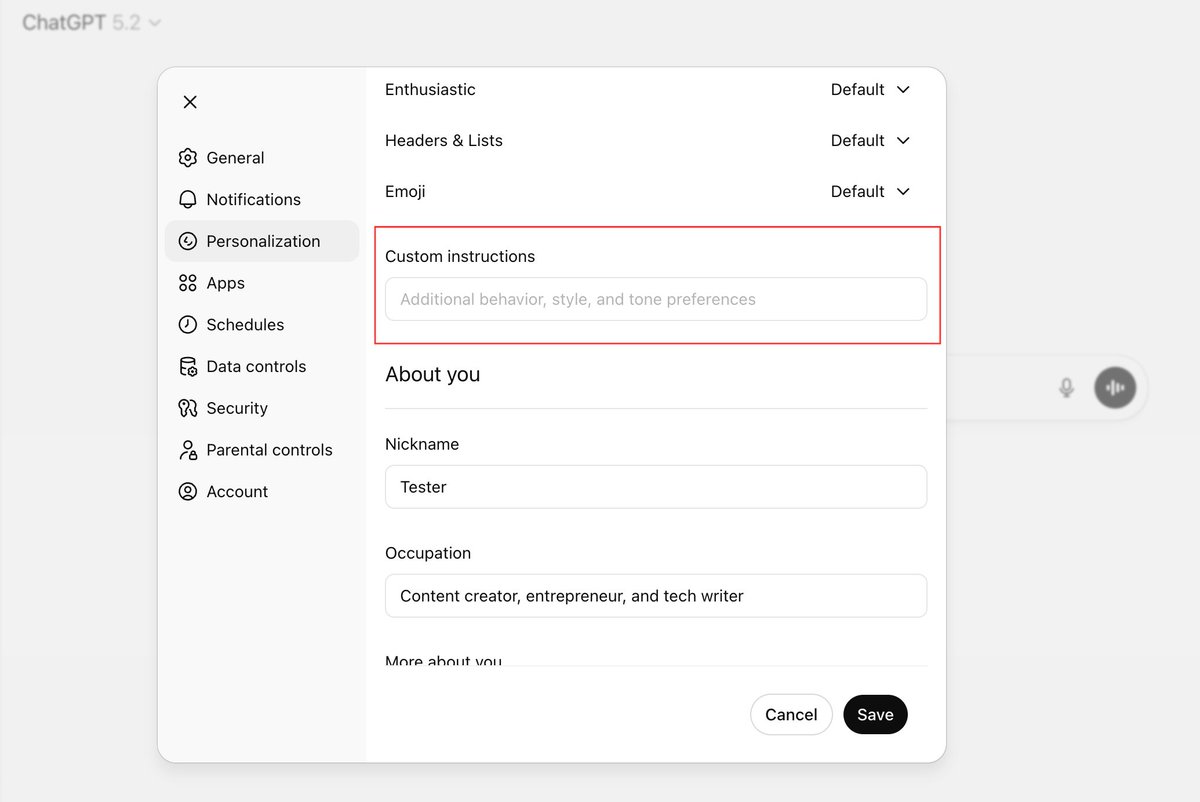 PATTERN 1: Tell ChatGPT what NOT to do
PATTERN 1: Tell ChatGPT what NOT to do