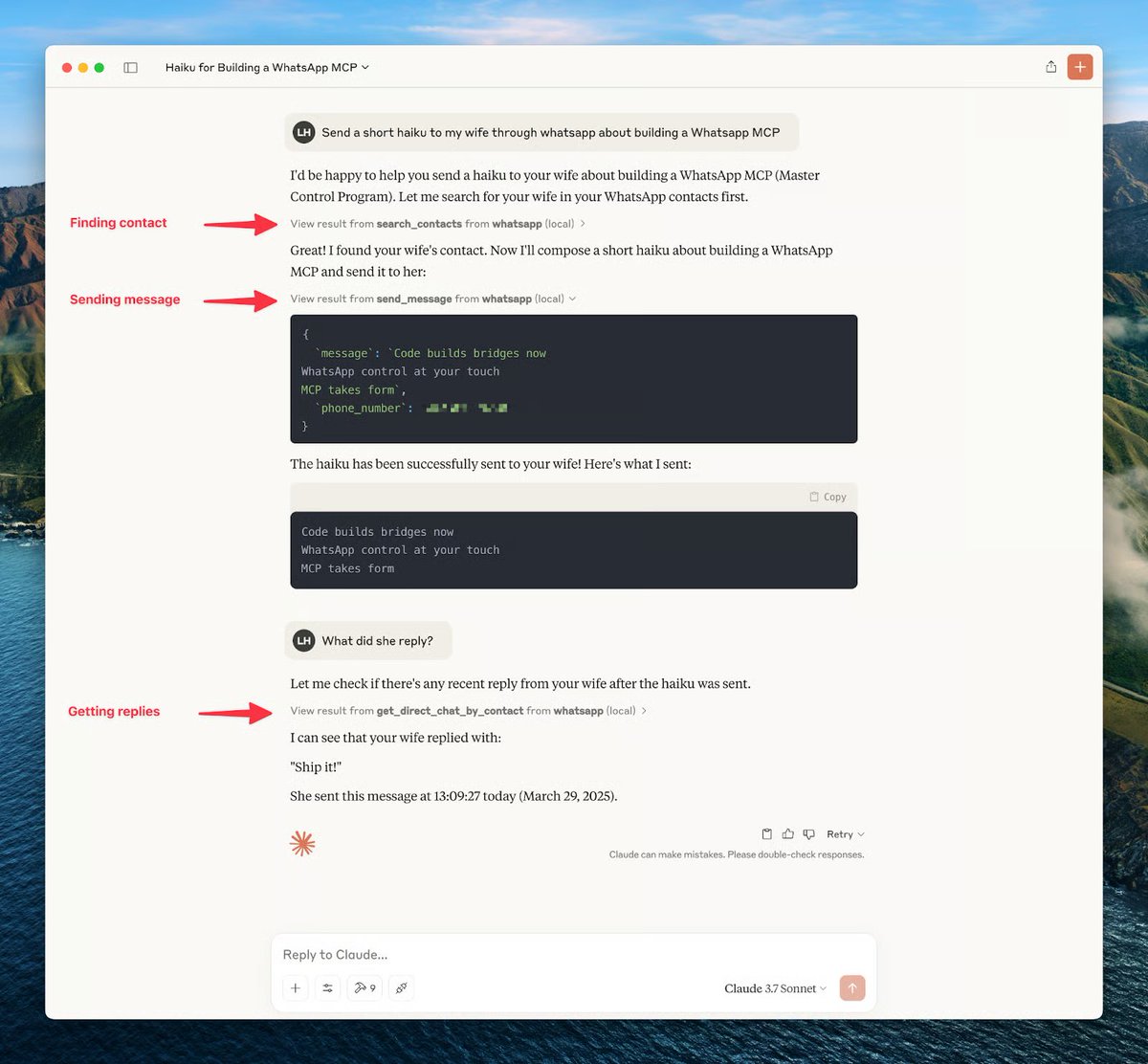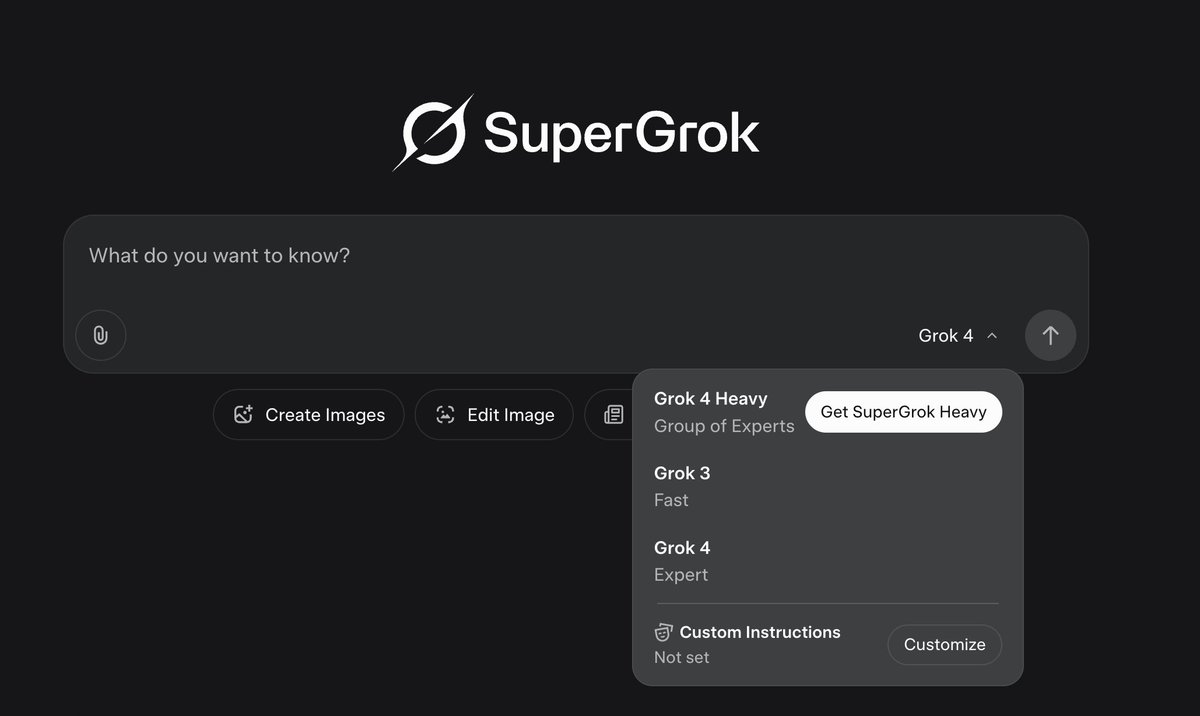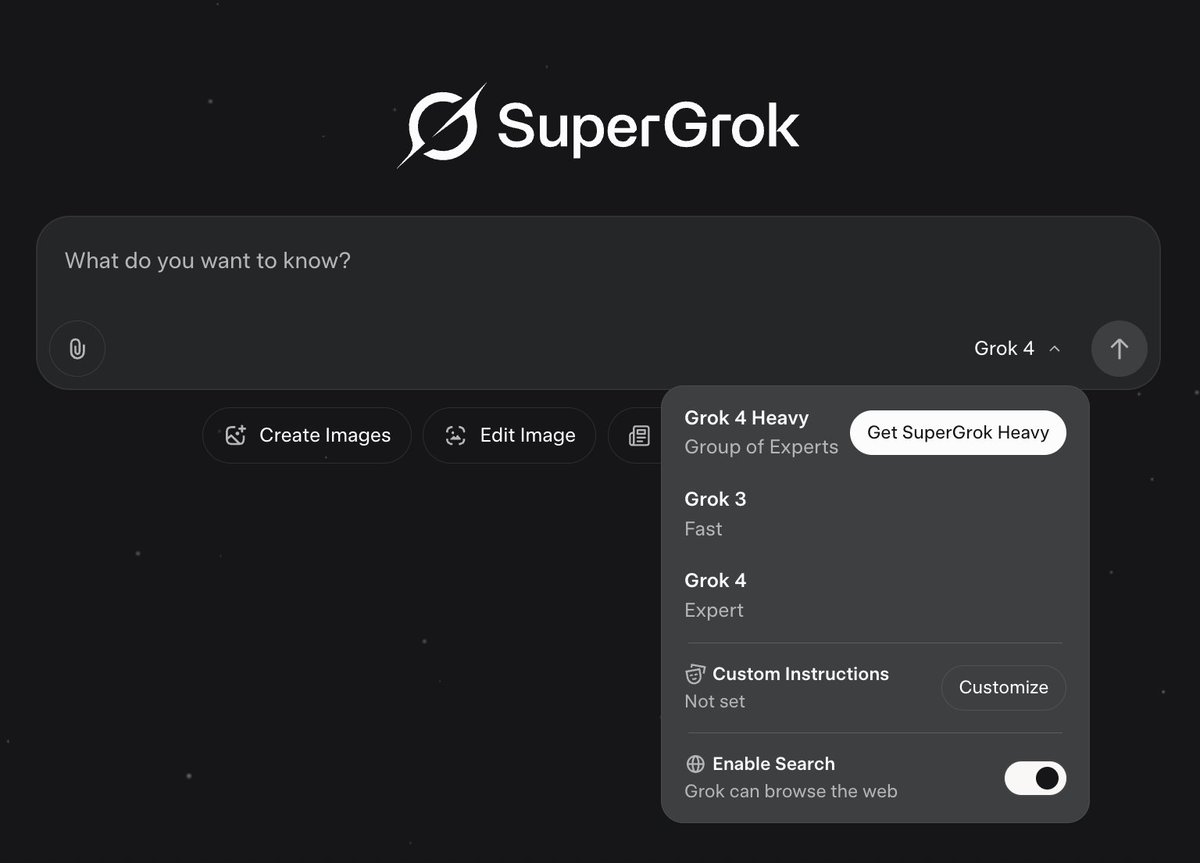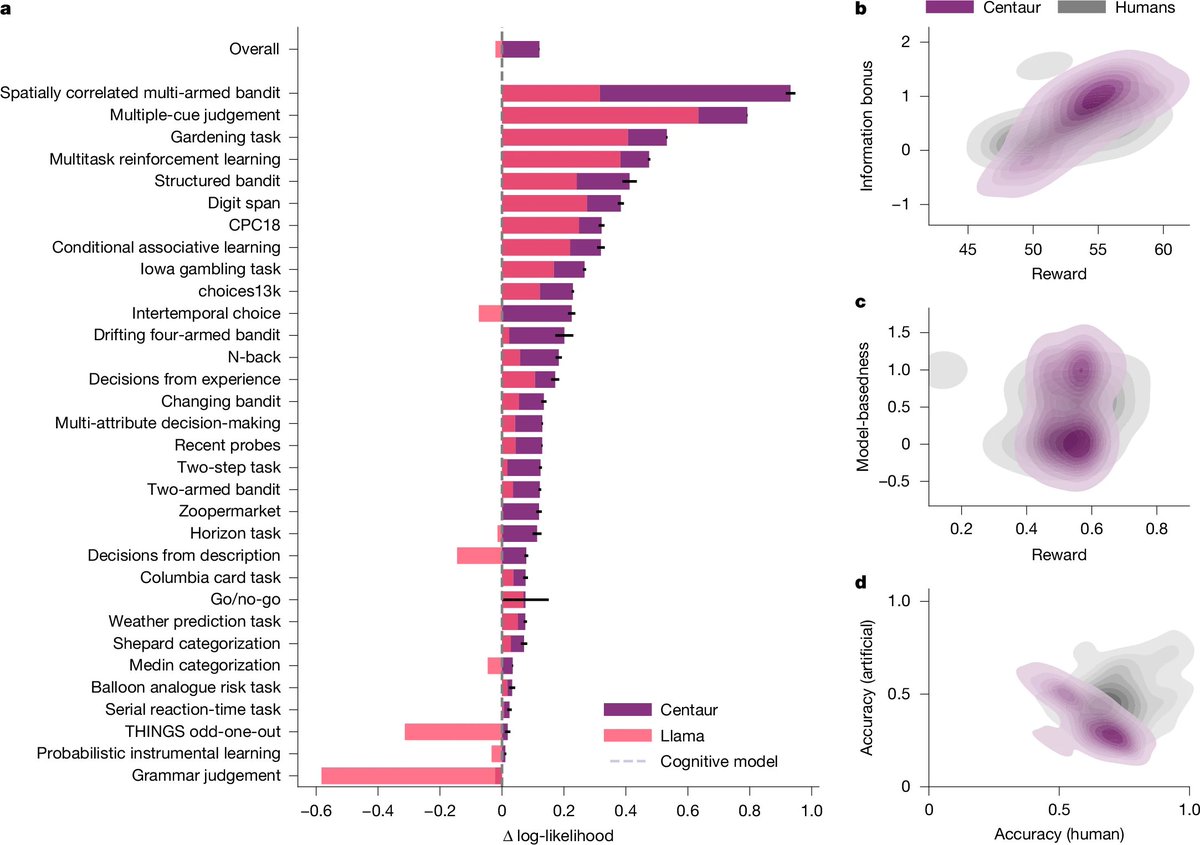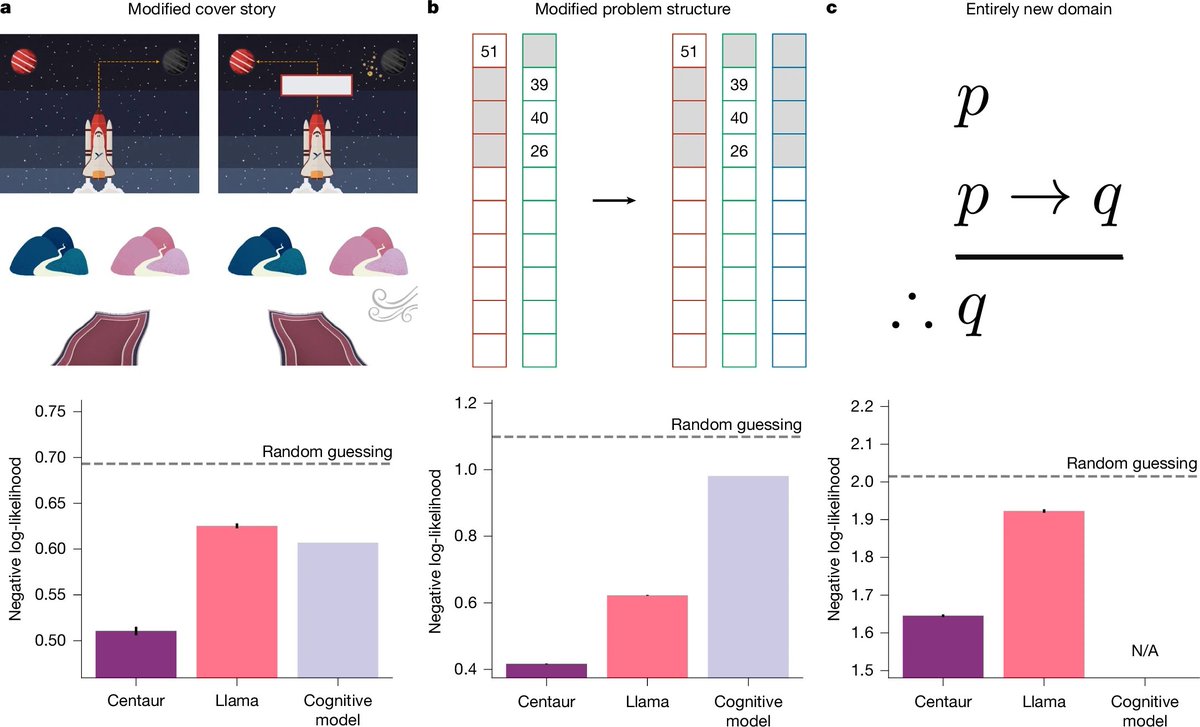Grok 4 Sonnet is terrifyingly good.
But most people are using it like a basic chatbot.
I've used it to generate content, automate deep research, build apps, and more.
Here are 10 real ways to unlock its power:
But most people are using it like a basic chatbot.
I've used it to generate content, automate deep research, build apps, and more.
Here are 10 real ways to unlock its power:
1. Automated research reports (better than $100 k consultants)
Grok’s real-time web search and analytical reasoning let you replicate what McKinsey, Gartner, or Deloitte charge six figures for.
Prompt to use with Grok 4:
"You are a world-class strategy consultant trained by McKinsey, BCG, and Bain.
Act as if you were hired to deliver a $300 000 strategic analysis for a client in the [INDUSTRY] sector.
Mission
1. Analyze the current state of the [INDUSTRY] market.
2. Identify key trends, emerging threats, and disruptive innovations.
3. Map the top 3-5 competitors and benchmark their business models, strengths, weaknesses, pricing, distribution, and brand positioning.
4. Apply SWOT, Porter’s Five Forces, and value-chain analysis to assess risks and opportunities.
5. Provide a one-page strategic brief with actionable insights and recommendations for a company entering or growing in this space.
Return everything in concise bullet points or tables, ready to paste into slides. Think like a McKinsey partner preparing for a C-suite meeting.
"
Grok’s real-time web search and analytical reasoning let you replicate what McKinsey, Gartner, or Deloitte charge six figures for.
Prompt to use with Grok 4:
"You are a world-class strategy consultant trained by McKinsey, BCG, and Bain.
Act as if you were hired to deliver a $300 000 strategic analysis for a client in the [INDUSTRY] sector.
Mission
1. Analyze the current state of the [INDUSTRY] market.
2. Identify key trends, emerging threats, and disruptive innovations.
3. Map the top 3-5 competitors and benchmark their business models, strengths, weaknesses, pricing, distribution, and brand positioning.
4. Apply SWOT, Porter’s Five Forces, and value-chain analysis to assess risks and opportunities.
5. Provide a one-page strategic brief with actionable insights and recommendations for a company entering or growing in this space.
Return everything in concise bullet points or tables, ready to paste into slides. Think like a McKinsey partner preparing for a C-suite meeting.
"
2. Build interactive tools and apps without code
Describe your idea and Grok scaffolds the UI, logic, and deployment steps no coding required.
Prompt:
"You are a senior software architect who excels at building no-code and low-code systems with HTML, JavaScript, and Web APIs.
Task
Design a fully working interactive tool based on this idea:
[DESCRIBE YOUR TOOL IDEA]
Deliverables
1. A plain-English explanation of how the tool works.
2. A step-by-step plan to implement it with Grok or a no-code platform.
3. Exact HTML/CSS/JS code if relevant.
4. UX and design improvement tips.
5. Instructions to generate a shareable, embed-ready version.
Imagine you are shipping an MVP for a startup demo.
"
Describe your idea and Grok scaffolds the UI, logic, and deployment steps no coding required.
Prompt:
"You are a senior software architect who excels at building no-code and low-code systems with HTML, JavaScript, and Web APIs.
Task
Design a fully working interactive tool based on this idea:
[DESCRIBE YOUR TOOL IDEA]
Deliverables
1. A plain-English explanation of how the tool works.
2. A step-by-step plan to implement it with Grok or a no-code platform.
3. Exact HTML/CSS/JS code if relevant.
4. UX and design improvement tips.
5. Instructions to generate a shareable, embed-ready version.
Imagine you are shipping an MVP for a startup demo.
"
3. Generate infographics from plain text
Feed any concept and Grok turns it into a clean Mermaid.js or SVG diagram no Figma or Canva needed.
Prompt:
"You are a world-class visual explainer and technical designer.
Transform this concept into a visual infographic using Mermaid.js or another code-based diagram format:
"[INSERT CONCEPT]"
Return
1. A flowchart, timeline, concept map, or decision tree whichever fits best.
2. A plain-language caption explaining the graphic.
3. Clean Mermaid (or HTML/SVG/CSS) code I can copy and render.
Keep it minimal, readable, and slide-ready."
Feed any concept and Grok turns it into a clean Mermaid.js or SVG diagram no Figma or Canva needed.
Prompt:
"You are a world-class visual explainer and technical designer.
Transform this concept into a visual infographic using Mermaid.js or another code-based diagram format:
"[INSERT CONCEPT]"
Return
1. A flowchart, timeline, concept map, or decision tree whichever fits best.
2. A plain-language caption explaining the graphic.
3. Clean Mermaid (or HTML/SVG/CSS) code I can copy and render.
Keep it minimal, readable, and slide-ready."
4. Create McKinsey-style web presentations
Grok structures decks using the pyramid principle, then wraps them in responsive HTML you can share instantly.
Prompt:
"Act as a strategy consultant creating a web-based presentation.
Topic: [INSERT TOPIC]
Output
1. Use the pyramid principle: Problem → Insight → Recommendation.
2. Break into 6–10 concise slides, each with a bold title and 2–4 bullets.
3. Provide mobile-responsive HTML/CSS for the deck (optional).
4. Focus on clarity, insight, and executive readiness.
Make it feel like a McKinsey slide deck built in Beautiful. AI"
Grok structures decks using the pyramid principle, then wraps them in responsive HTML you can share instantly.
Prompt:
"Act as a strategy consultant creating a web-based presentation.
Topic: [INSERT TOPIC]
Output
1. Use the pyramid principle: Problem → Insight → Recommendation.
2. Break into 6–10 concise slides, each with a bold title and 2–4 bullets.
3. Provide mobile-responsive HTML/CSS for the deck (optional).
4. Focus on clarity, insight, and executive readiness.
Make it feel like a McKinsey slide deck built in Beautiful. AI"
5. Replace your tutor
Grok teaches like an expert mentor step by step, at your pace.
Prompt:
"You are a world-class private tutor.
Teach me [TOPIC] as if I’m a motivated beginner.
Include
1. A structured lesson plan divided into digestible parts.
2. Analogies and step-by-step explanations.
3. Practice questions with answers.
4. A short summary after each section.
Teach in a warm, Socratic tone and pause for understanding checks before advancing."
Grok teaches like an expert mentor step by step, at your pace.
Prompt:
"You are a world-class private tutor.
Teach me [TOPIC] as if I’m a motivated beginner.
Include
1. A structured lesson plan divided into digestible parts.
2. Analogies and step-by-step explanations.
3. Practice questions with answers.
4. A short summary after each section.
Teach in a warm, Socratic tone and pause for understanding checks before advancing."
6. Content creation... newsletters, threads, YouTube scripts
Grok mimics tone, nails structure, and writes content people care about.
Prompt we use:
"You are a top-tier content strategist and writer.
Task
Write a [TYPE OF CONTENT: newsletter, tweet thread, YouTube script, etc.] on:
"[INSERT TOPIC]"
Guidelines
1. Mirror the tone and style of [CREATOR OR BRAND].
2. Use hooks, smooth transitions, and emotional triggers.
3. Make it actionable, conversational, and valuable.
4. Suggest a title and a strong CTA at the end.
The result should feel human, not AI-generated."
Grok mimics tone, nails structure, and writes content people care about.
Prompt we use:
"You are a top-tier content strategist and writer.
Task
Write a [TYPE OF CONTENT: newsletter, tweet thread, YouTube script, etc.] on:
"[INSERT TOPIC]"
Guidelines
1. Mirror the tone and style of [CREATOR OR BRAND].
2. Use hooks, smooth transitions, and emotional triggers.
3. Make it actionable, conversational, and valuable.
4. Suggest a title and a strong CTA at the end.
The result should feel human, not AI-generated."
7. Strategic decision-making assistant
Map out SWOTs, personas, and next steps in minutes.
Prompt:
"Act as a strategic business advisor.
Decision to evaluate:
"[DESCRIBE BUSINESS PROBLEM OR IDEA]"
Deliver
1. Frame the decision using SWOT or risk-reward analysis.
2. Generate key user personas or market segments.
3. Map possible paths with pros, cons, and recommended actions.
4. Ask clarifying questions where data is missing.
Think like a partner in a VC or startup studio."
Map out SWOTs, personas, and next steps in minutes.
Prompt:
"Act as a strategic business advisor.
Decision to evaluate:
"[DESCRIBE BUSINESS PROBLEM OR IDEA]"
Deliver
1. Frame the decision using SWOT or risk-reward analysis.
2. Generate key user personas or market segments.
3. Map possible paths with pros, cons, and recommended actions.
4. Ask clarifying questions where data is missing.
Think like a partner in a VC or startup studio."
8. Write long-form reports and whitepapers
Need 5000+ words? Grok structures and drafts with clarity and depth.
Prompt to use:
"You are a senior consultant writing a whitepaper for a tech-savvy audience.
Topic: “[INSERT TOPIC]”
Structure
• Executive Summary
• Market Trends (with relevant data)
• Key Challenges
• Future Predictions
• Case Studies
• Final Call to Action
Use clear, persuasive language and back claims with evidence or examples."
Need 5000+ words? Grok structures and drafts with clarity and depth.
Prompt to use:
"You are a senior consultant writing a whitepaper for a tech-savvy audience.
Topic: “[INSERT TOPIC]”
Structure
• Executive Summary
• Market Trends (with relevant data)
• Key Challenges
• Future Predictions
• Case Studies
• Final Call to Action
Use clear, persuasive language and back claims with evidence or examples."
9. Instant idea validation engine
Stress-test startup ideas or product angles fast.
Prompt to use right now:
"You are a veteran product strategist and market analyst.
Idea to validate
"[DESCRIBE IDEA OR PRODUCT]"
Return
1. The problem solved and target users.
2. Existing alternatives and their gaps.
3. What differentiates this idea.
4. Red flags, risks, and edge cases.
5. A one-week validation plan (landing page, poll, cold outreach, etc.).
Assume we’re pitching at a startup weekend in 24 hours."
Stress-test startup ideas or product angles fast.
Prompt to use right now:
"You are a veteran product strategist and market analyst.
Idea to validate
"[DESCRIBE IDEA OR PRODUCT]"
Return
1. The problem solved and target users.
2. Existing alternatives and their gaps.
3. What differentiates this idea.
4. Red flags, risks, and edge cases.
5. A one-week validation plan (landing page, poll, cold outreach, etc.).
Assume we’re pitching at a startup weekend in 24 hours."
10. Summarize long reports and PDFs like a top analyst
Upload a 100-page PDF and Grok distills the essentials into an executive brief.
Check out the prompt:
"You are a senior analyst skilled in digesting technical and academic documents.
Task
Summarize the attached document for a time-poor founder.
Focus on
• Key findings
• Crucial data points
• Strategic implications
Format
Bold headers, bullet points, plain language.
End with recommended next steps or decisions.
Target length: one page."
Upload a 100-page PDF and Grok distills the essentials into an executive brief.
Check out the prompt:
"You are a senior analyst skilled in digesting technical and academic documents.
Task
Summarize the attached document for a time-poor founder.
Focus on
• Key findings
• Crucial data points
• Strategic implications
Format
Bold headers, bullet points, plain language.
End with recommended next steps or decisions.
Target length: one page."
If you’re serious about building with AI (not just testing tools)...
I’d love to have you in my free community.
It’s where I drop agent templates, walkthroughs, and ideas that don’t fit in a post.
Check it here here: skool.com/@brendan
I’d love to have you in my free community.
It’s where I drop agent templates, walkthroughs, and ideas that don’t fit in a post.
Check it here here: skool.com/@brendan
I hope you've found this thread helpful.
Follow me @jowettbrendan for more.
Like/Repost the quote below if you can:
Follow me @jowettbrendan for more.
Like/Repost the quote below if you can:
https://twitter.com/915010386868428800/status/1946486929782079958
• • •
Missing some Tweet in this thread? You can try to
force a refresh