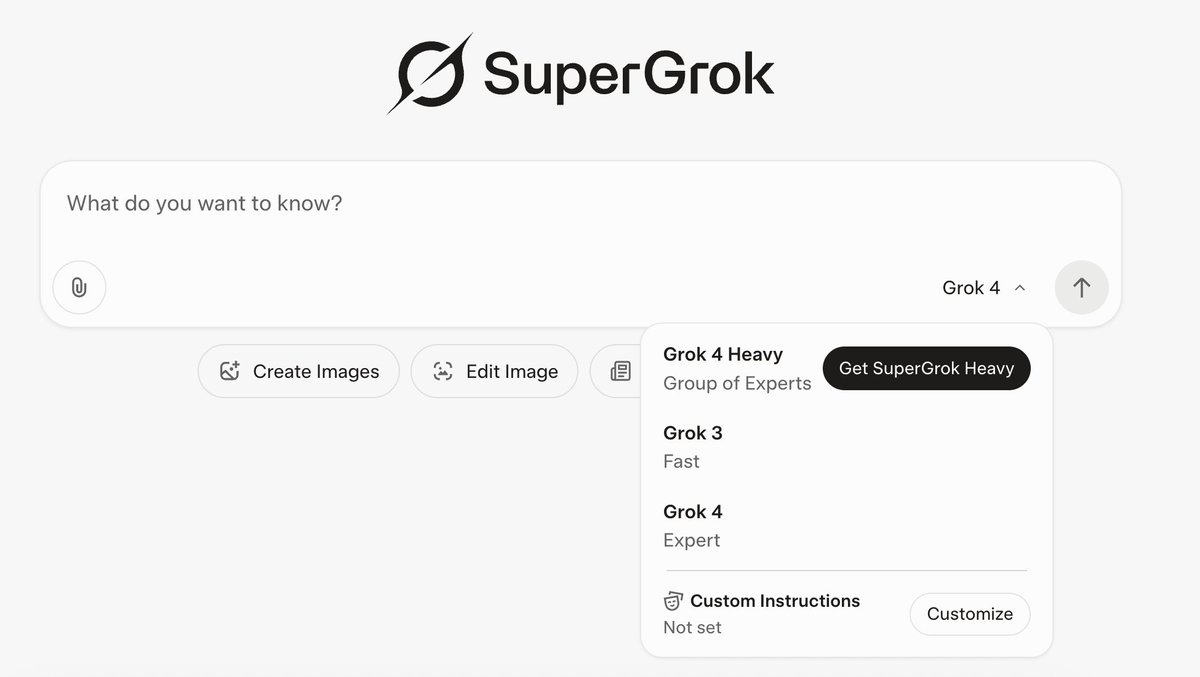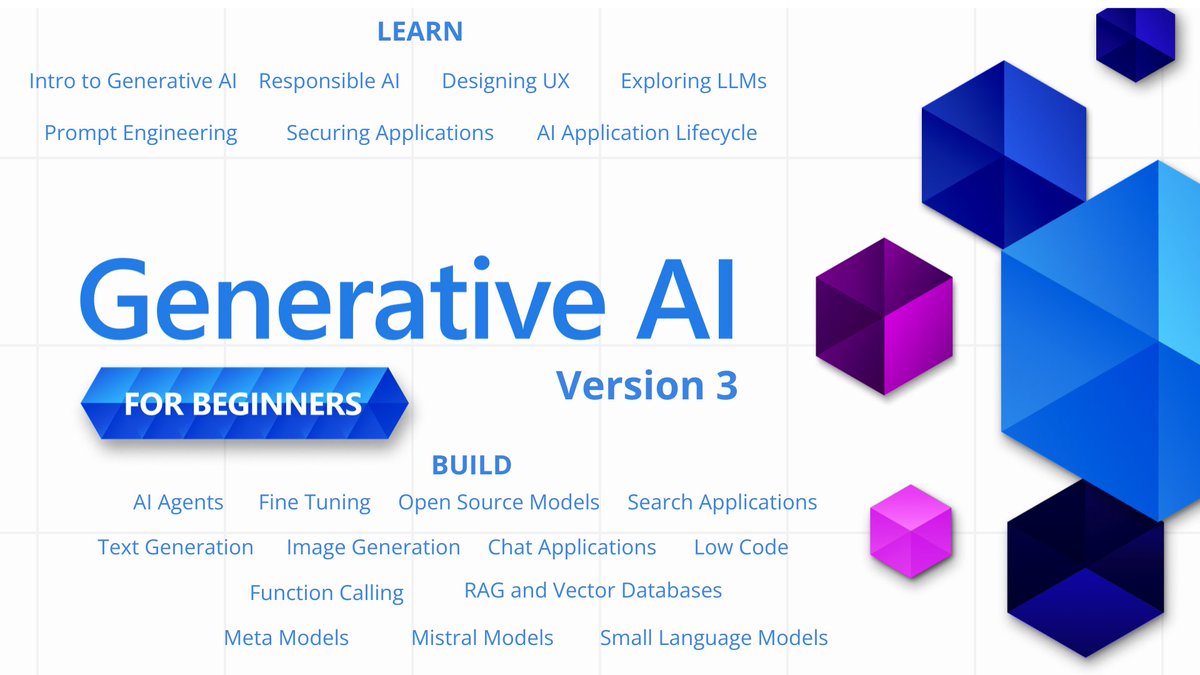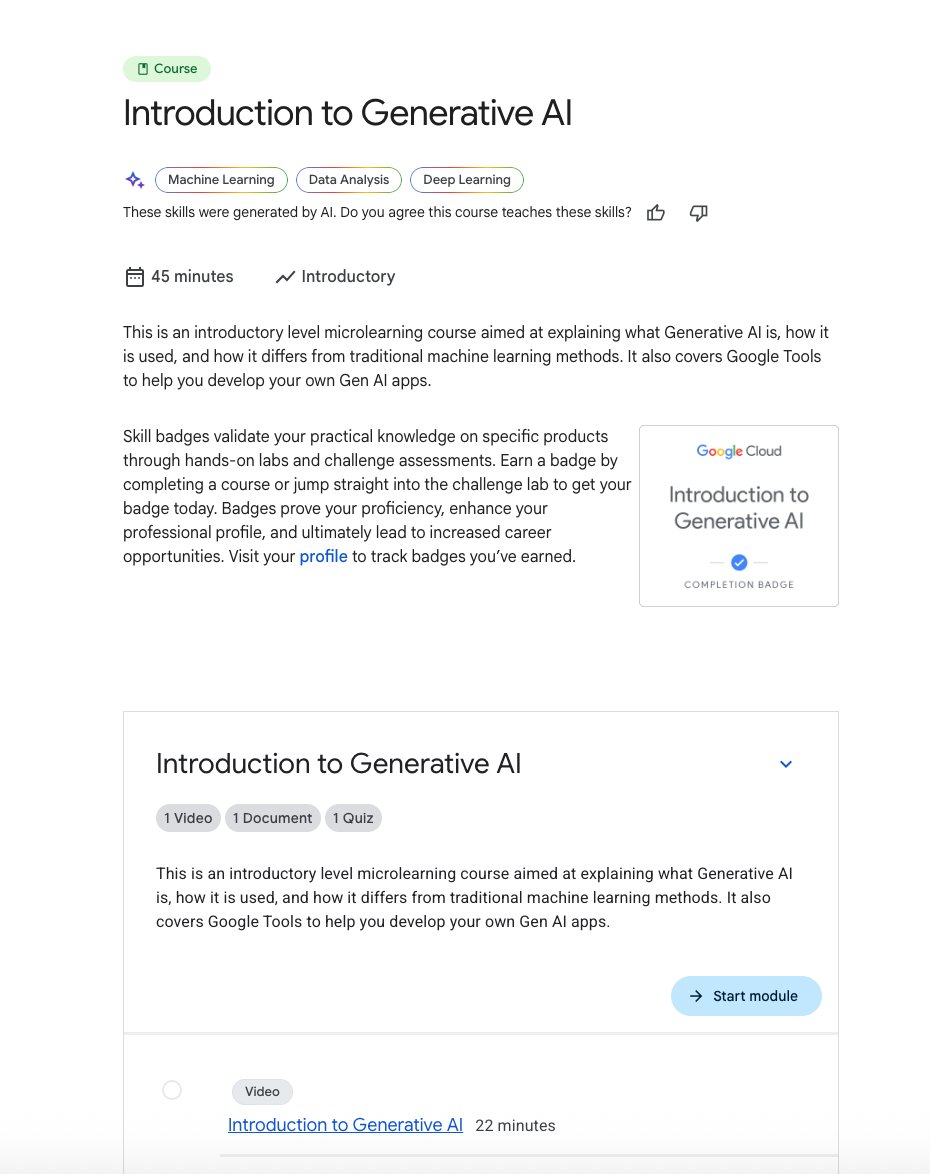You don’t need a PhD to master AI.
You need 30 days, a system, and the right tools.
Here’s how to get dangerous with AI (from scratch) ↓
You need 30 days, a system, and the right tools.
Here’s how to get dangerous with AI (from scratch) ↓
Most beginners start by:
- Building chatbots
- Downloading agent frameworks
- Playing with APIs
But they don’t understand tokens, prompts, or context windows.
That’s like trying to write a novel before learning the alphabet.
- Building chatbots
- Downloading agent frameworks
- Playing with APIs
But they don’t understand tokens, prompts, or context windows.
That’s like trying to write a novel before learning the alphabet.
The AI hierarchy
Start here:
AI → ML → DL → LLMs
AI = mimics intelligence (rules or learning)
ML = learns from data
DL = uses neural networks
LLMs = predicts the next word at scale
If this is fuzzy, everything else will confuse you later.
Start here:
AI → ML → DL → LLMs
AI = mimics intelligence (rules or learning)
ML = learns from data
DL = uses neural networks
LLMs = predicts the next word at scale
If this is fuzzy, everything else will confuse you later.
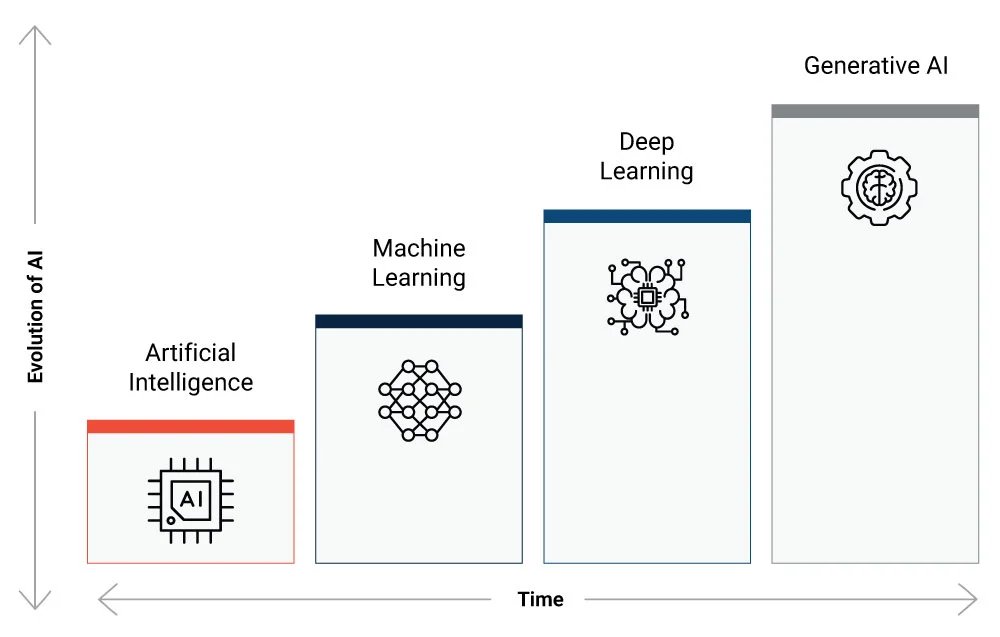
Week 1: Learn how AI thinks
Tokens = the currency of AI
Context window = AI’s short-term memory
Temperature = controls randomness
System prompt = defines behavior
This week alone will fix 90% of your confusion.
Tokens = the currency of AI
Context window = AI’s short-term memory
Temperature = controls randomness
System prompt = defines behavior
This week alone will fix 90% of your confusion.
Tokens + Examples
Think in tokens:
“hello world” = 2 tokens
“supercalifragilistic” = 8 tokens
1 token ≈ 4 characters (not 1 word!)
If you ignore tokens, you’ll hit hidden limits, break prompts, and waste money.
Think in tokens:
“hello world” = 2 tokens
“supercalifragilistic” = 8 tokens
1 token ≈ 4 characters (not 1 word!)
If you ignore tokens, you’ll hit hidden limits, break prompts, and waste money.
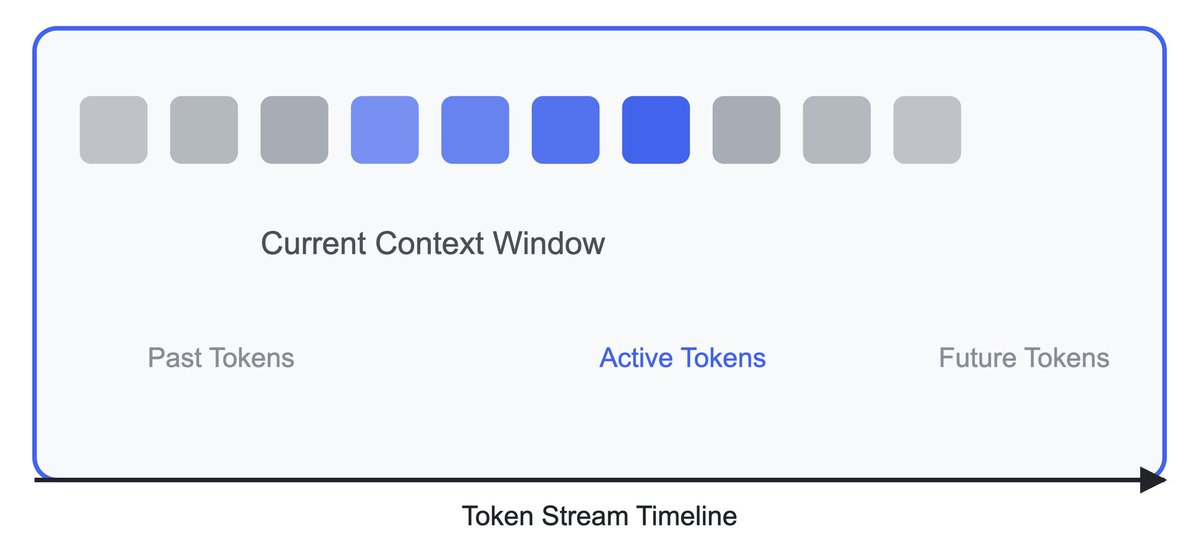
Context + Temperature
Context window ≠ memory.
It’s the size of the conversation.
Claude = 200k tokens. GPT-4 = 128k.
Temperature tip:
0 = boring but precise
0.7 = creative and helpful
2 = chaotic mess
Most people set this wrong.
Context window ≠ memory.
It’s the size of the conversation.
Claude = 200k tokens. GPT-4 = 128k.
Temperature tip:
0 = boring but precise
0.7 = creative and helpful
2 = chaotic mess
Most people set this wrong.
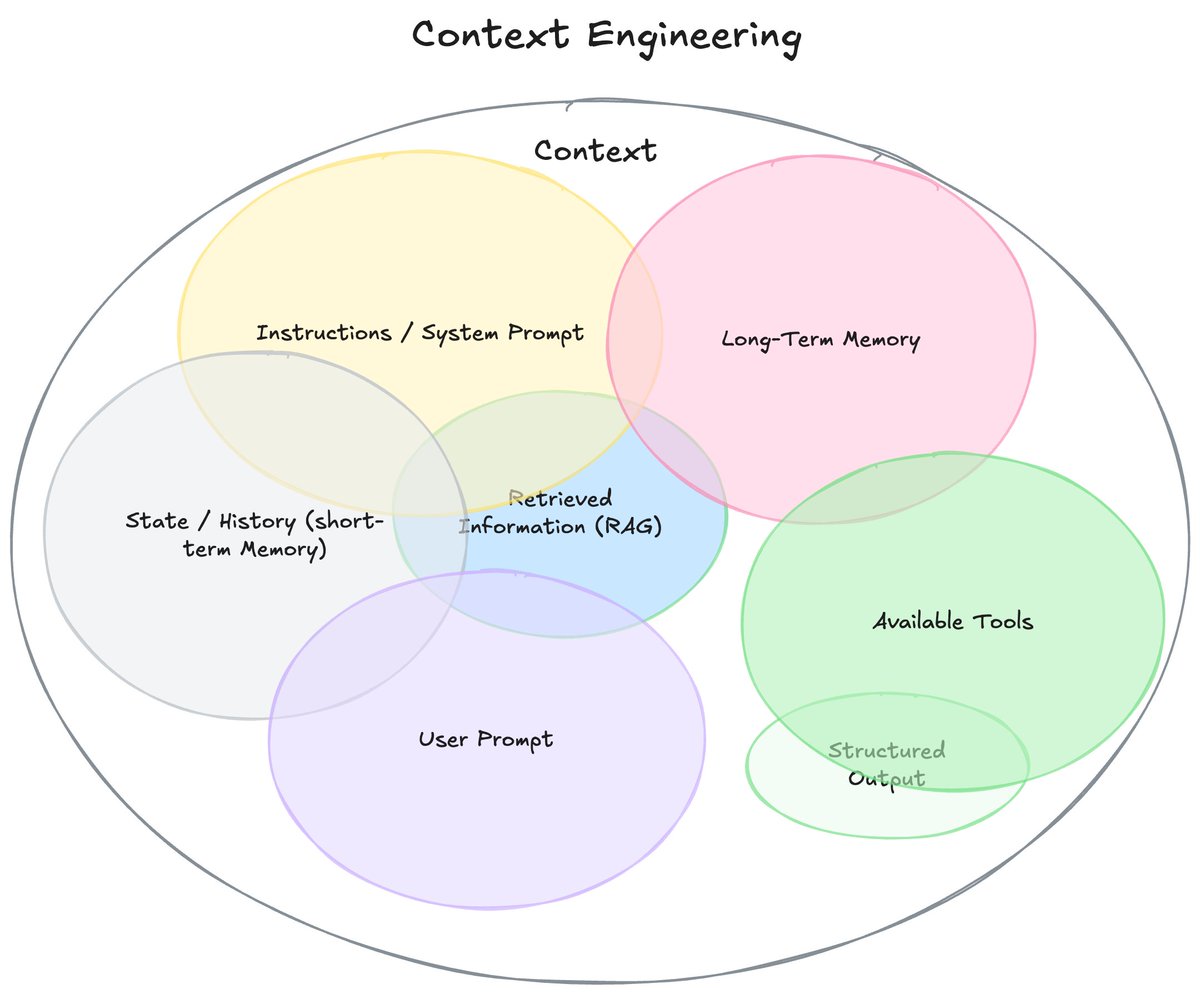
Week 2: Learn how AI understands meaning
Embeddings
Vectors
RAG (retrieval augmented generation)
Vector DBs
Embeddings
Vectors
RAG (retrieval augmented generation)
Vector DBs
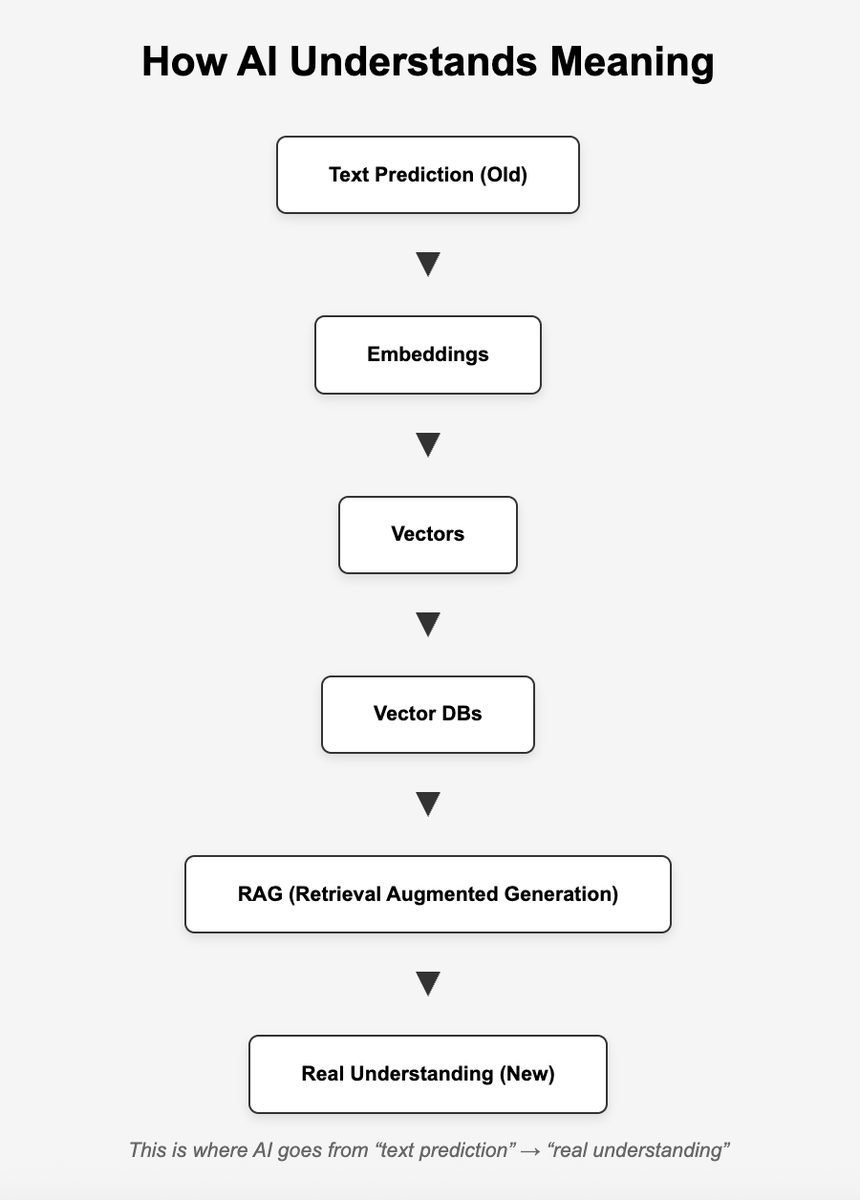
Embeddings = meaning
AI doesn’t store text.
It converts "the cat sat on the mat" into a list of 1,536 numbers.
Similar meanings = similar numbers.
This powers:
- Smart search
- Recommendations
- Chat with your data
It's the foundation of "AI memory".
AI doesn’t store text.
It converts "the cat sat on the mat" into a list of 1,536 numbers.
Similar meanings = similar numbers.
This powers:
- Smart search
- Recommendations
- Chat with your data
It's the foundation of "AI memory".
RAG vs Fine-Tuning
RAG = plug AI into your docs
Fine-tuning = retrain AI on new patterns
Use RAG first it’s cheaper and more flexible.
Only fine-tune when:
- Prompts fail
- You need tone/style consistency
- You have LOTS of labeled data
RAG = plug AI into your docs
Fine-tuning = retrain AI on new patterns
Use RAG first it’s cheaper and more flexible.
Only fine-tune when:
- Prompts fail
- You need tone/style consistency
- You have LOTS of labeled data
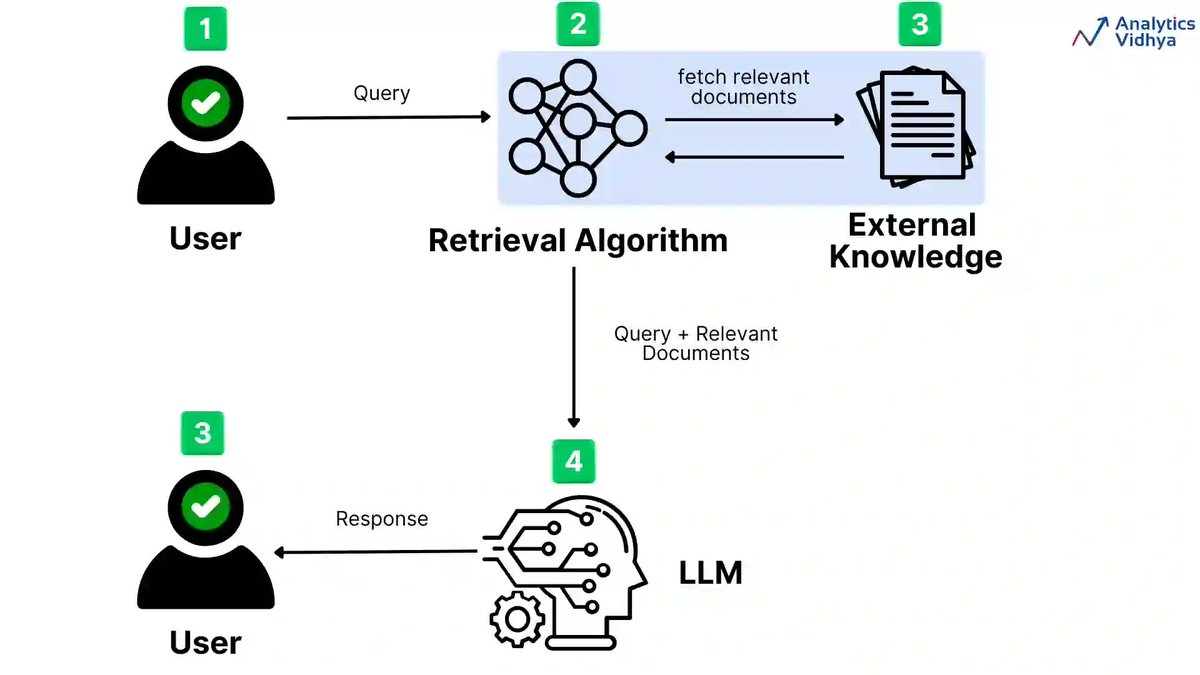
Week 3: Learn how to build AI tools
APIs = connect AI to software
Agents = let AI take actions
Function calling = automation engine
This is where you go from “chatting” → “building useful AI apps”
APIs = connect AI to software
Agents = let AI take actions
Function calling = automation engine
This is where you go from “chatting” → “building useful AI apps”
Agents + Function Calling
Agents = AI with goals
Function calling = trigger real actions
Used together:
“Book me a Zoom call tomorrow at 2PM”
→ AI finds a slot, calls the calendar API, and books it.
This is the future of assistants.
Agents = AI with goals
Function calling = trigger real actions
Used together:
“Book me a Zoom call tomorrow at 2PM”
→ AI finds a slot, calls the calendar API, and books it.
This is the future of assistants.
Week 4: Build custom solutions
- Fine-tuning
- Edge deployment
- Model evaluation
- RLHF
- Monitoring
Most people skip to this stuff and get lost.
But now you’re ready.
- Fine-tuning
- Edge deployment
- Model evaluation
- RLHF
- Monitoring
Most people skip to this stuff and get lost.
But now you’re ready.
AI Mastery Roadmap
Week 1 → Master prompting
Week 2 → Learn how AI understands meaning
Week 3 → Build real applications
Week 4 → Customize and scale AI for your use case
This order = foundations first, complexity last.
Week 1 → Master prompting
Week 2 → Learn how AI understands meaning
Week 3 → Build real applications
Week 4 → Customize and scale AI for your use case
This order = foundations first, complexity last.
LLMs change weekly.
Today it’s GPT-4o, Claude 3, Gemini 1.5...
Tomorrow it’ll be something new.
But the fundamentals stay the same:
Tokens
Embeddings
Context
Inference
Training
Safety
Learn these. Tools come and go principles endure.
Today it’s GPT-4o, Claude 3, Gemini 1.5...
Tomorrow it’ll be something new.
But the fundamentals stay the same:
Tokens
Embeddings
Context
Inference
Training
Safety
Learn these. Tools come and go principles endure.
You don’t need another SaaS tool. You need an AI teammate.
Thoughtly deploys a voice agent that handles:
• Customer service
• Lead qualification
• Calendar booking
No code. No downtime. Just revenue-generating automation.
Start for free at thoughtly.com
Thoughtly deploys a voice agent that handles:
• Customer service
• Lead qualification
• Calendar booking
No code. No downtime. Just revenue-generating automation.
Start for free at thoughtly.com
I hope you've found this thread helpful.
Follow me @WillDelPrincipe for more.
Like/Repost the quote below if you can:
Follow me @WillDelPrincipe for more.
Like/Repost the quote below if you can:
https://twitter.com/1753381464102596608/status/1946838637959901191
• • •
Missing some Tweet in this thread? You can try to
force a refresh