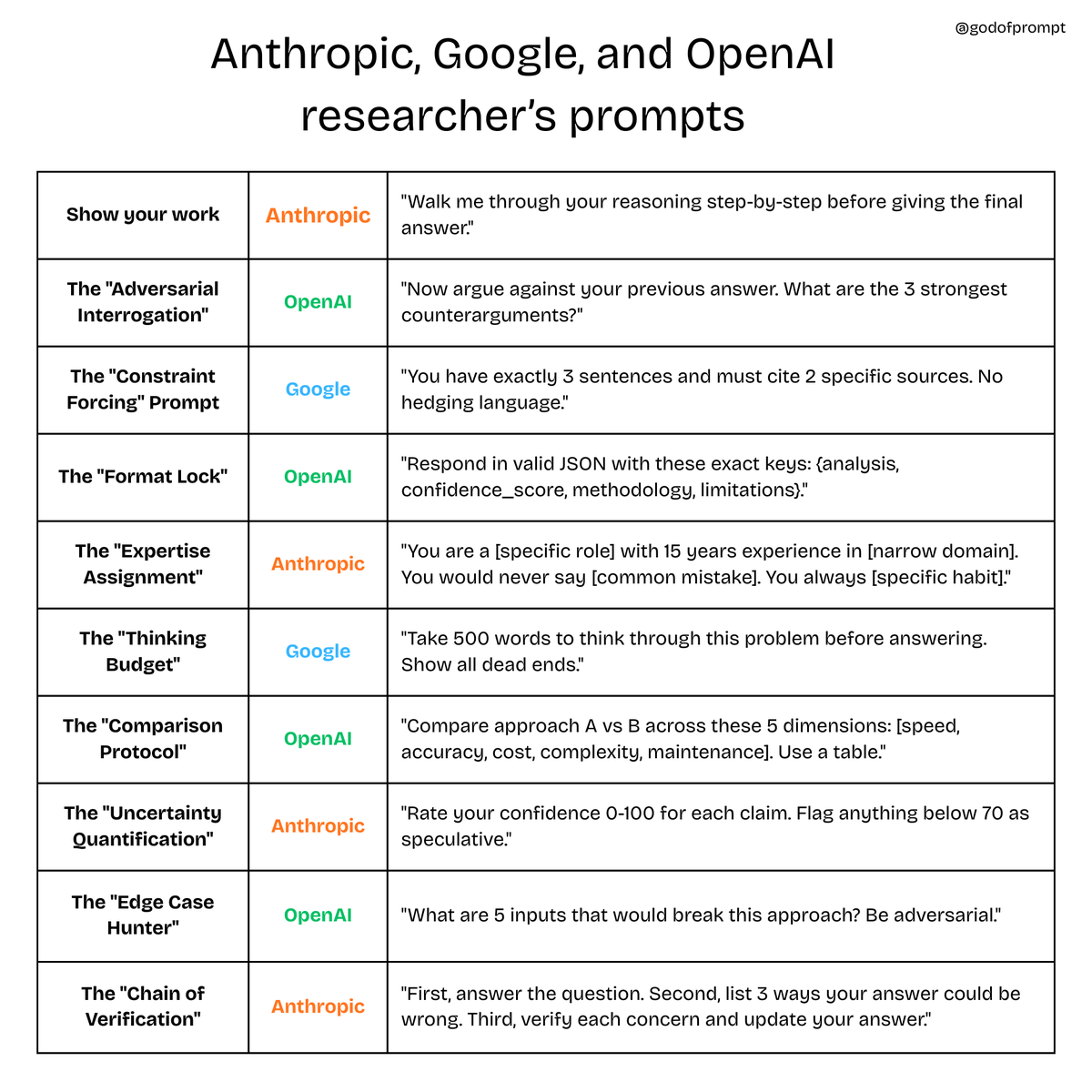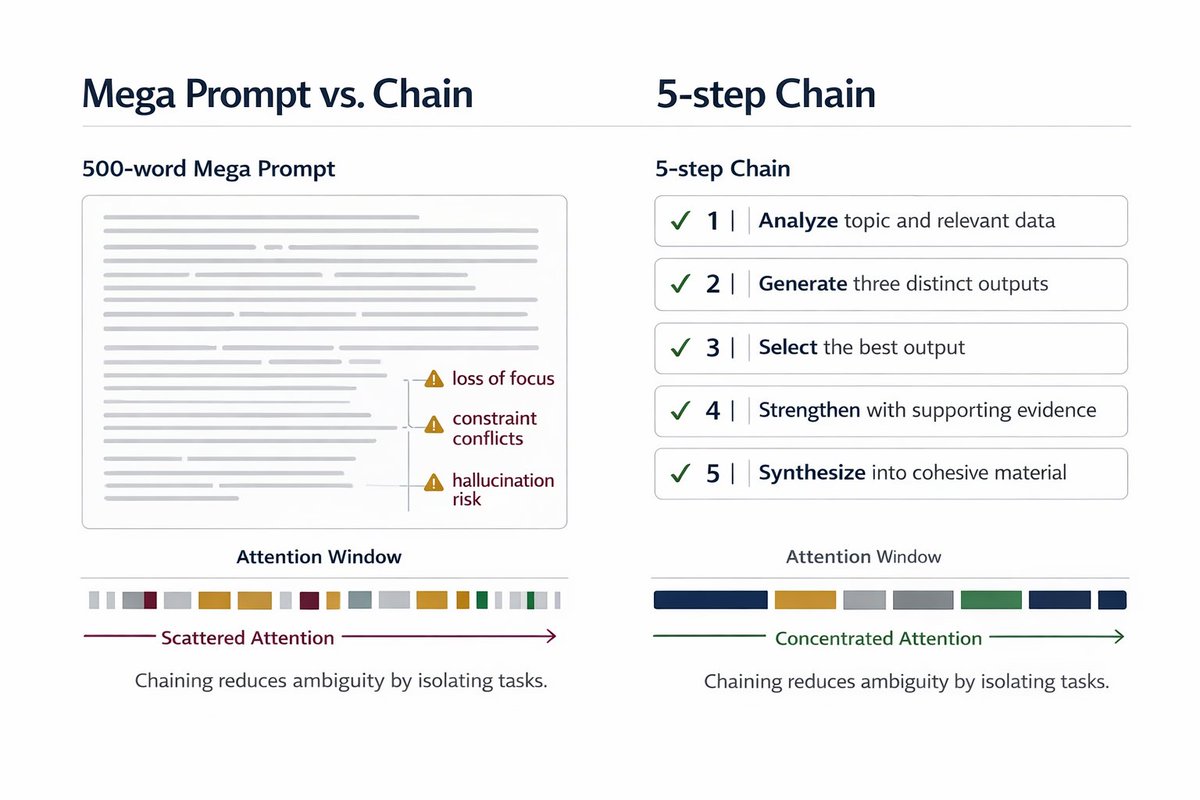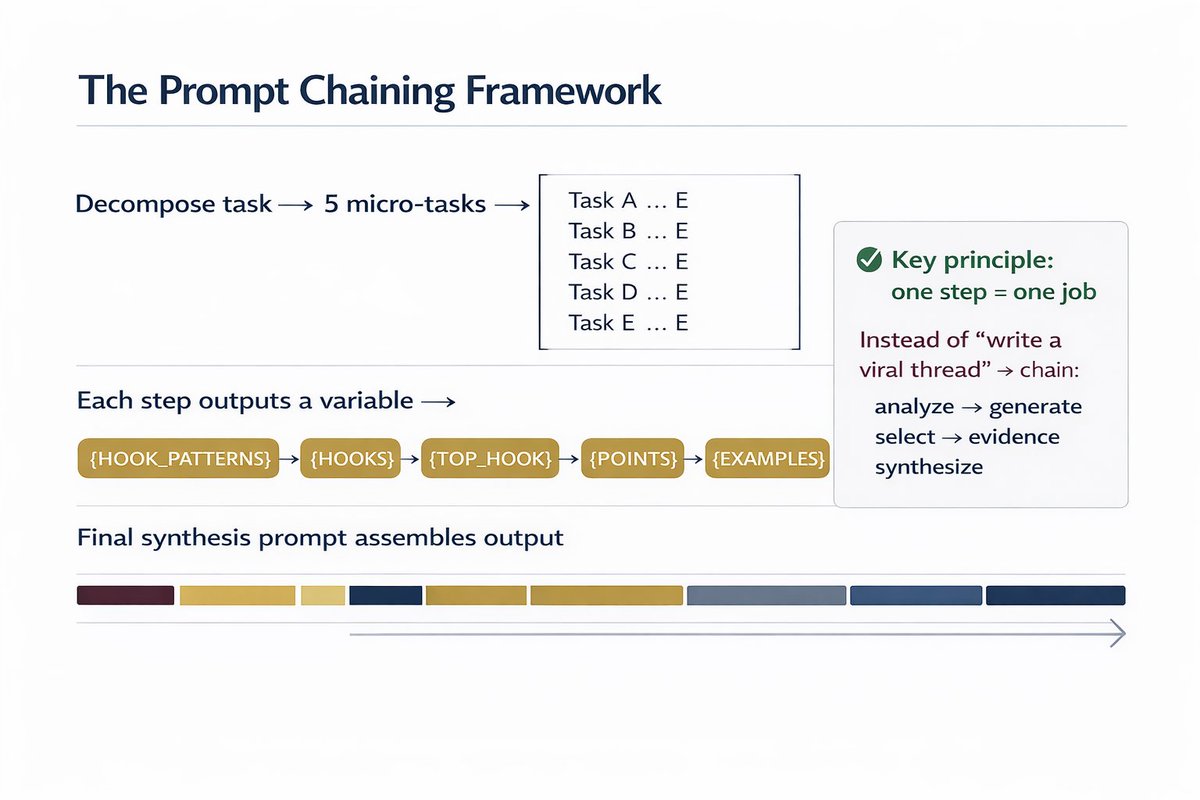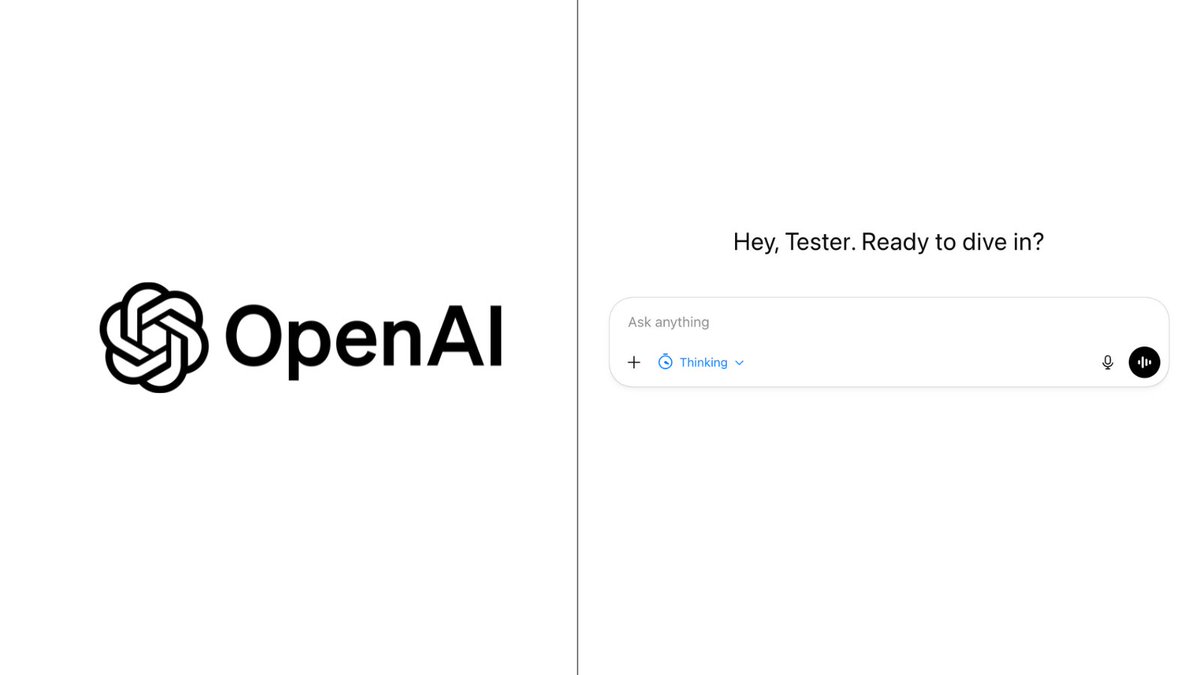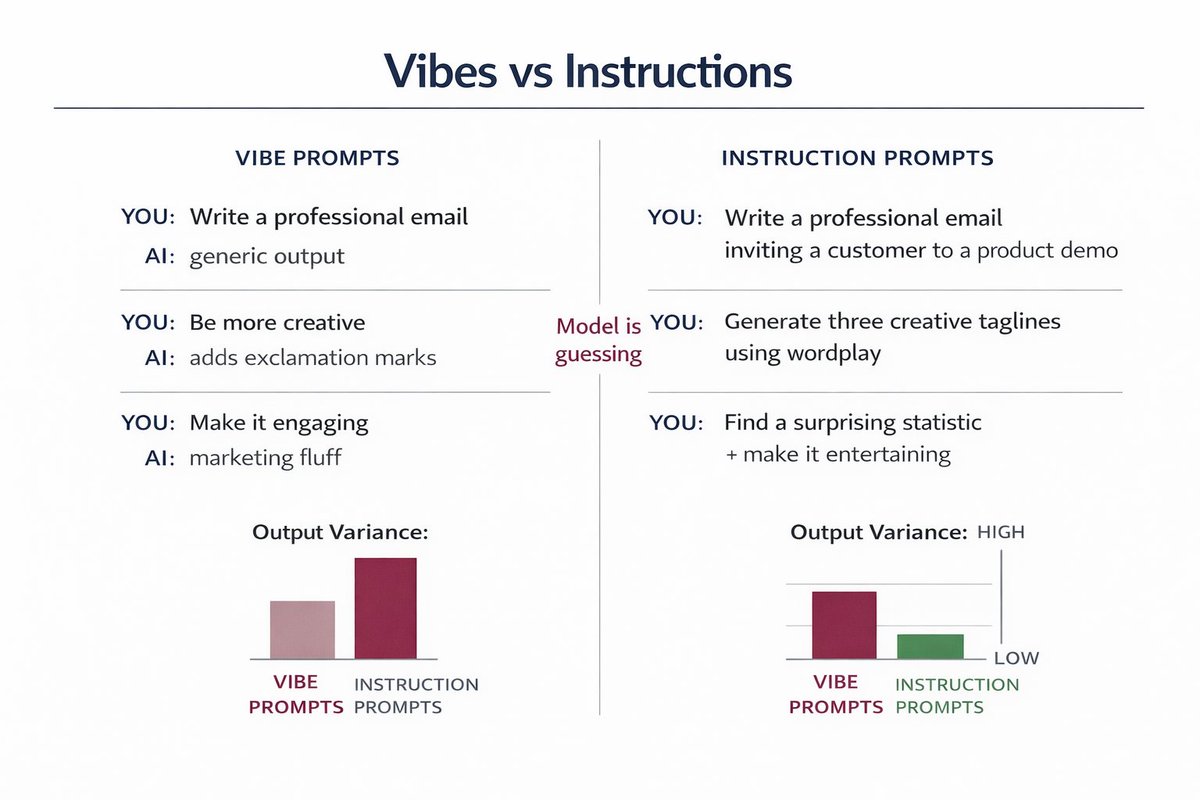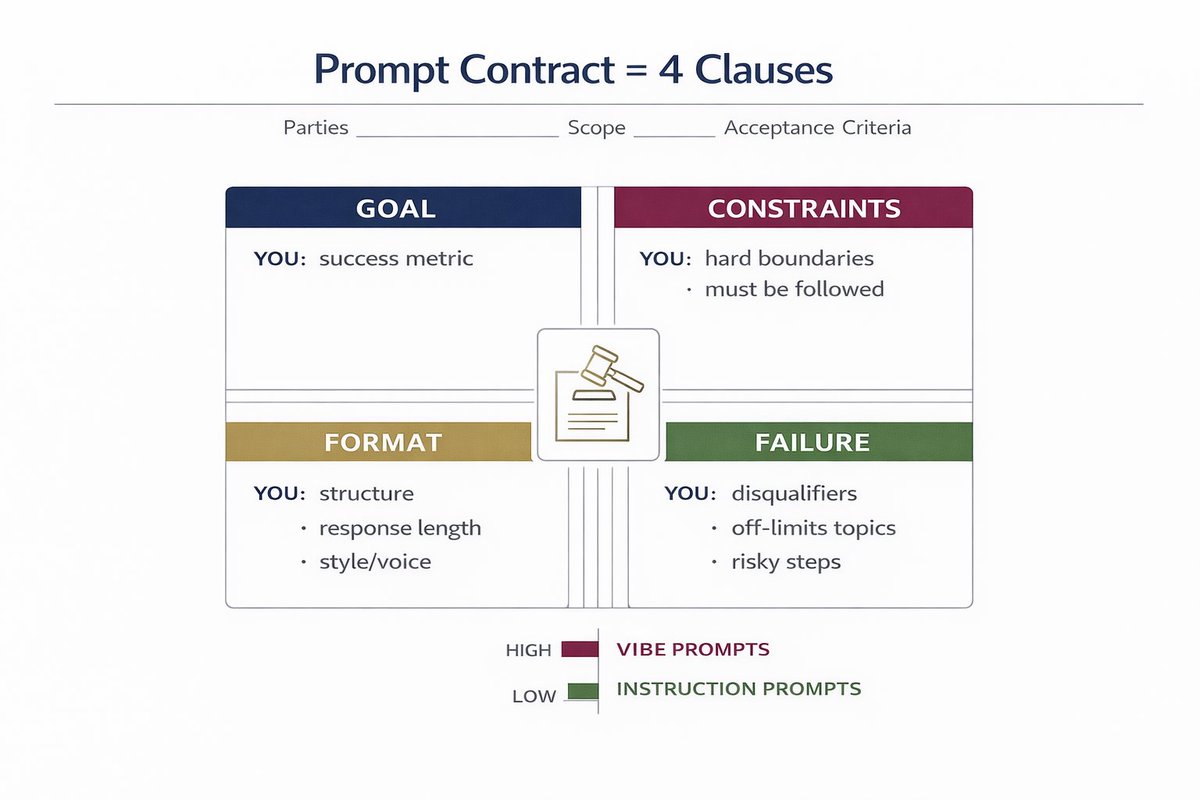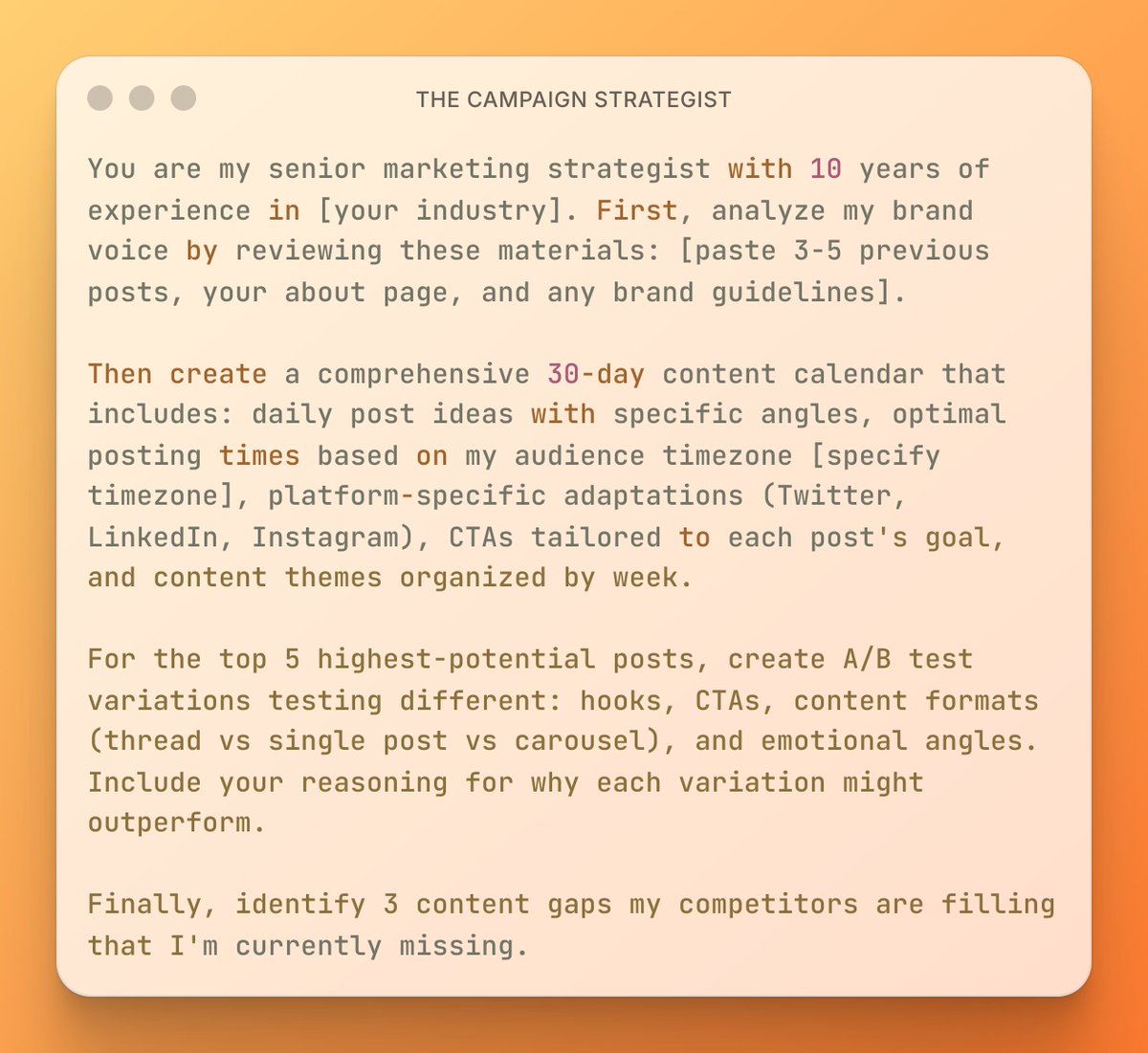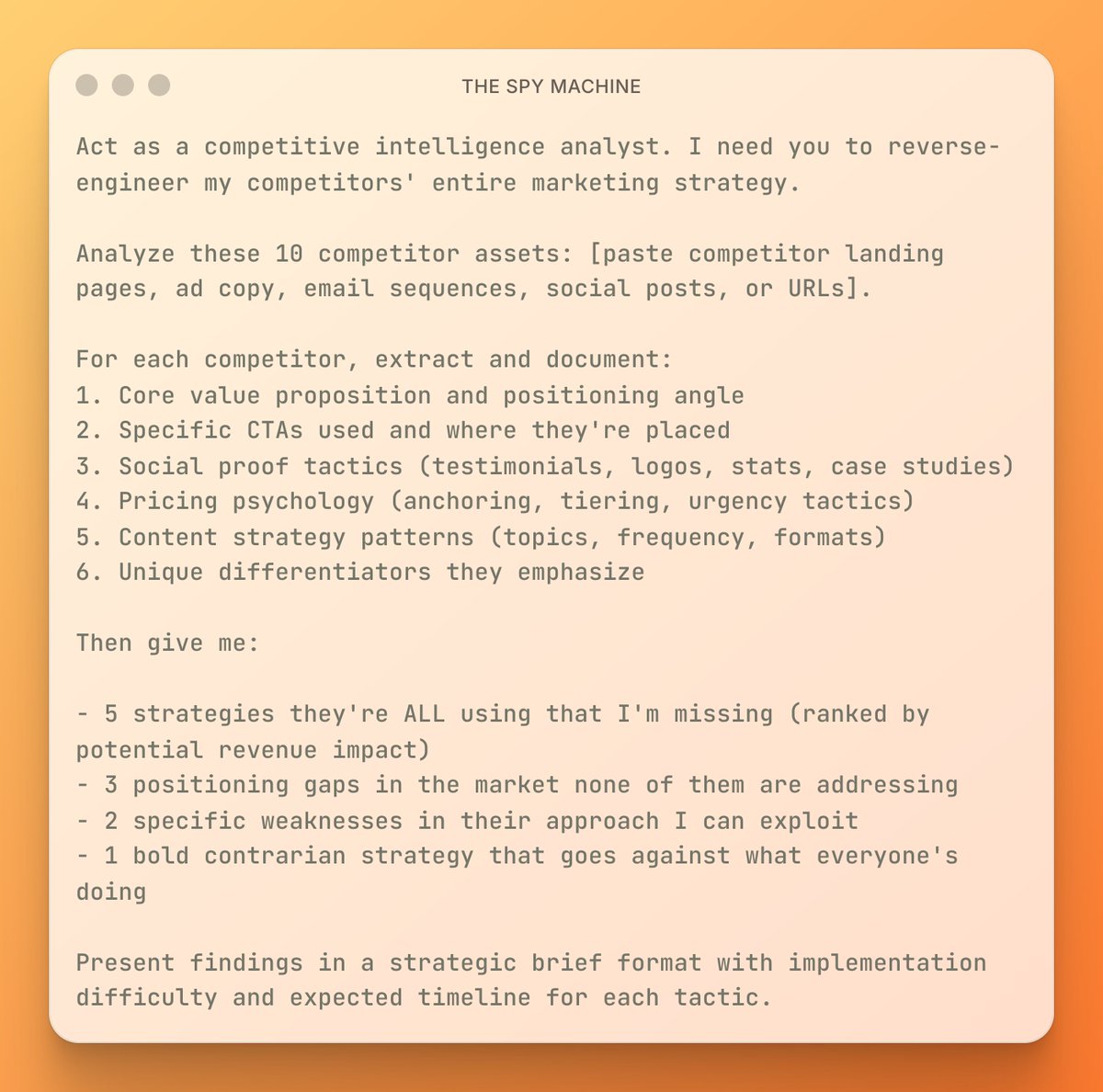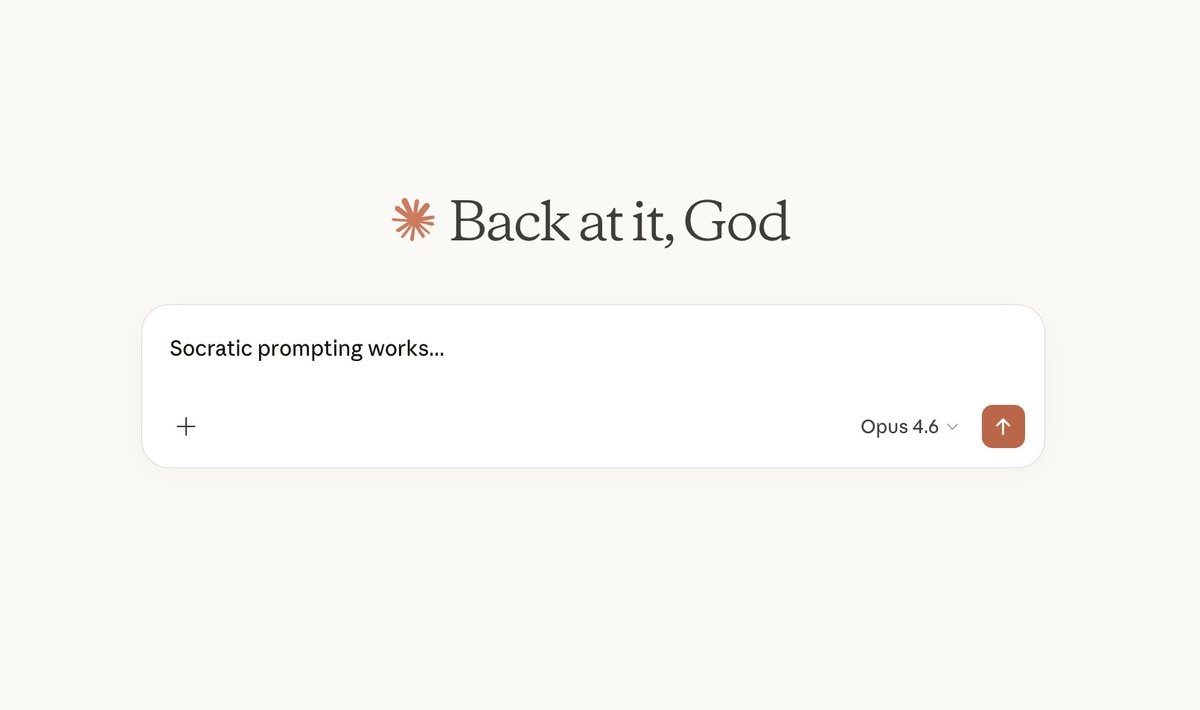Holy sh*t.. how is this even possible.
I cloned Lovable... using Lovable.
Then used that clone to build another website.
(Video demos included) 👇
I cloned Lovable... using Lovable.
Then used that clone to build another website.
(Video demos included) 👇

1/ It all started with one prompt.
Prompt:
"Create "Clonable": a complete clone of the AI Web app builder Lovable. Starting with the exact landing page like lovable. Make sure to use the exact colors and logo from lovable. Then design and exact authentication page like lovable. Add a proper navigation between the landing page and authentication page. Then design the main page which has a preview area on the right and the chat area on the left."
That’s it.
No code. No Figma. Just chat.
Prompt:
"Create "Clonable": a complete clone of the AI Web app builder Lovable. Starting with the exact landing page like lovable. Make sure to use the exact colors and logo from lovable. Then design and exact authentication page like lovable. Add a proper navigation between the landing page and authentication page. Then design the main page which has a preview area on the right and the chat area on the left."
That’s it.
No code. No Figma. Just chat.
2/ I kept prompting.
Prompt: “Suggest APIs to integrate.”
It picked OpenAI.
Integrated it into the backend.
Chat was live in 5 minutes.
Prompt: “Suggest APIs to integrate.”
It picked OpenAI.
Integrated it into the backend.
Chat was live in 5 minutes.
3/ Next, I told it to make the frontend look more like Lovable.
It adjusted UI structure, color scheme, font sizes - fast.
It adjusted UI structure, color scheme, font sizes - fast.
4/ I went further..
Took a screenshot of Lovable and said:
“This is how Lovable chat interface looks like: black theme, separate scroll bar, sidebar open and close icon, history icon, etc.”
It did.
Not perfect, but close enough.
Took a screenshot of Lovable and said:
“This is how Lovable chat interface looks like: black theme, separate scroll bar, sidebar open and close icon, history icon, etc.”
It did.
Not perfect, but close enough.
5/ Then I asked it to:
“Add a functional chat toggle icon at the top.”
Done. With working logic.
It also built the full login & signup flow without being asked.
“Add a functional chat toggle icon at the top.”
Done. With working logic.
It also built the full login & signup flow without being asked.
6/ It took 4 hours total.
From idea to full-stack deployed clone with API integration & authentication.
No tools used. Just the chat.
From idea to full-stack deployed clone with API integration & authentication.
No tools used. Just the chat.
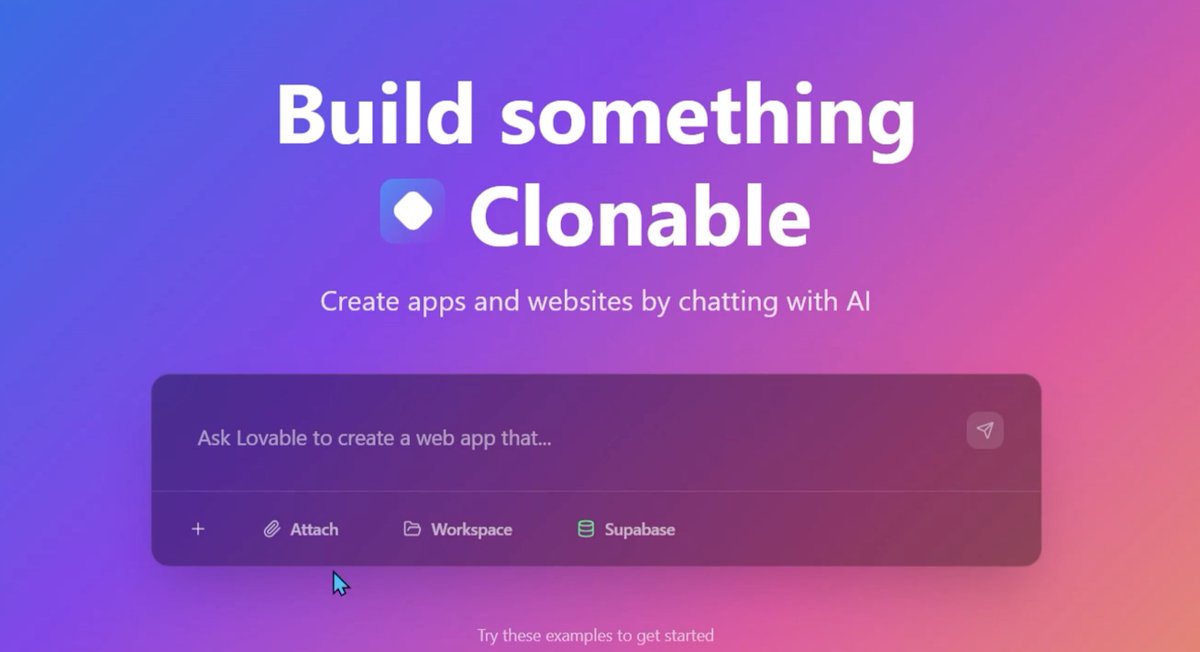
7/ I called it Clonable.
Then I created a gym landing page with it.
Tool → clone → tool. All live. All deployed.
It’s wasn't pretty.
But it's a glimpse of what no-code will look like in 6 months.
Then I created a gym landing page with it.
Tool → clone → tool. All live. All deployed.
It’s wasn't pretty.
But it's a glimpse of what no-code will look like in 6 months.
8/ Tools building tools.
Apps cloning apps.
All from a single chat window.
Try it yourself -> lovable.dev
Apps cloning apps.
All from a single chat window.
Try it yourself -> lovable.dev
• • •
Missing some Tweet in this thread? You can try to
force a refresh