New Claude Code features are here:
Microcompact: Clear old tool calls to extend session length
Subagents: @-mention support + model selection for agents
PDF support: Read PDFs directly from your file system
Microcompact: Clear old tool calls to extend session length
Subagents: @-mention support + model selection for agents
PDF support: Read PDFs directly from your file system
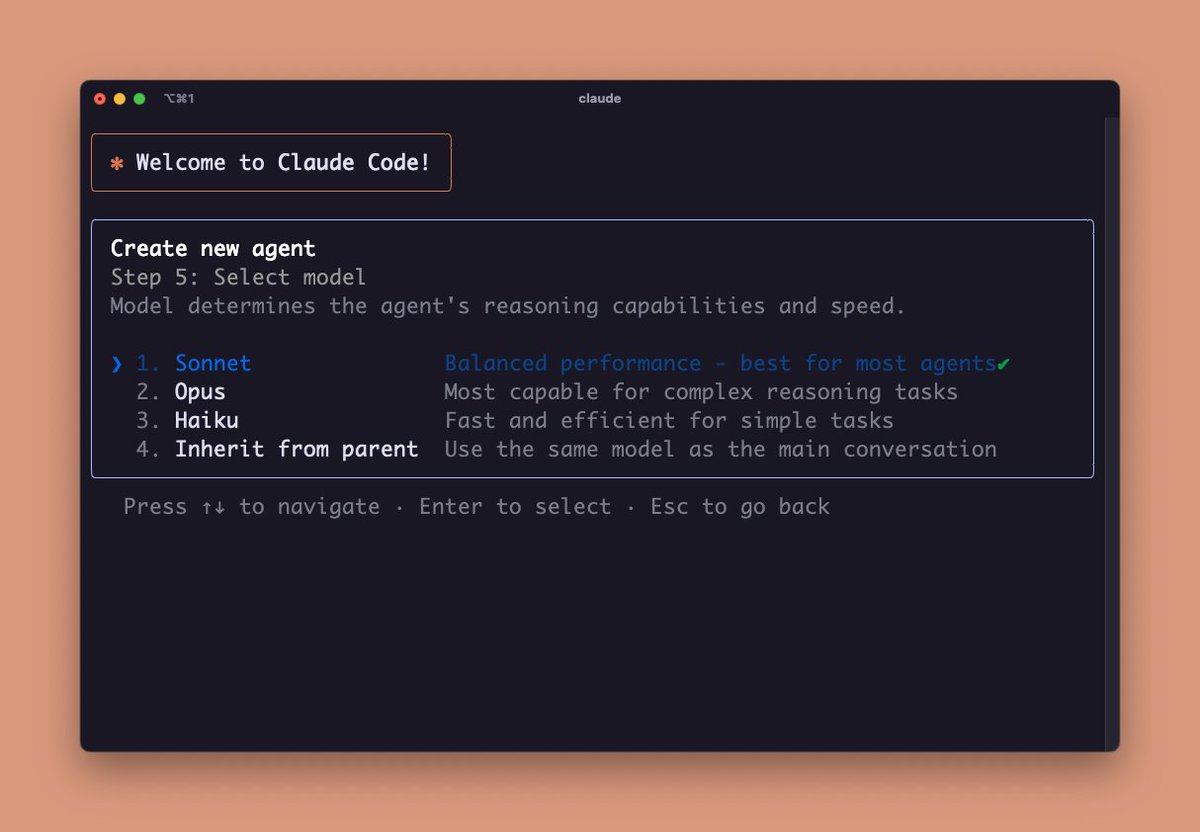
Microcompact automatically clears old tool calls to free context when your session gets long.
This means you can work longer before needing a full context compaction, maintaining your most critical project context.
This means you can work longer before needing a full context compaction, maintaining your most critical project context.
We’re also upgrading subagents and giving you the ability to call them directly.
@-mention a subagent in your prompt to ensure it gets called (e.g. @.code-reviewer).
@-mention a subagent in your prompt to ensure it gets called (e.g. @.code-reviewer).
You can now select which model you want each subagent to use. Choose Opus 4 for complex planning subagents, or Haiku 3.5 for simpler operations.
This lets you balance performance and token usage based on each agent's role.
This lets you balance performance and token usage based on each agent's role.
Lastly, we’re adding PDF support.
Claude Code can now read PDFs from your file system. No conversion needed - just reference them like any other file.
Useful for working with documentation, specs, or research papers.
Claude Code can now read PDFs from your file system. No conversion needed - just reference them like any other file.
Useful for working with documentation, specs, or research papers.
All features available now! Restart Claude Code to update.
You can find more on subagents in the docs: docs.anthropic.com/en/docs/claude…
You can find more on subagents in the docs: docs.anthropic.com/en/docs/claude…
• • •
Missing some Tweet in this thread? You can try to
force a refresh










