How to get URL link on X (Twitter) App
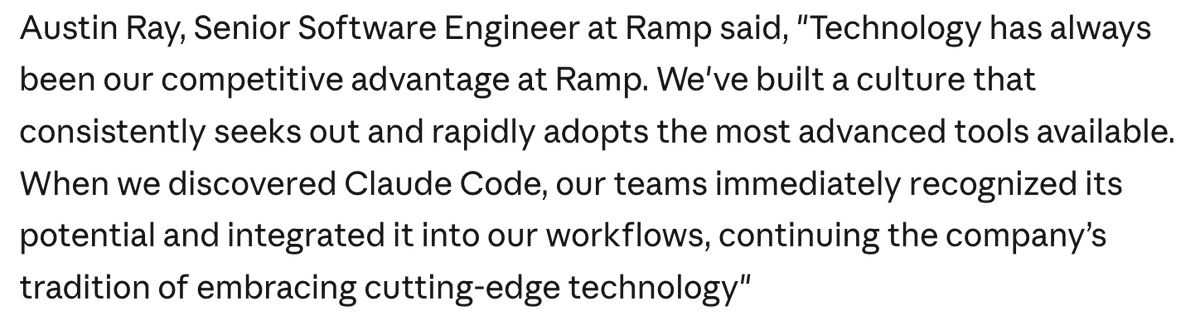
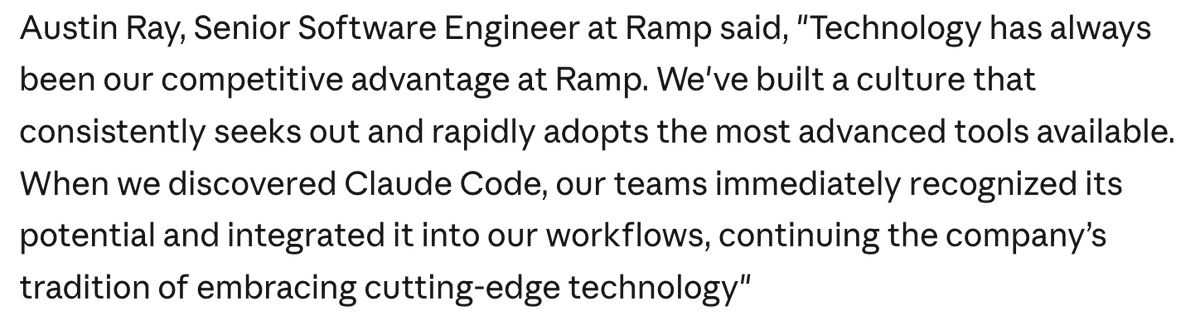
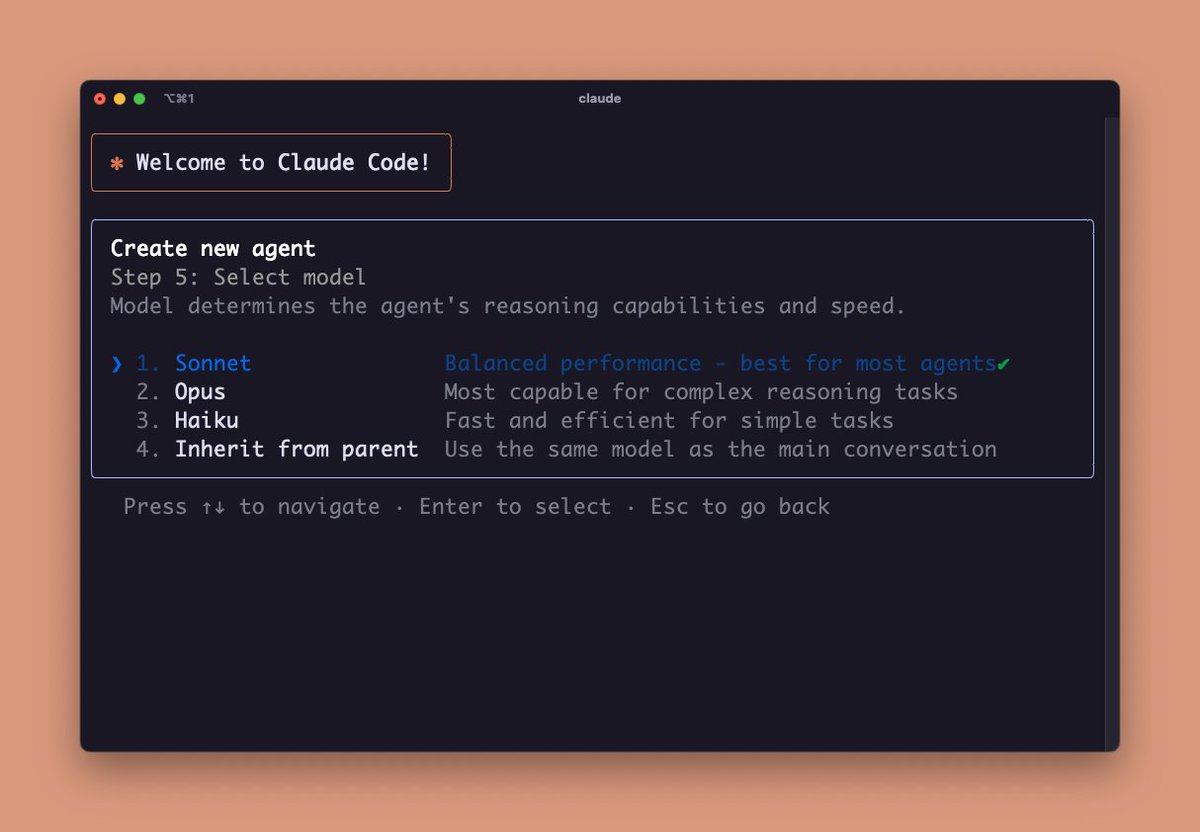
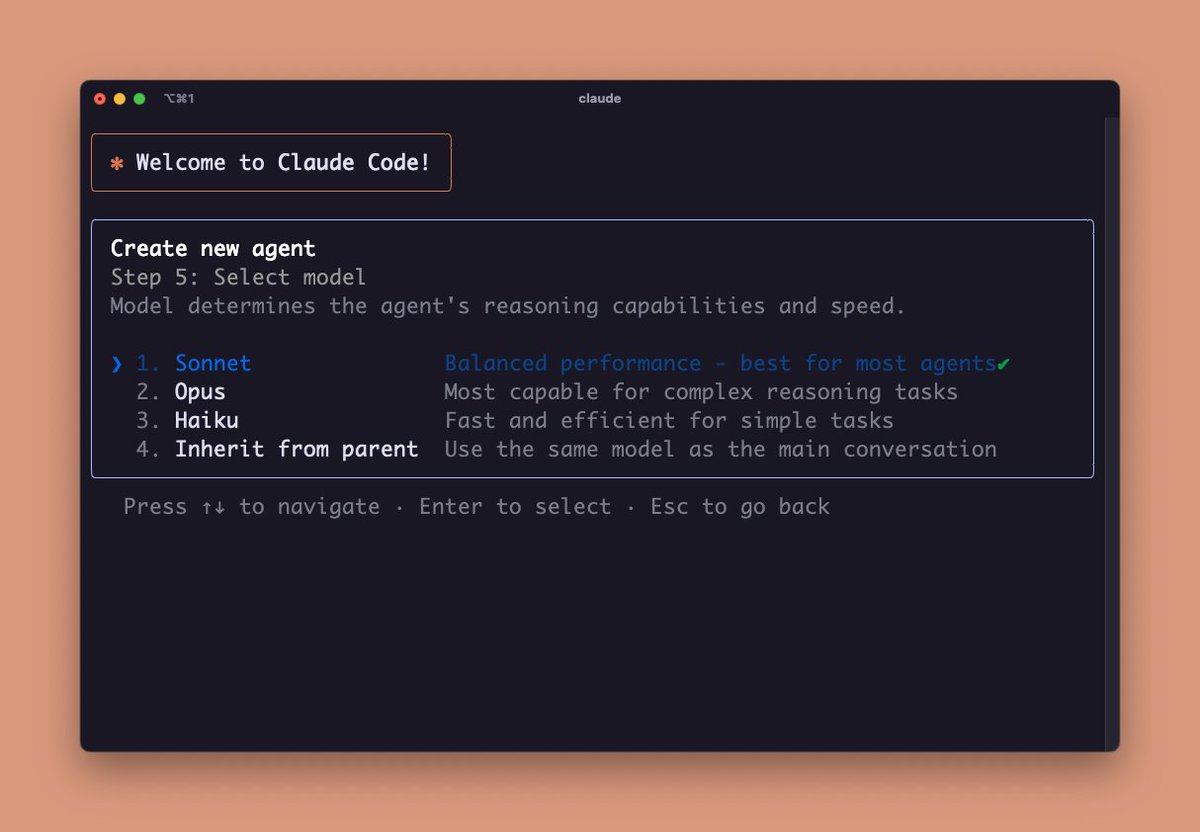 Microcompact automatically clears old tool calls to free context when your session gets long.
Microcompact automatically clears old tool calls to free context when your session gets long.
 1/ Data scientists build production apps
1/ Data scientists build production apps
 Next: OpenTelemetry support 📊
Next: OpenTelemetry support 📊
 1/ Improved multimodal support
1/ Improved multimodal support
 1/ Extended thinking
1/ Extended thinkinghttps://x.com/_catwu/status/1900246773245108371

 Custom slash commands. You can create personalized workflows that can be invoked anytime as slash commands.
Custom slash commands. You can create personalized workflows that can be invoked anytime as slash commands. 

 Best practice: First tell Claude about your task and let it gather context from your project. Then, ask it to “think” to create a plan.
Best practice: First tell Claude about your task and let it gather context from your project. Then, ask it to “think” to create a plan.
