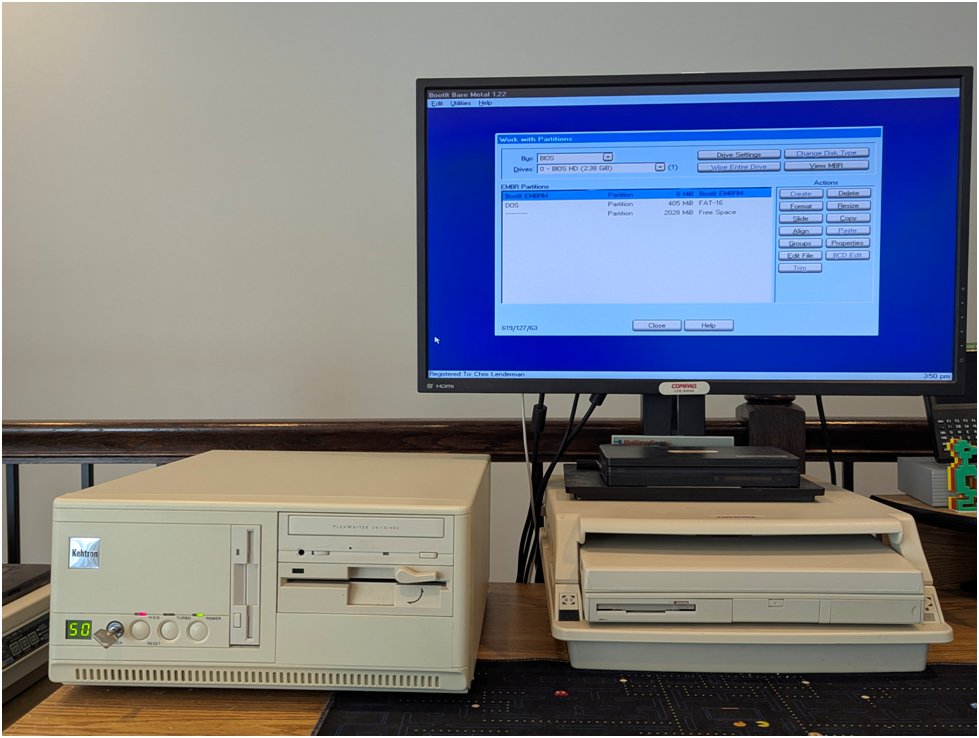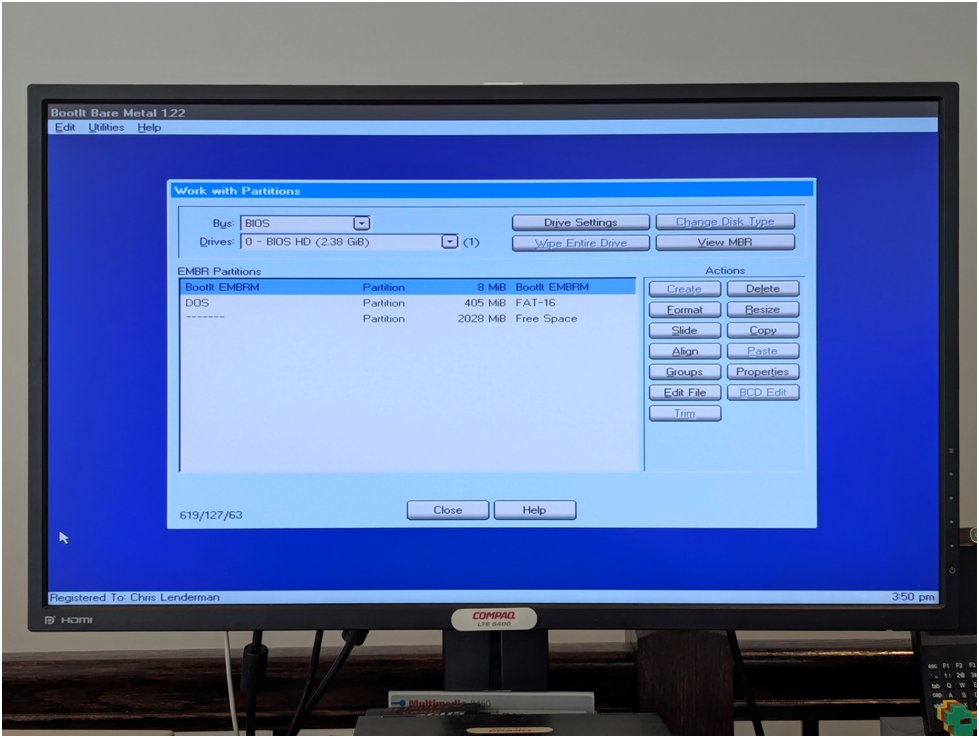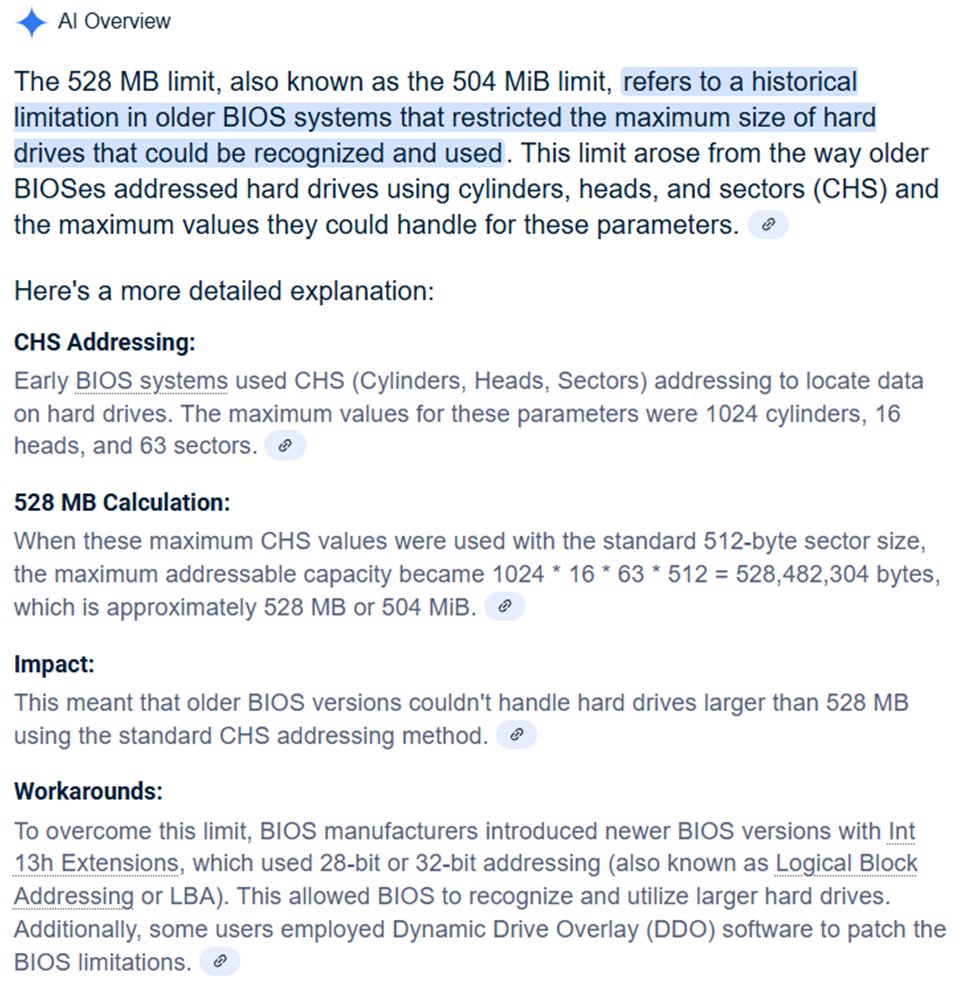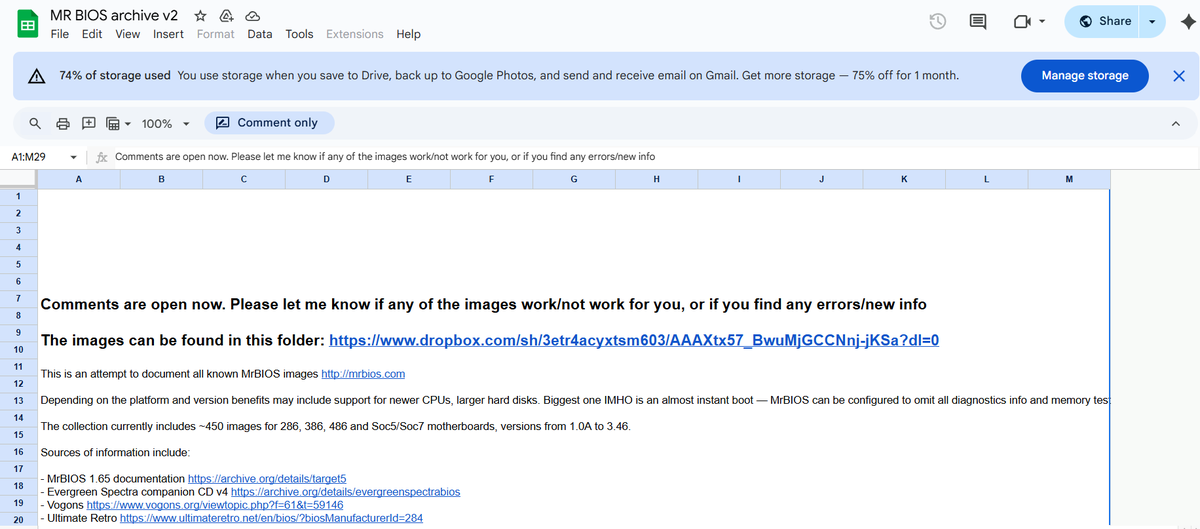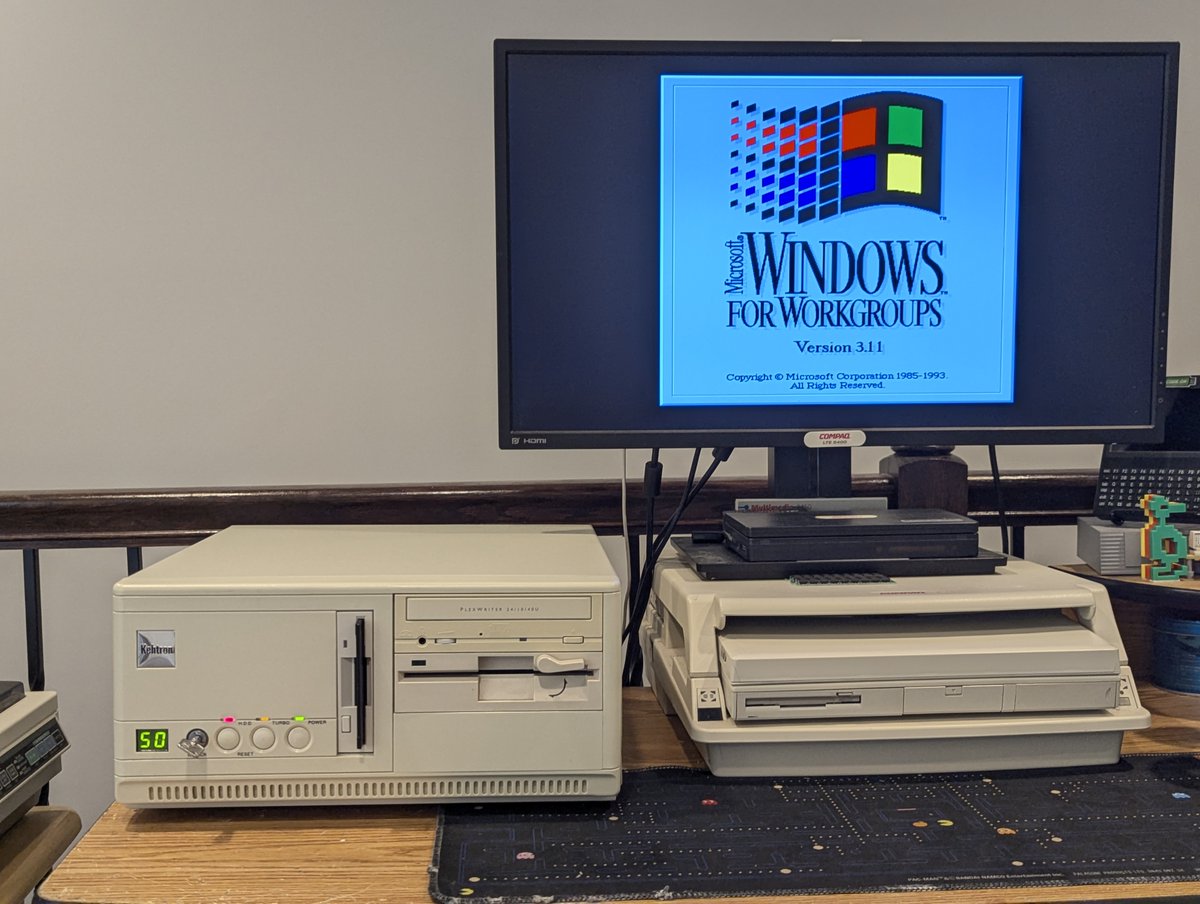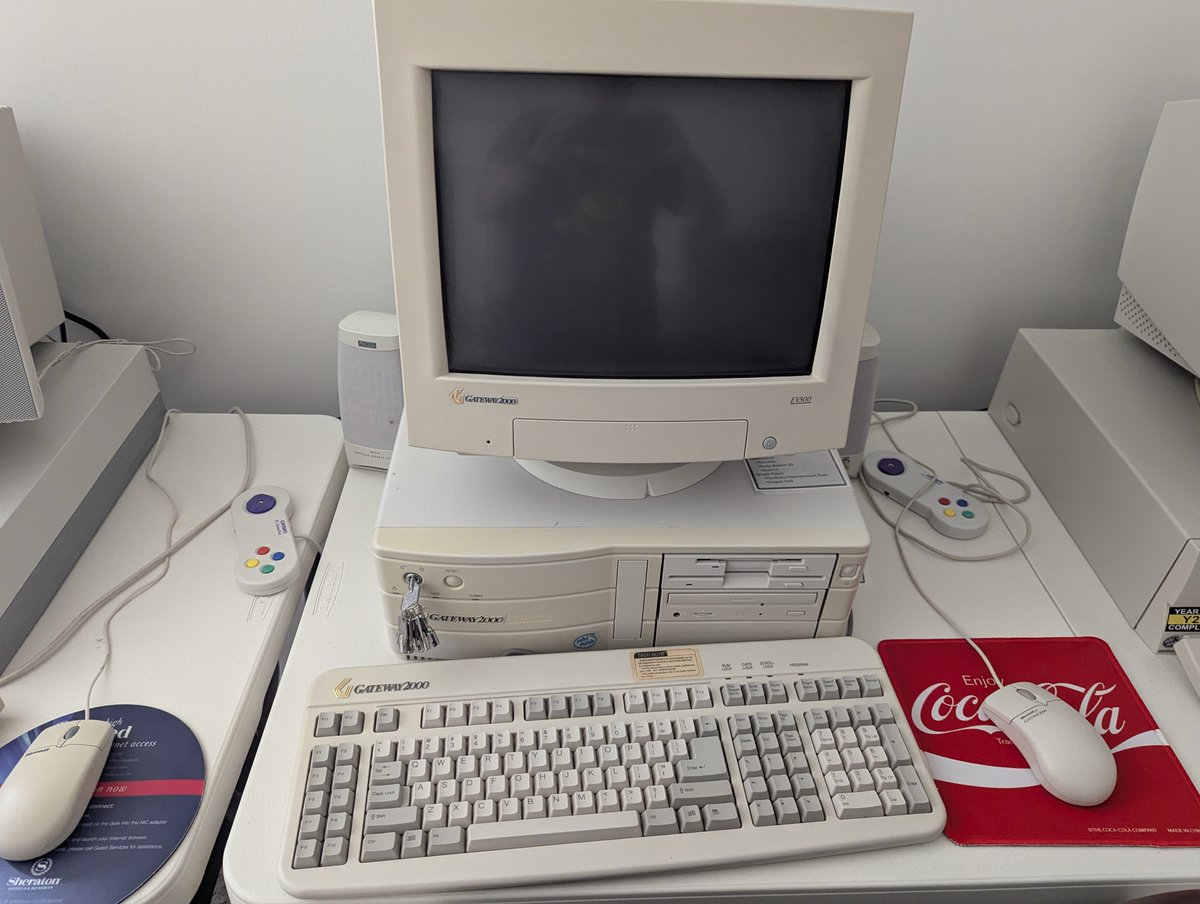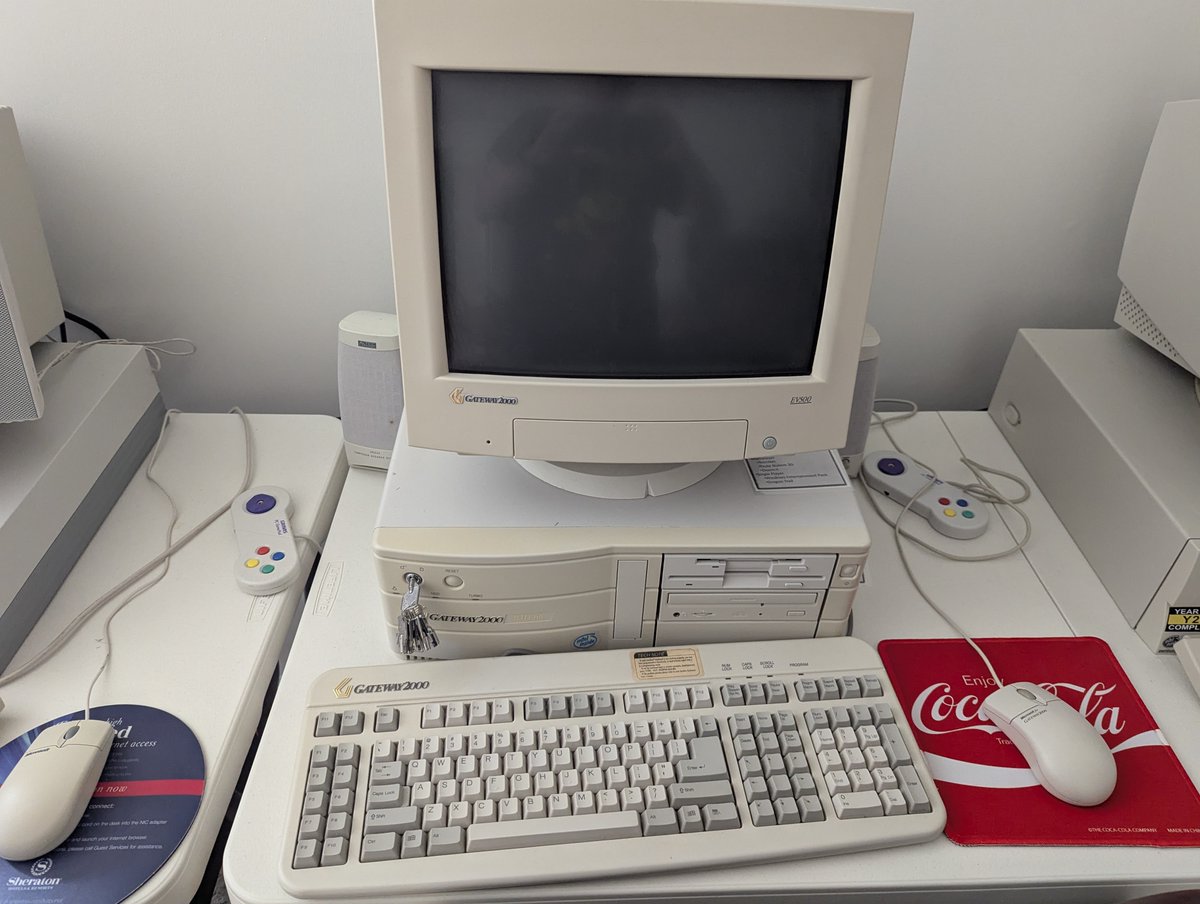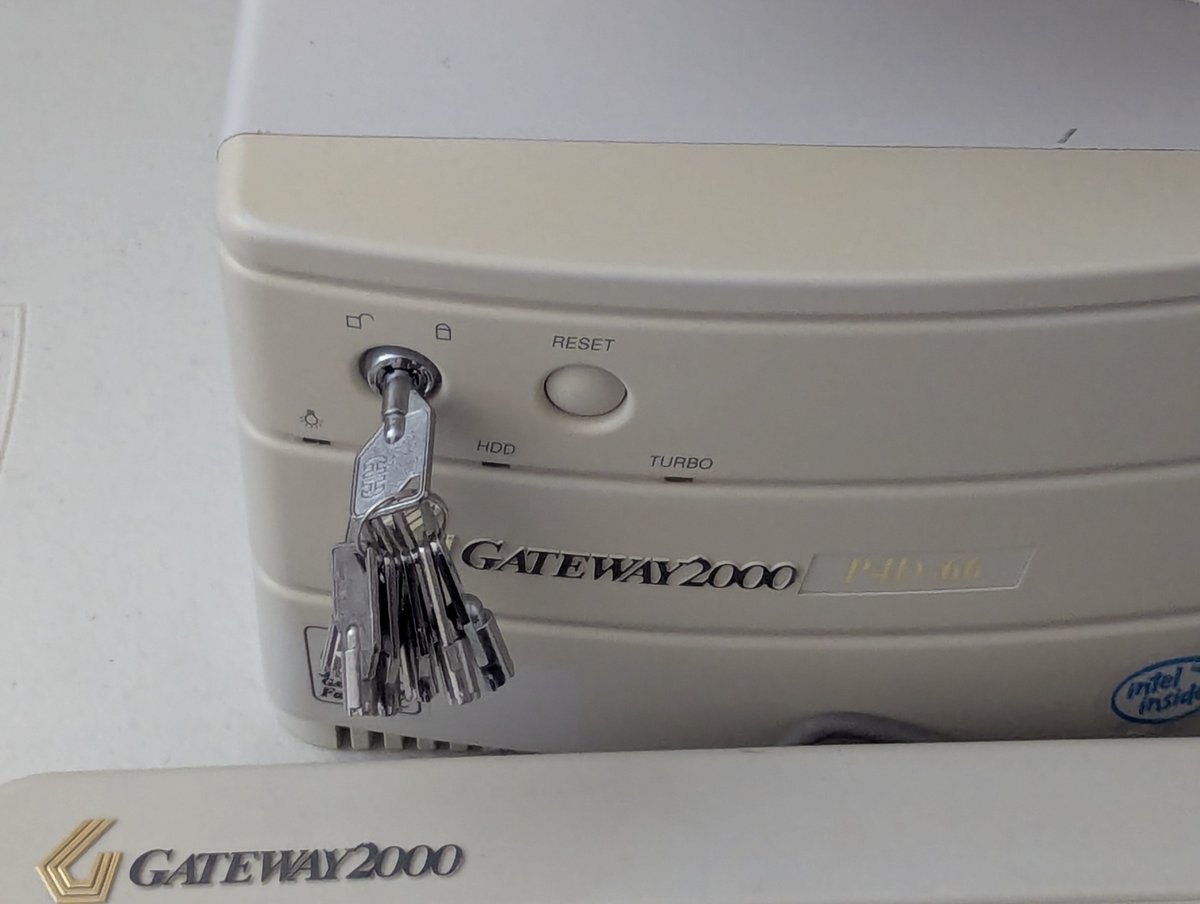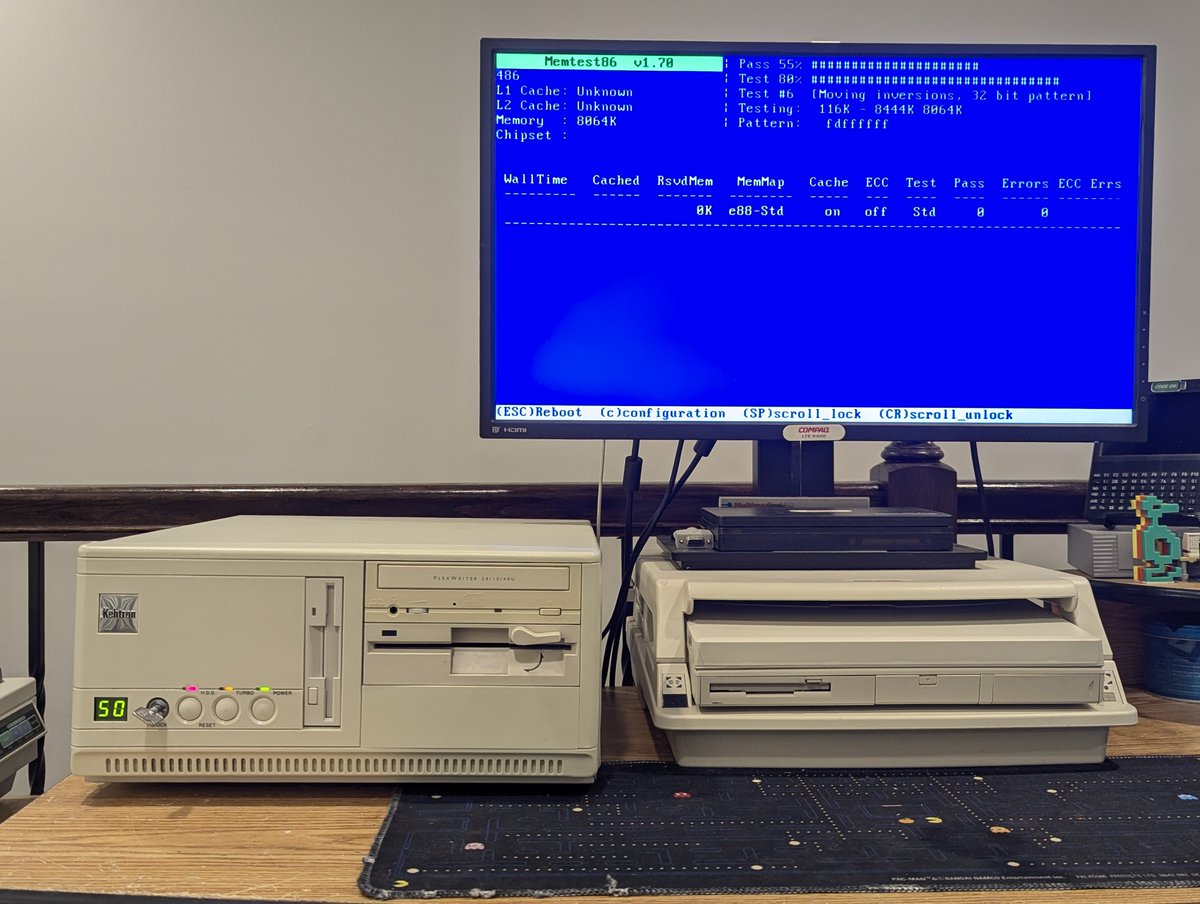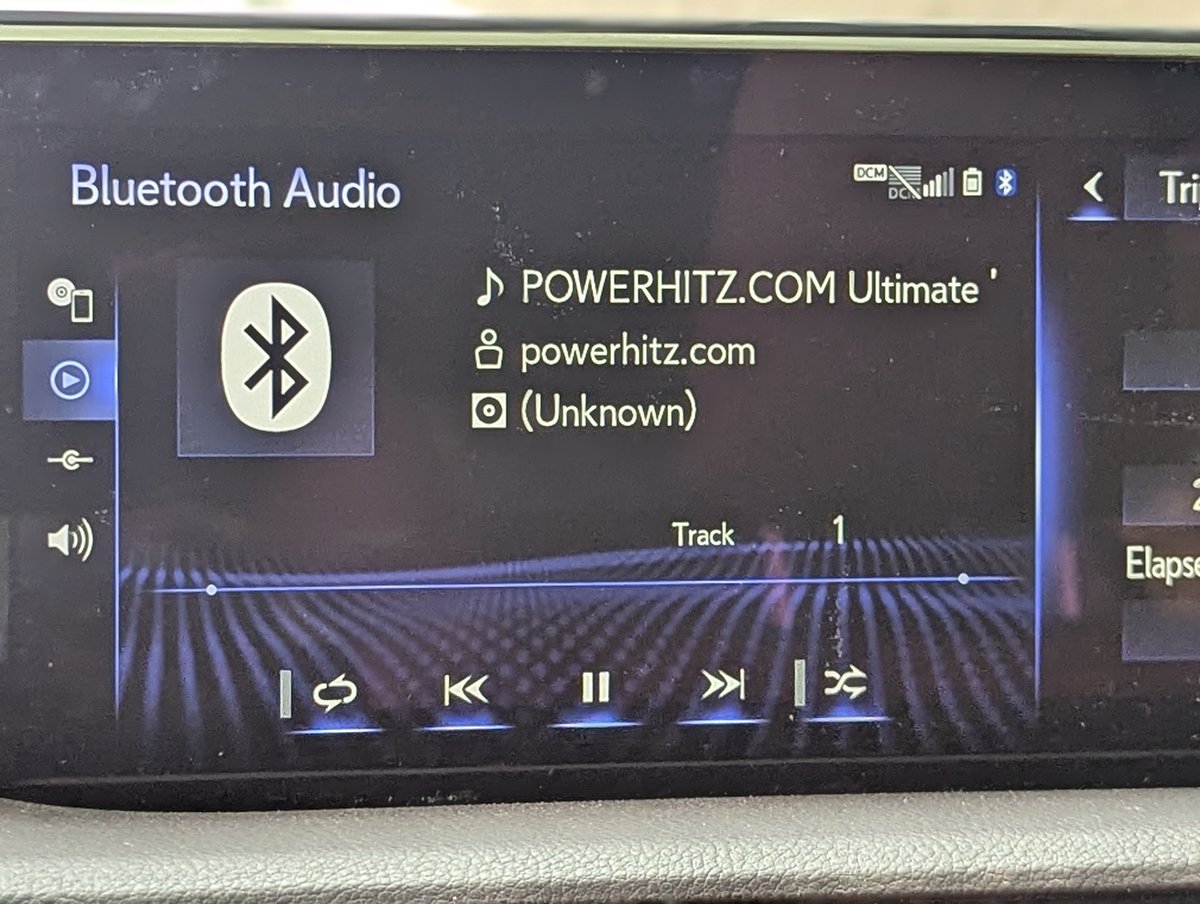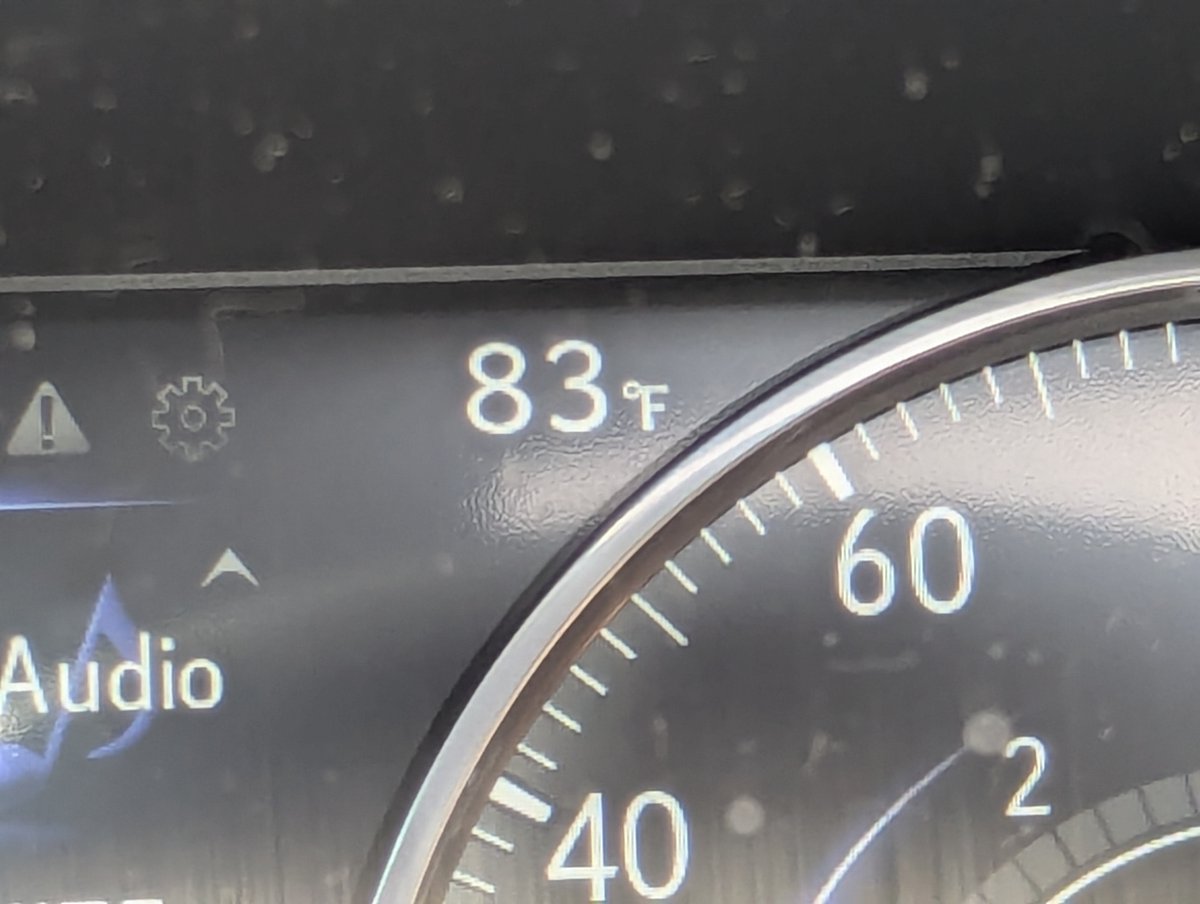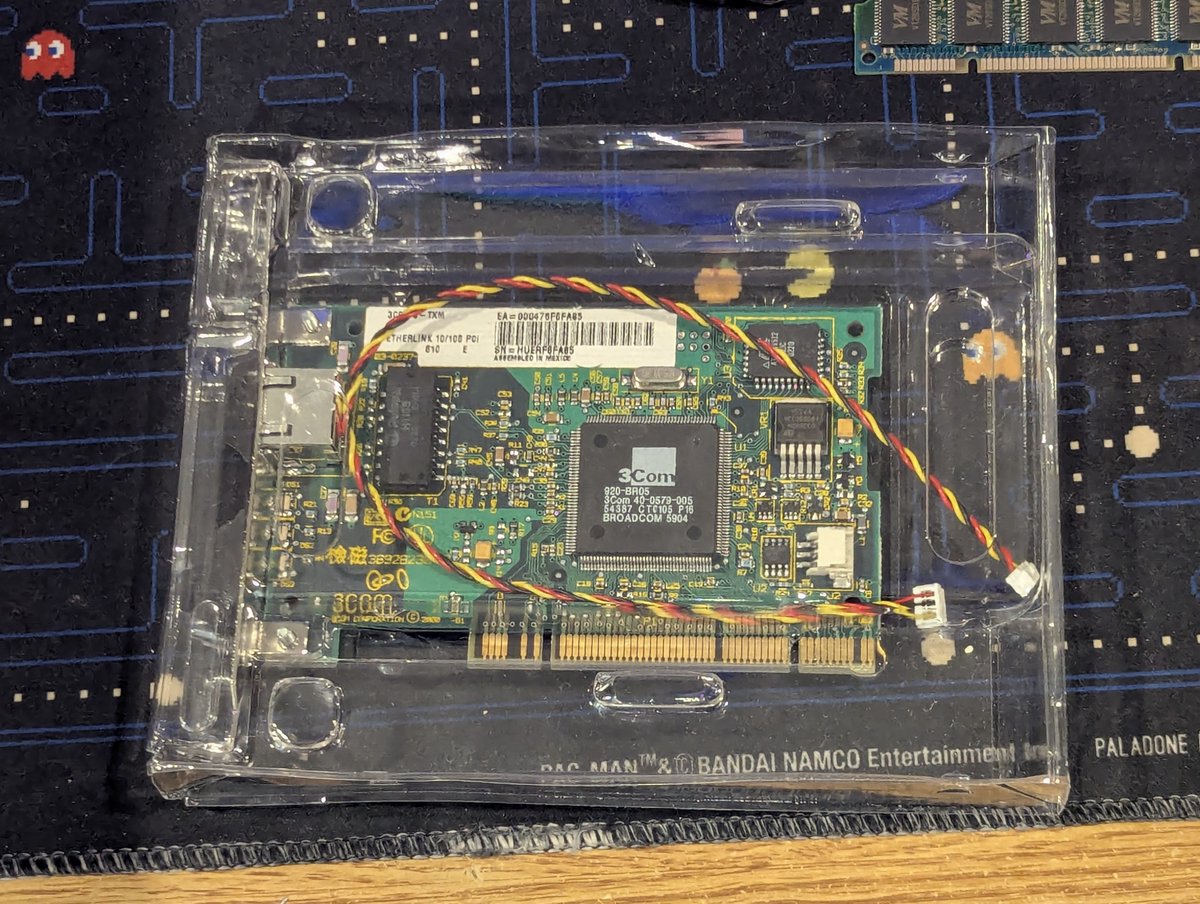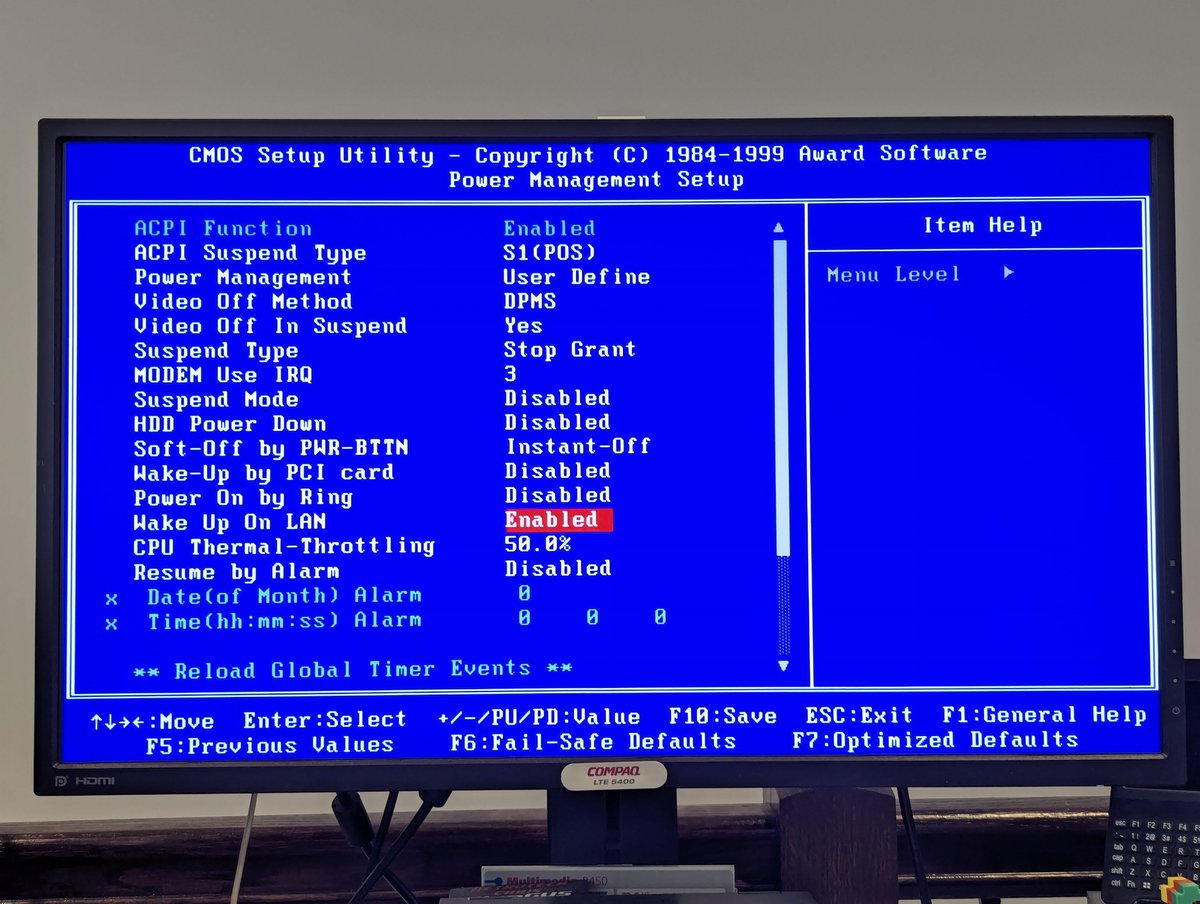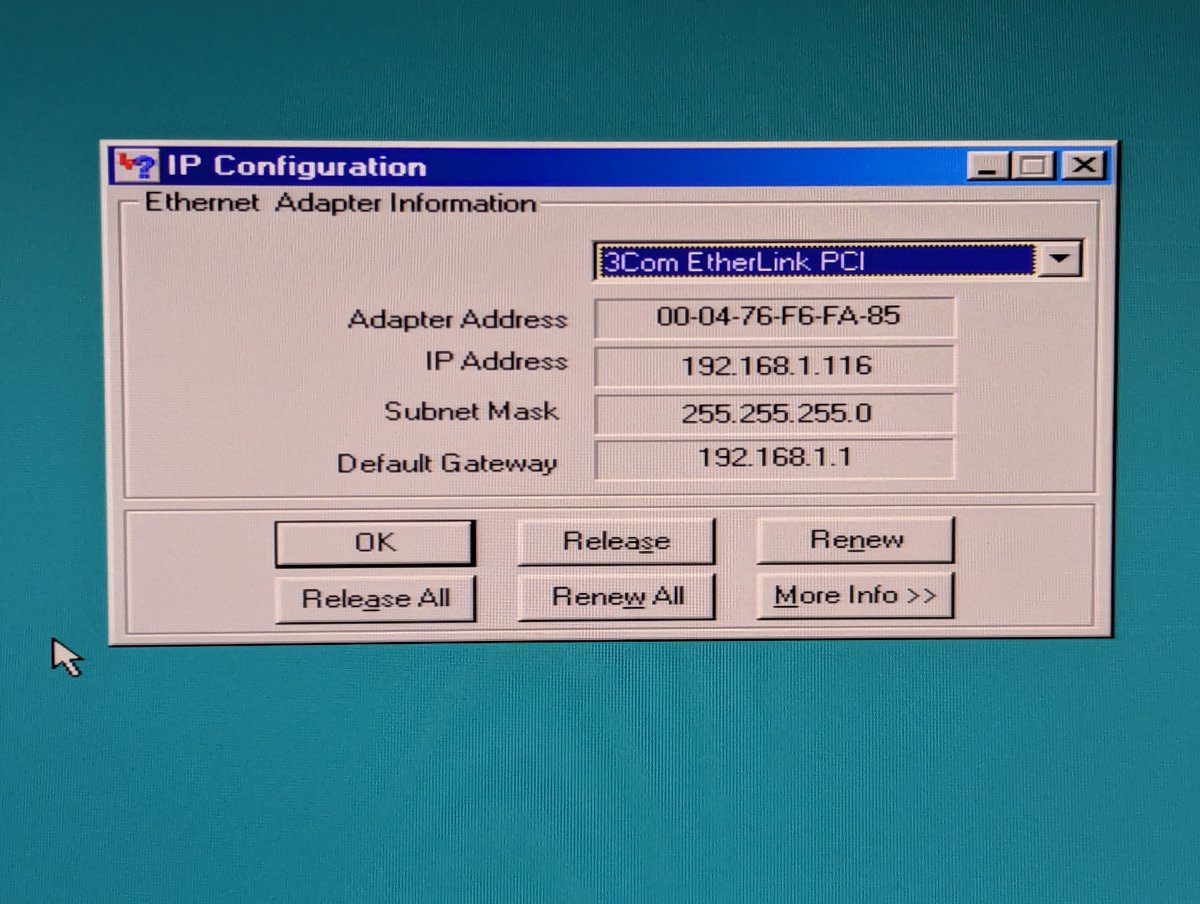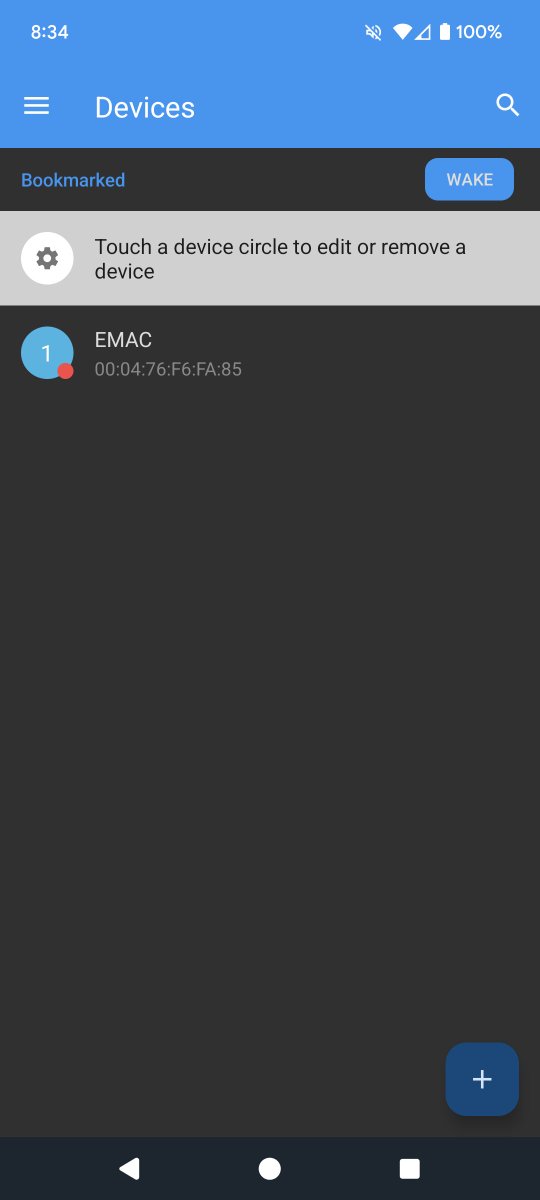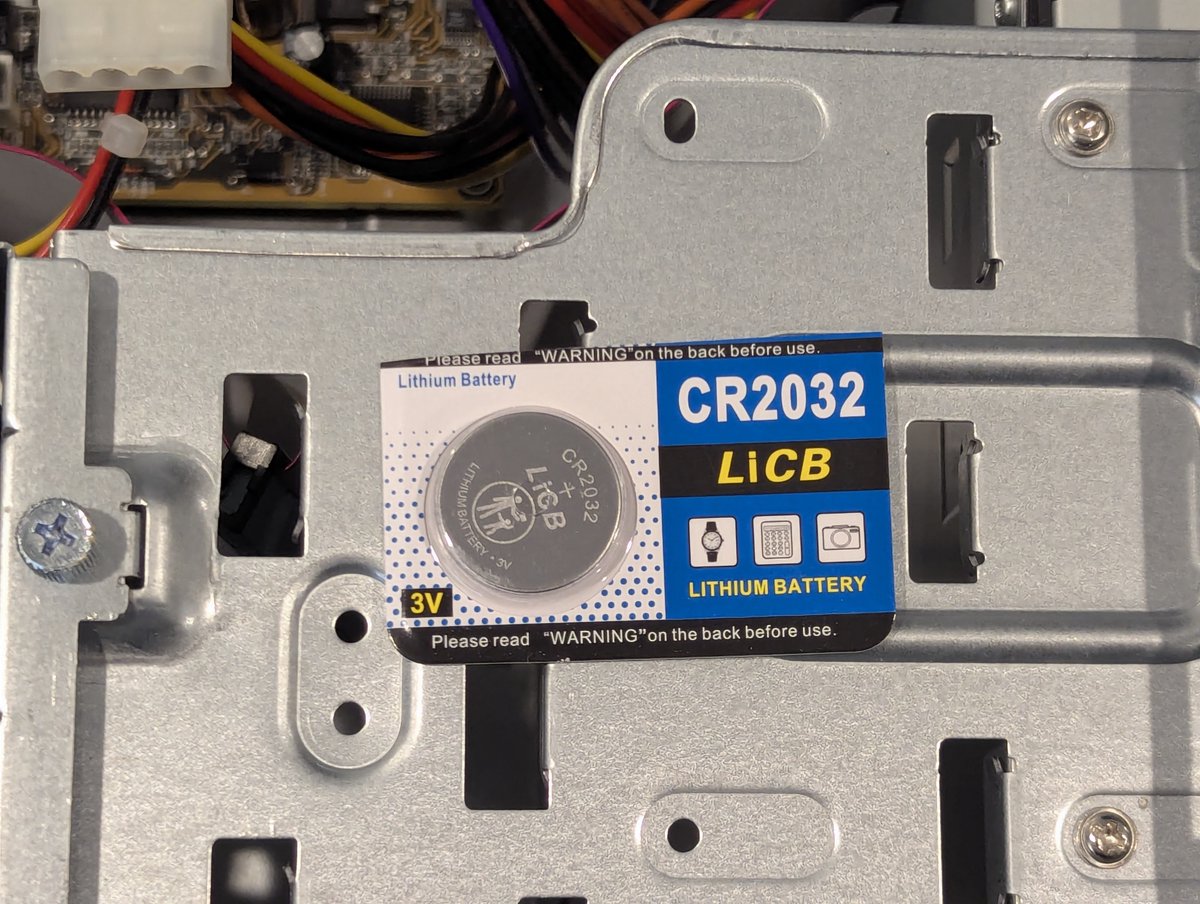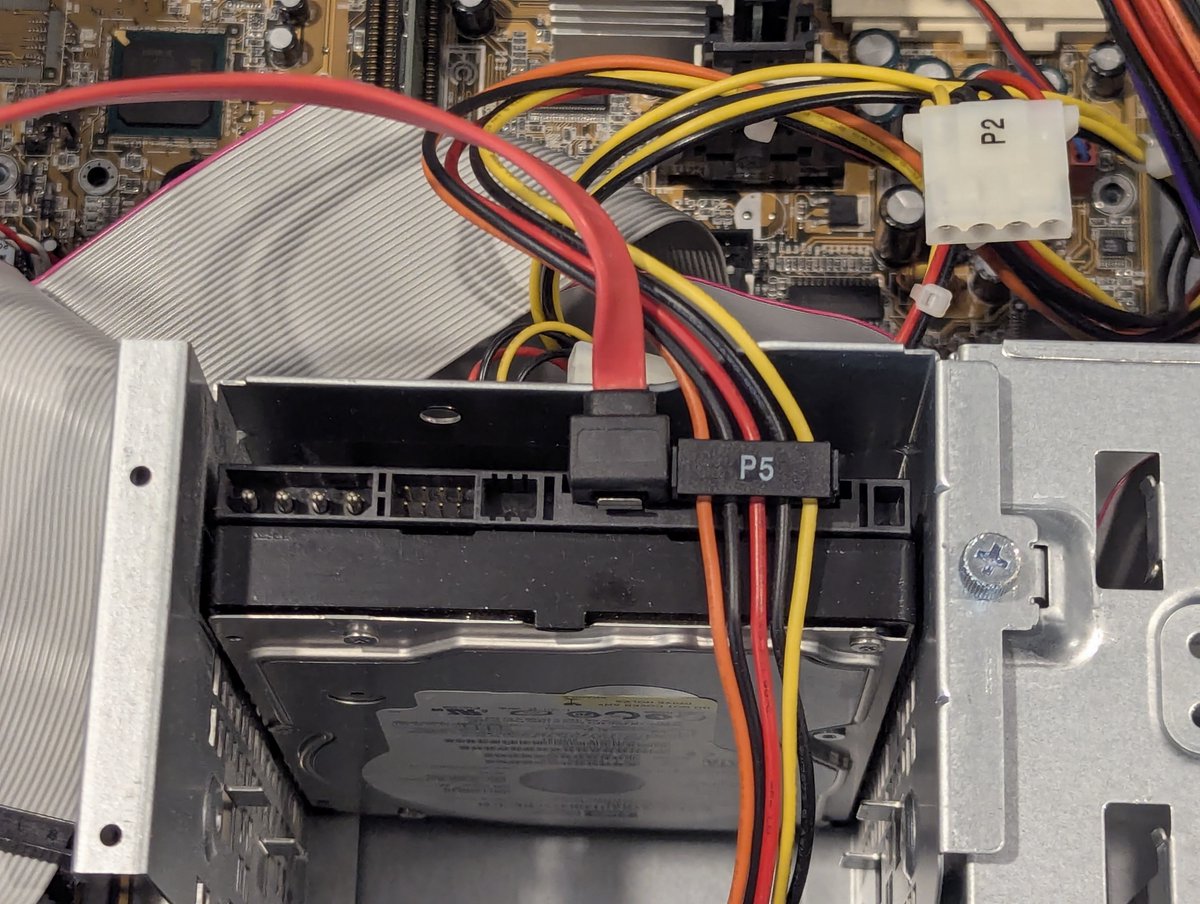Got a few things in the mail today! No need to really test the CPU fans or batteries, but let's test the video card! Time for a 🧵 



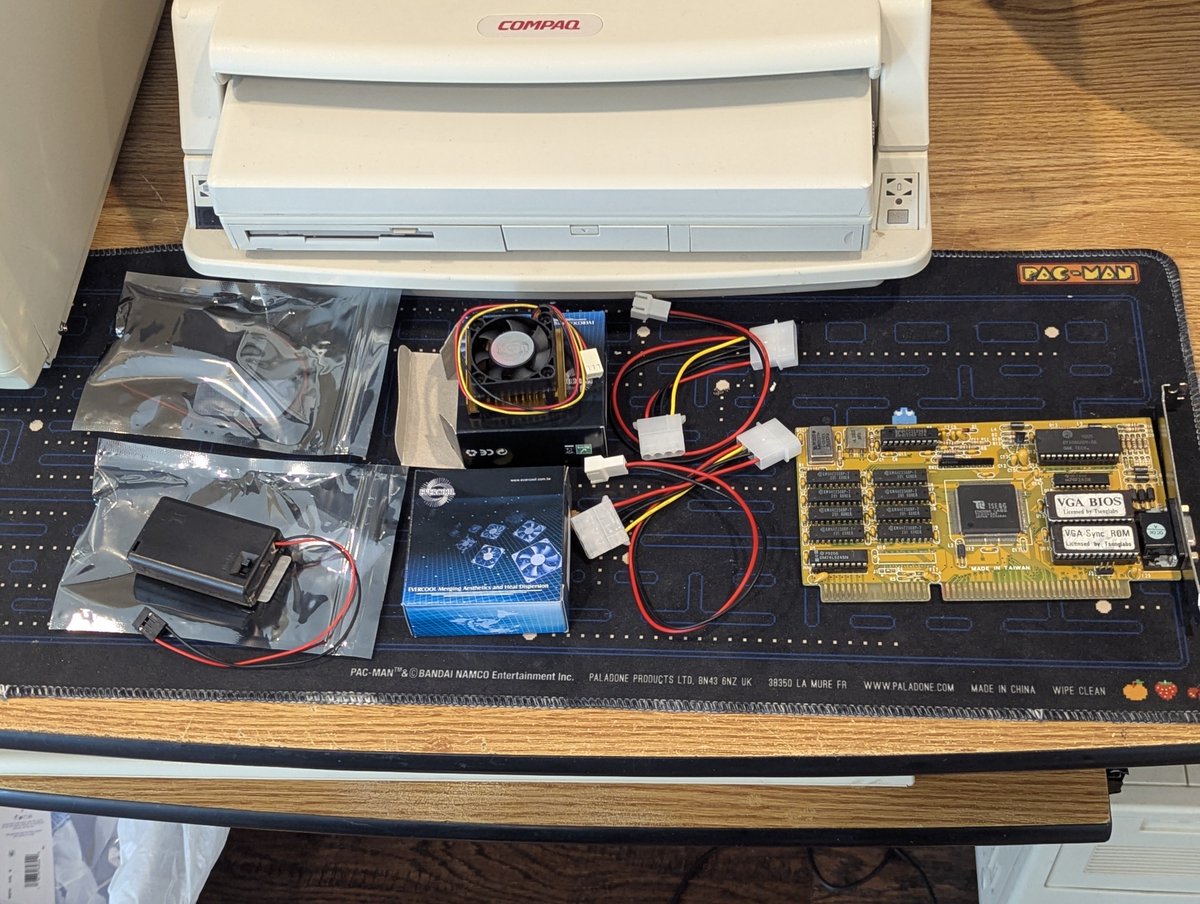
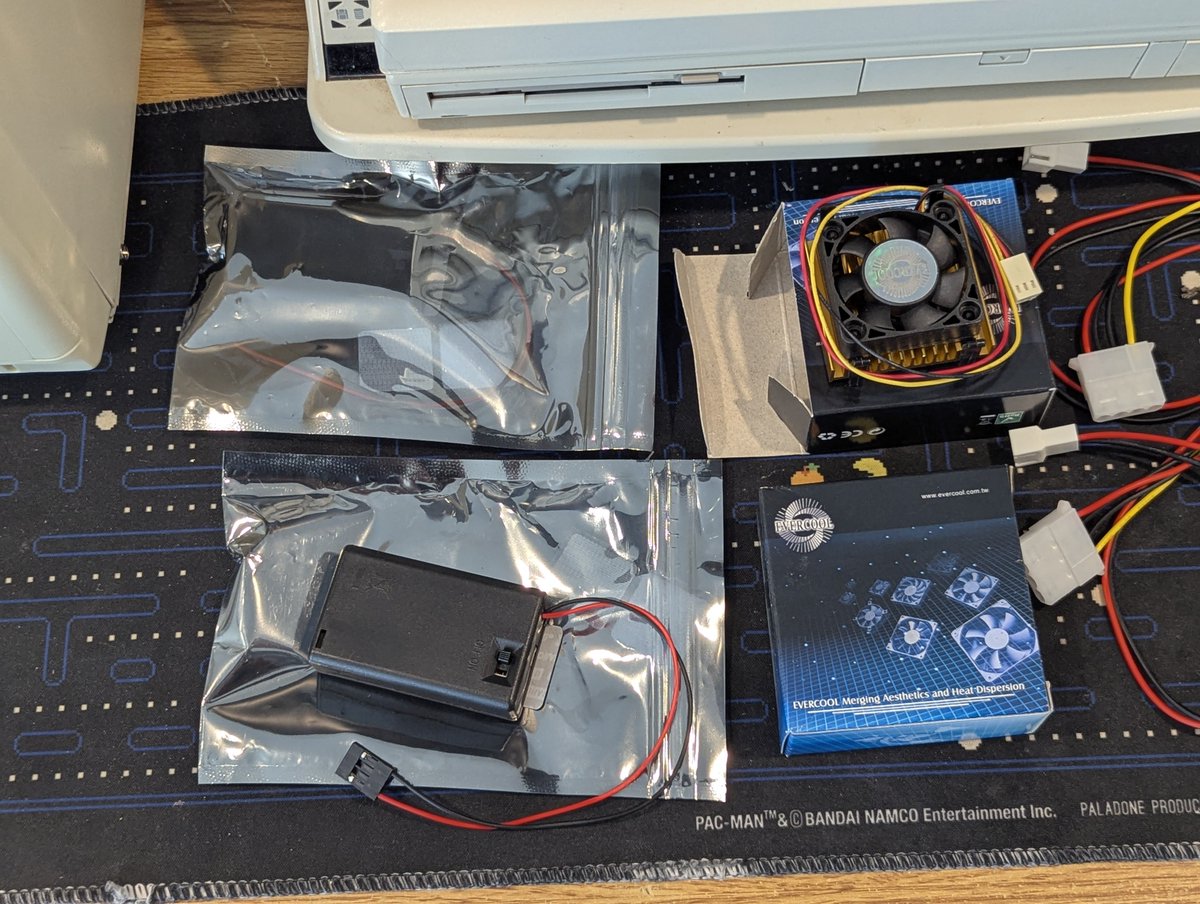


So, this video card is a Tseng Labs ET4000AX. Here it is next to my other ET4000AX card. Some differences for sure! 


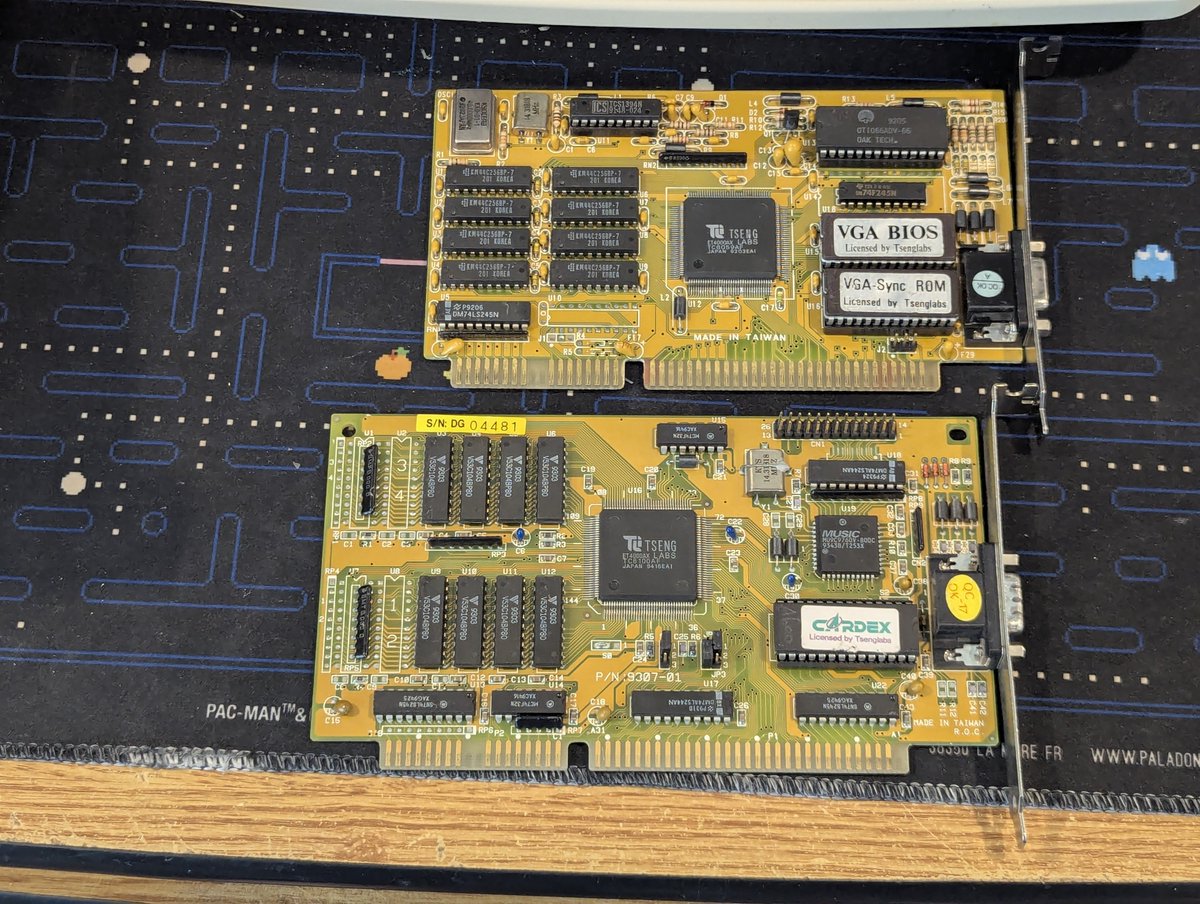
I figured I would test this card in the Kehtron 486DX/50 card... and... uh oh! What is the deal here? Seller tested card, and my other Tseng Labs ET4000AX card works in this PC. How odd! Must be a bad card, right? 


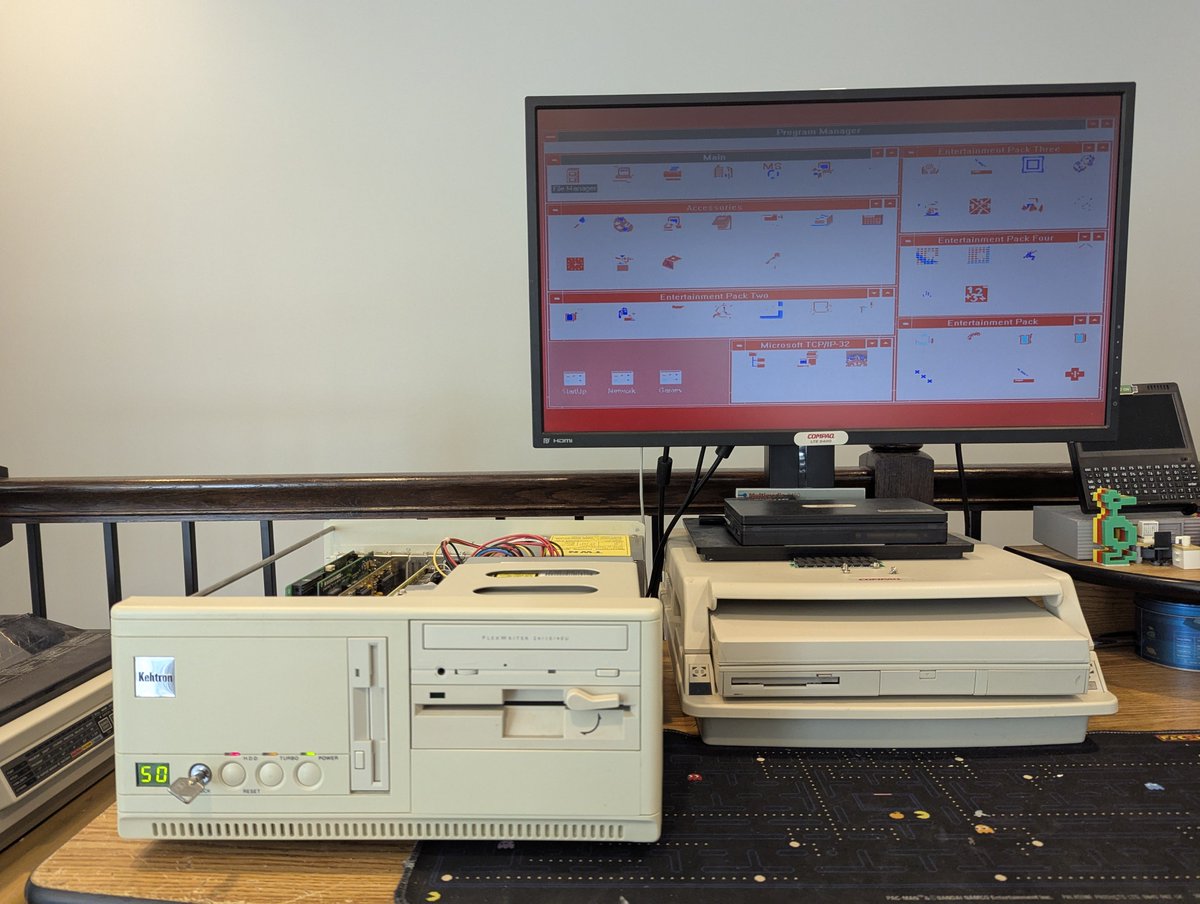
Well, perhaps. I decided to test it in my 486DX2/66 VLB system, and it works. There is some "jail bar" effects, but on a CRT, I don't think we would see those. So, maybe this card just isn't compatible with the mobo/CPU/chipset in the 486DX/50 who knows! 



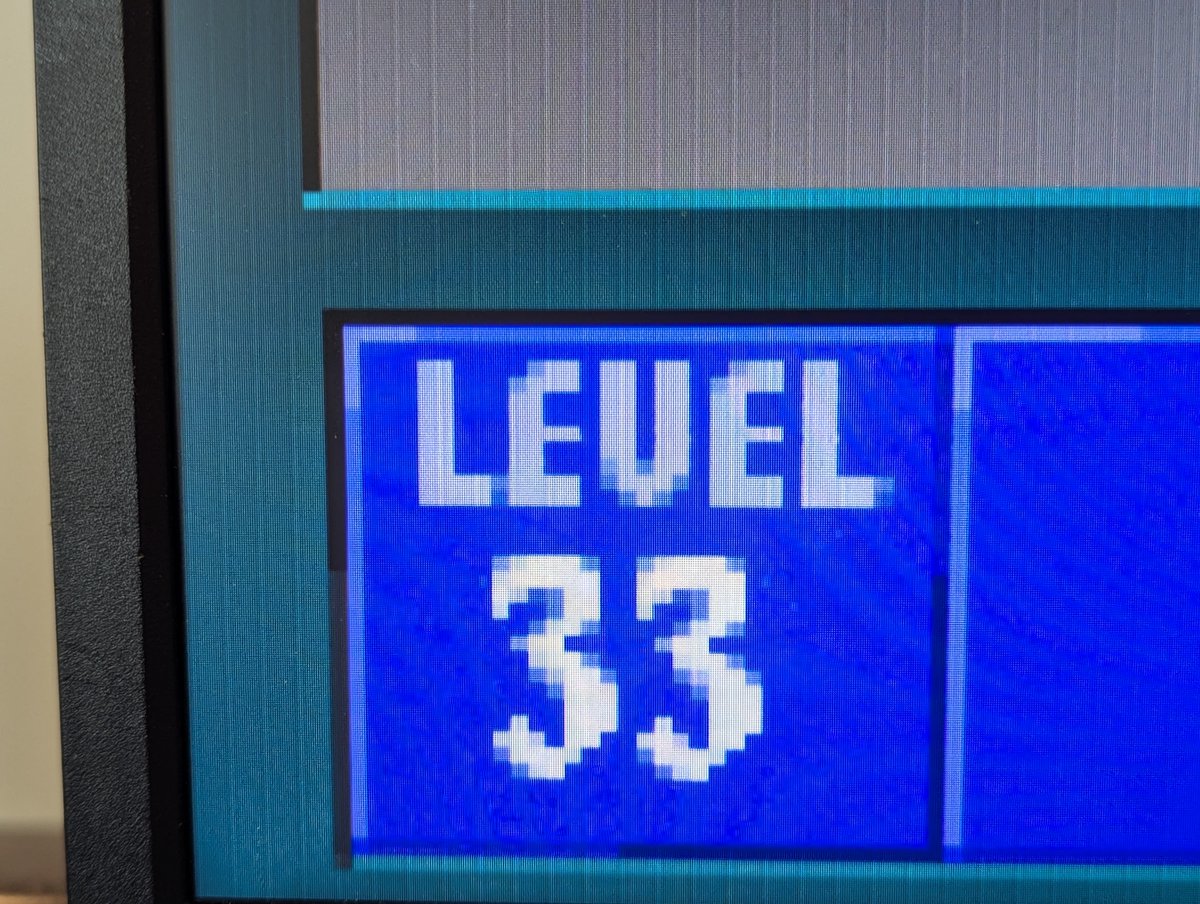
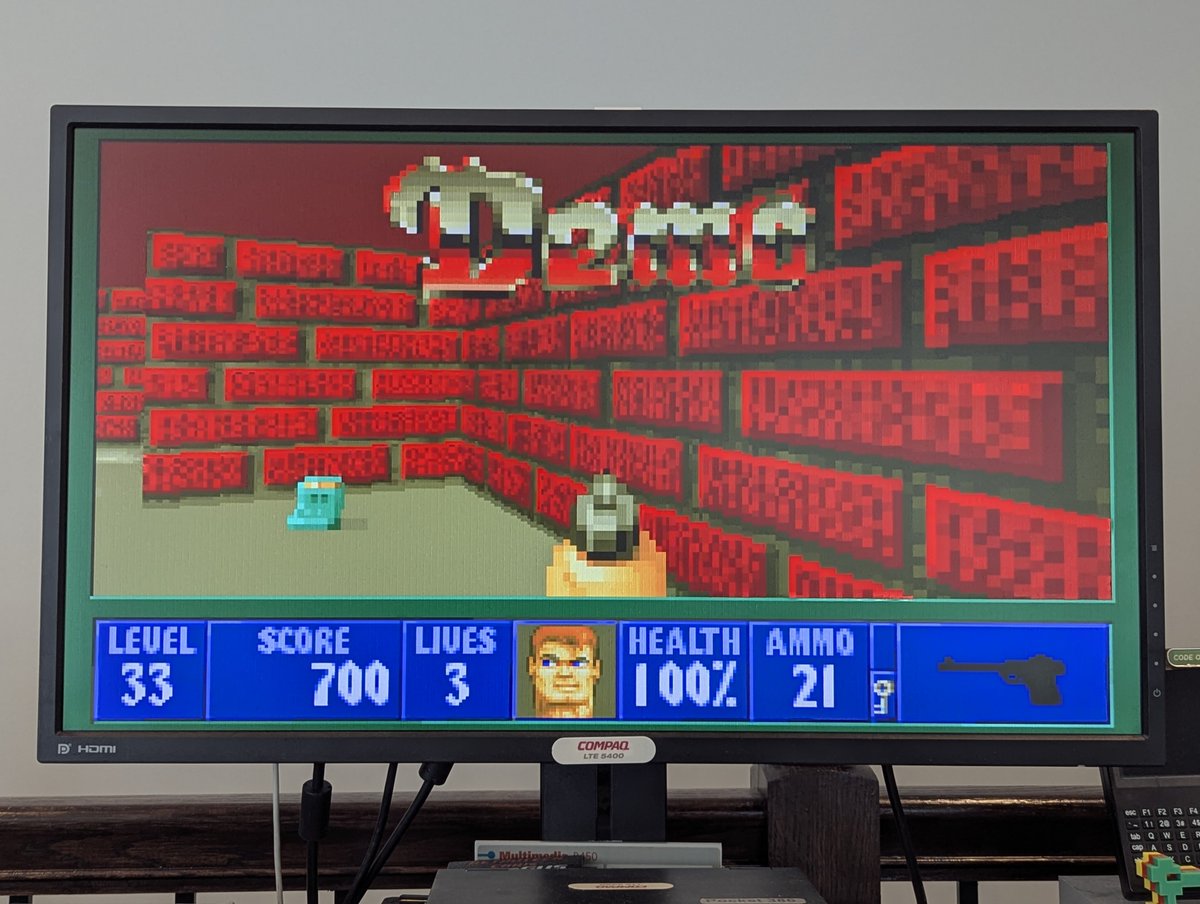
So, while we are here, I thought I would test some 30 pin SIMMs. However, THAT didn't work out... the 486DX2/66 requires four of them to work! And working inside of that 486DX/50 desktop? Forget it. We'll test these later 😂 


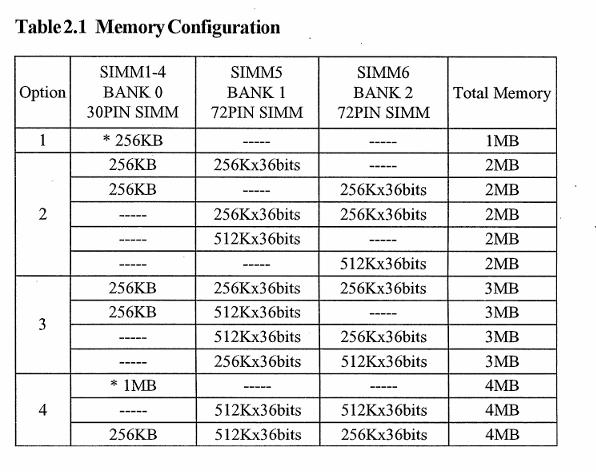
Anyway, that was fun. Going to run MemTest86+ on the 486DX2/66 with the "original" memory installed in it, but otherwise this concludes the fun for now. Thx for following along!
@threadreaderapp unroll
@threadreaderapp unroll

• • •
Missing some Tweet in this thread? You can try to
force a refresh