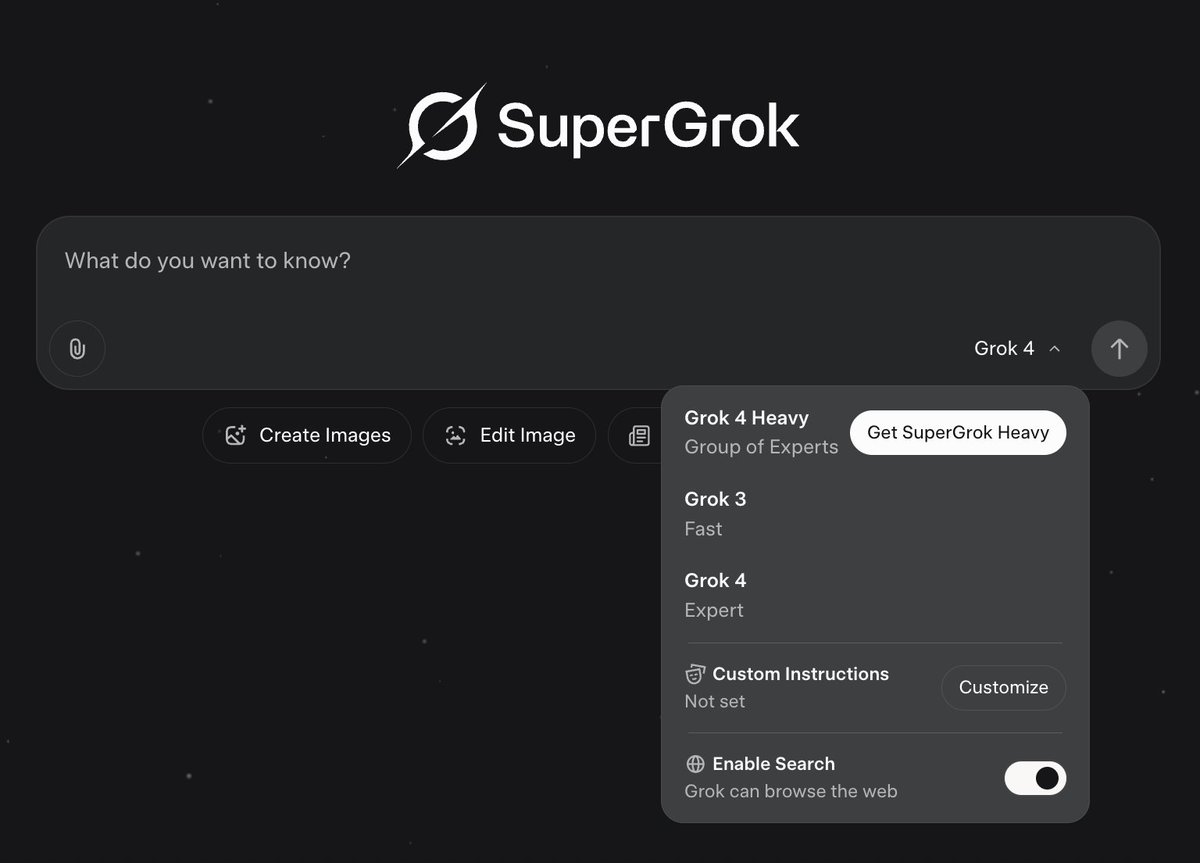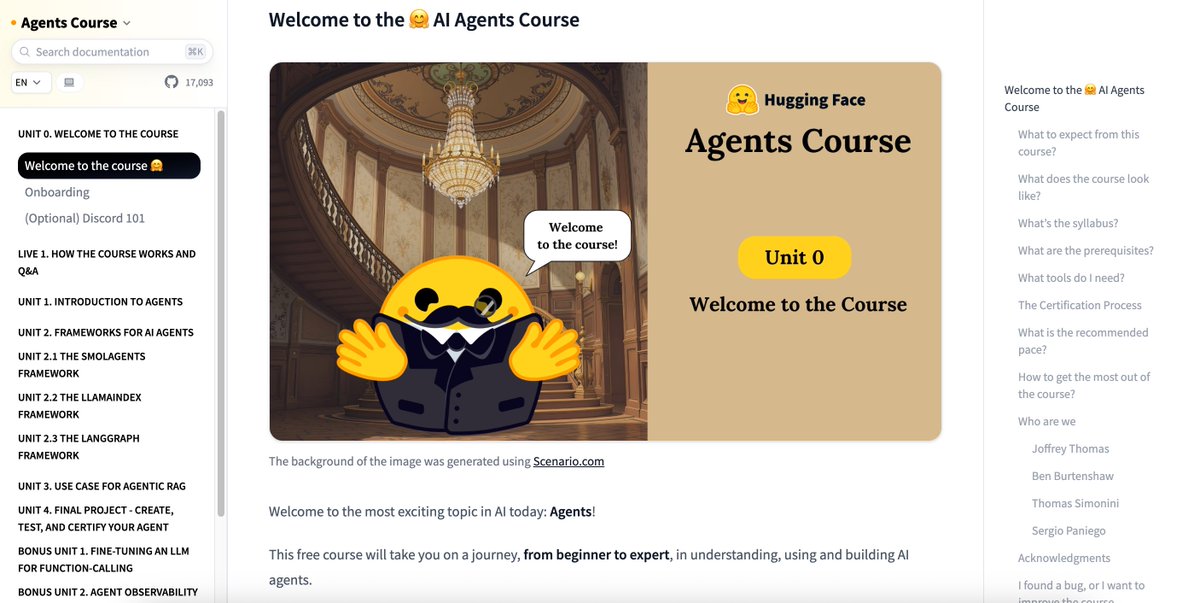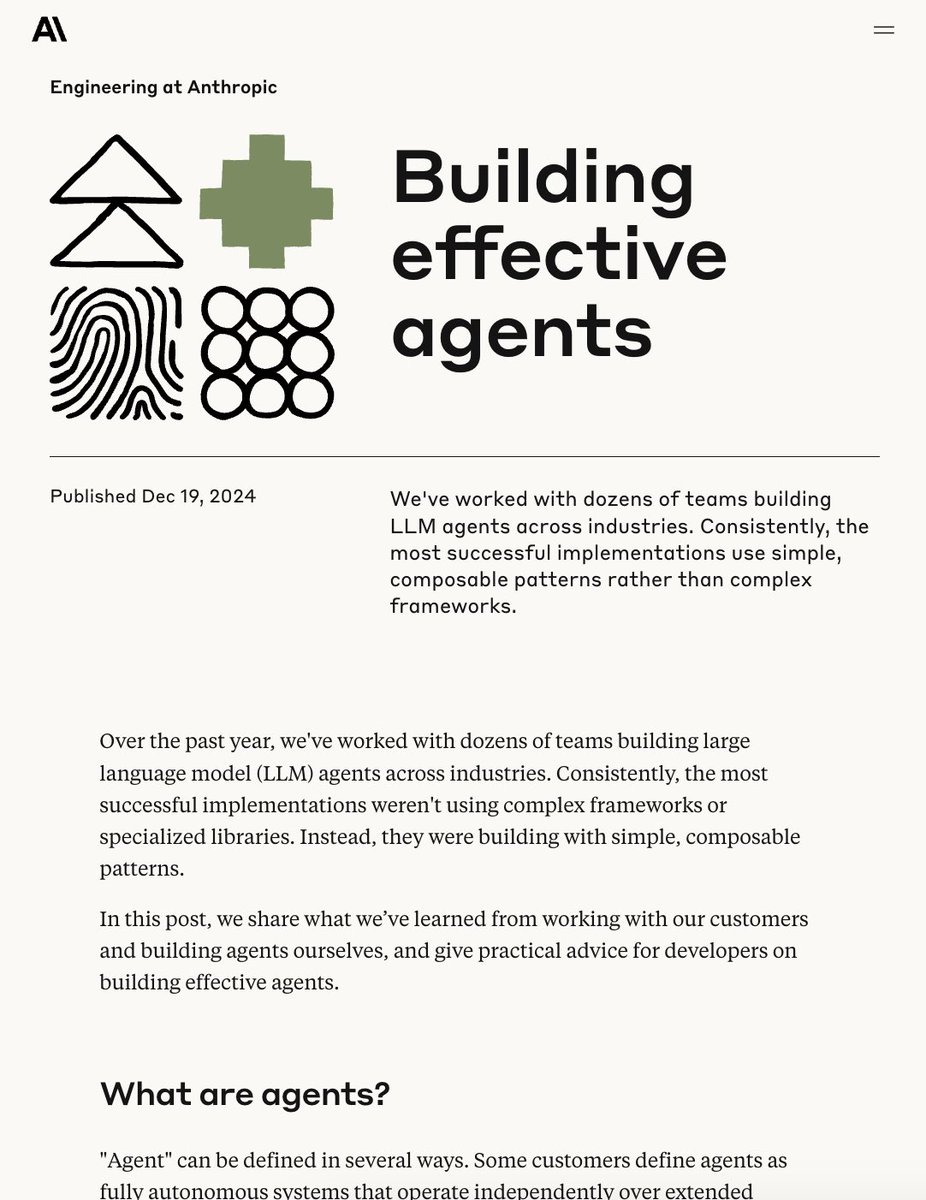Gemini 2.5 Pro is a monster.
But most people don’t know what to do with it.
I used it to automate research, content, code reviews, and more.
Here are 10 ways to use Gemini 2.5 Pro and automate your tedious work:
But most people don’t know what to do with it.
I used it to automate research, content, code reviews, and more.
Here are 10 ways to use Gemini 2.5 Pro and automate your tedious work:
1. Summarize long reports + PDFs like a top analyst
Skip 100+ pages in 10 seconds.
Mega Prompt:
"You are a senior analyst skilled in digesting technical and academic documents. Your task is to summarize the attached document into an executive briefing for a time-poor founder. Focus on extracting the most important findings, key data points, and strategic implications. Use simple language, bullet points, and bold headers. Avoid jargon. Format the output as a 1-page summary with a conclusion that includes suggested next steps or decisions."
Skip 100+ pages in 10 seconds.
Mega Prompt:
"You are a senior analyst skilled in digesting technical and academic documents. Your task is to summarize the attached document into an executive briefing for a time-poor founder. Focus on extracting the most important findings, key data points, and strategic implications. Use simple language, bullet points, and bold headers. Avoid jargon. Format the output as a 1-page summary with a conclusion that includes suggested next steps or decisions."
2. Create full customer personas from raw survey data
Great for UX, product, and marketing work.
Mega Prompt:
"Act as a senior UX researcher at a SaaS startup. Given the following anonymized user survey data and analytics, generate 3 complete user personas. For each persona, include: Name, Age, Job Title, Goals, Pain Points, Tech Comfort Level, Daily Tools Used, and a short quote that represents their mindset. Group similar users into coherent archetypes. Format the output in a clean markdown layout."
Great for UX, product, and marketing work.
Mega Prompt:
"Act as a senior UX researcher at a SaaS startup. Given the following anonymized user survey data and analytics, generate 3 complete user personas. For each persona, include: Name, Age, Job Title, Goals, Pain Points, Tech Comfort Level, Daily Tools Used, and a short quote that represents their mindset. Group similar users into coherent archetypes. Format the output in a clean markdown layout."
3. Translate research papers into layman insights
Turn complex into clear.
Mega Prompt:
"You are an educator skilled at simplifying technical content for smart high school students. Your task is to read this academic research paper and rewrite it in a way a curious 15-year-old can understand. Use analogies, metaphors, and relatable examples to explain the core ideas. Keep scientific accuracy, but remove jargon and passive voice. End with 3 key takeaways and 2 real-world applications."
Turn complex into clear.
Mega Prompt:
"You are an educator skilled at simplifying technical content for smart high school students. Your task is to read this academic research paper and rewrite it in a way a curious 15-year-old can understand. Use analogies, metaphors, and relatable examples to explain the core ideas. Keep scientific accuracy, but remove jargon and passive voice. End with 3 key takeaways and 2 real-world applications."
4. Generate a 30-day content calendar for a niche
Creators and marketers can speedrun strategy.
Mega Prompt:
"Act as a growth strategist for a solo creator building an audience in the AI x productivity niche. Create a 30-day content calendar for LinkedIn, with one post per day. Include post type (text, visual, thread), content angle (framework, personal insight, case study, tool breakdown), and a 1-sentence hook. Focus on growing authority and triggering engagement. Output in a table format."
Creators and marketers can speedrun strategy.
Mega Prompt:
"Act as a growth strategist for a solo creator building an audience in the AI x productivity niche. Create a 30-day content calendar for LinkedIn, with one post per day. Include post type (text, visual, thread), content angle (framework, personal insight, case study, tool breakdown), and a 1-sentence hook. Focus on growing authority and triggering engagement. Output in a table format."
5. Turn bullets into an investor-grade pitch deck
Founders, this is your co-founder now.
Mega Prompt:
"You are a pitch deck expert and ex-VC. I will give you 10 bullet points about my startup idea. Your task is to convert them into a slide-by-slide deck outline that could be used to pitch investors. For each slide, suggest a title, key message, data or visuals to include, and common investor objections to preempt. Make it emotionally compelling and logically structured (problem, solution, traction, etc.)."
Founders, this is your co-founder now.
Mega Prompt:
"You are a pitch deck expert and ex-VC. I will give you 10 bullet points about my startup idea. Your task is to convert them into a slide-by-slide deck outline that could be used to pitch investors. For each slide, suggest a title, key message, data or visuals to include, and common investor objections to preempt. Make it emotionally compelling and logically structured (problem, solution, traction, etc.)."
6. Audit and improve UX/UI designs
Design feedback that feels senior-level.
Mega Prompt:
"You are a senior product designer known for your clean, conversion-optimized UI. You are reviewing this landing page screenshot. Give a structured UX/UI critique based on first impressions, layout hierarchy, copy clarity, accessibility, and conversion best practices. Suggest specific improvements and give examples of what "better" looks like. Your tone should be constructive, not generic."
Design feedback that feels senior-level.
Mega Prompt:
"You are a senior product designer known for your clean, conversion-optimized UI. You are reviewing this landing page screenshot. Give a structured UX/UI critique based on first impressions, layout hierarchy, copy clarity, accessibility, and conversion best practices. Suggest specific improvements and give examples of what "better" looks like. Your tone should be constructive, not generic."
7. Convert blog posts into full online courses
Educators can scale with AI.
Mega Prompt:
"You are an instructional designer helping creators turn their expertise into online courses. I will paste a blog post. Your job is to convert it into a 5-module course outline. For each module, provide: Title, Learning Objective, Key Concepts, 2 example activities, and a short quiz. Ensure a natural learning flow and highlight any skills or tools the learner will gain."
Educators can scale with AI.
Mega Prompt:
"You are an instructional designer helping creators turn their expertise into online courses. I will paste a blog post. Your job is to convert it into a 5-module course outline. For each module, provide: Title, Learning Objective, Key Concepts, 2 example activities, and a short quiz. Ensure a natural learning flow and highlight any skills or tools the learner will gain."
8. Run deep competitor analysis
Save hours of desk research.
Mega Prompt:
"Act as a competitive intelligence researcher. Your task is to compare the top 5 AI video tools on the market for solo creators. Evaluate them based on: pricing, features, ease of use, target audience, integrations, and standout differentiators. Format the output as a side-by-side comparison table, followed by a ranked summary and recommendation based on creator needs."
Save hours of desk research.
Mega Prompt:
"Act as a competitive intelligence researcher. Your task is to compare the top 5 AI video tools on the market for solo creators. Evaluate them based on: pricing, features, ease of use, target audience, integrations, and standout differentiators. Format the output as a side-by-side comparison table, followed by a ranked summary and recommendation based on creator needs."
9. Write intelligent interview questions
For podcast hosts, researchers, and hiring managers.
Mega Prompt:
"You are a podcast host interviewing a designer who just launched an AI startup. Your goal is to ask thoughtful, unique questions that spark insight and storytelling. Avoid generic or surface-level questions. Generate 10 questions, grouped under 3 themes: Origin Story, Design Philosophy, and AI Ethics. Each question should provoke depth and emotion."
For podcast hosts, researchers, and hiring managers.
Mega Prompt:
"You are a podcast host interviewing a designer who just launched an AI startup. Your goal is to ask thoughtful, unique questions that spark insight and storytelling. Avoid generic or surface-level questions. Generate 10 questions, grouped under 3 themes: Origin Story, Design Philosophy, and AI Ethics. Each question should provoke depth and emotion."
10. Write long-form reports and whitepapers
Make corporate-ready insights with polish.
Mega Prompt:
"You are a senior consultant writing a whitepaper for a tech-forward audience. The topic is “The Future of Remote Work and AI Collaboration.” Write a professional whitepaper with the following structure: Executive Summary, Market Trends (with data), Key Challenges, Future Predictions, Case Studies, and a Final Call to Action. Use clear, persuasive language and support claims with evidence or examples."
Make corporate-ready insights with polish.
Mega Prompt:
"You are a senior consultant writing a whitepaper for a tech-forward audience. The topic is “The Future of Remote Work and AI Collaboration.” Write a professional whitepaper with the following structure: Executive Summary, Market Trends (with data), Key Challenges, Future Predictions, Case Studies, and a Final Call to Action. Use clear, persuasive language and support claims with evidence or examples."
Stay ahead in the AI industry effortlessly.
Join over 20,000 professionals from NVIDIA, Tesla, and Google who rely on our newsletter for the latest insights.
Subscribe today:
fry-ai.com/subscribe
Join over 20,000 professionals from NVIDIA, Tesla, and Google who rely on our newsletter for the latest insights.
Subscribe today:
fry-ai.com/subscribe
I hope you've found this thread helpful.
Follow me @lazukars for more.
Like/Repost the quote below if you can:
Follow me @lazukars for more.
Like/Repost the quote below if you can:
https://twitter.com/981811/status/1978407260364886118
• • •
Missing some Tweet in this thread? You can try to
force a refresh