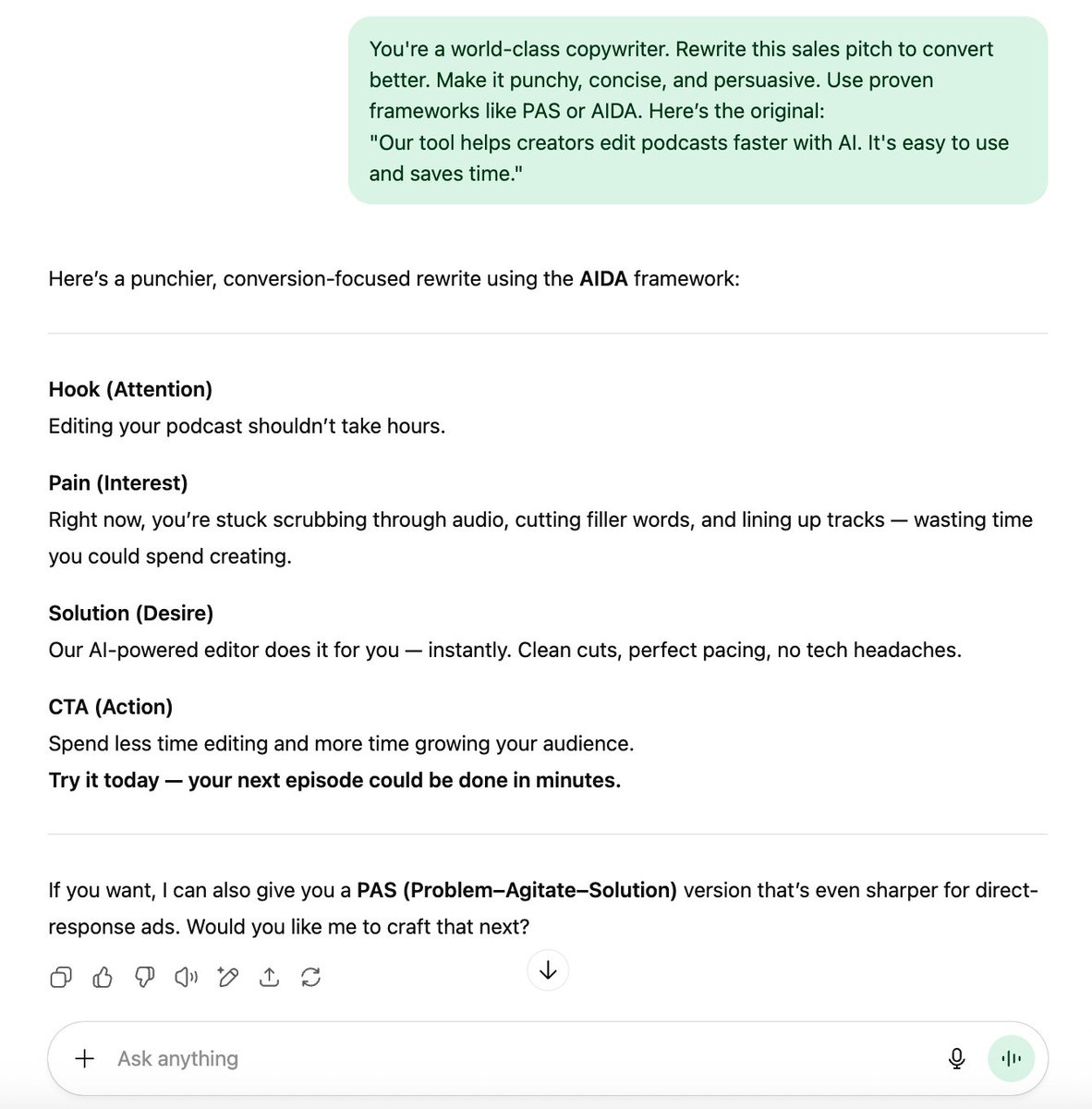Twitter Threads and Walk-throughs | Building the easiest to read Artificial Intelligence Email Newsletter FryAI
8 subscribers
How to get URL link on X (Twitter) App

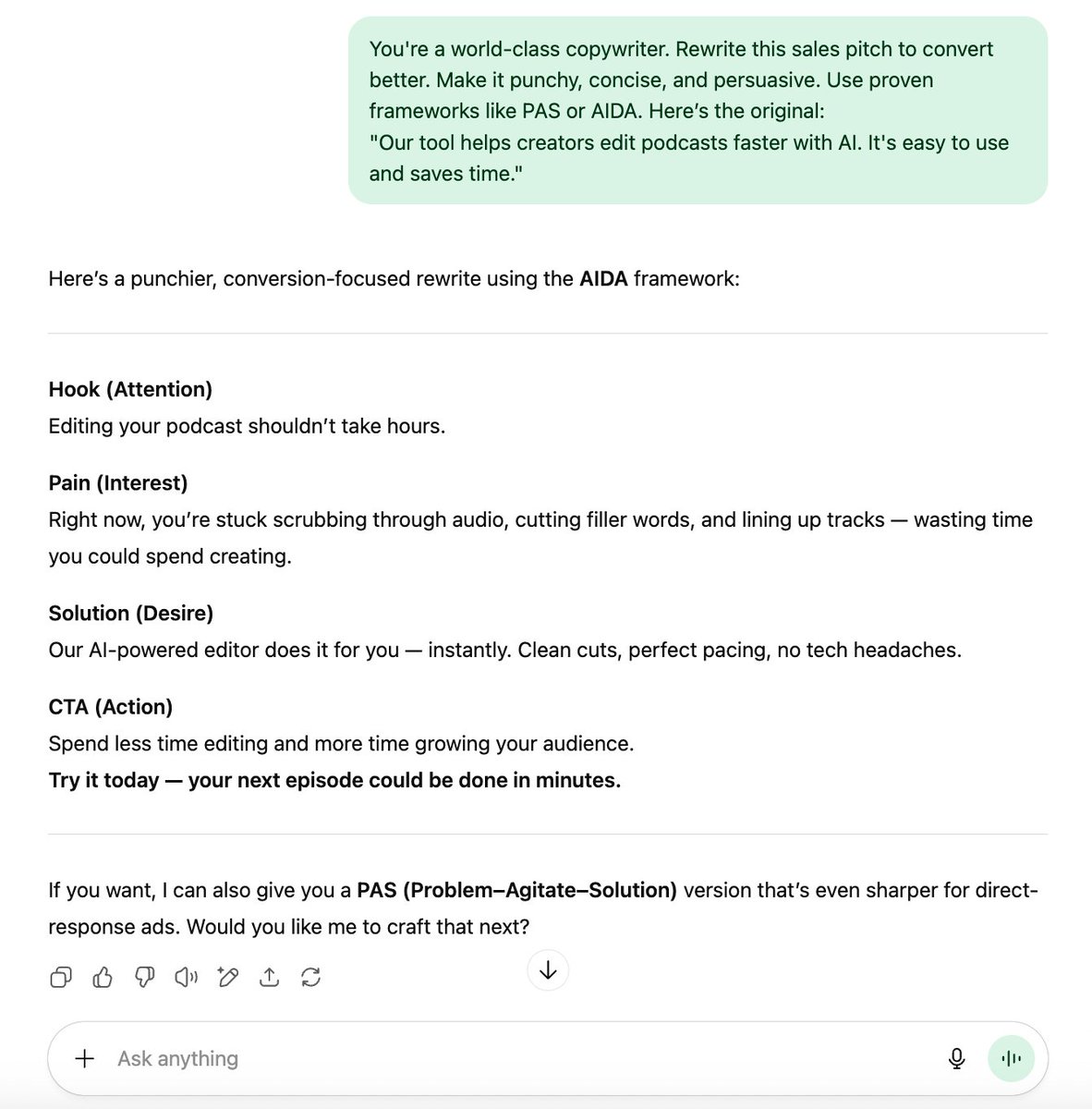
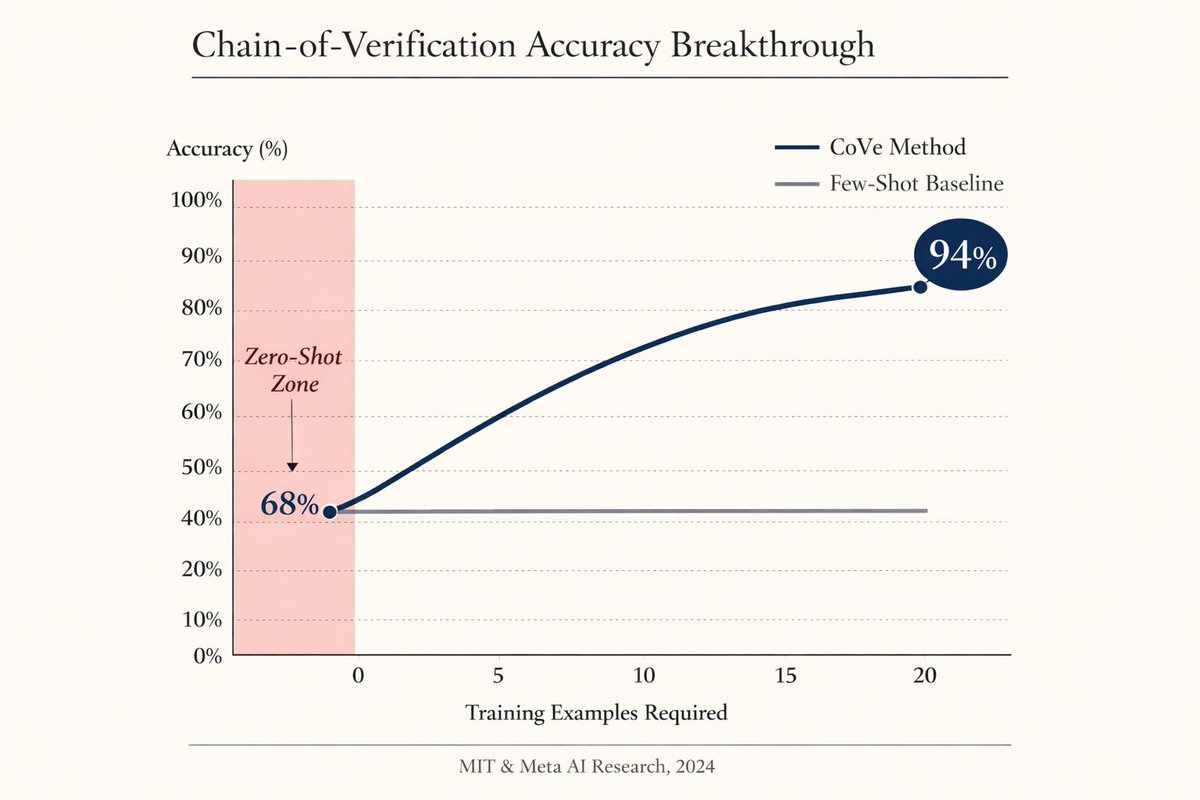
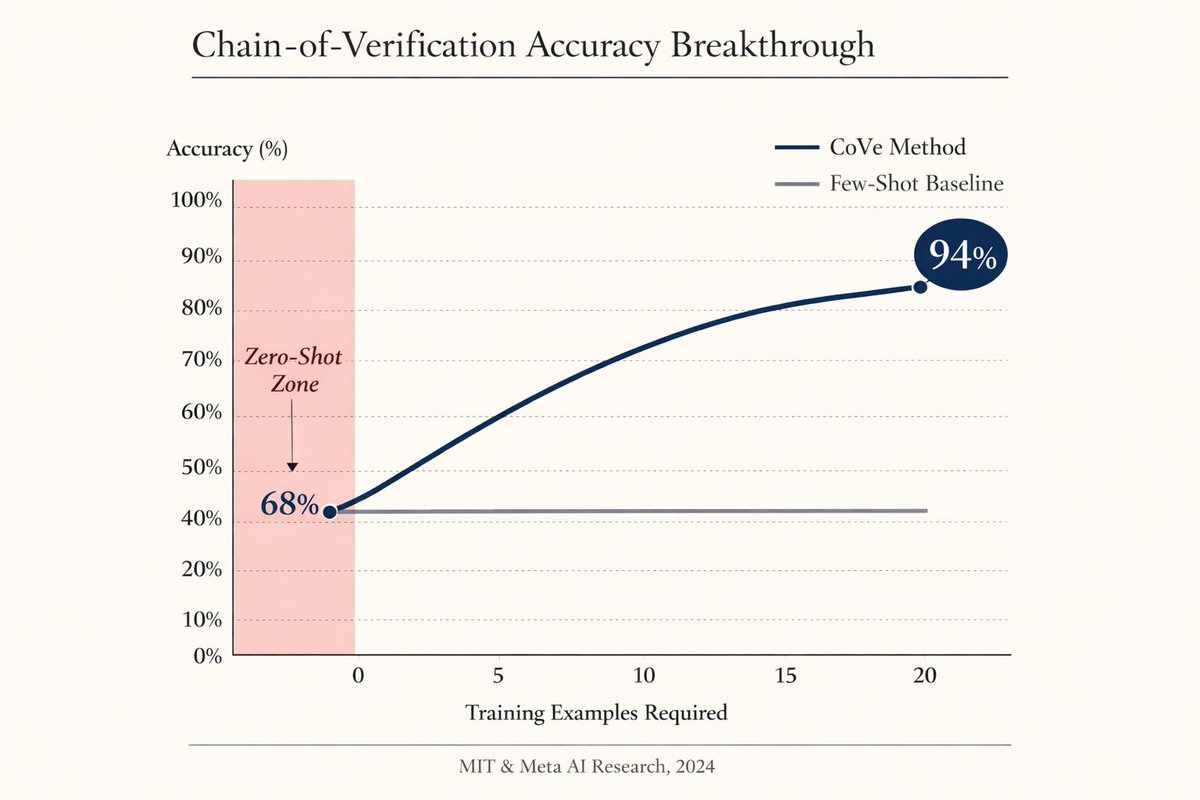 Here's the the problem with current prompting:
Here's the the problem with current prompting: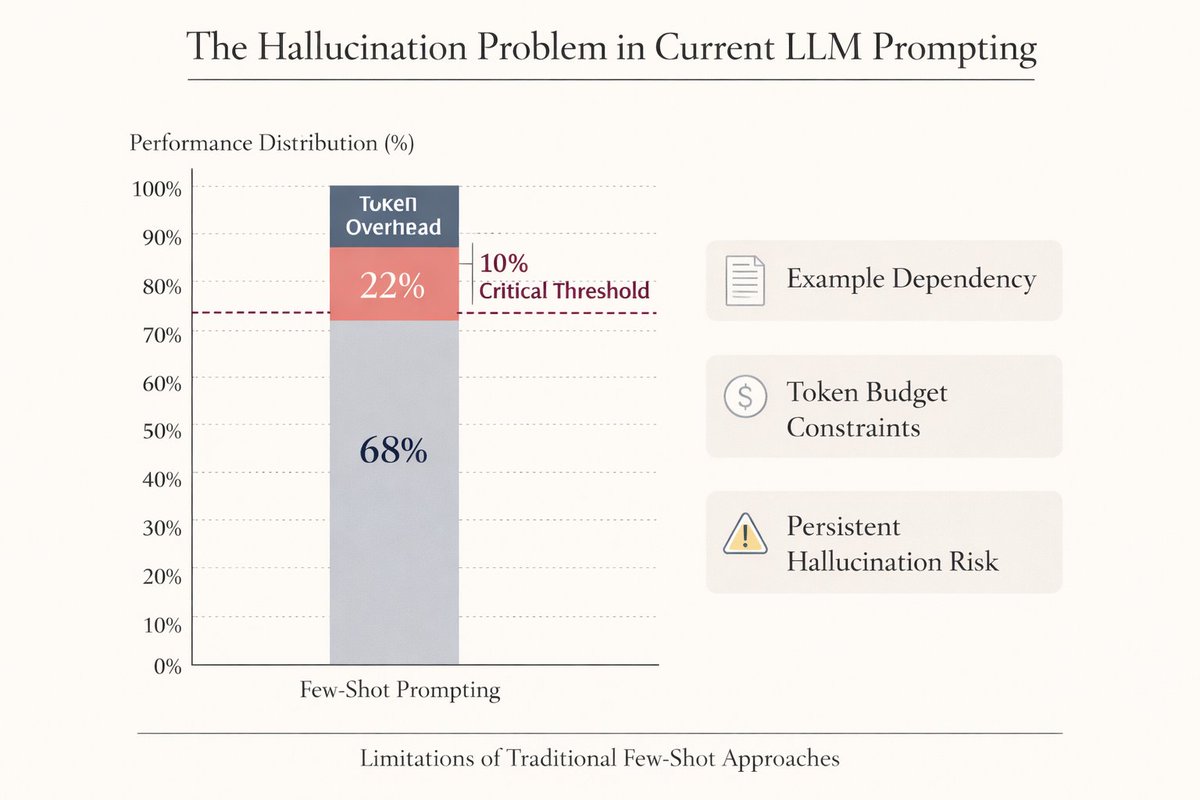
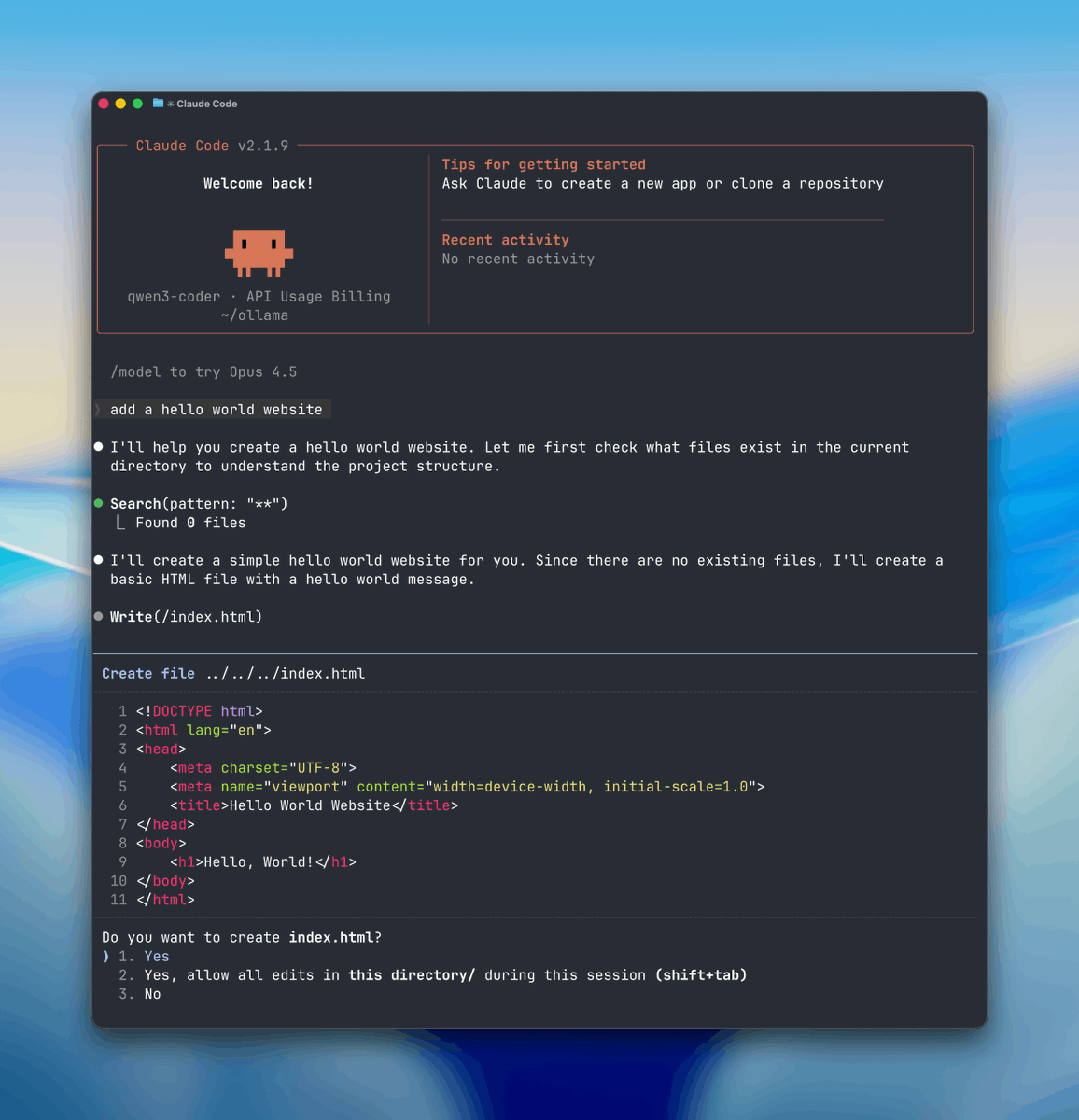
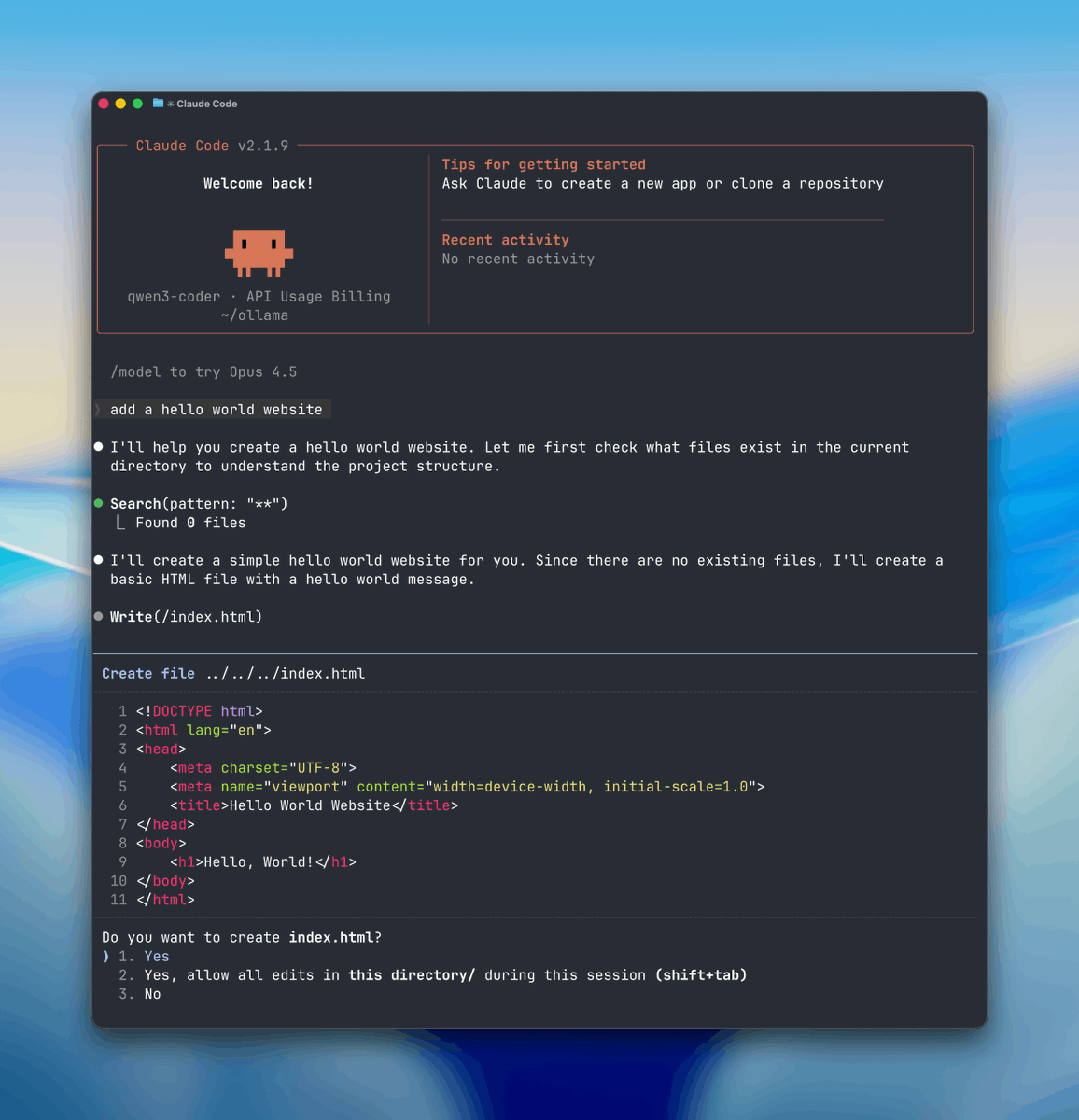 STEP 1: Select Your Local “Brain” (Ollama)
STEP 1: Select Your Local “Brain” (Ollama)
 1. The “Contradictions Finder”
1. The “Contradictions Finder”
 2/ Real-Time Sentiment Pulse
2/ Real-Time Sentiment Pulse
 1. The “Contradictions Finder”
1. The “Contradictions Finder”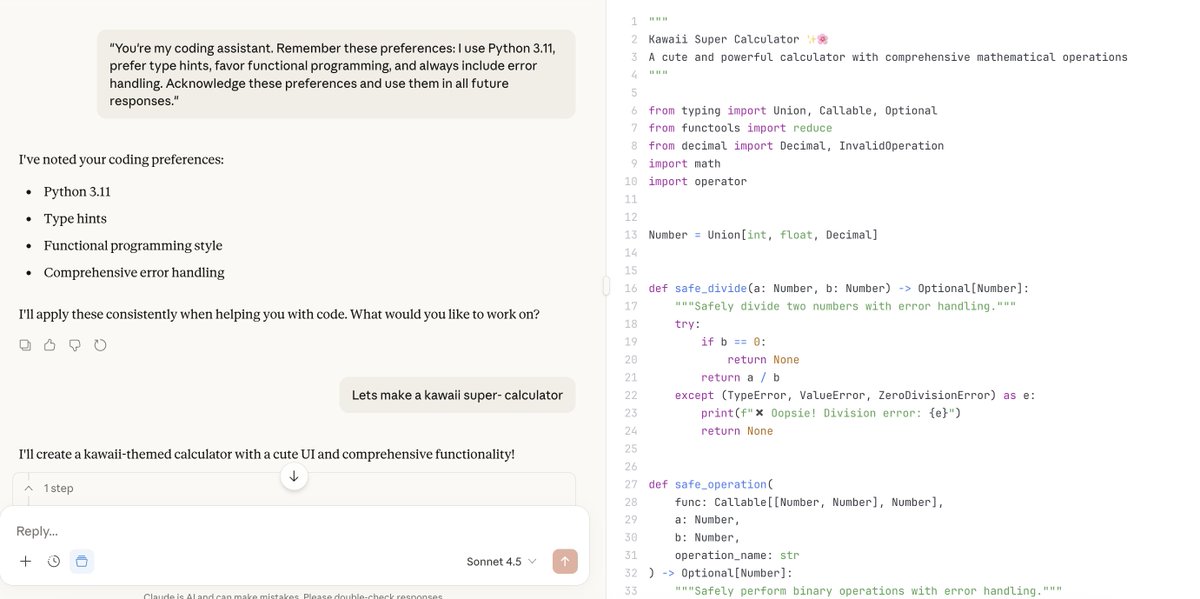
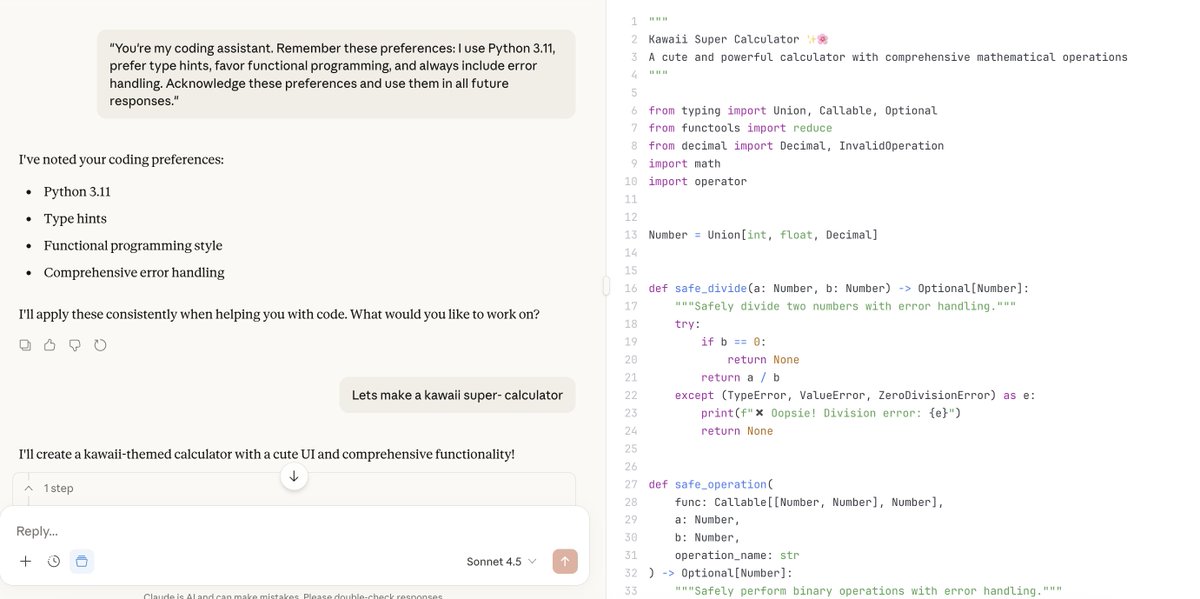
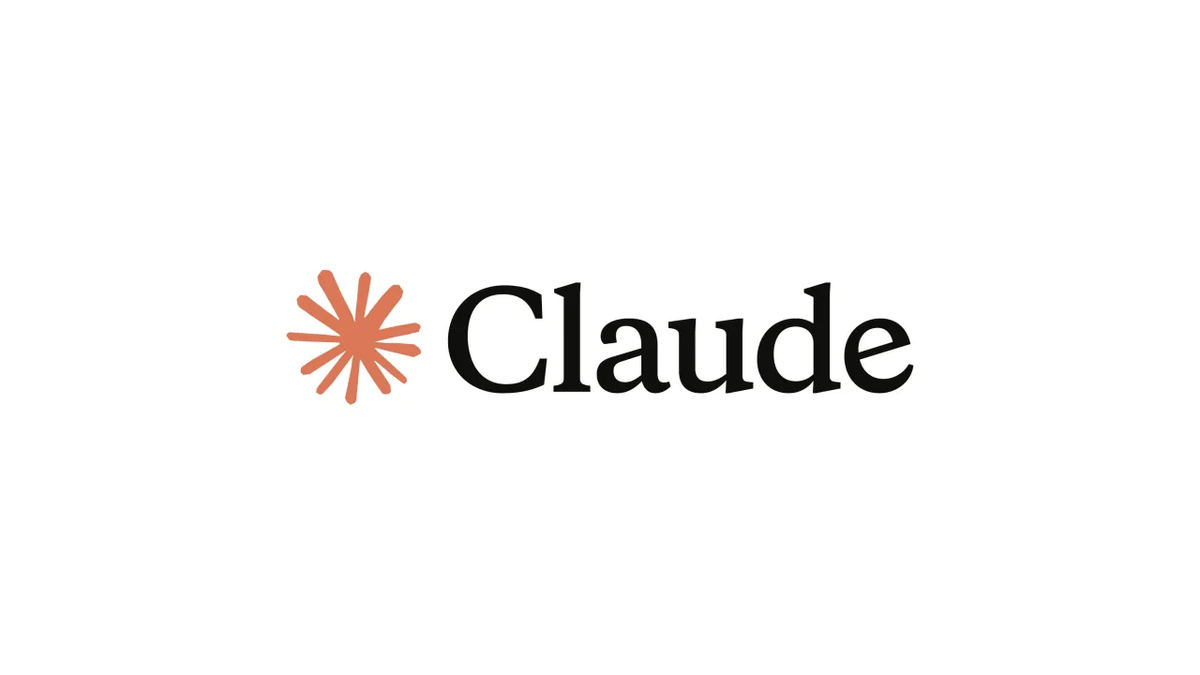
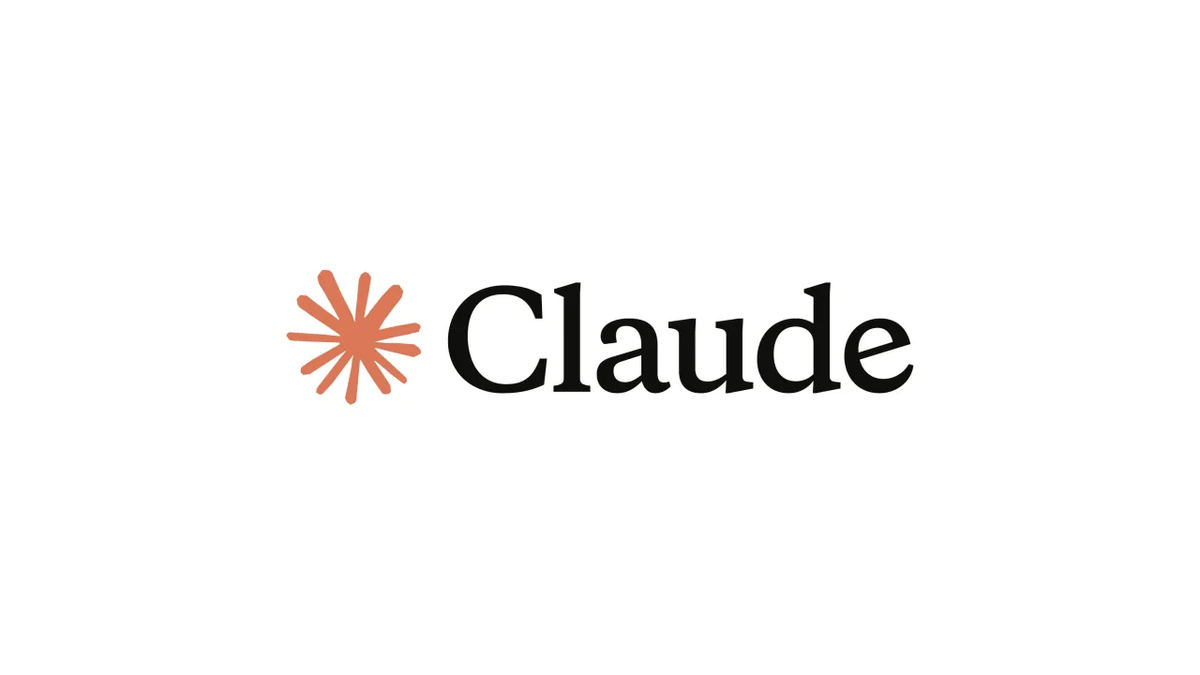 Prompt 1: "Analyze these 5 competitor websites [paste URLs]. Extract their value props, pricing psychology, objection handling, and CTA strategies. Show me what's working and what gaps I can exploit."
Prompt 1: "Analyze these 5 competitor websites [paste URLs]. Extract their value props, pricing psychology, objection handling, and CTA strategies. Show me what's working and what gaps I can exploit."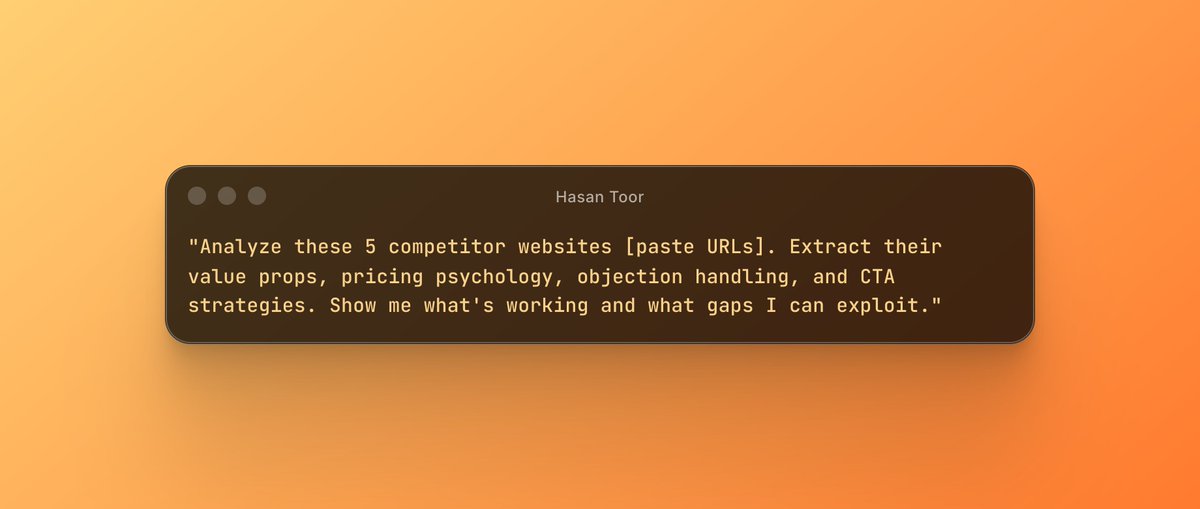
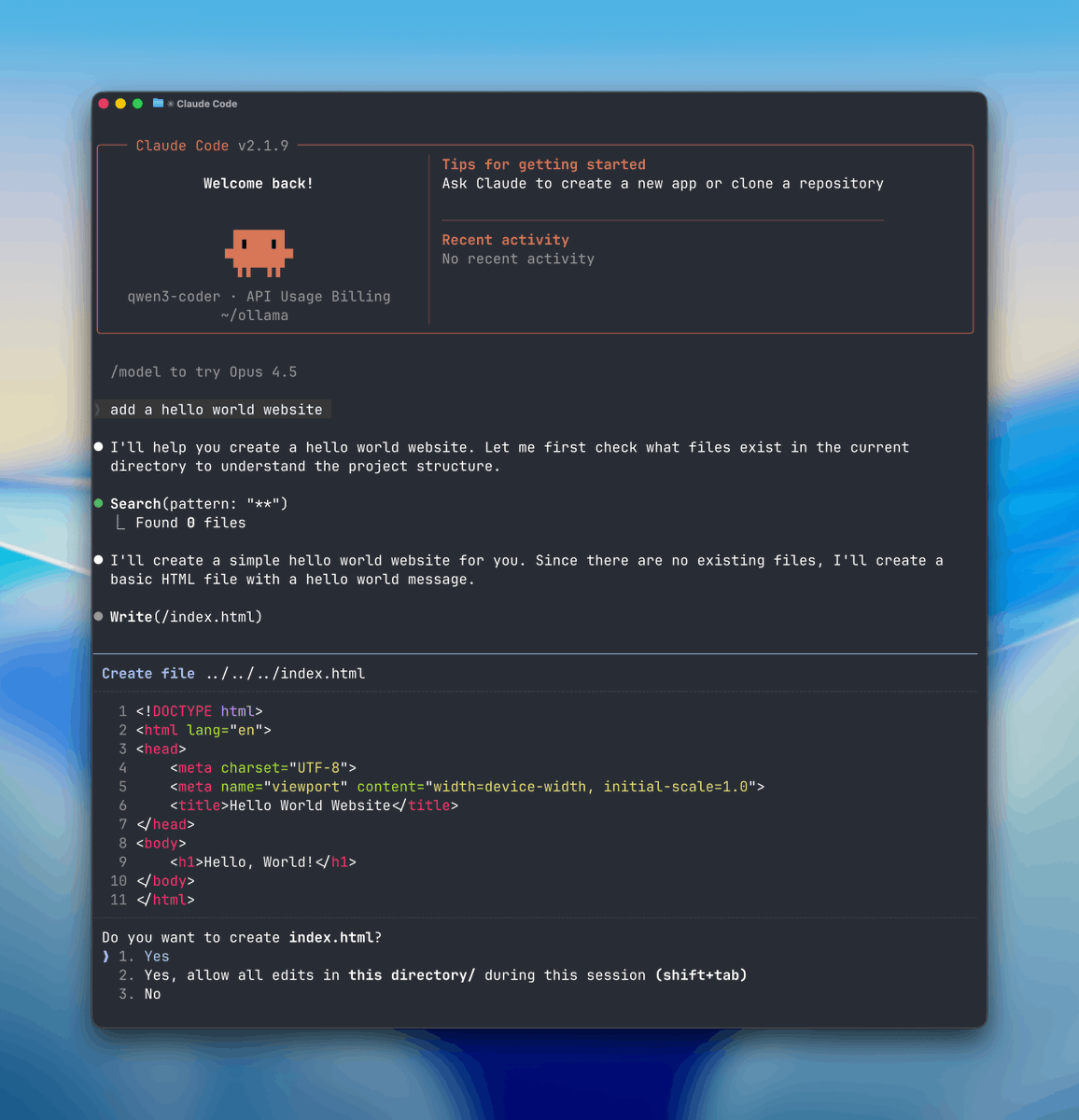
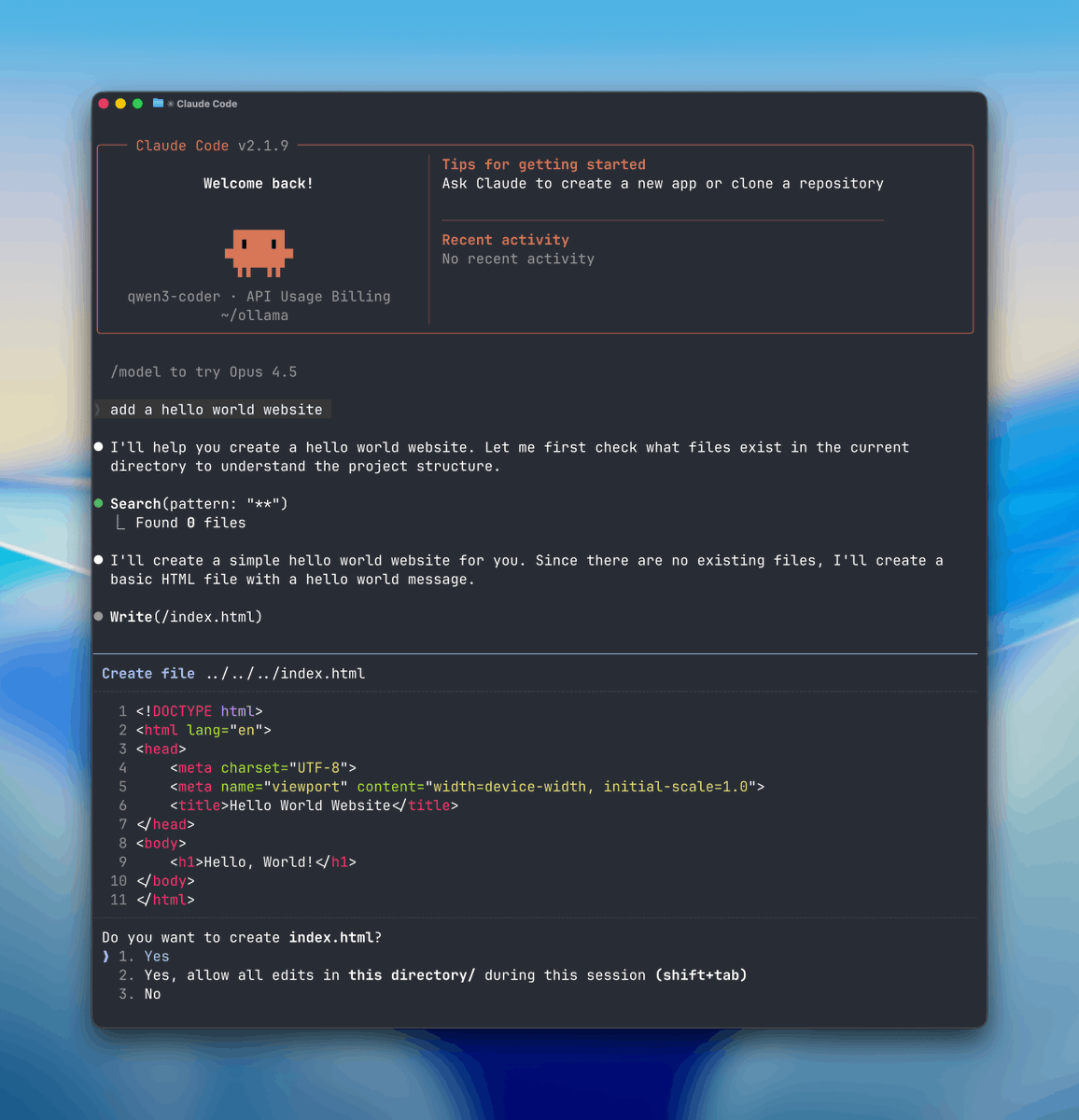 STEP 1: Select Your Local “Brain” (Ollama)
STEP 1: Select Your Local “Brain” (Ollama)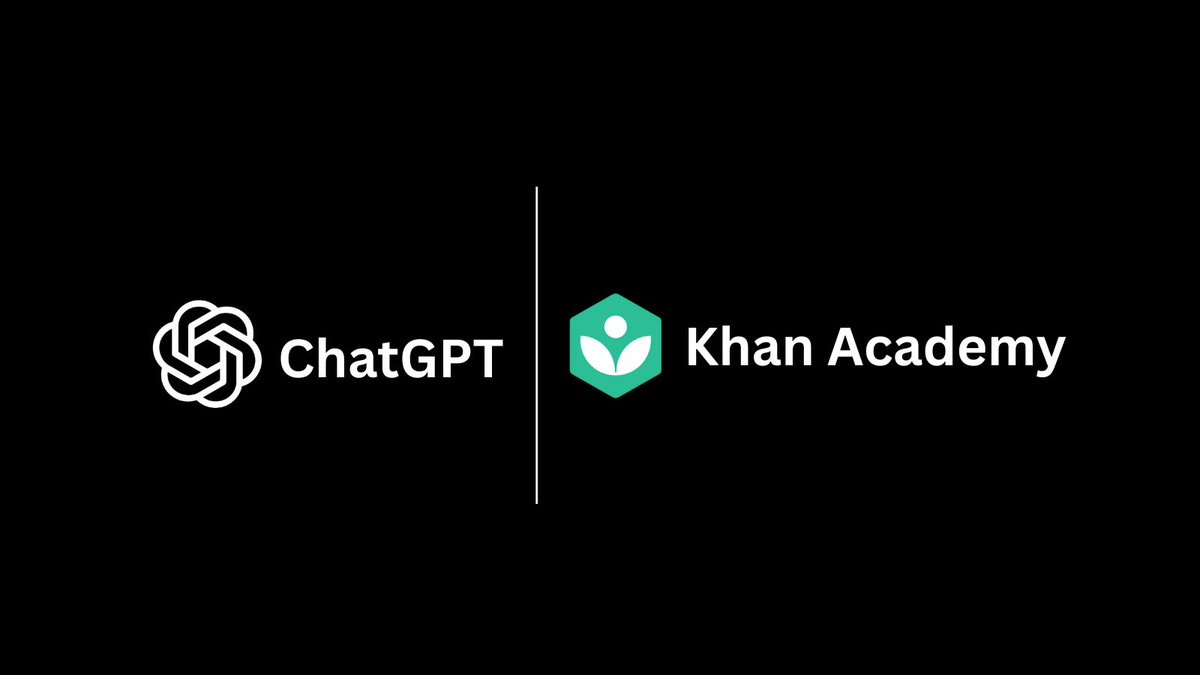
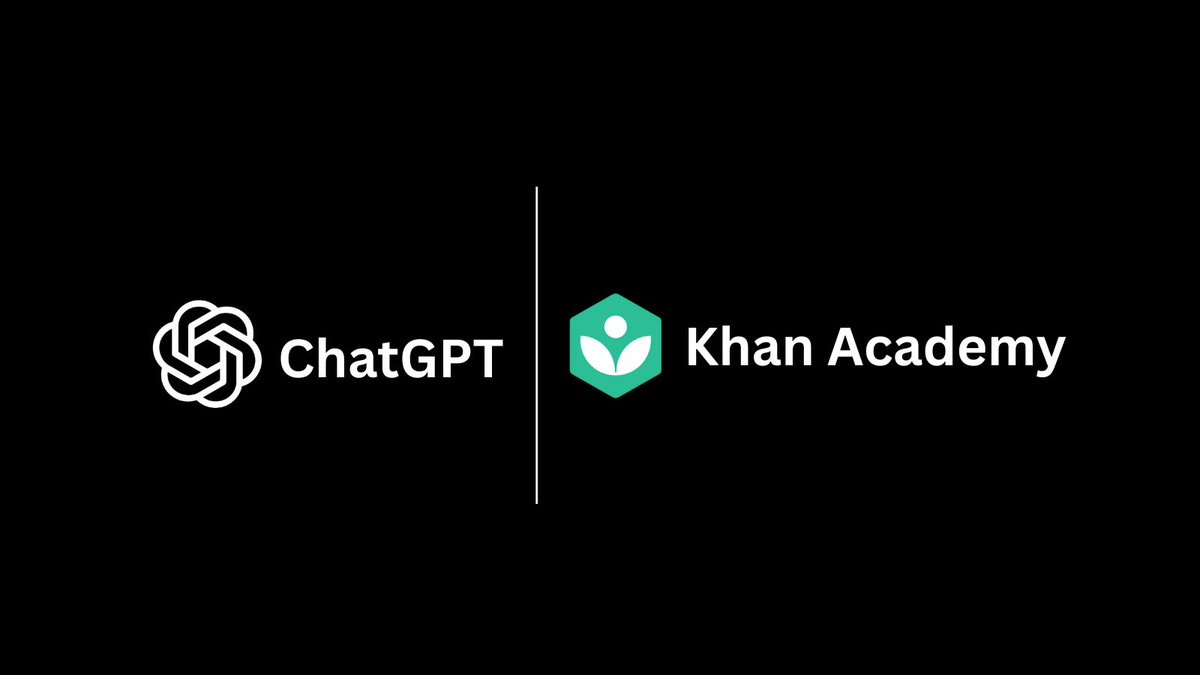 Step 1: Open ChatGPT
Step 1: Open ChatGPT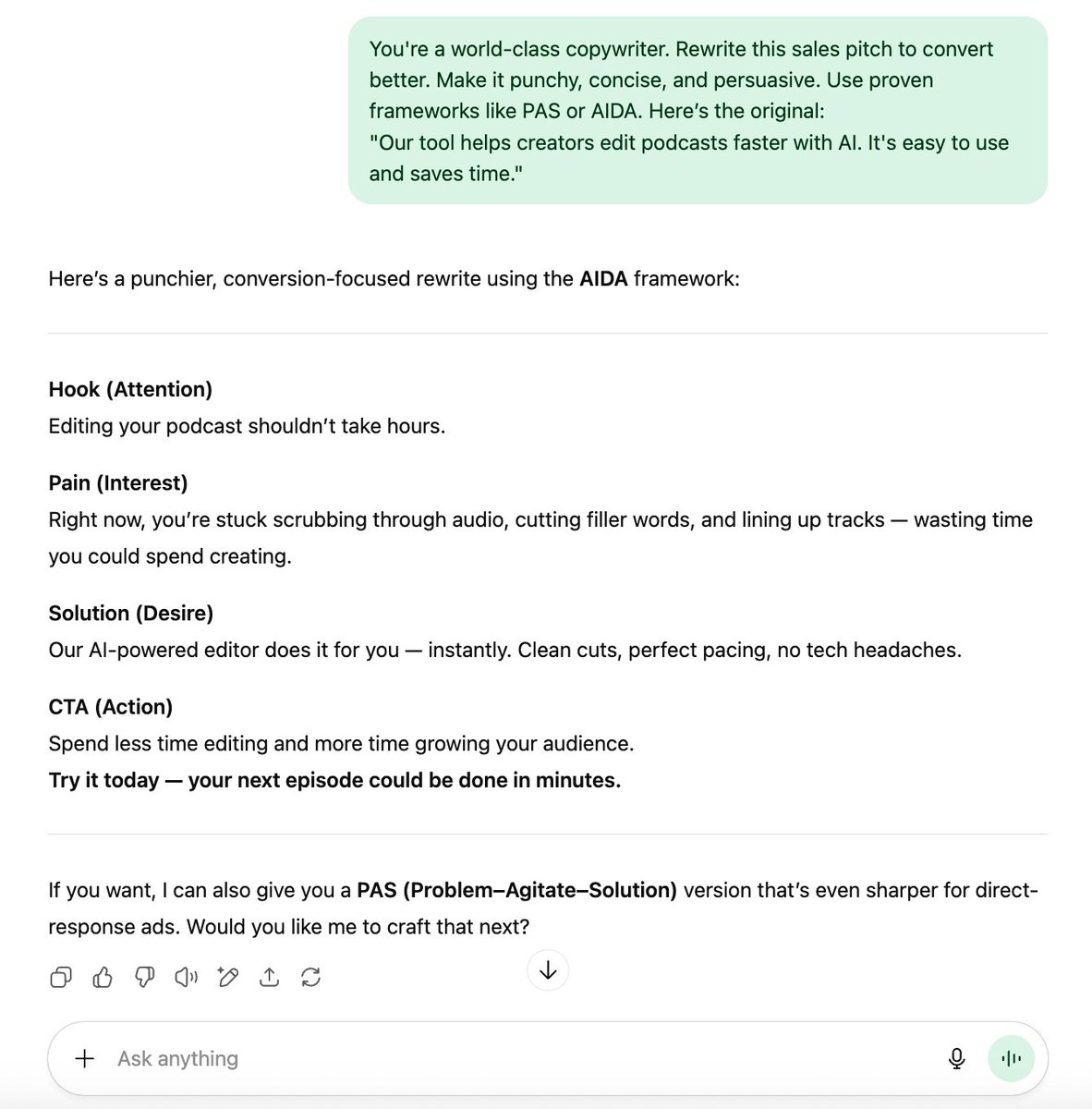
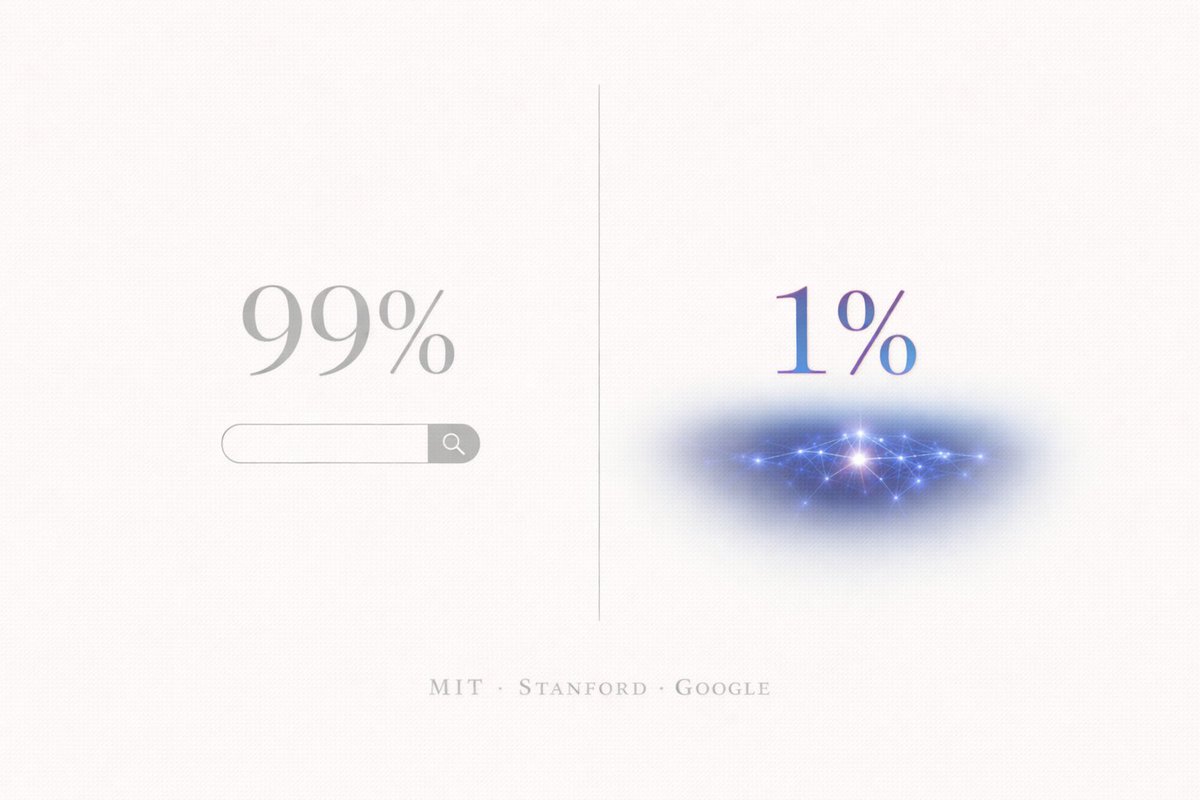
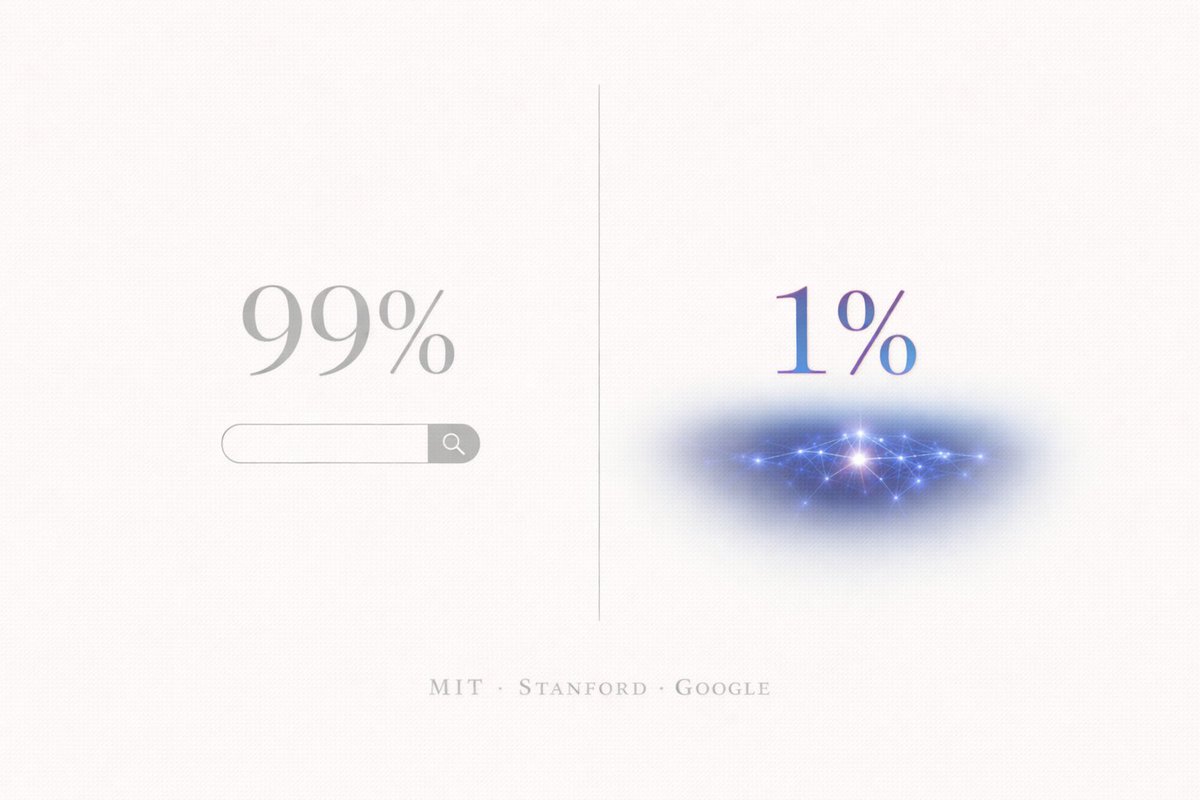 Technique #1: Chain-of-Thought Prompting
Technique #1: Chain-of-Thought Prompting
 Let me tell you what McKinsey consultants actually do:
Let me tell you what McKinsey consultants actually do:
 1. Introducing Intellectia, the top AI investment platform where AI meets your goals.
1. Introducing Intellectia, the top AI investment platform where AI meets your goals.