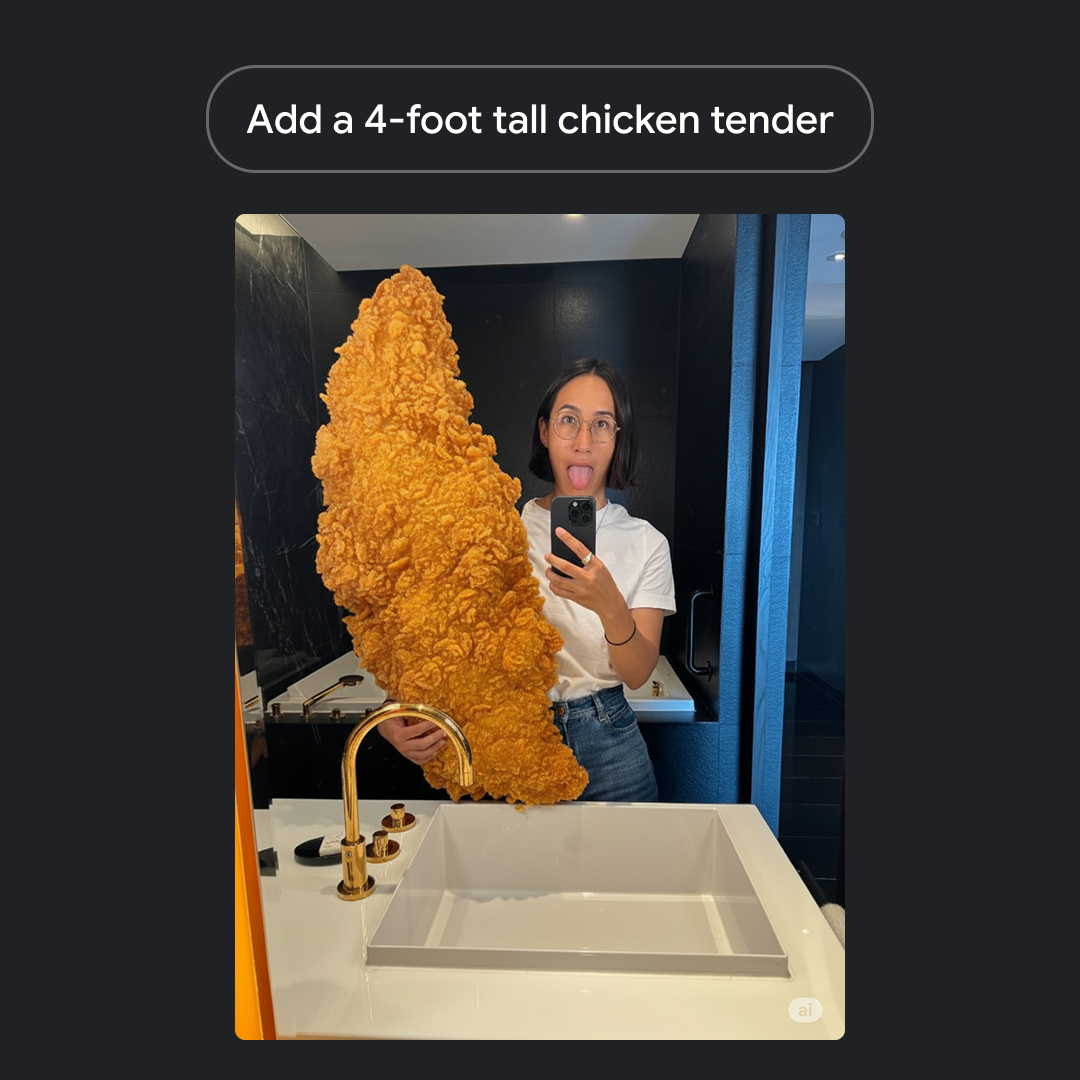The more nuanced your camera movements, the more compelling your video will be.
Take a closer look at what’s possible with Veo 3.1, from dollying in to panning up. 🧵
Take a closer look at what’s possible with Veo 3.1, from dollying in to panning up. 🧵
With Veo 3.1, Gemini has an even better understanding of angles and camera movements. Here are a few worth exploring:
➡️ Prompt it to pan left or right to add perspective, as if you’re turning your head.
➡️ For a smooth, immersive moment that pulls you into the scene, try a dolly shot.
➡️ Or if you want to add motion and energy, try a tracking shot or even a handheld shot.
➡️ Prompt it to pan left or right to add perspective, as if you’re turning your head.
➡️ For a smooth, immersive moment that pulls you into the scene, try a dolly shot.
➡️ Or if you want to add motion and energy, try a tracking shot or even a handheld shot.
Now that you’re familiar with the basics, let’s break down an effective prompt with elevated camera movements.
Give Gemini the dialogue, character descriptions, and aesthetic.
For example, an over the shoulder dialogue scene:
Give Gemini the dialogue, character descriptions, and aesthetic.
For example, an over the shoulder dialogue scene:
Like the look? Take a screenshot of your first frame and use that as a reference. Then modify your prompt with additional camera movements to make the scene more compelling.
For example, bring focus to a character with a “slow push-in shot” or a “meaningful dolly shot.”
For example, bring focus to a character with a “slow push-in shot” or a “meaningful dolly shot.”
Not what you envisioned? Consider trying a tilt shot. It shows your character’s hands for more nuanced emotion.
Try prompting Veo to add a “slow vertical tilt down, cinematic shot” that “tilts down from her eyes to her clasped hands on a table.”
Try prompting Veo to add a “slow vertical tilt down, cinematic shot” that “tilts down from her eyes to her clasped hands on a table.”
You can even go big with a top-down crane shot.
Try a prompt such as: “The camera begins to smoothly crane upwards and forwards, rising high above them. The shot settles into a bird's-eye perspective, looking directly down at the two characters, the table, and their hands.”
Try a prompt such as: “The camera begins to smoothly crane upwards and forwards, rising high above them. The shot settles into a bird's-eye perspective, looking directly down at the two characters, the table, and their hands.”
Have a camera angle that you’re ready to give a shot? Visit to start making videos in Veo 3.1 — then tag us to share your creations.gemini.google.com/veo
• • •
Missing some Tweet in this thread? You can try to
force a refresh