
The Gemini app turns research into reality, bringing frontier AI experiences like Veo 3.1, Deep Think, Nano Banana, and more to hundreds of millions of people.
2 subscribers
How to get URL link on X (Twitter) App

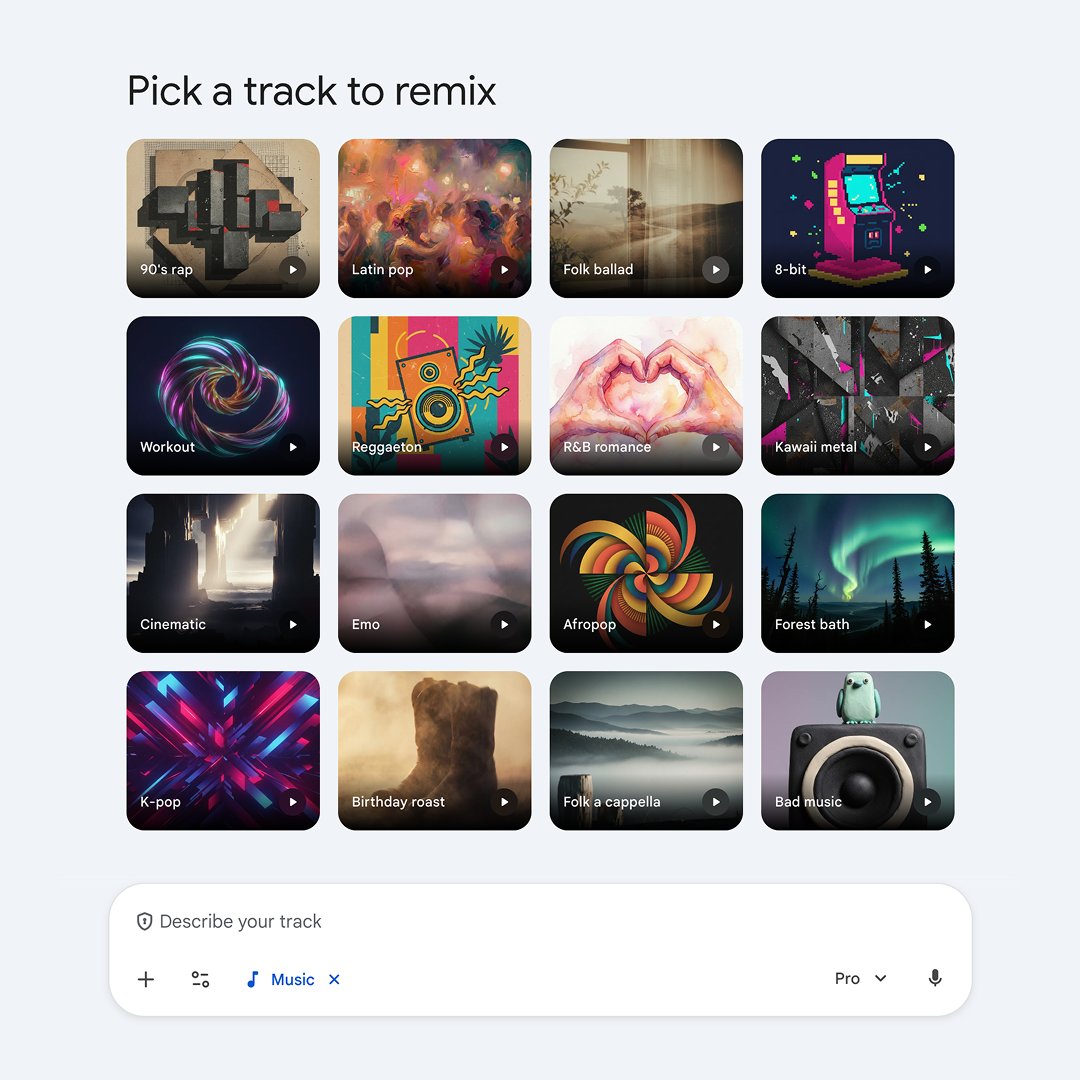











https://x.com/Zieeett/status/1960420874806247762
https://x.com/deifosv/status/1960376708948689246






https://x.com/emollick/status/1951490900623765724

https://x.com/PromptOpsHQ/status/1944125717685711117
https://x.com/cchristinachen/status/1930072491373797821